Every day, in this column, we will bring you a more detailed look at a selected application that has just caught our attention. Here you will find applications for productivity, creativity, utilities, but also games. It won't always be the hottest news, our goal is primarily to highlight apps that we think are worth paying attention to. Today we will introduce Radio FM application for playing radio stations on Mac.
[appbox app store id1004413147]
There are many ways to listen to music on your Mac. If you're not into streaming services or popular music video sites, you can try the more traditional route and play some of your favorite radio stations on your Mac, or discover entirely new radio stations to listen to.
After installing the application, you can easily and conveniently launch, control and manage it by clicking on its icon in the menu bar at the top of your Mac screen. Radio FM is not particularly different in its operation from other macOS applications with the same purpose. You can either use the search bar to enter the name of the specific station you're looking for, or discover new content to listen to by browsing the genre and mood categories. Radio FM's genre offer is not limited in any way, and lovers of jazz, classical music, world music, rap, rock and other genres will find something to their liking. Of course, you can also listen to classical or sports news.
You will find literally tens of thousands of different radio stations in the ever-growing menu. The basic version of the Radio FM application is completely free, but you have to expect the occasional interruption of the broadcast by offering to switch to the paid version.

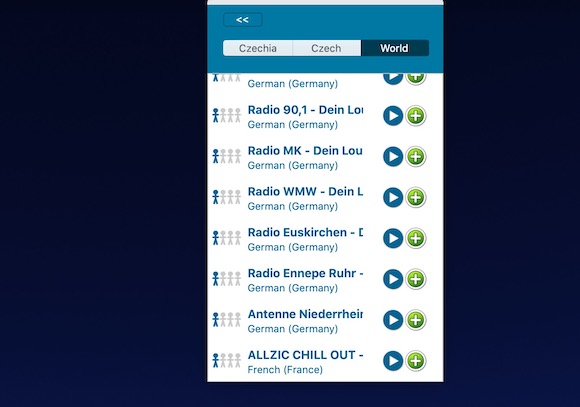
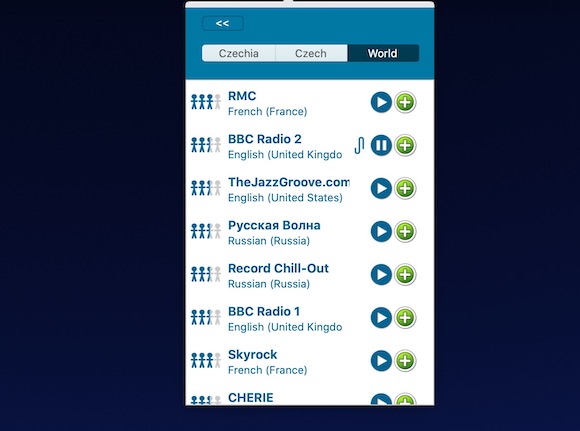
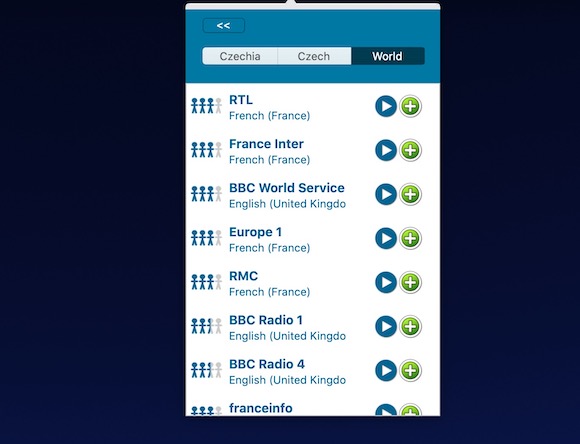
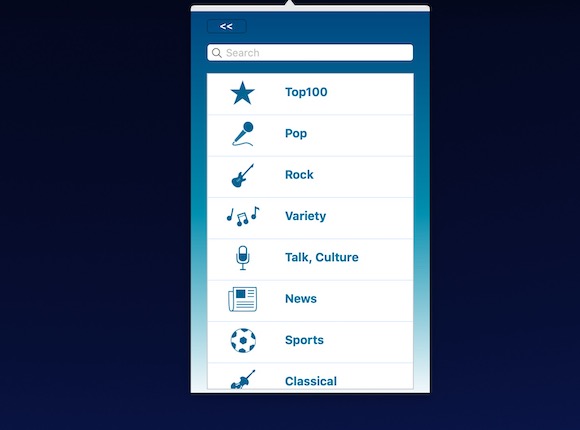
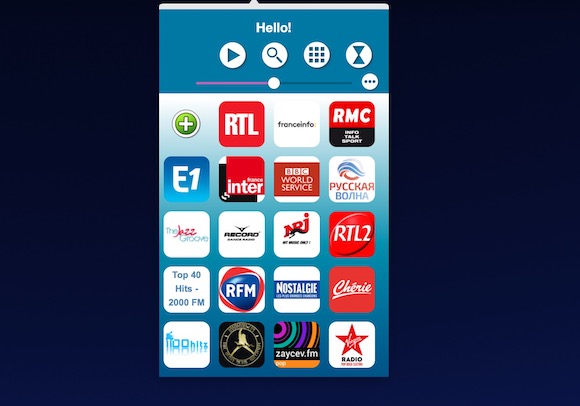
Hello, thank you for the tip, however, it did not find Czech stations, so I started using the myTuner Radio application and I am satisfied