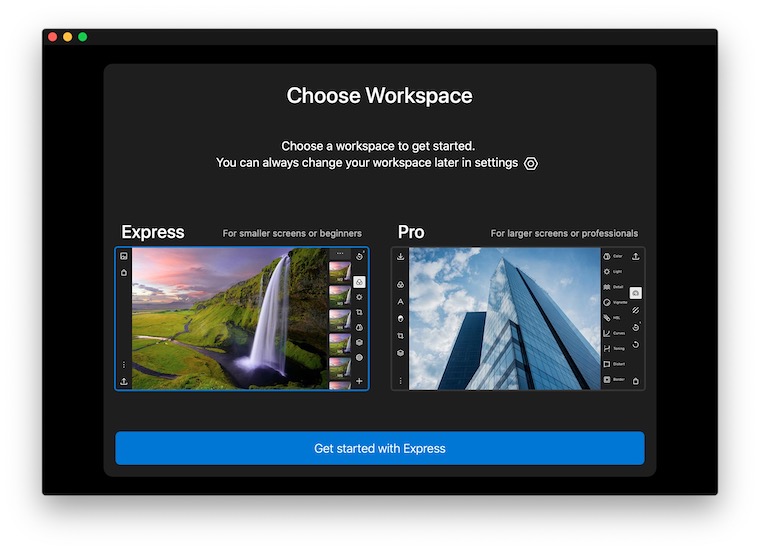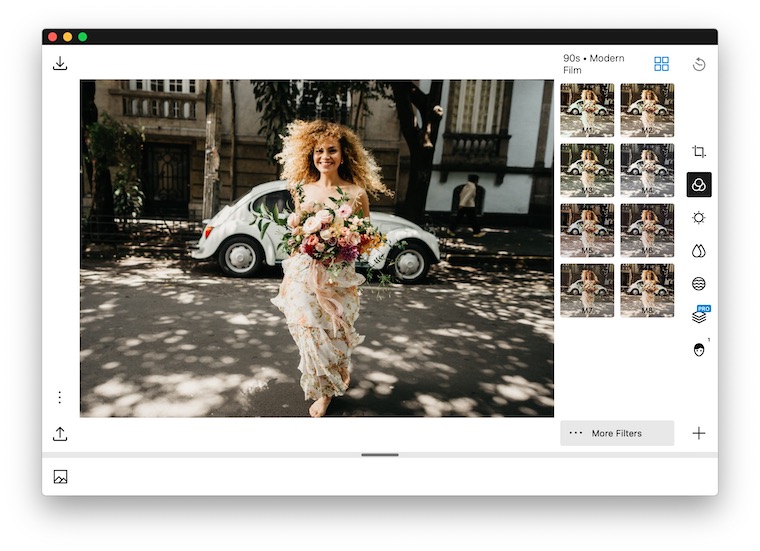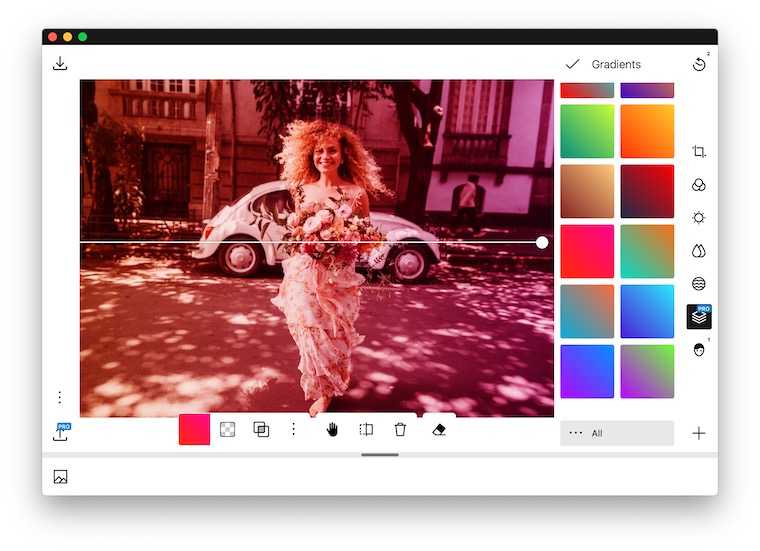The Polarr application is used for basic and more advanced editing of photos and images on Mac. It is simple enough that even absolute beginners or less experienced users can handle it, and at the same time complex enough to satisfy the needs of more advanced users. Polarr offers both quick adjustments in the form of automatic enhancement or easily applied filters, as well as more advanced options such as working with layers, curves, partial enhancements and more advanced effects.
[appbox app store id1077124956]
If you choose the "Express" option when you start the application for the first time, your work with the application will be easier, faster, but limited in certain ways. If you desire to use more advanced tools to edit your images, you can switch to the "Pro" version at any time during use of the Polarr editor. There are really no limits to your imagination when editing in the Polarr app. Here you can crop, flip, enhance photos, play with colors, shades, sharpness and many other parameters, as well as simply add filters or create your own settings.
If you belong to the group of users who are content with basic or slightly advanced editing when working on their photos, you will certainly be completely satisfied with the basic, free version of the application. However, upgrading to the paid version is also worth it - it doesn't cost too much (59/month) and offers a really wide range of adjustments as well as export and sharing options.
You can try the functions of the Polarr photo editor in his web version, including the tools offered in the Pro variant. Polarr is a surprisingly comprehensive tool, and a detailed description of all its functions and capabilities would probably take several articles - so the best thing to do is try it yourself. The app is definitely worth it.