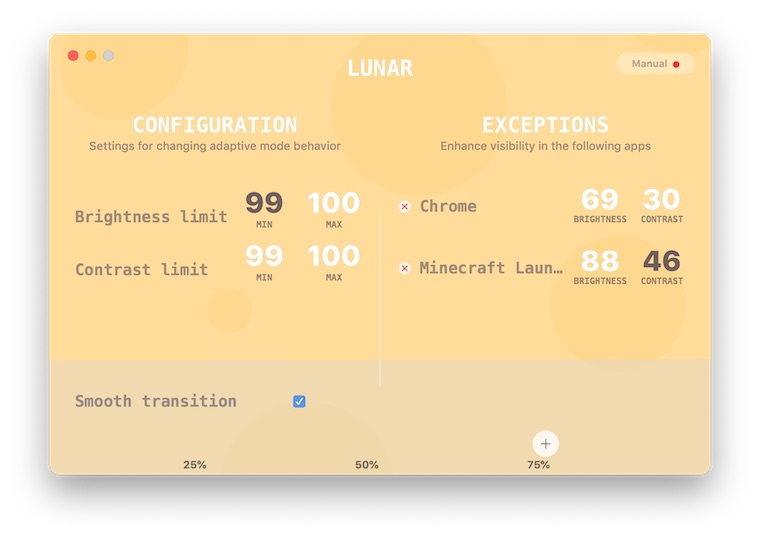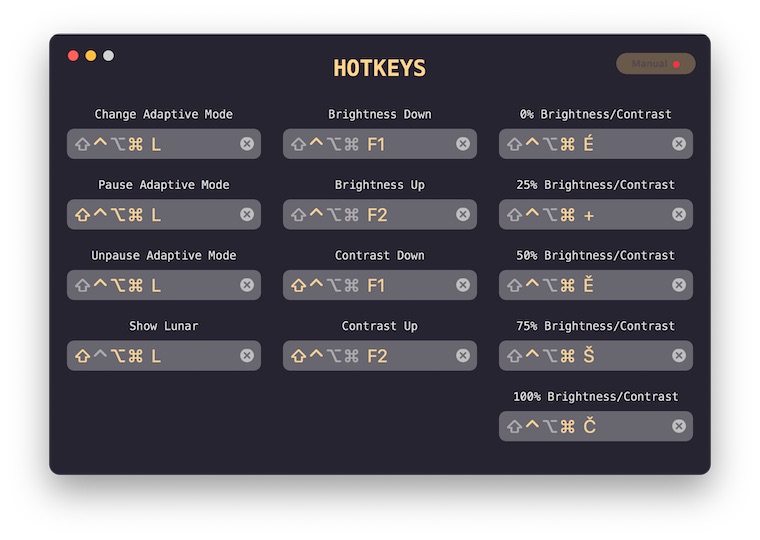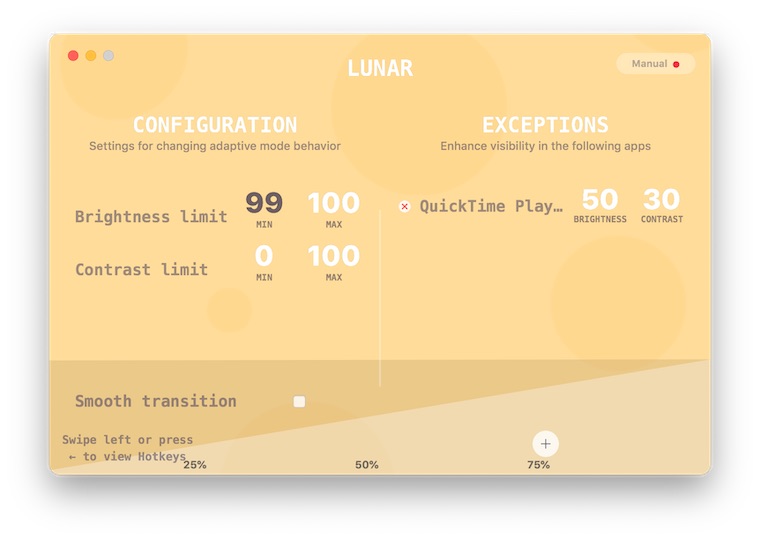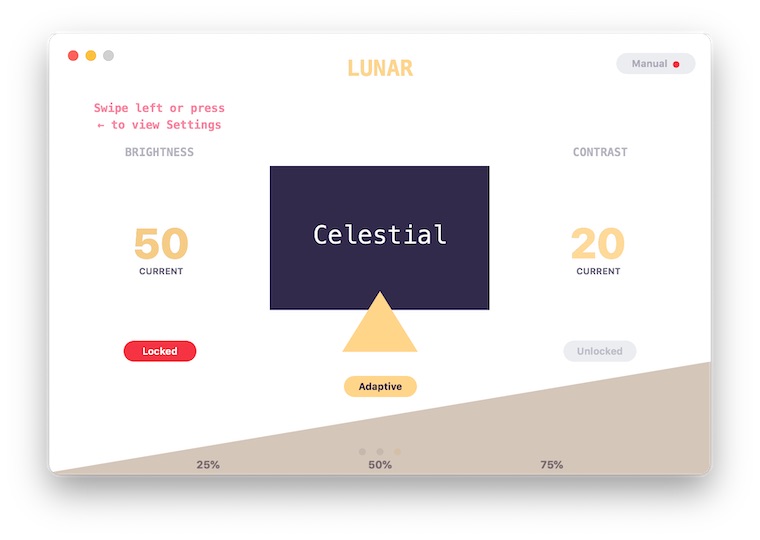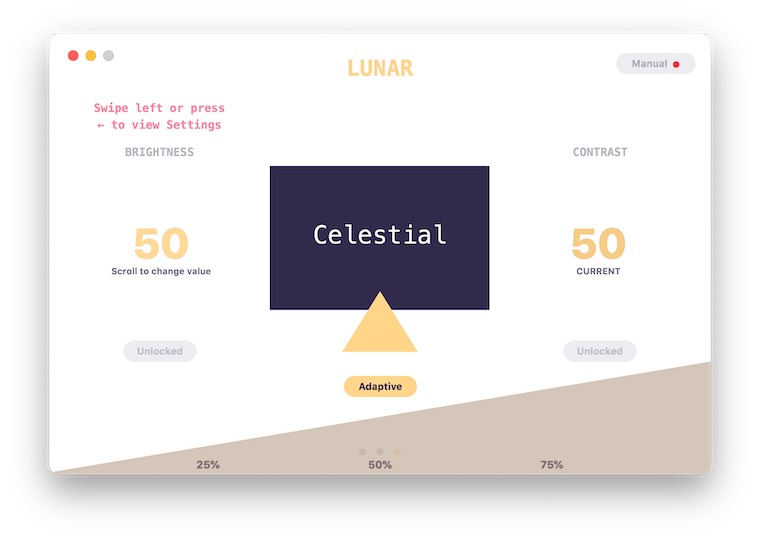Every day, in this column, we will bring you a more detailed look at a selected application that has just caught our attention. Here you will find applications for productivity, creativity, utilities, but also games. It won't always be the hottest news, our goal is primarily to highlight apps that we think are worth paying attention to. Today we will introduce the Lunar application, which will make it easier for you to work with external monitors.
Many of you probably use an external monitor in your work, whether for office matters, work with graphics or video or watching Netflix checking emails. However, controlling and customizing an external monitor can sometimes be difficult, and useful macOS features such as Night Shift or True Tone may not appear at all on the connected monitor. The free Lunar application will help you with this, facilitating work with external monitors in macOS.
The Lunar application can automatically, quickly and "painlessly" synchronize the settings of brightness, contrast and other parameters on your Mac with the connected external monitor. If your external monitor supports the Dataq Display Channel (DDC) protocol, you can use the Lunar application to control some of its display parameters directly from the macOS environment.
The settings you can make in the Lunar application can, as a result, act like when you activate the Night Shift function, or use applications like f.lux, but unlike the two mentioned, Lunar works with the native brightness and contrast settings of your Mac and can adapt them to the surrounding light conditions, while Night Shift works more with color temperature. In the Lunar application, you can also set the brightness and contrast for selected applications and thus set an exception in the display. You can set display time parameters in the application, Lunar also supports keyboard shortcuts.