Every day, in this column, we will bring you a more detailed look at a selected application that has just caught our attention. Here you will find applications for productivity, creativity, utilities, but also games. It won't always be the hottest news, our goal is primarily to highlight apps that we think are worth paying attention to. Today we will introduce the Lacona application.
We've probably all used the Spotlight feature on our Mac at some point. And almost all of us have wished that Spotlight could do a little more. The Lacona app feels a bit like Spotlight on steroids, crossed with Siri. With its help, you can not only run applications, but also perform a number of other operations, starting from browsing the web, through scheduling, math operations, sending messages, and even changing settings.
Like many similar applications, Lacona takes up residence in the menu bar at the top of the Mac screen after installation. You can activate it by clicking on the icon or pressing the keyboard shortcut option + space bar. One of the greatest advantages of the application is that it constantly offers you useful help throughout its use. All you have to do is enter any expression or command and Lacona will guide you. You can launch applications, perform arithmetic or unit conversions, send messages and emails to people in your contact list, and much more.
If Lacona in its basic form is not enough for you, you can purchase various extensions in the application settings that will help you work more efficiently on your Mac and use all Lacona's capabilities to the maximum.
The Lacona app is completely free, including extensions. If you pay less than thirty dollars more for the Pro version, you support the creator of the app and get faster performance when using the extension.

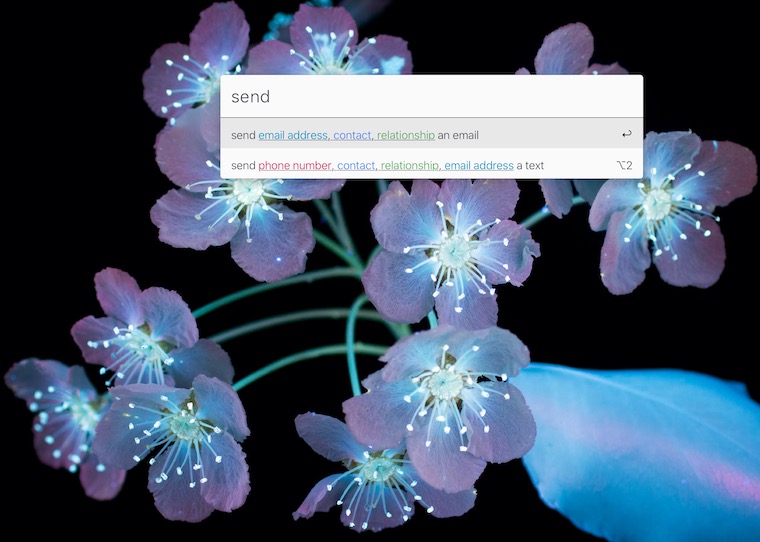
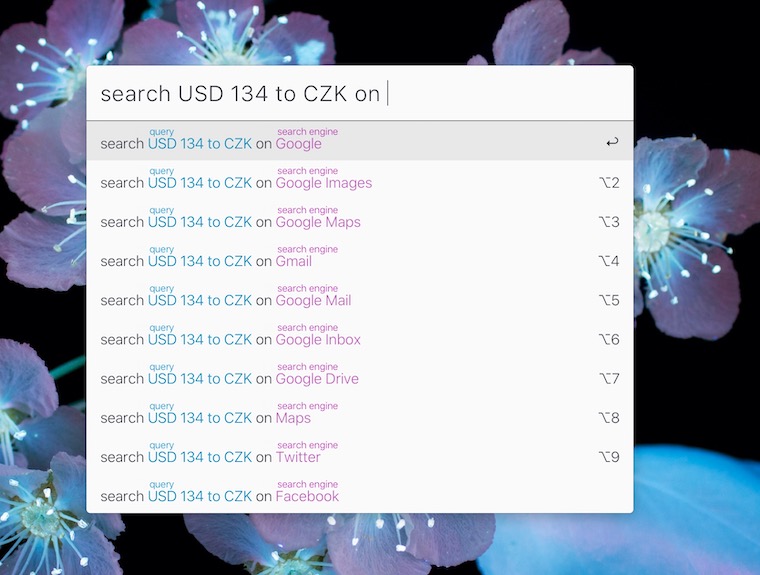
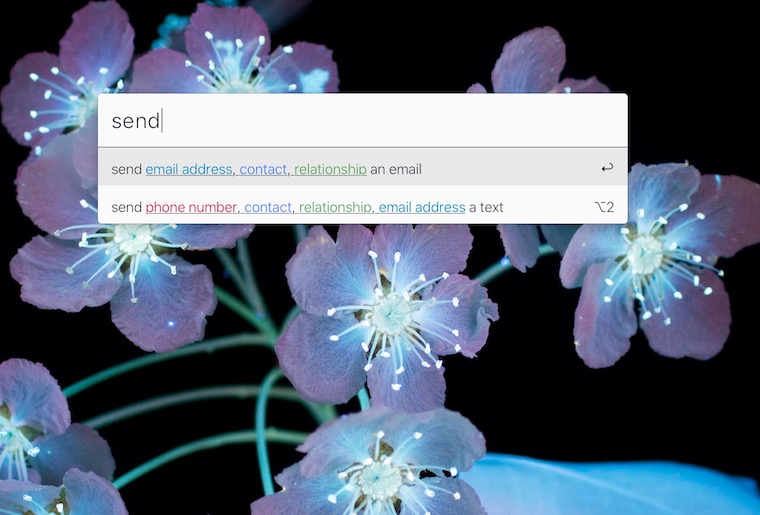
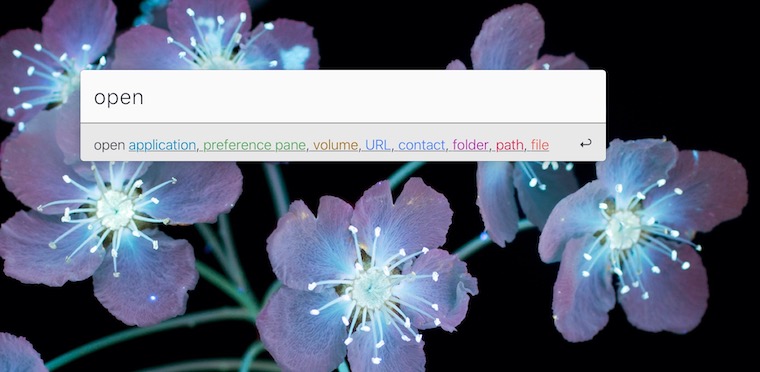
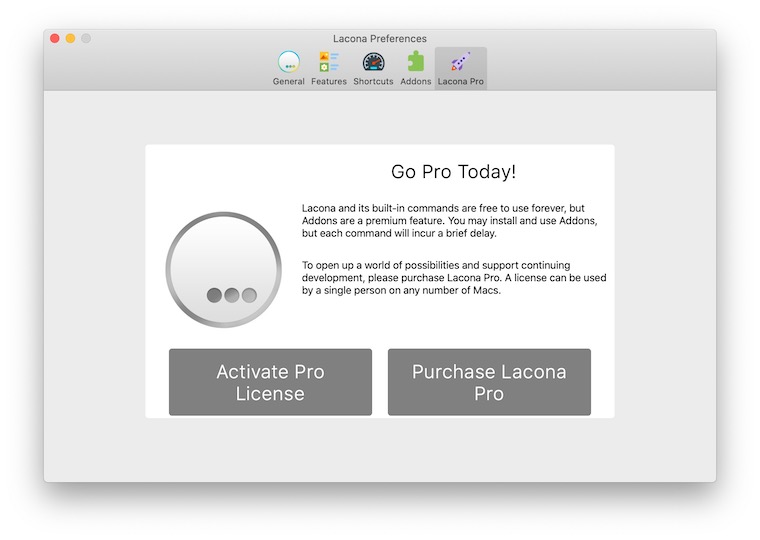
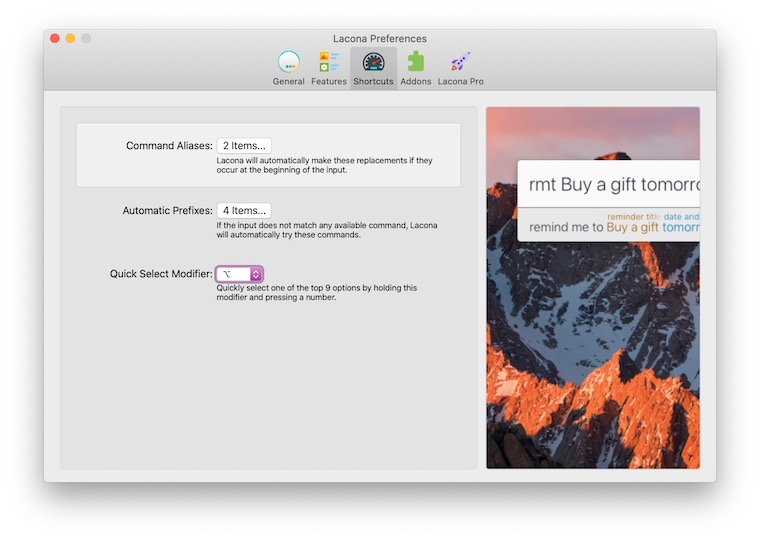
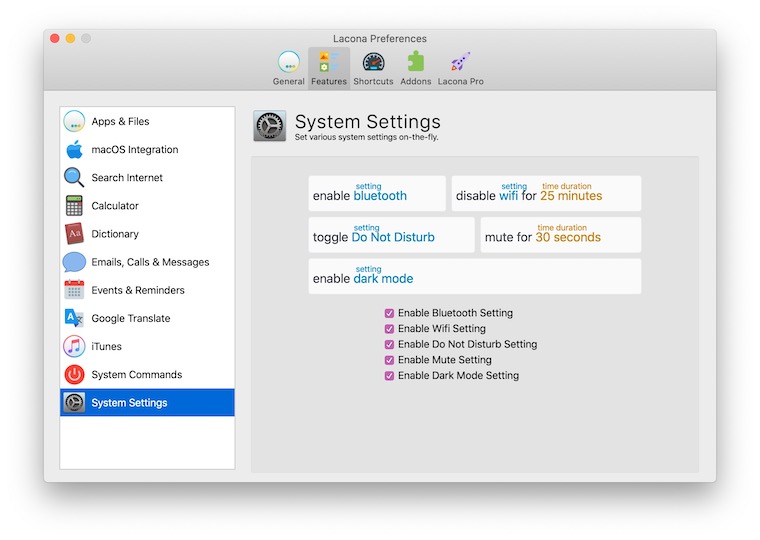
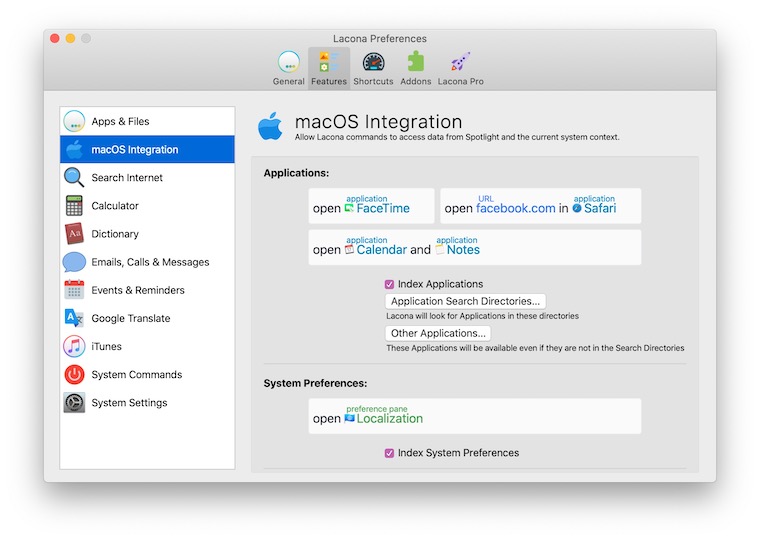
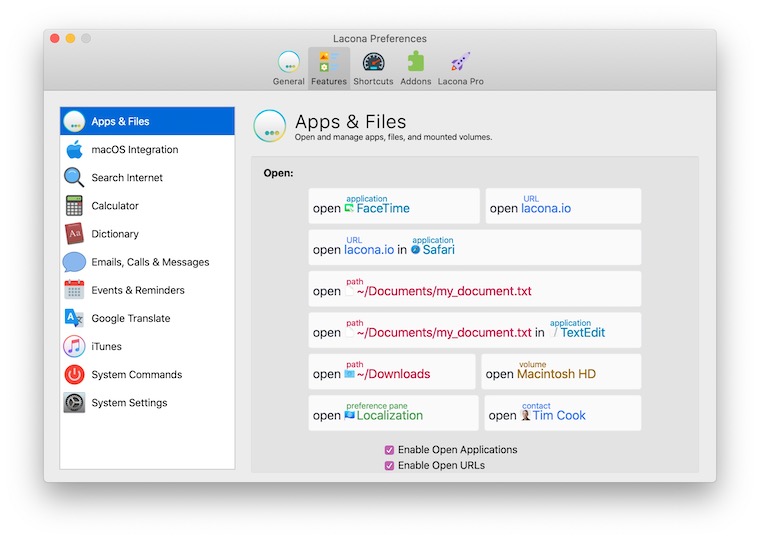
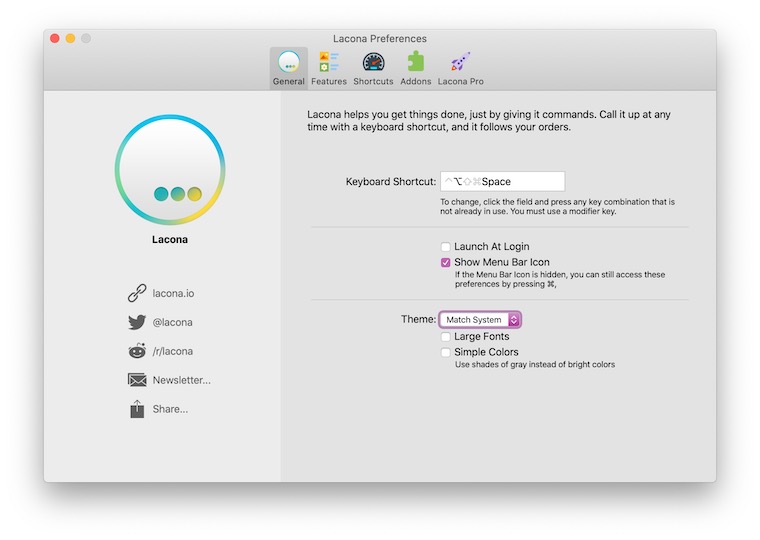
Is Lacona somehow further developed. I was thinking about it the other day and it came up as abandonware