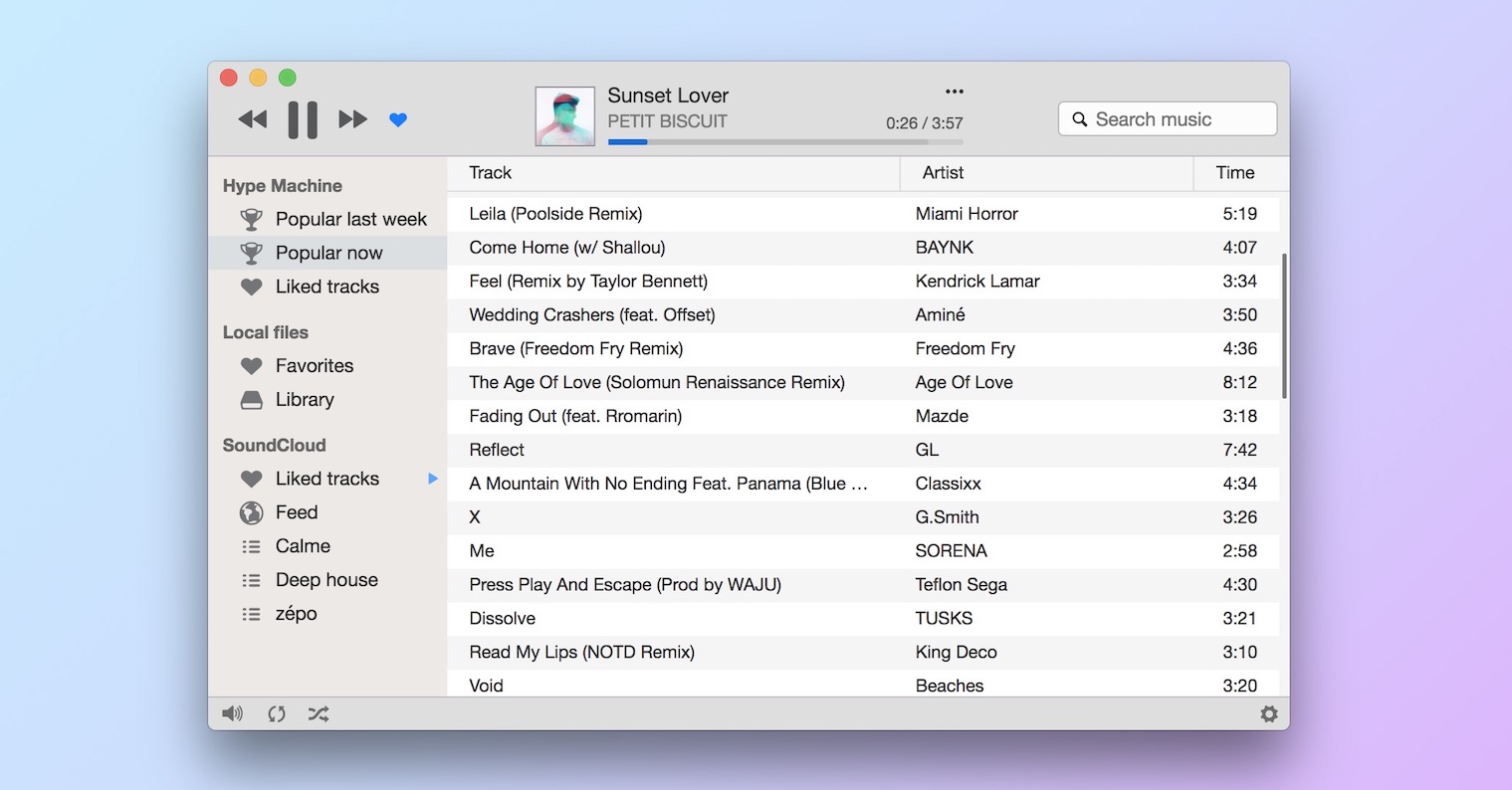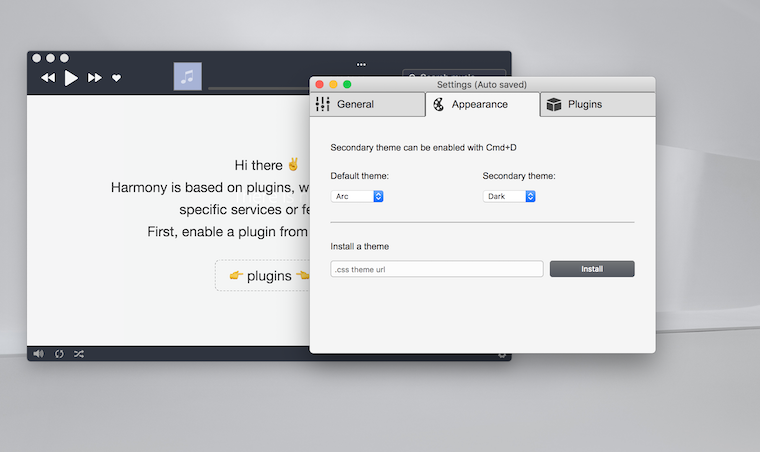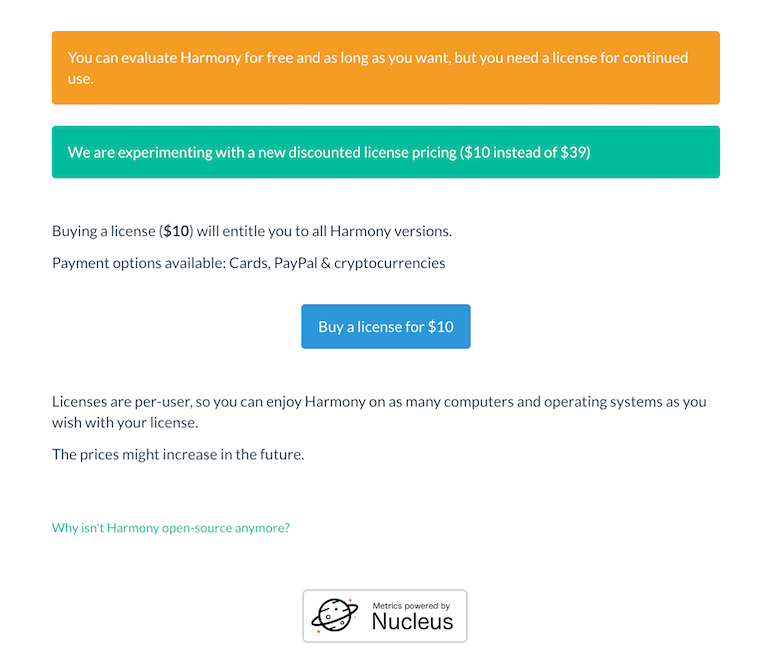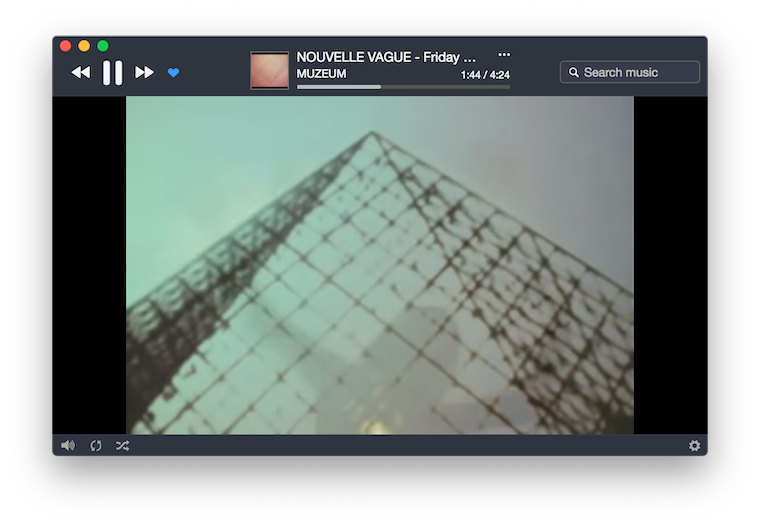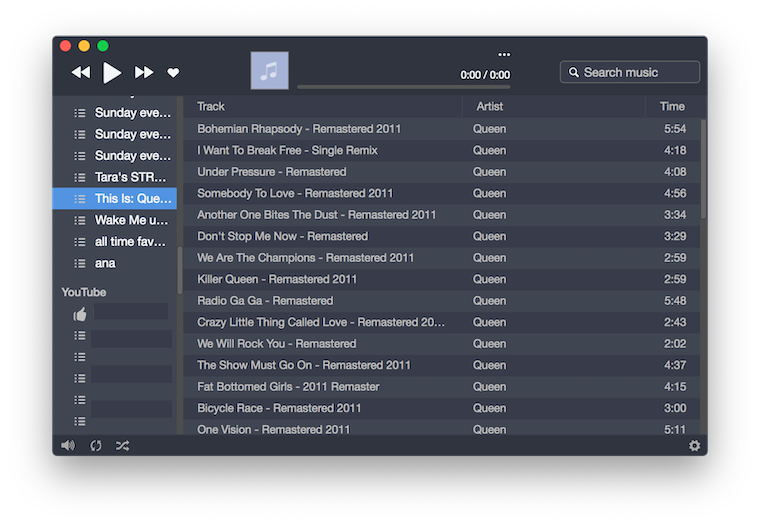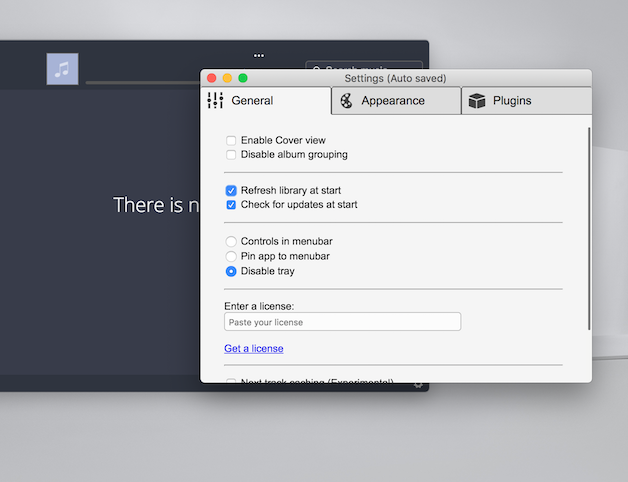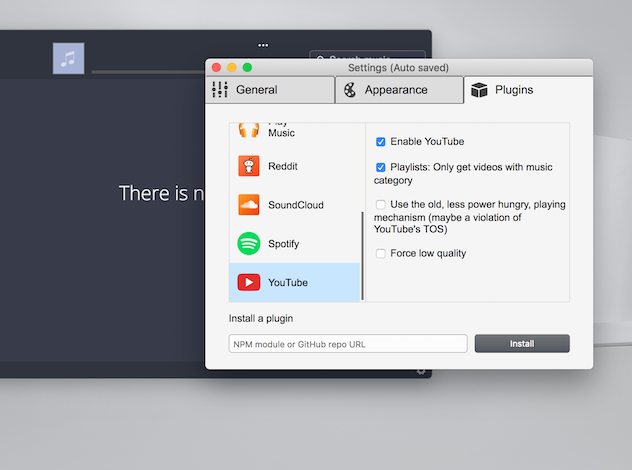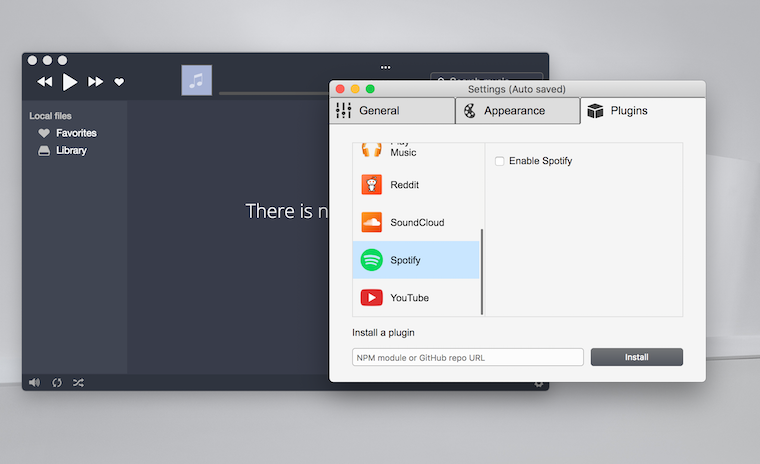Every day, in this column, we will bring you a more detailed look at a selected application that has just caught our attention. Here you will find applications for productivity, creativity, utilities, but also games. It won't always be the hottest news, our goal is primarily to highlight apps that we think are worth paying attention to. Today we're going to take a closer look at the Harmony app for organizing music tracks on Mac.
Do you like music and listen to it from multiple sources? Having all the playlists from platforms like Spotify, YouTube, Deezer or Google Play Music together can certainly be very useful and convenient. That's what Harmony offers - a simple but powerful and handy music player that creates your own comprehensive music library on your Mac.
Adding music to Harmony works on the principle of plugins. You choose which applications, websites, or folders on your Mac you want to associate with the application. Then all you have to do is log in and allow the application access. In Harmony, you can choose your primary and secondary skins, as well as set playback options and app launch actions. When playing from YouTube, by default, the video will be played in a small window in the lower left corner of the application window, but you can enlarge it. There are also well-known options for volume control and playback, including shuffle mode.
The basic free version offers limited player display options. The license costs 10 dollars, after payment you get access to all versions of the application. Interestingly, Harmony is only seventeen years old French student. Skilled users can write their own plugins, documentation is available <a href="https://cdn.shopify.com/s/files/1/1932/8043/files/200721_ODSTOUPENI_BEZ_UDANI_DUVODU__EN.pdf?v=1595428404" data-gt-href-en="https://en.notsofunnyany.com/">here</a>.