Every day, in this column, we will bring you a more detailed look at a selected application that has just caught our attention. Here you will find applications for productivity, creativity, utilities, but also games. It won't always be the hottest news, our goal is primarily to highlight apps that we think are worth paying attention to. Today we are going to take a look at the Clipy application for managing the contents of the clipboard.
Access to the history of the contents of the clipboard is certainly welcome from time to time by everyone - whether you program, write a blog, or do office work. By default on a Mac, the “Paste” function (Command + V) is limited to only the content you last copied to the clipboard. But thanks to the Clipy application, you have the possibility to insert practically any content that you have copied in the past.
In the Clipy application, you can set the capacity of the copied content to up to 10 groups of ten items. You can access your clipboard history either from the menu bar at the top of your Mac screen or by using keyboard shortcuts. The content you copy via the Clipy application will then be pasted without formatting. You can also use the Clipy application as a handy and simple "repository" of templates - you just have to reserve a separate column in the list of contents for templates of e-mails, codes, commands, perex and other text, and then you can return to them at any time.
The copied content remains in the app until it expires or you manually clear the history. Be careful when copying passwords, logins and other sensitive information.
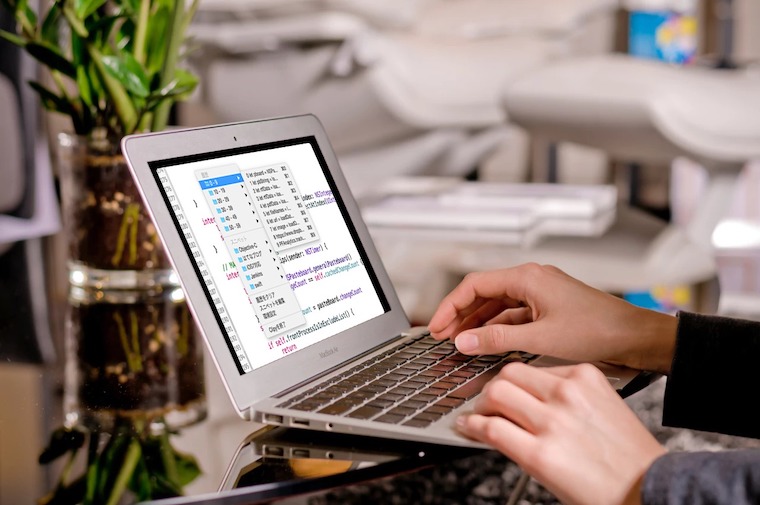
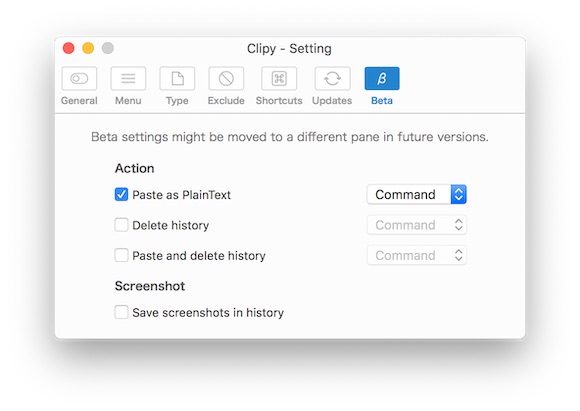
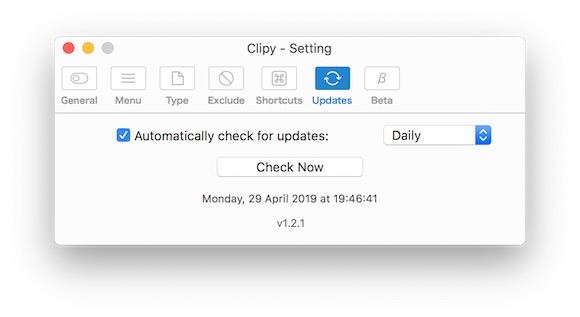
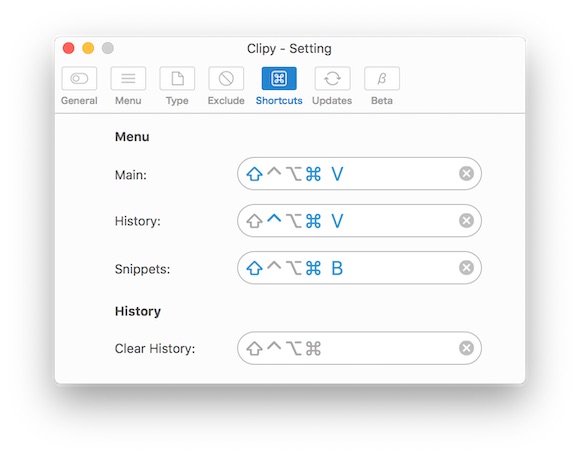
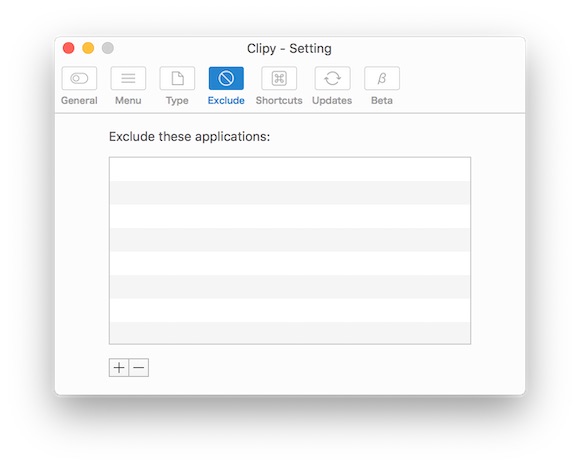
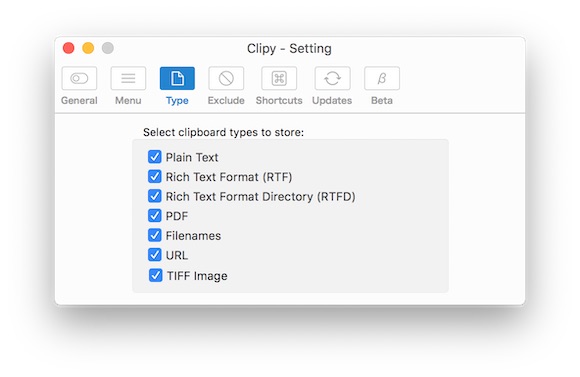
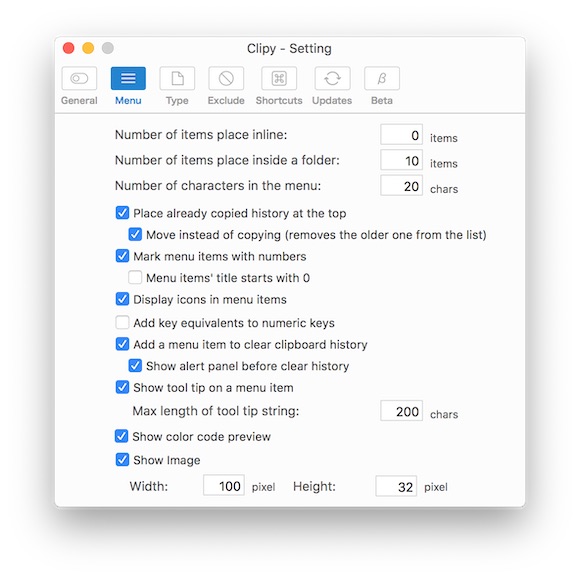
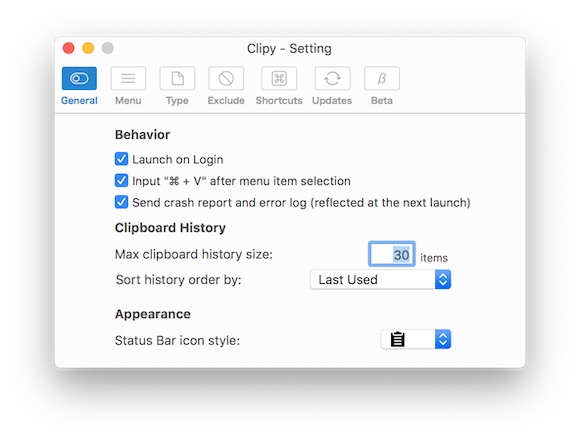
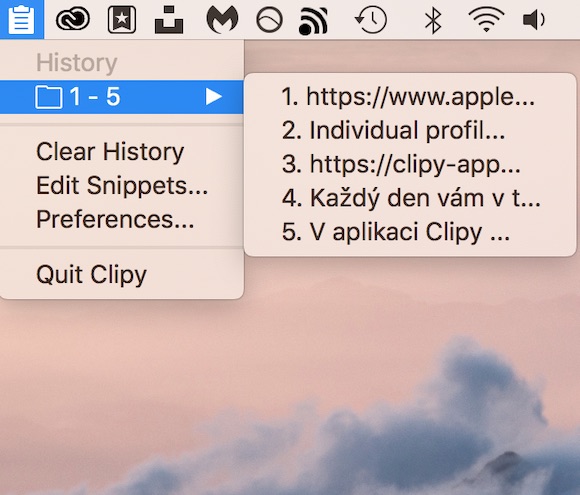
Perfect box, thanks for the info on it. It almost perfectly replaces the excellent Scrapbook Pro, which is no longer updated and no longer runs under Mojave, and I could not find a full-fledged replacement for it. Clipy is an excellent replacement for it.