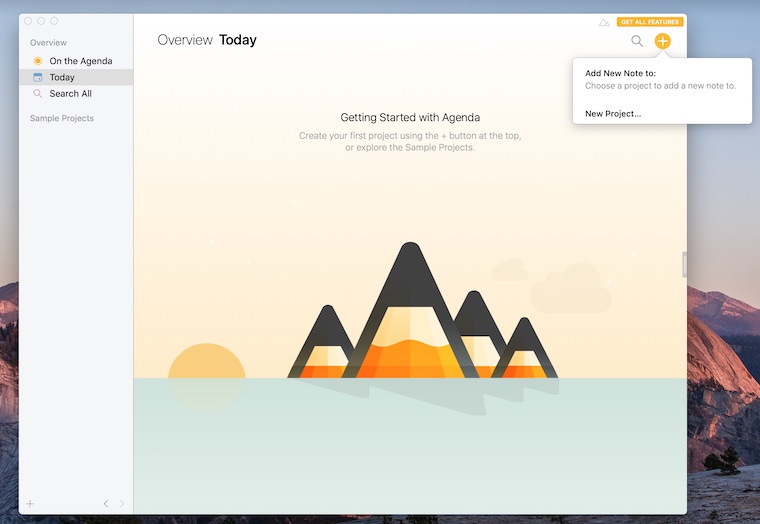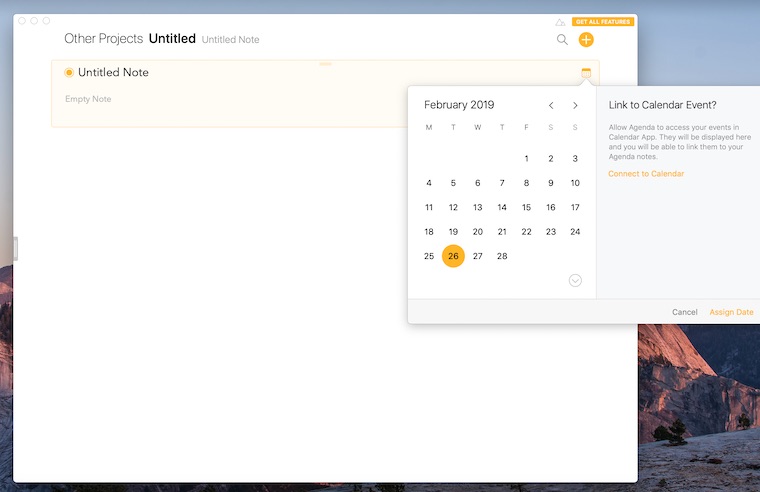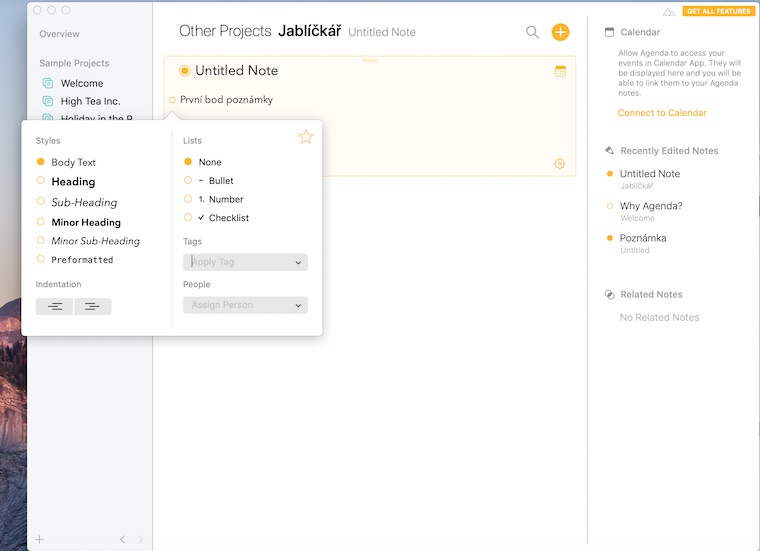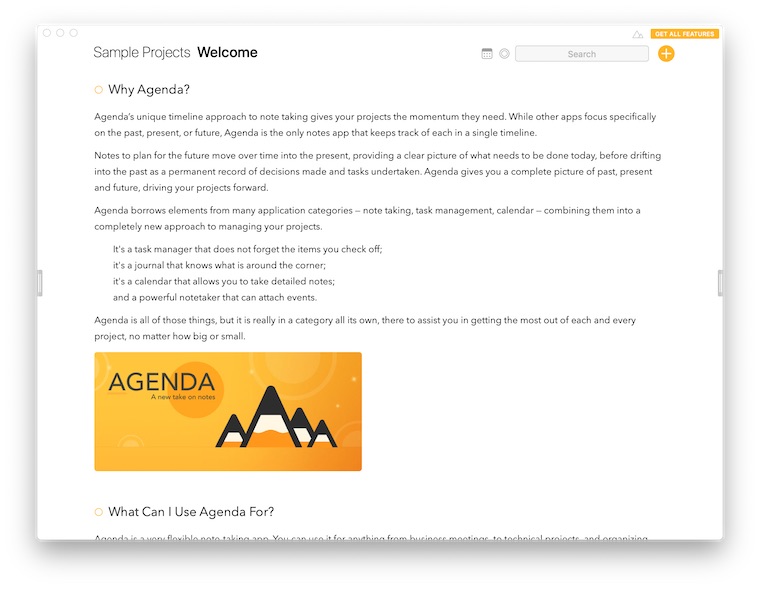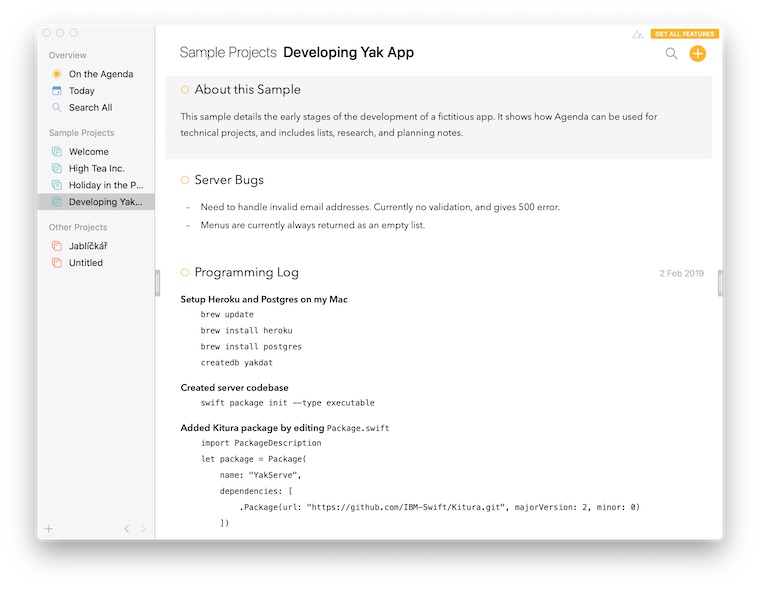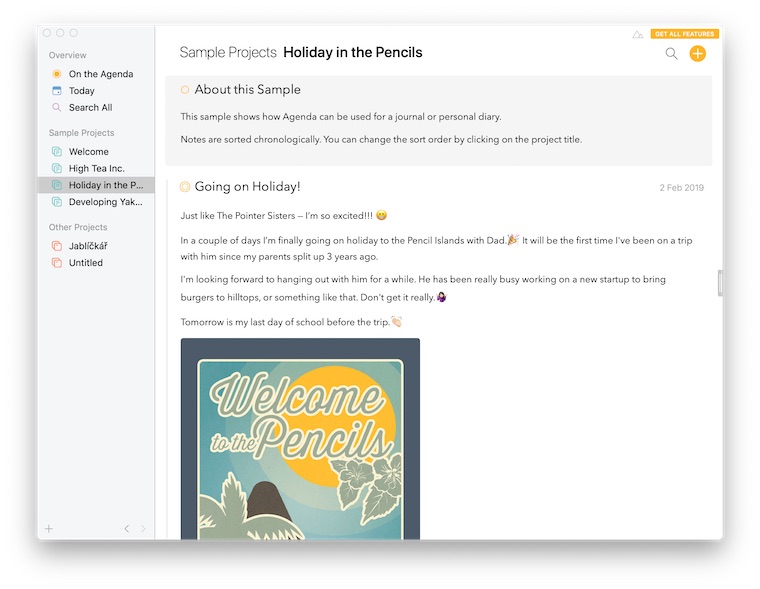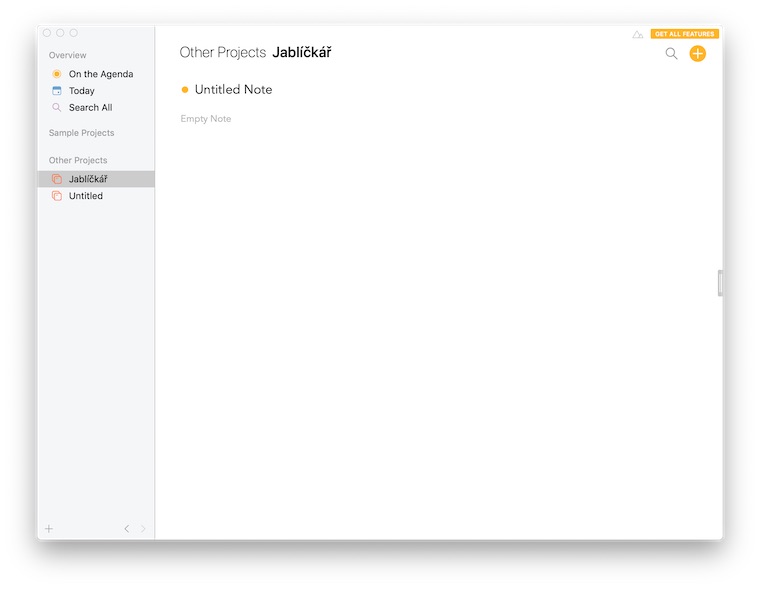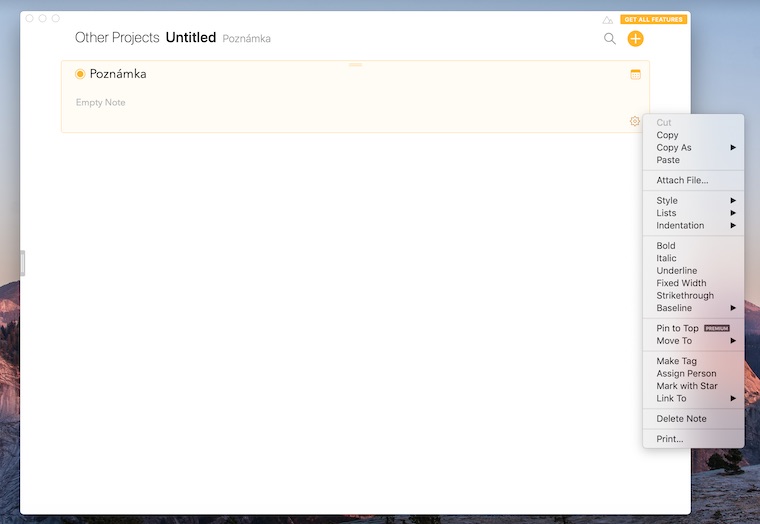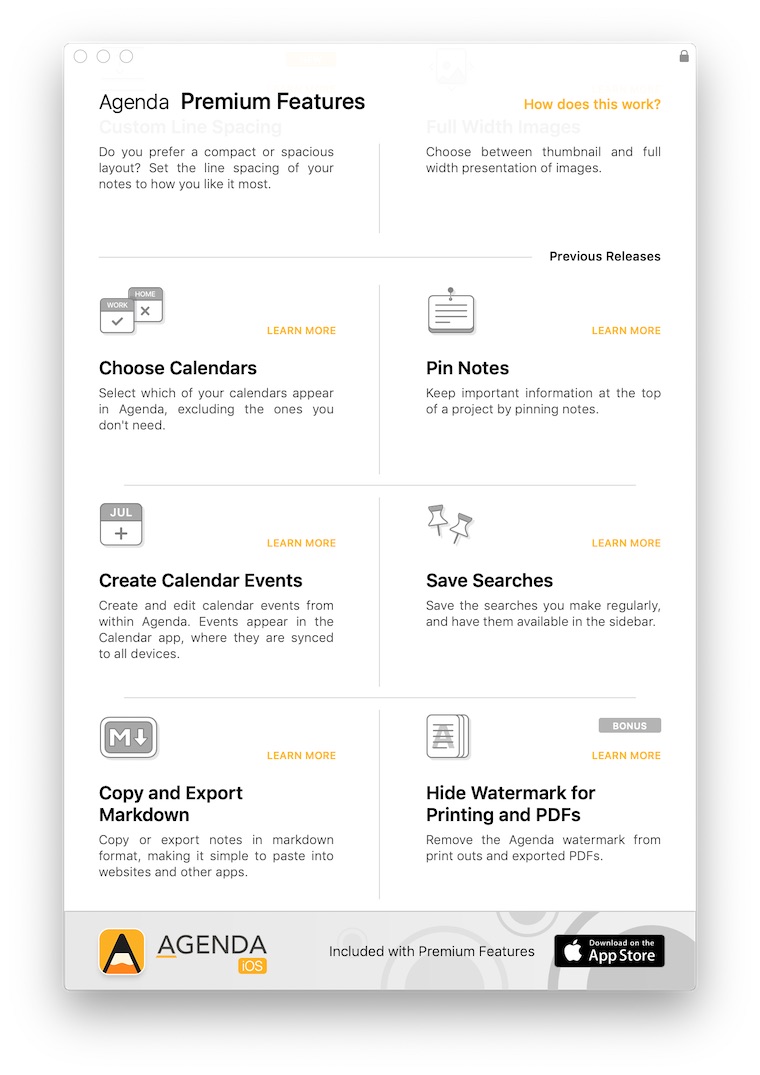Every day, in this column, we will bring you a more detailed look at a selected application that has just caught our attention. Here you will find applications for productivity, creativity, utilities, but also games. It won't always be the hottest news, our goal is primarily to highlight apps that we think are worth paying attention to. Today we present to you the Agenda app.
[appbox app store id1287445660]
Agenda is another interesting multifunctional application for Mac, used for writing various types of text, creating lists and planning. In the Agenda application, you can sort individual notes into projects, divided into several categories. Agenda, even in its basic, free version, offers relatively wide options for text formatting, editing and inserting other content, such as various files.
The left panel of the application is used for an overview of notes, projects and an overview of plans and events for the given day, in the upper right corner you will find the option to create a new project or note, settings, text formatting and an overview of news related to the development of the application. The middle part is used for creating the text itself, you can hide both side panels for better concentration.
As far as functions are concerned, Agenda offers the classic basics, such as the ability to link individual notes to the web or to each other, the ability to dictate, Dark Mode support, wide sharing options, connection to native Notes and Reminders, and many others. Some of the more advanced features, such as the ability to work in more detail with the calendar, are part of the paid version. The creators of Agenda do not follow the current trend of regular subscriptions promoted by Apple and instead chose a rather high but one-time payment for the application. The developers are constantly working hard on Agenda and continuously improving it, they always let users know about individual improvements.
The basic version is free, premium features will cost you 649 crowns once.