If your iPhone's battery level drops to 20 or 10%, you will see a system message. In this notification, you will learn about the mentioned decrease in battery charge, and on the other hand, you will get the option to simply activate the low battery consumption mode. If you activate this mode, background activity such as downloading files and mail will be temporarily restricted until you fully charge your iPhone again. In addition, there will also be performance throttling and several other actions to prevent the battery from draining as quickly. Of course, you can also activate the low battery mode manually at any time.
It could be interest you

Until now, the mentioned mode was only available on Apple phones. If you wanted to activate it on a MacBook or iPad, you couldn't, because you wouldn't find it anywhere. However, this changed with the arrival of macOS 12 Monterey and iPadOS 15, which were introduced at the WWDC21 developer conference. If you activate the low battery consumption mode on your MacBook, the processor clock frequency will be reduced (lower performance), the maximum display brightness will also be reduced, and other actions will be performed to ensure longer battery life. The low-power mode is suitable for performing undemanding processes, such as watching movies or browsing the Internet. This feature is available for all 2016 and newer MacBooks. There is no information about the low battery mode for iPadOS, but the option to activate the mode is located in the Settings of this system and works the same as in iOS.
If you have installed the first developer beta versions of macOS 12 Monterey or iPadOS 15, or if you want to be prepared for the future, you might be interested in how to activate low battery mode. On a MacBook, just tap on in the upper left corner icon where select from the menu System Preferences… This will bring up another window where you can click on the section Battery. Now open the box in the left menu Battery, where is the possibility Low power mode you will find In the case of iPadOS, the activation procedure is the same as in iOS. So just go to Settings -> Battery, where you can find the option to activate low battery mode. The mentioned mode can also be activated in iPadOS through the control center, but not in macOS in any other way than through System Preferences.

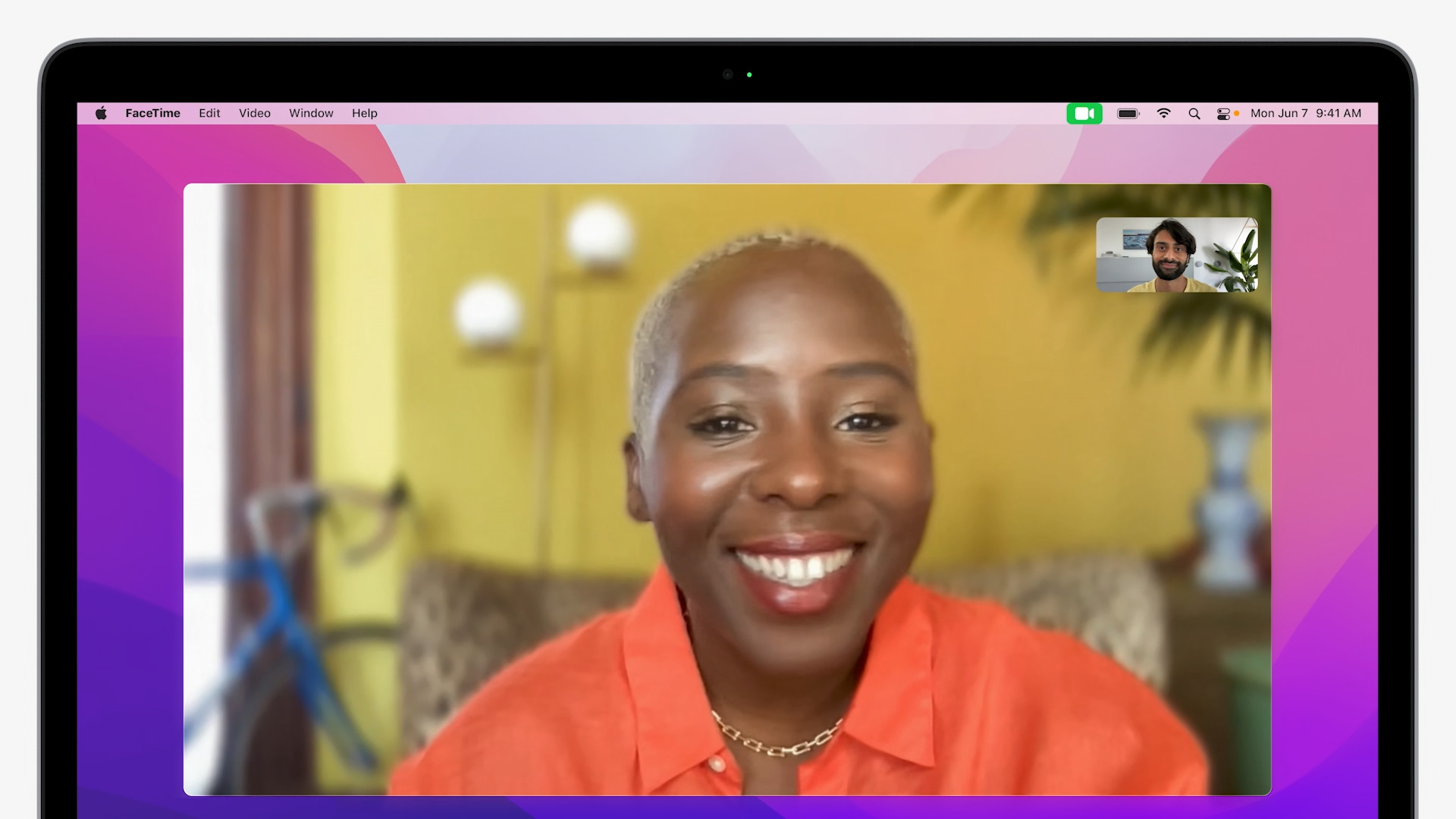

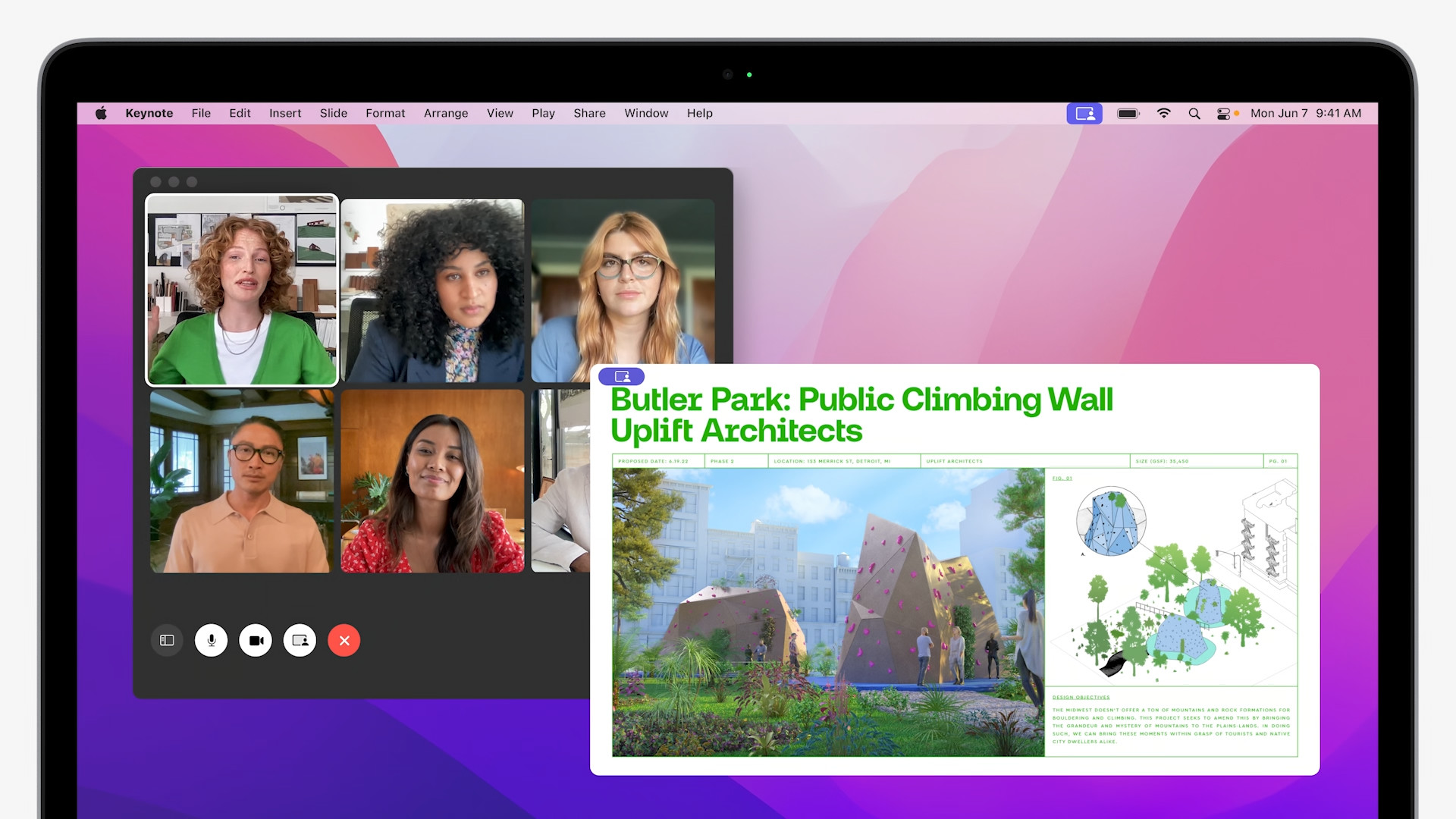
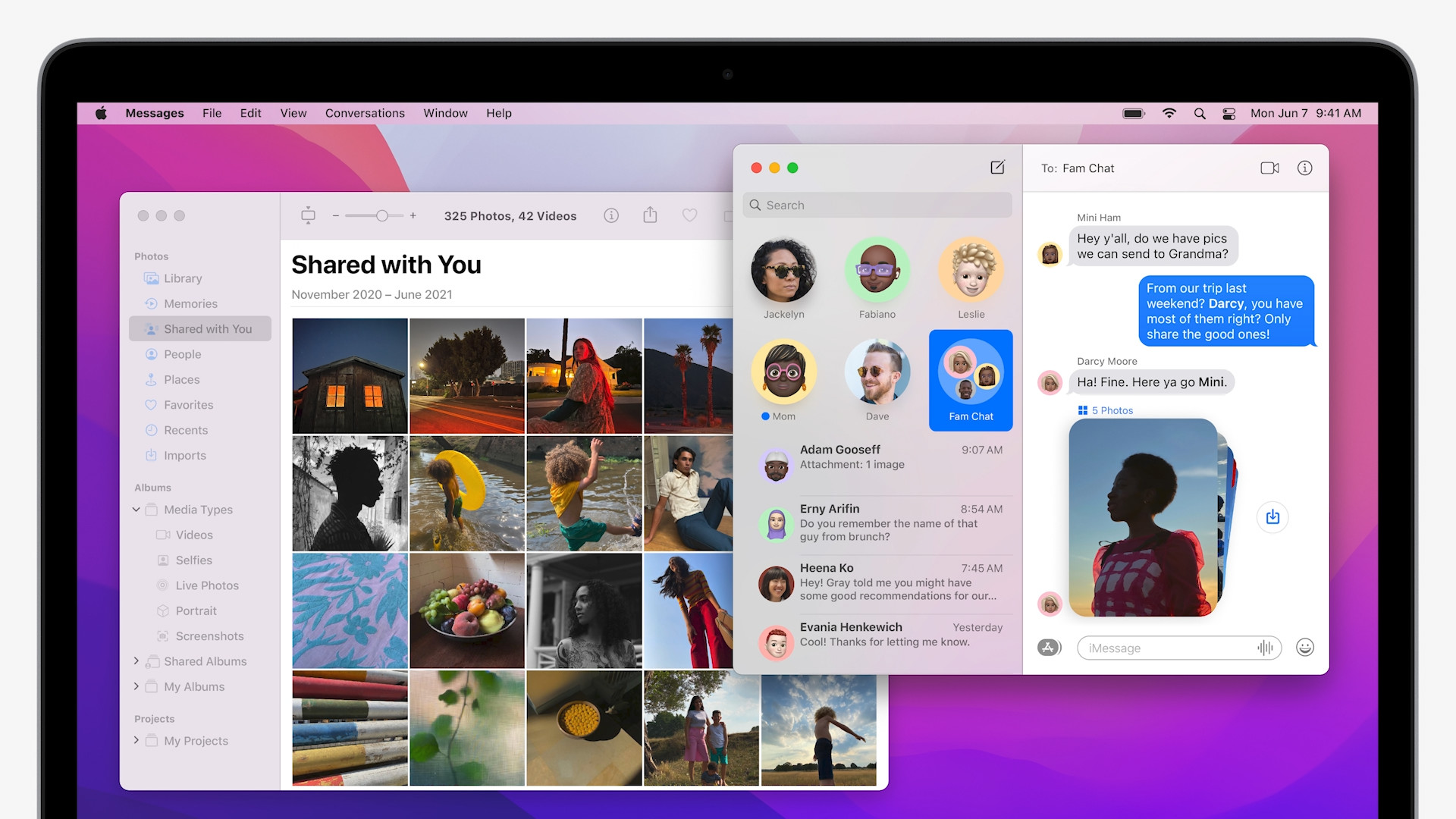
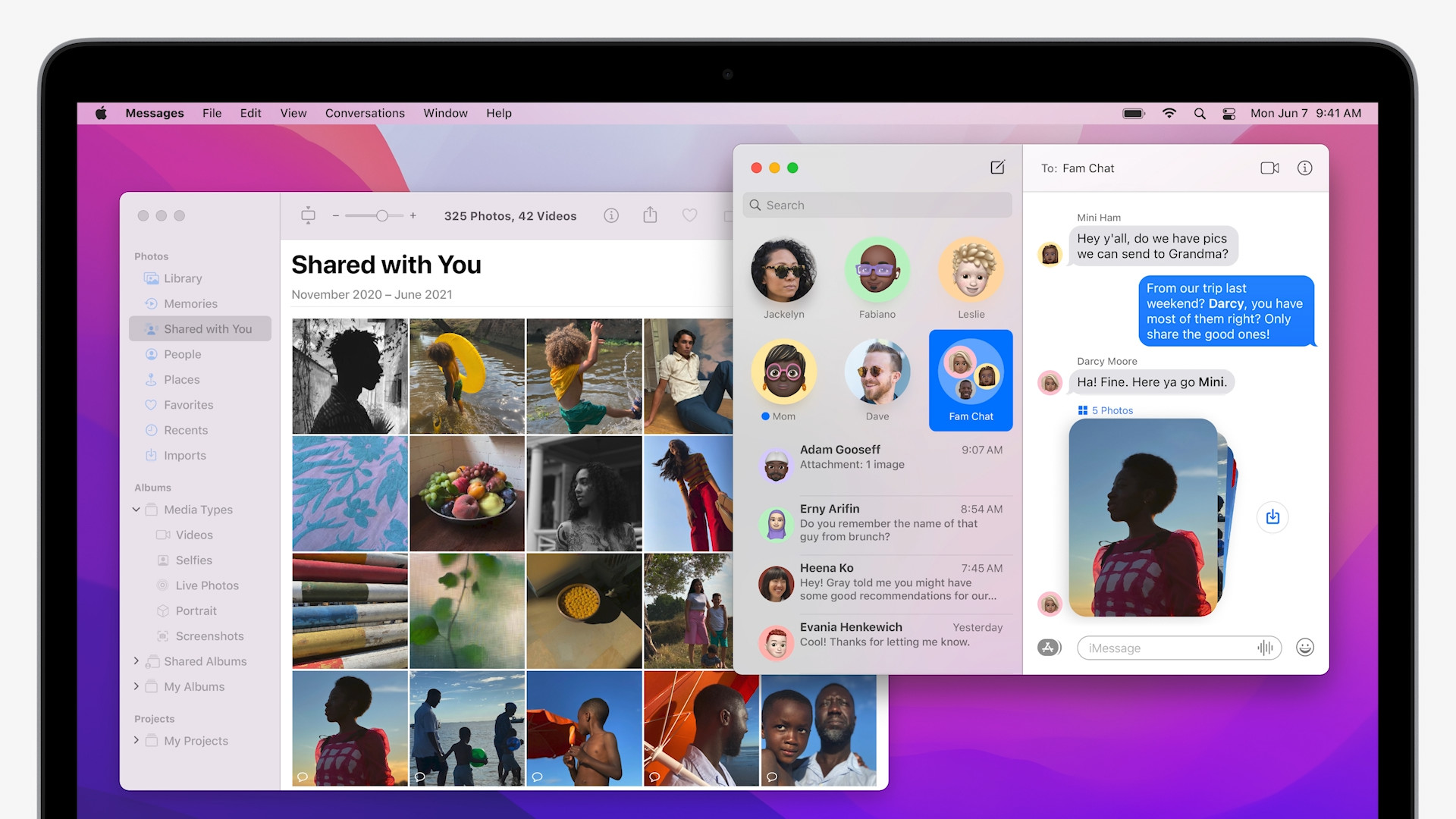
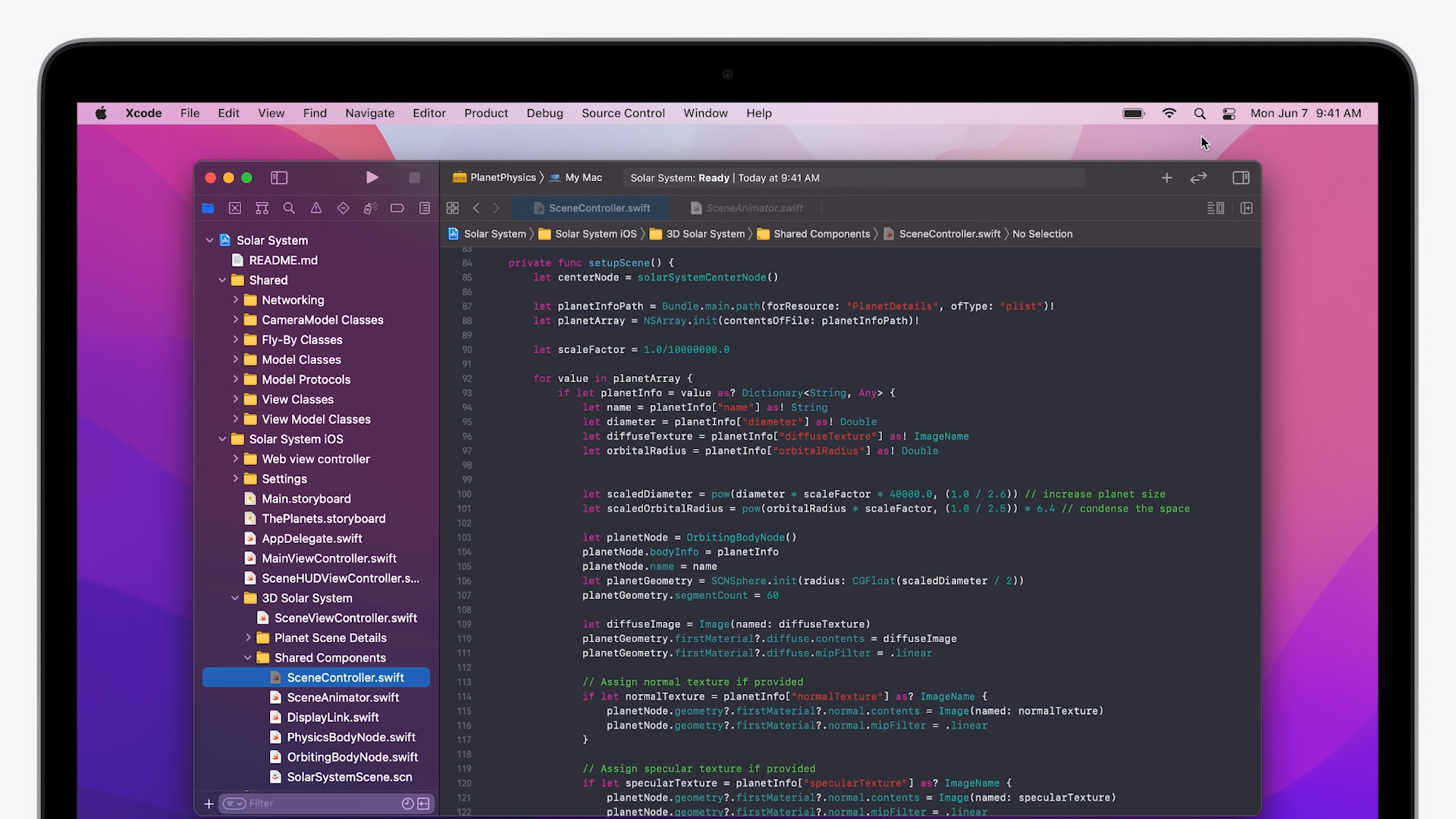
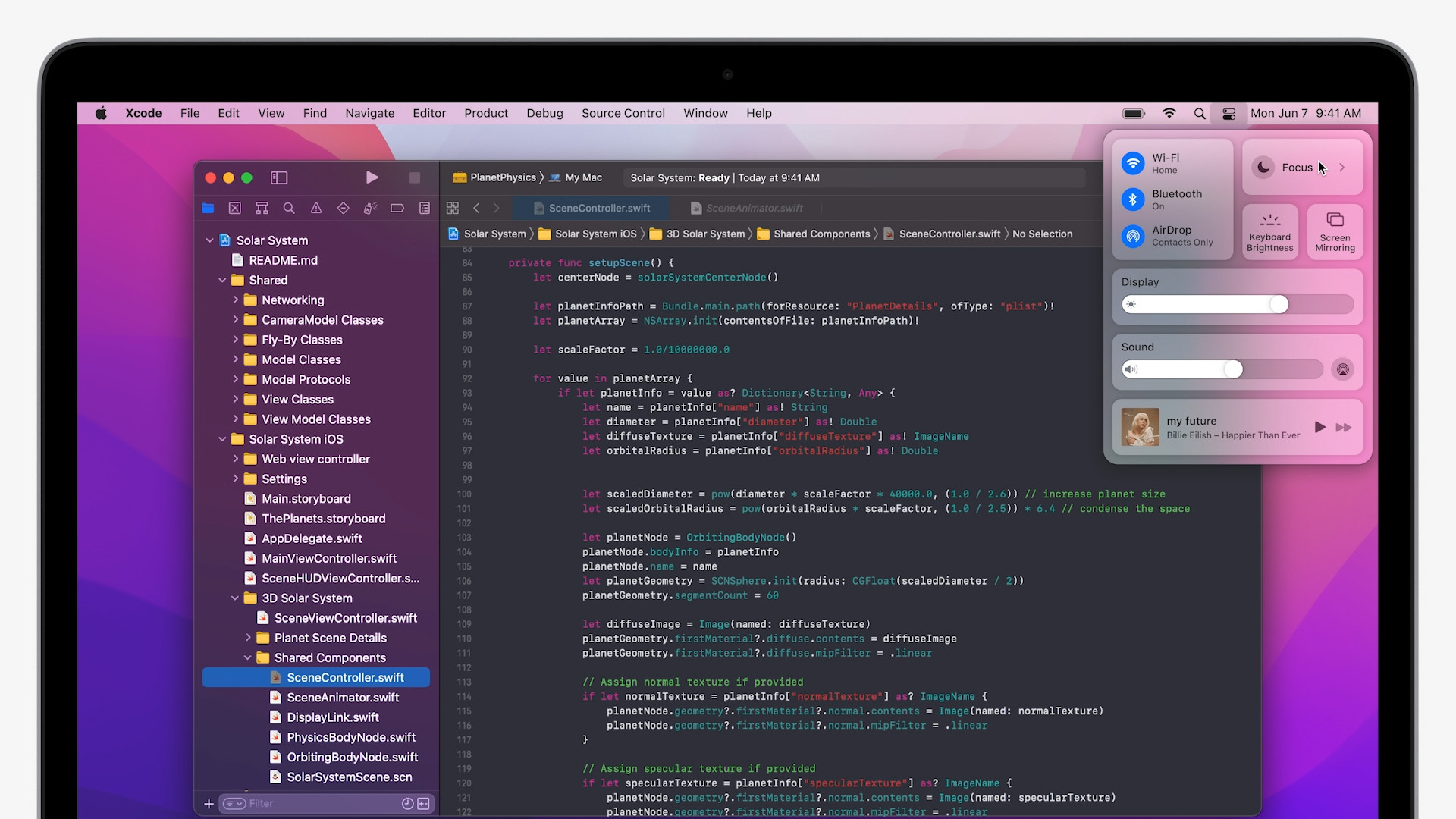
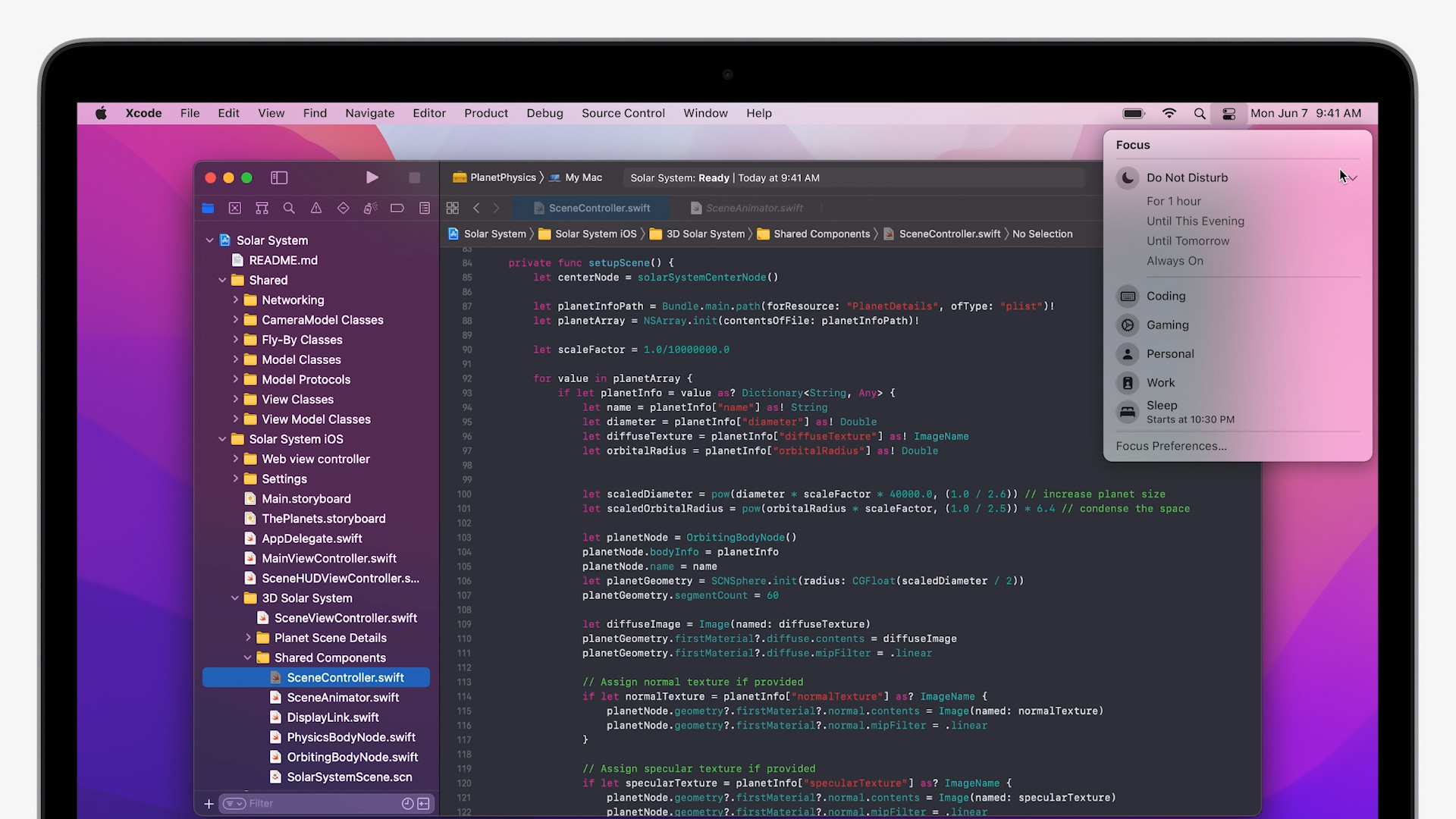
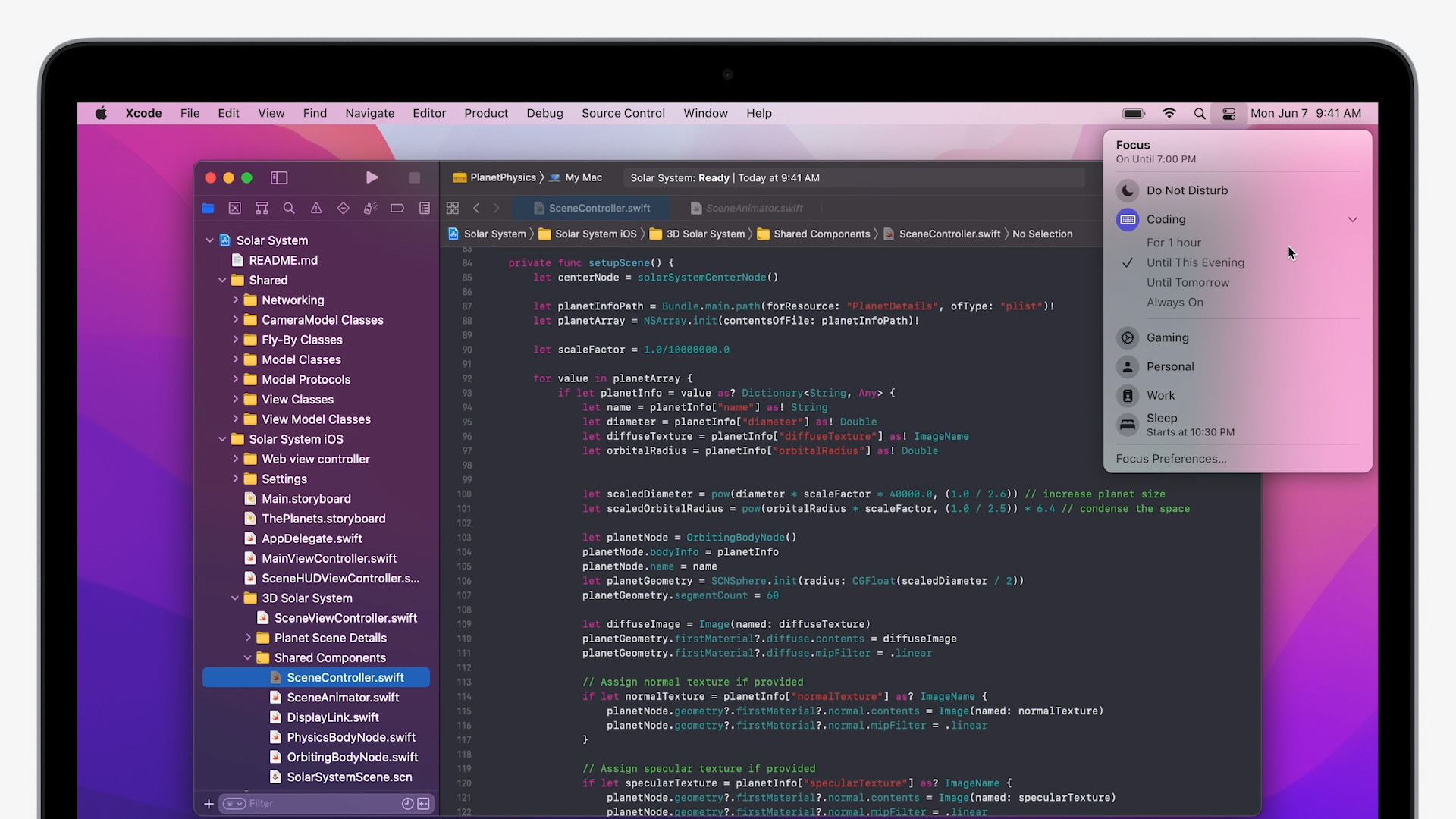
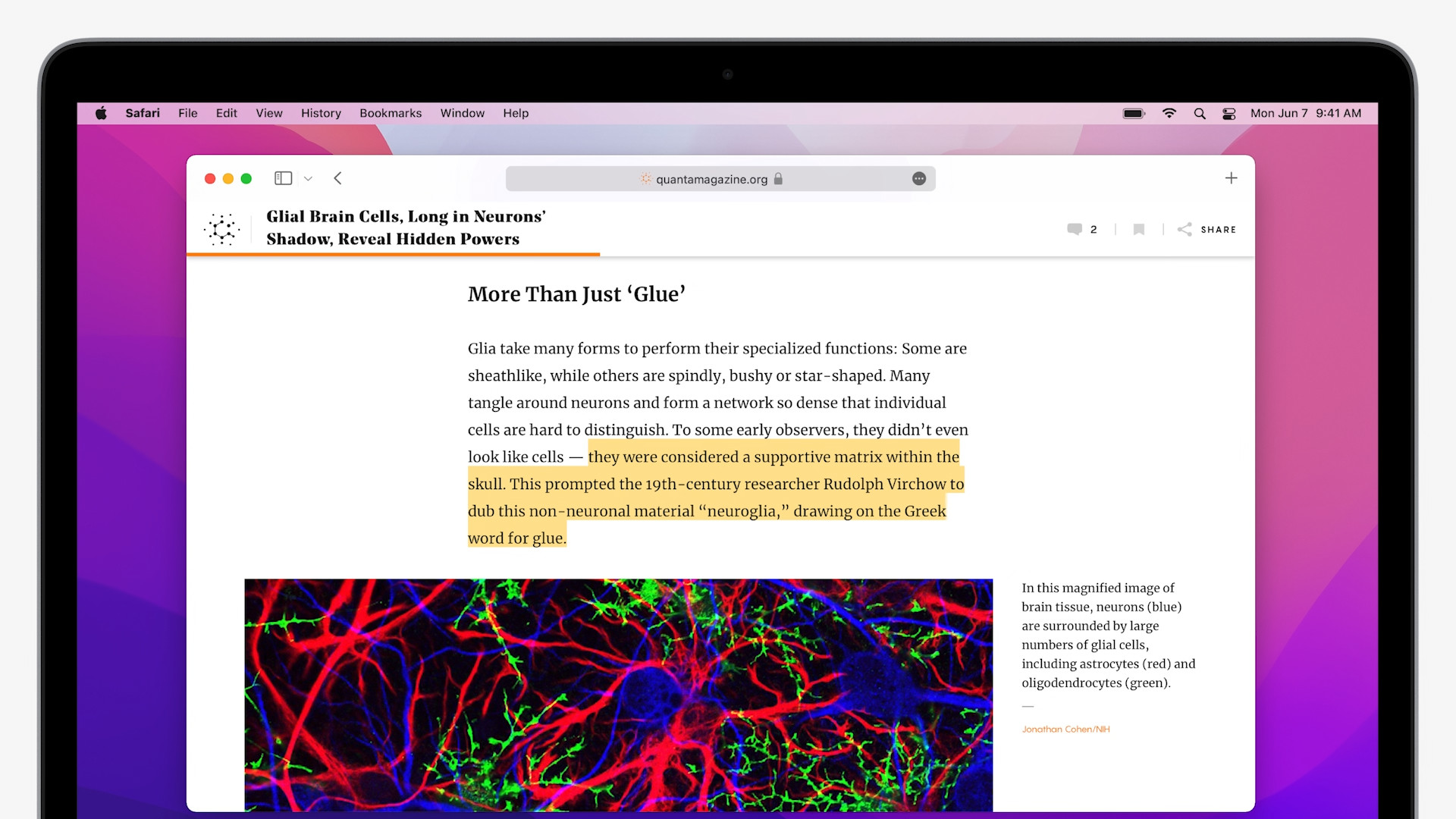
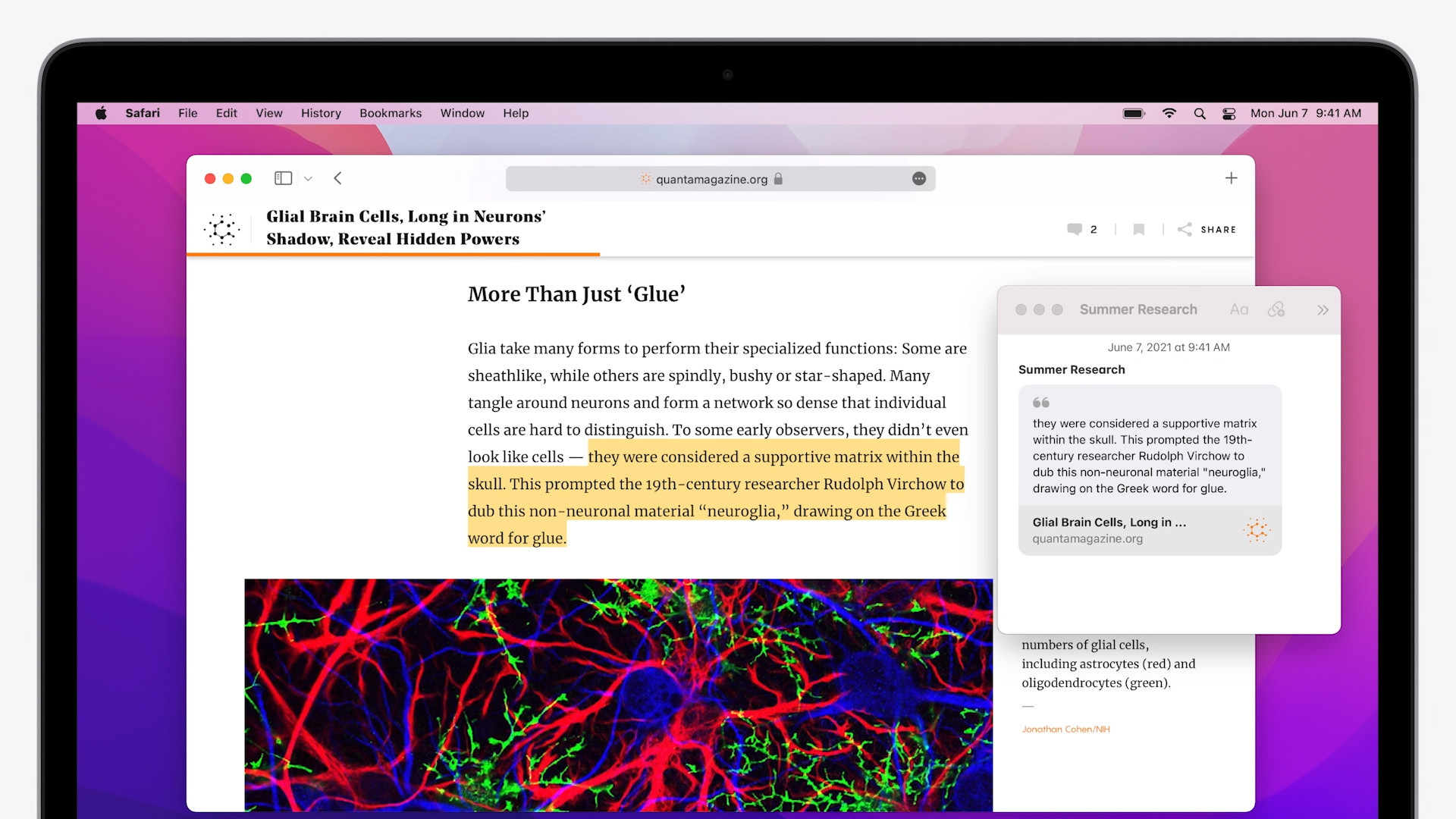


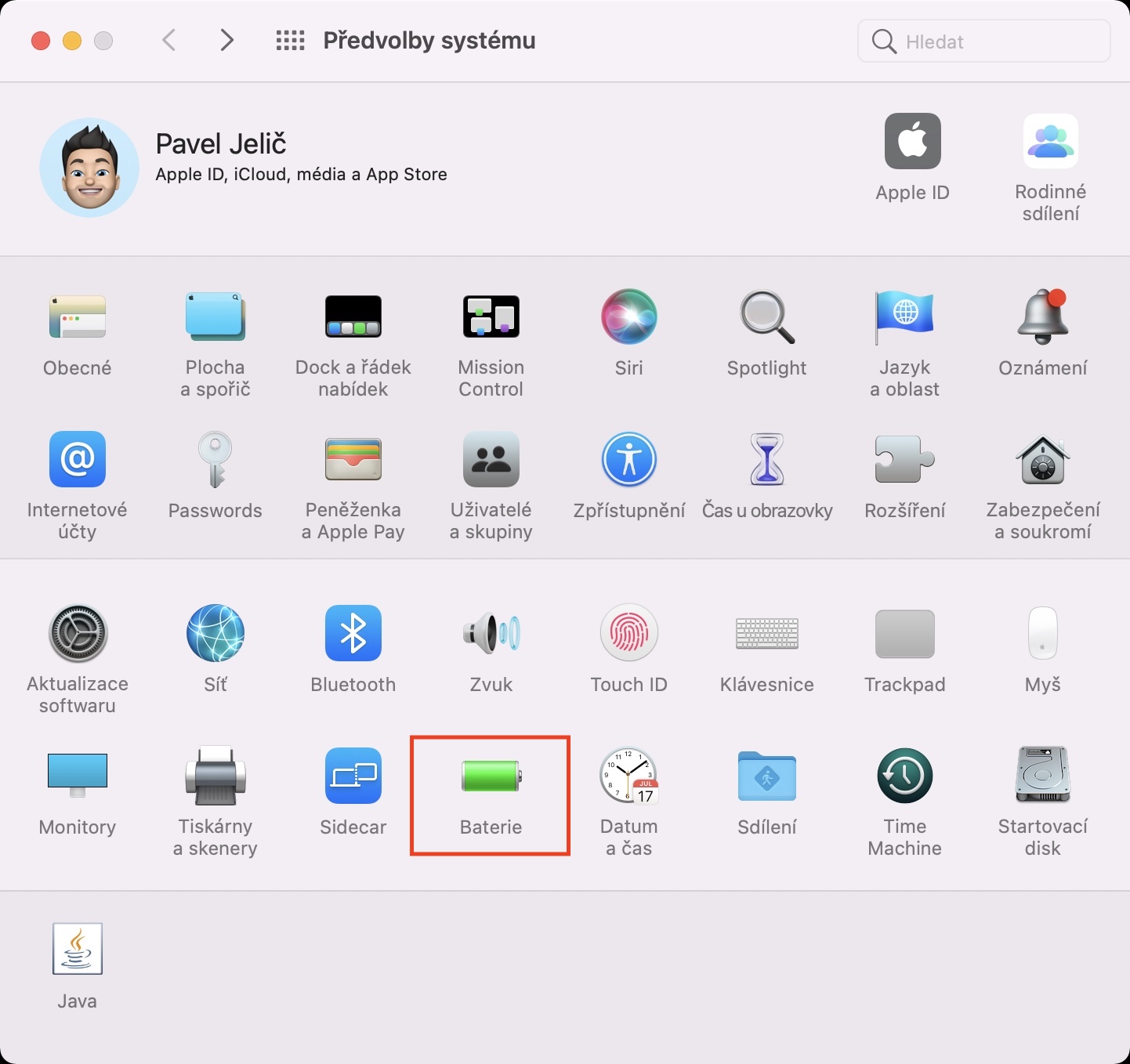
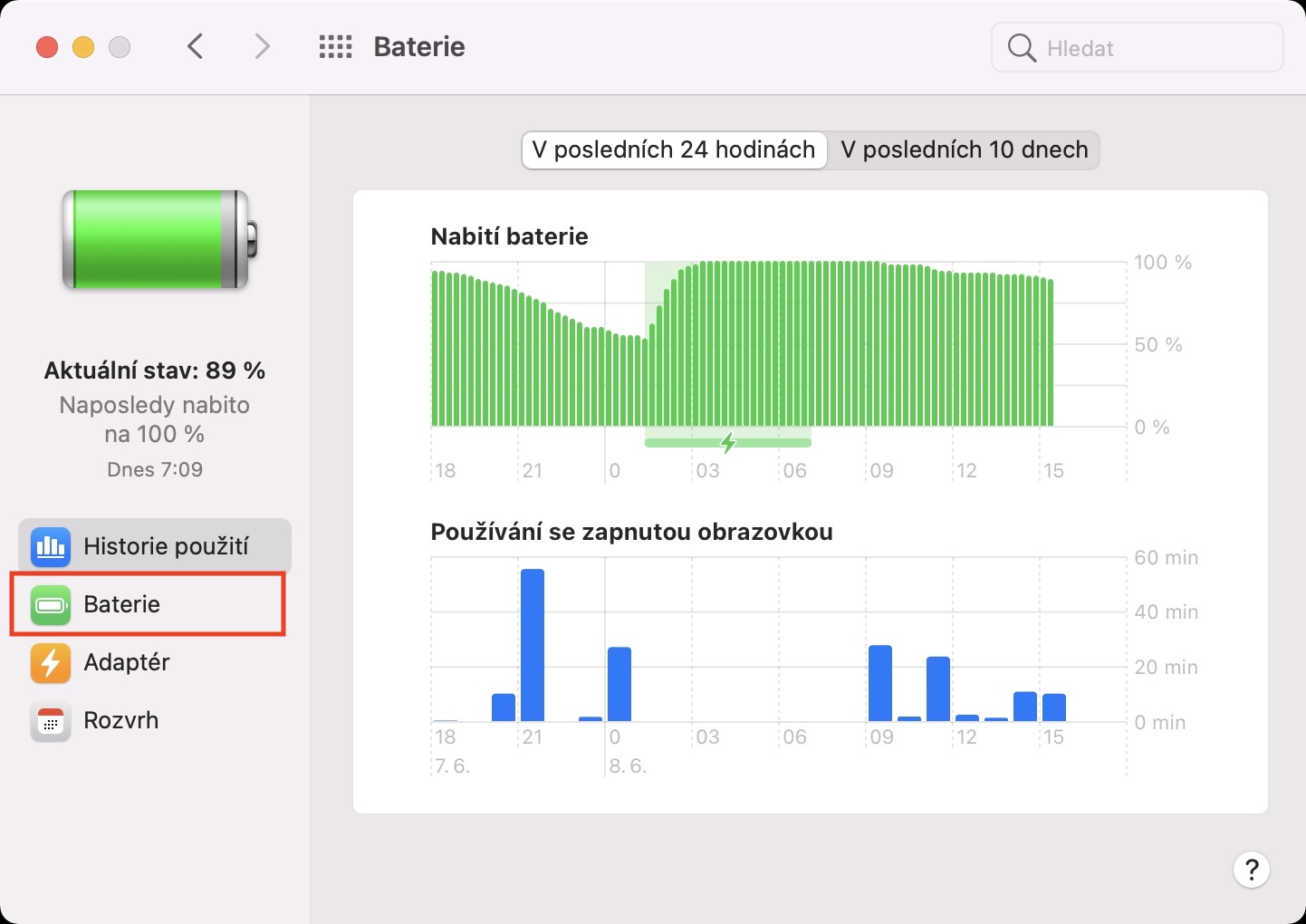

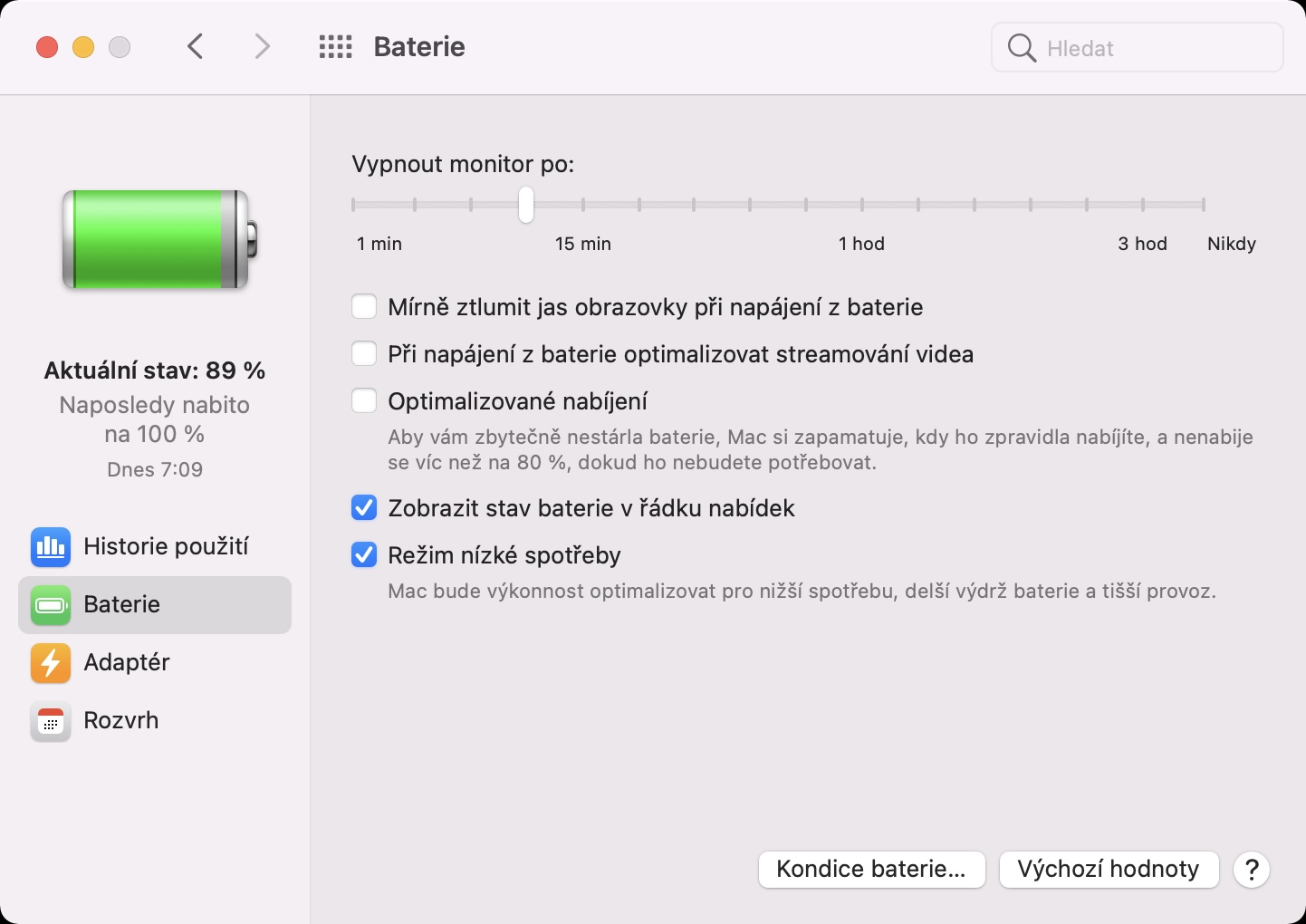
A serious apple website deals with such things only with the release of the final public OS. This is very unprofessional - exactly against Apple's philosophy.
What exactly is wrong with introducing the readers to the news that Apple introduced to the whole world?