This week on Monday evening, as part of Apple's developer conference WWDC21, we saw the introduction of new operating systems. Specifically, these are iOS and iPadOS 15, macOS 12 Monterey, watchOS 8 and tvOS 15. The greater part of the presentation of the new systems was devoted primarily to iOS, but this does not mean that Apple neglected the other systems, even though there is not an abundance of news in them. In our magazine, we have been focusing on the news that new operating systems come with since the presentation itself. In this guide, we will then look at how to change the cursor color in macOS 12 Monterey.
It could be interest you

macOS 12: How to change cursor color
If you have macOS 12 Monterey installed on your Mac or MacBook and you don't like the basic black color of the cursor with white outlines, you should know that you can change the color - and it's not difficult. The procedure is as follows:
- First, you need to tap on the top left corner of the screen icon .
- Once you do so, select an option from the menu that appears System Preferences…
- This will open a new window in which you will find all the sections intended for editing preferences.
- Within this window, now find and click on the section named Disclosure.
- Now in the left panel, specifically in the Vision section, click on the box Monitor.
- Next, use the top menu to move to the bookmark Pointer.
- Then just tap on current color next to Pointer outline/fill color.
- Will appear color palette, where are you choose your color, and then the palette close it.
Using the above method, you can change the color of the cursor, specifically its fill and outline, within macOS 12 Monterey. You can really choose any color in both cases. So, if you didn't like the color of the cursor in older versions of macOS for some reason, for example if you couldn't see the cursor well, you can now set a color that you think is appropriate. If you would like to return the fill color and cursor outline to the default settings, just click the button next to it Reset.
 Flying around the world with Apple
Flying around the world with Apple 
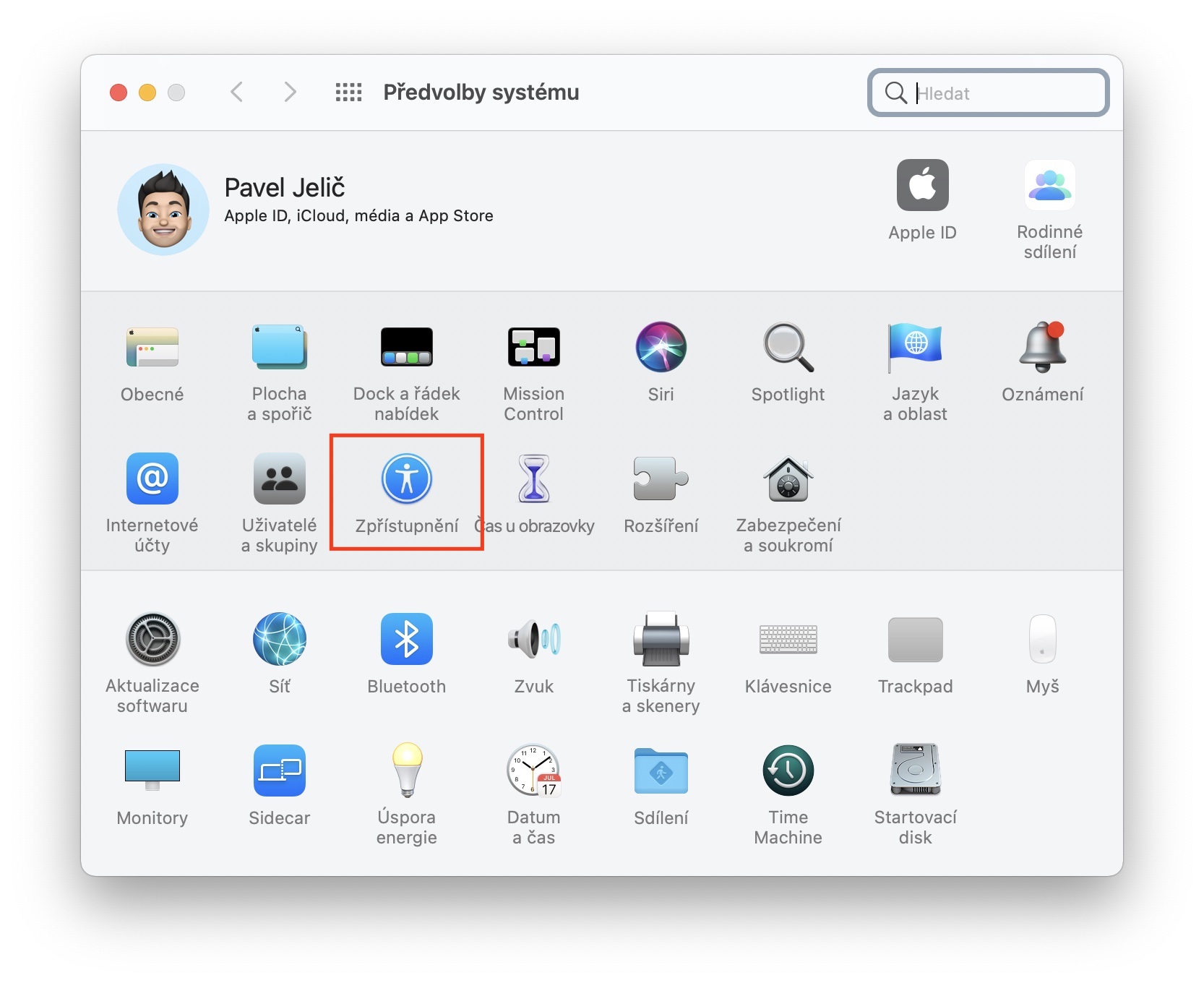
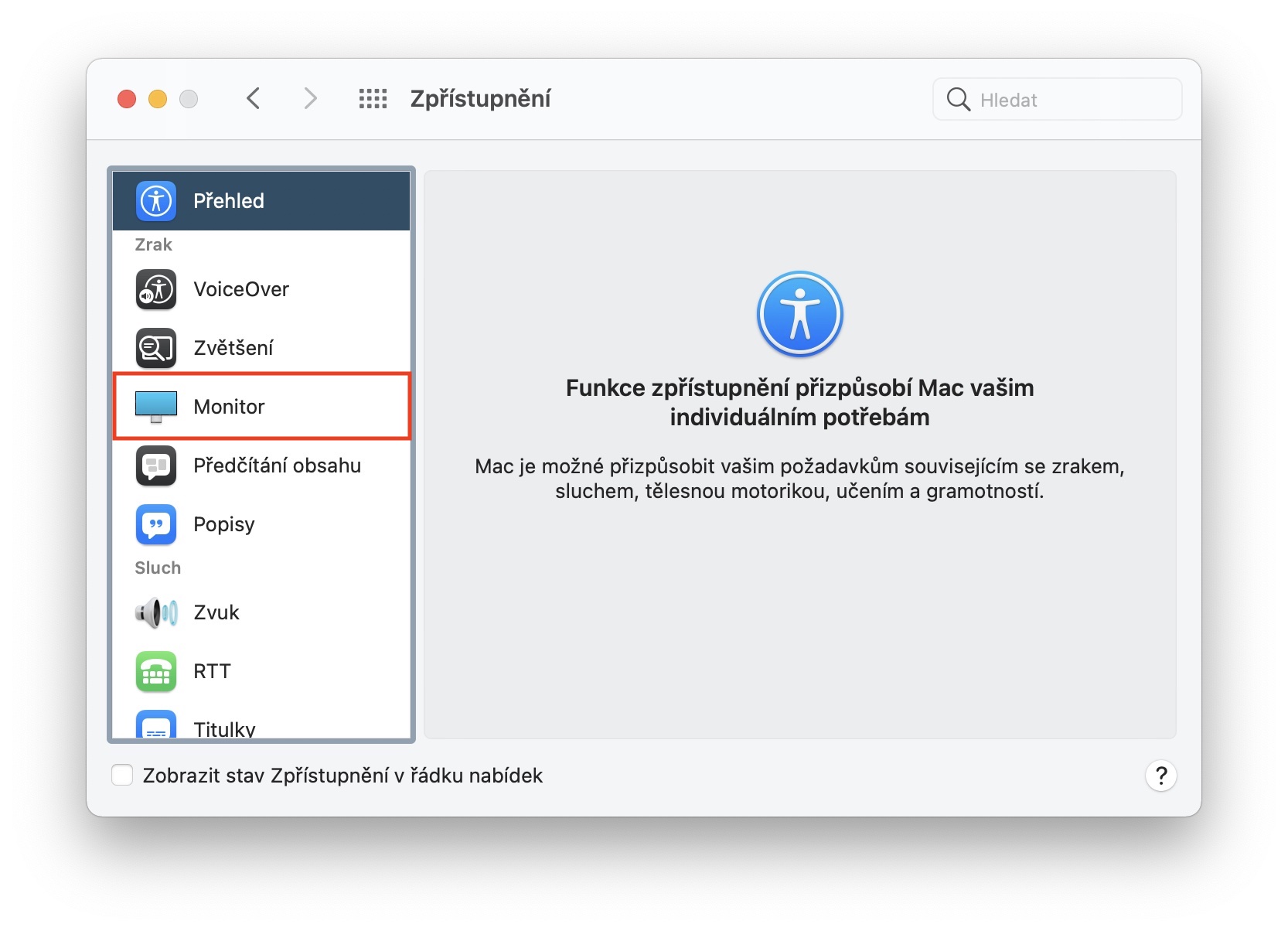

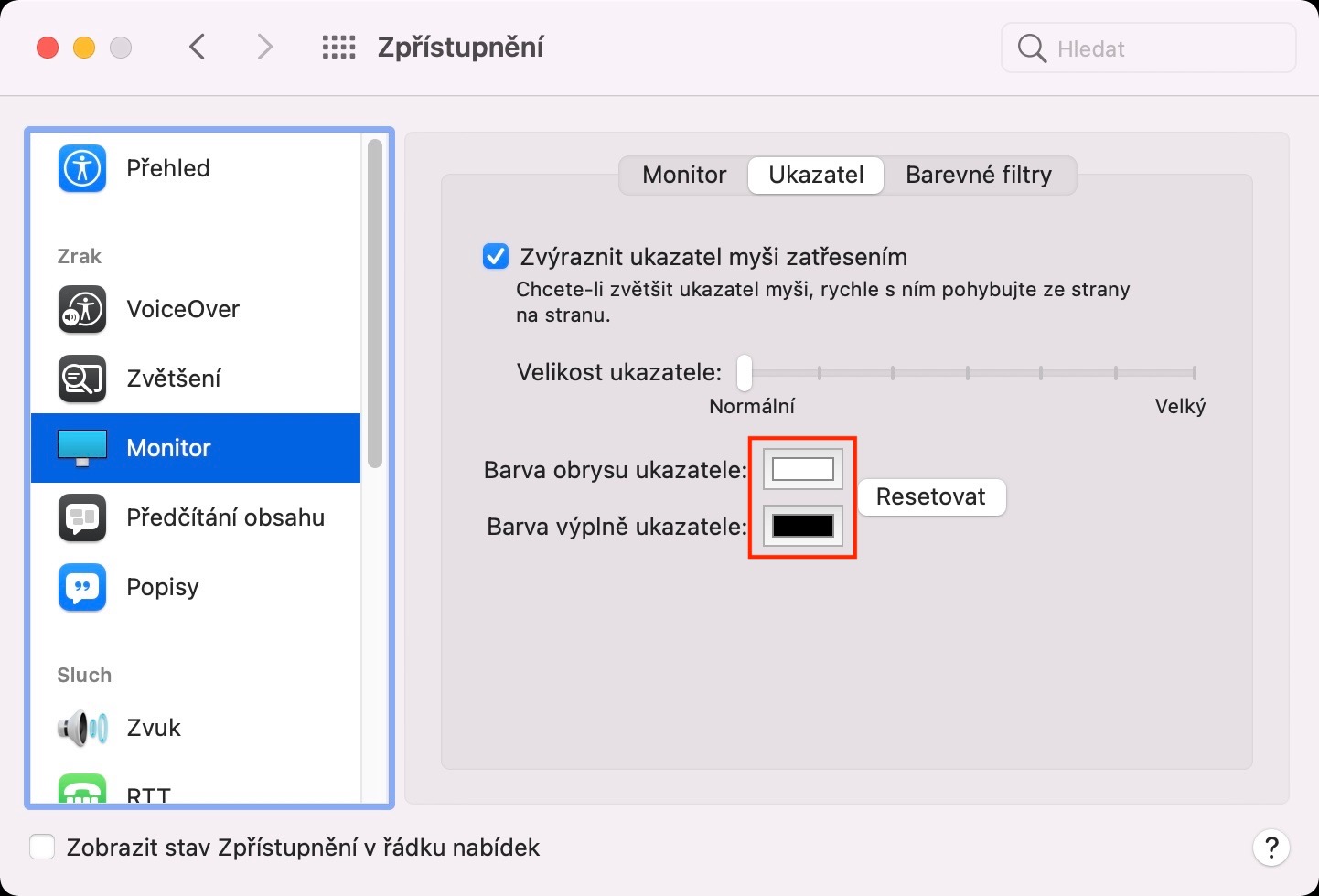
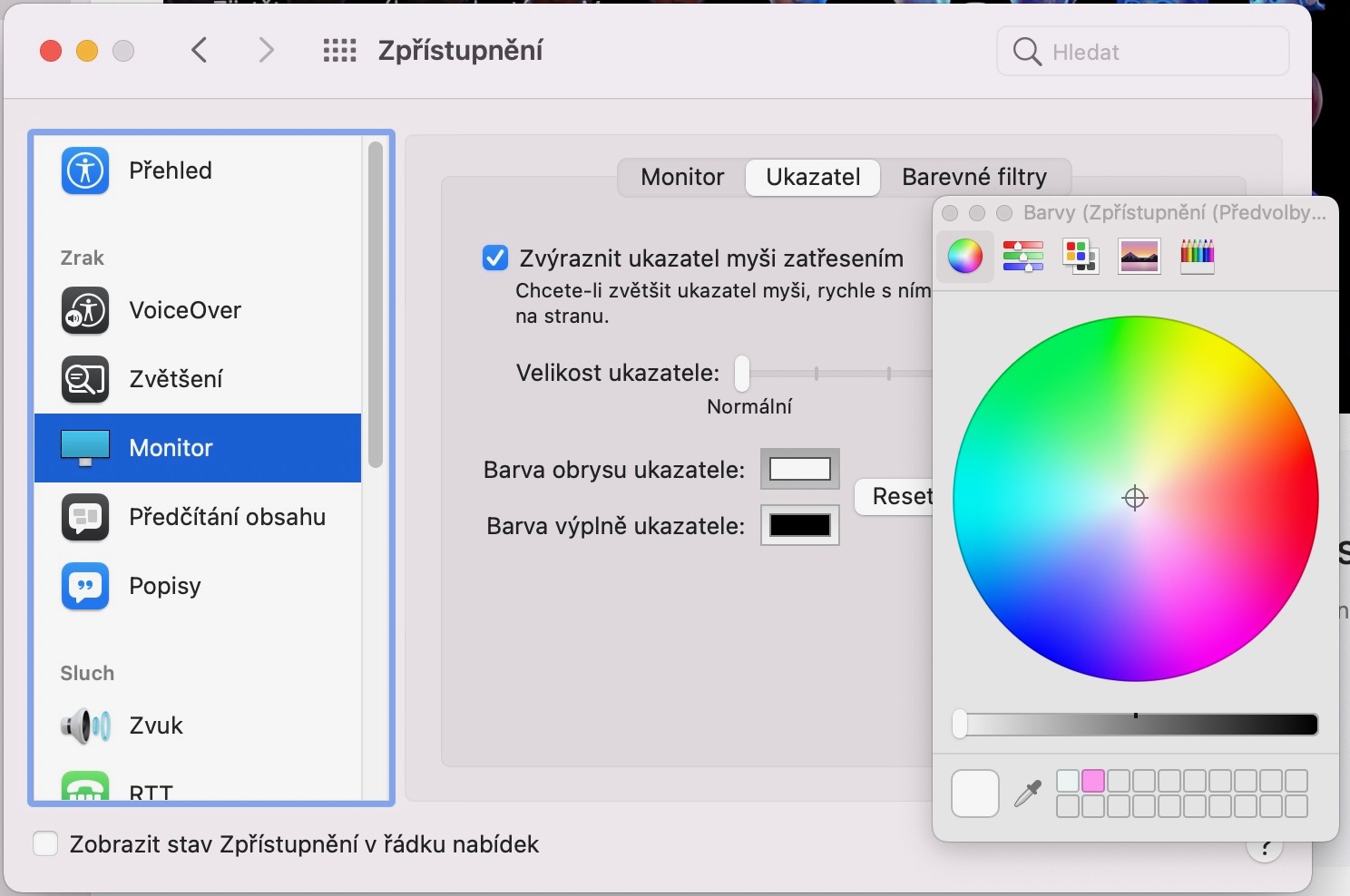
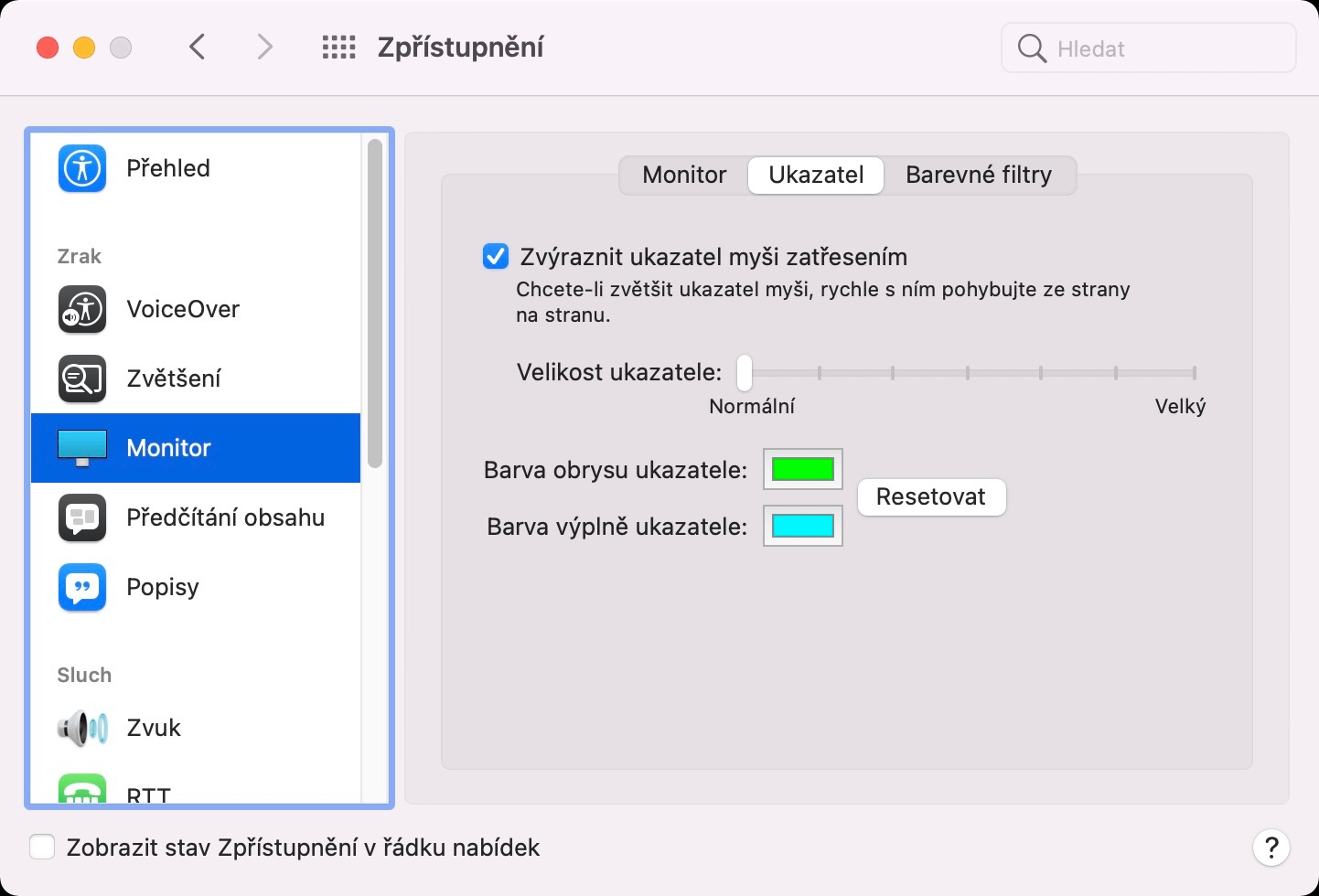
What's the point of a guide to something that will be released in a few months? 😂
Don't you want to write this stupid question with five more articles?