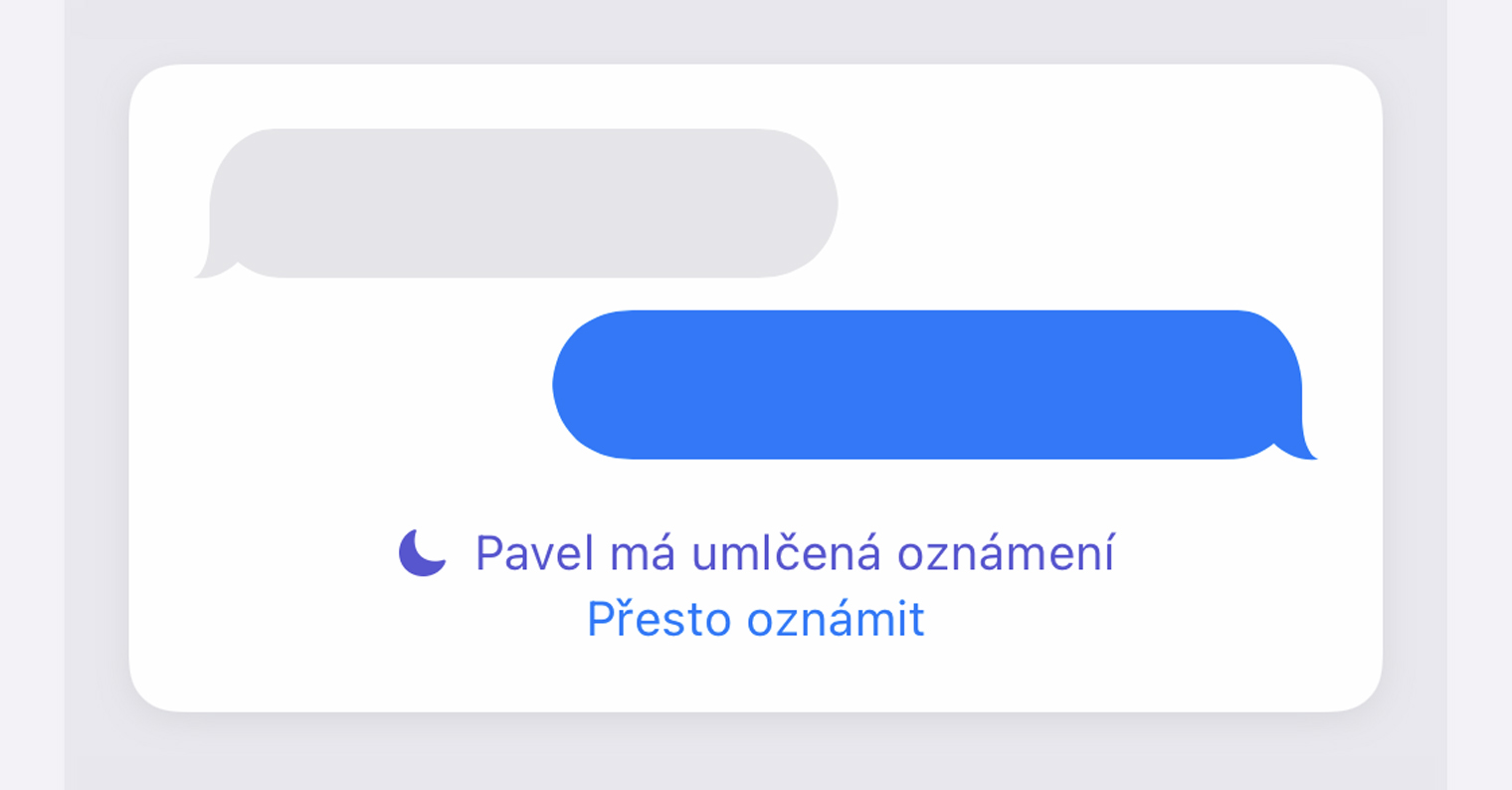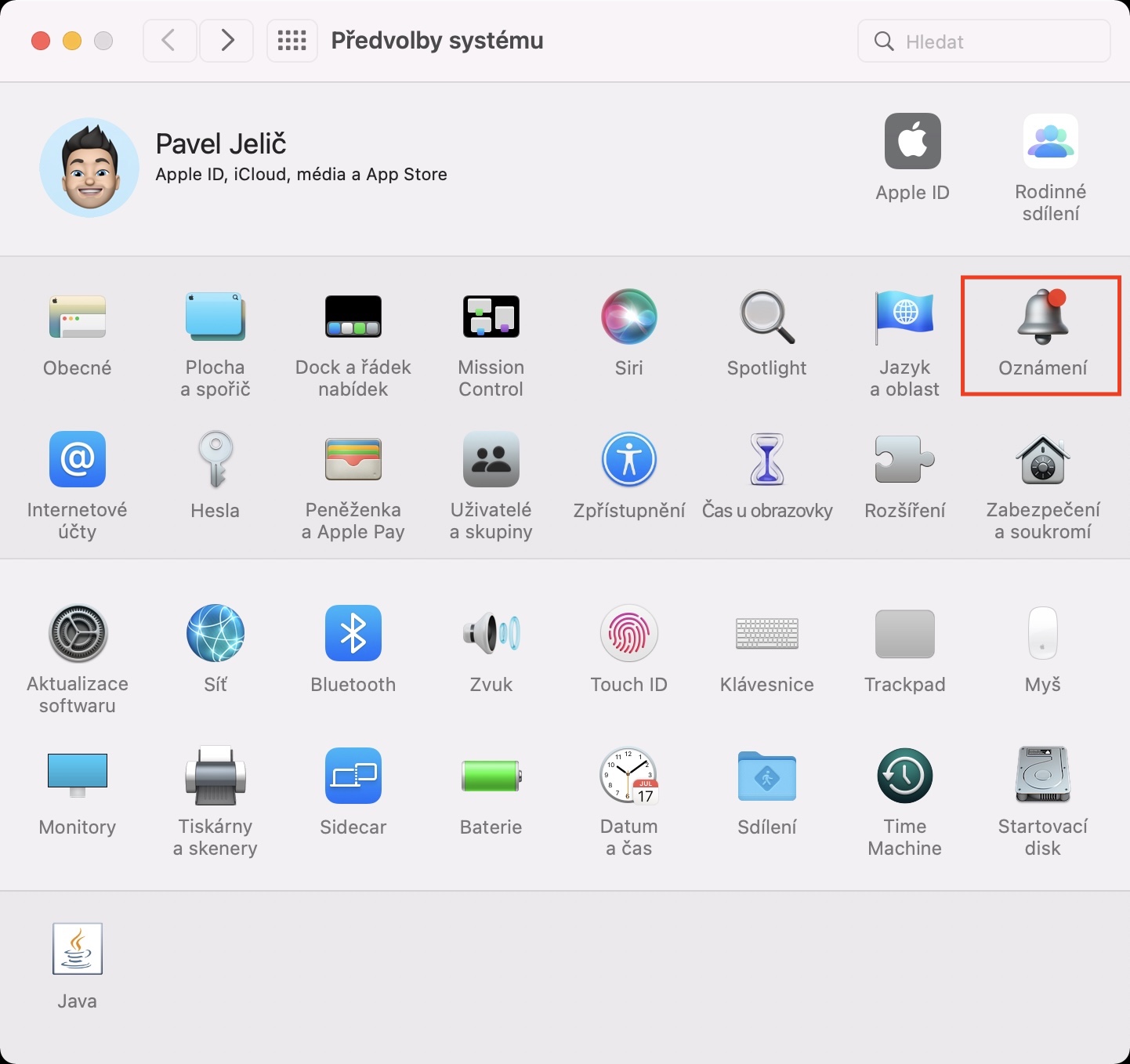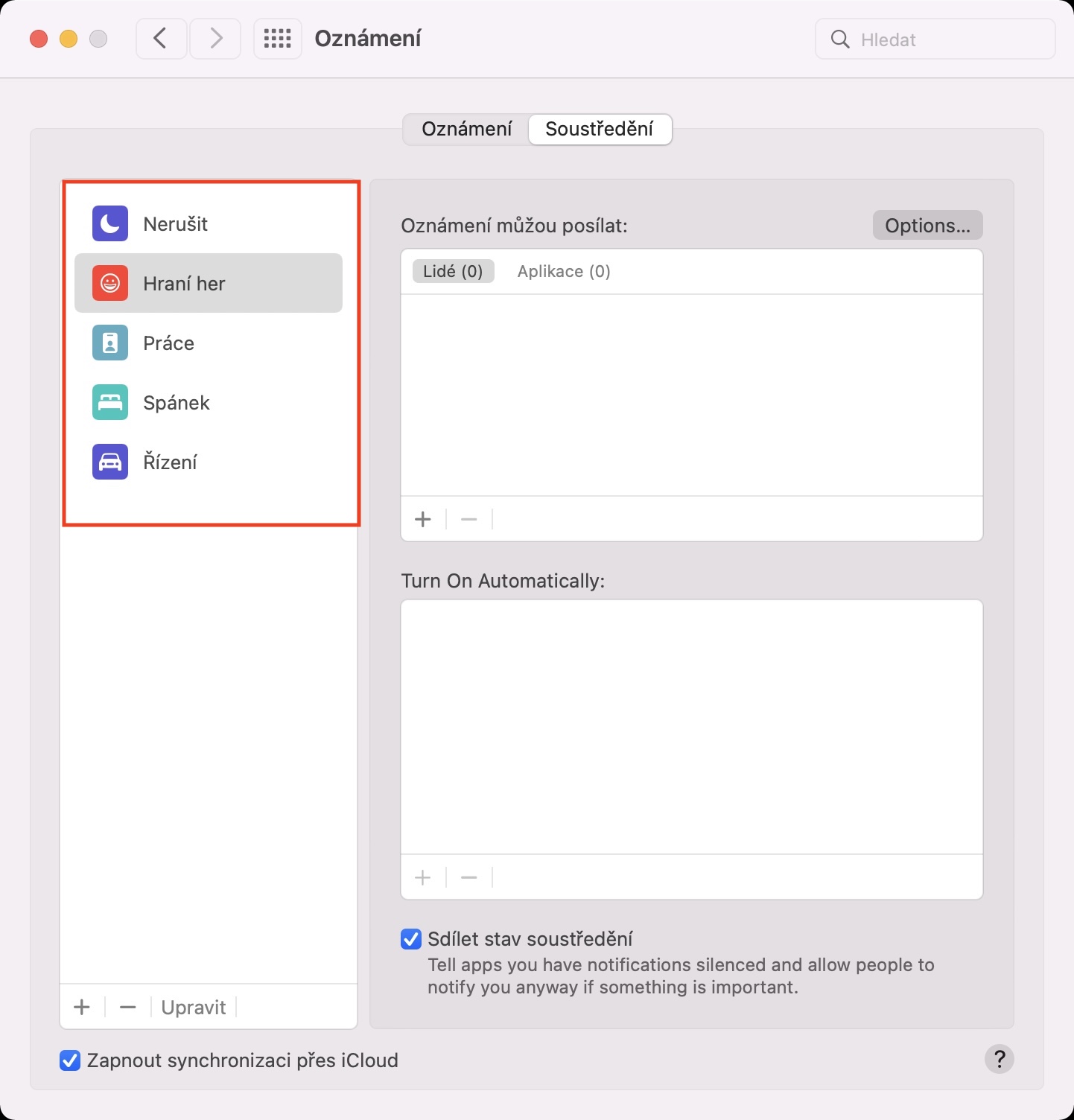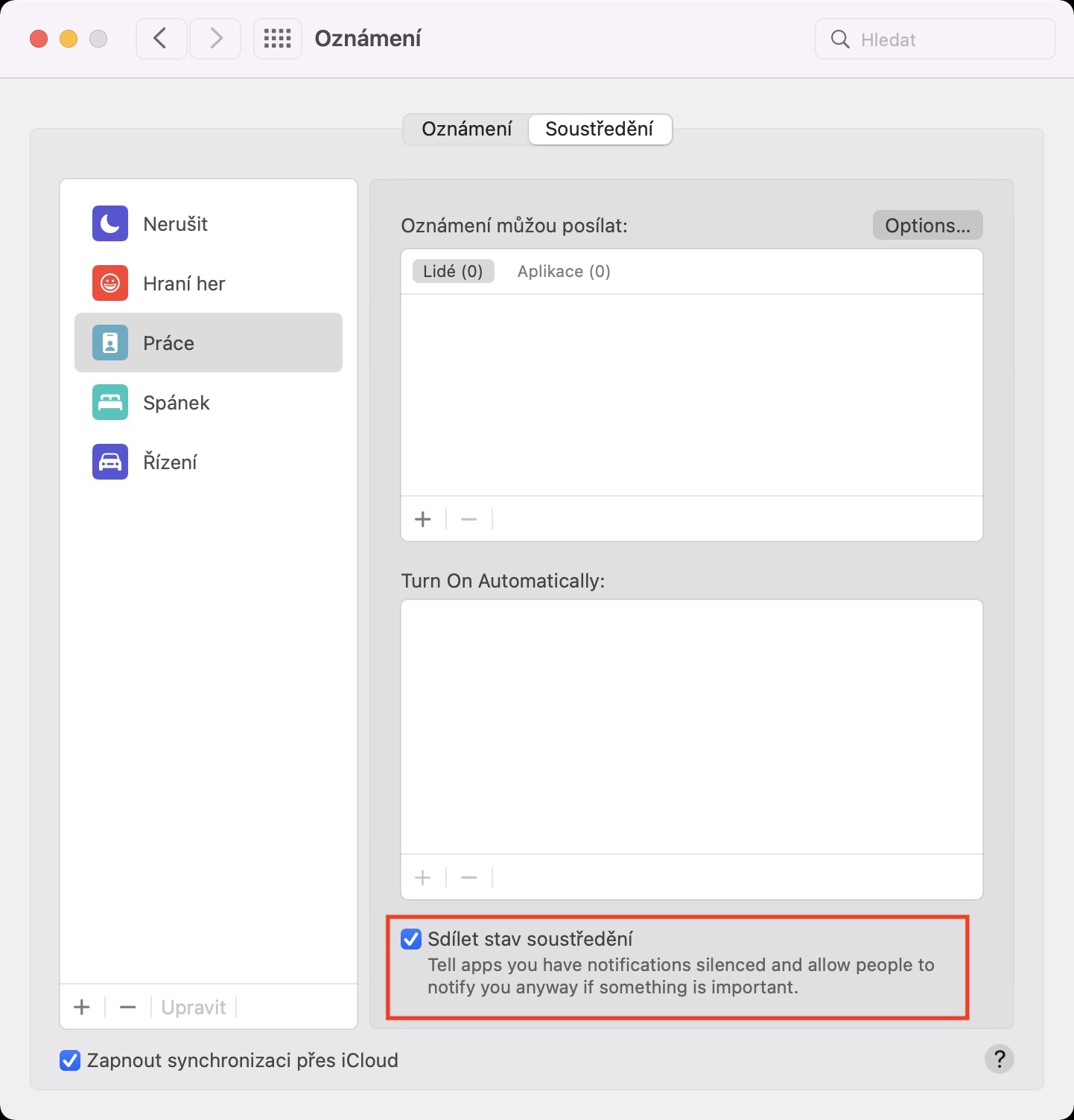If you are one of the regular readers of our magazine, or if you are generally interested in the happenings in the world of Apple, then you certainly did not miss the introduction of new operating systems a few months ago. If you didn't watch the WWDC21 conference, where Apple presented the new systems, then you certainly noticed that we cover them in our magazine, especially in the tutorial section. All the new operating systems, i.e. iOS and iPadOS 15, macOS 12 Monterey, watchOS 8 and tvOS 15, are currently only available in developer betas. However, this status will soon change, as we will soon see the introduction of versions for the general public. If you want to prepare for new functions, or if you are among the testers, then our instructions will certainly come in handy. In this article, we will cover another feature from macOS 12 Monterey.
It could be interest you
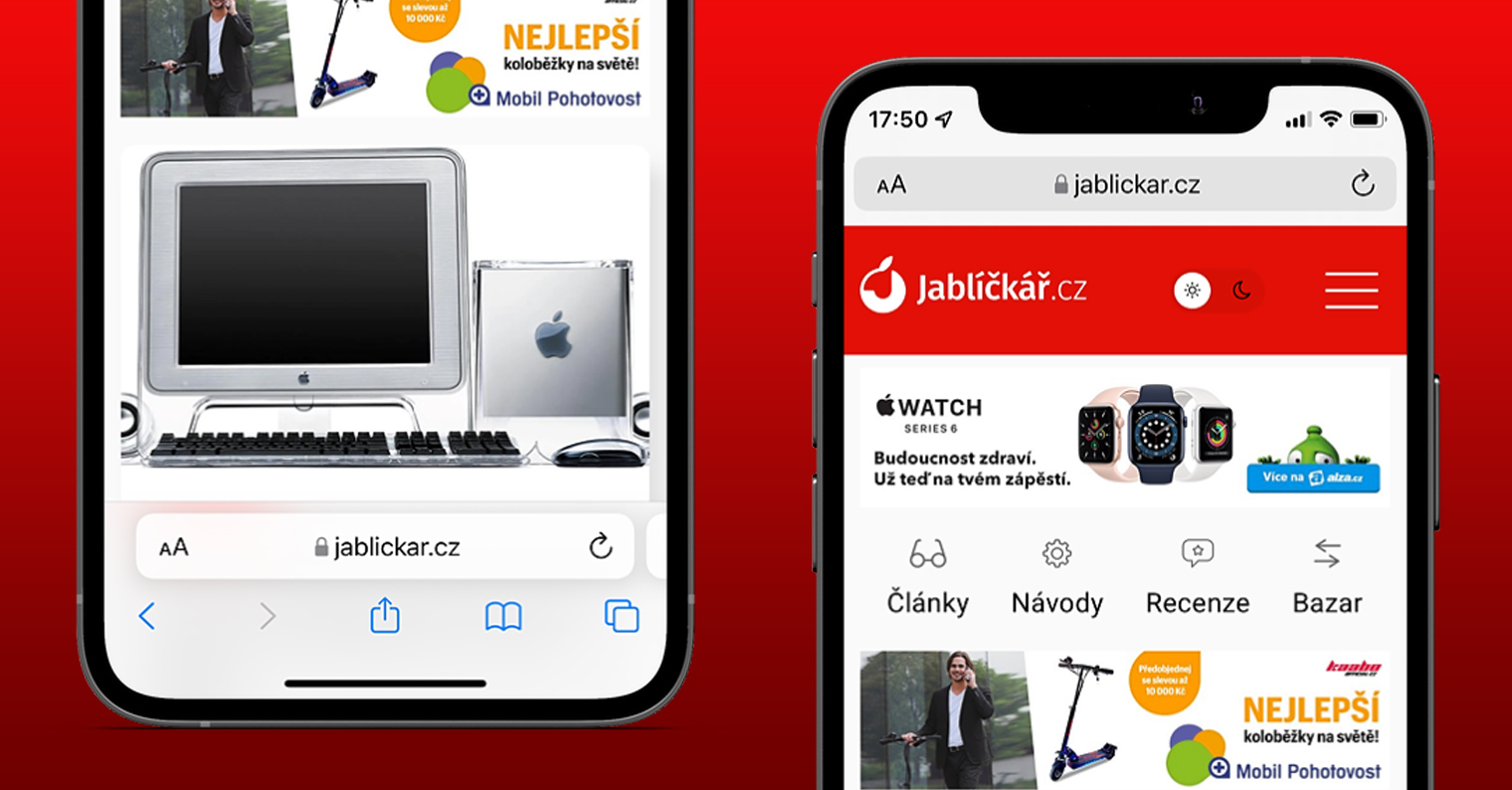
macOS 12: How to (de)activate the display of Focus status in Messages
New operating systems include many new features and improvements. In addition, the good news is that most of these functions can be used on practically all Apple devices. Personally, I feel that one of the best improvements is the Focus feature, which can simply be defined as Do Not Disturb on steroids. Within the Focus, you can create several different modes that can be individually adjusted to your taste. For example, you can set who will be able to call you after activating a specific mode, or which applications will be able to send you notifications. There is also an option to automatically start the mode when predetermined conditions are met. Among other things, you can set that when the Focus mode is active, information about this fact appears to your contacts in the Messages application. Thanks to this, your contacts in the conversation can find out that you probably won't answer them right away because you have notifications turned off. This function can be (de)activated on a Mac as follows:
- First, you need to tap on the top left corner of the screen icon .
- Once you do so, select an option from the menu that appears System Preferences…
- Subsequently, a new window will appear with all available sections for editing preferences.
- Within this window, locate and click on the section with the name Notification and focus.
- Then go to the tab in the top menu Concentration.
- Here you are in the left part of the window select the Focus mode you want to work with, and click on it.
- In the end, you just need to in the lower part of the window (de)activated Share focus state.
So, through the above procedure, on your Mac with macOS 12 Monterey, within Focus, your contacts can be set to show you that you have notifications turned off in the Messages app when they open a conversation with you. However, it is necessary to mention that this function can only be used in new operating systems. Therefore, if you activate it, it is necessary to take into account that the notification about disabled notifications will not be displayed to users with iOS and iPadOS 14 or macOS 11 Big Sur. Of course, the exact information with the name of the Focus mode you have active does not appear in the conversation, but only that you are not receiving notifications.