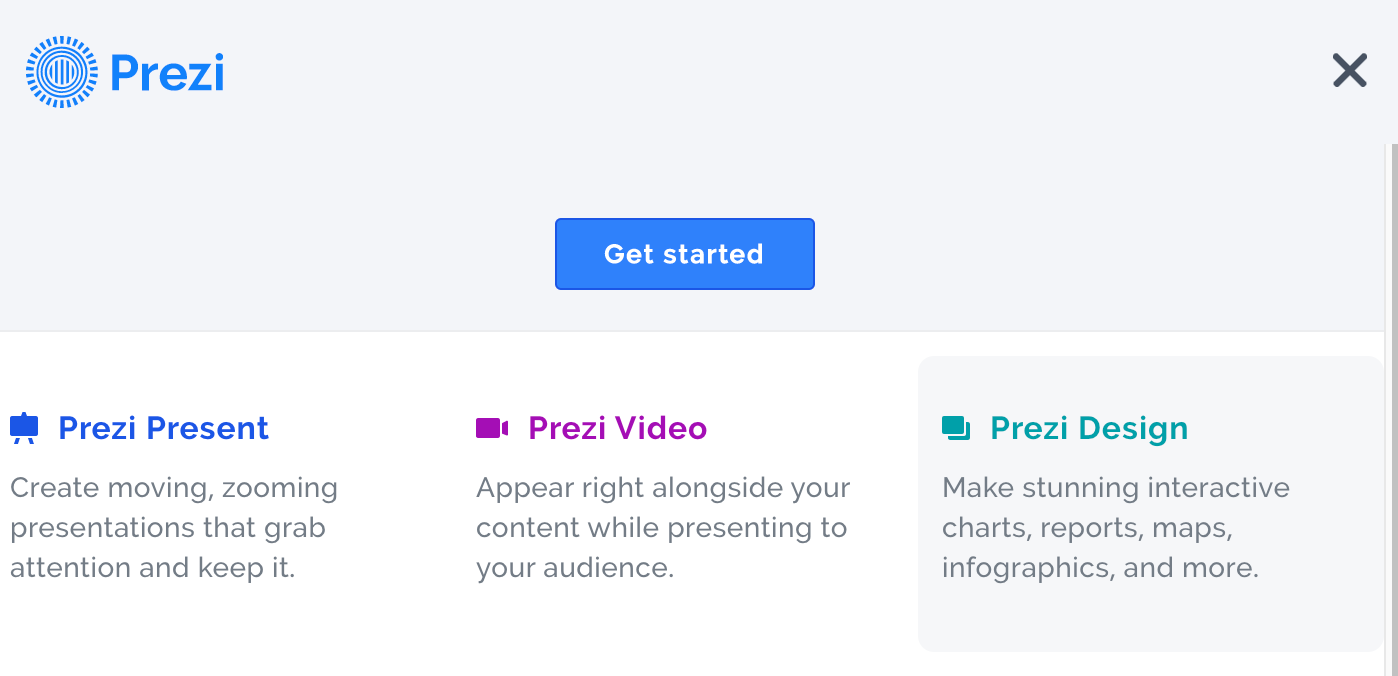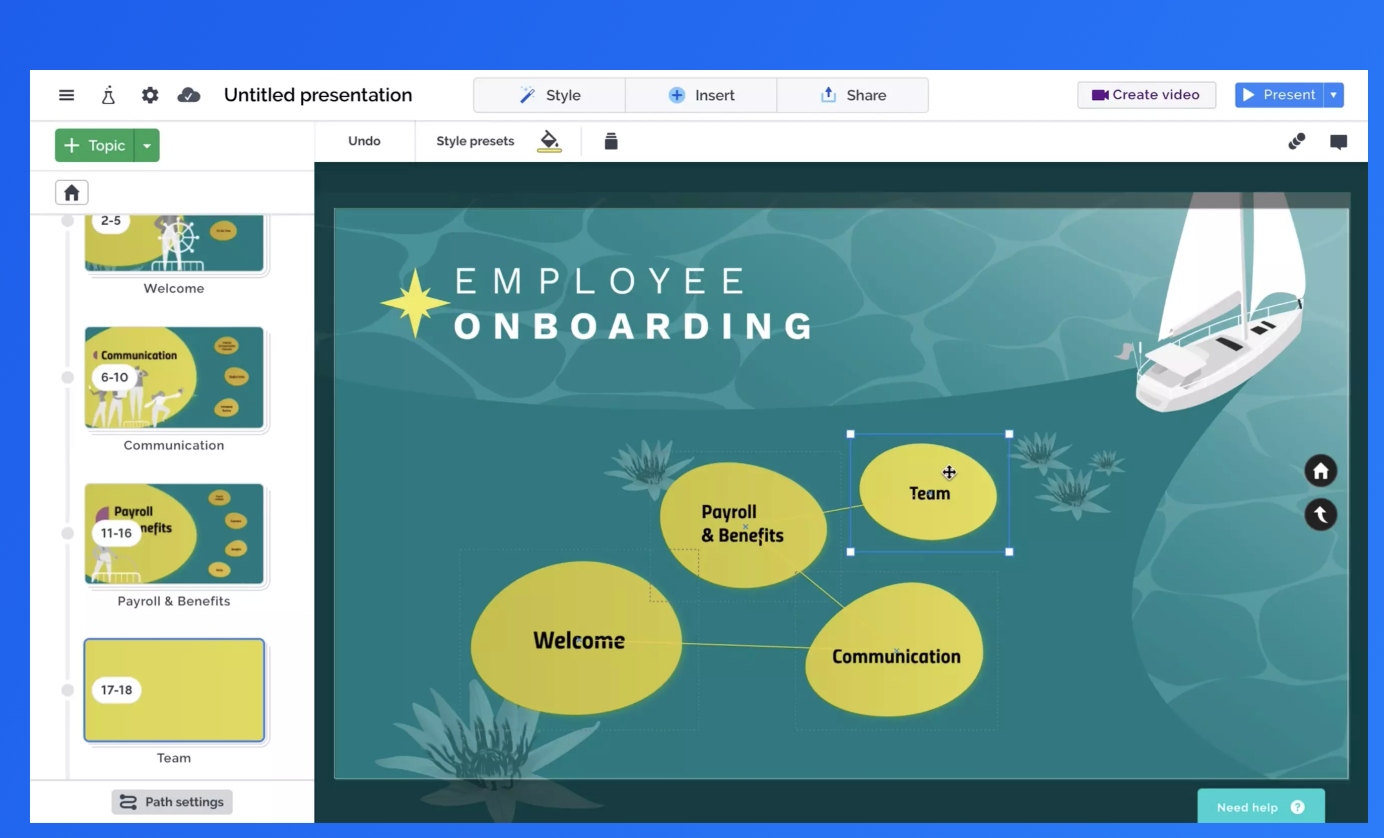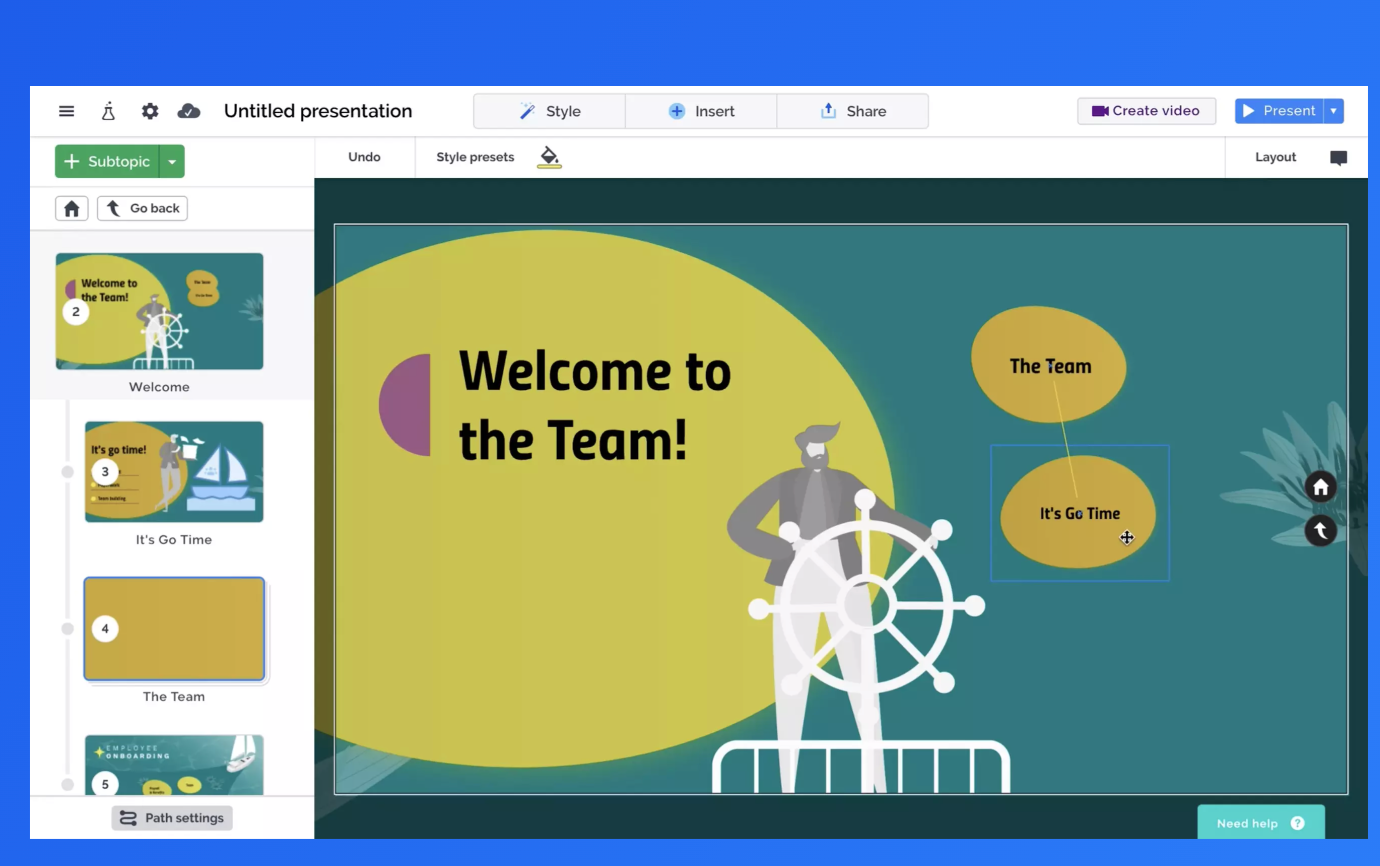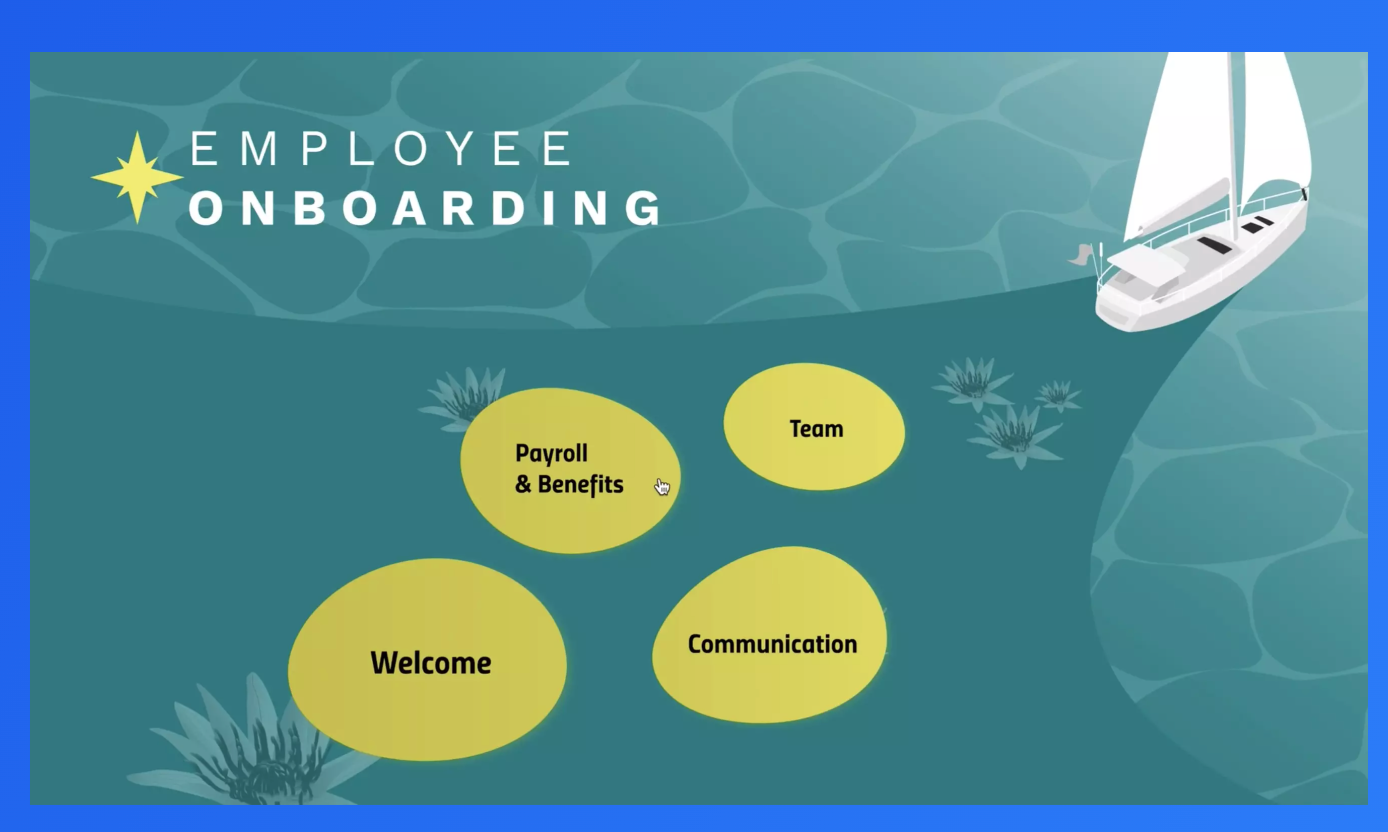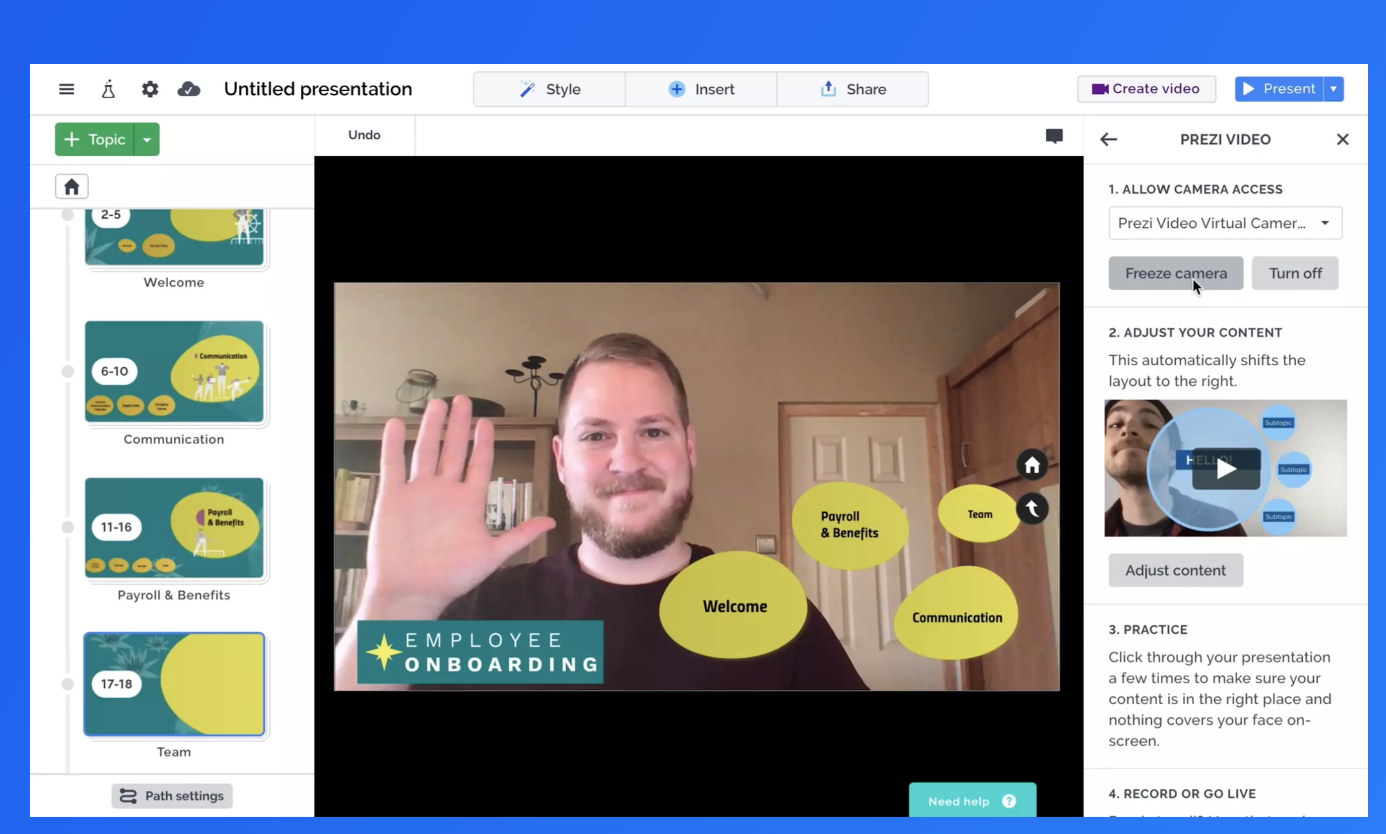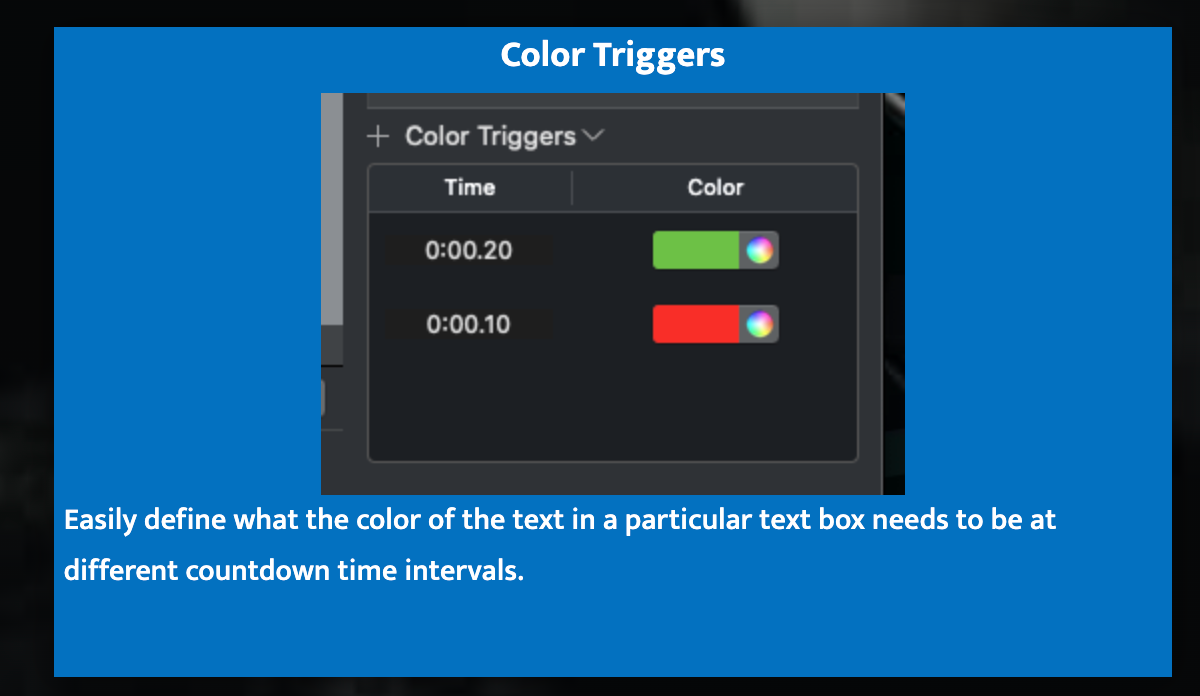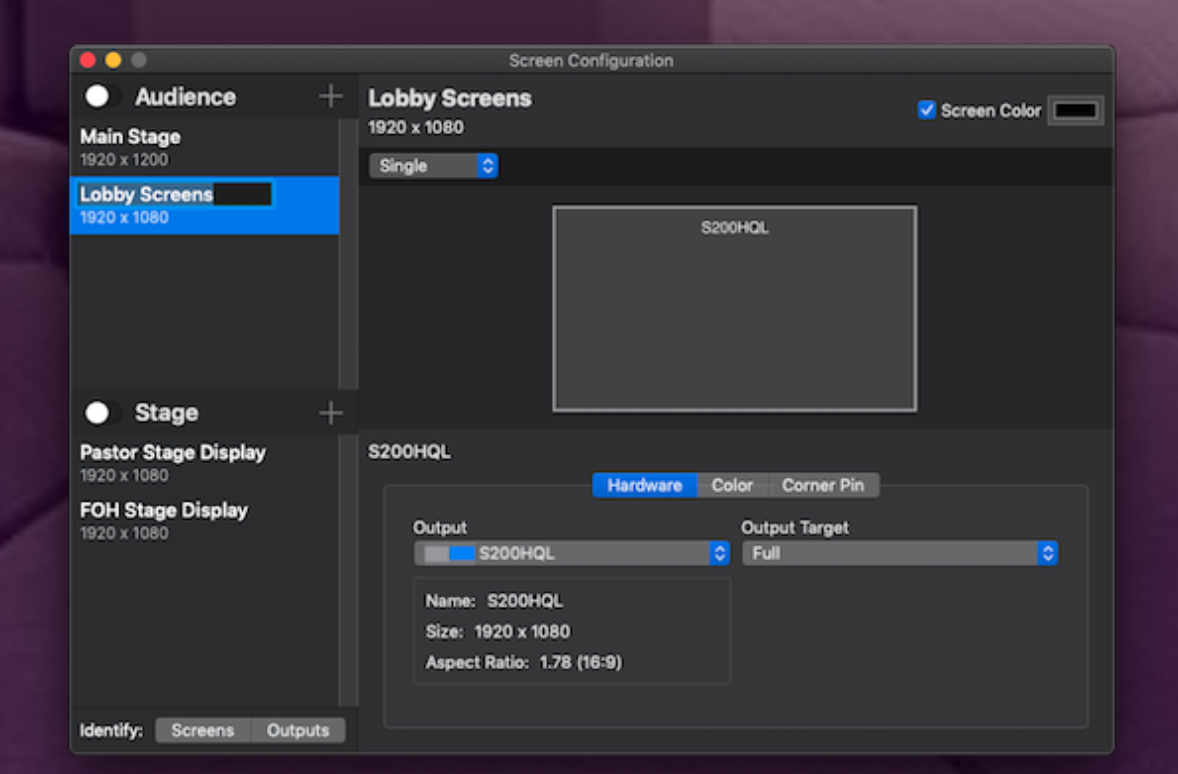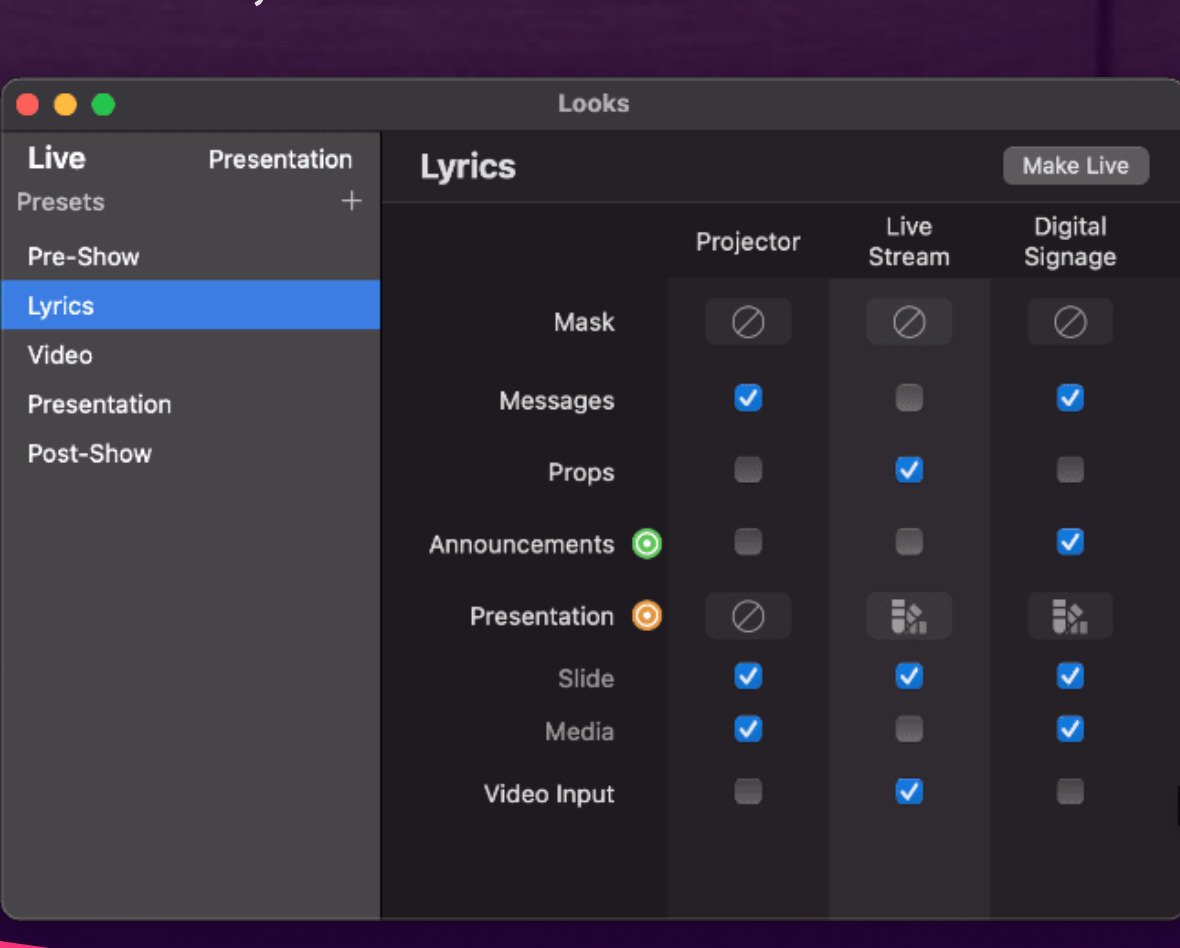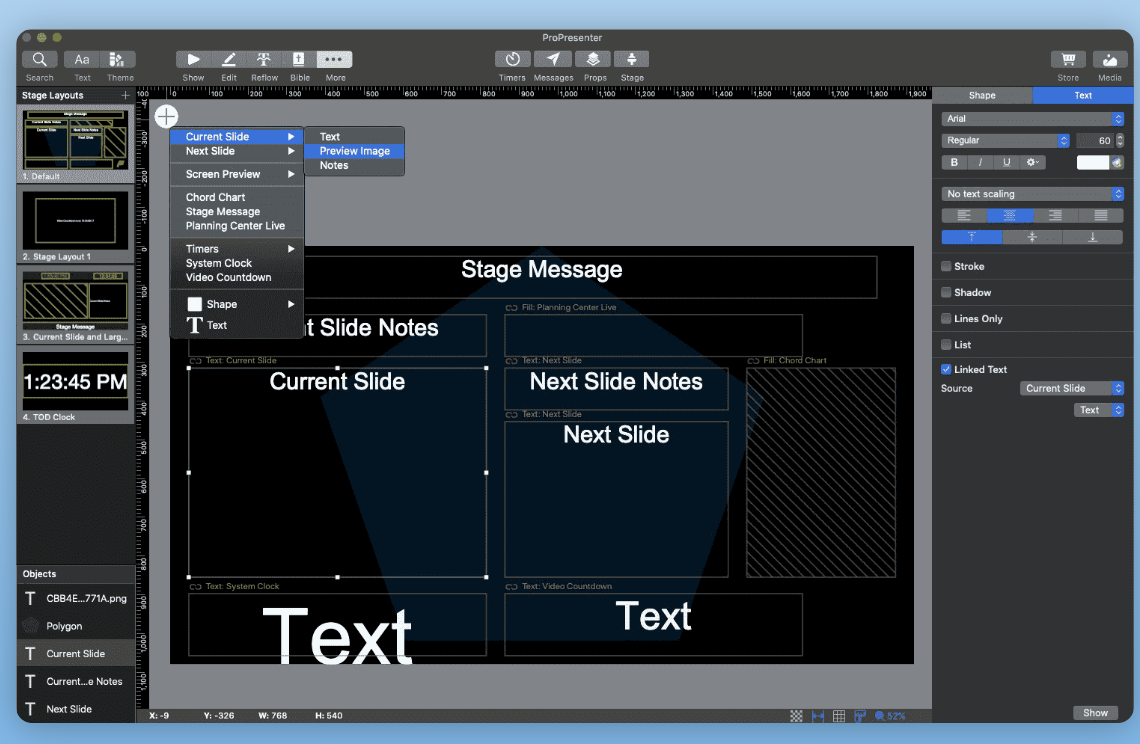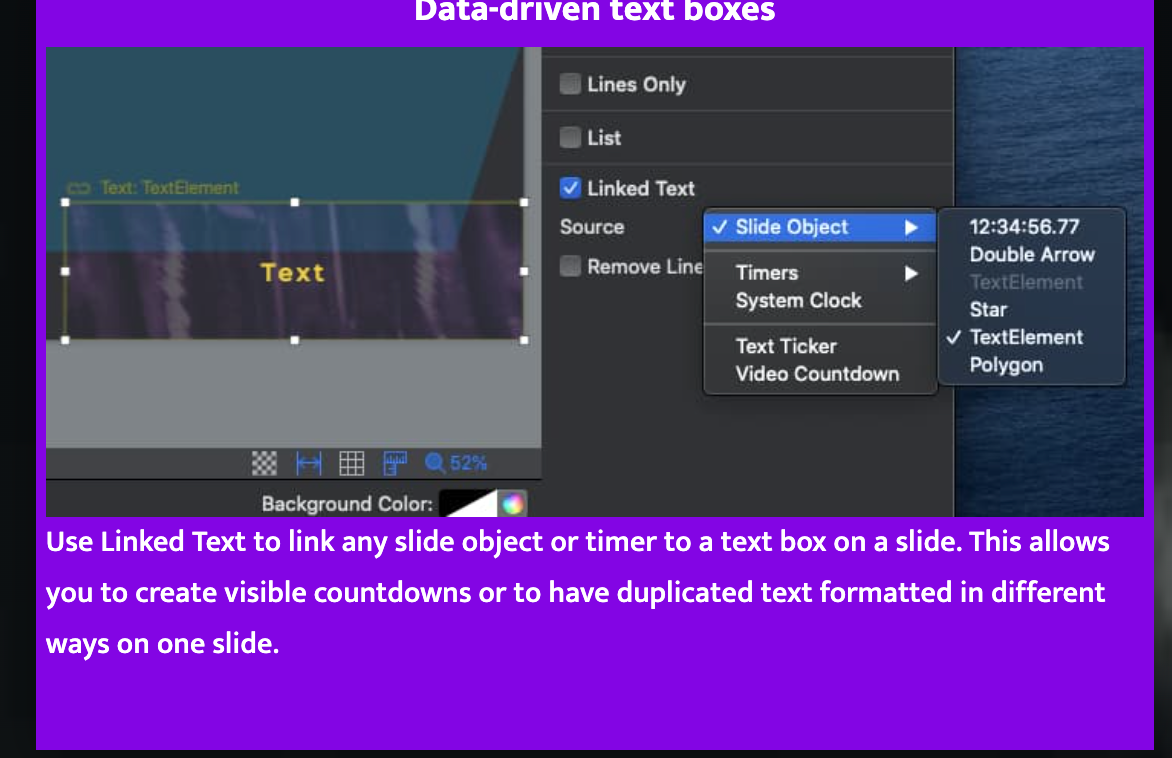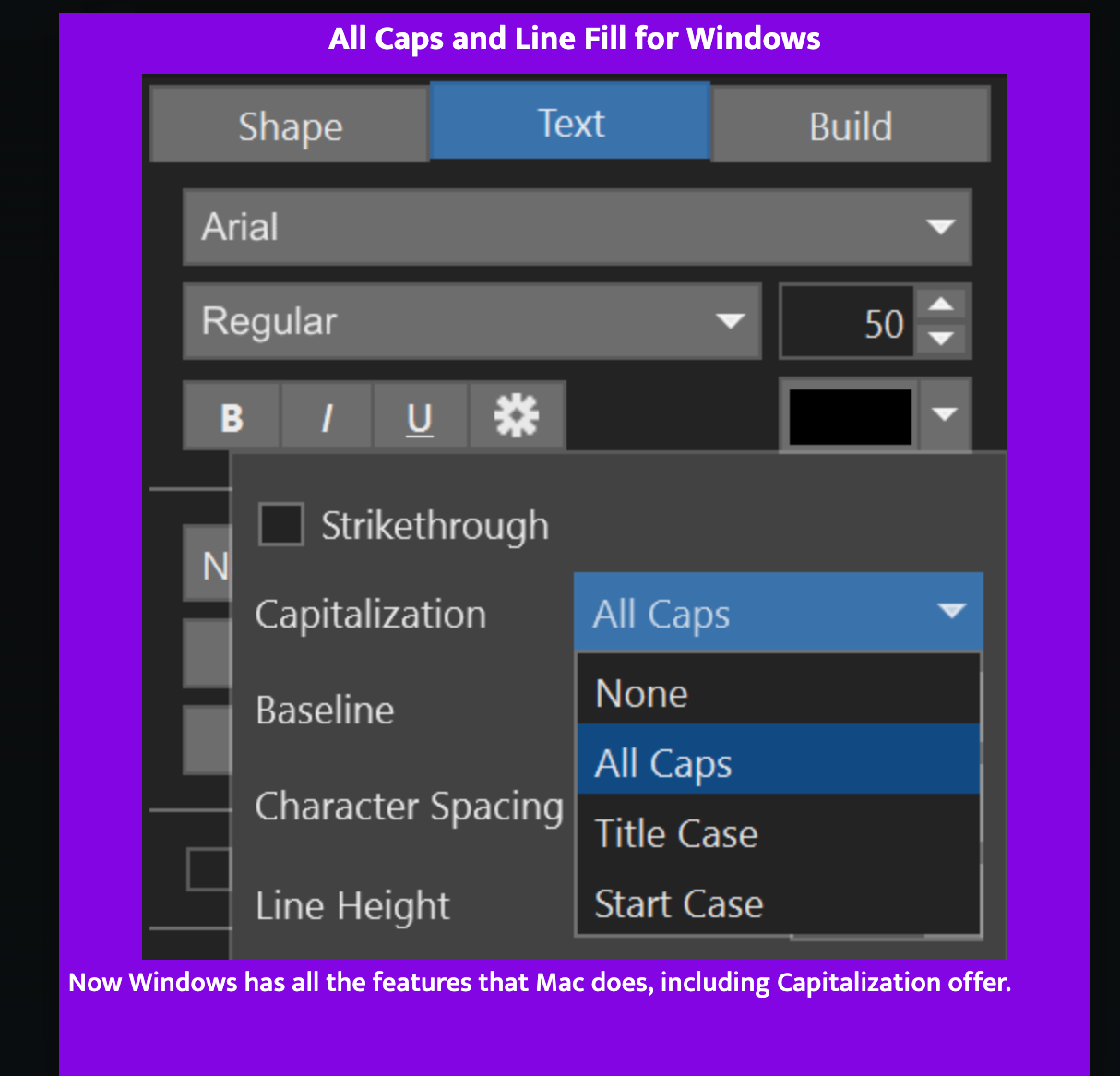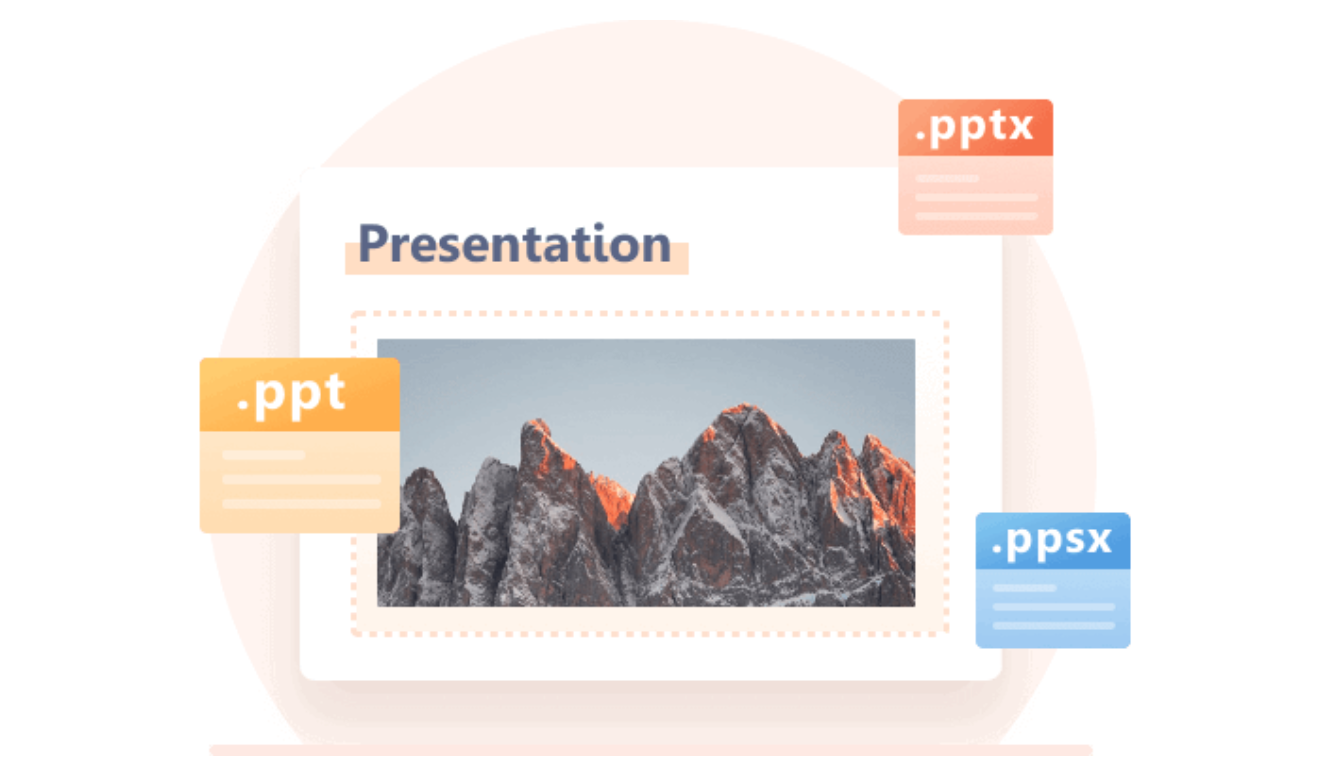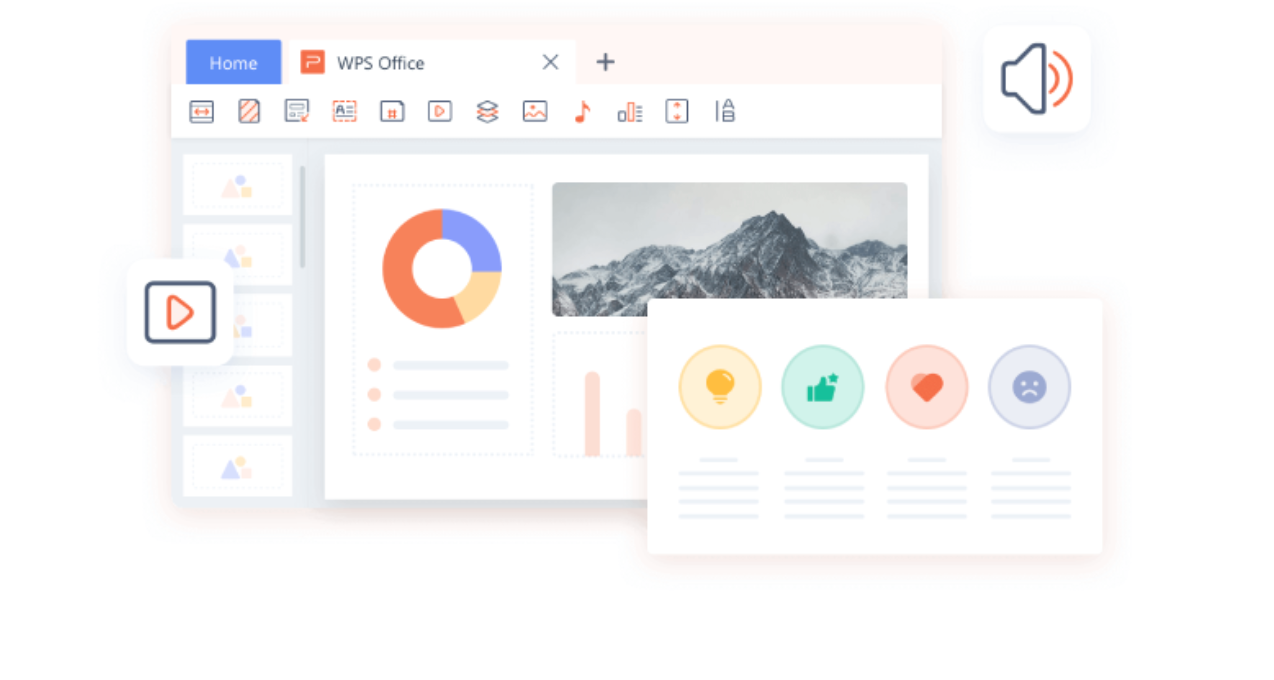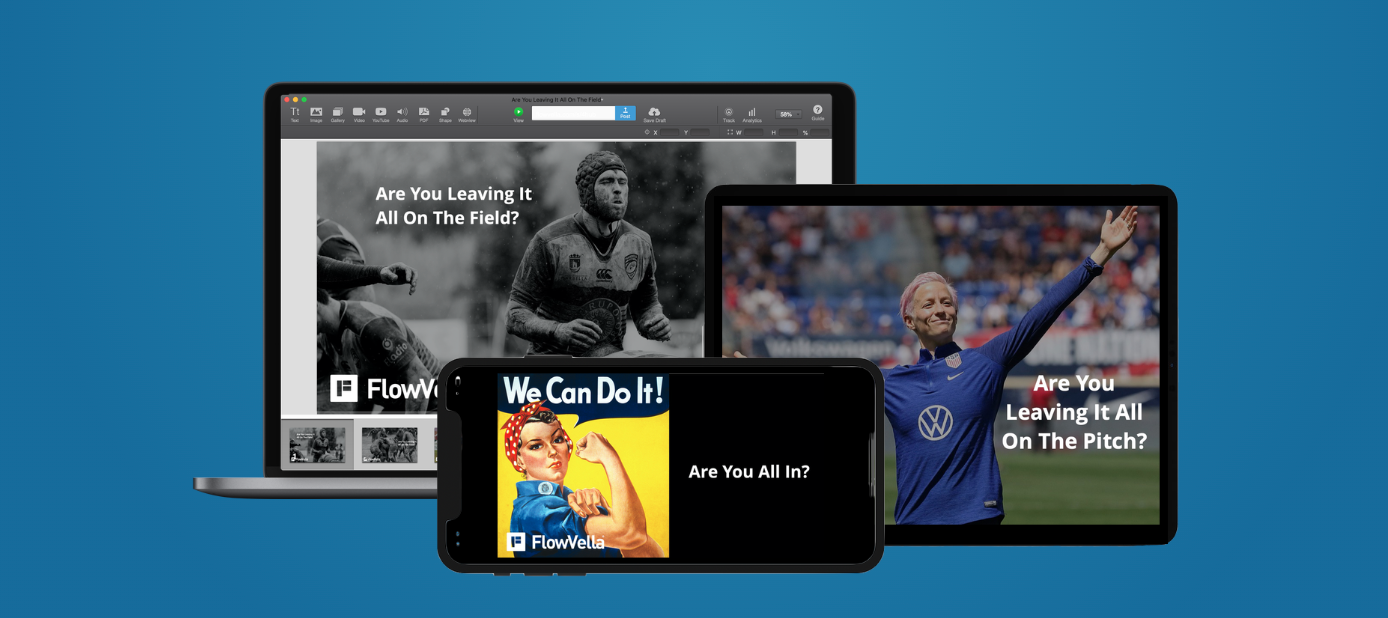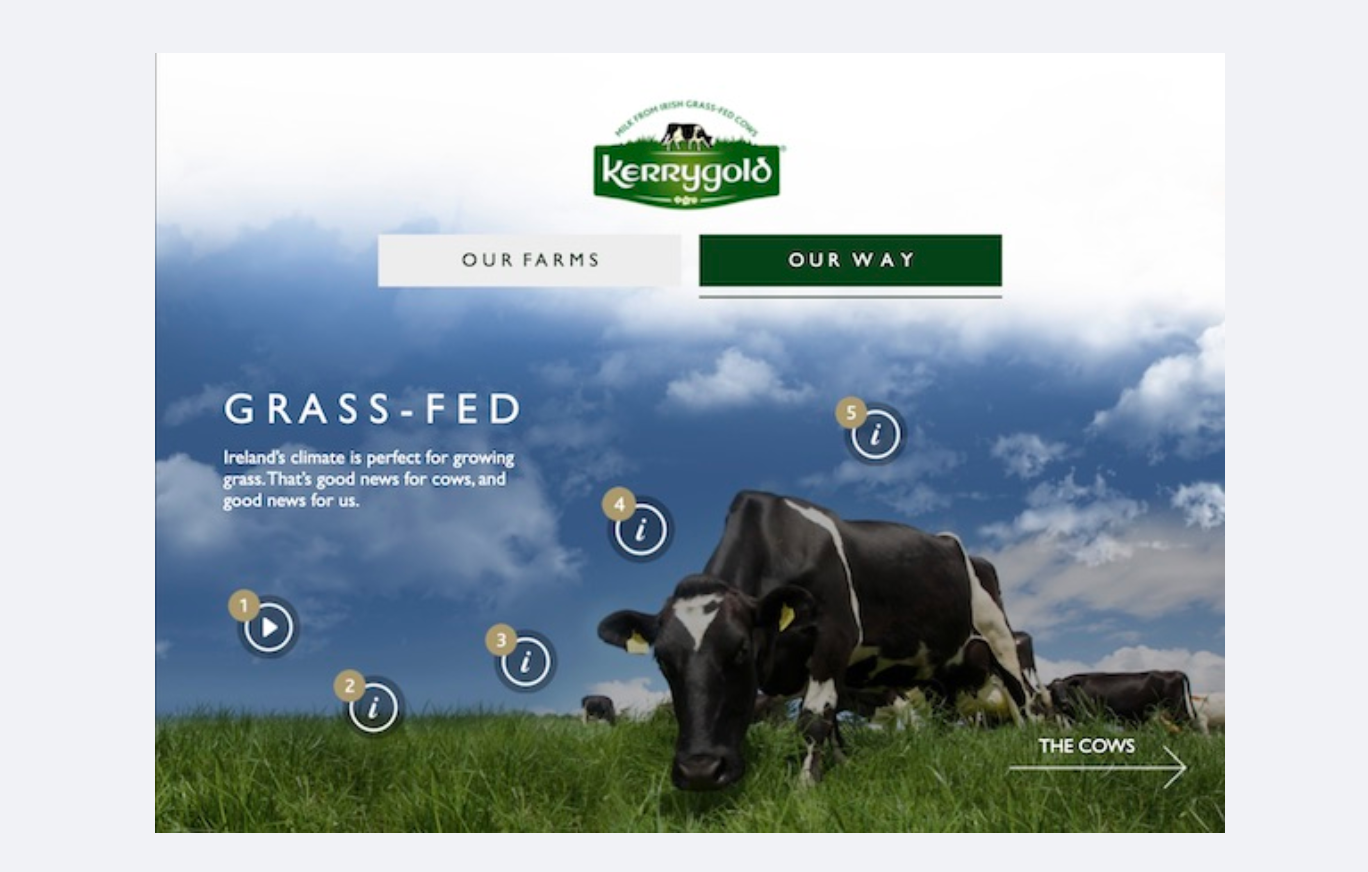Google presentation - quality and free
If you're looking for a truly free alternative to Apple Keynote that doesn't have to deal with feature limitations or ads, Google Slides is the way to go. Google Slides is available online for free, offers virtually all the tools you need to create presentations, and allows for sharing, collaboration, and more.
It could be interest you
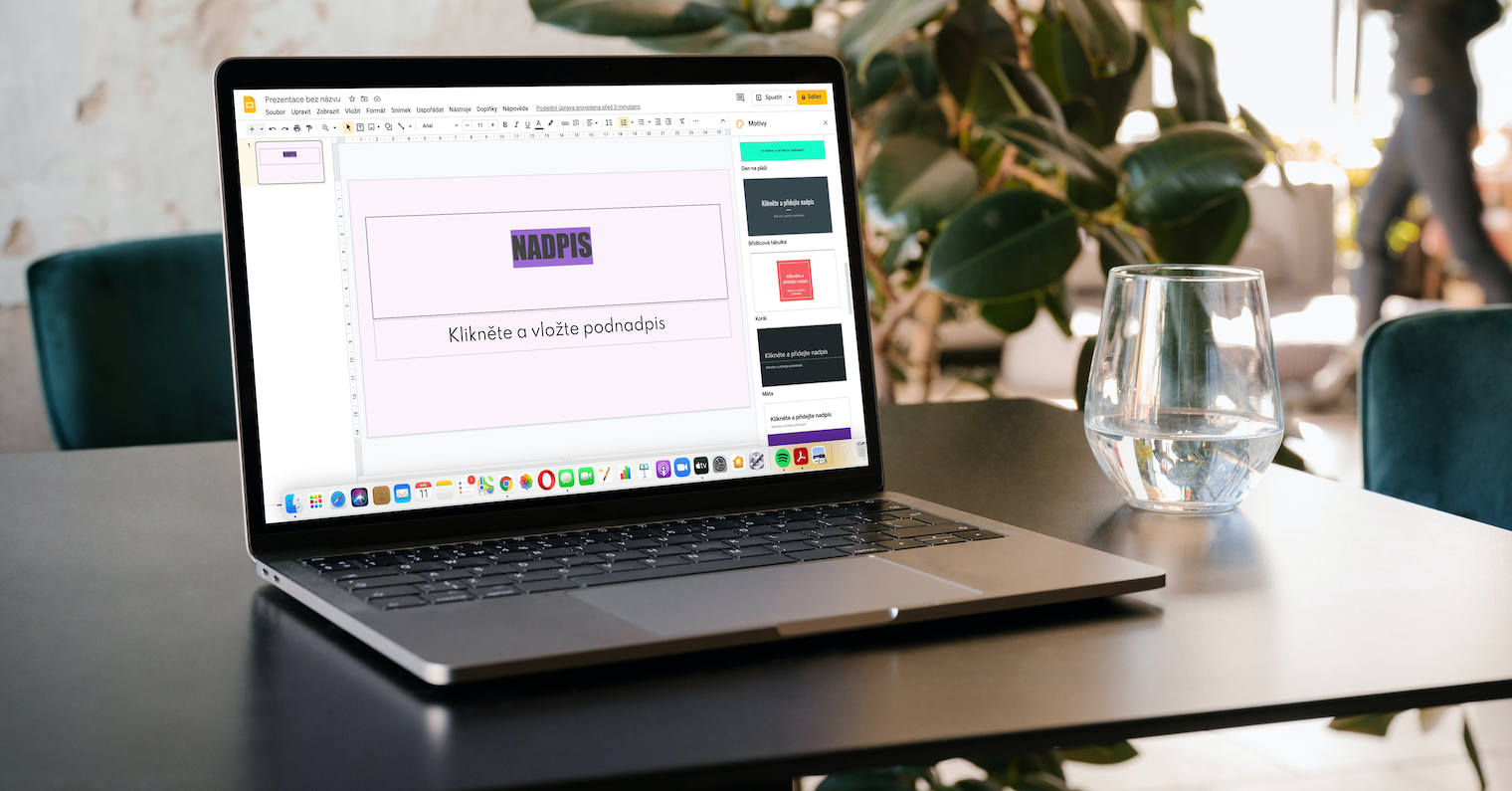
Prezi - for companies and individuals
Prezi is a useful tool for creating, editing, managing and sharing presentations. Developers offer solutions for students, educators or even for companies, with tailor-made functions. Prezi offers various templates for creating presentations of all kinds and with the possibility of presenting via online communication platforms such as Zoom. Thanks to templates and ease of use, Prezi is especially suitable for those who want to create presentations easily and quickly.
ProPresenter – for large halls and conference rooms
ProPresenter is a multi-platform tool for creating presentations of all kinds. The creators of this app are targeting professionals and those who often present live in front of larger audiences. ProPresenter offers a range of basic and advanced features, collaboration, editing tools, media addition, creative transition processing and much more. The trial version is free, the first purchase with a 12-month license will cost you $399.
WPS Office - WPS Presentation
WPS Presentation is a professional and free presentation editing tool that allows you to organize and present text, images, sounds and even videos professionally and efficiently. It is part of the popular office suite WPS Office. WPS Presentation offers compatibility with both PowerPoint and Google Slides, as well as with a number of different operating systems. Of course, the necessary tools for creating presentations, sharing options, templates and more are included.
FlowWella - for beginners and advanced
Another nice alternative to Keynote for Mac is FlowWella. FlowWella offers everything you need to create presentations, including tools for working with text, images, video or links. You will also find useful templates, the option to protect presentations with a password and many other handy tools.