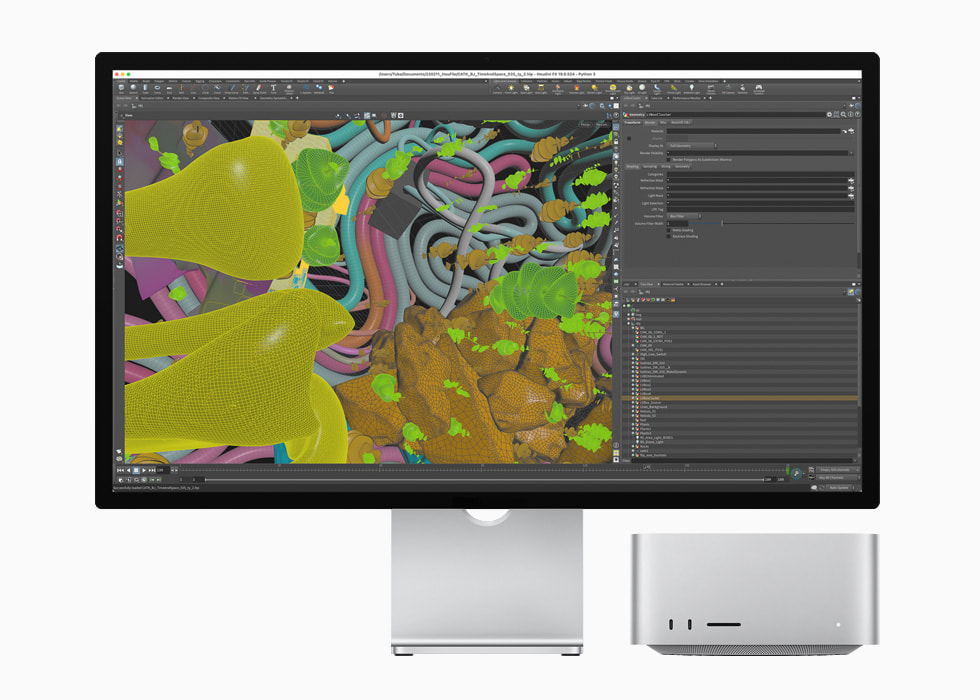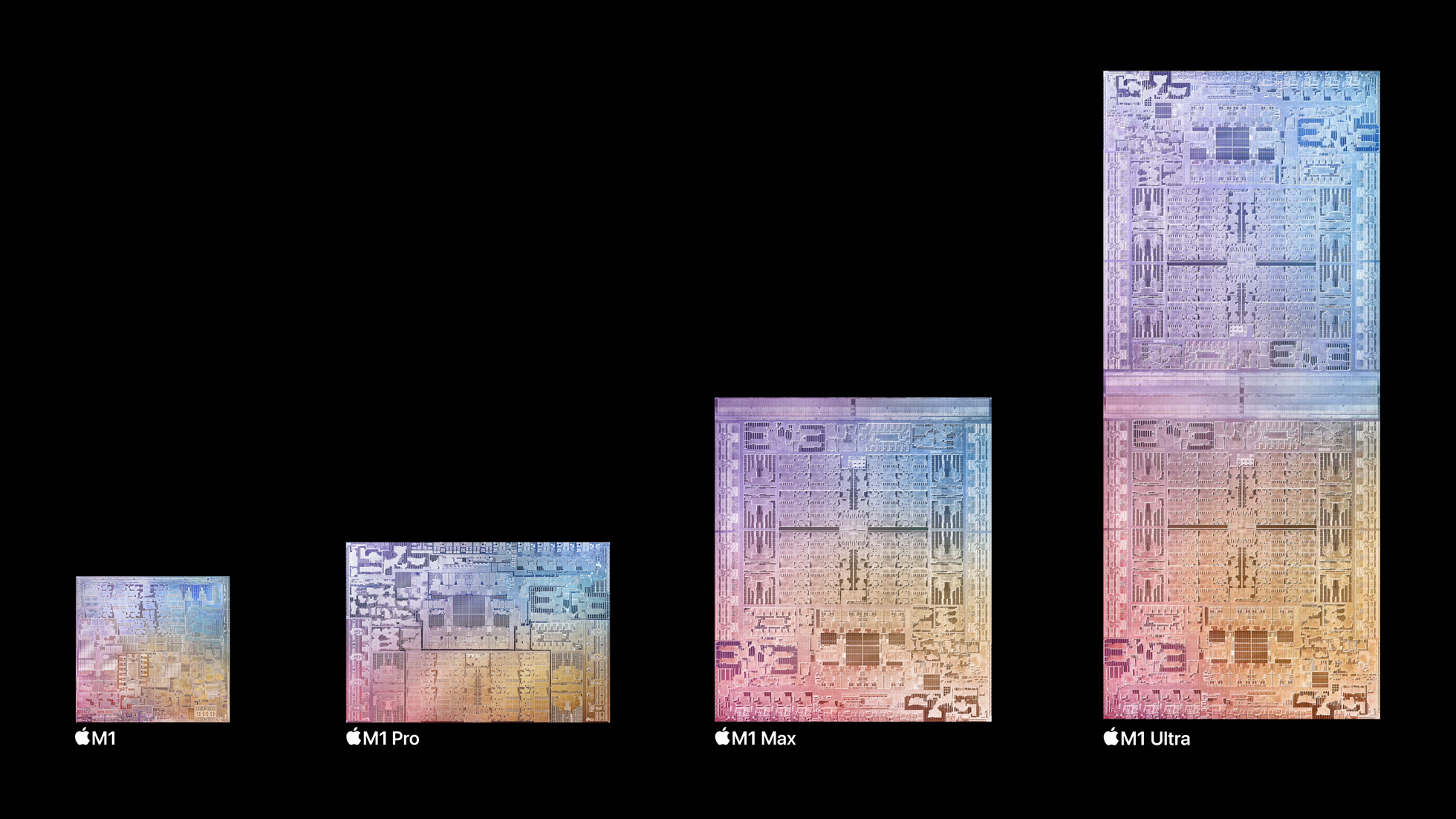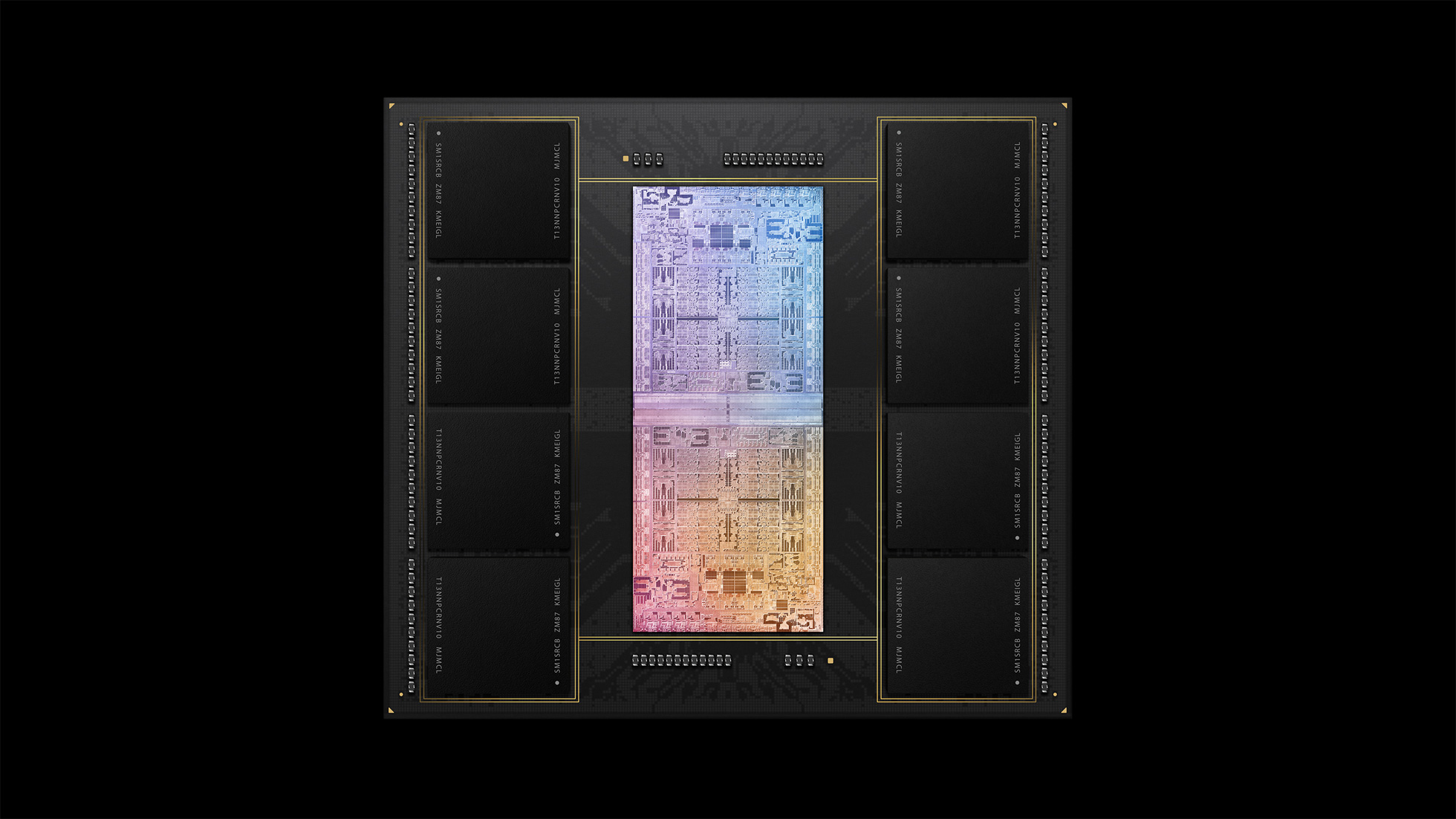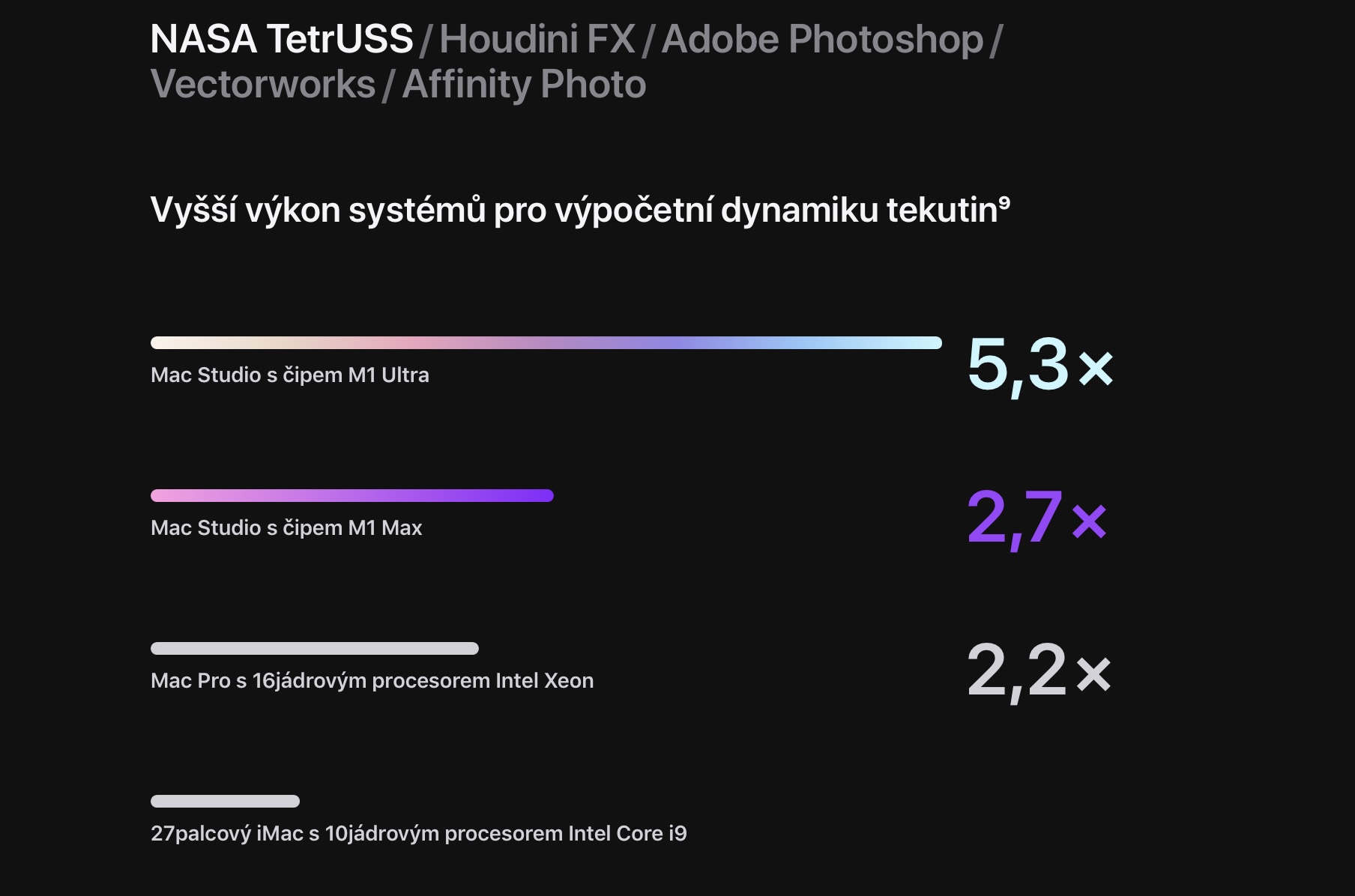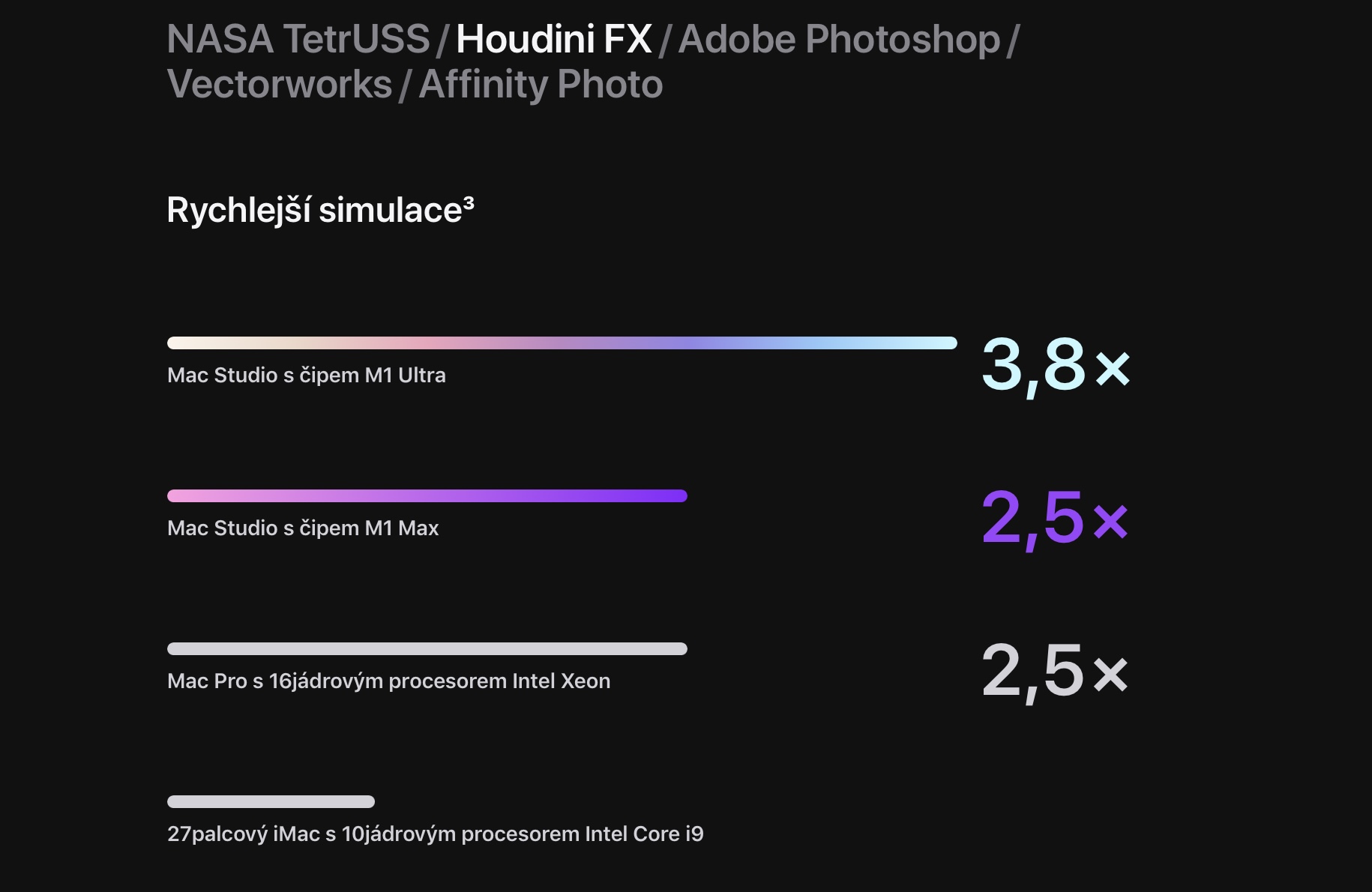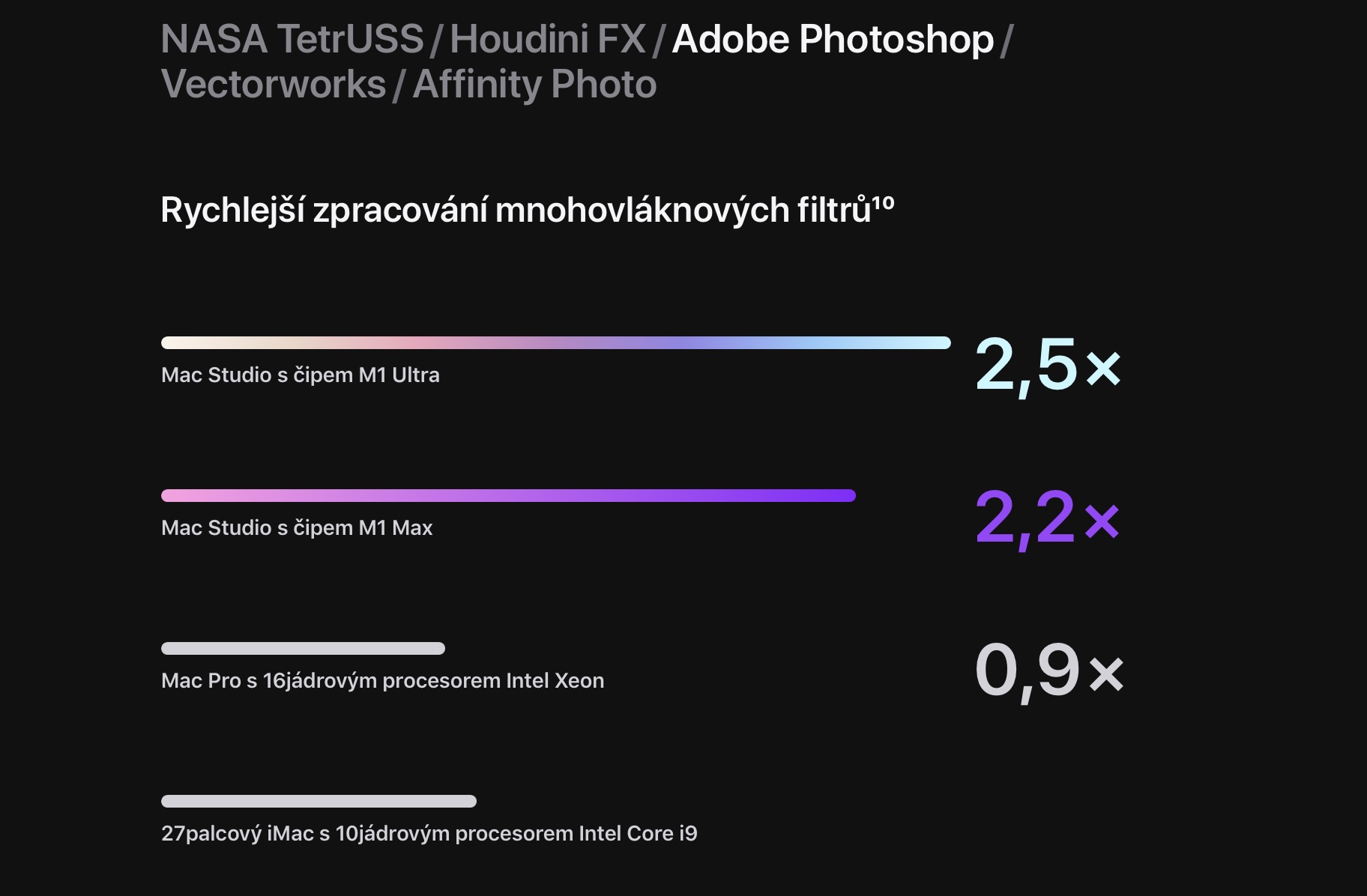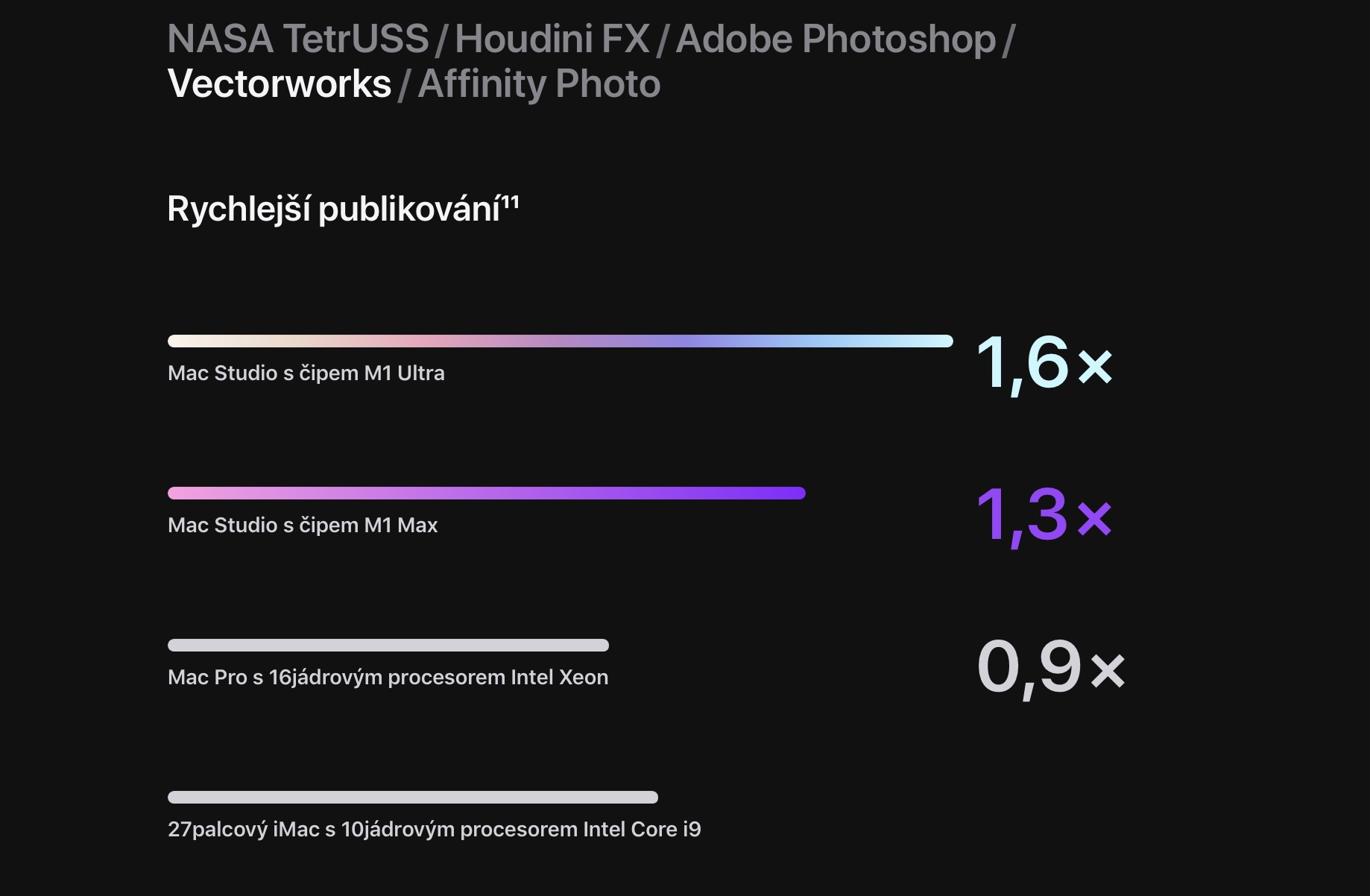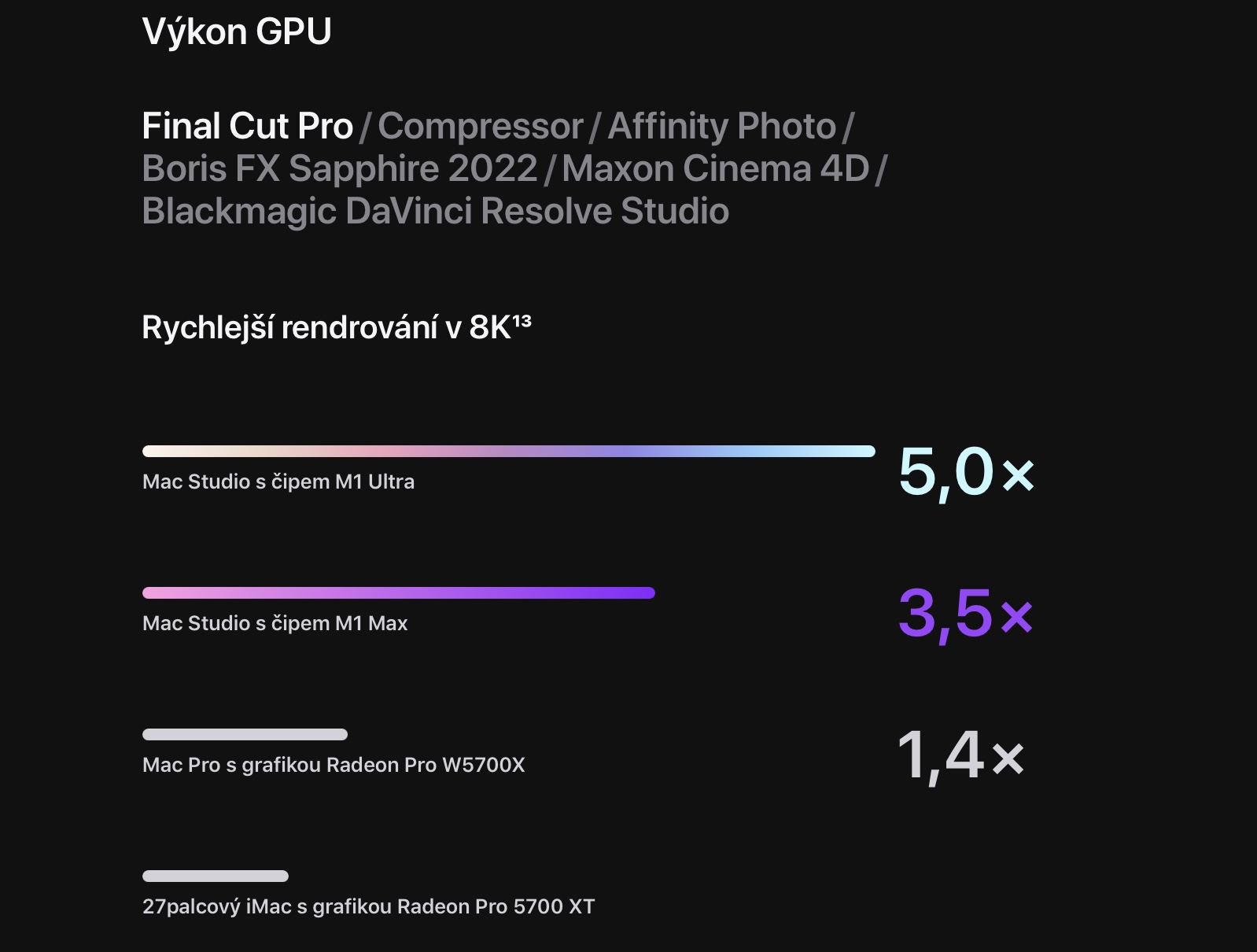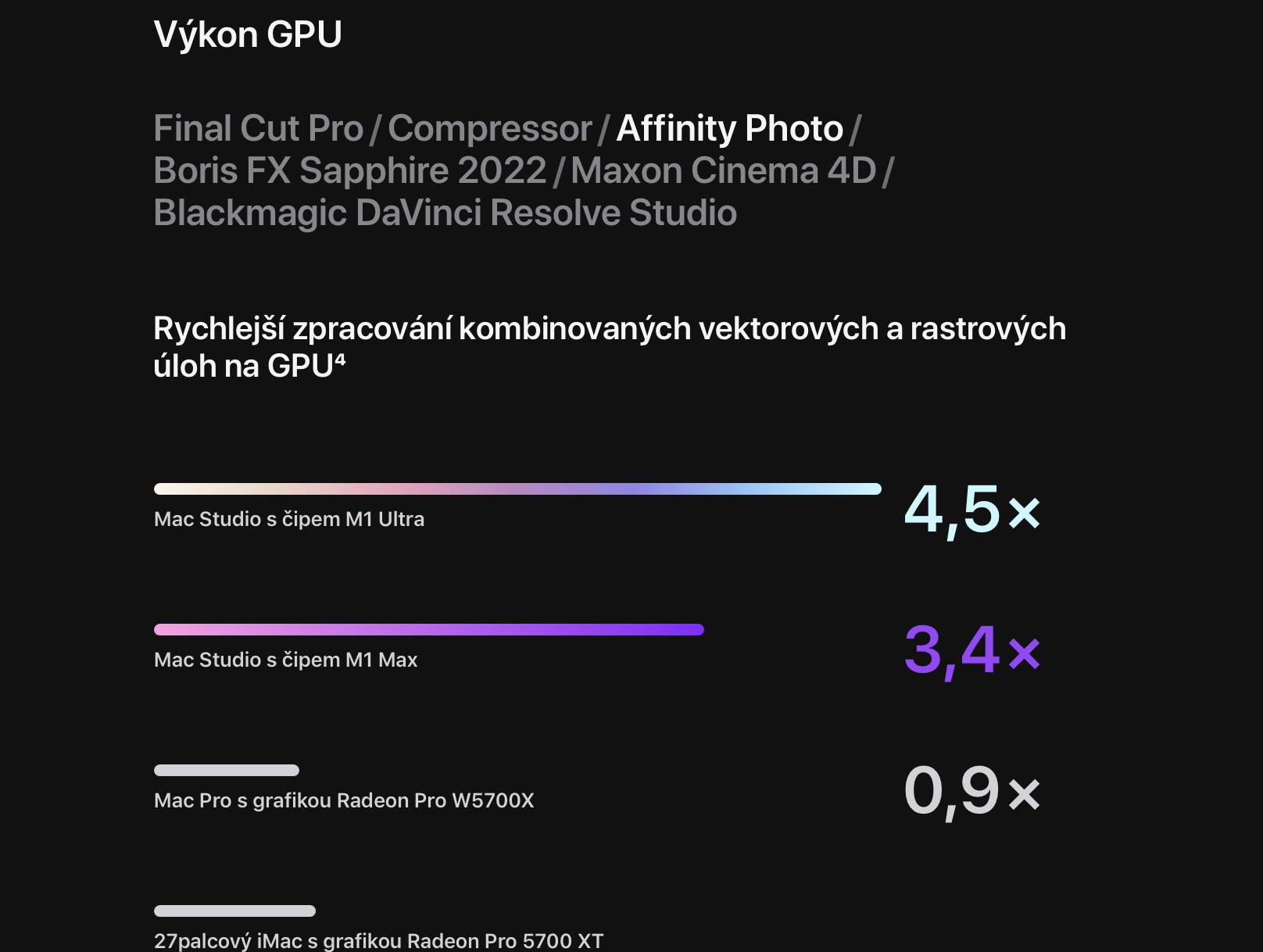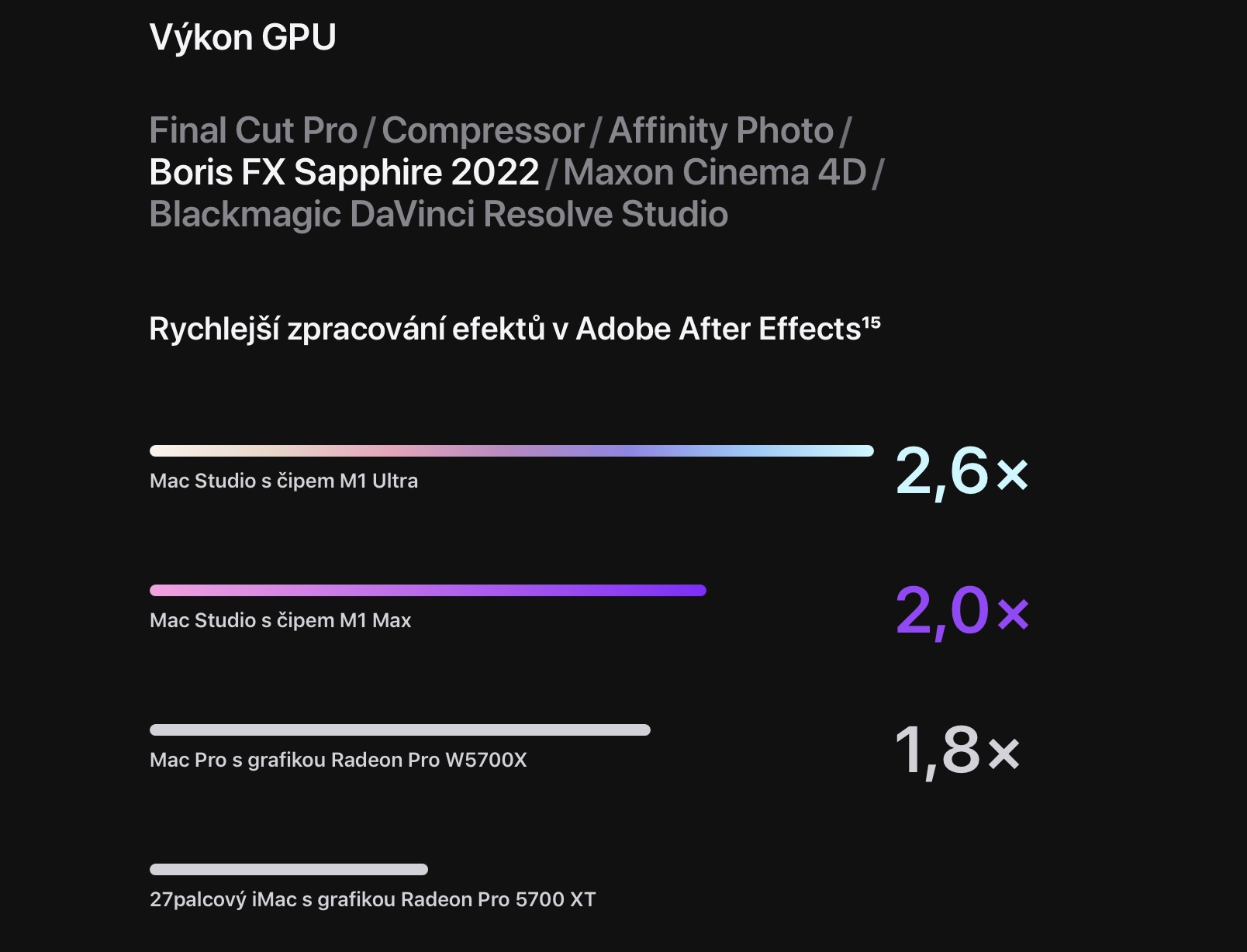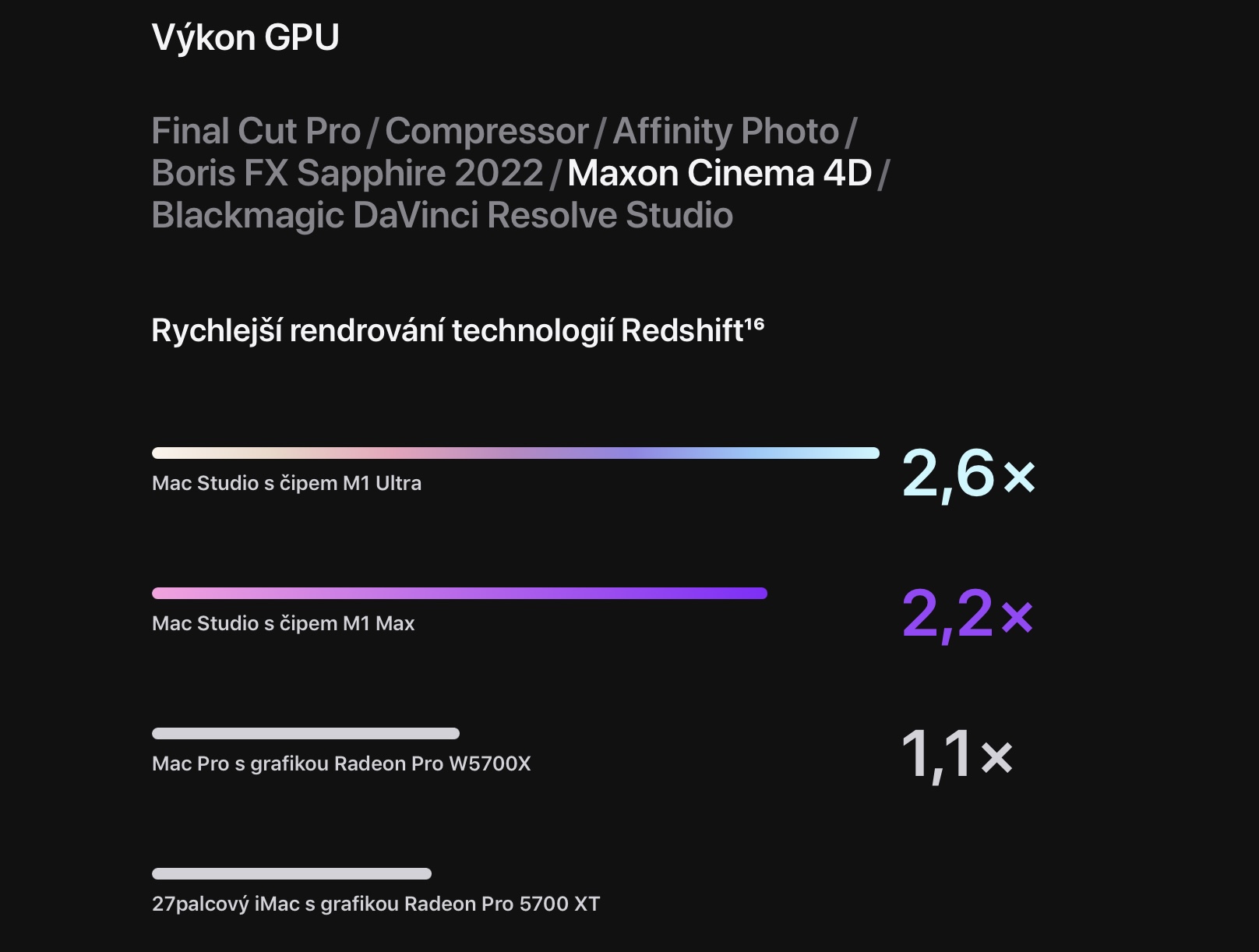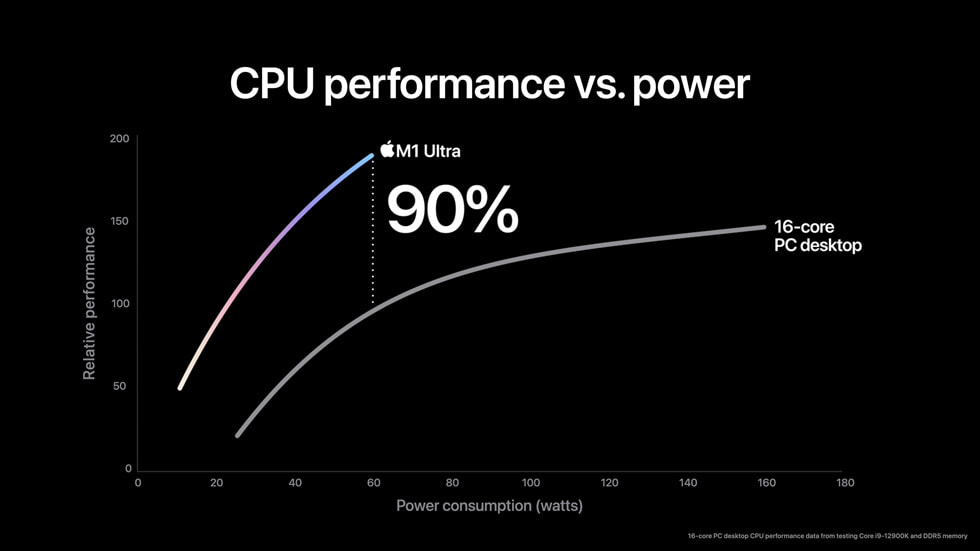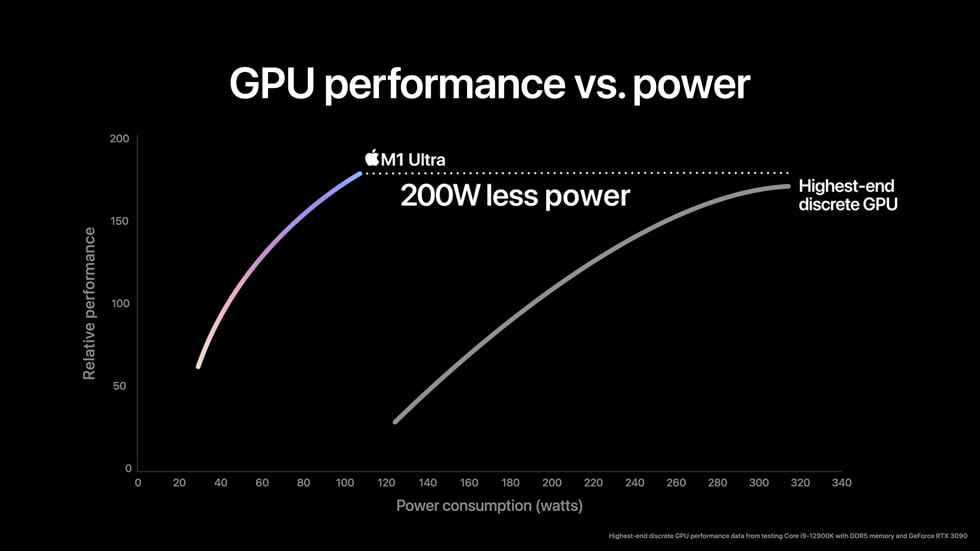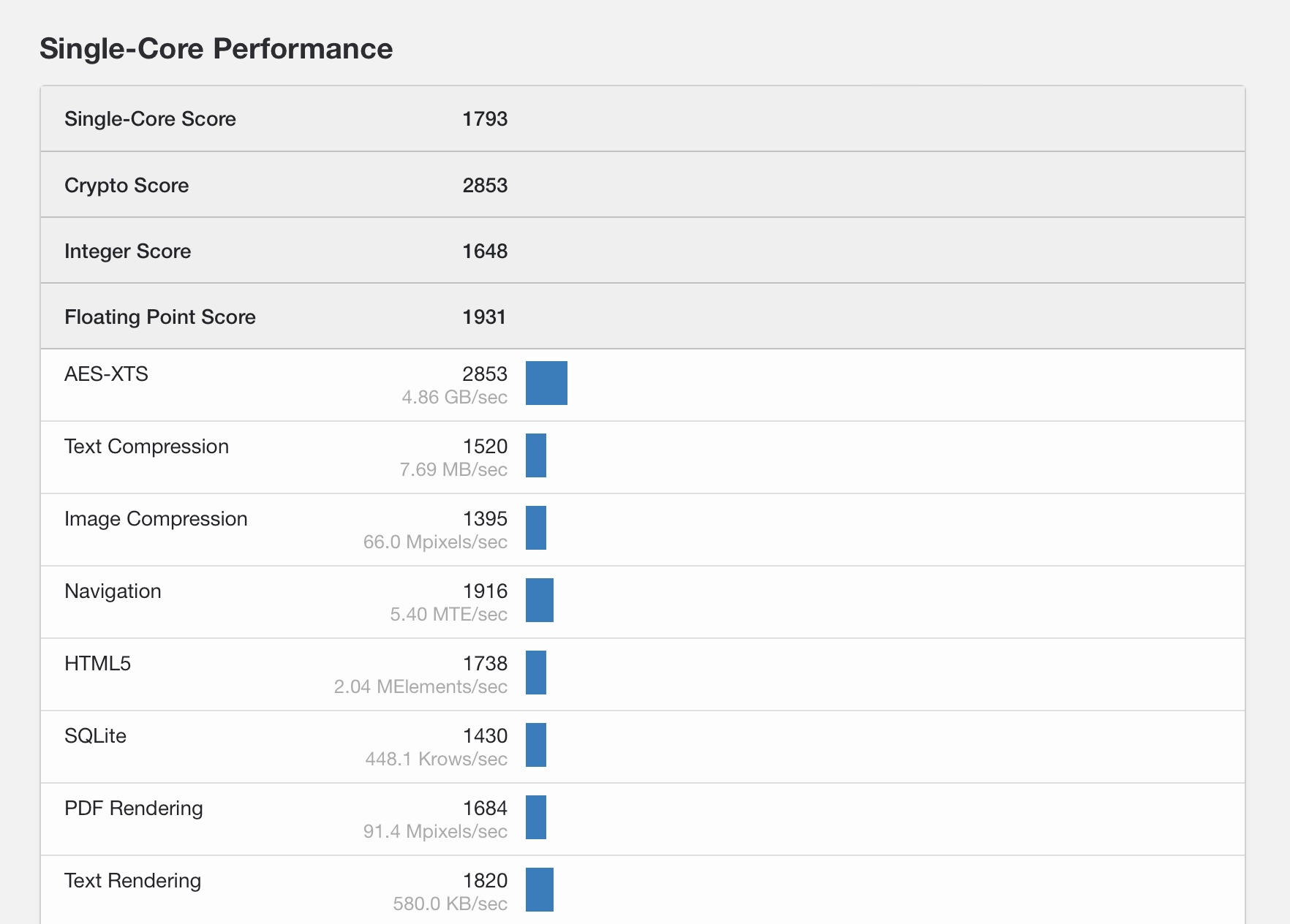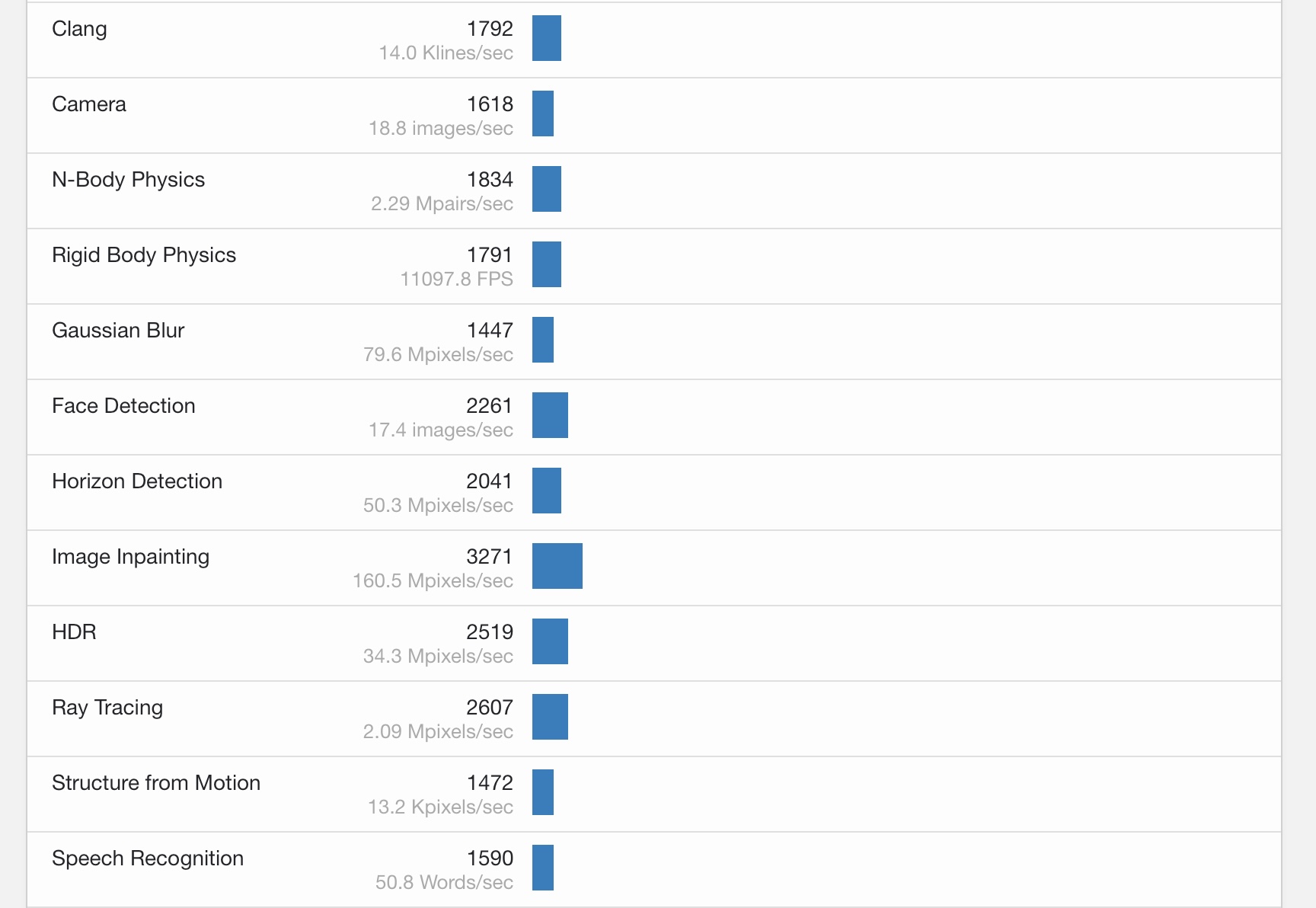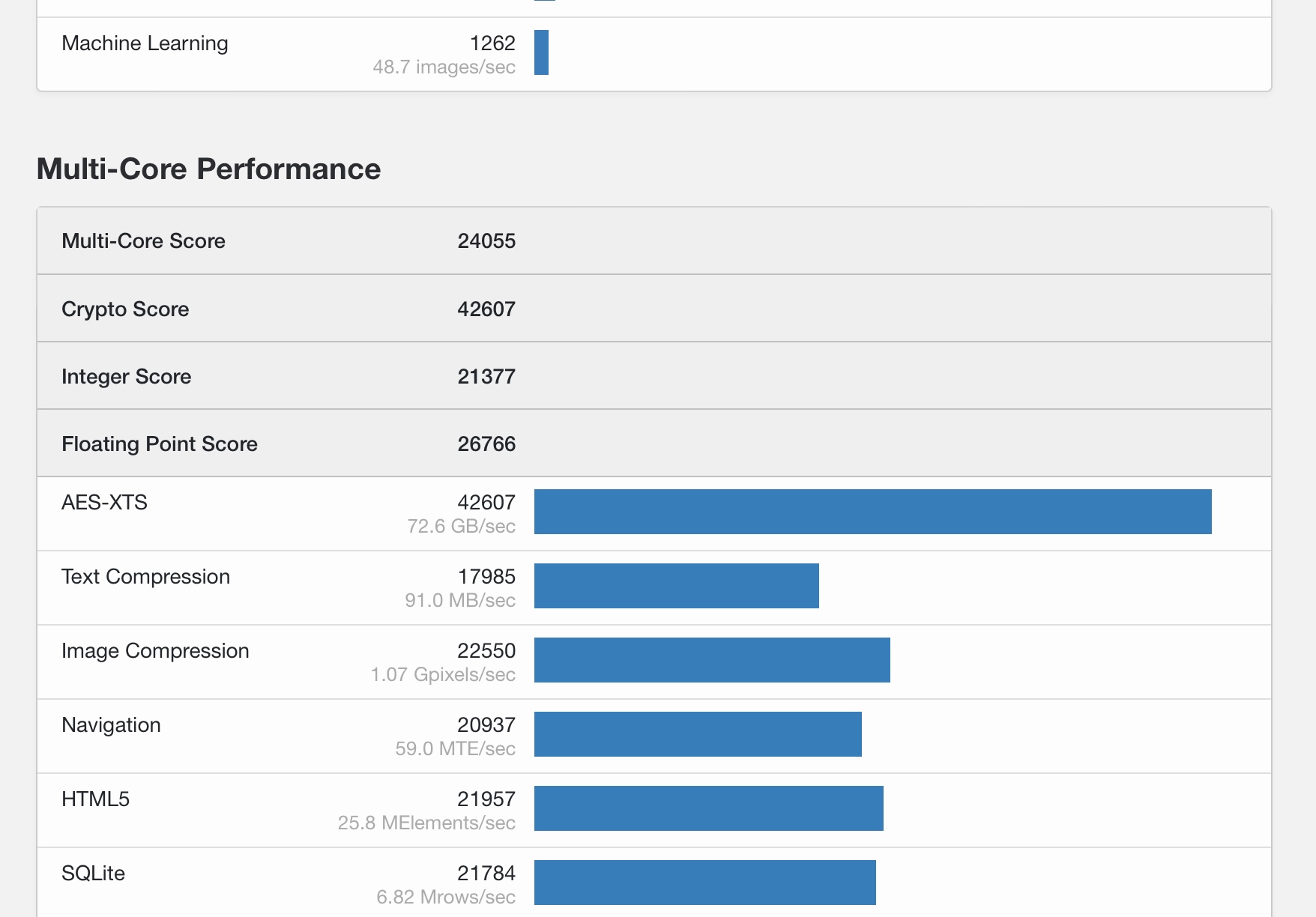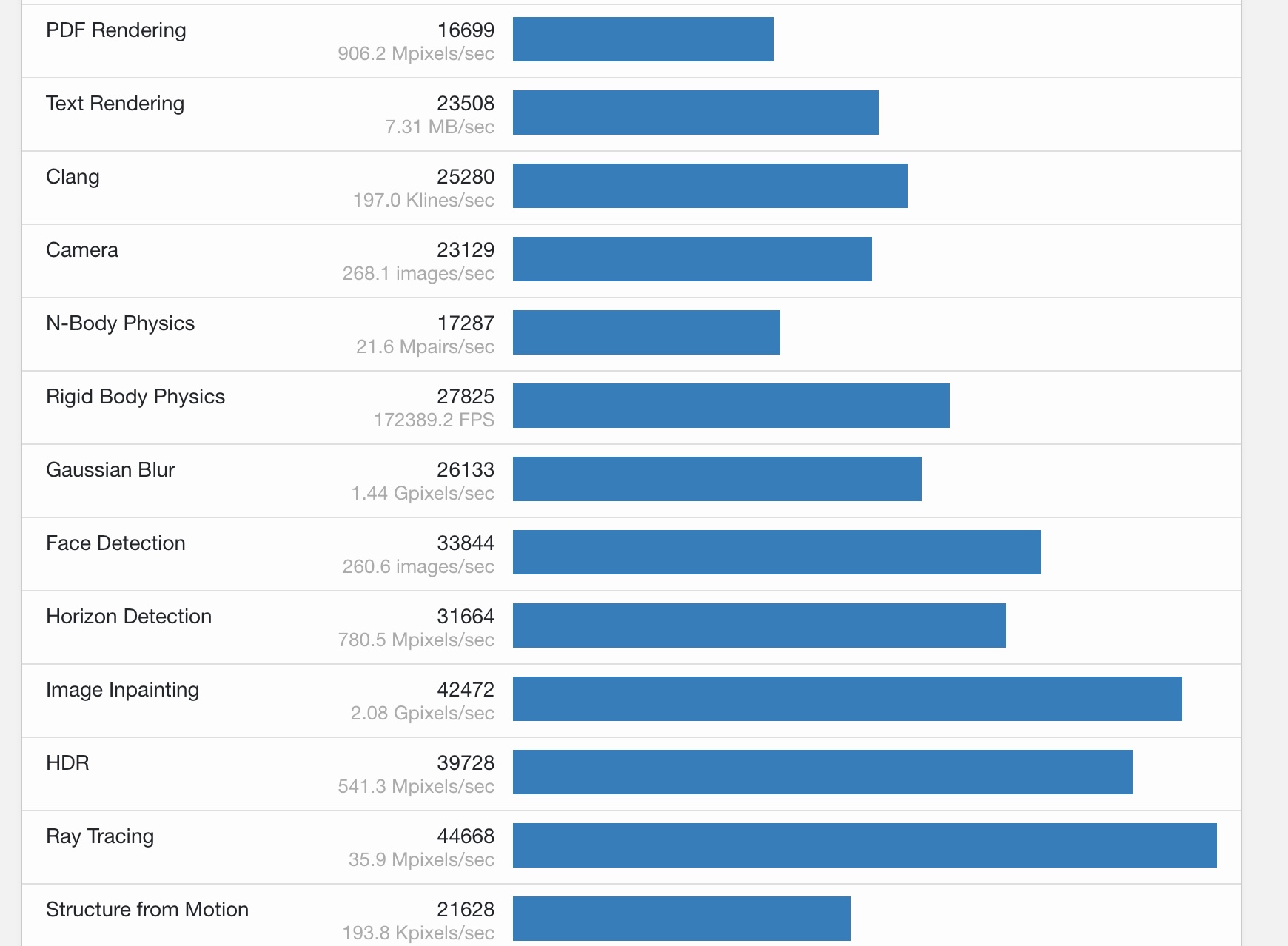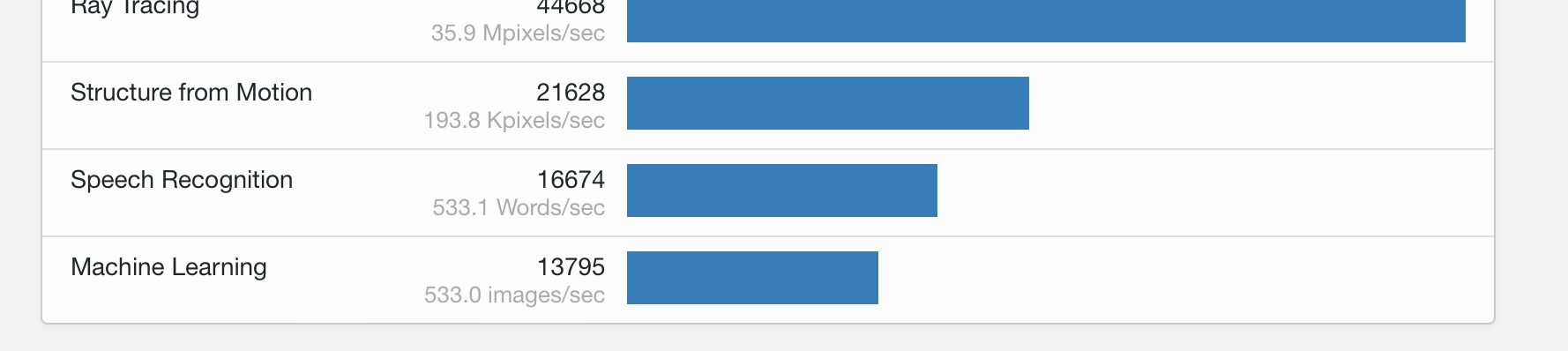Apple presented a bunch of news at its first conference this year. Specifically, we saw the presentation of the green iPhone 13 (Pro), iPhone SE 3rd generation, iPad Air 5th generation, Mac Studio and the Apple Studio Display monitor. Of all these introduced devices, the most important and groundbreaking is the new Mac Studio. If you haven't watched its presentation, it is a professional Mac, which is located in the body of a Mac mini, which, however, is slightly higher and thus forms a kind of cube. But that's not the main thing Mac Studio comes with. Specifically, together with it, Apple introduced the fourth chip in the M1 product family, which was named M1 Ultra and is the top chip.
It could be interest you
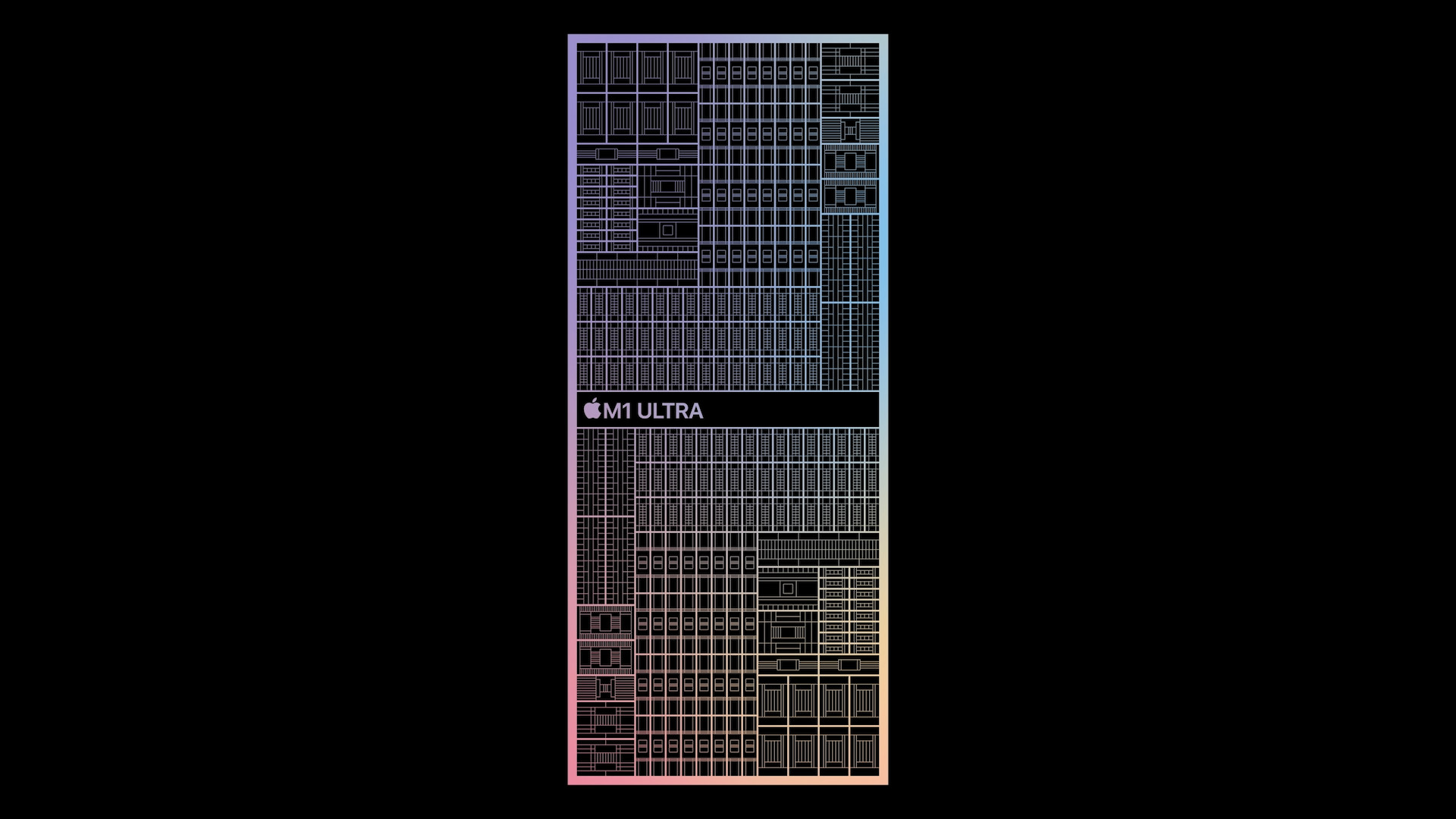
2x M1 Max = M1 Ultra
When Apple introduced the M14 Pro and M16 Max chips alongside the new 2021″ and 1″ MacBook Pros (1), most of us thought Apple couldn’t go any further – and we were wrong. With the M1 Ultra chip, he simply wiped our eyes. But he went about it really like a fox. Let's explain together how the M1 Ultra chip actually came about, as it may be surprising to some of you. At the presentation itself, Apple stated that the M1 Max chip had been hiding a secret all along that only Apple knew about. Specifically, this is a special UltraFusion architecture, with the help of which it is possible to combine two M1 Max chips to create a brutal M1 Ultra. This connection takes place directly, not in a complicated manner via the motherboard, as is customary with desktop computers. UltraFusion makes two M1 Max chips appear as one M1 Ultra chip in the system, which is a huge step forward. So if you don't know about it, you don't know that the M1 Ultra is actually connected from two chips. A throughput of up to 2.5 TB/s is then available between the two chips.
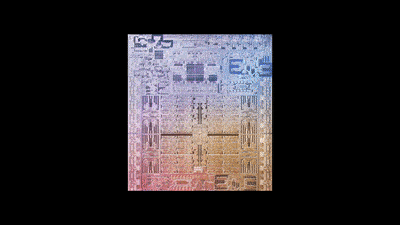
M1 Ultra Specifications
In terms of performance, it can simply be said that the M1 Ultra has twice the performance of the M1 Max chip - it makes logical sense and is actually true, but of course it's not entirely simple. The M1 Ultra chip has roughly 114 billion transistors, the most ever achieved in a computer. This chip can then support up to 128 GB of unified memory with a high throughput of up to 800 GB/s and a low response. As for the CPU, you can configure up to 20 cores here, 64 cores for the GPU and 32 cores for the Neural Engine. Thanks to this, no user will lack performance, whether they work with 3D objects, with high-definition video, play games or do anything else.
M1 Ultra CPU performance comparison
If the above specifications didn't tell you anything special, then together we could take a look at how the Mac Studio with the M1 Ultra chip compares to some competing processors or graphics accelerators. Apple decided to measure CPU performance, for example, in the interesting NASA program TetrUSS, in which it worked with computational fluid dynamics. Here he compared a total of four machines, namely a 27″ iMac with a 10-core Intel Core i9 processor, then a Mac Pro with a 16-core Intel Xeon processor, then a Mac Studio with an M1 Max chip (10-core CPU) and a Mac Studio with an M1 Ultra chip (20-core CPU). The last three machines were compared to the first one, i.e. a 27″ iMac with a 10-core Intel Core i9 processor, and it turned out that a Mac Pro with a 16-core Intel Xeon processor is 2,2 times more powerful than a Mac Studio with an M1 Max chip, then 2,7 times more powerful and Mac Studio with M1 Ultra chip up to 5.3x more powerful. It should be mentioned, however, that there are many more applications in which Apple tested - you can find all the results in the gallery below this paragraph.
M1 Ultra GPU performance comparison
GPU performance was then again compared between the same four devices. Specifically, these are 27″ iMac with Radeon Pro 5700 XT graphics, Mac Pro with Radeon Pro W5700X graphics, Mac Studio with M1 Max chip (32-core GPU) and Mac Studio with M1 Ultra chip (64-core GPU). The performance of the last three machines was compared with the first, i.e. a 27″ iMac with Radeon Pro 5700 XT graphics, and it turned out that the Mac Pro with the Radeon Pro W5700X is 1,4 times more powerful, the Mac Studio with the M1 Max chip is 3.5 times more powerful, and the Mac Studio with the M1 Ultra chip up to 5x more powerful. This specific testing was done in the Final Cut Pro application, but again tests are available in many other applications, for example Compressor, Affinity Photo, etc., see the gallery below.
We have performance, how is economy?
Having a powerful chip is one thing. But the second thing is that it is economical enough, i.e. that it does not overheat unnecessarily and does not have a high energy consumption. In such a case, simple overheating occurs, when the chip stops working at full capacity and a limitation occurs. But as you surely know, the M1 chips, in addition to great performance, are also economical, so they meet the conditions. The M1 Ultra chip has a 20-core CPU, which is composed of 16 performance cores and 4 energy-saving cores. Among other things, the fact that the M1 Ultra offers up to 90% more multi-core performance than the Intel Core i9-12900K desktop processor with 16 cores could convince you of the performance and economy, and this in addition under conditions where the M1 Ultra chip consumes at peak performance compared to the mentioned processor up to 100 watts less. As for the GPU, the M1 Ultra has 64 graphics cores, which is 8 times more than the regular M1 chip. In this case, the M1 Ultra chip can reach its maximum graphics performance using 200 watts less than the Nvidia GeForce RTX 3090 graphics card.
Four Media Engines
In addition to the "doubling" of the CPU, GPU, Neural Engine and unified memory, there was of course also the doubling of the Media Engine. It will mainly be used by individuals who work in different ways with video, i.e. different editors, filmmakers, etc. The M1 Max included a total of two Media Engines, so you will find a total of four of these Media Engines within the M1 Ultra. This means that you can simultaneously work with up to 18 videos in the 8K ProRes 422 format. If you are an editor, video maker, etc., your chin may have dropped at this information, it is simply incredible. You can also connect up to four Pro Display XDRs, together with one 1K television, to the Mac Studio with the M4 Ultra.
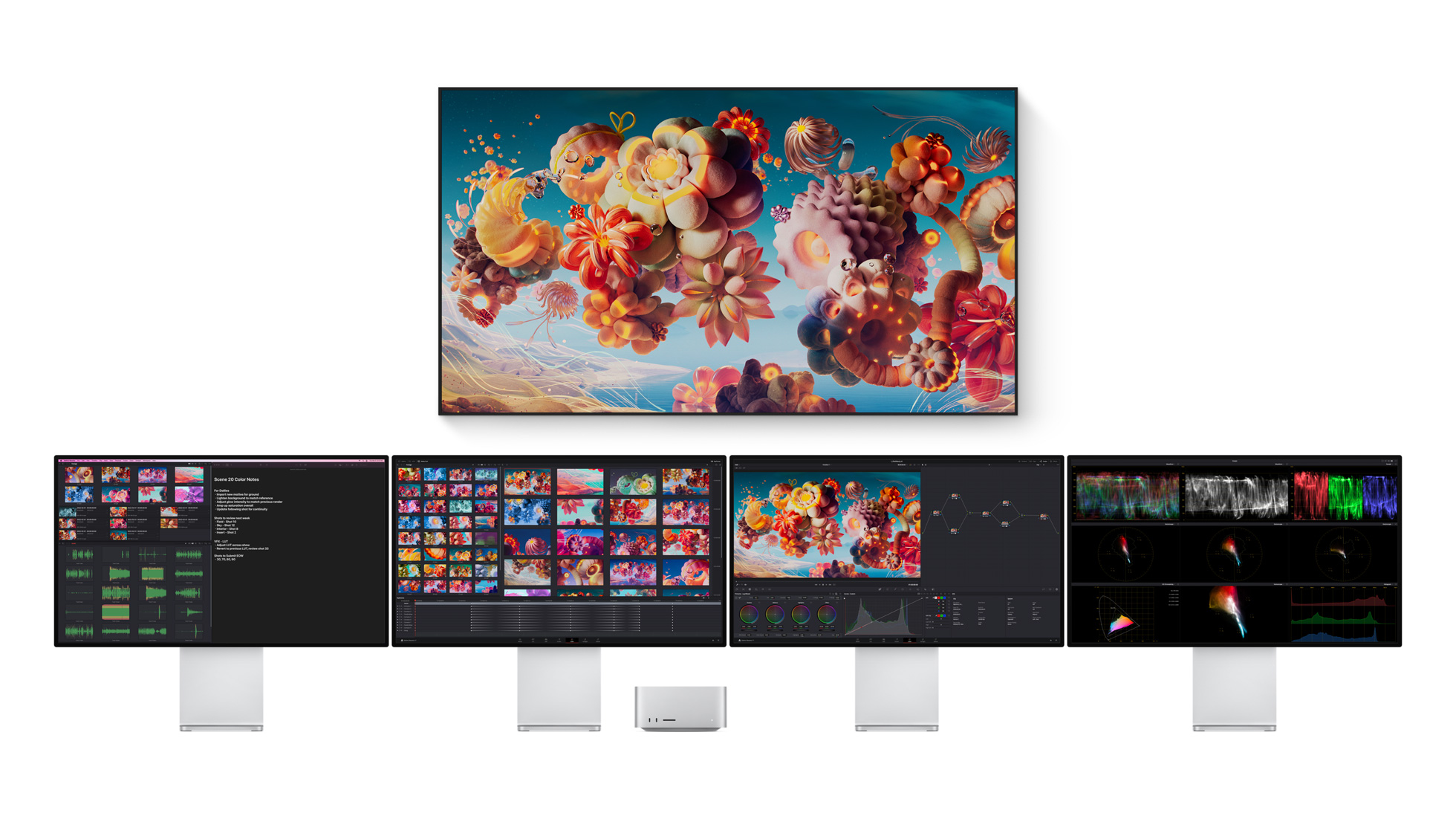
20% more powerful than the most powerful Mac Pro processor
Finally, I would like to address the benchmark application Geekbench 5, in which it is possible to perform a performance test on practically any computer, from which you then get a score, which allows you to compete with other users. Official performance tests for the M1 Ultra are not yet available, as no one has received the machine yet - the first pieces will not show up to their owners in a few days. Practically, however, some result appears ahead of time, and in the case of the Mac Studio with the M1 Ultra chip, it was no exception. Specifically, we learned that this machine scored 1793 points in the single-core test, and 24055 points in the multi-core test. This means that it outperformed the most powerful processor currently available in a Mac Pro configuration, the 28-core Intel Xeon W-3275M. Specifically, the M1 Ultra is roughly 20% more powerful, which is again practically unbelievable considering the price. In any case, it must be mentioned that you can use up to 1.5 TB of RAM with the Mac Pro, or several graphics cards, which is not possible with the Mac Studio. But I know from the conference that the Mac Pro with Apple Silicon will come soon, probably at WWDC22, so we have a lot to look forward to.
- Newly introduced Apple products can be purchased, for example, at AlgeIn iStores whether Mobile Emergency
 Adam Kos
Adam Kos