Buying second-hand devices is not uncommon these days, especially for used iPhones. There is absolutely nothing wrong with this, the bazaar has been used for a long time, and if someone simply does not have enough funds to buy a new device, then they reach for it second-hand. Of course, you are most interested in the type of iPhone when buying and whether it is signed out of iCloud - you will find out these things almost immediately when you look at the ad. But what you don't have to find out, or what the seller can lie to you about, is when the iPhone was purchased, or when it was first activated and started. It is from this date that Apple's limited warranty runs, which lasts for a period of one year. So if a person tells you that the iPhone was purchased in December 2018, then Apple's warranty ends in December 2019. And this information may be false.
It could be interest you

You thus purchase a device that you are told was purchased in December of last year. After a few days, however, your display will start to go crazy, or the device will not charge. You tell yourself that everything is fine, that it will be enough to take the iPhone to a service center where they will fix it for you. And lo and behold, the service desk will tell you that it is already out of warranty. So, before buying a device, how to find out the date it was purchased and also until when its warranty is valid? We will look at that in this article.
How to find out the exact date of purchase of an iPhone
Before you even decide that you want to buy an iPhone from someone, ask the seller either serial number or IMEI. The serial number is unique to every iPhone and it is a kind of "citizen" of the iPhone, with which you can find out a lot of information about the device. You can find the serial number in Settings, where you click the bookmark In general, and then the option Information. Then just scroll down to the line Serial number. At the same time, you can also use it to identify the device IMEI, which you can also view in Information, or after dialing the number * # 06 *. Once you have one of these numbers written down, the hardest part is over.
Now it is enough to write one of the numbers into a tool that can identify it. You may not be surprised that this tool is located directly on Apple's website - just click on this link. Once you have done so, write in the first box either serial number or IMEI. Even though the first box has a description Enter the serial number, then there is nothing to worry about - you can enter both of you. After entering, just fill it out verification code and press the button Continue. You will then see a screen with three bullet points - valid date of purchase, phone support, and repair and service warranty. So in this case, you are interested in the last item, i.e. zwarranty for repairs and service. Here is the date by which you can claim your iPhone for free at any Apple Authorized Service Provider.
Of course, there are other aspects to be aware of when buying a device. The submission of the ad, as well as his behavior and writing style, will tell you a lot about the seller. At the same time, during transmission, check that charging is working, or that the jack for connecting headphones is working. And keep in mind that nobody gives you anything for free. So if you see the latest iPhone at the bazaar for the price of the iPhone 6, then something is definitely wrong. You should definitely not even respond to such an offer. Anyway, if using this guide you find out that the seller lied to you about the date of purchase, then definitely keep your hands off. It is quite likely that there will be more wrong with the device.
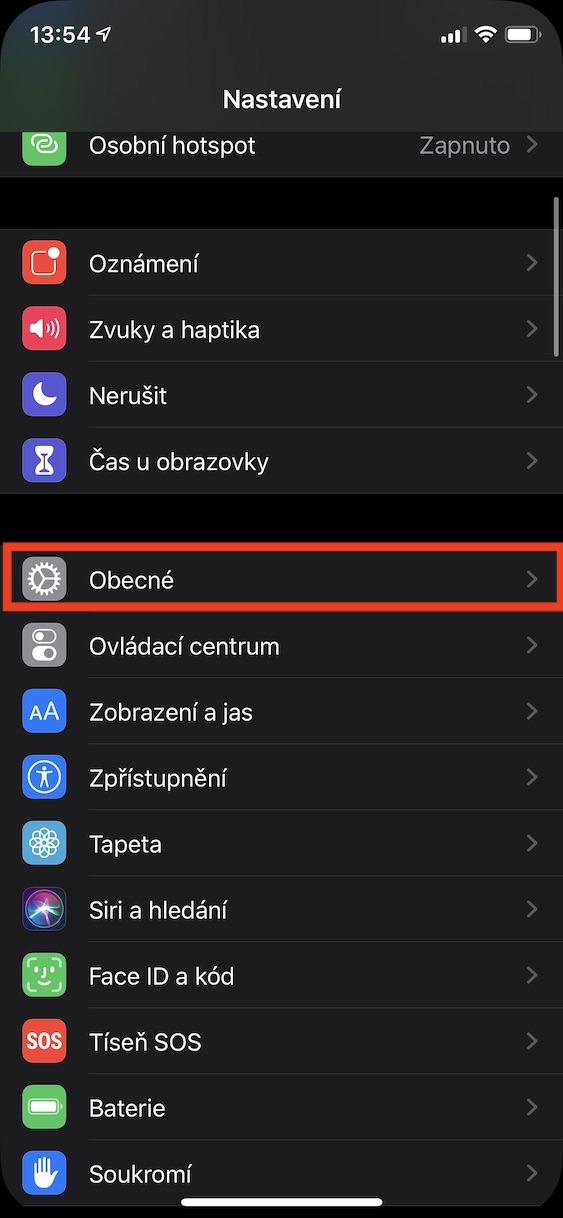
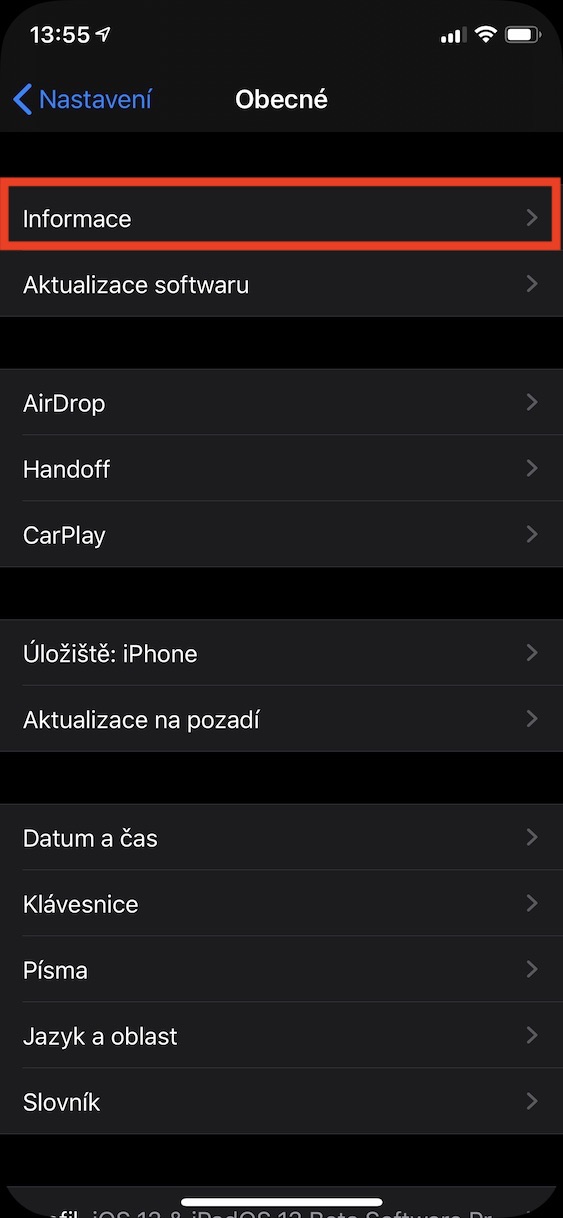
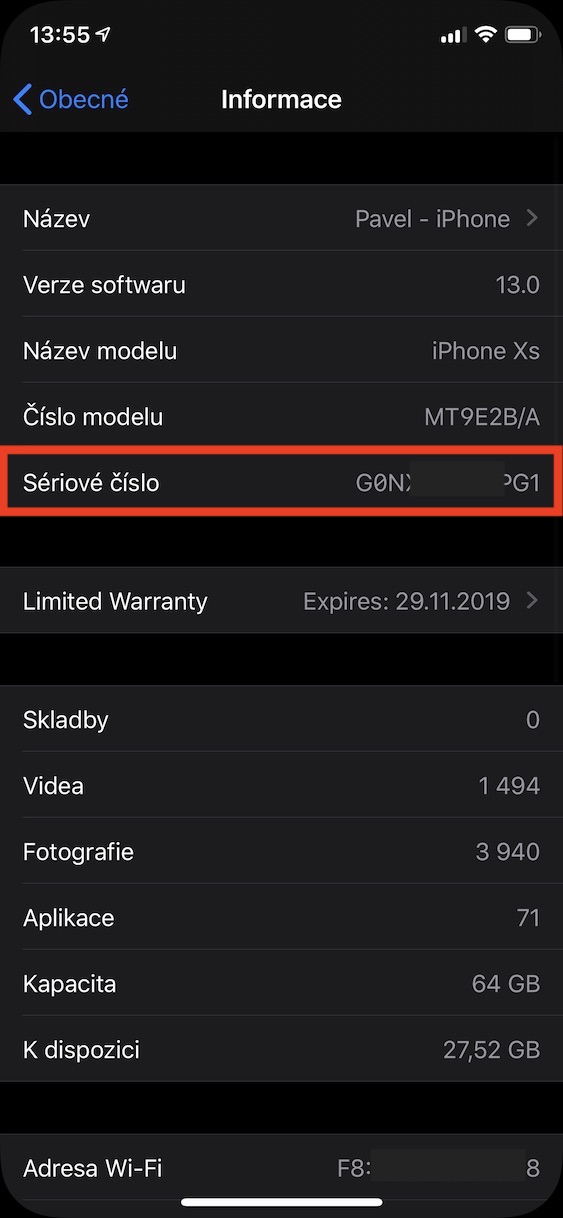


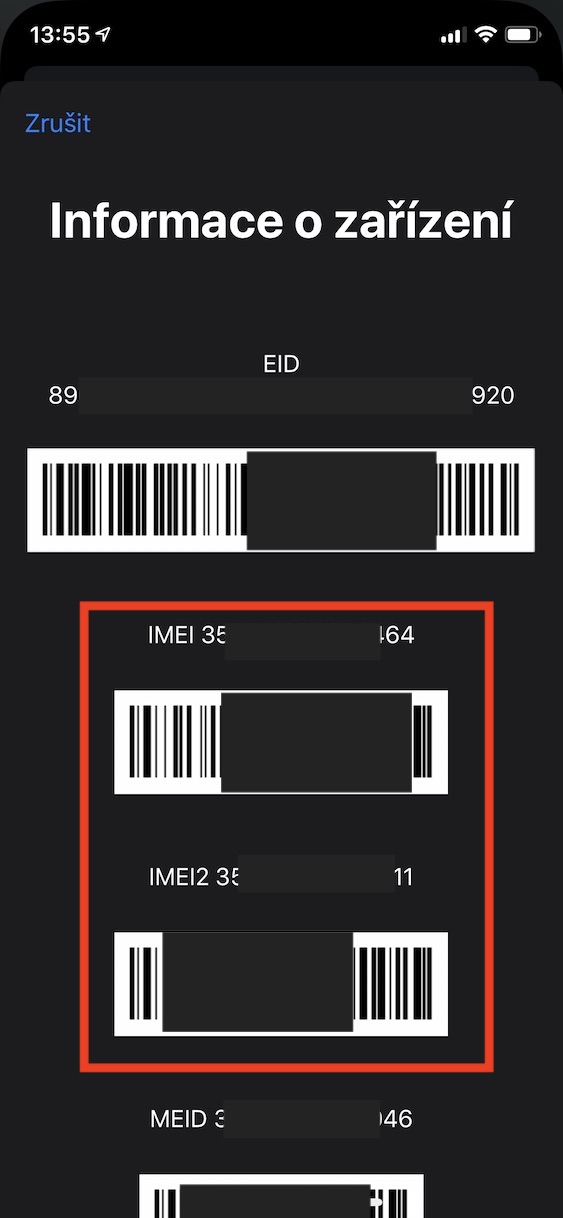
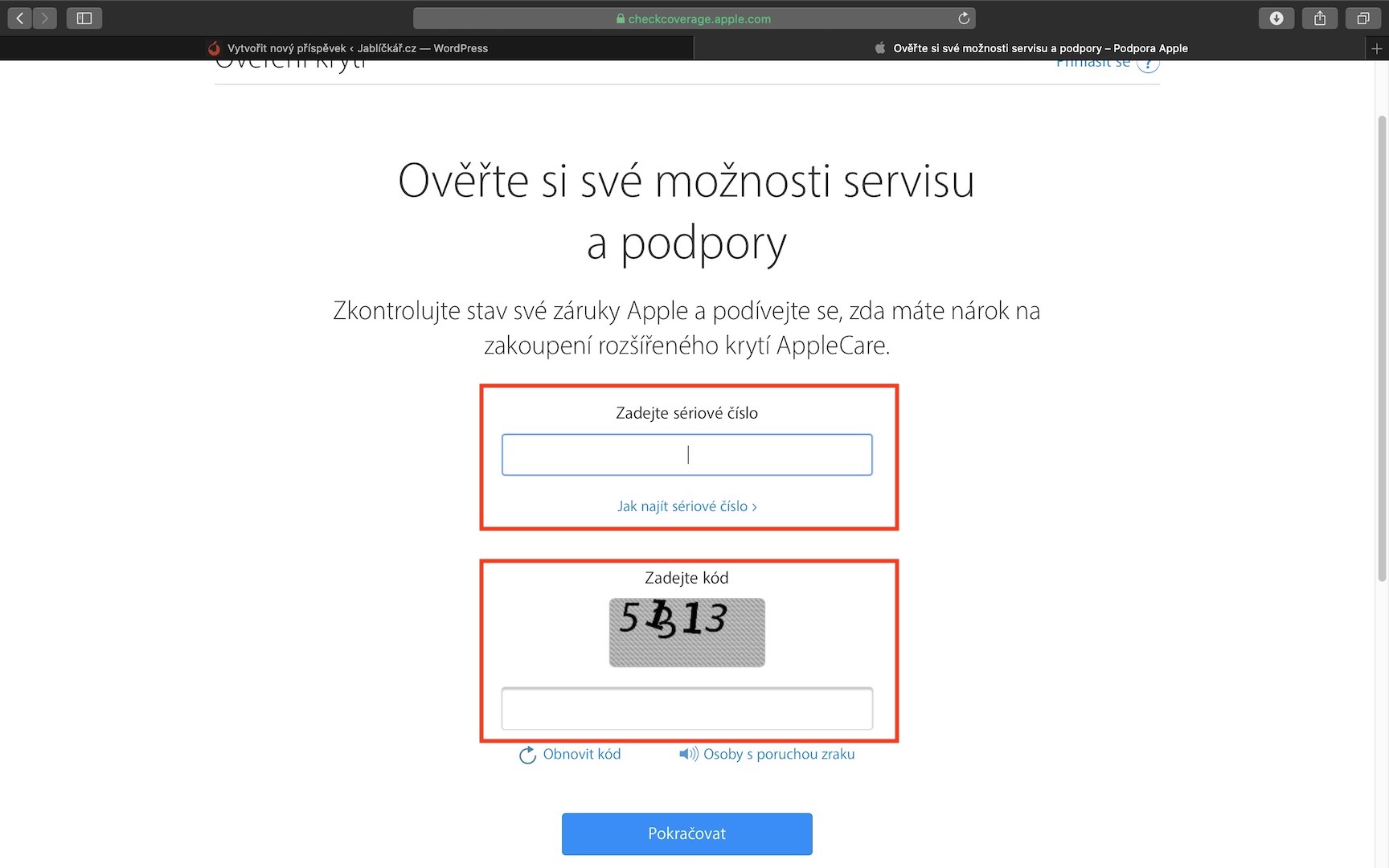
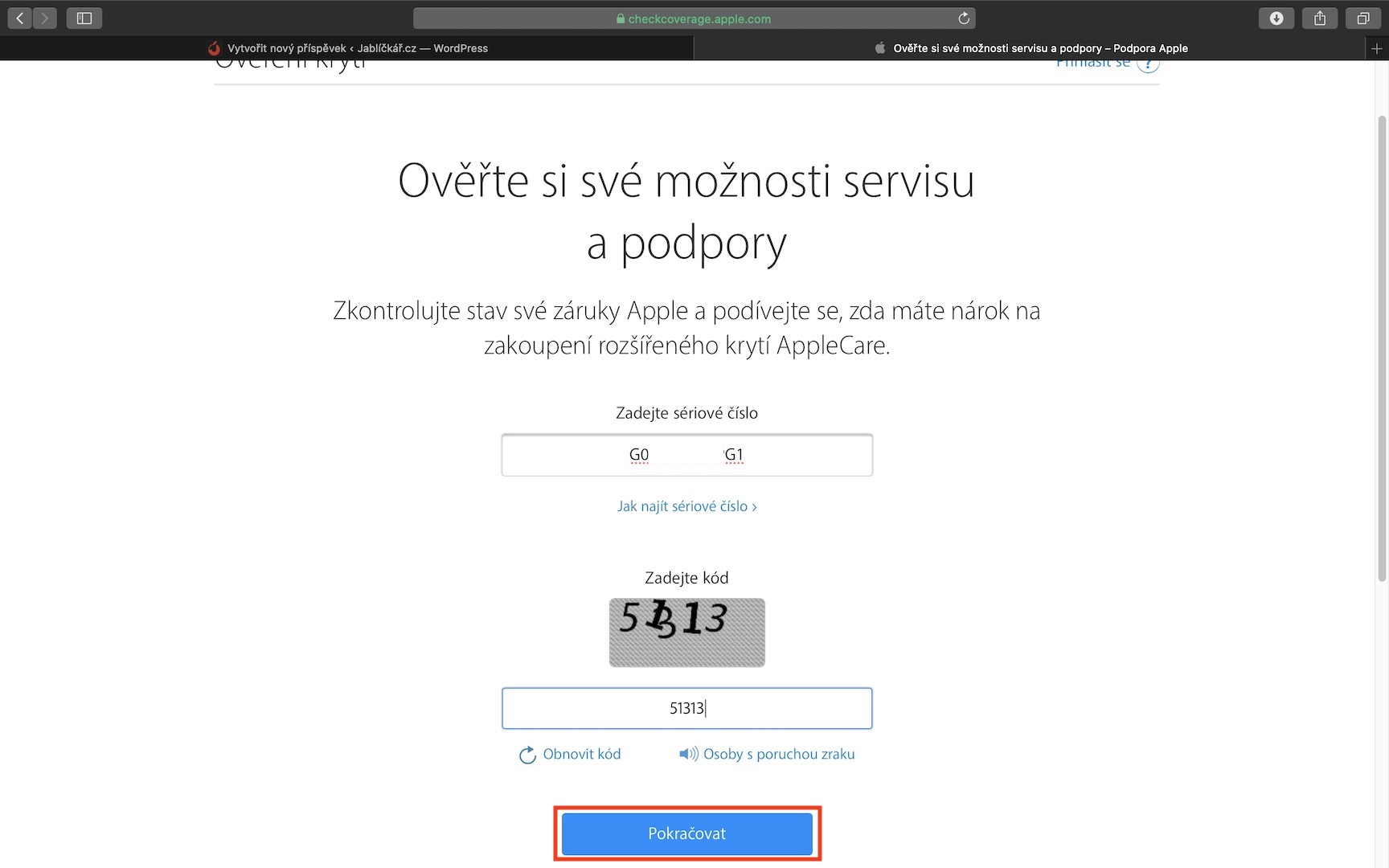
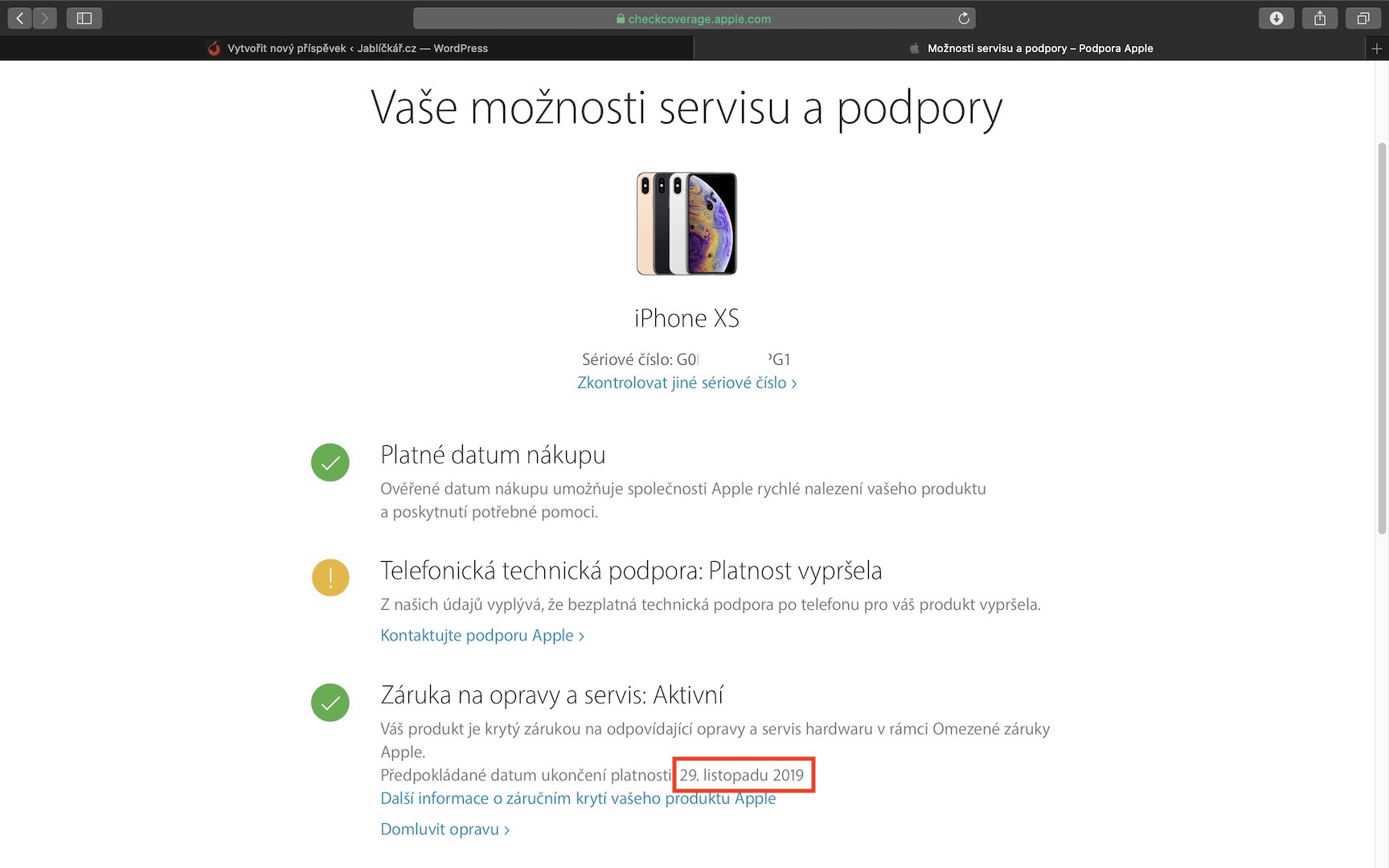
I have a green check mark in the "Valid date of purchase" field, but I can't see the specific date anywhere.
So back to the title of the article - how do we find out the exact date of purchase of an iPhone? Probably not at all. The author is probably a bit confused and doesn't know what he is writing about. Mainly because he wants to teach others. ?
Useless
jj :( Date none :(
Shit
But somewhere. If the warranty is still valid, the date until which it is valid will appear there. So you subtract the year and you know the date of purchase. If you don't see a date there (in the third column), it means that your warranty is over. It works correctly.
But here we are talking about how to find out the date of manufacture / commissioning of the phone and not if it is within a year old 🤦🏻♂️
…a lot of words and no relevant answer… simple, how to find out when the phone was turned on for the first time…?…can you find out but how…?…from IMEI…?
https://applesn.info/
The old one is here too
That's the right link. Thank you
Shit too
It works. Perfect. It can even identify my old iPhone 5 SE from 2016. Thanks Hhhh
It only works on phones under warranty, you won't know the date on older ones.