If you follow the events in the Apple world, you certainly did not miss the presentation of three brand new Apple computers yesterday. In particular, we saw MacBook Air, Mac mini and MacBook Pro. All these three models have one thing in common – they have the new M1 processor from the Apple Silicon family. Already in June of this year, Apple announced the arrival of Apple Silicon processors at the WWDC20 conference and at the same time promised that we will see the first devices with these processors by the end of the year. The promise was fulfilled at yesterday's Apple Event and three new models with the M1 processor can now be purchased by each of us. If you want to find out what the difference is between the 13″ MacBook Pro (2020) with an M1 processor and the 13″ MacBook (2020) with an Intel processor, then read this article to the very end. Below I attach a complete comparison of the MacBook Air M1 (2020) vs. MacBook Air Intel (2020).
It could be interest you

Price tag
Since only one Apple Silicon processor named M1 was introduced, the overall selection of new Mac devices has narrowed down quite a bit. While a few months ago you could choose from several Intel processors, currently only the M1 chip is available from the Apple Silicon range. If you decide to buy a basic 13″ MacBook Pro (2020) with an M1 chip, you will have to prepare 38 crowns. The second recommended model with the M990 processor will cost you 1 crowns. Basic 44″ MacBook Pros with Intel processors will no longer be available on Apple.com, but other retailers will continue to sell them anyway. At the time when the 990" MacBook Pro (13) with Intel processors was still available on Apple's website, you could buy its basic configuration for 13 crowns, while the second recommended configuration cost you 2020 crowns - so the prices remained the same.

Processor, RAM, storage and more
As I already mentioned, the currently sold cheaper variants of the 13″ MacBook Pro have the brand new Apple Silicon M1 processor. This processor offers 8 CPU cores (4 powerful and 4 economical), 8 GPU cores and 16 Neural Engine cores. Unfortunately, that's practically all we know about this processor for now. Apple, like for example with the A-series processors, did not tell us either the clock frequency or the TDP during the presentation. He only stated that the M1 is several times more powerful than the processor that was offered in the 13″ MacBook Pro (2020) – so we will have to wait for specific performance results. The basic 13″ MacBook Pro Intel (2020) then offered a Core i5 processor with four cores. This processor was clocked at 1.4 GHz, Turbo Boost then reached up to 3.9 GHz. Both models are equipped with active cooling, however, the M1 is expected to be much better thermally, so the fan should not run too often in this case. As for the GPU, as mentioned above, the M1 model offers an 8-core GPU, while the older model with an Intel processor offered an Intel Iris Plus Graphics 645 GPU.
If we look at the operating memory, both basic models offer 8 GB. However, in the case of the model with the M1 processor, there were significant changes in the field of operational memory. Apple does not list RAM for M1 processor models, but single memory. This operating memory is directly part of the processor itself, which means that it is not soldered to the motherboard, as is the case with older Apple computers. Thanks to this, the memory of the model with the M1 processor has practically zero response, since data does not need to be transferred to remote modules. As you probably already guessed, it is not possible to replace the single memory in these models - so you have to make the right choice during the configuration. For the M1 model, you can pay extra for 16GB of unified memory, and for the older model with an Intel processor, you can also pay extra for 16GB of memory, but there is also a 32GB option. As for storage, both basic models offer 256 GB, the other recommended models have a 512 GB SSD. For the 13″ MacBook Pro with M1, you can configure storage of 1 TB or 2 TB, among other things, and for the model with an Intel processor, storage of up to 4 TB is available. As for connectivity, the model with the M1 offers two Thunderbolt / USB4 ports, the older model with an Intel processor offers two Thunderbolt 3 (USB-C) ports for the cheaper variants, and four Thunderbolt 4 ports for the more expensive ones. Of course, there is also a 3.5mm headphone jack connector.
It could be interest you
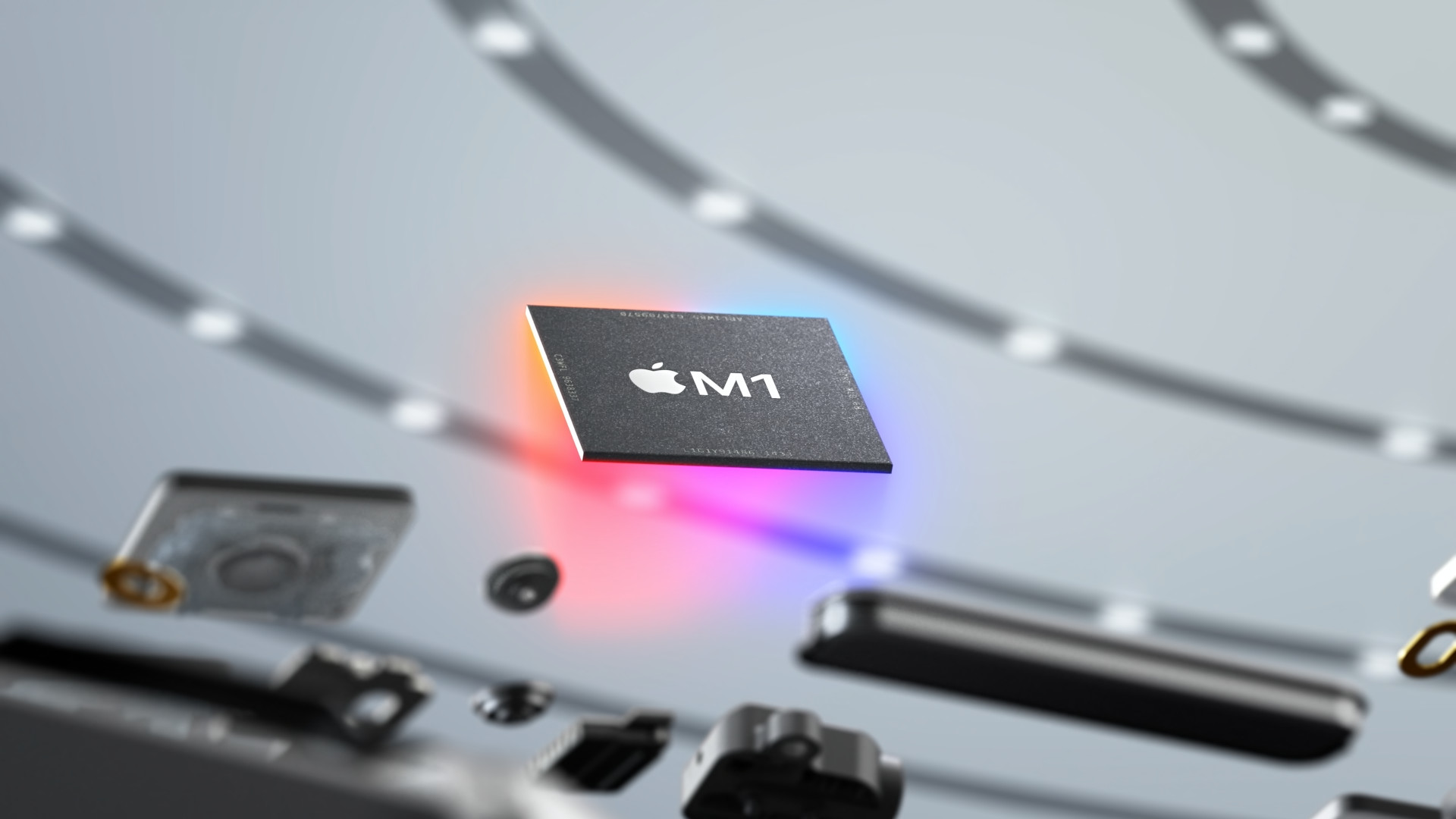
Design and keyboard
Both the two compared models still only offer two color options, namely silver and space gray. Practically nothing has changed in terms of design - if someone were to put both of these models next to each other, it would be hard to tell which is which. The chassis, which is the same thickness throughout the length of the device, is still made from recycled aluminum. As for the dimensions, both models are 1.56 cm thick, 30,41 cm wide and 21.24 cm deep, the weight remains at 1,4 kg.
The keyboard, which in both models uses a scissor mechanism under the name Magic Keyboard, has also not received any changes. Both models offer a Touch Bar, on the right side there is of course the Touch ID module, with which you can easily authorize yourself on the web, in applications and in the system itself, and on the left side you will find the physical Escape button. Of course, there is also the classic backlight of the keyboard, which is especially useful at night. Next to the keyboard as such, there are holes for speakers that support Dolby Atmos, and under the keyboard there is a trackpad together with a cut-out for easy opening of the lid.
Display
Even in the case of the display, we saw absolutely no changes. This means that both models offer a 13.3″ Retina display with LED backlighting and IPS technology. The resolution of this display is 2560 x 1600 pixels, the maximum brightness reaches 500 nits, and there is also support for a wide color range of P3 and True Tone. At the top of the display is the FaceTime front-facing camera, which has a 720p resolution on both models. However, it should be noted that the FaceTime camera on the M1 model offers some improvements - for example, the face recognition function.

Battery
Despite the fact that the MacBook Pro is intended for professionals, it is still a portable computer in which you are also interested in durability. The 13″ MacBook Pro with M1 can last up to 17 hours of browsing the web and up to 20 hours of playing movies on a single charge, while the model with an Intel processor offers a maximum endurance of up to 10 hours of browsing the web and 10 hours of playing movies. The battery of both models is 58.2 Wh, which indicates how economical the M1 processor from the Apple Silicon family is. In the packaging of both of these 13″ MacBook Pros, you will then find a 61W power adapter.
- Newly introduced Apple products will be available for purchase in addition to Apple.com, for example at Alge, Mobile Emergency or u iStores
| MacBook Pro 2020 M1 | MacBook Pro 2020 Intel | |
| processor | Apple Silicone M1 | Intel Core i5 1.4 GHz (TB 3.9 GHz) |
| Number of cores (base model) | 8 CPUs, 8 GPUs, 16 Neural Engines | CPU 4 |
| Operation memory | 8 GB (up to 16 GB) | 8 GB (up to 32 GB) |
| Basic storage | 256 GB | 256 GB |
| Additional storage | 512GB, 1TB, 2TB | 512GB, 1TB, 2TB, 4TB |
| Display resolution and finesse | 2560 x 1600 pixels, 227 PPI | 2560 x 1600 pixels, 227 PPI |
| FaceTime camera | HD 720p (Enhanced) | HD 720p |
| Number of Thunderbolt ports | 2x (TB/USB 4) | 2x (TB 3) / 4x (TB 3) |
| 3,5mm headphone jack | year | year |
| touch Bar | year | year |
| touch ID | year | year |
| Keyboard | Magic Keyboard (scissor mech.) | Magic Keyboard (scissor mech.) |
| Price of the base model | 38 990 $ | 38 990 $ |
| The price of the second recommendation. model | 44 990 $ | 44 990 $ |
 Flying around the world with Apple
Flying around the world with Apple 
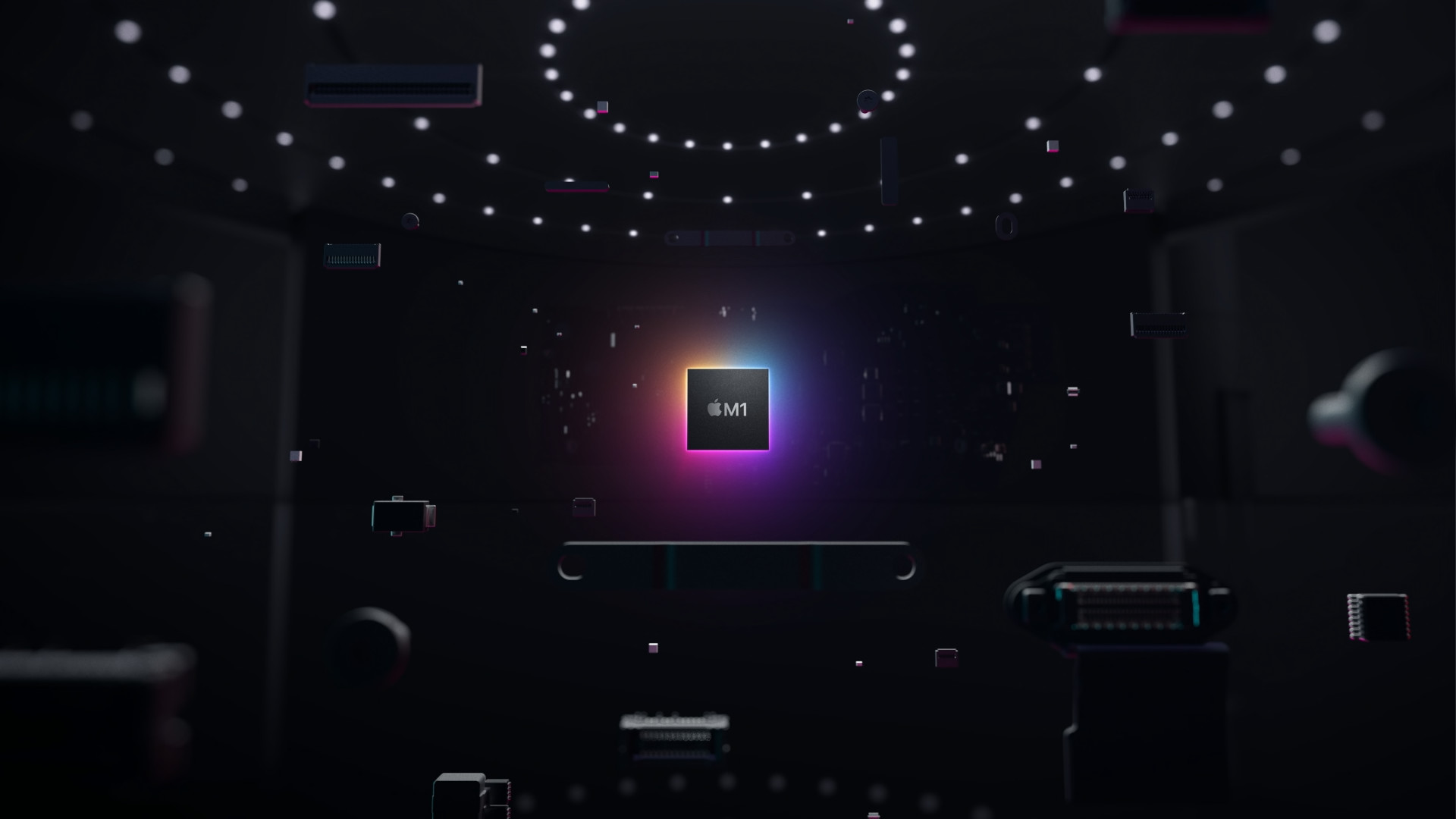
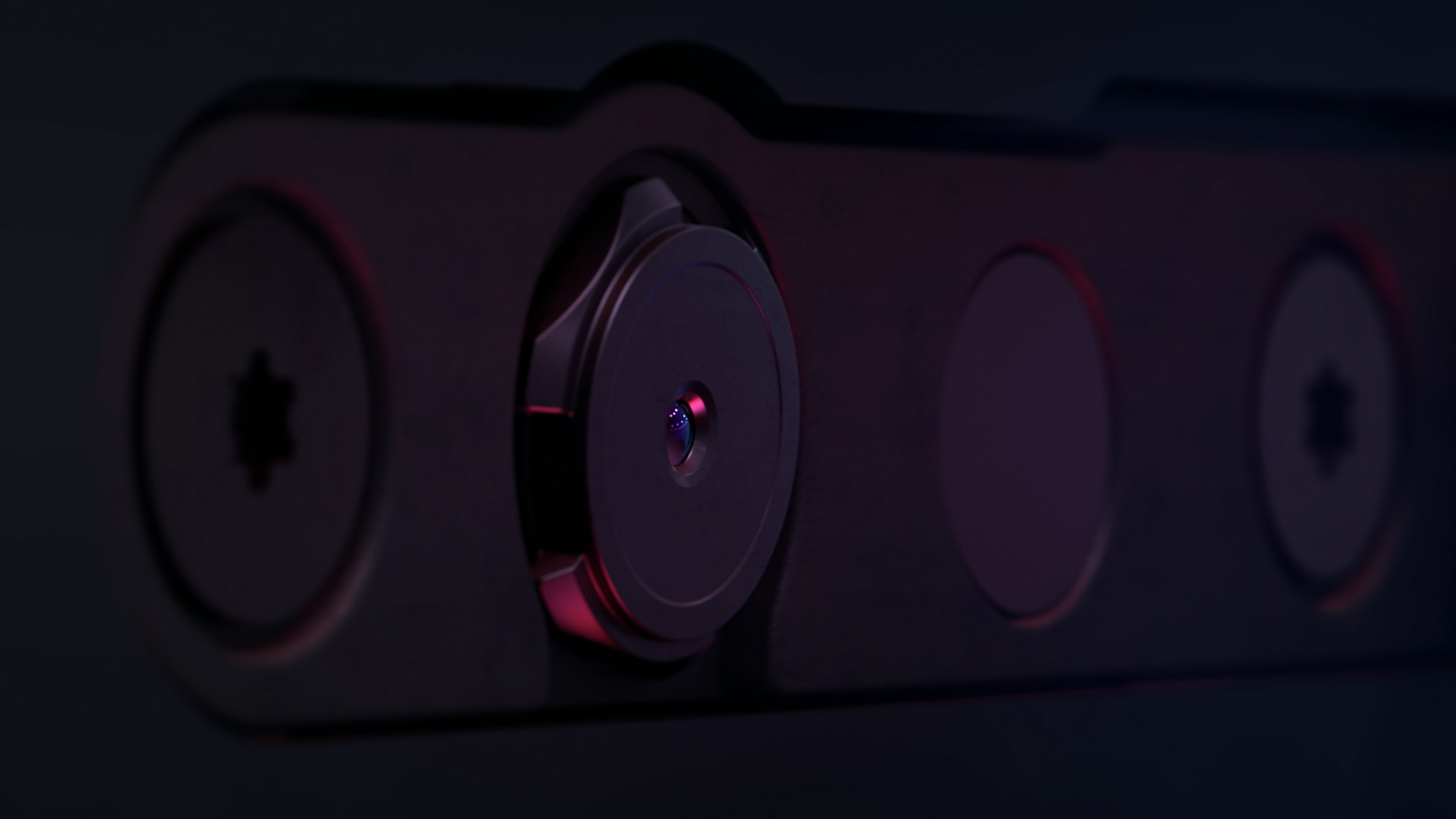
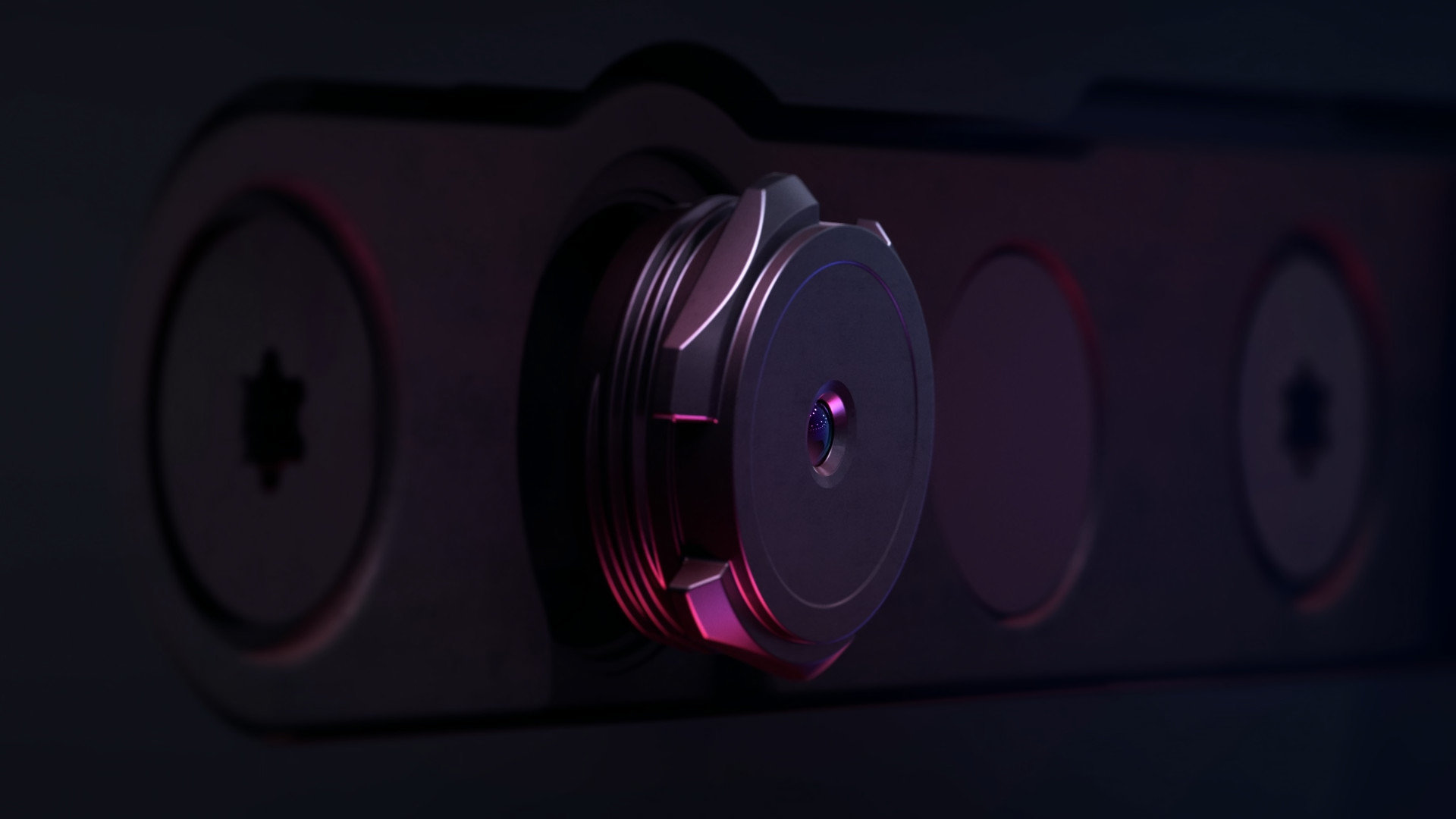


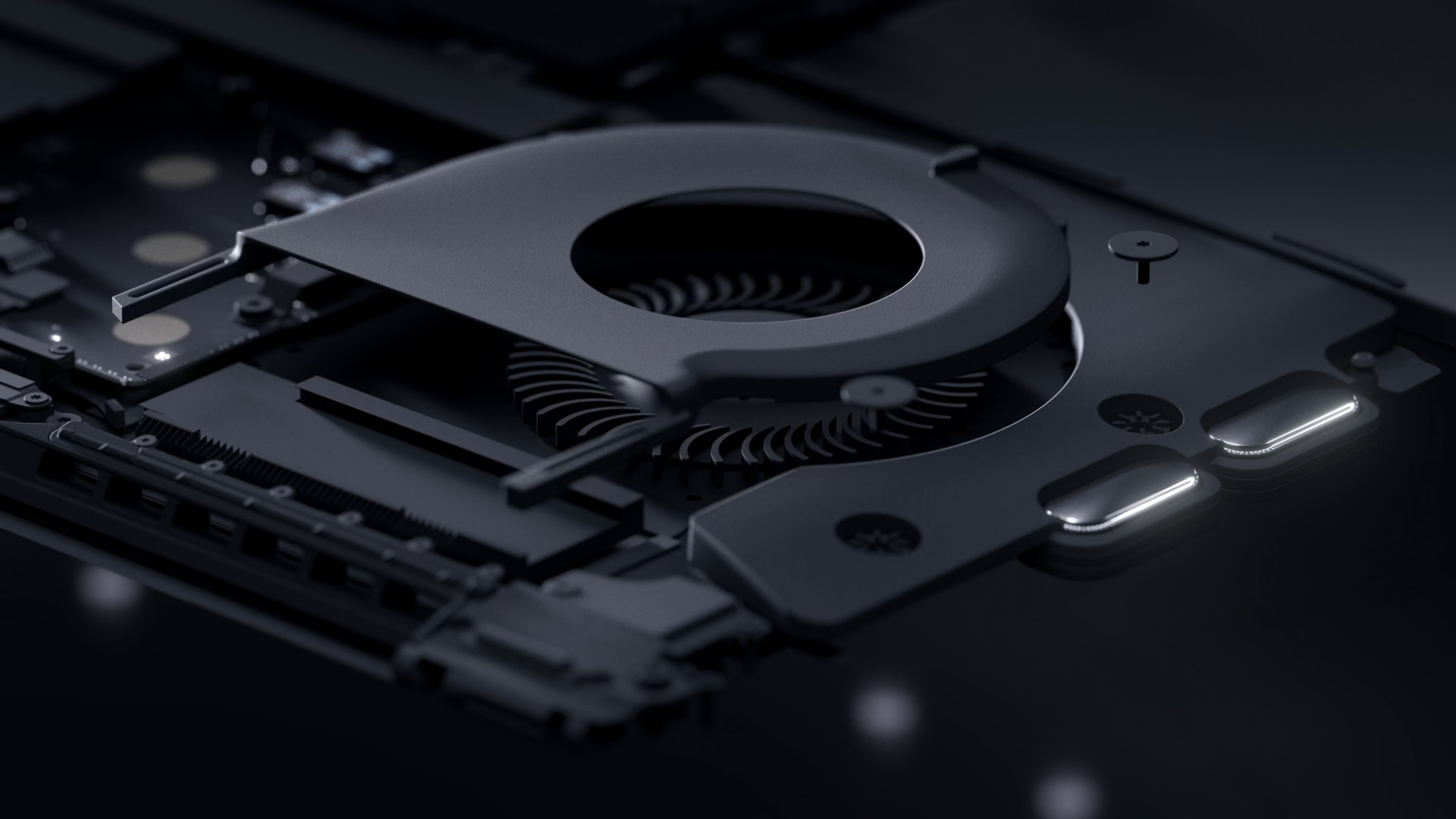
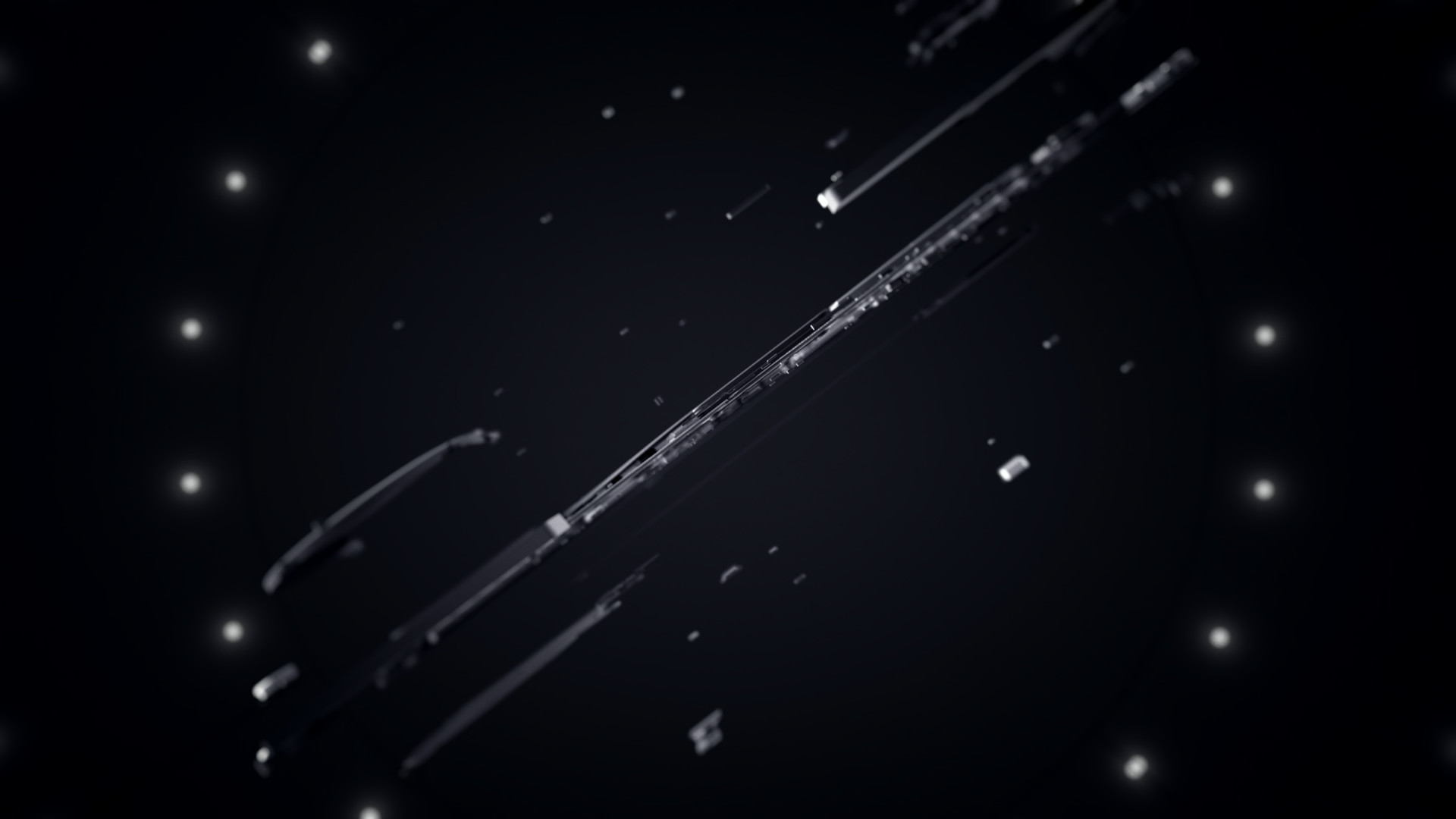
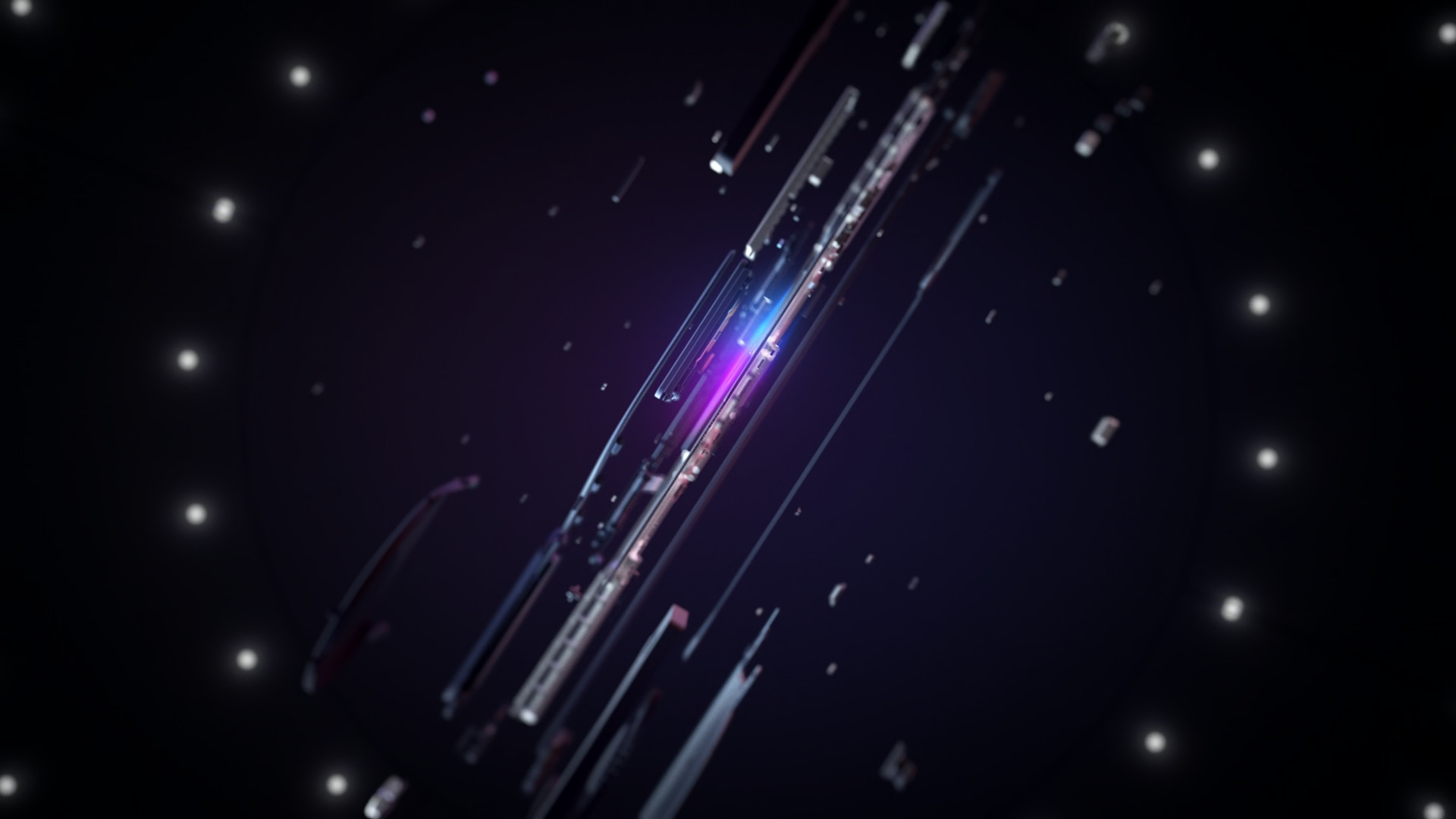

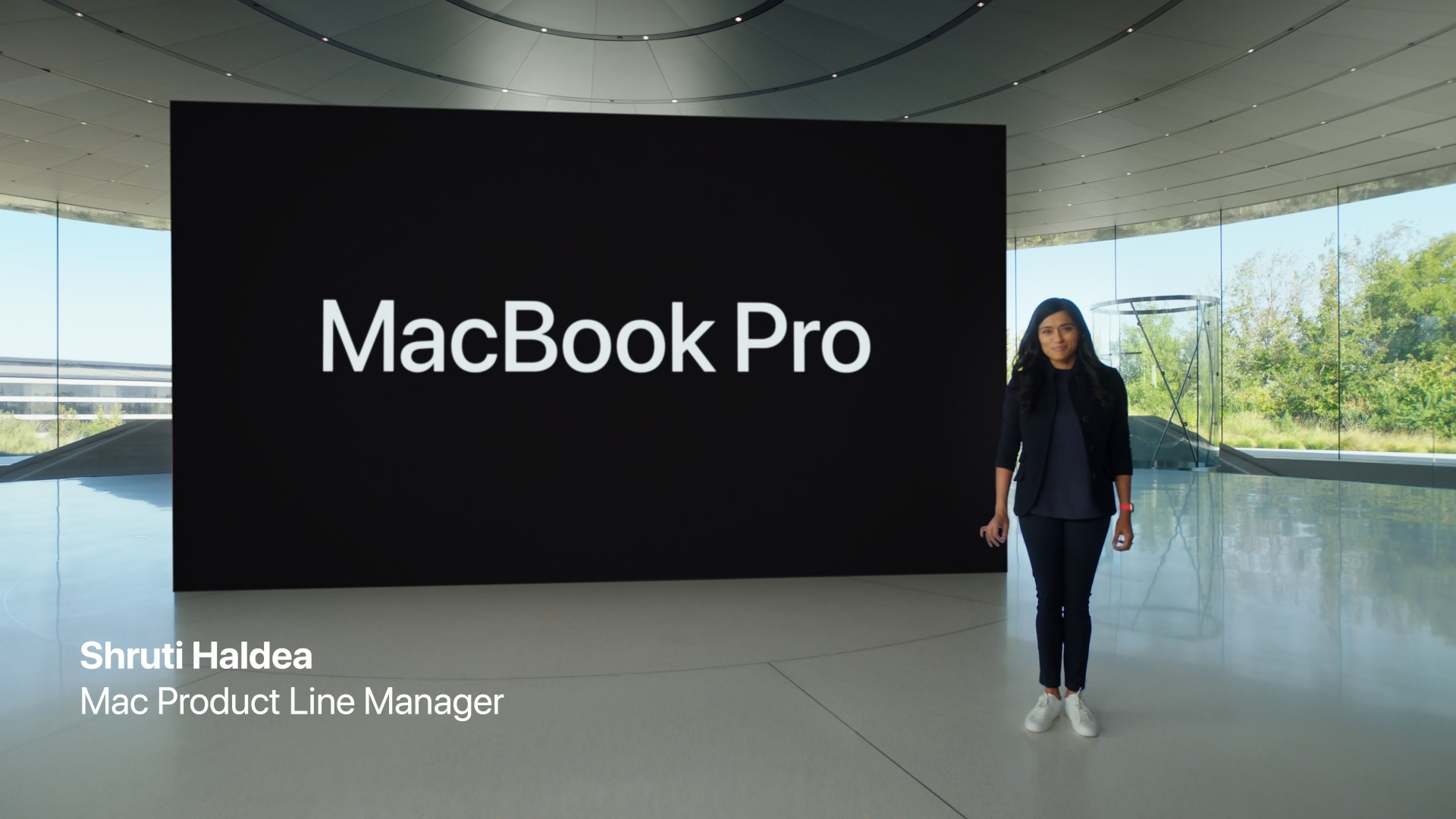
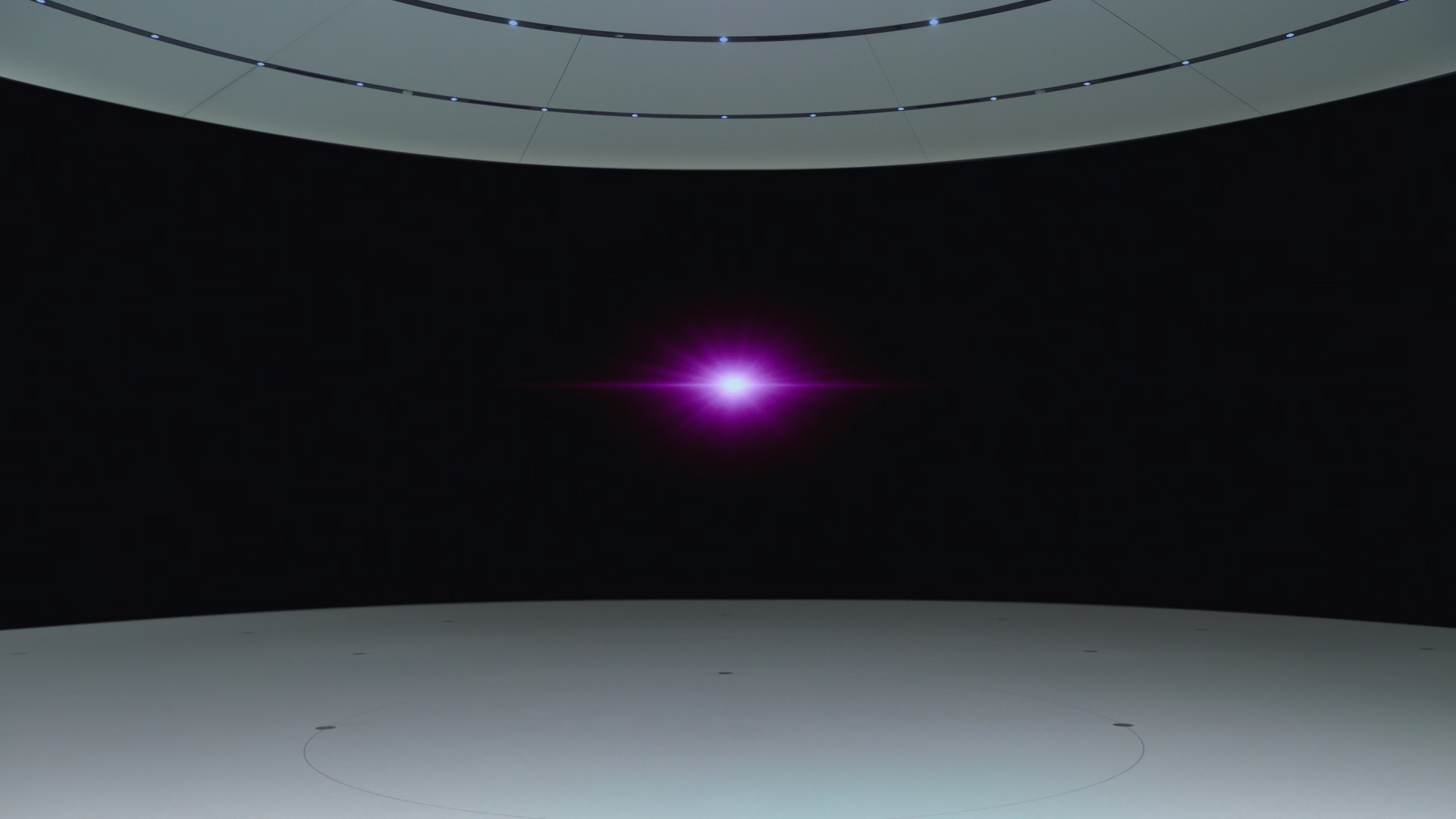

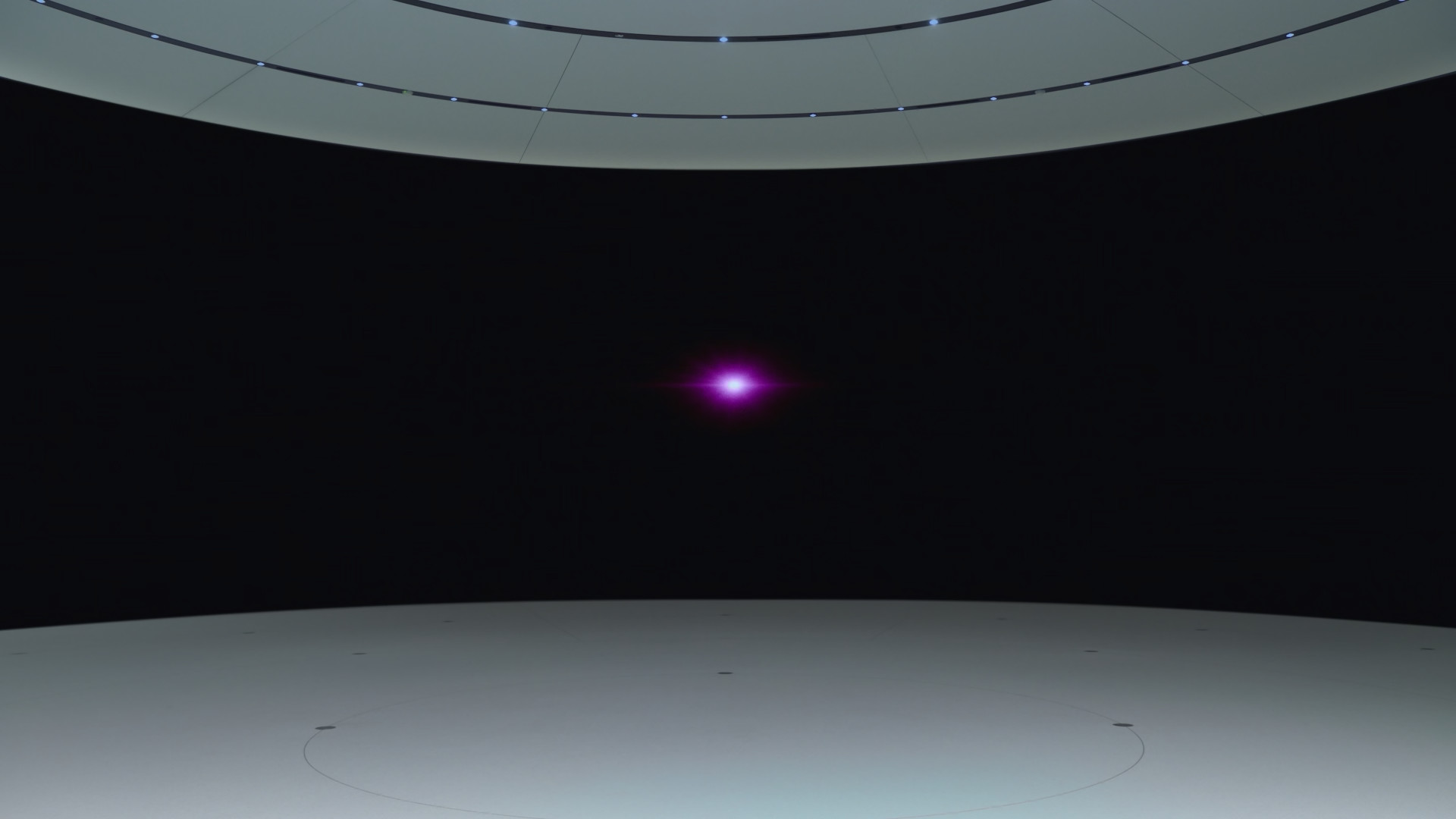
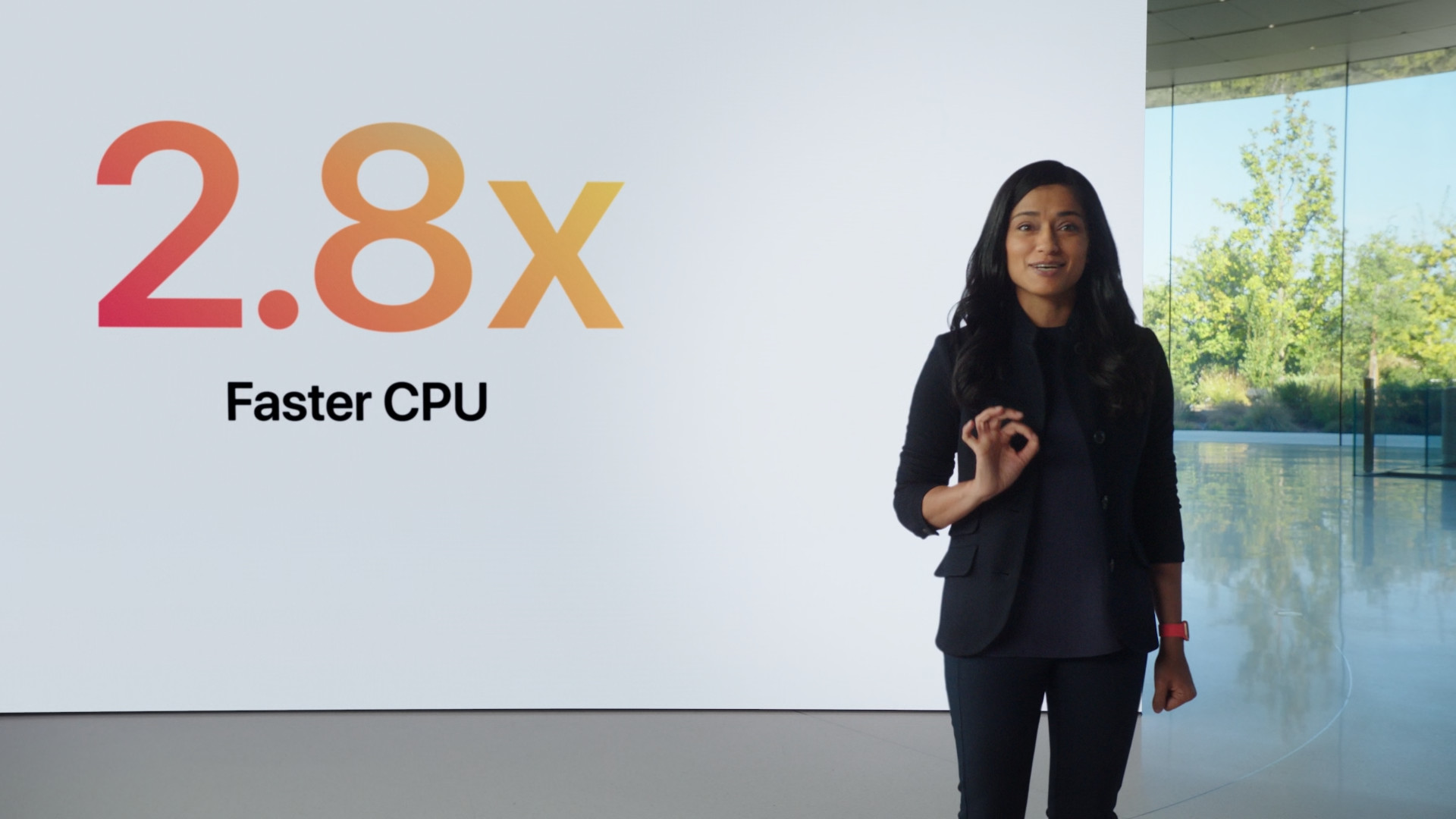







please correct the inaccuracies in the article, there is no touchbar and the price in the table is also wrong
Došková.. You are stupid. Touchbar is there!
As for the Touch Bar, both 13″ MacBook Pros compared offer it. I checked the price and we have it right. You may have confused the Air with the 13″ Pro.