iPhone keyboard keeps crashing is always one of the most searched phrases after the release of a new major version of the iOS operating system. If you too have found yourself in a situation where the keyboard on your iPhone freezes and you cannot write properly on it, or if it takes a while for the keyboard to load, then you are absolutely right here. In this article, we will show how this unpleasant and annoying error can be solved once and for all.
It could be interest you

iPhone keyboard keeps crashing
If you're having problems with the keyboard crashing on your iPhone, you need to reset its dictionary. The procedure is as follows:
- First, move to the native app within iOS Settings.
- Once you do, get off below and click the option In general.
- Then get off on the next screen all the way down and click the box Reset.
- You will find yourself in the recovery menu, where press Reset keyboard dictionary.
- Immediately after that it is necessary that you use the code lock authorized.
- Finally, just tap on at the bottom of the screen Restore the dictionary confirm the action.
After you perform the above procedure, the keyboard on the iPhone will immediately stop getting stuck and you will be able to work with it again without any problems. It should be noted, however, that this "relief" carries with it certain consequences. Once you restore the keyboard dictionary, all the words and adaptations that the keyboard has created will be deleted. This means that it will automatically correct your texts as if you had just unpacked a new iPhone. However, within a few days of use, the keyboard will relearn all the words you use - so you just have to be patient.
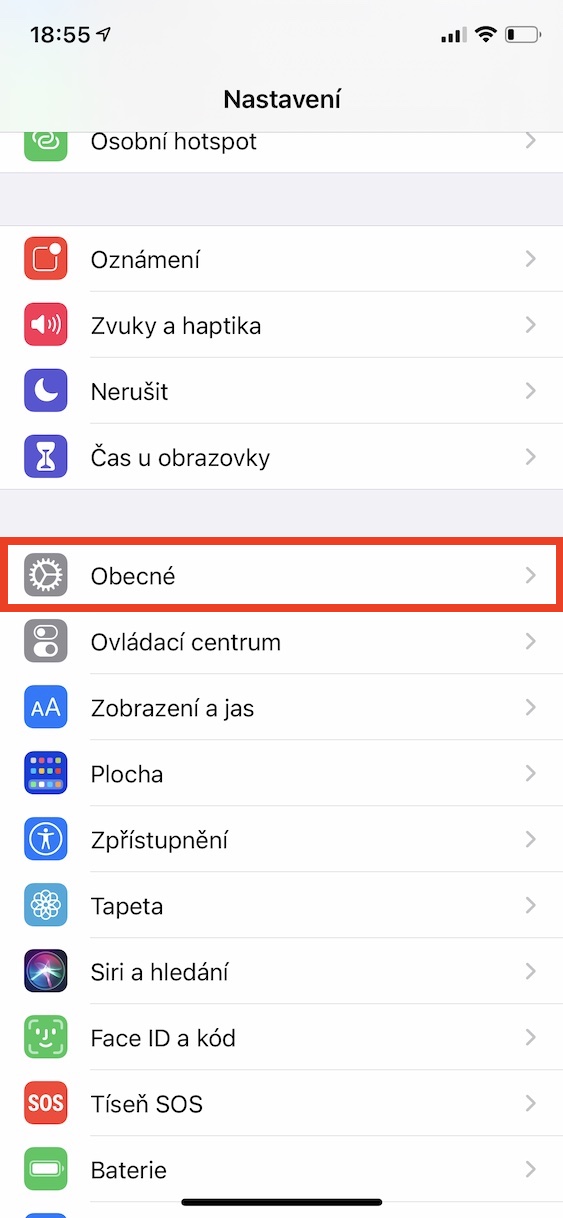
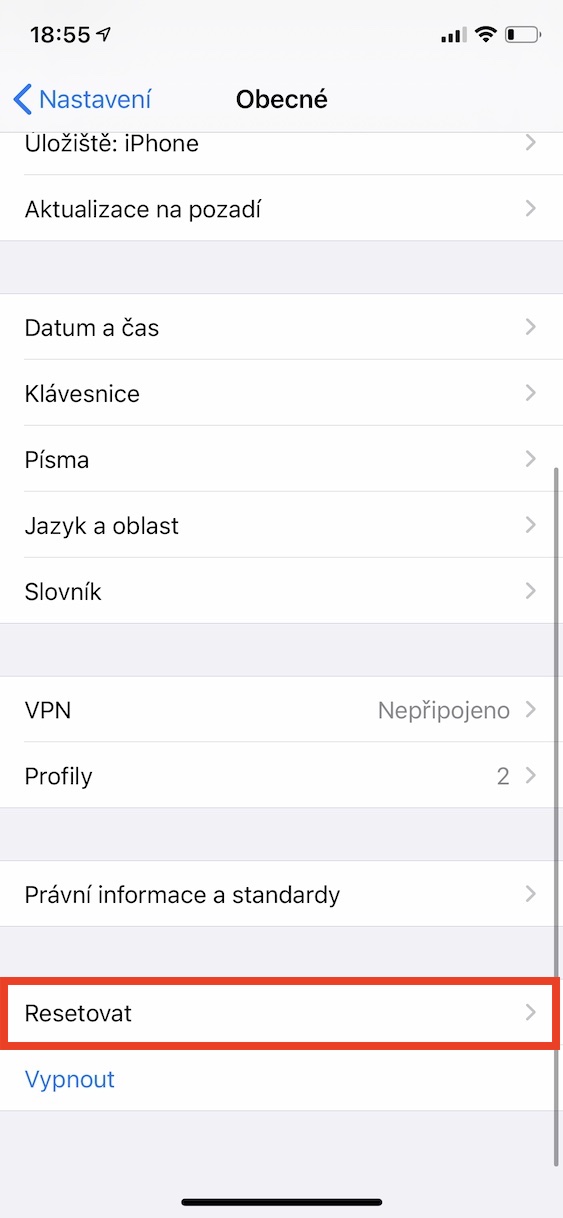
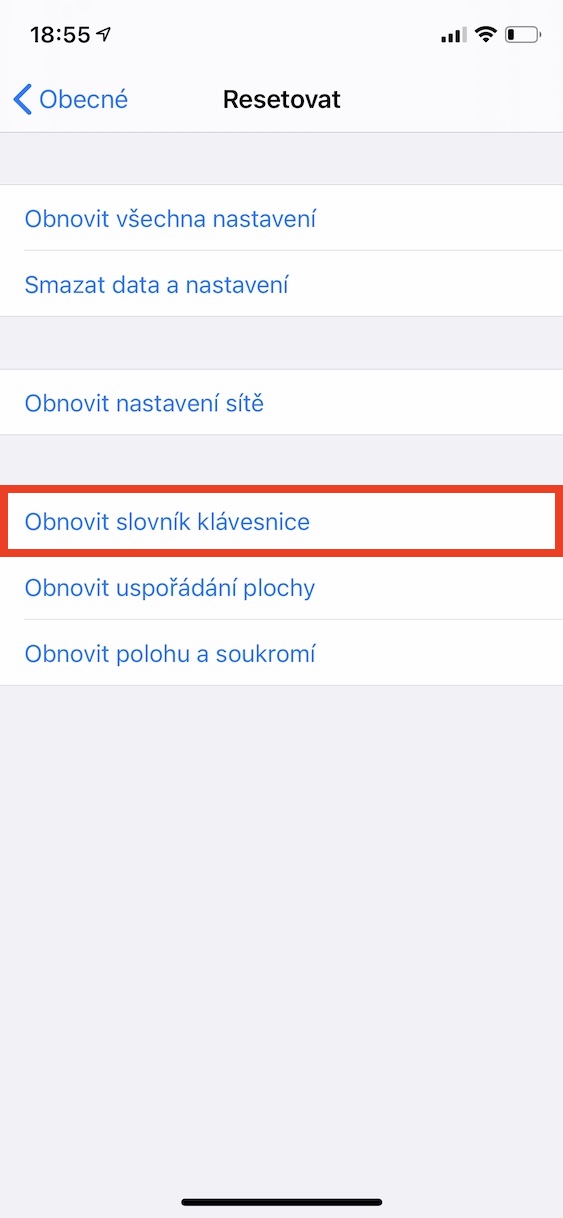

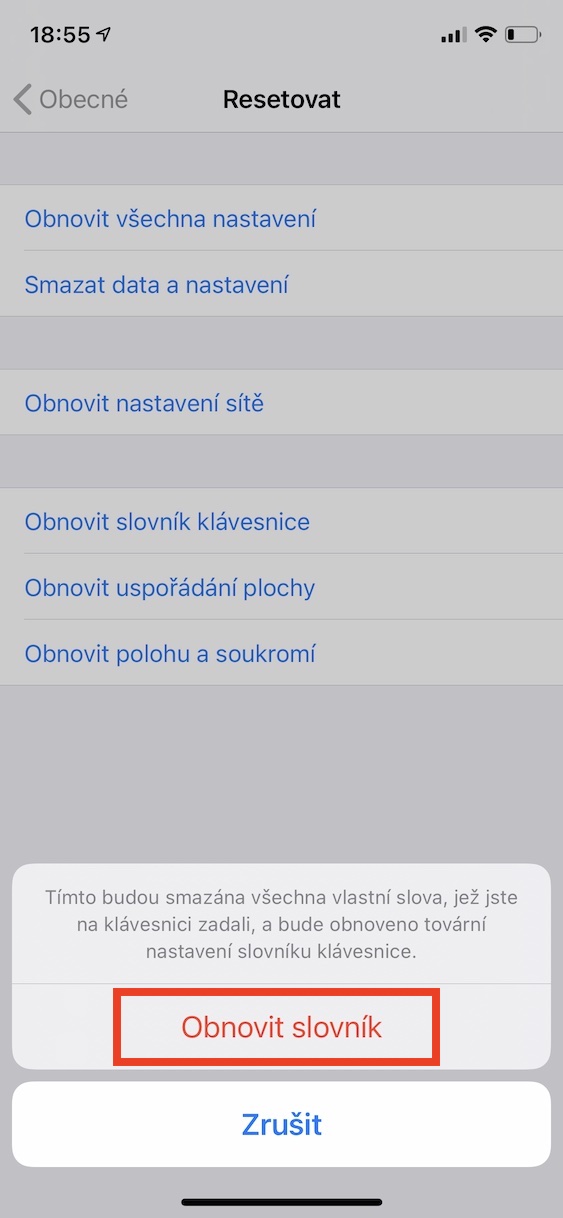
When I switched to Ios, I missed some functions on the keyboard that I was used to on Android. I removed it by installing Google keyboard and thanks to that I have no problems...
Thanks a lot, fr I've been fighting this for about half a year and now it's all good <3