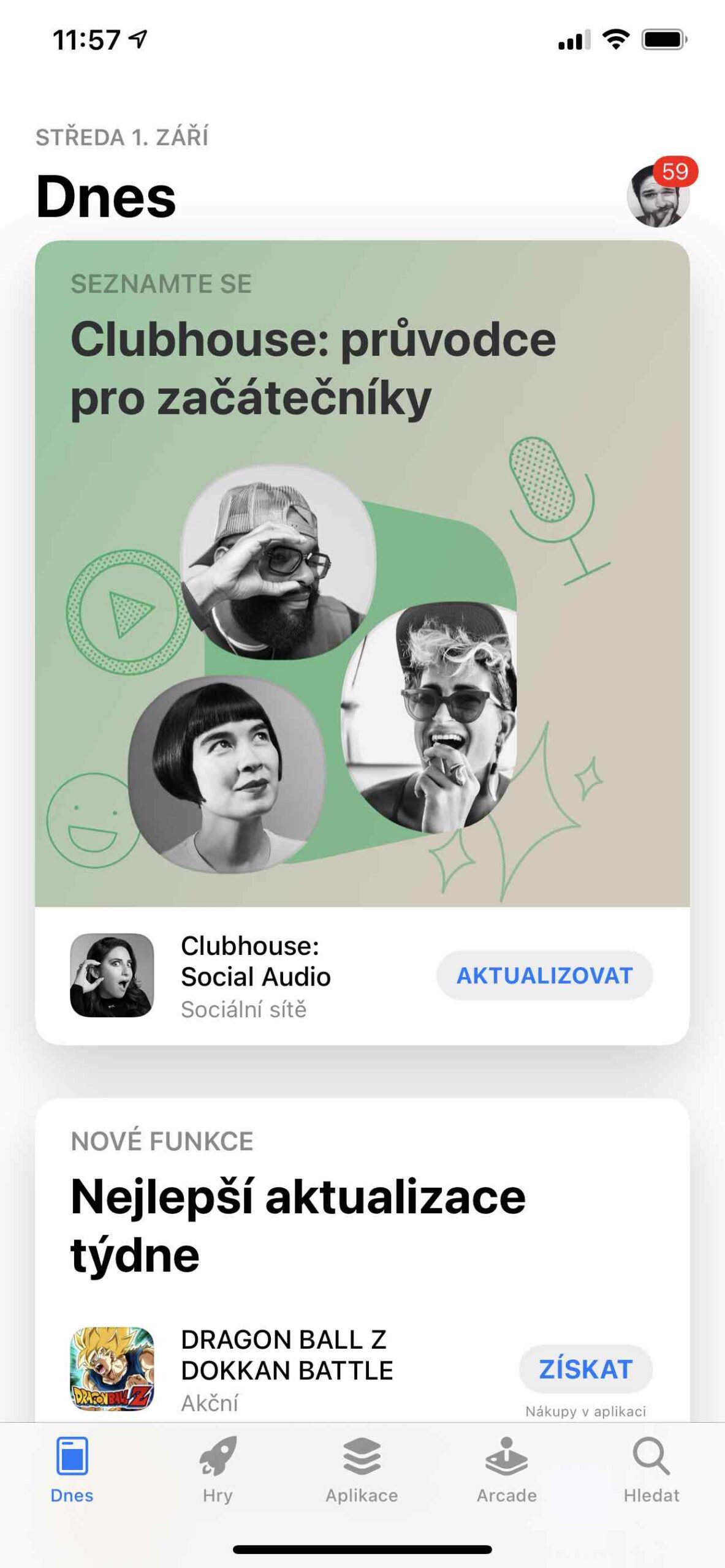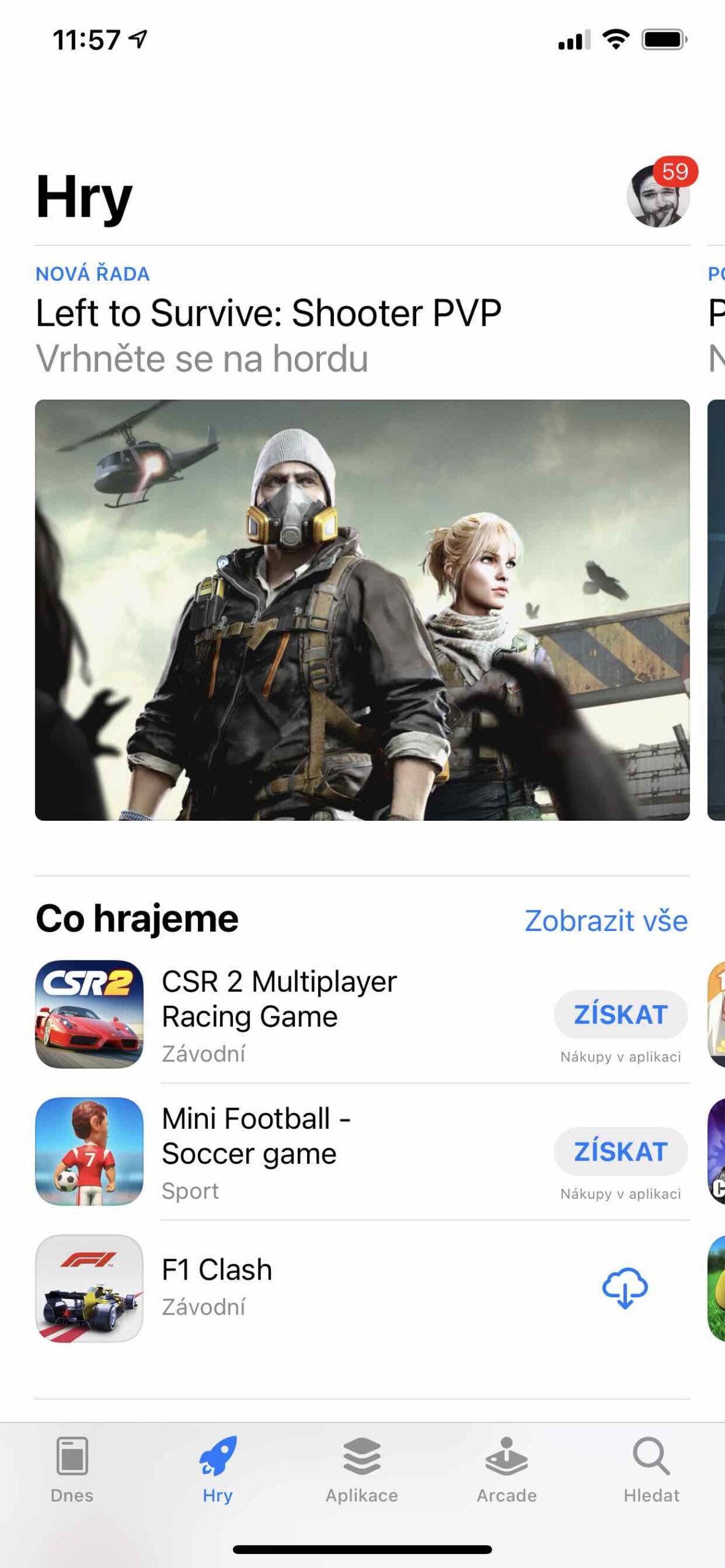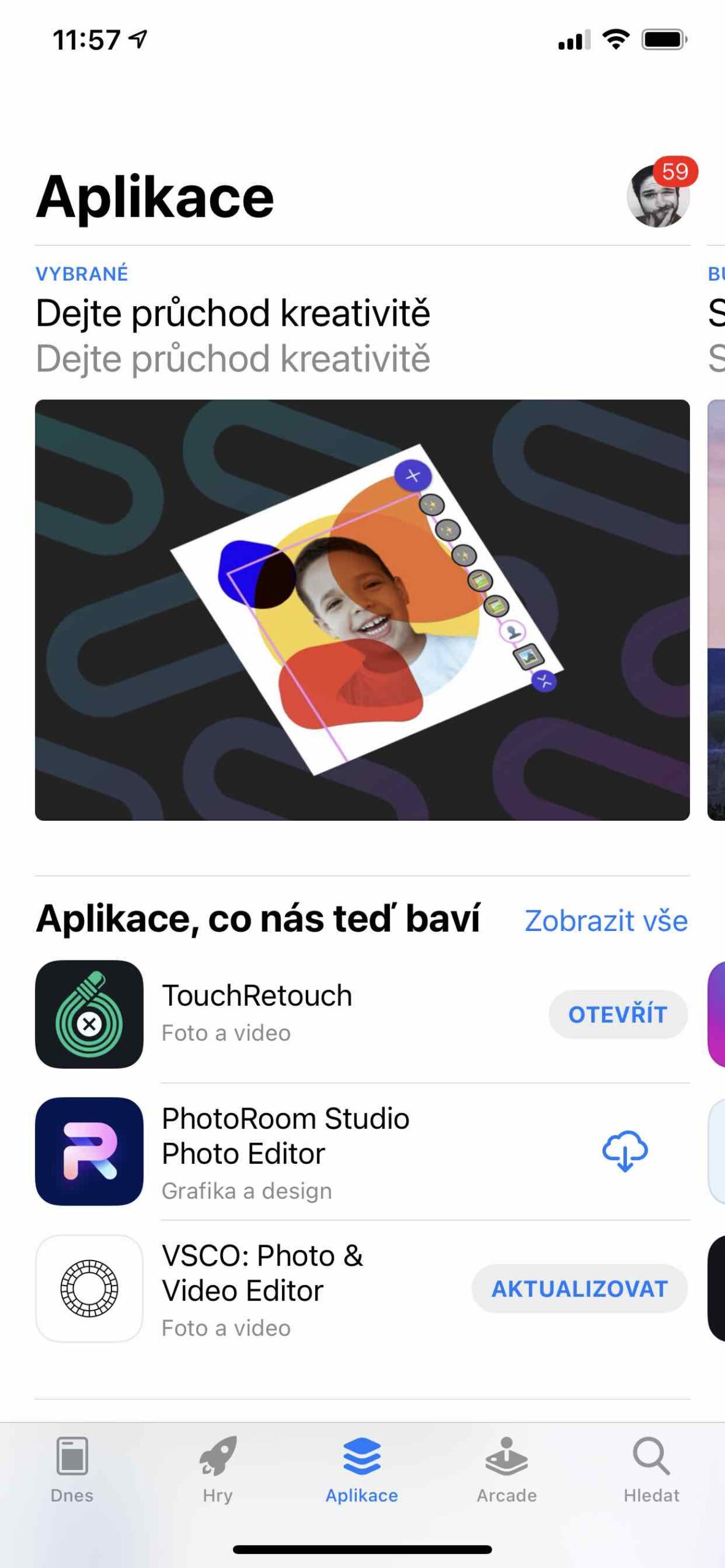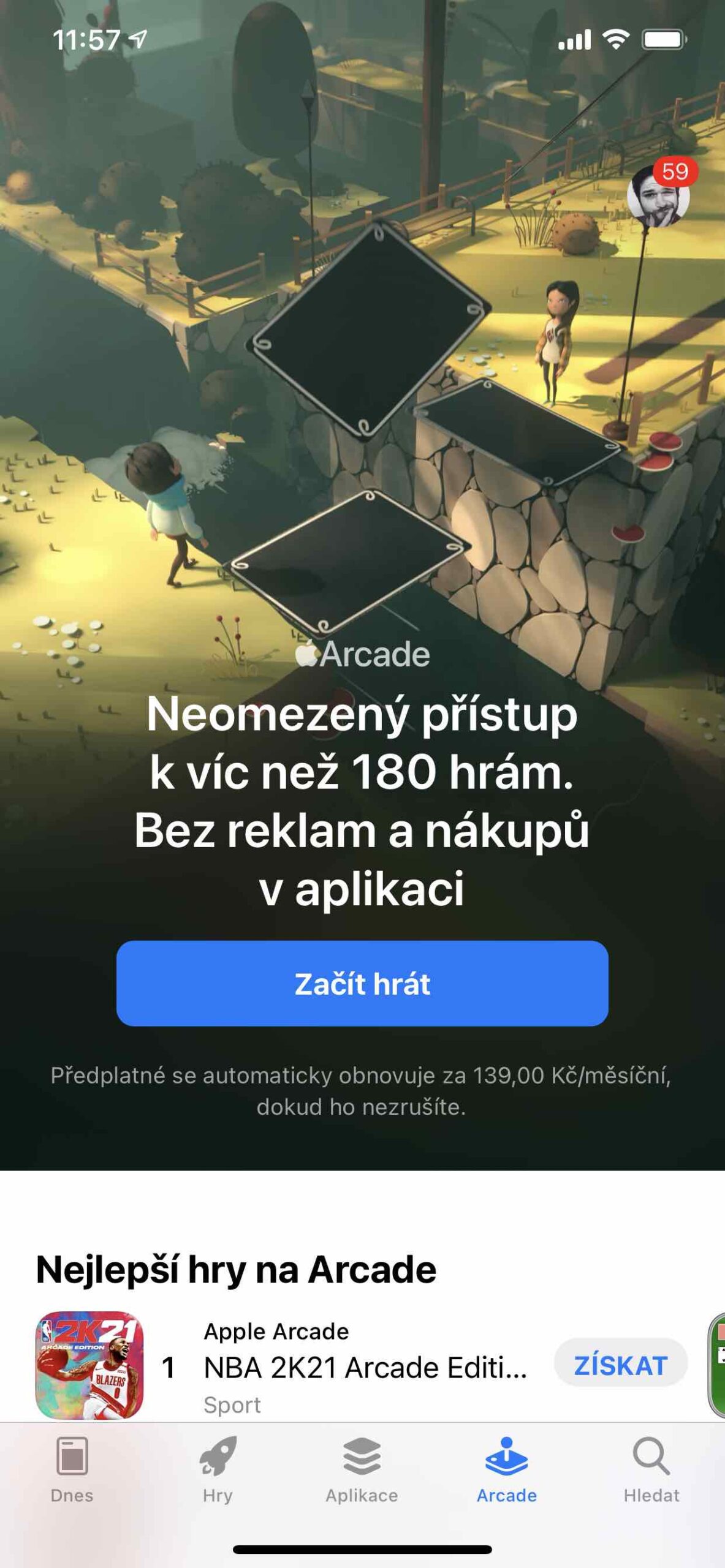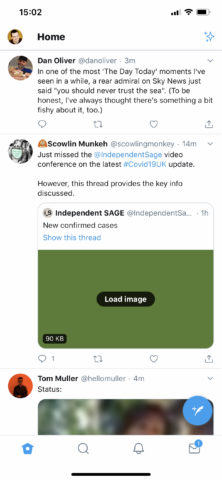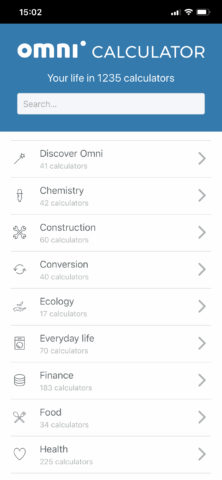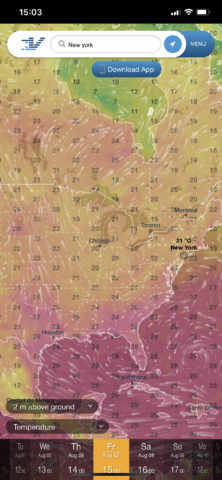Apple last week released the first beta version of iOS 15.4, which brings a number of new features. With the exception of user authentication using Face ID, even if the user is wearing a mask covering the respiratory tract, these are, for example, welcome changes in the Safari browser. The company is finally working primarily on the implementation of push notifications for web applications in the iOS system.
As stated by the developer Maximilian Firthman, iOS 15.4 beta introduces new features that can be used by websites and web apps. One of them is support for universal custom icons, so a developer no longer needs to add specific code to provide an icon to a web app for iOS devices. Another major innovation is push notifications. While Safari has provided macOS web pages with notifications to users for a long time, iOS has yet to add this functionality.
But we should expect it soon. As Firtman noted, the iOS 15.4 beta adds new "Built-in Web Notifications" and "Push API" toggles to the experimental WebKit features in Safari's settings. Both options are still not working in the first beta, but it's a clear indication that Apple will finally enable push notifications for websites and web apps on iOS.
It could be interest you

What and why are progressive web applications?
This is a web page with a special file that defines the app's name, home screen icon, and whether the app should display a typical browser UI or take up the entire screen like an App Store app. Instead of just loading a web page from the Internet, a progressive web application is usually cached on the device so that it can be used offline (but not the rule).
Of course, it has its advantages and disadvantages. Among the first is that the developer spends a minimum of work, effort and money to optimize such an "app". It is, after all, something different than completely developing a full-fledged title that must be distributed through the App Store. And therein lies the second advantage. Such an application can look almost identical to the full-fledged one, with all its functions, just without Apple's control.
They have already used it, for example, game streaming services, which otherwise would not have received their platform on iOS. These are type titles xCloud and others where you can play the entire catalog of games exclusively through Safari. The companies themselves do not have to pay Apple any fees, because you use them through the web, not through the distribution network of the App Store, where Apple takes the appropriate fees. But of course there is also a disadvantage, which is mainly the limiting performance. And of course, these applications are still not able to inform you about events through notifications.
It could be interest you

Featured web apps for your iPhone
Why use the web Twitter instead of the native one? Simply because you can limit your data consumption here when you are not on Wi-Fi.
Invoiceroid
This is a Czech online application for entrepreneurs and companies, which will help you organize more than just your invoices.
all calculator
It's not that the App Store lacks quality conversion tools, but this web app is a little different. It thinks about conversions in a human way and offers a range of calculators for a wide range of topics, including physics (Gravitational Force Calculator) and ecology (Carbon Footprint Calculator).
ventusky
The native Ventusky application is nicer and offers more functions, but it will also cost you 99 CZK. The web application is free and offers all basic information.
Gridland
You can find a sequel in the form of a title in the App Store for CZK 49 Super Gridland, however, you can play the first part of this match 3 game completely free on the website.
 Adam Kos
Adam Kos