Gone are the days when a person bought an application or game and had full access to its entire content. Developers have found that the so-called Freemium model suits them better because it will bring more money to their coffers. Of course, this is not always the case, we can still find content in the App Store that is available for a one-time payment, only there is much less of it. And since it's a new year, go through your subscriptions and cancel the ones you no longer use.
The most common subscriptions are the monthly ones, but it is not an exception that you will also come across weekly, quarterly or annual ones. In addition, these are usually at a discounted price and therefore also a better choice in the case of active use. The subscription is of course calculated from the day you start using the service or game after its trial period has expired. This is most often seven-day, but it can also be three-day or monthly.
The main problem with a subscription can be that the plan you choose automatically renews until you cancel it yourself. Although you are guaranteed full functionality thanks to this, on the other hand, you often forget to cancel the subscription in time, and therefore pay unnecessarily for something you no longer use. And it doesn't have to be just apps and games from the App Store, but also services such as Apple Arcade or Apple TV+.
It could be interest you

How to manage your subscription
If you want to cancel your subscription, keep in mind that you must do so at least one day before renewing your purchase, otherwise you will be charged again for the following period. The same applies if you switch from tariff to tariff within the service, i.e. typically from a certain time period to another (unfavorably shorter to more cost-friendly longer). However, if you cancel your subscription at any time during its term, unless otherwise notified by the Application, you will continue to use the subscription until the end of the paid period, after which it will not be renewed.
So practically, with some exceptions, it doesn't matter when you do it. The exceptions may be the trial period in particular. E.g. if you buy a new Apple product and activate Apple TV+ for 3 months for free, if you cancel it at any time before, you will simply lose access to the content of the platform immediately. So if you want to check your active subscriptions on your iPhone, you can do it in two ways.
Go to Settings, above select your name and select Subscription. You see the active ones first, then the expired ones at the bottom. But if you want, you can restore them here and start using their options again. You can also enable the offer here Share new subscriptions, which will automatically share those that allow it as part of Family Sharing, and all members can enjoy them for one subscription price. Offer Receipts for renewal then means that you will receive a notification by e-mail after each payment of the next period.
Another possibility to check your subscriptions is in App Store. So when you open this store, you just need to go anywhere the interface allows, choose your profile photo located at the top right. Here again is the menu Subscription, after choosing which you will see the same menu as in Settings.
It could be interest you


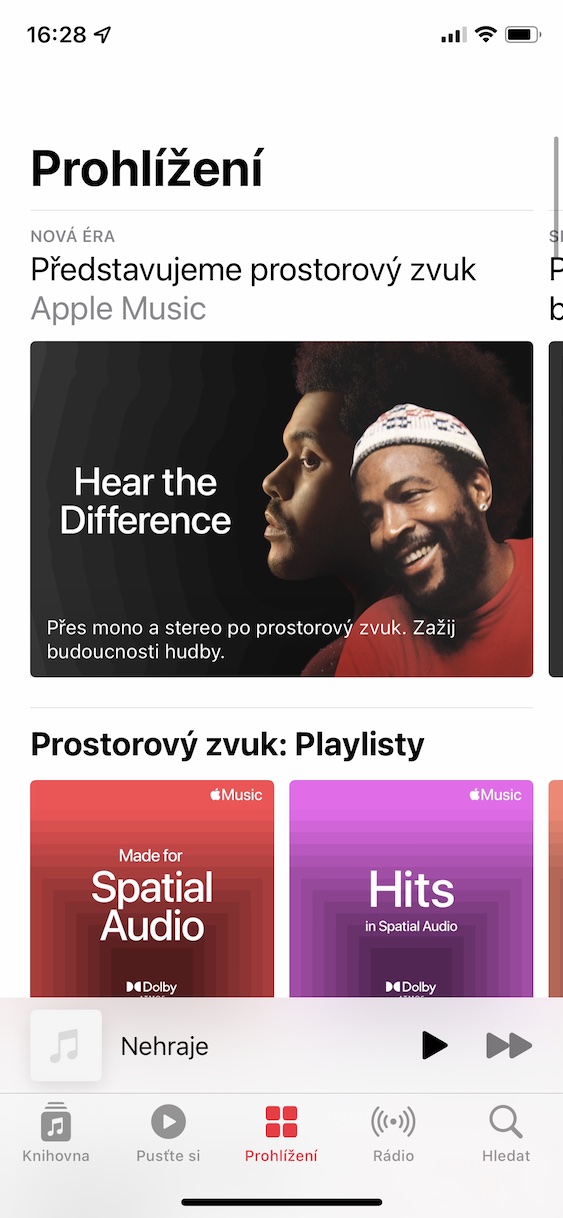
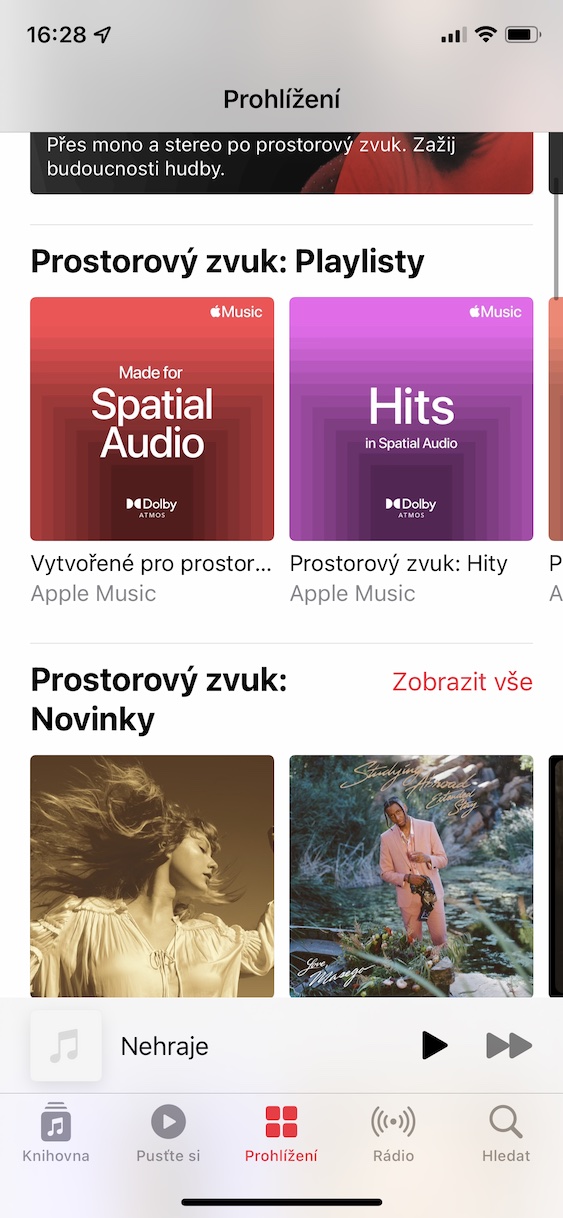
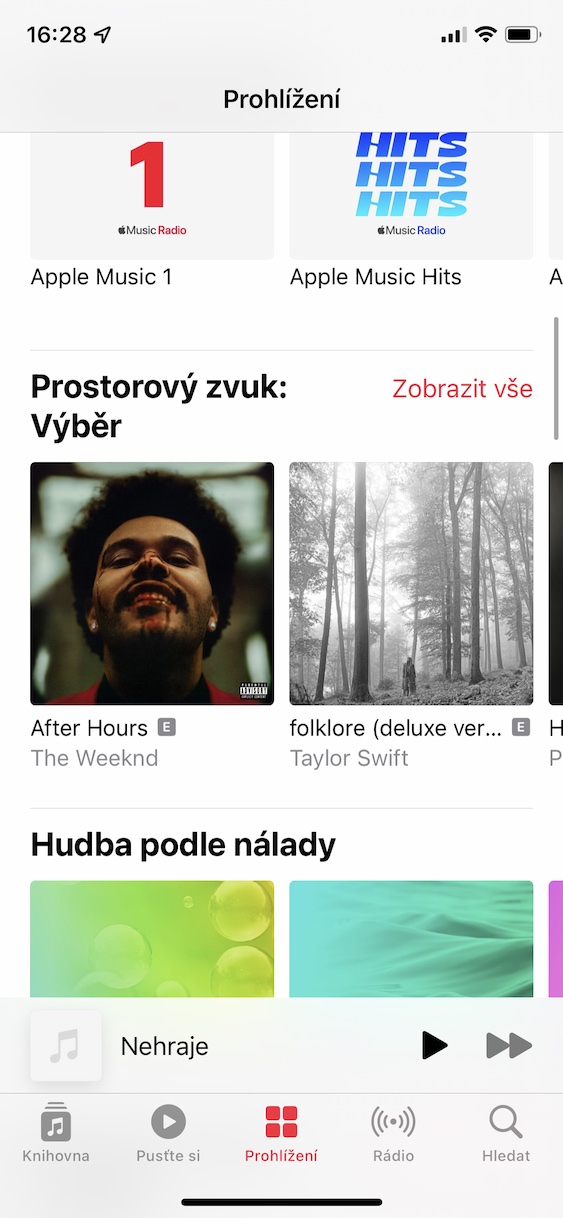

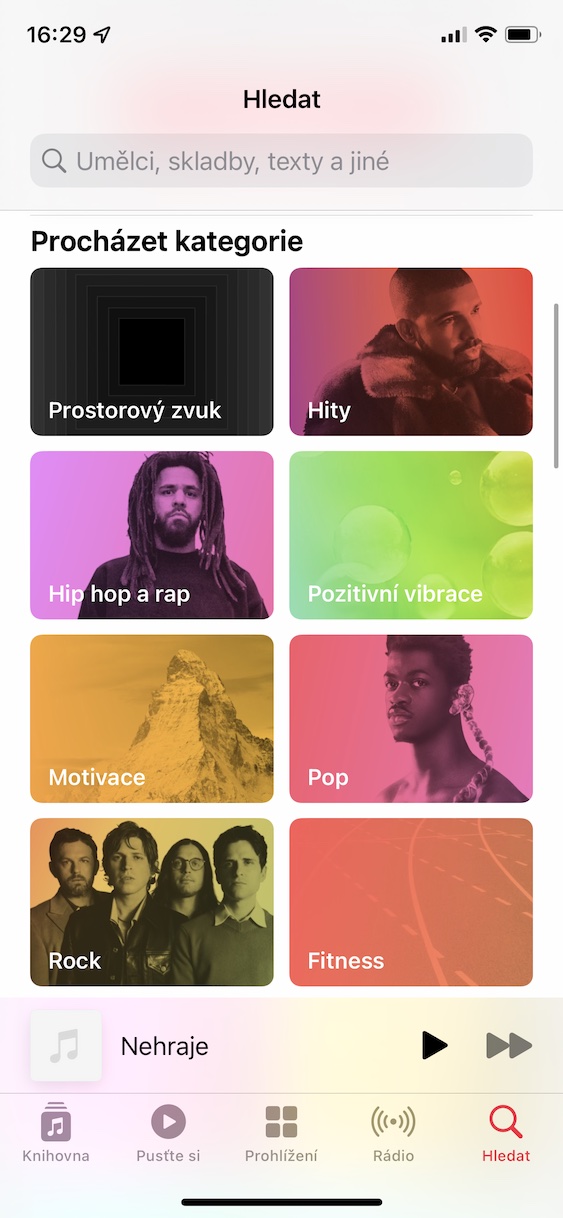
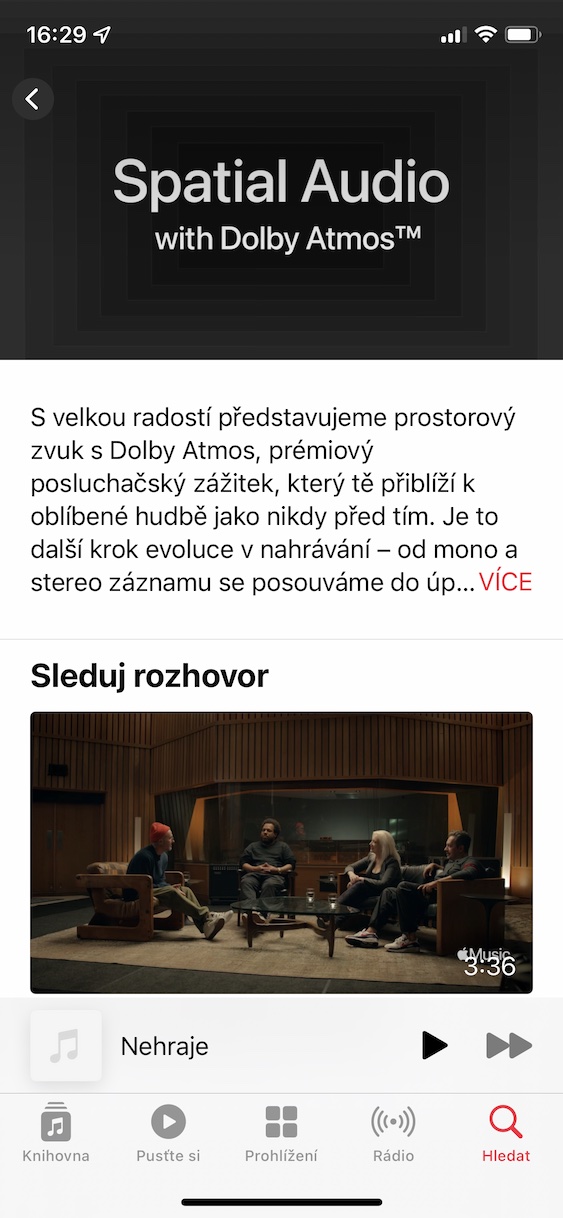
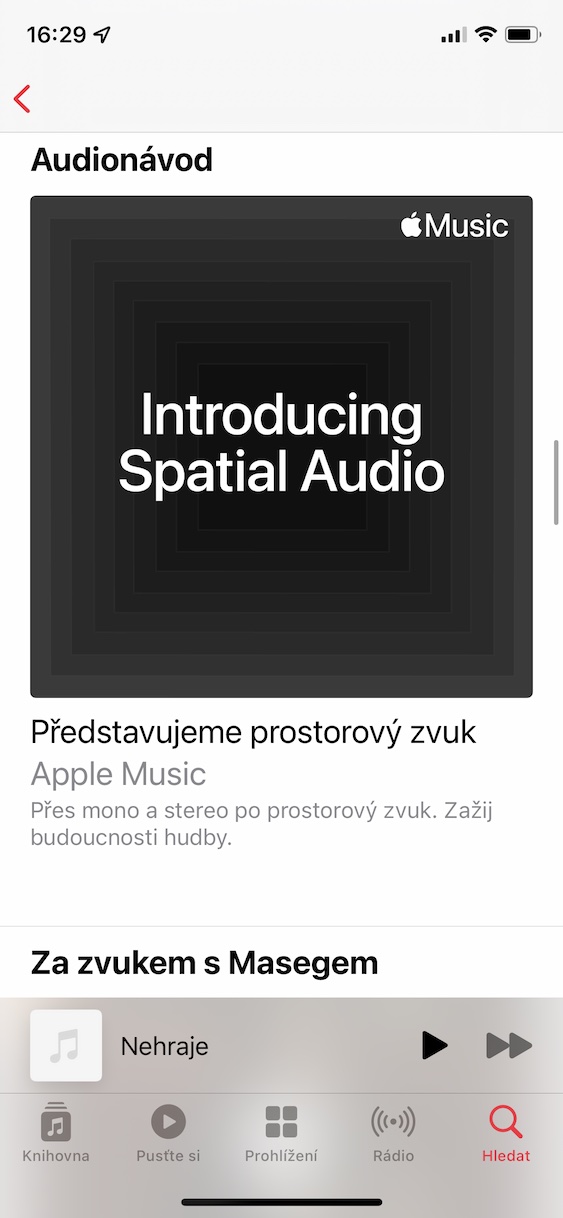

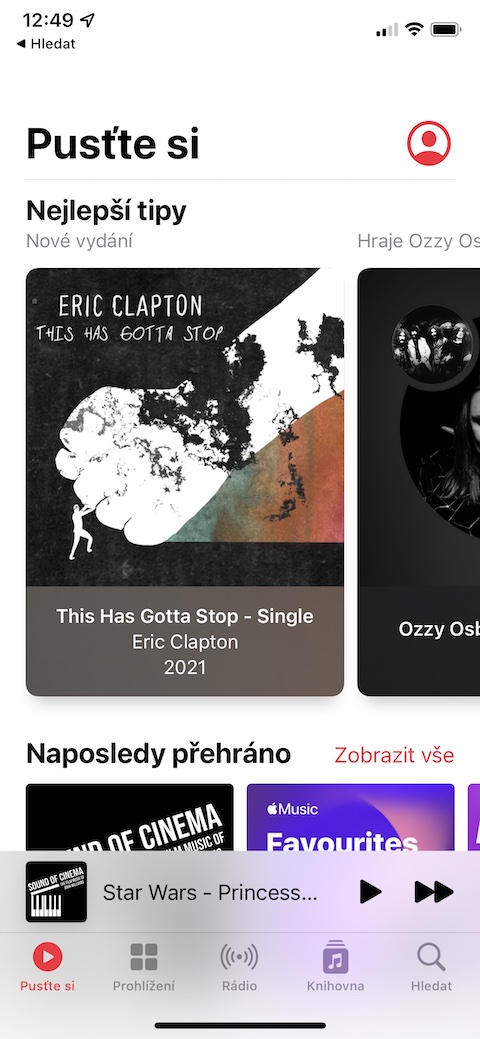
 Adam Kos
Adam Kos 






