Backup is extremely important for our data and we should definitely not underestimate its importance. One accident is all it takes and without a backup we can lose practically everything, including family photos, contacts, important files and more. Fortunately, we have several excellent tools available for these purposes these days. For example, to back up our iPhones, we can decide between using iCloud or a computer/Mac.
It could be interest you

So, if you are interested in the differences between these two methods, then you should definitely not miss the following lines. In this article, we will focus on the pros and cons of both options and perhaps make your decision easier. At the core, however, one thing is still true - a backup, whether on a computer or in the cloud, is always many times better than none at all.
Backup to iCloud
The undoubtedly simpler option is to back up your iPhone to iCloud. In this case, the backup takes place completely automatically, without us having to worry about anything. Of course, you can also start a manual backup, but in most cases this is not even necessary. After all, this is the biggest advantage of this method – practically complete carefreeness. As a result, the phone backs itself up in cases where it is locked and connected to power and Wi-Fi. It's also worth mentioning that while the very first backup may take a few minutes, subsequent ones aren't that bad. After that, only new or changed data is saved.

With the help of iCloud, we can automatically back up all kinds of data. Among these we can include purchase history, photos and videos from the native Photos application, device settings, application data, Apple Watch backups, desktop organization, SMS and iMessage text messages, ringtones and some others, such as calendars, Safari bookmarks and the like.
But there is also a minor catch and it can be said simply. This simplicity that iCloud backup offers comes at a cost and is not entirely free. Apple basically only offers 5GB of storage, which is definitely not enough by today's standards. In this regard, we would be able to save perhaps only the necessary settings and some small things in the form of messages (without attachments) and others. If we wanted to back up everything on iCloud, especially photos and videos, we would have to pay extra for a larger plan. In this regard, 50 GB of storage is offered for 25 crowns per month, 200 GB for 79 crowns per month and 2 TB for 249 crowns per month. Fortunately, plans with 200GB and 2TB storage can be shared as part of family sharing with the rest of the household and possibly save money.
Backup to PC/Mac
The second option is to back up your iPhone to a PC (Windows) or Mac. In that case, the backup is even faster, since the data is stored using a cable and we don't have to rely on the Internet connection, but there is one condition that can be a problem for a lot of people today. Logically, we have to connect the phone to our device and set up synchronization in the Finder (Mac) or in iTunes (Windows). Subsequently, it is necessary to connect the iPhone with a cable each time for backup. And this can be a problem for someone, as it is very easy to forget something like this and not back it up for several months, which we have personal experience with.

Anyway, despite this inconvenience, this method has a fairly significant benefit. We literally have the entire backup under our thumb and we don't let our data go anywhere on the Internet, which is actually much safer. At the same time, Finer/iTunes also offers the option to encrypt our backups with a password, without which, of course, no one can access them. Another advantage is definitely worth mentioning. In this case, the entire iOS device is backed up, including all applications and other small things, whereas when using iCloud, only important data is backed up. On the other hand, this requires free space, and using a Mac with 128GB of storage may not be the best choice.
iCloud vs. PC/Mac
Which of the options should you choose? As we mentioned above, each of them has its pros and cons, and it depends on each of you which of the variants is more pleasant for you. Using iCloud gives you the big advantage of restoring your device even when you're miles away from your PC/Mac, which is obviously not possible otherwise. However, it is necessary to take into account the necessity of an Internet connection and probably a higher tariff.
It could be interest you

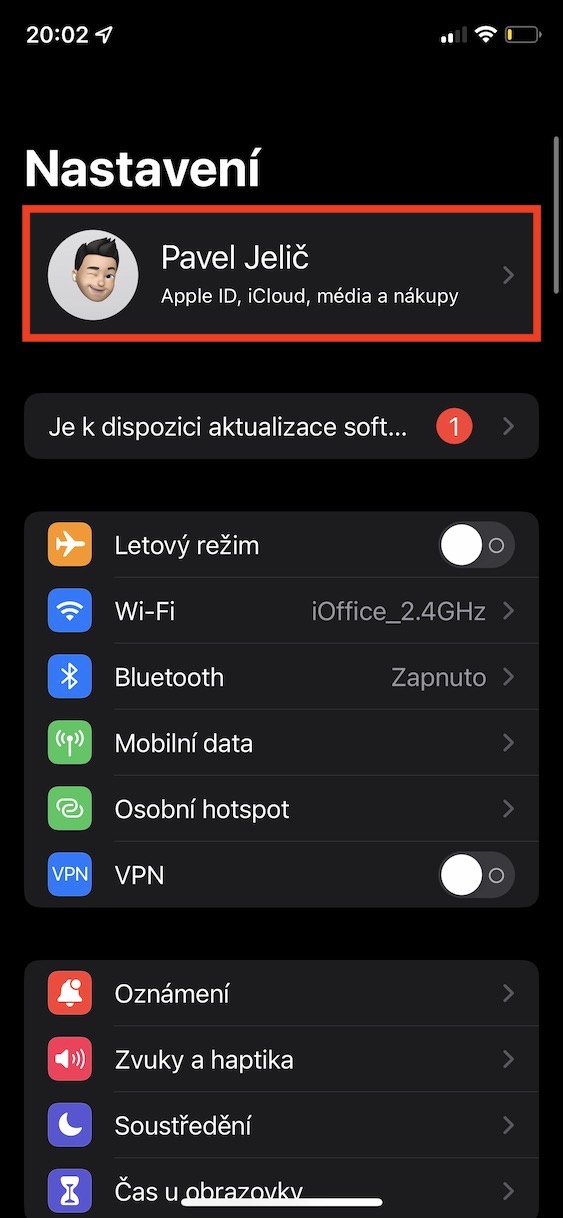

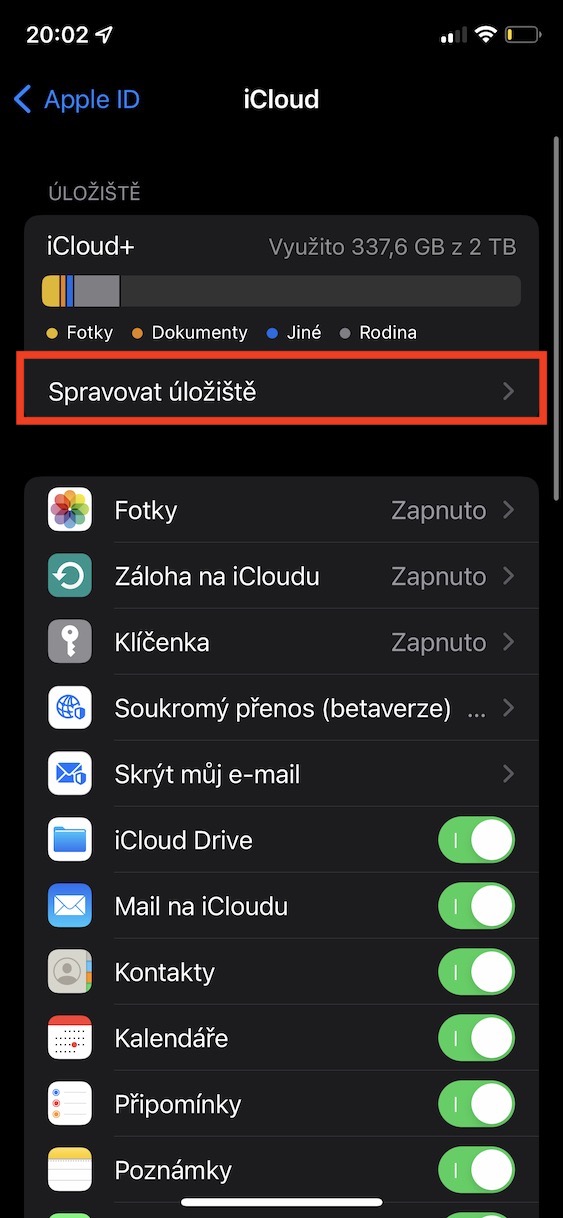

No need for a cable. Can be backed up to a PC/Mac via Wi-Fi from iOS 4 onwards.
Daily iCloud backups, weekly PC/MAC
Backing up purchase history? There's no need to back up here, is there?
"In such a case, the entire iOS device is backed up, including all applications and other small things, whereas when using iCloud, only important data is backed up."
Well, that's not quite true. Personalized data is completely backed up on iCloud, including the "little things". So after restoring the data, the user will not know the difference between the recovery from the two mentioned backups.
Agreement