Last week, Apple released new versions of its operating systems. Specifically, we saw the arrival of iOS and iPadOS 15.5, macOS 12.4 Monterey, watchOS 8.6 and tvOS 15.5. So if you haven't updated your devices yet, now is the right time. In any case, a handful of users complain, for example, about a decrease in the battery life of their Apple phone after every update. Therefore, in this article, we will show you 5 tips and tricks in iOS 15.5 that can help you extend your battery life. Let's get straight to the point.
It could be interest you

Turn off background app data refresh
In the background of your Apple phone, there are countless different processes that the user has no idea about. These processes also include background app data updates, which ensure you always have the latest data when you open different apps. For example, you will see the latest content in the form of posts on social networks, the latest forecast in the weather application, etc. Simply put, there is no need to wait. However, especially on older devices, background app data updates can cause worse battery life, so disabling them is an option – that is, if you're okay with always having to wait a few seconds to see the latest content. Background updates can be disabled in Settings → General → Background Updates, and that either partly for applications, or completely.
Deactivate analytics sharing
iPhone can send various analytics to developers and Apple in the background. As we said above, practically any activity in the background negatively affects the battery life of an Apple phone. Therefore, if you have not turned off the sharing of analyses, they are most likely being sent on your Apple phone as well. These analyzes are primarily intended for improving applications and systems, but if you would still like to turn off their sharing, just go to Settings → Privacy → Analytics and improvements. That's enough here switch to deactivate individual analyses.
Stop using 5G
Apple came with 5G support more than two years ago, specifically with the arrival of the iPhone 12 (Pro). The 4G network offers several different advantages over 5G/LTE, but they are primarily related to speed. In the Czech Republic, this is not an extra big sensation, as 5G coverage is relatively weak in our territory for the time being – it is only available in large cities. But the problem is if you live in an area where the 5G coverage "breaks" in a certain way and there is frequent switching from 4G to 5G/LTE. It is this switching that causes an enormous drop in battery life, so it is recommended to turn off XNUMXG completely. Just go to Settings → Mobile data → Data options → Voice and data, where tick LTE.
Turn off effects and animations
The iOS operating system, like virtually all other operating systems, has various effects and animations that make it look simply good. However, rendering these effects and animations requires some power, which of course consumes battery life, especially on older Apple phones. Fortunately, in this case, effects and animations can be practically completely deactivated. Just go to Settings → Accessibility → Motion, where activate function Limit movement. You can also activate here To prefer blending. Immediately afterwards, you can also observe a really noticeable acceleration of the entire system.
Restrict location services
Some apps and websites may use location services on your iPhone. This means that these apps and websites simply have access to your location. For example, in navigation applications this location is used perfectly legitimately, but many other applications tend to abuse your location data in order to target ads more precisely. In addition, frequent use of location services has a negative impact on iPhone battery life. You can easily view the location services settings in Settings → Privacy → Location Services. Here you can do either access control for individual applications, or you can location services disable completely.
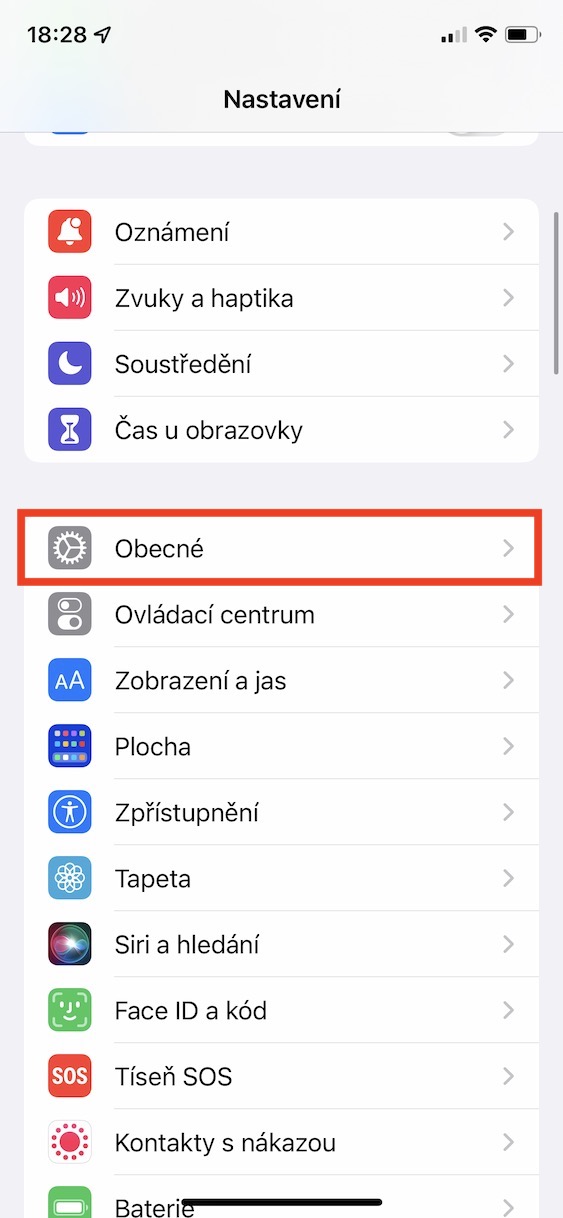
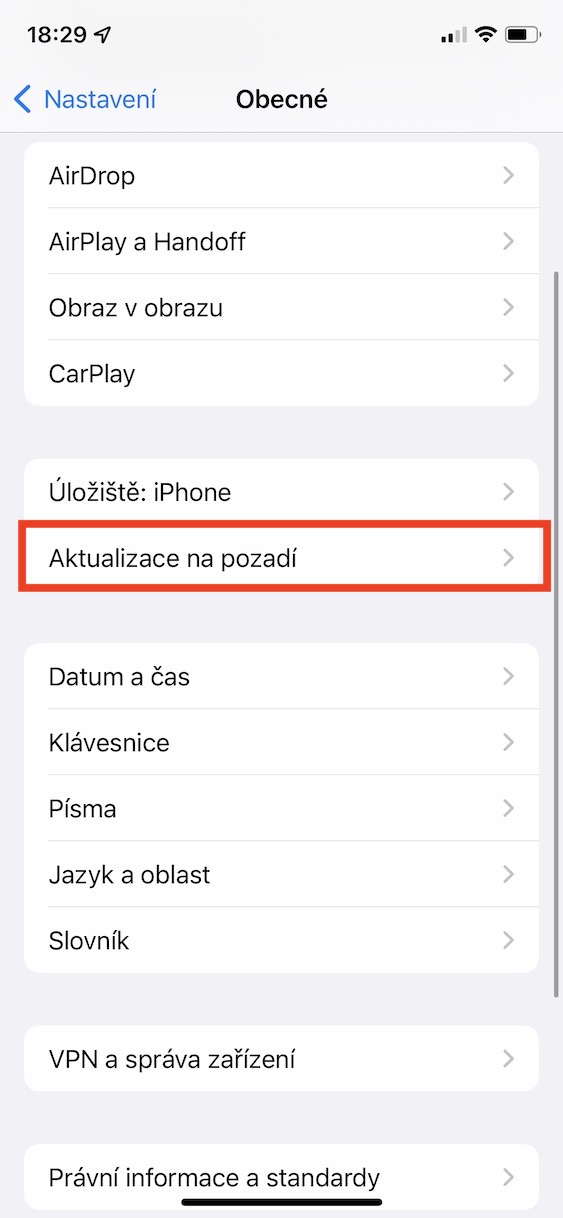
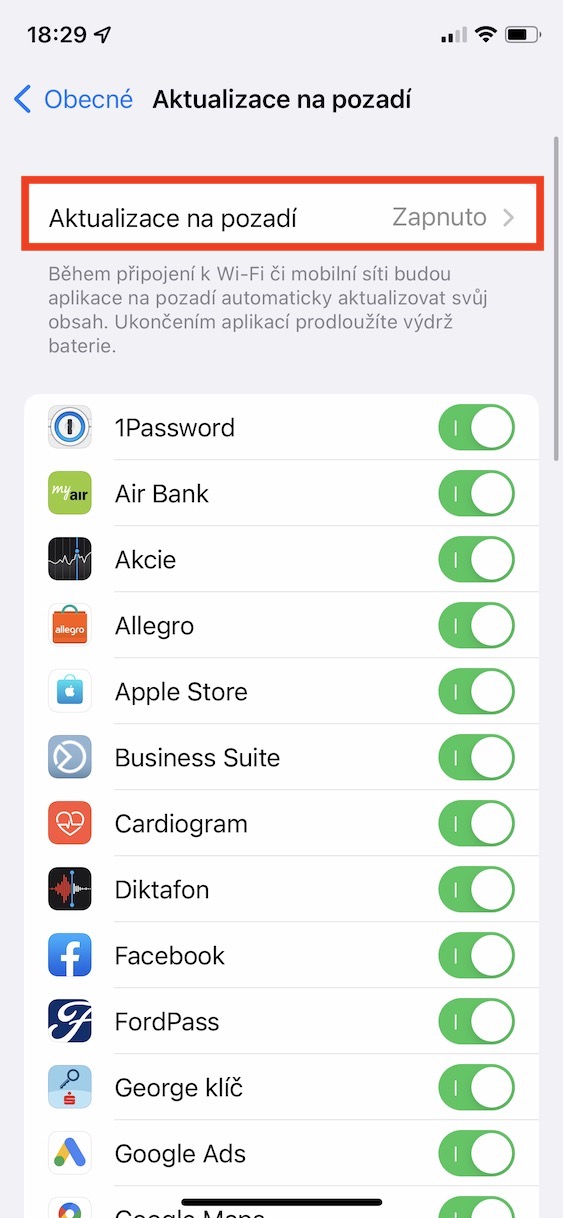

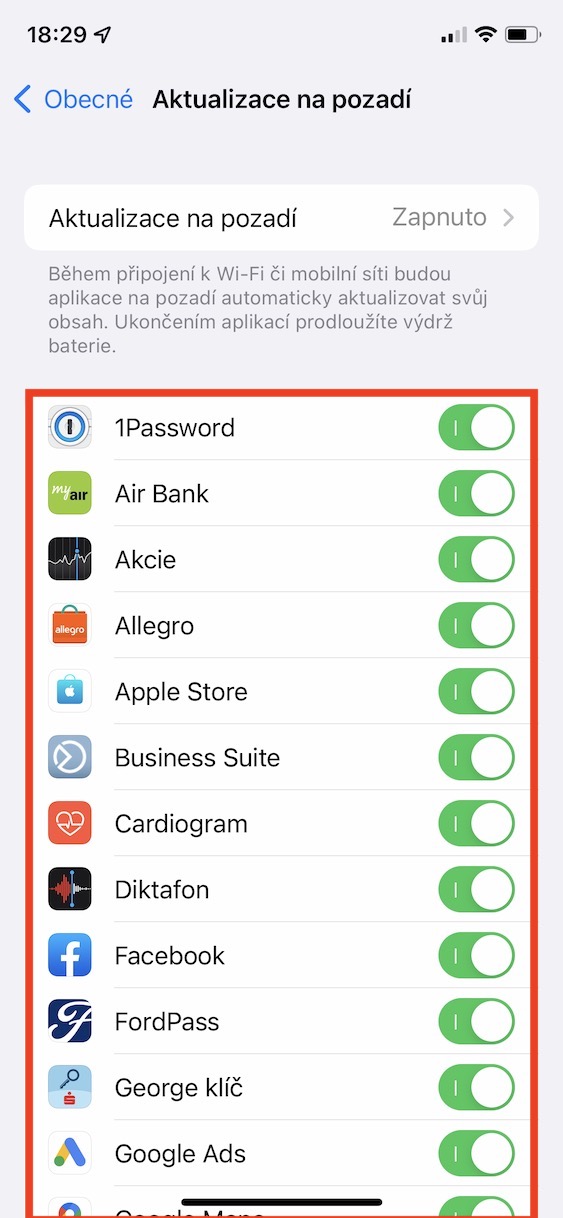
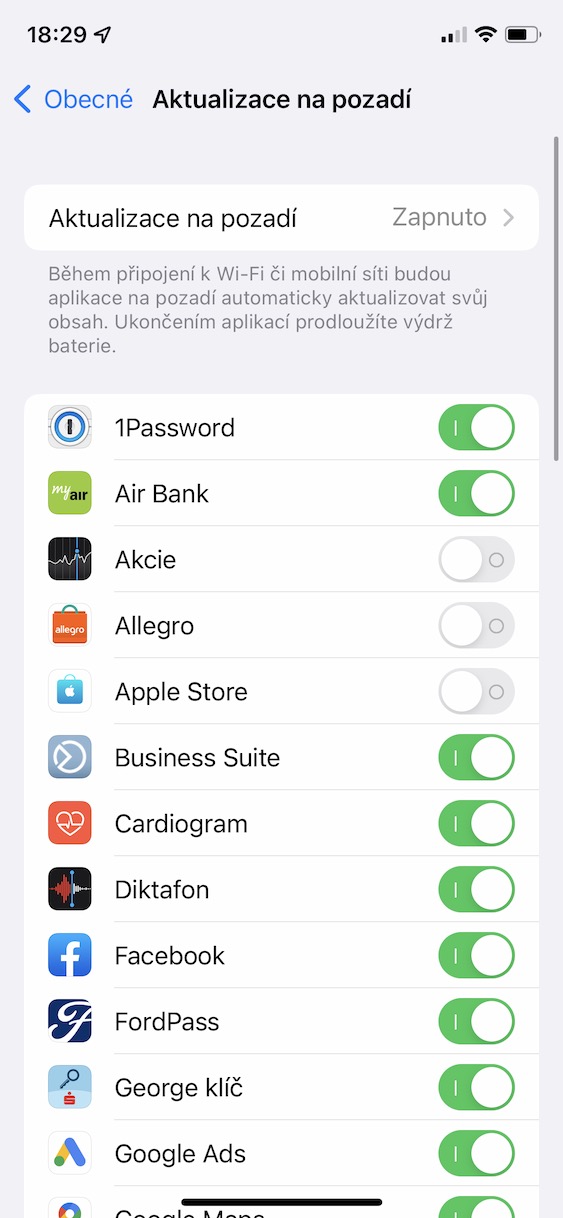
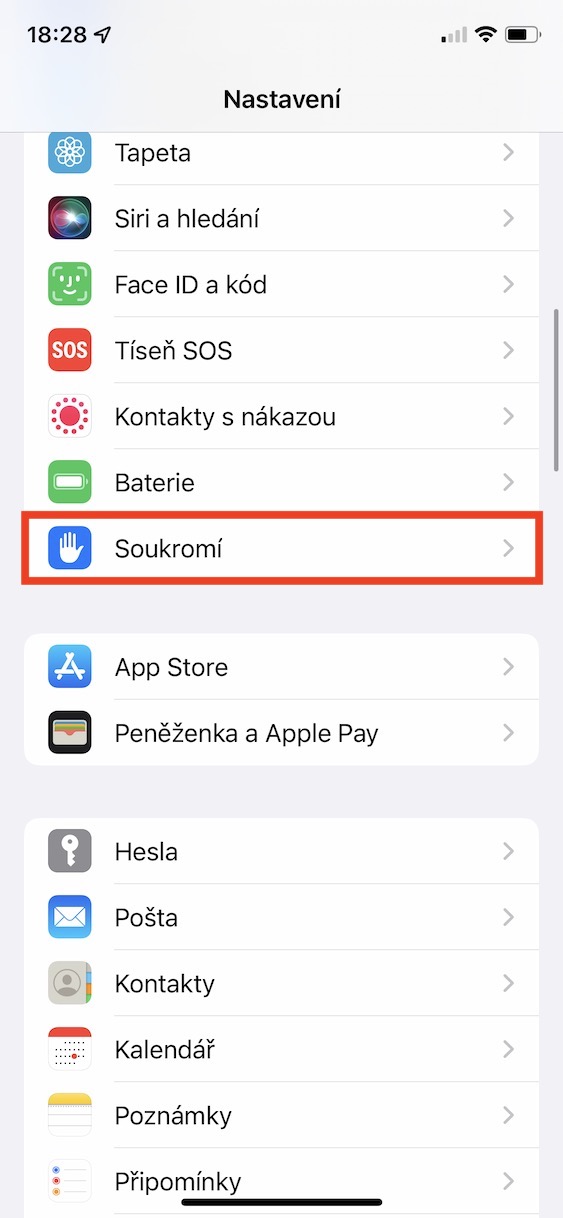
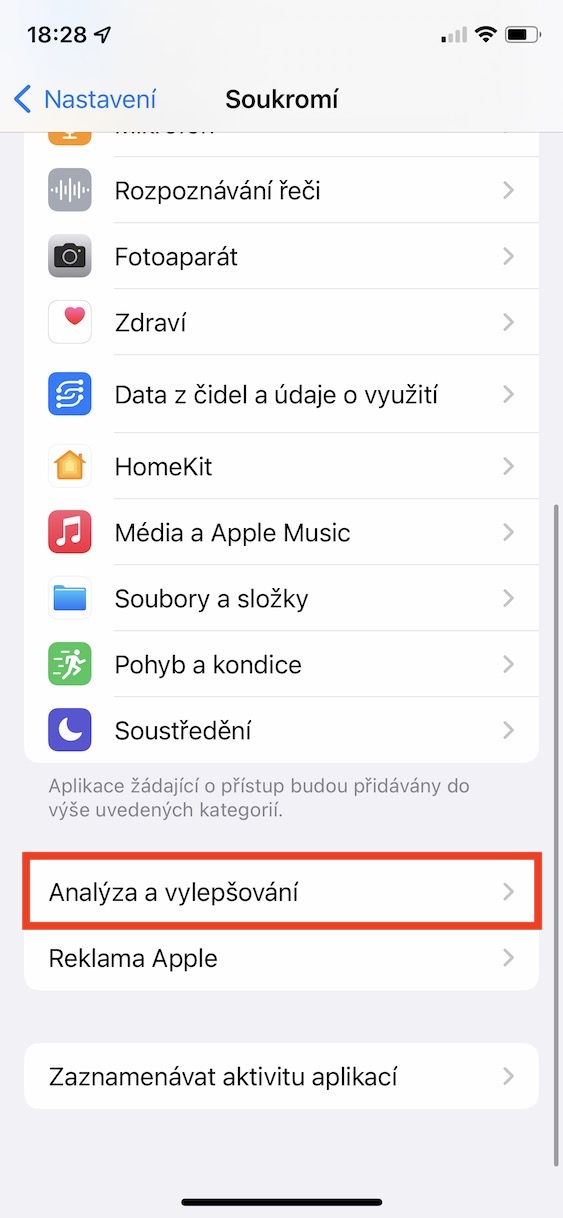
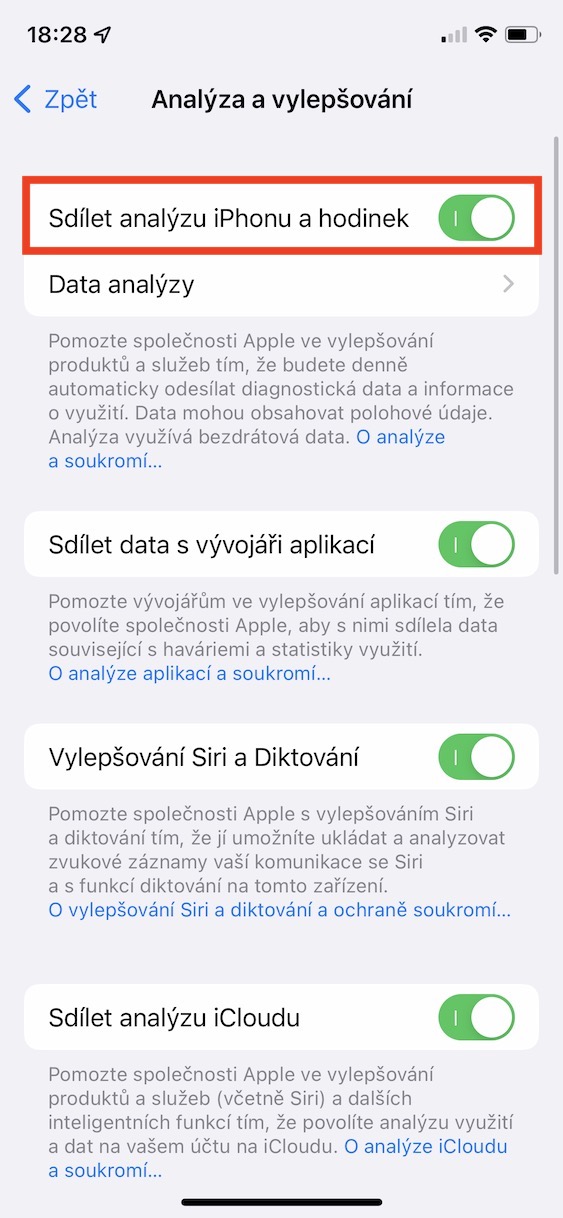

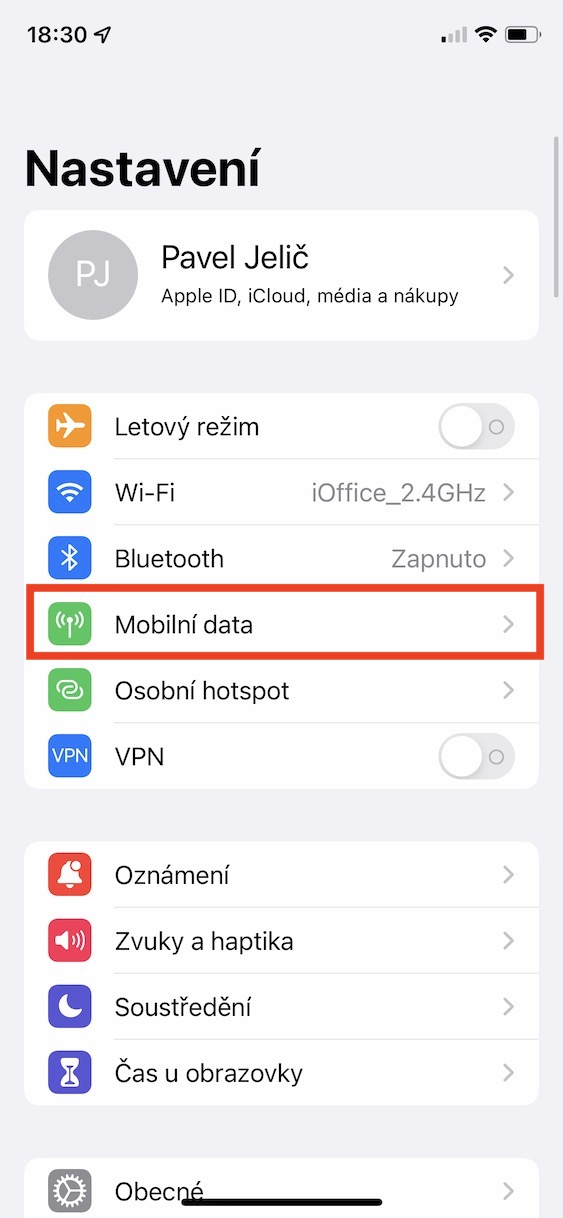


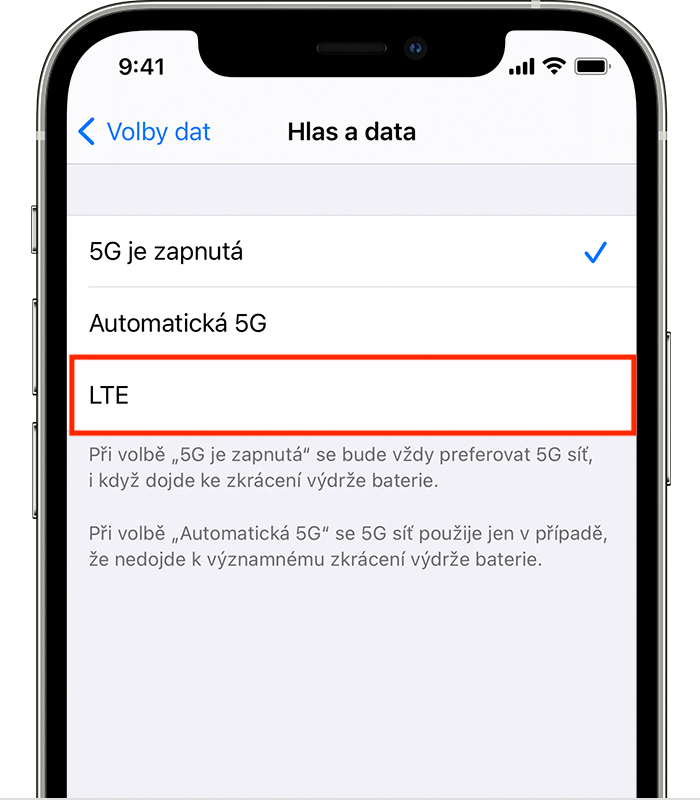
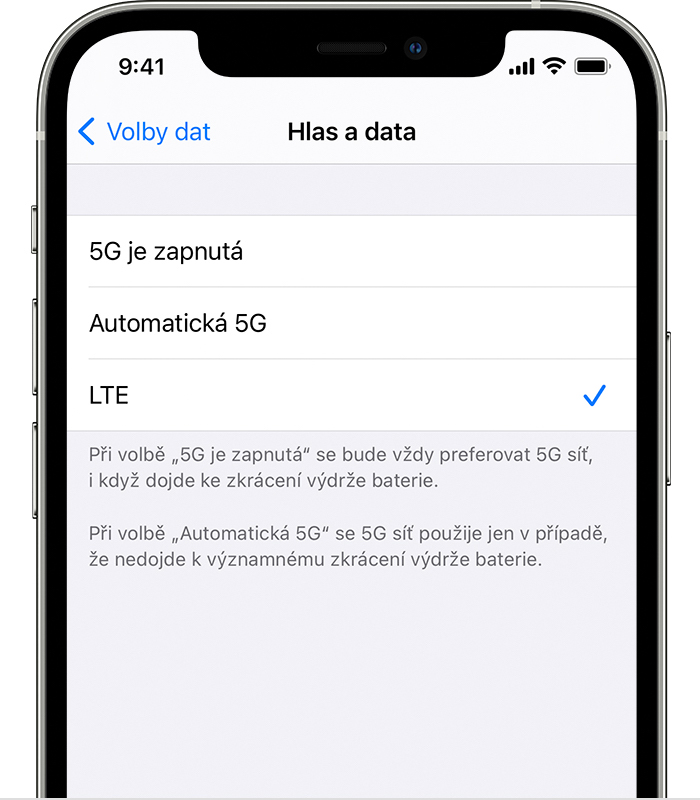
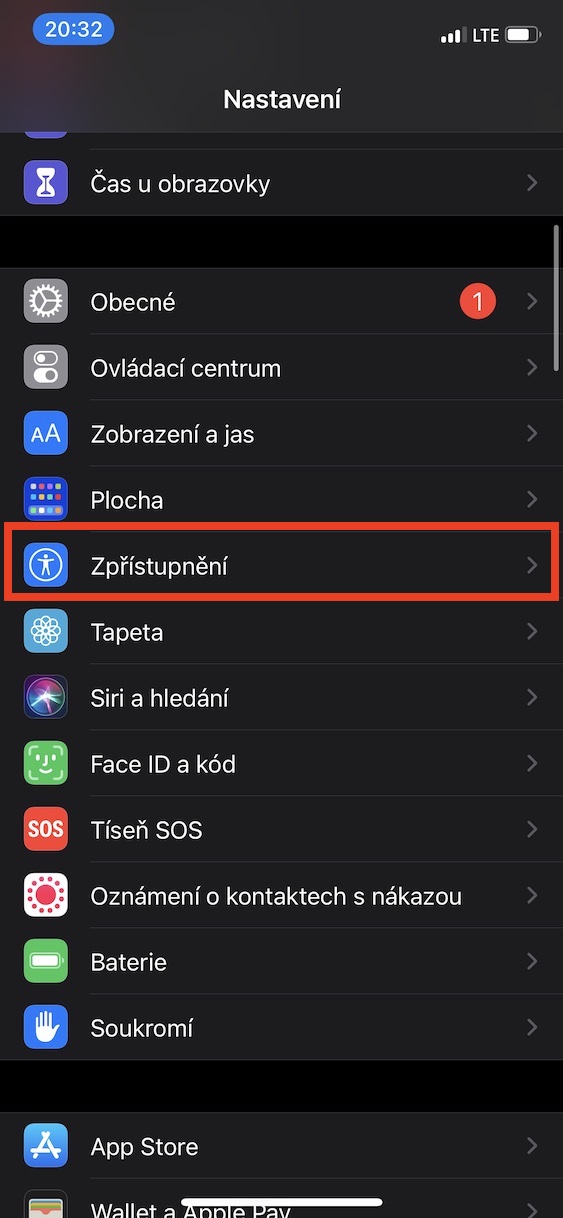
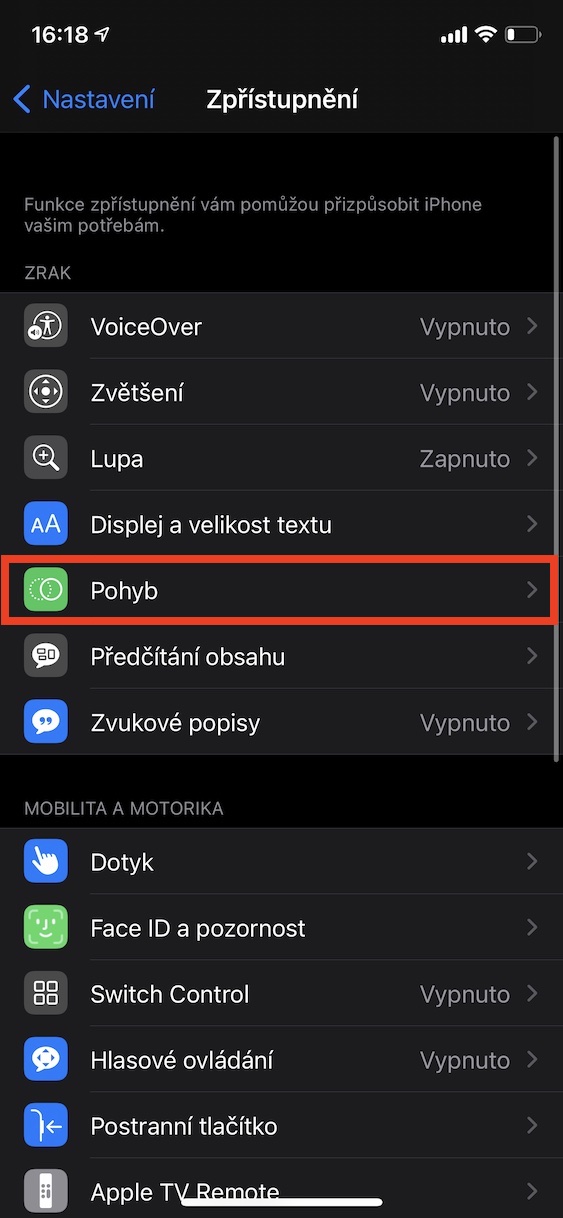
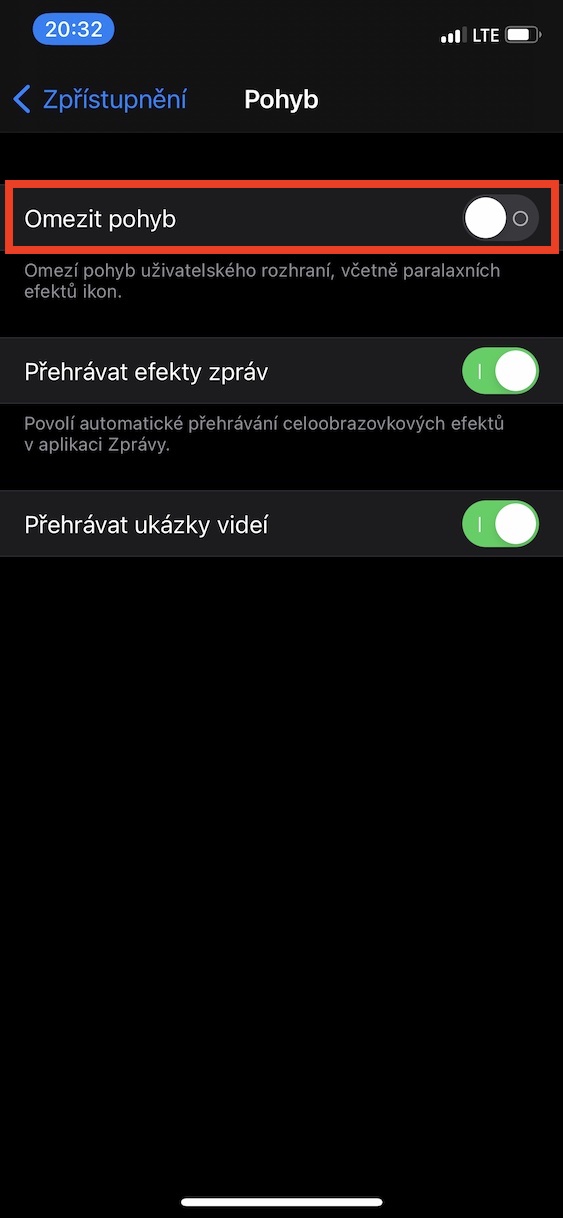
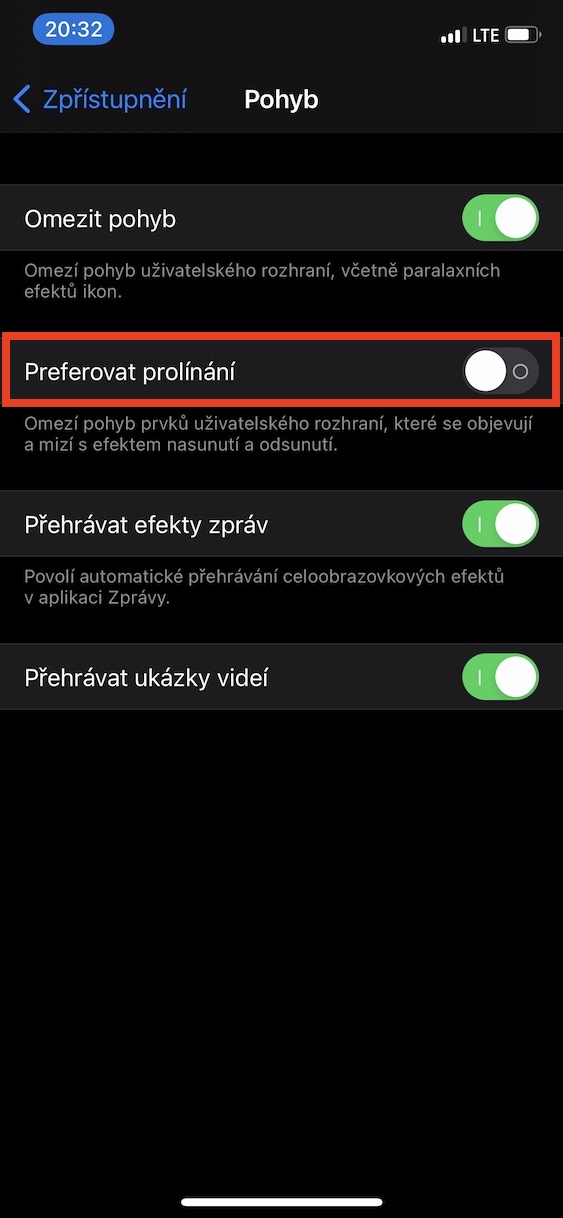
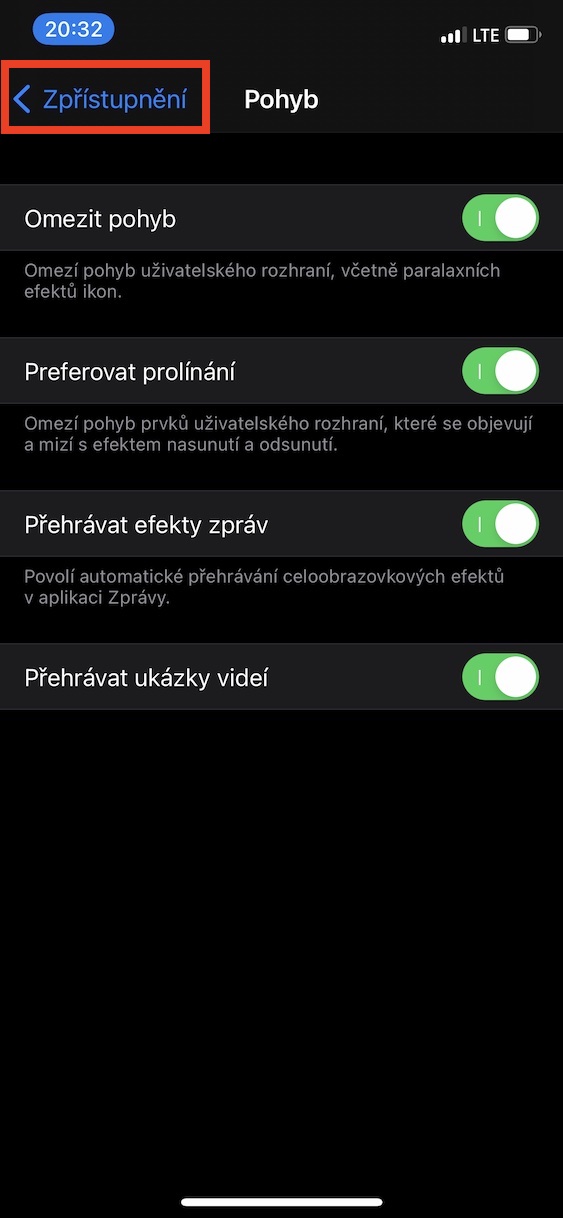
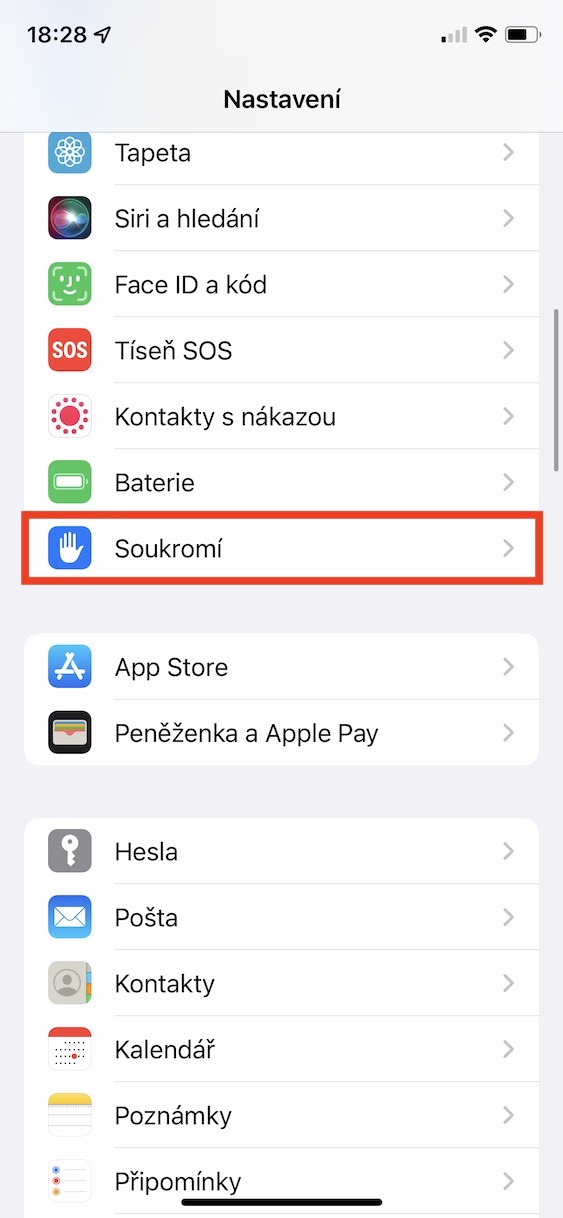
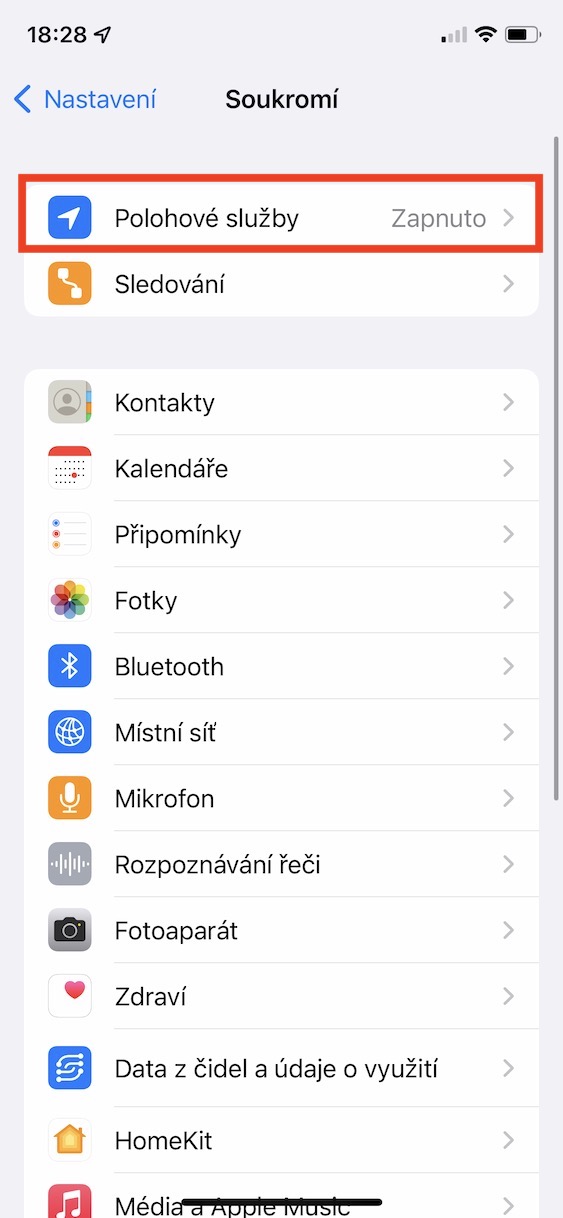
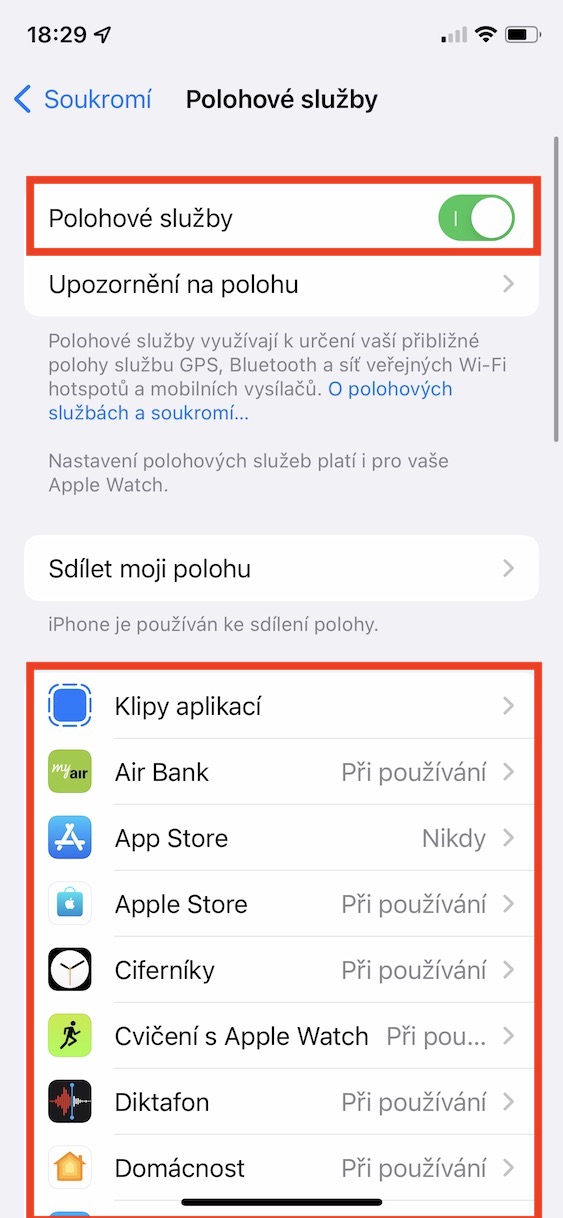
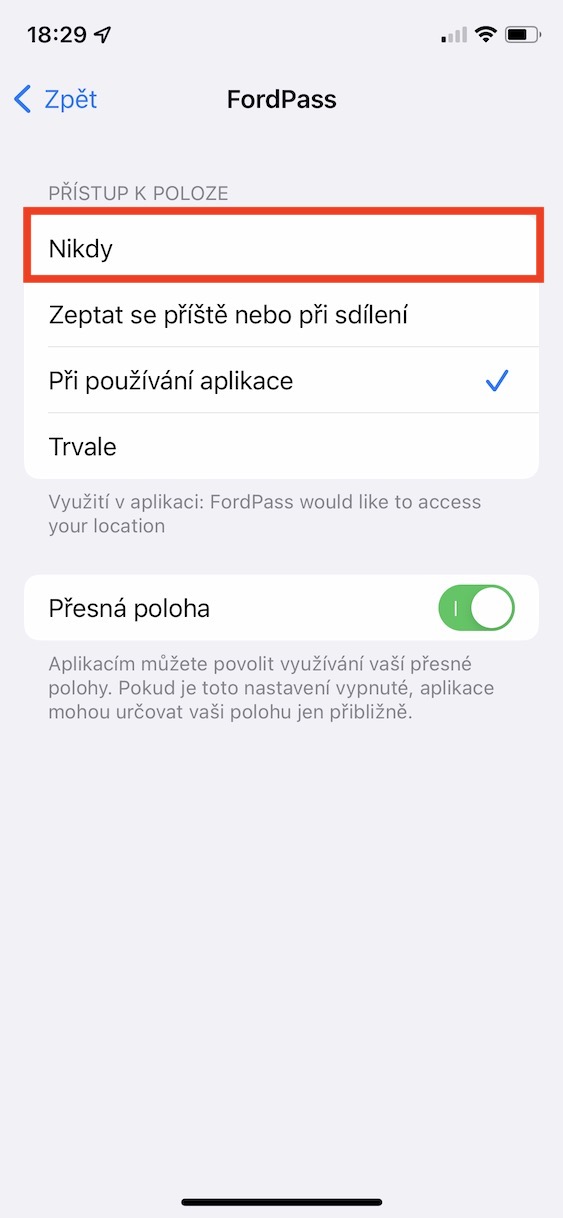
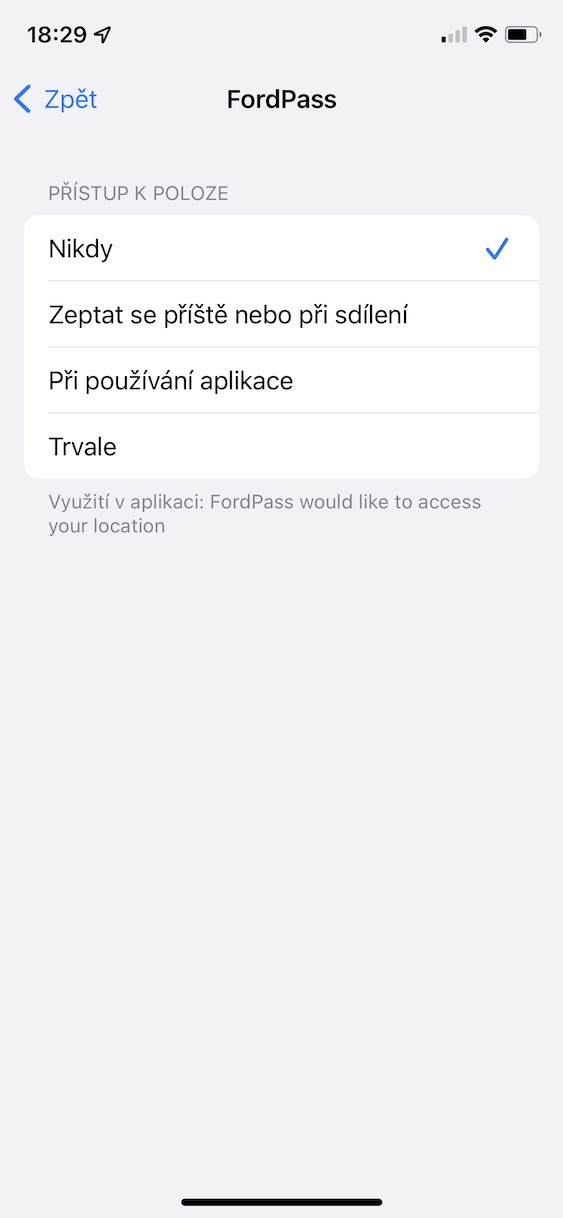
It is ideal to turn off the phone……it will last by far the longest without charging
it works thanks