Your device can have a brilliant display, extreme performance, can take perfectly sharp photos and surf the Internet in a flash. It's all for naught if he simply runs out of juice. However, on iPhone, iPad, and iPod touch, you can view the battery percentage indicator to get a better idea of the device's remaining power.
iPhone X and newer phones, that is, those that include a notch in the display for the True Depth camera and speaker, show the percentage of battery charge automatically, but unfortunately not in the status bar, because this information would not fit there. Although many would welcome it instead of simply displaying the battery icon, Apple does not offer this option. So you have to download from the top right corner (yes, where the battery symbol is present). Control Center. It already displays its percentages next to the battery icon.
Older devices, namely iPhone SE 2nd generation, iPhone 8 and all previous models (as well as iPads and/or iPod touch), can already show percentages directly next to the battery. But you have to turn this option on, Go to Settings -> Battery and turn on the option here Battery status. However, even if you don't turn this option on, once you enter low power mode, the percentages will be shown automatically on the battery icon.
However, you can also check the battery in the widget of the same name. You can have it on the view today page, but you can also add it to your desktop. Apart from the battery, the device can also display connected AirPods, Magsafe battery and others.
It could be interest you

Meaning of individual battery icons
The battery itself can change its icon depending on how you handle it, which mode you have activated, but also according to its background (wallpaper). Of course, its meaning is that it at least generally shows the charge level of the device. If you have a light background, it is displayed in black, if it is dark, it is displayed in white. If its value drops below 20%, the remaining capacity will be shown in red. However, as soon as you activate the low power mode even at this moment, or at any other time, the icon will turn yellow. If you then charge your device, you see a lightning bolt on the battery icon and its capacity in green.
It could be interest you


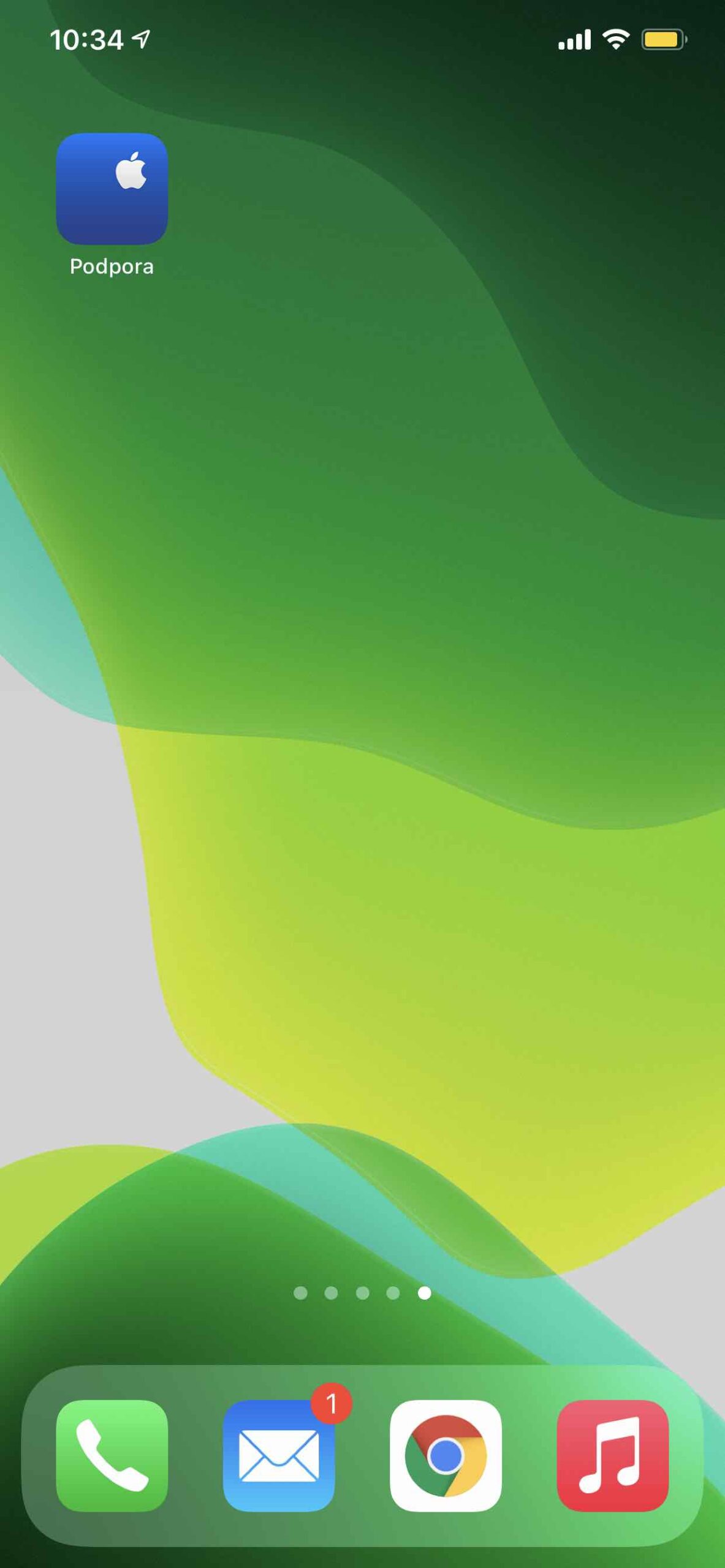

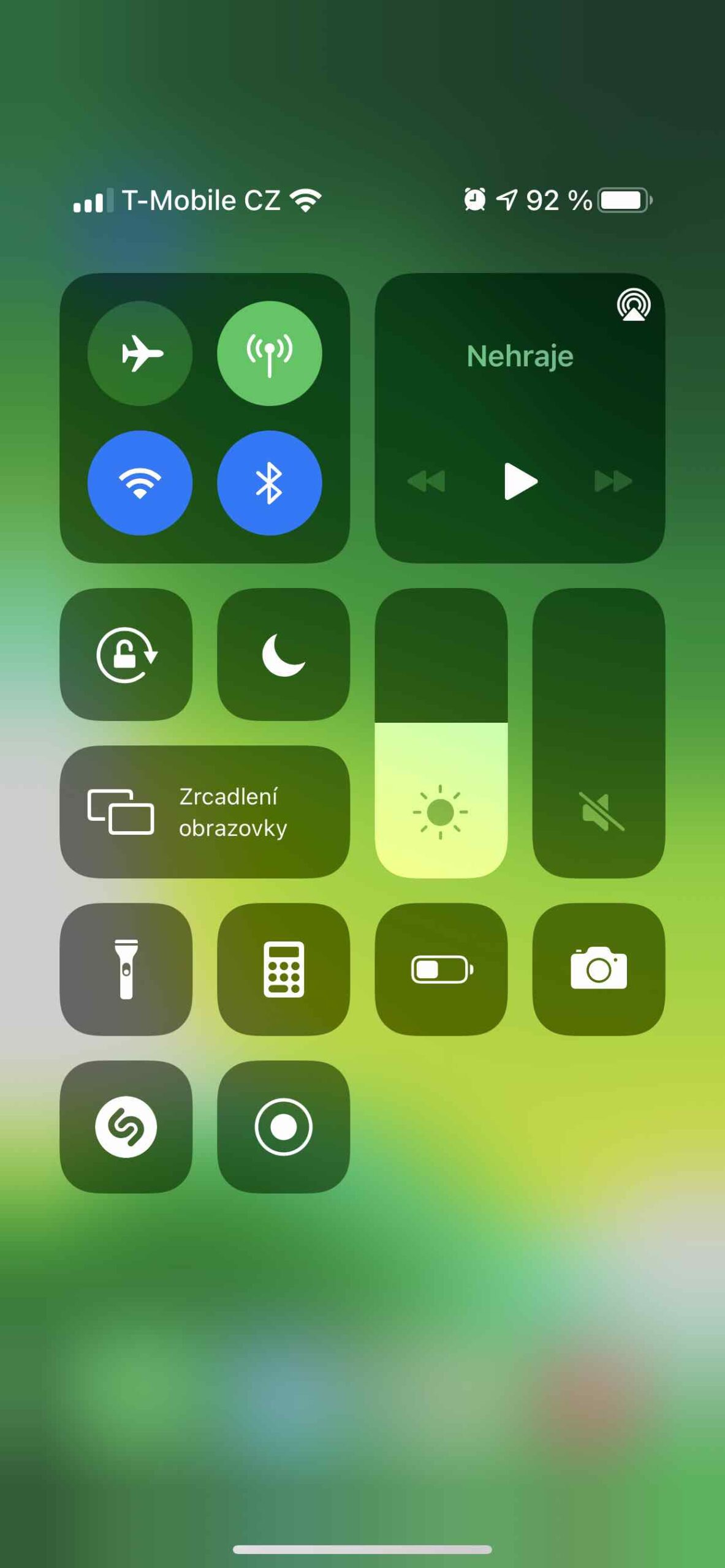

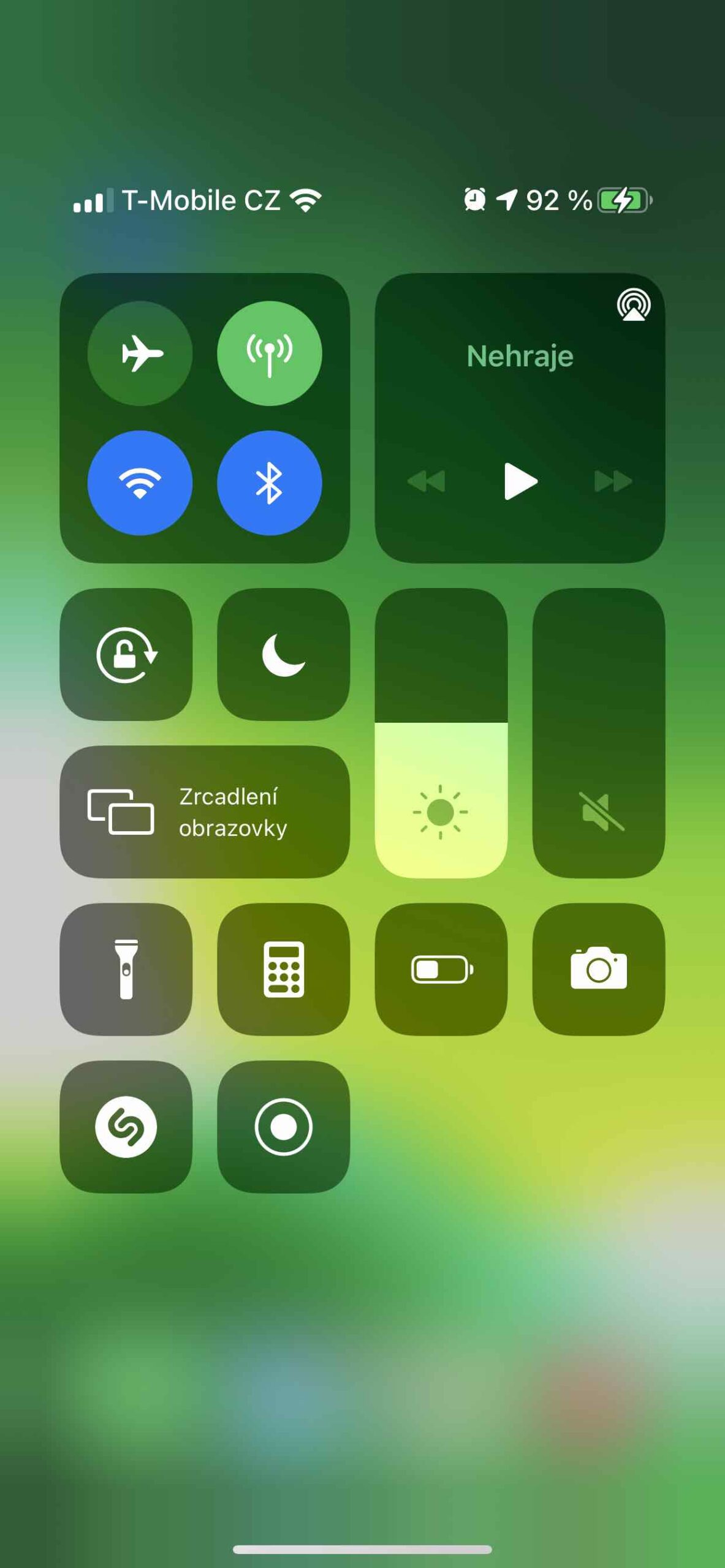
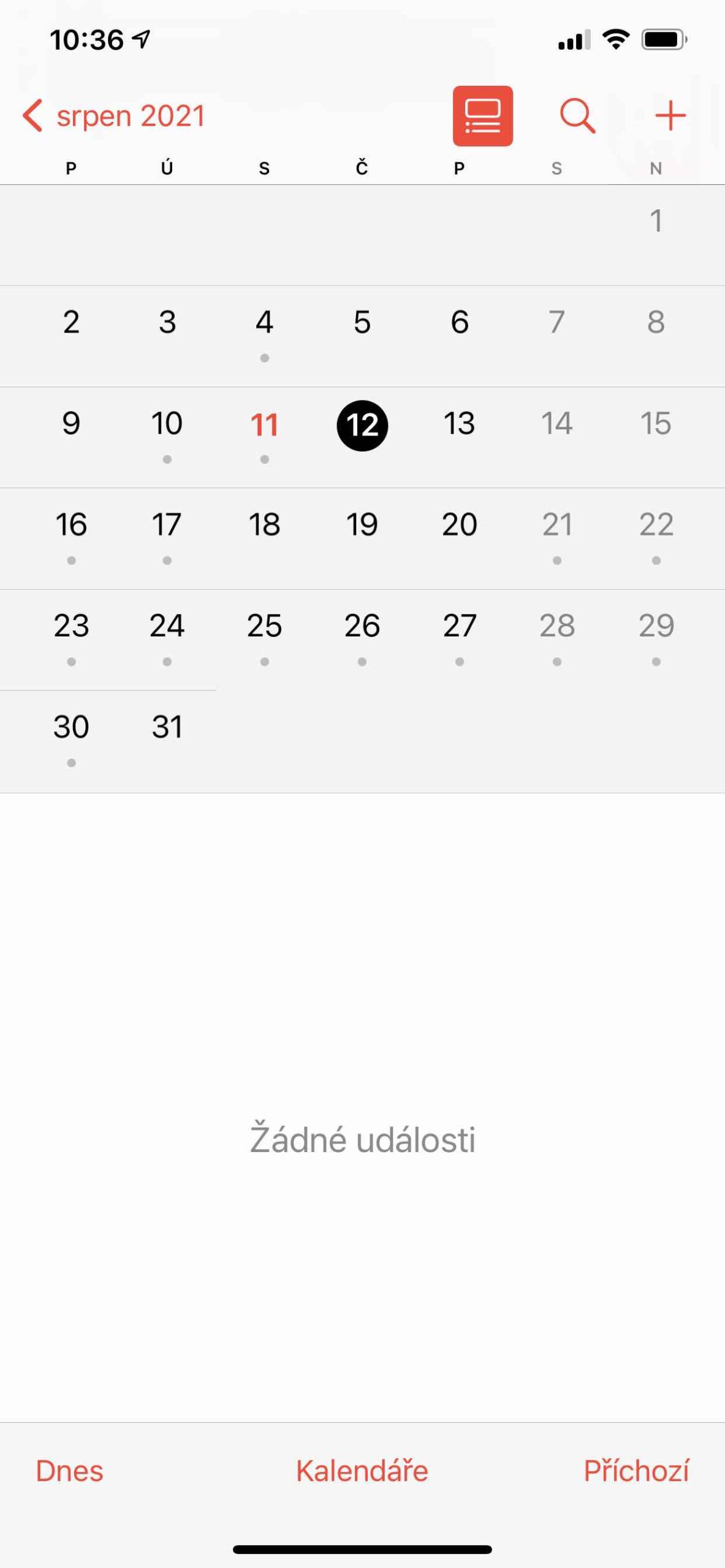
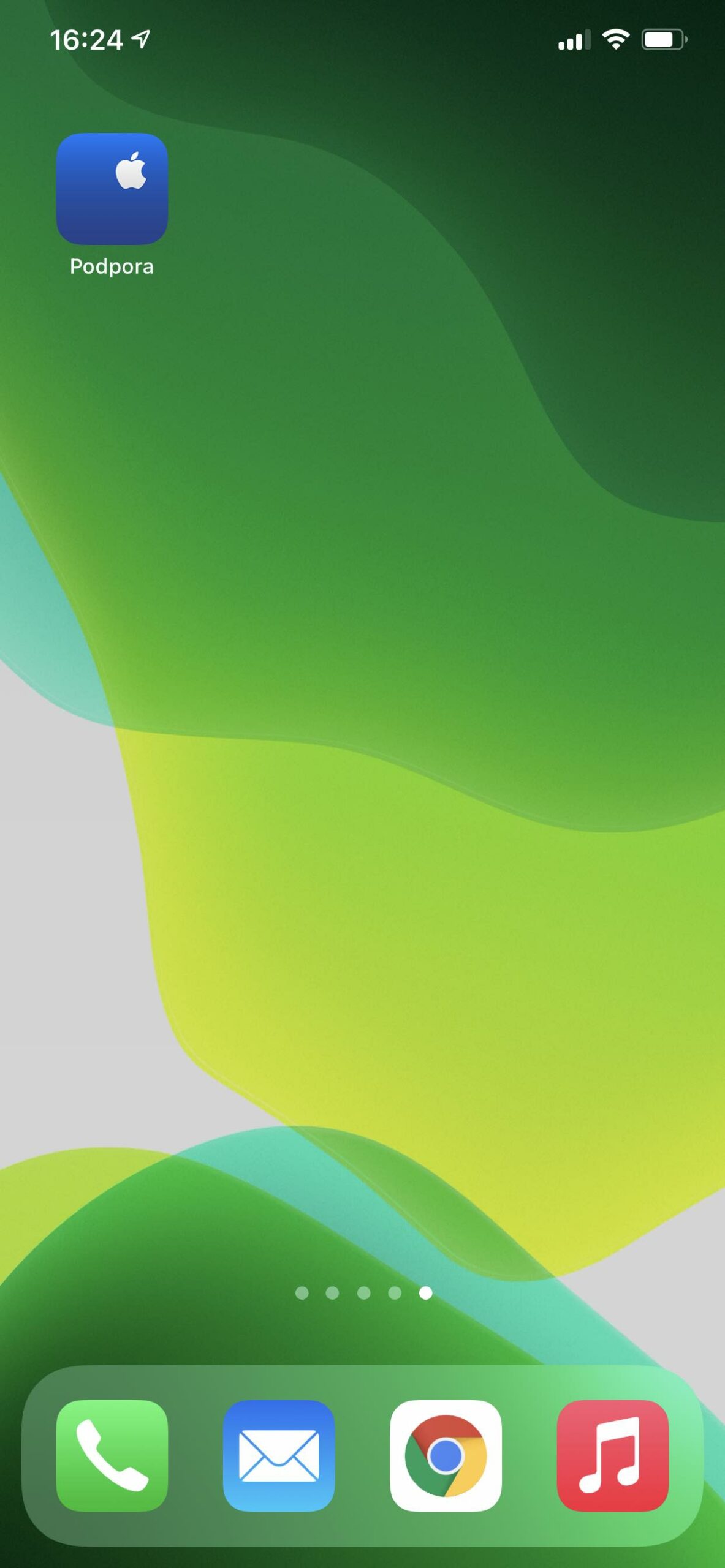
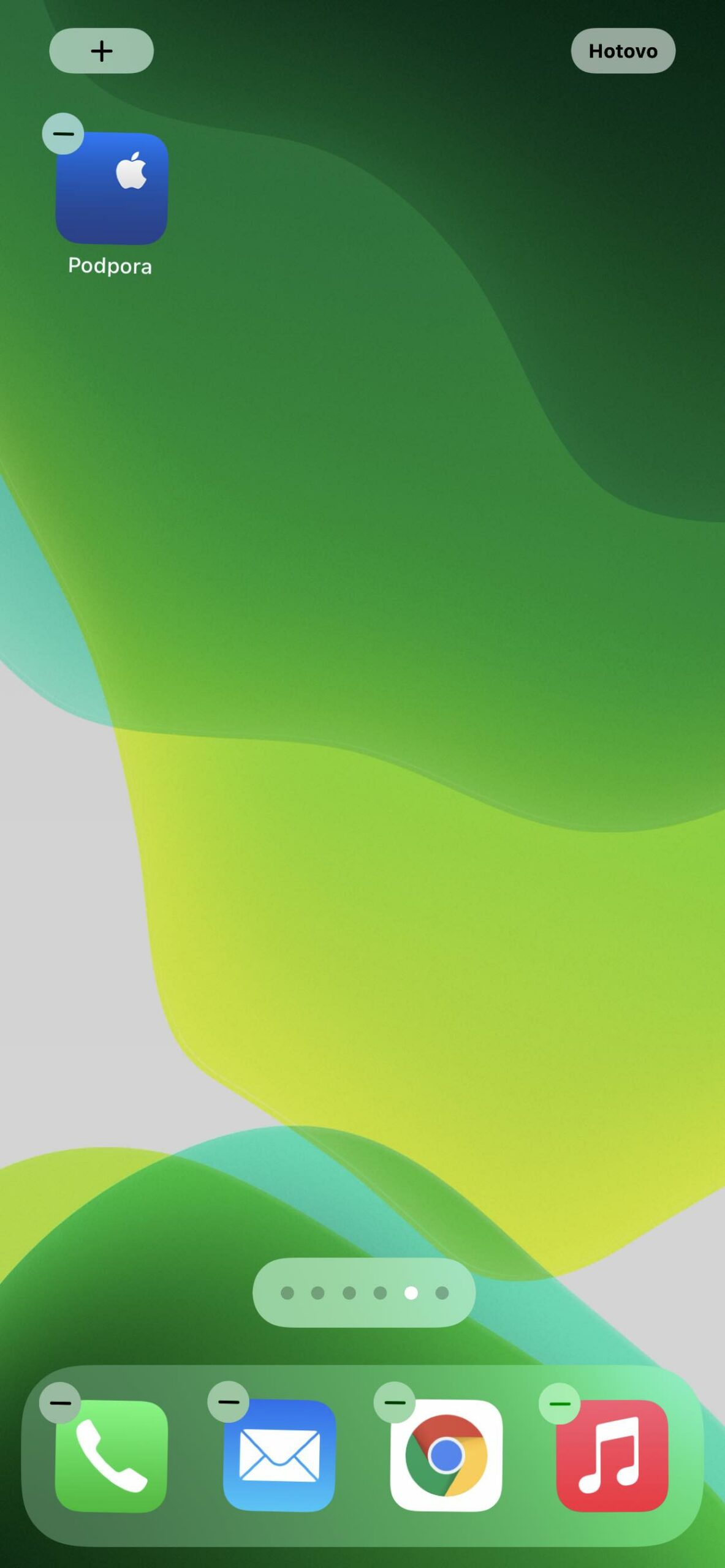

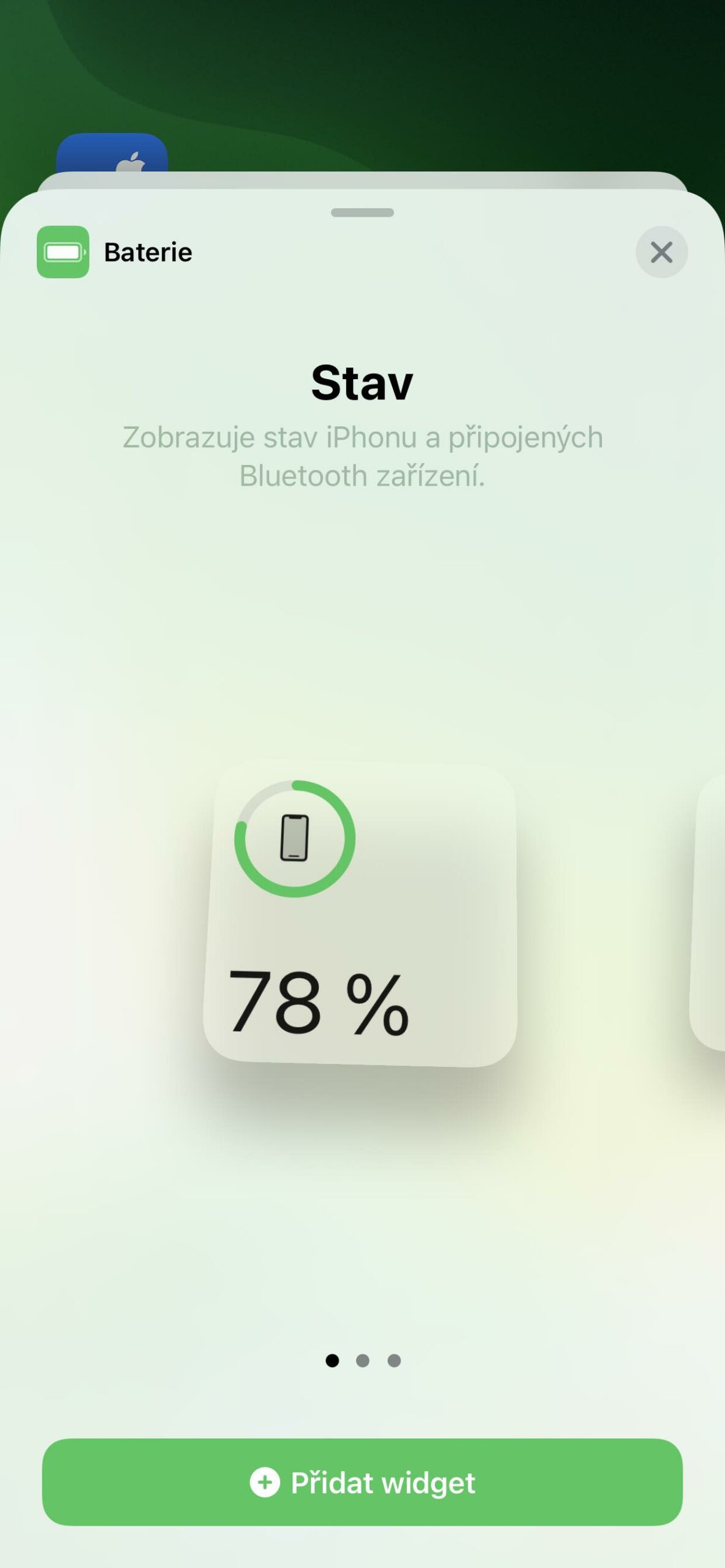
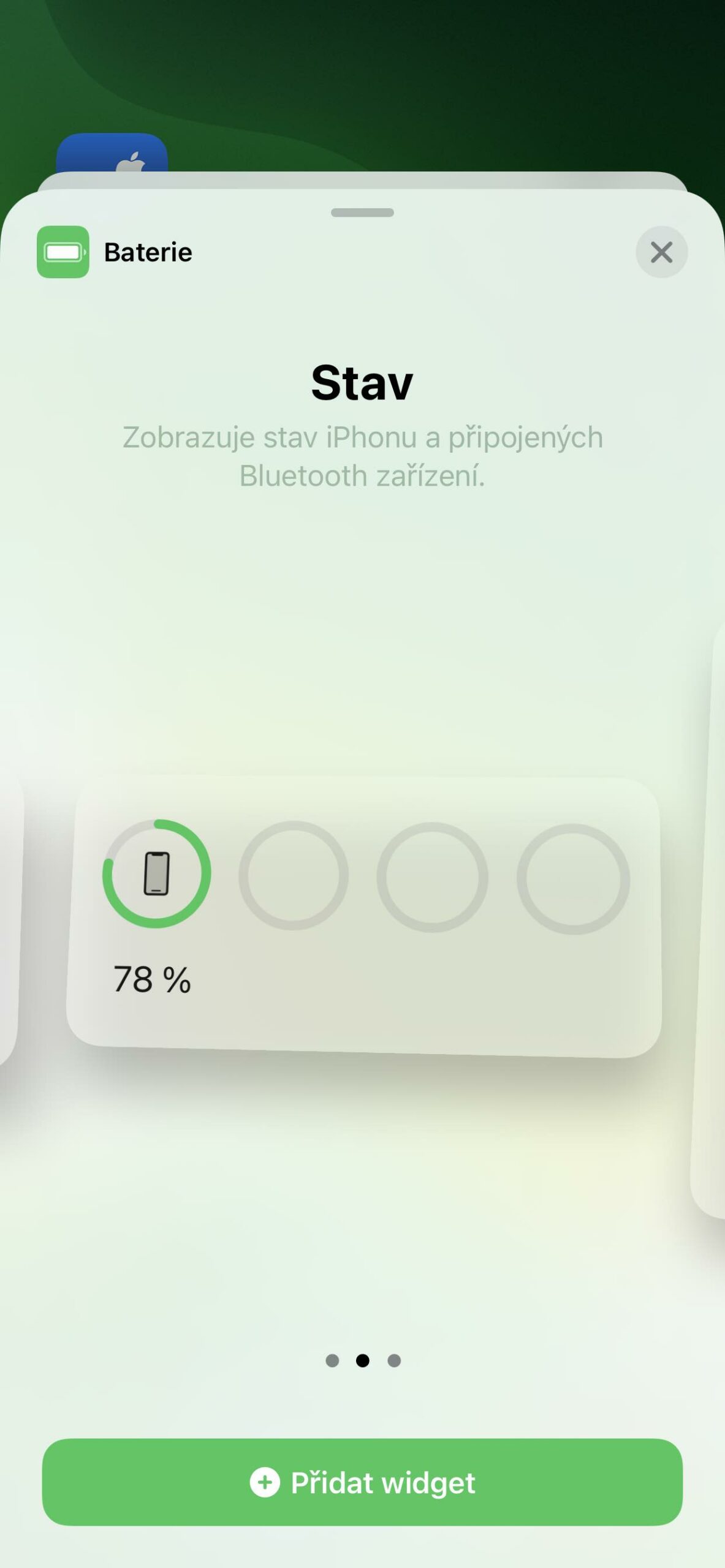
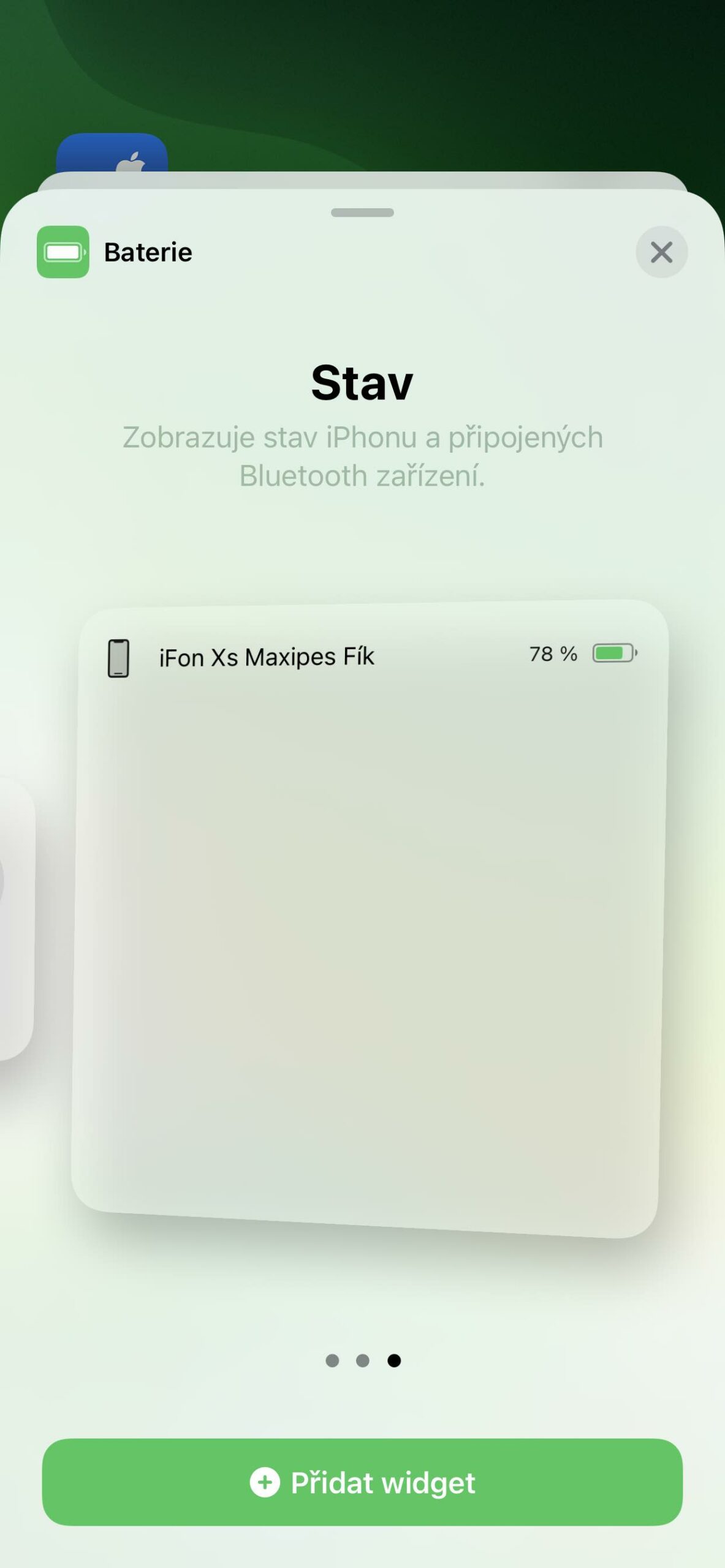
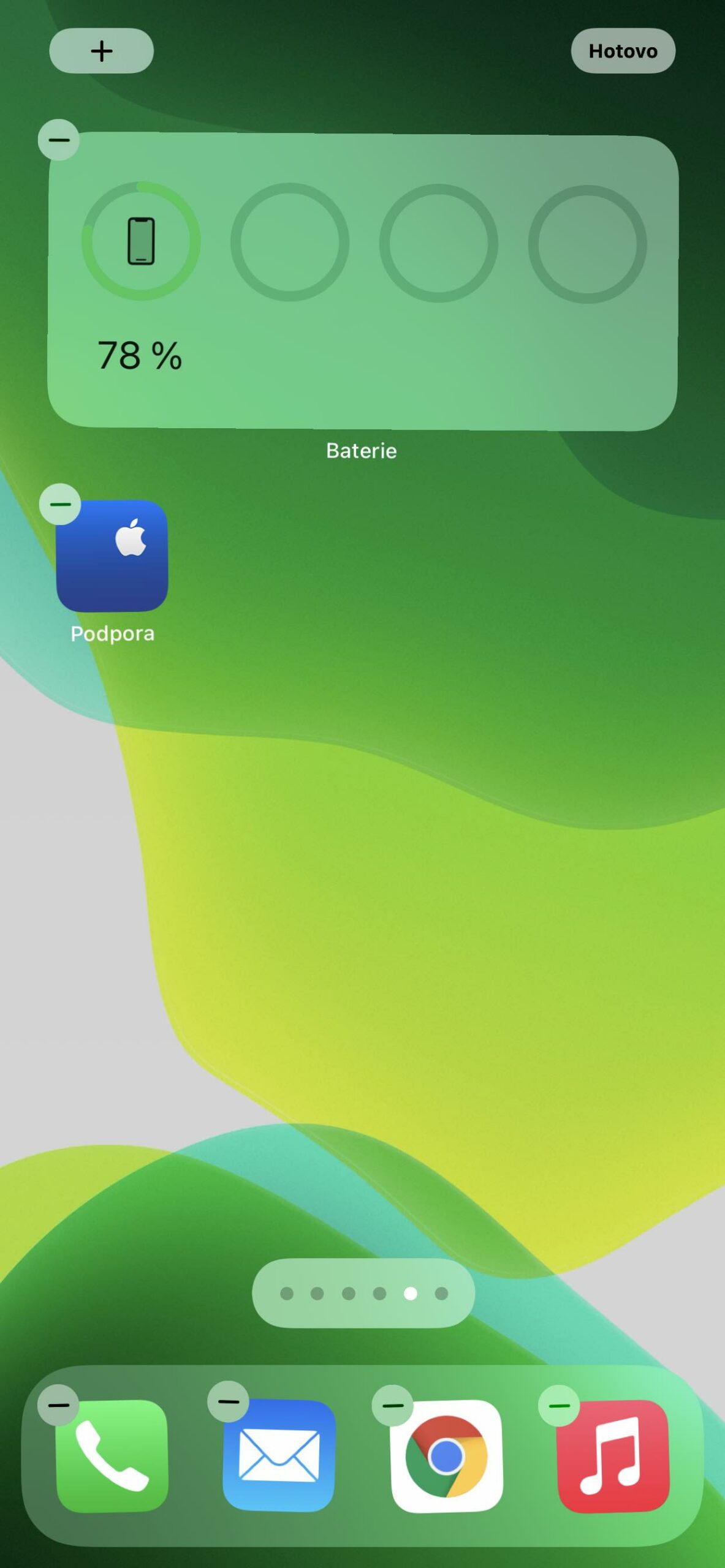
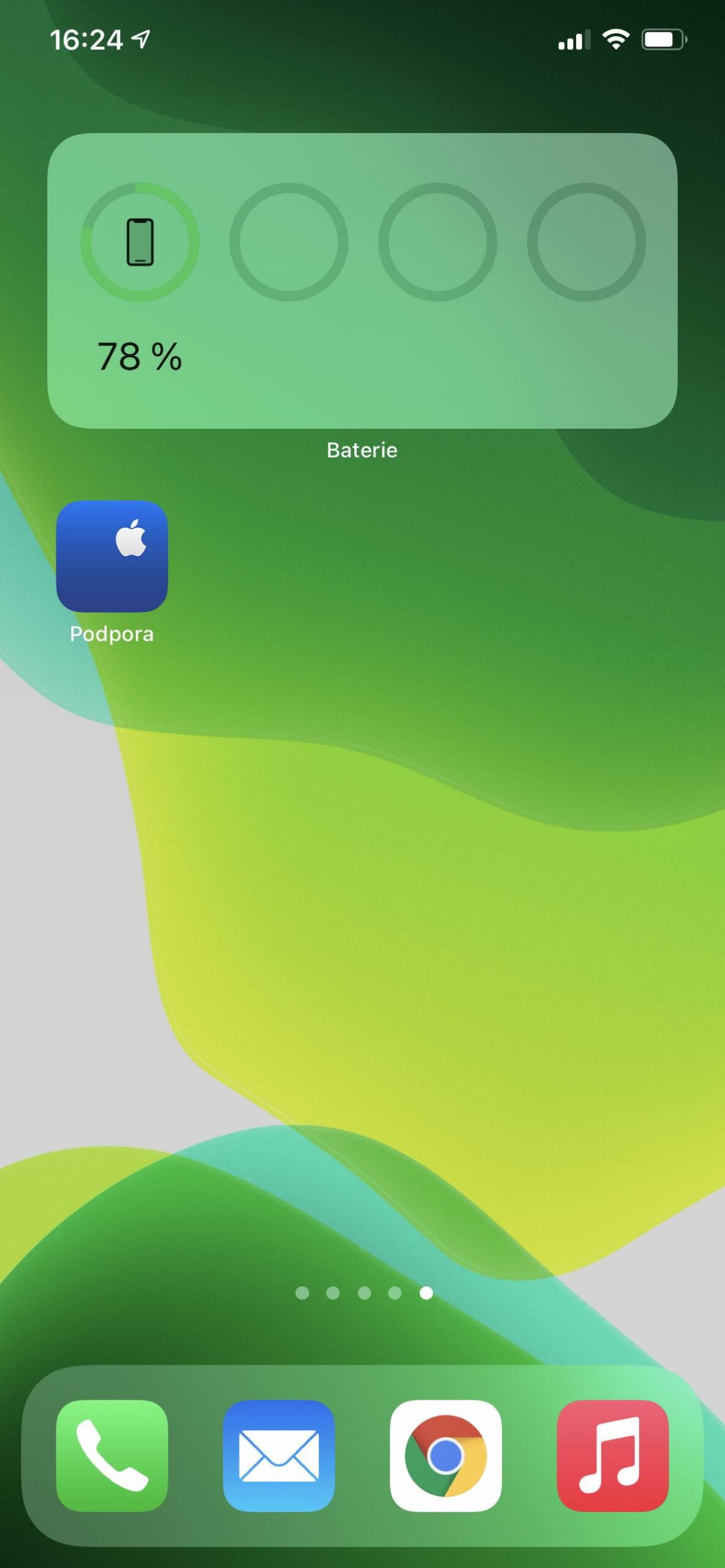
 Adam Kos
Adam Kos