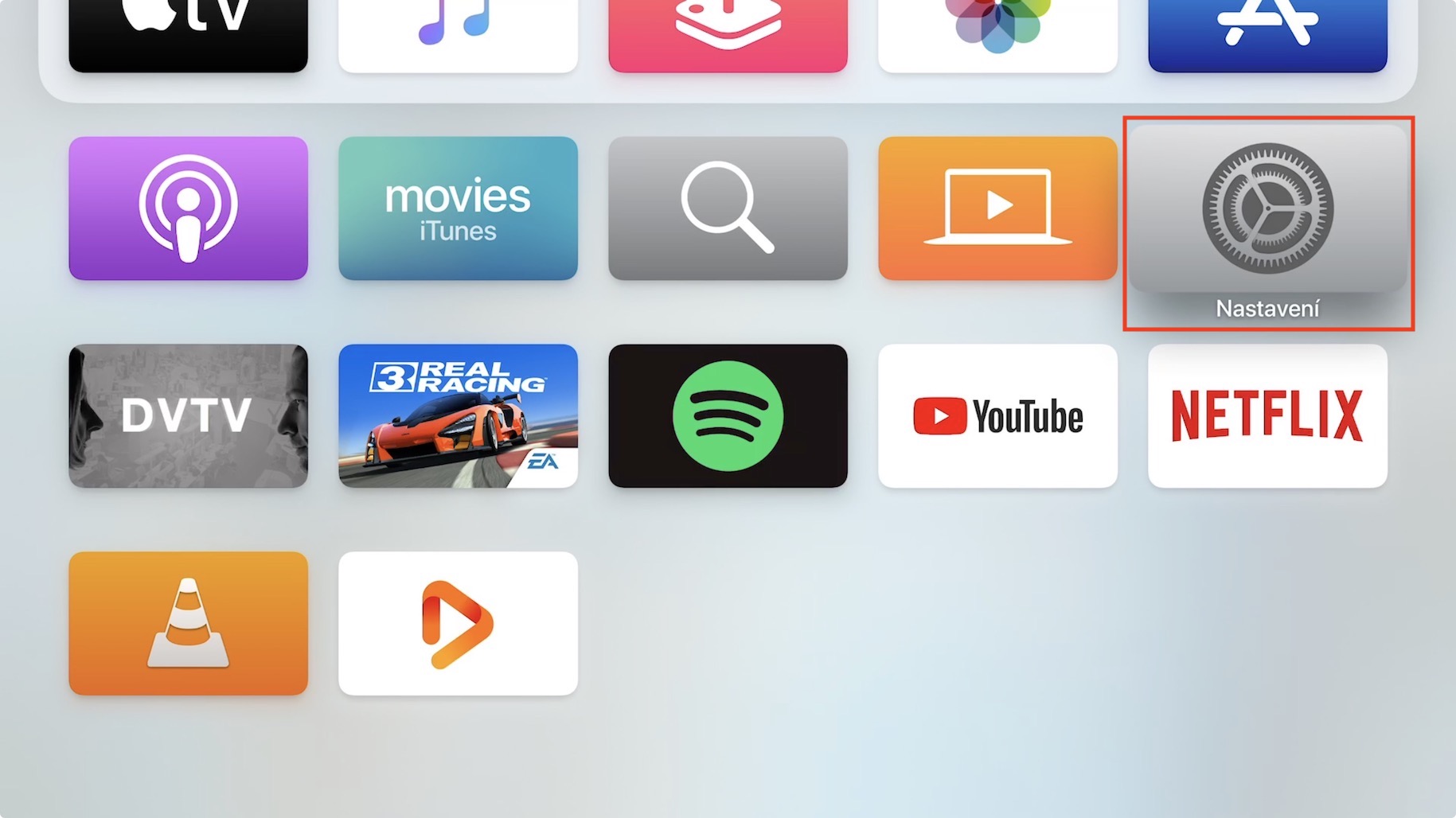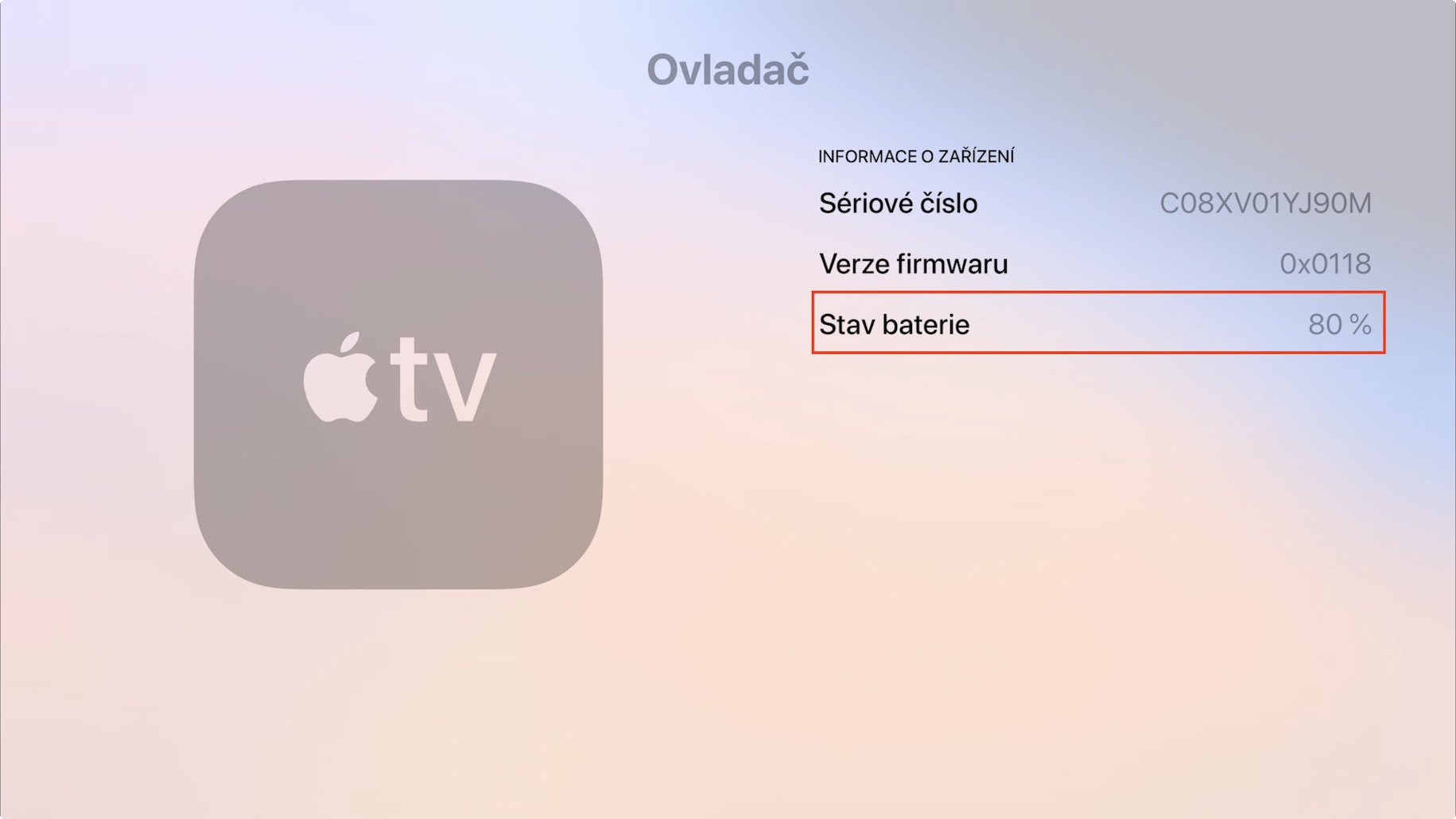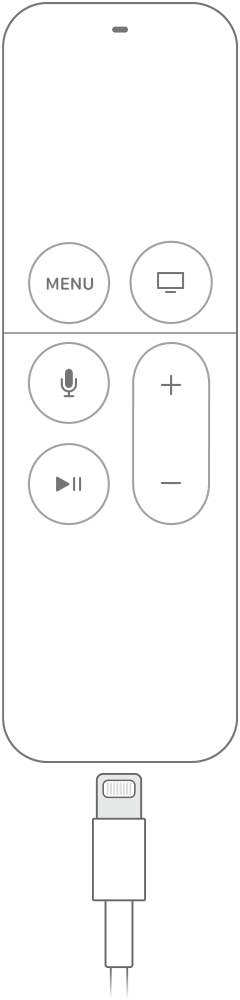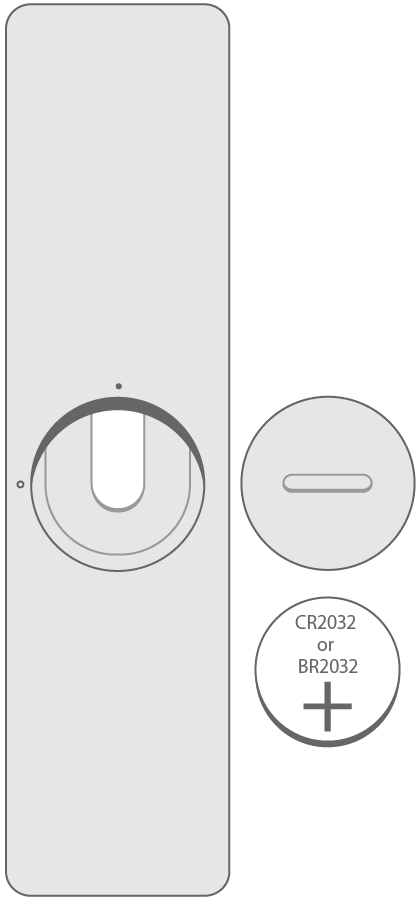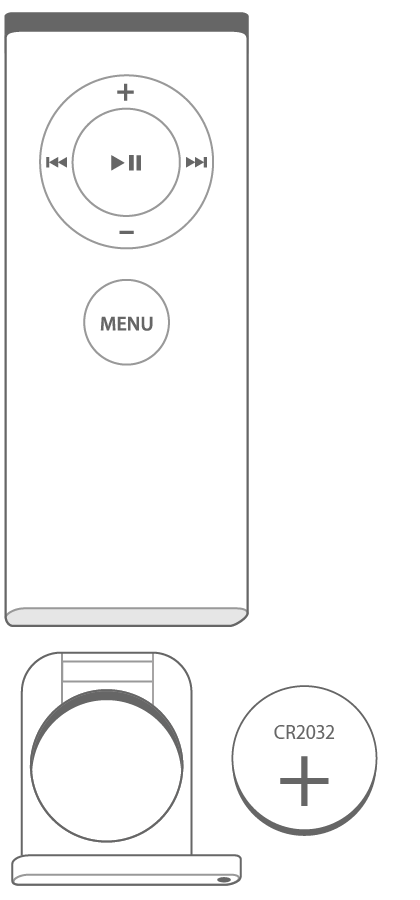You would have a very hard time looking for pencil or micropen batteries in the Apple TV remote. Driver for Apple TV 4th generation se anyway, like other Apple devices, charges using lightning connector. On the other hand, of course, this controller can last a lot longer, than, for example, an iPhone or iPad - which is, of course, logical. But how can you find out in advance when it is? battery time inside the controller recharge so that you don't have to get up for the charging cable from a warm bed in the evening while watching Netflix? You will learn about this in this guide.
It could be interest you

How to find out the exact battery status of the Apple TV controller
If you want to find out the exact battery status of the controller for the Apple TV, then with its help the Apple TV first turn on. If you like it fail to so you don't have to find out anything anymore, because the controller is completely simple discharged. Otherwise, however, on the tvOS home screen, use the controller to move to the icon Settings, and then her unclick. This will take you to the settings menu, where you can use the controller to change something below to the column Drivers and Devices, which then unclick. After you do that, you just need to be in the top category Controller moved to box Controller, on which click Controller battery status will then appear on screen and will be expressed in percentages.
If you own an older generation Apple TV, then you surely know that these controllers do not recharge. Instead, the drivers have a classic "watch" flashlight, which has the label either CR2032 whether BR2032. If the battery in your older Apple TV remote has run out, you just need to go anywhere in the store Battery se the same designation purchased, and then simply they exchanged. The exchange process is very simple - just do it pull out whether unscrew the cap battery, old Battery click out a a new one then in the same way to settle back.
 Flying around the world with Apple
Flying around the world with Apple