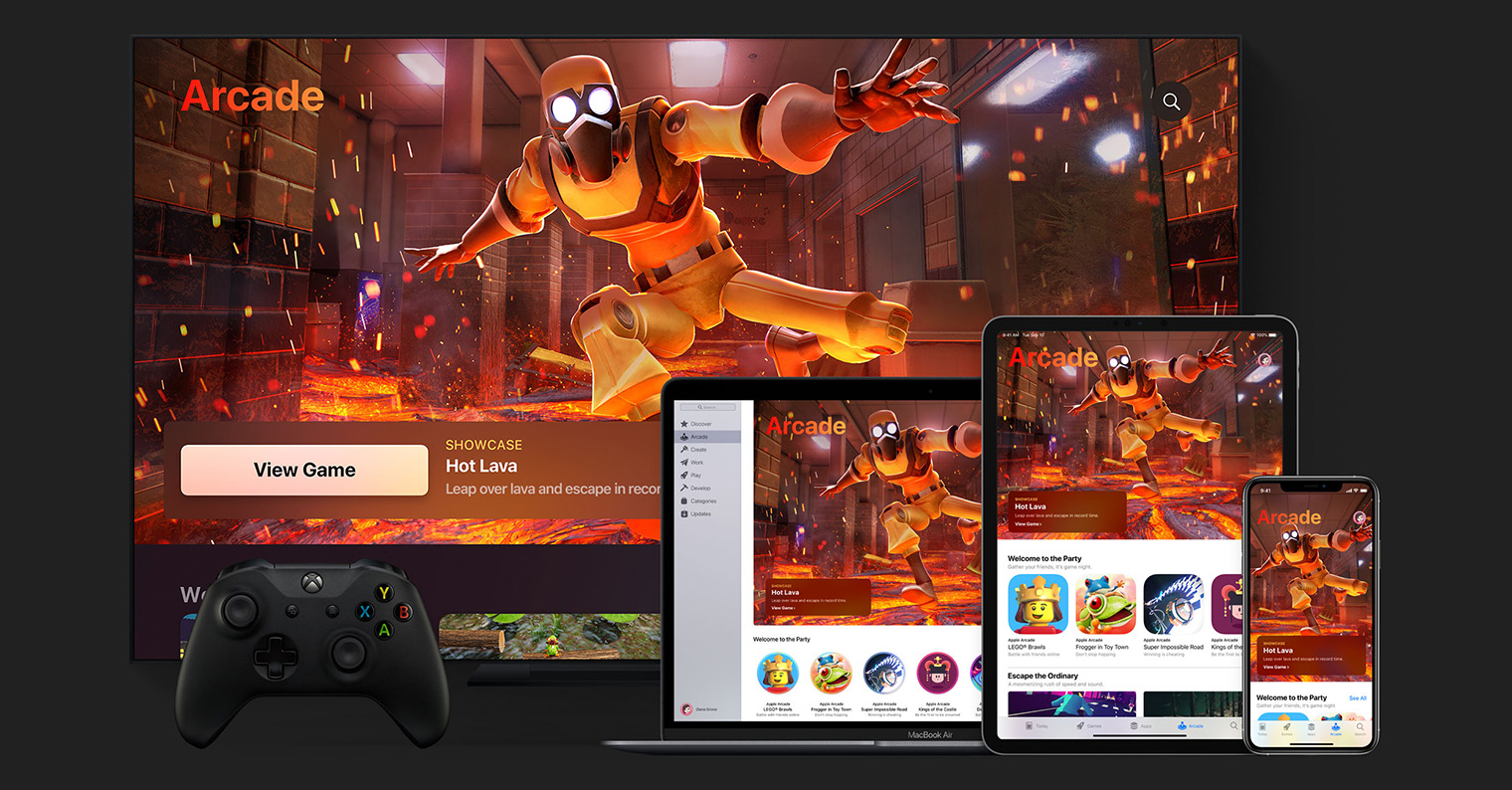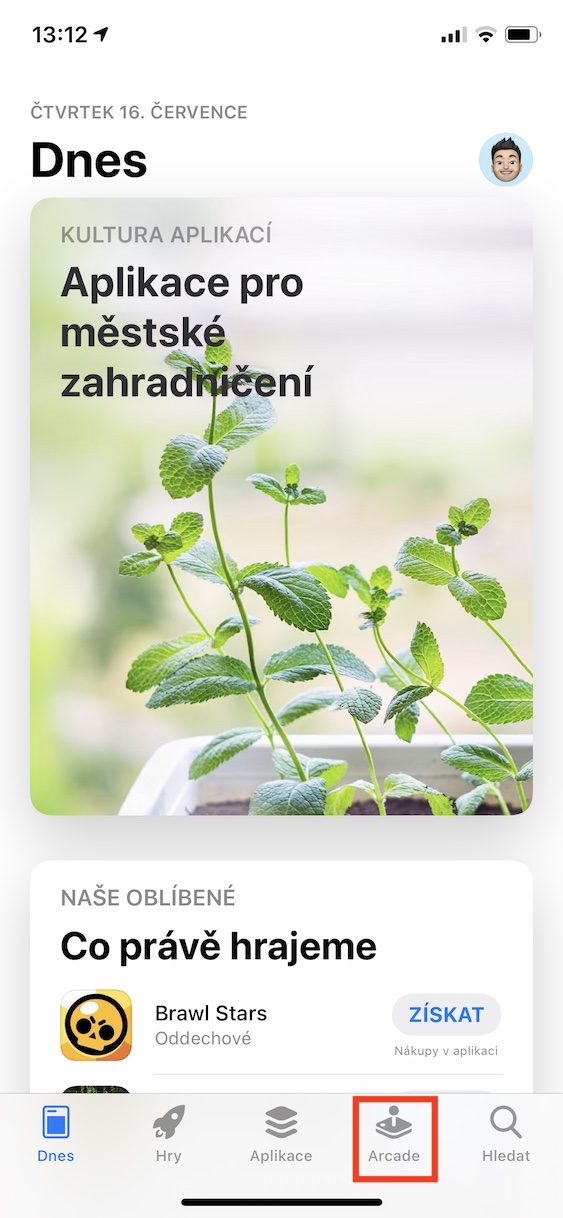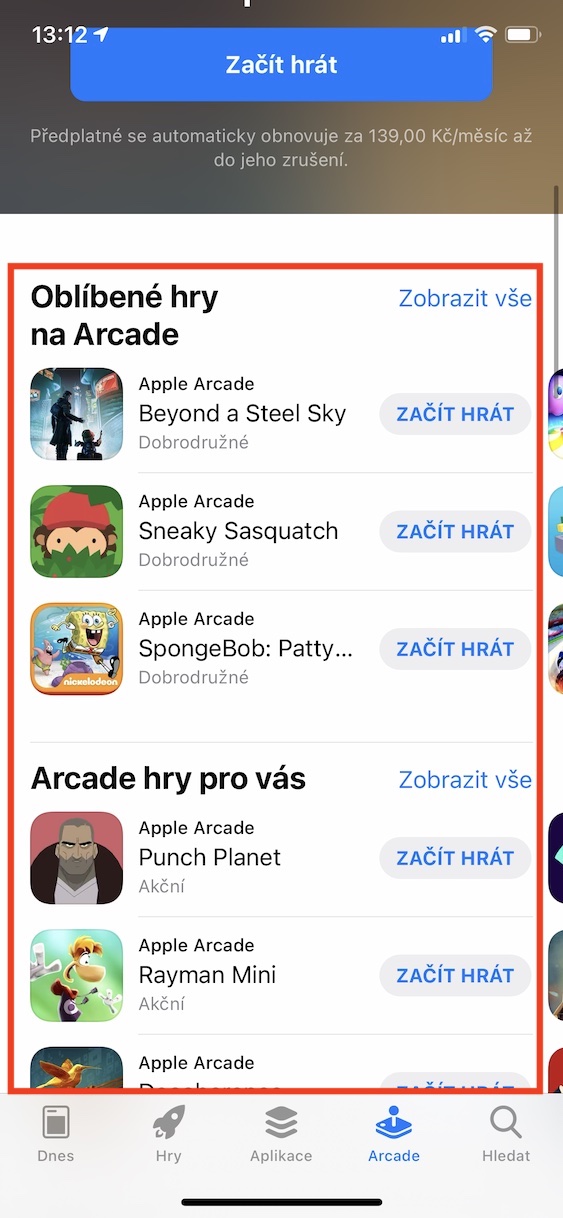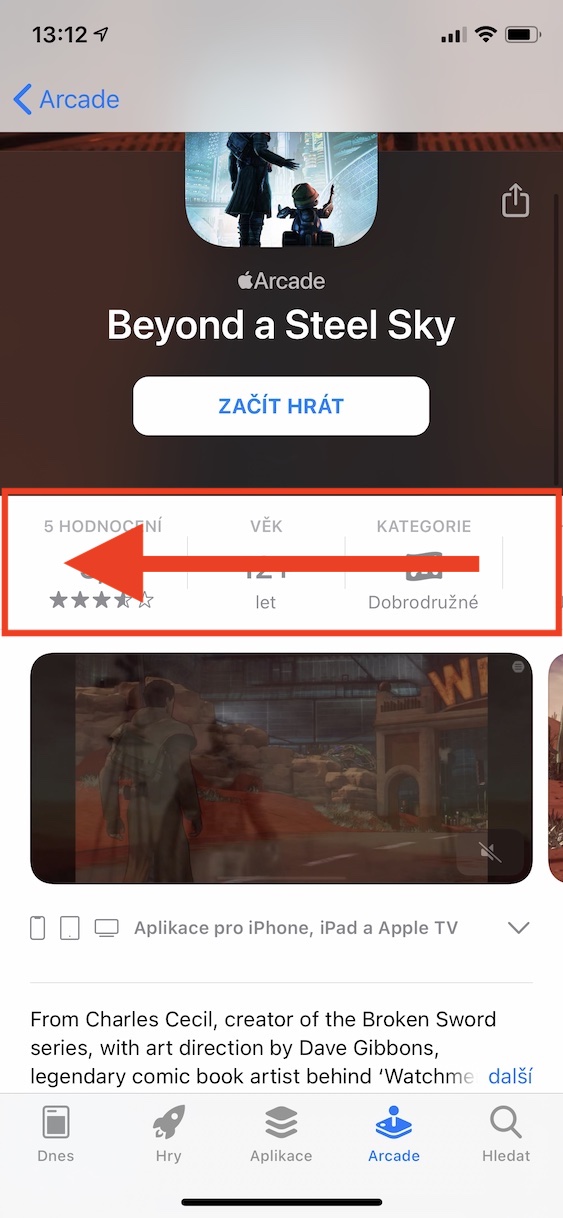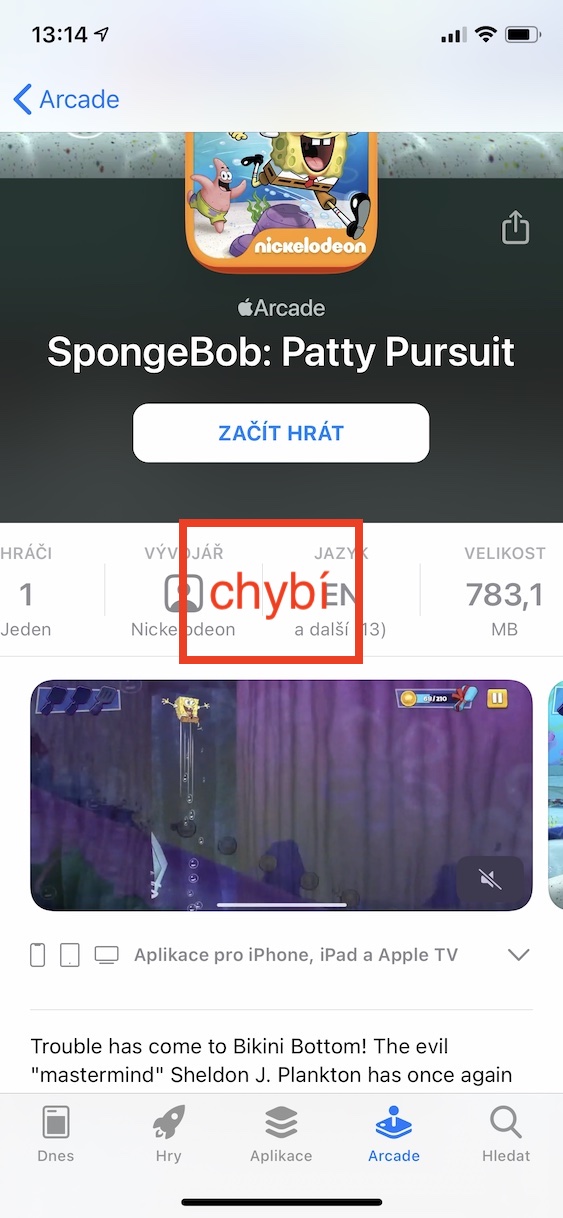It's been a few months since we saw the release of Apple's Arcade service. This service is focused on providing games that you can play for the price of a subscription, without additional fees or ads. Apple initially wanted to push games from smaller game studios into Arcade, but there have been reports that Apple is changing its strategy and adding larger games to Arcade as well. As is Apple's habit, of course it introduced this service in an absolutely spectacular way, but it is not looking forward to such success in the final.
The great thing is that you can easily connect a game controller to many games on Arcade. So if you have an Xbox One or a PlayStation 4 at home, you can use the controller for these consoles also for an iPhone or iPad. Of course, the support for controllers is not limited to console ones - just buy any controller that has the MFi (Made For iPhone) certificate. In its presentation, Apple stated that all games found in Arcade will support the game controller. With hindsight, we can say that Apple lied in this case. The game controller is supported by most games within Arcade, but certainly not all. If you want to check whether the game controller is supported before downloading the game from Arcade, it is not difficult - you can find the procedure in the next paragraph.
It could be interest you

To find out the game controller support for a specific game from Arcade, open it first App Store, where then click on the tab in the bottom menu arcade Now select in the list of games specific game, for which you want to verify game controller support and click on it. After that, you just need to lose something on the game card below to the information strip - the rating, recommended age and category of the game are displayed here. If you swipe in this strip right to left, a box will appear Controller with support information. If the game does not support the controller, this field will not appear here at all. It should be noted, however, that in the case of some games the controller is not supported 100%. In certain games, for example, you can only use the controller for certain limited actions, in some cases it also depends on which controller you have.