The first version of the iPod was released on October 23, 2001 with a 5 GB hard drive. Since then, iPods have become the best-selling MP3 players. However, now Apple is selling their last representative, the iPod touch, which is also based on the iPhone. But if you have an old iPod lying around at home and you no longer use it to listen to music, it doesn't have to just sit on the dust.
It could be interest you

If you have free space on your iPod, you can store files of any type (such as text documents or images, photos, and movies) on it. You can, for example, use the iPod to copy a file from one computer to another, thus turning it into an external hard drive. You can also view files stored on your iPod on your desktop. At the outset, however, it should be mentioned that this function is only available on Windows.
How to turn an iPod into a Windows flash drive
Through iTunes version 12.11 in Windows 10, you can configure iPod classic, iPod nano, or iPod shuffle as a hard drive. If you are interested in this option and would like to find out how to do it, just proceed as follows:
- Connect the iPod to the computer.
- In iTunes on your PC, click the Devices button near the top-left corner of the iTunes window.
- Click on the Summary (or Settings) option.
- Select "Enable disk mode" and click Apply (if the check box is inactive, the device is already set to use as a hard disk).
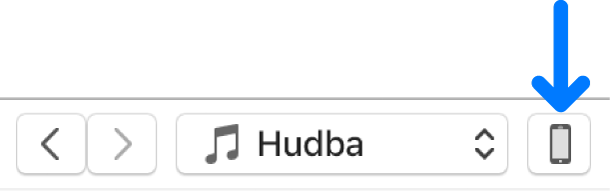
You can then perform one of the following actions:
- Copy files to your device: Drag and drop files onto the device icon on the desktop.
- View files stored on the device: Double-click its desktop icon. Music, videos, and games synced to the device from iTunes will not appear.
- Copy files from iPod to computer: Double-click the iPod icon on the desktop and drag files from the window that appears.
- Freeing up more space on your device: Drag files from it to the Trash and then empty the Trash.
It could be interest you






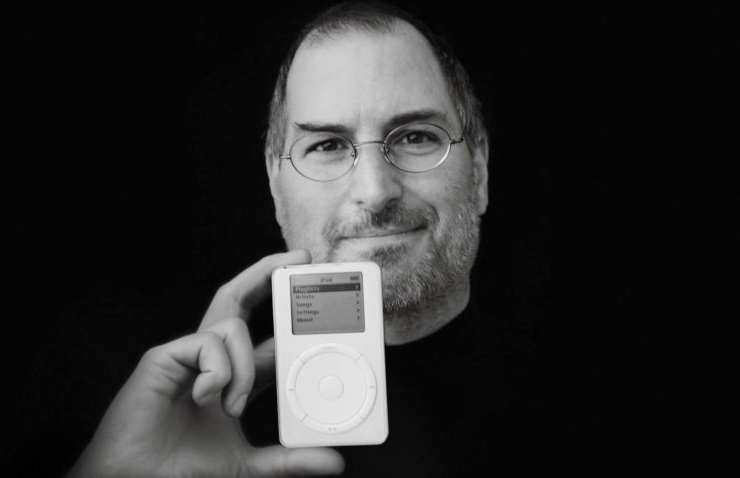

 Adam Kos
Adam Kos