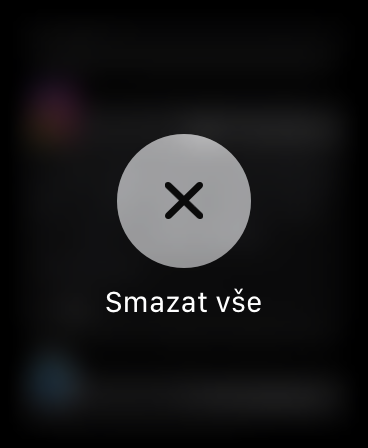If you own an apple watch Apple Watch, so you may have noticed during use that it appears from time to time in the upper part of the display small red dot. Many of the users probably don't know what this dot means and why it appears here. I can tell you at the outset that this point indicates notification status. If at the top of the display finds so that means it's up to you on the Apple Watch waiting some unread notification. If there is a period here does not find so none on you the notification does not wait. So you can quickly and easily find out the status of notifications using the dot. But not everyone likes this dot, so in this tutorial we will show you how you can do it remove.
It could be interest you

How to remove the red dot at the top of the display from Apple Watch
The first option to remove the dot from the top of the display is to do it read or delete all of them notification. So if you want to read the notification on your Apple Watch, then it is the first unlock and then swipe your finger across the screen top to bottom. This will take you to the notification center. If you want a notification display, so easy on her click. Repeat this until you have opened all the notifications. In case you don't want to read the notifications and would prefer to read them all deleted so in the notification center press firmly on the display Apple Watch, and then tap Delete all.
In case you want the red icon at the top of the display disable completely, so you can do so on yours iPhone, with which your Apple Watch is paired. In this case, open the app on your iPhone Watch and scroll down to the section My watch. Then find the column with the name in the menu Notification, which you click. Here it is enough to use the switch at the top deactivate named function Notification indicator. After deactivation, the red icon at the top of the Apple Watch will no longer appear.
 Flying around the world with Apple
Flying around the world with Apple