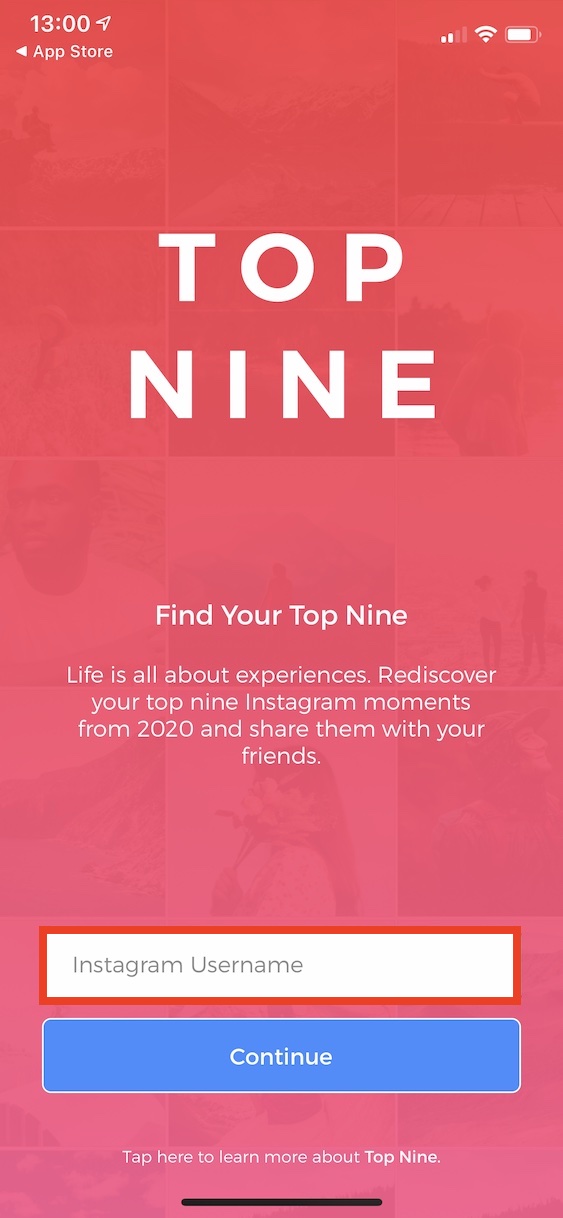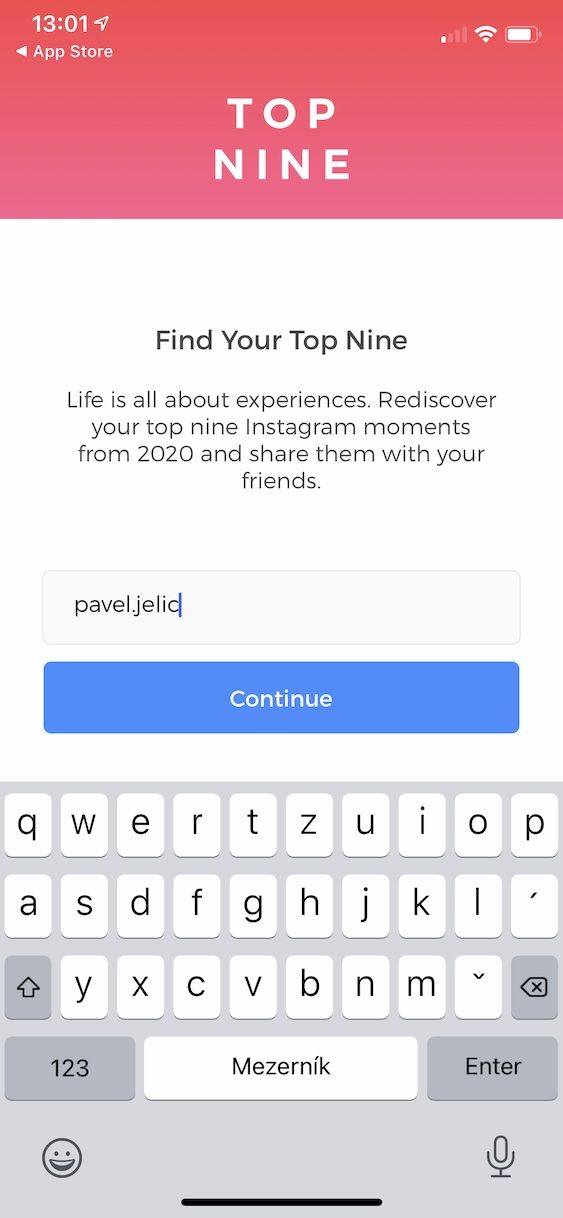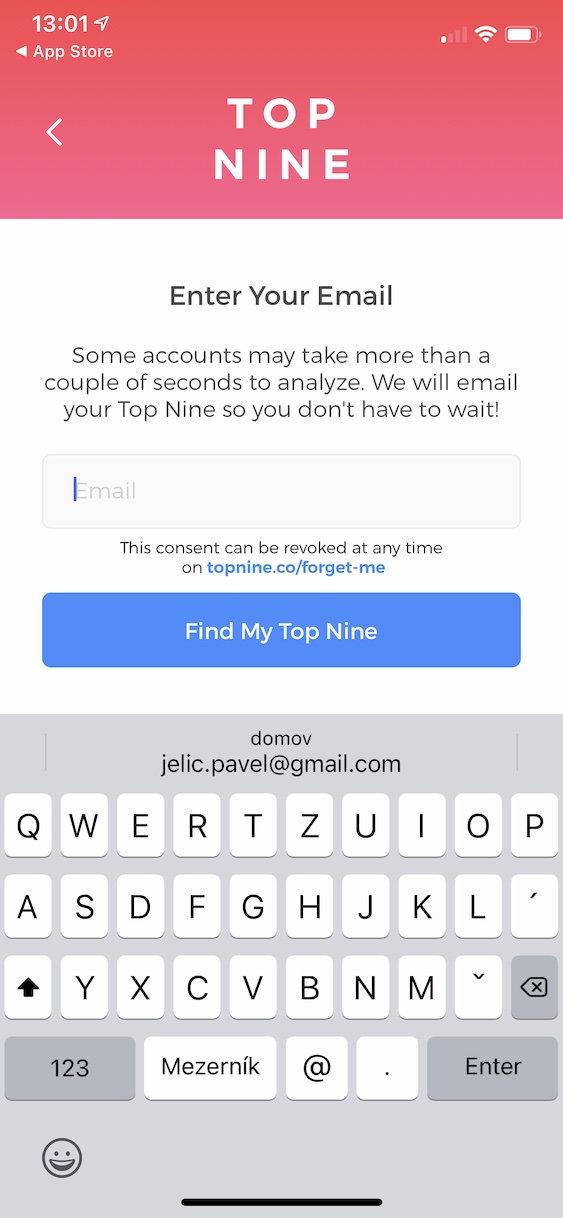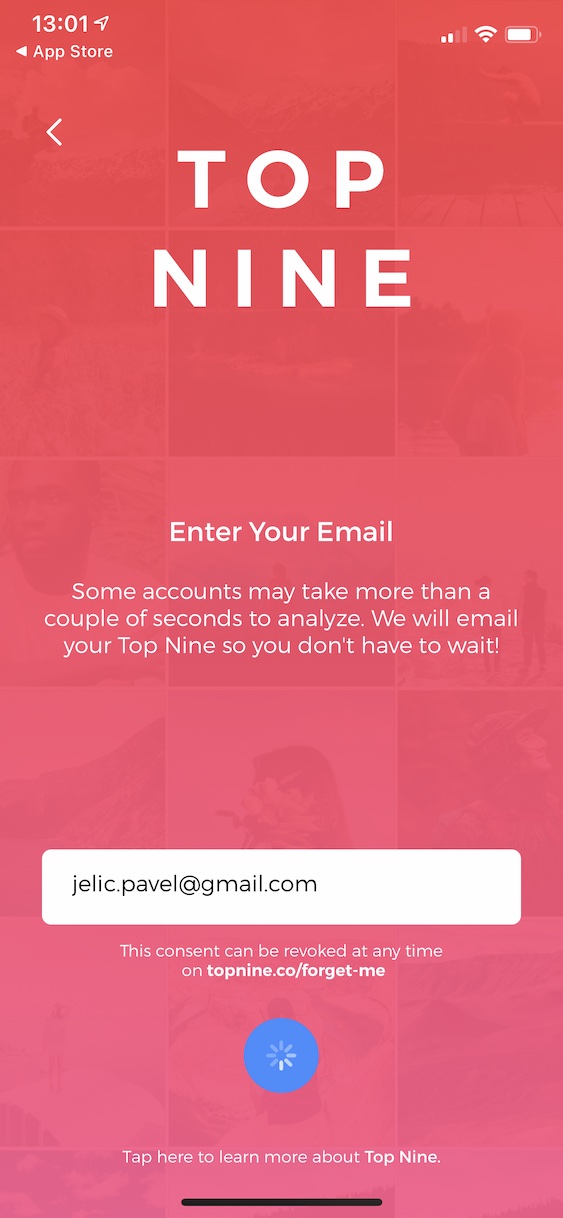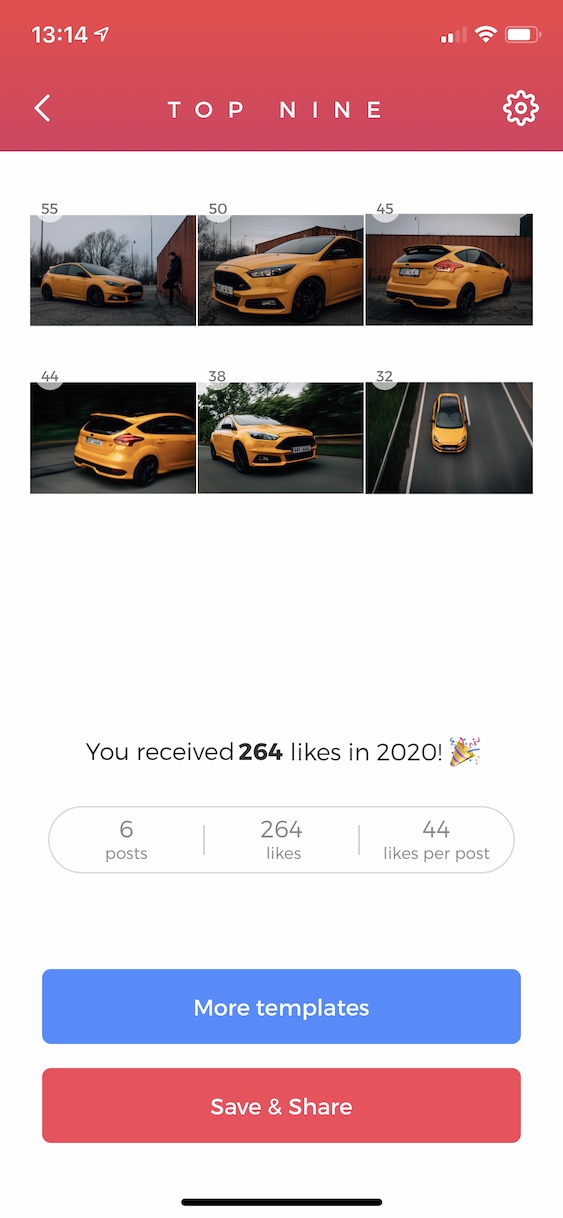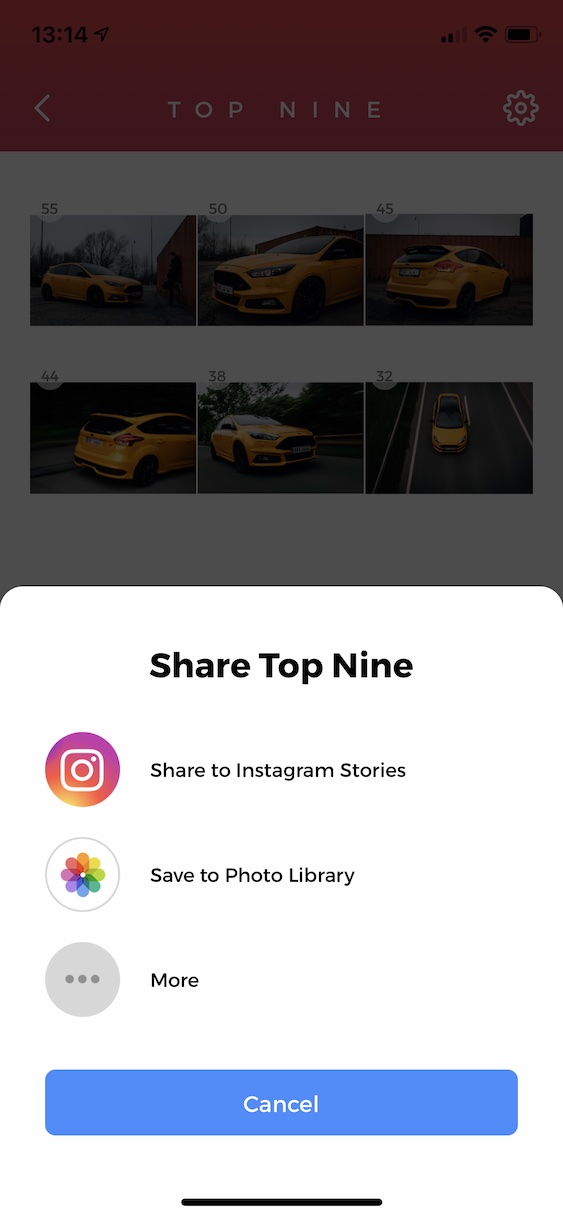For most of us, not much changes at the beginning of the new year. Apart from setting certain resolutions, practically only the last number in the year changes. However, in the new year, many of us like to look back at last year - both in memory and within certain applications. For example, every year Spotify prepares a special feature in which you can look back over the past musical year and find out what you actually listened to the most. You can get a similar summary on the social network Instagram, which is used to publish photos and videos not only from your life. Specifically, you can have a collage made of your 9 most popular photos that you have published on Instagram. In this article we will see together how to do it.
It could be interest you

How to make a collage of your 9 most popular Instagram photos
The truth is that you can't create this 9-photo compilation directly on Instagram, which is a shame - the official solution is always more pleasant. You need to use special applications in which you connect to your account, and then you get the resulting collage. You can proceed as follows:
- First, you need to download the app on your iPhone Top Nine for Instagram – just tap on this link.
- Once you've downloaded the application, of course launch it and wait for it to load completely.
- Then tap in the text field at the bottom of the screen Instagram Username, in which enter your Username from Instagram.
- After entering your username, just tap the blue button Continue.
- You will now be taken to the next screen where you enter your e-mail, to which you may the collage will come too.
- Finally, just tap on Find My Top Nine. The resulting collage will usually be displayed within a few seconds, or you will receive an e-mail where you can view it.
- Once you've created your collage, all you have to do is tap on Save & Share and be her shared directly on Instagram, or to the application Photos.
In addition to the collage itself, you will also see below it the number of likes you have received throughout the year. If you tap the gear icon in the top right of the collage screen, you can set a few more preferences. For example, you can activate the display of statistics, where you will also see the number of posts for the year 2020, or perhaps the average number of likes per post. After clicking on More templates, you can also download the CreatorKit if you want to change the look of the collage.
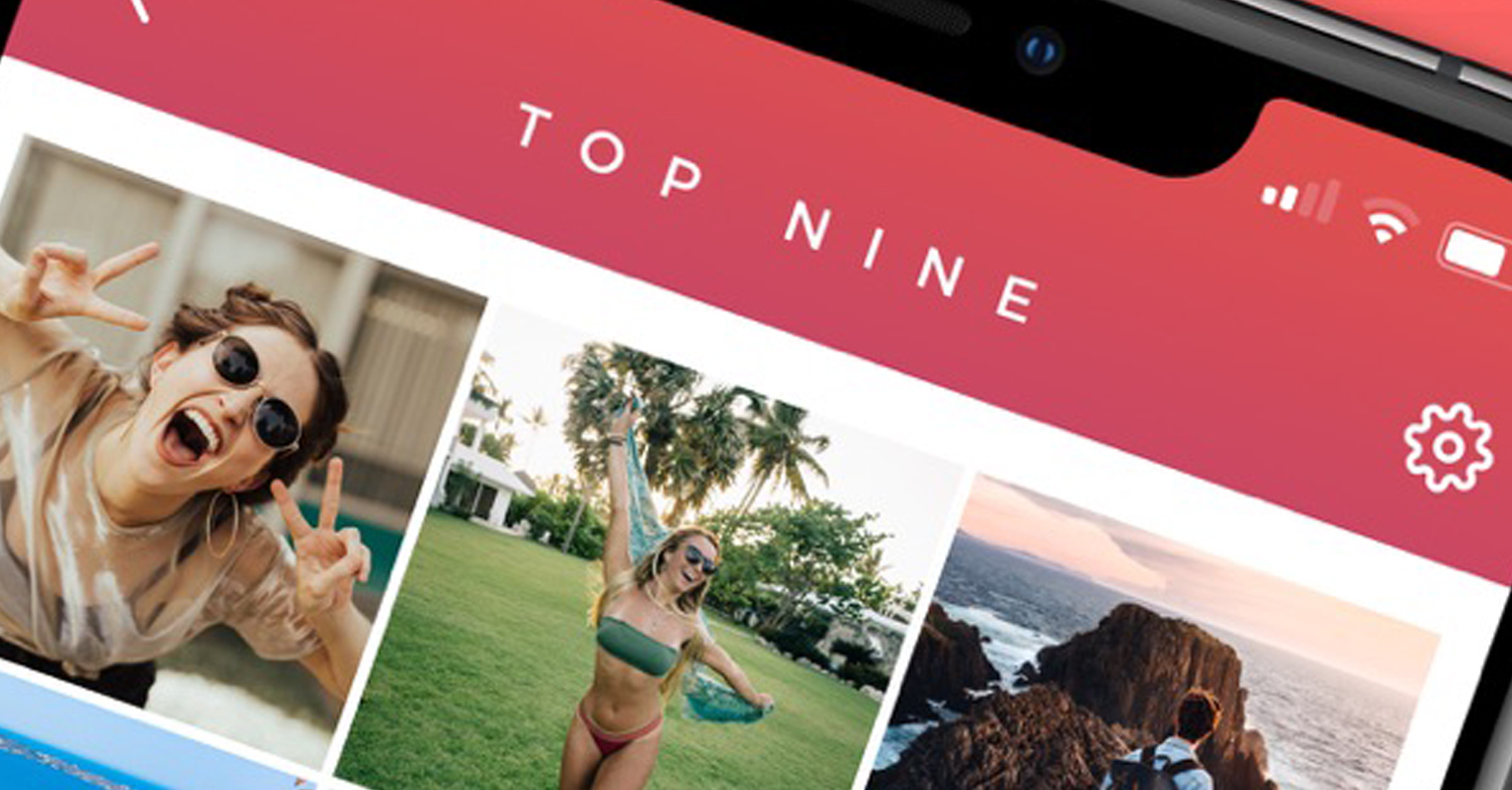
 Flying around the world with Apple
Flying around the world with Apple