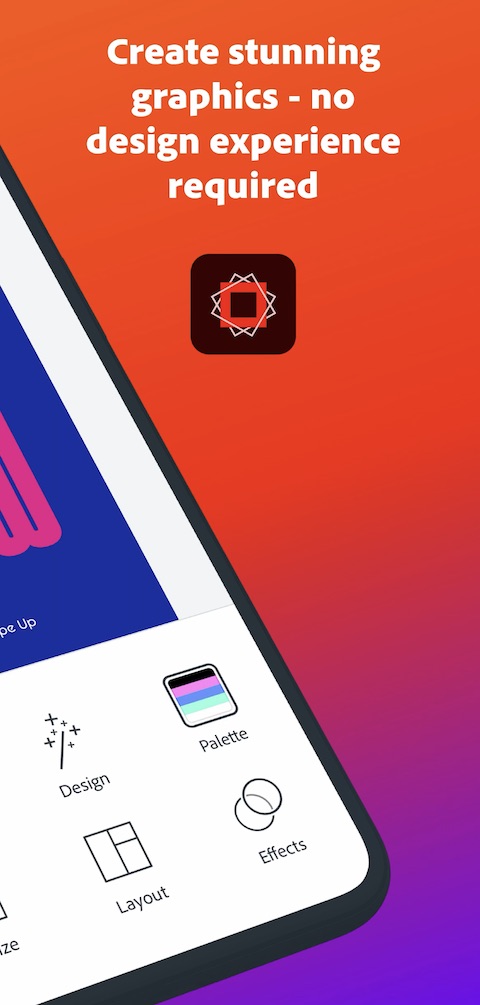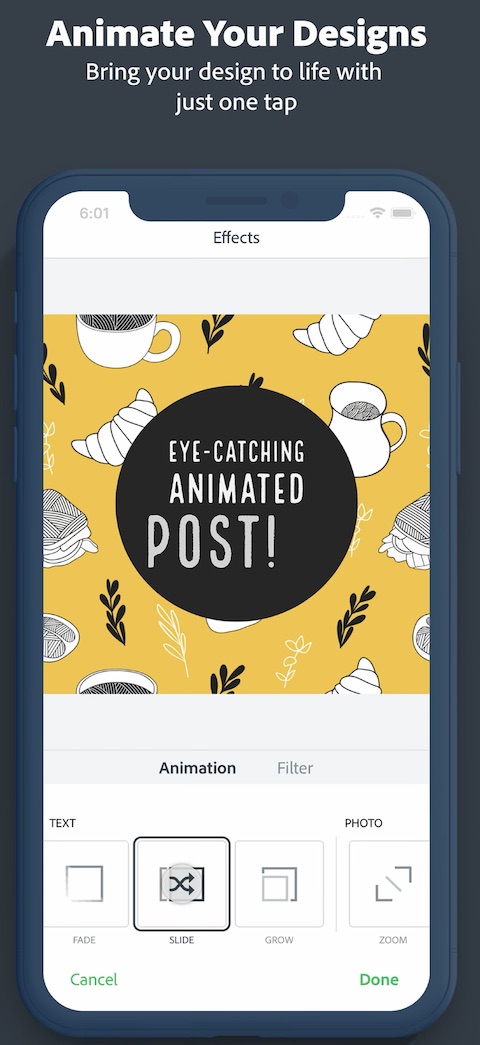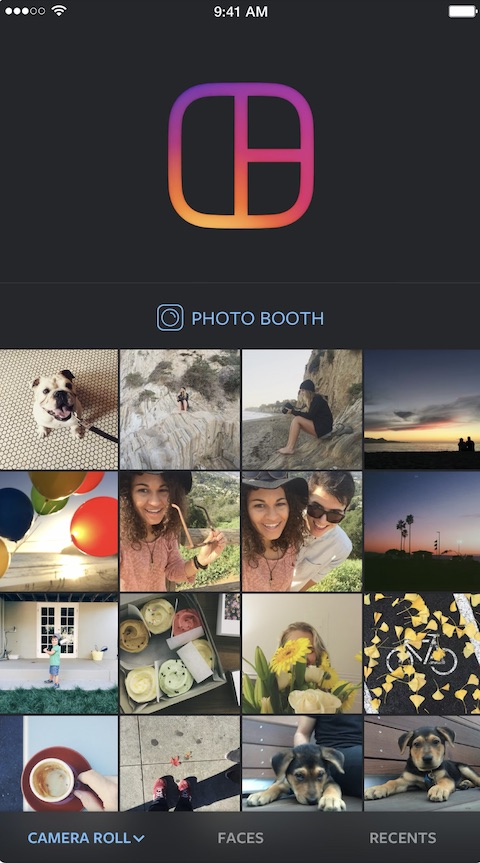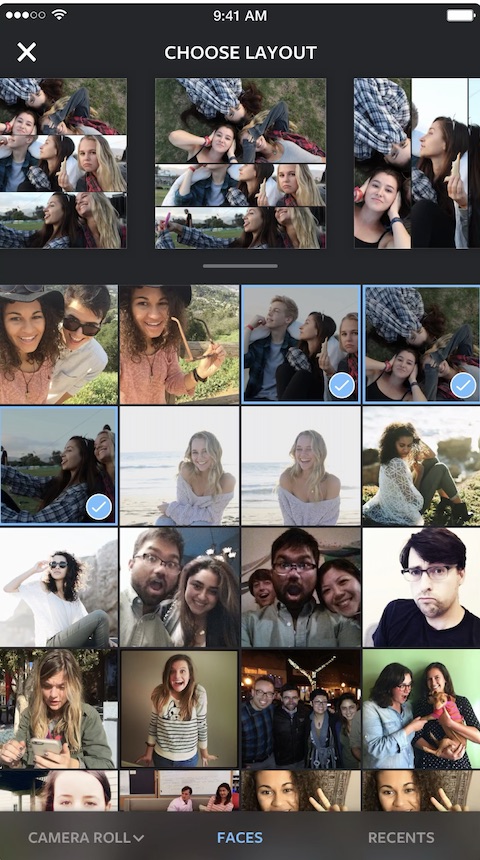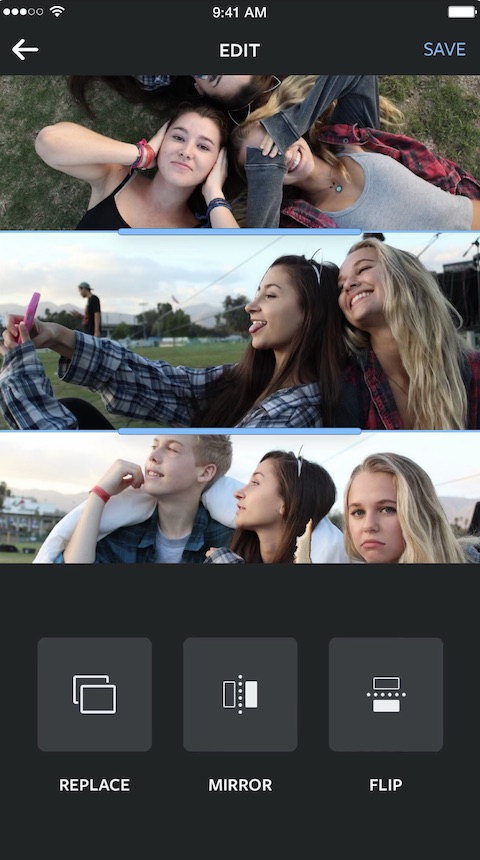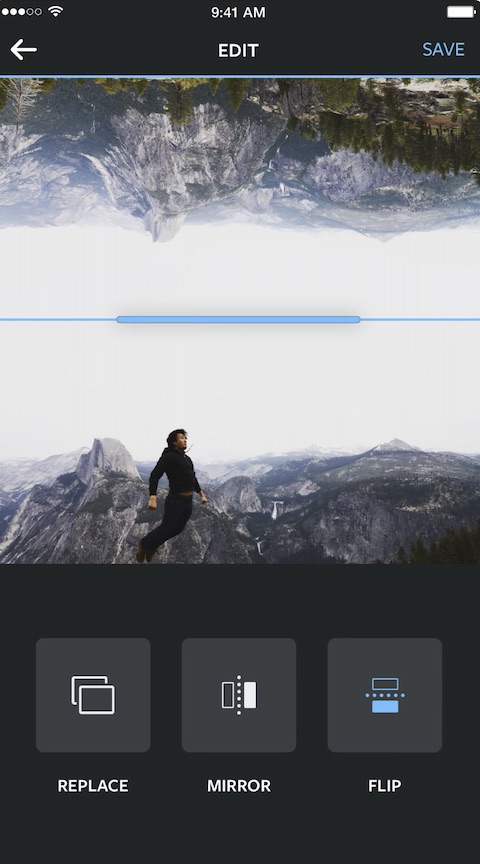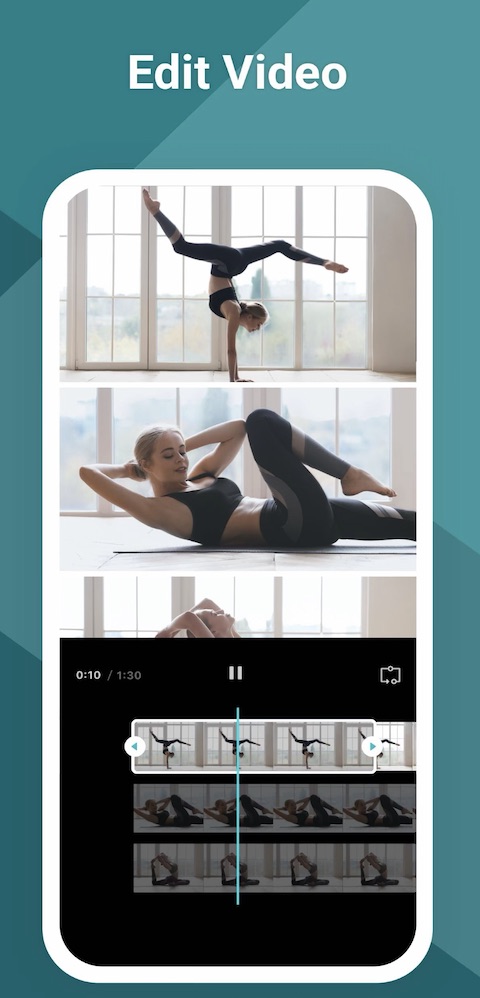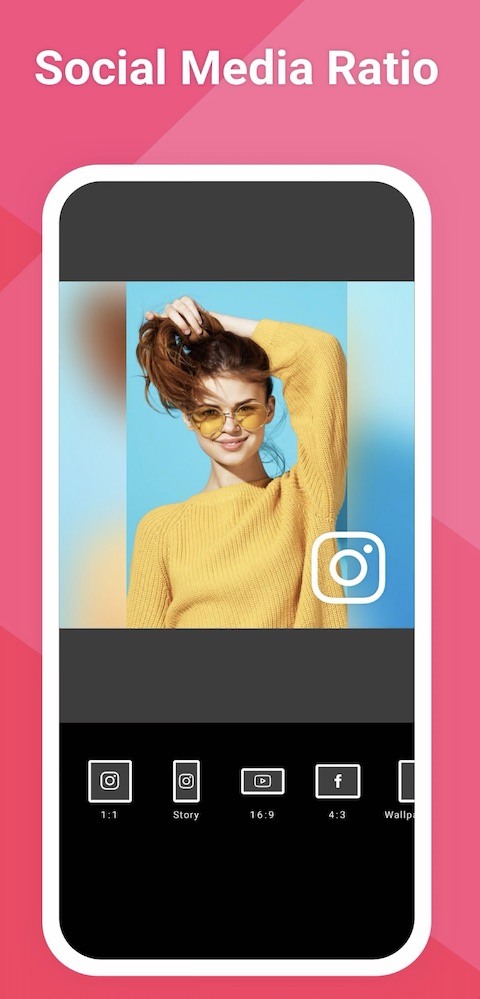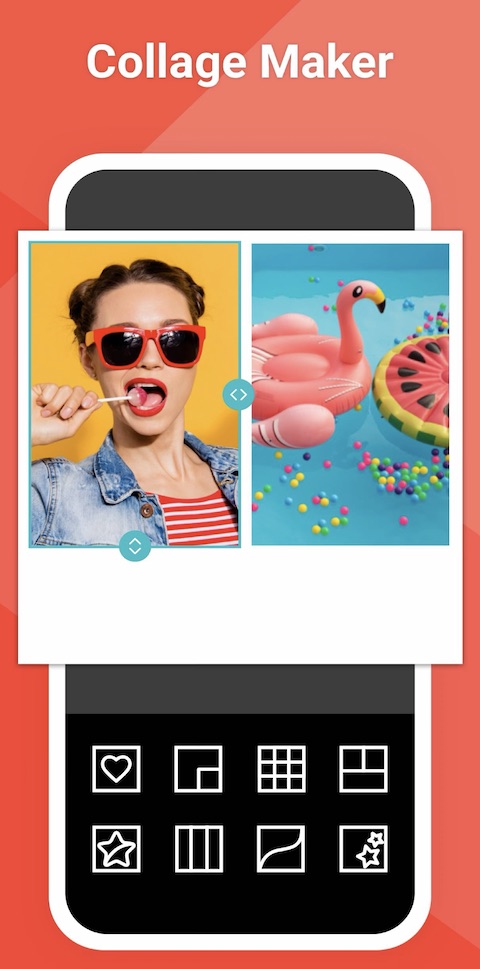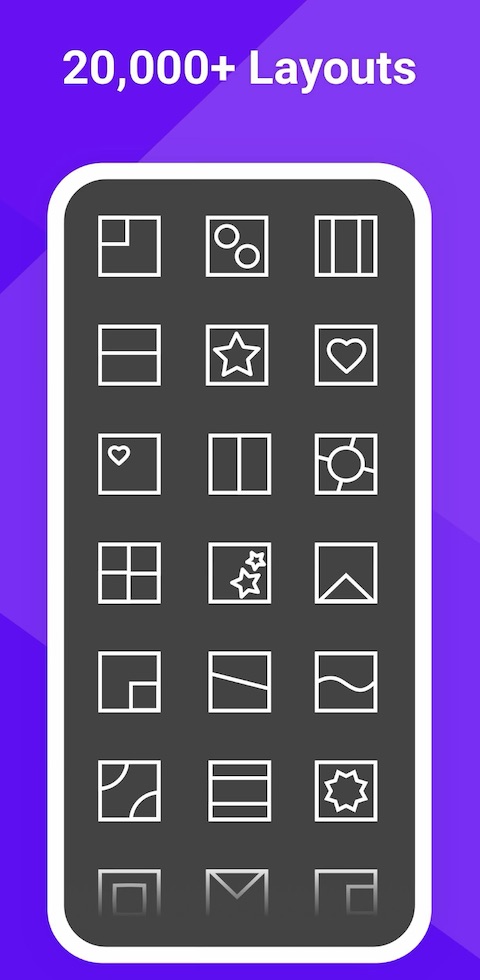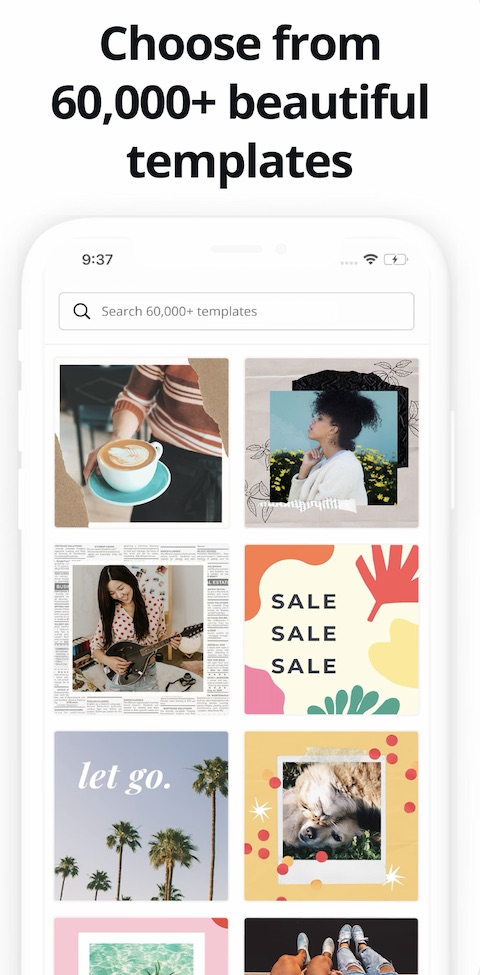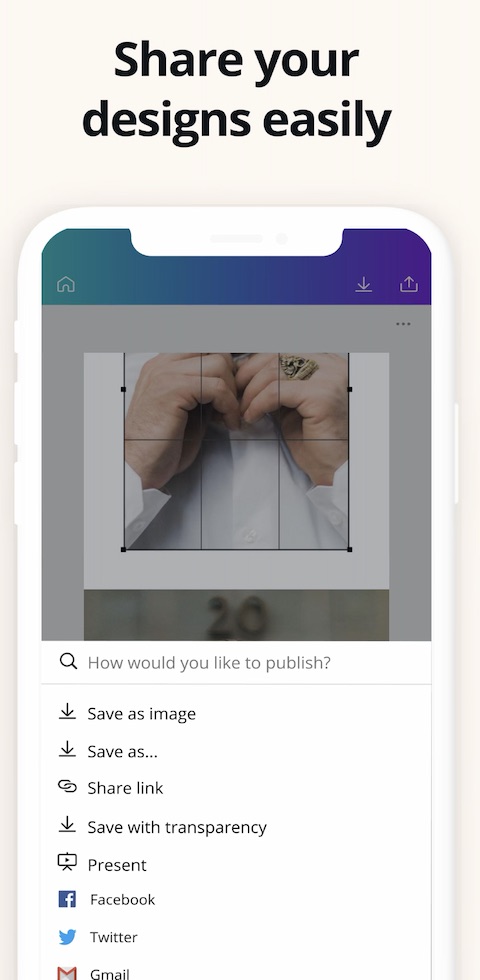Do you often create collages from your favorite photos on your iPhone? The iOS App Store offers a number of great applications for these purposes, in which you can really excel in this direction. In today's selection of applications for creating collages on the iPhone, we tried to include applications that are either free or will cost you as cheaply as possible.
It could be interest you

Adobe Spark
Applications from Adobe are almost always a guarantee of quality and great features. Adobe Spark is no exception in this regard, and offers a number of great tools not only for creating collages. In Adobe Spark, you can work efficiently with various templates, filters, fonts, shapes and icons. In addition to creating your own content, you can also use Adobe Spark as inspiration and view the work of other users and companies.
layout
The Layout application has gained immense popularity especially among users of the social network Instagram. The app allows you to either use your iPhone's camera directly or work with photos in your gallery. One of the biggest advantages of Layout is its easy and intuitive work, thanks to which you will have your collage ready in just a few steps. Layout allows you to combine up to nine images into a single collage and either share them directly or save them to your iPhone's photo gallery.
Photo Grid
As the name suggests, the Photo Grid application is used to easily, conveniently and quickly create photo collages - either for your own gallery, or for social networks or for previewing YouTube videos. Photo Grid also works like a photo and video editor, allowing you to combine photos into attractive and stylish grids and collages. You can also add your own watermark to your works and choose a format so that the resulting collage fits as closely as possible to the place where you want to use it. You have literally hundreds of different templates in the menu, in which you can combine up to fifteen photos, and add various effects, stickers, change backgrounds, frames and much more. The Photo Grid application is free to download, the price of bonus content starts at 139 crowns.
Canva
Canva is the holy grail for many social media managers. But of course it can also be used for completely private purposes. This application really offers a lot of options for working with your photos and videos, and one of these options is creating collages. It goes without saying that you can edit, add filters, text and other elements, collaborate, share instantly and much more.