Wi-Fi is a thing that most households have these days. Wi-Fi is connected to our MacBook, iPhone, iPad and anything else that requires a wireless Internet connection. Of course, as we all know, the Wi-Fi network should be secured with a password so that no stranger can connect to it. But what if someone arrives, such as a visitor or a friend, who wants to connect to your wireless network? In most cases, you would either dictate the password, which I obviously don't recommend. Another option, if you don't want to dictate the password, is to take the device and write the password. But why make it complicated when it's easy?
Did you know about the possibility of so-called QR codes, with which you can easily connect to Wi-Fi without having to dictate or write the password to someone? If you create such a QR code, just point your phone's camera at it and it will connect automatically. So let's see how to create one such QR code.
It could be interest you

How to create a QR code to connect to Wi-Fi
First, let's open the web page qifi.org. QiFi is one of the easiest sites you can find to generate a Wi-Fi QR code. There is nothing here to confuse you, everything is clear and simple. To the first box SSID we will write the name of our Wi-Fi network. Then in the option Encryption we choose how our Wi-Fi network is encrypted. We write in the last column password to a Wi-Fi network. If your Wi-Fi network hidden, then check the option Hidden. Then just click on the blue button Generate! It will be generated immediately QR code, which we can, for example, save to the device or print. Now just launch the app on any device Camera and direct it to the QR code. A notification will appear Join the network "Name" – we click on it and the button Connect confirm that we want to connect to WiFi. After a while, our device will connect, which we can verify in Settings.
This QR code can also be used very practically if you have a large business. All you have to do is print the QR code inside the menus, for example. This way, customers will no longer have to ask the staff for the password to the Wi-Fi network, and most importantly, you will be sure that the password from your Wi-Fi network will not be spread to people who are not customers of your restaurant or other business.
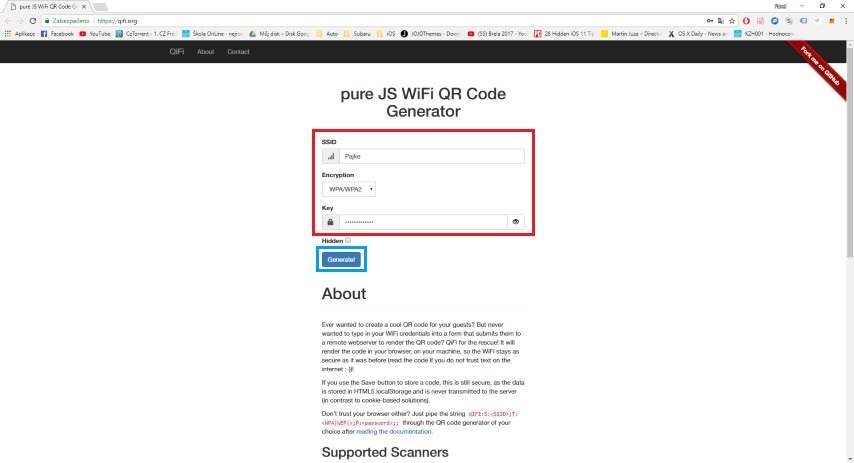
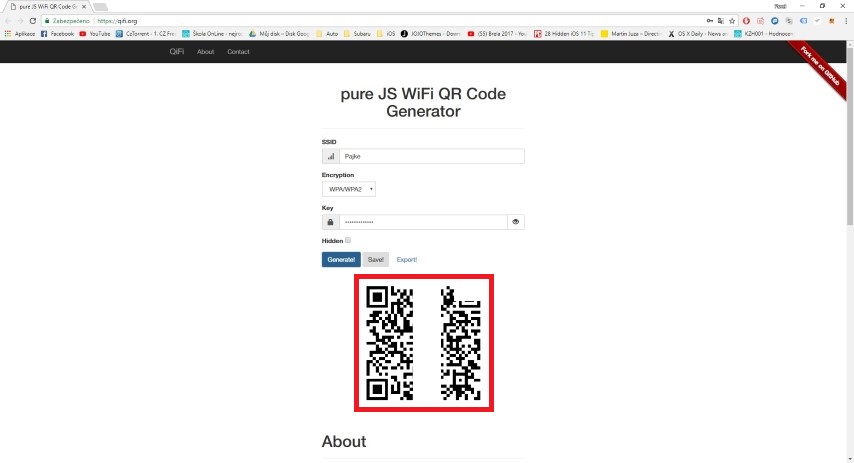
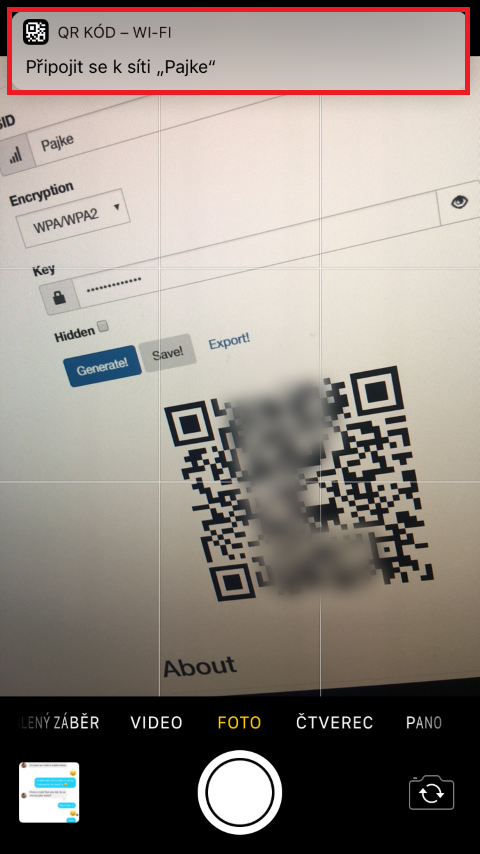
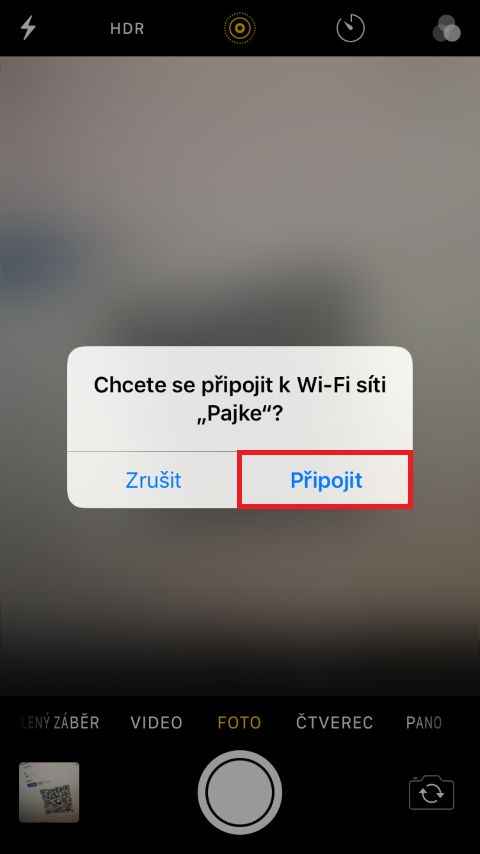
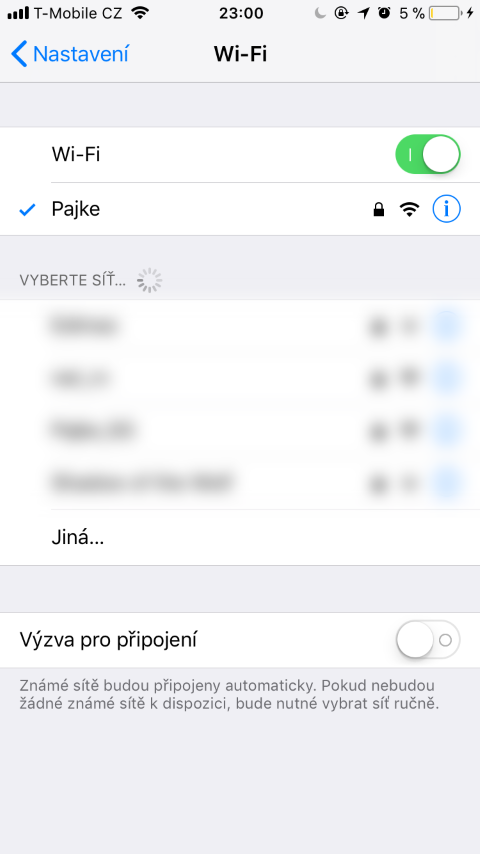
It's a good idea, but I certainly wouldn't say that you don't give anyone a password with the QR code. A simple experiment. I created an SSID TEST and a password: TRY and it generated a QR code with a text that I read with a QR reader that is not integrated in the system: WIFI:S:TEST;T:WPA;P:TRY;; So the password is nicely published there. The QR code will only make writing easier, nothing more, nothing less... but there is definitely no security involved. Please correct it in the article so that it doesn't confuse someone and someone doesn't get into trouble...
Hello,
probably a stupid question, but can even the most basic phones do this? I would add it to the drink tickets, but if only iPhones can do it, then it's useless :) thanks for the answer ;)
And does anyone mind that they enter their access data to the operator of the web service?
It certainly has a relatively interesting database. How will he deal with her? Well, he will probably protect her well and watch over her and she won't show anyone for anything.
Good reminder from @odpad about a possible password leak. While I believe the owner of the site neither collects nor has access to the data, anyone who cares will have to verify that by looking at the site's code (I didn't). If you have already provided the password to the site (like me), there is nothing easier than changing it immediately (which I also did immediately) and using the recommendations of the site's authors themselves (here https://qifi.org/#about) and have the QR code generated in a different way (ie through a QR code generator you trust). For example, I created the code using the Adobe InDesign application, which I believe does not send the entered data or the generated code anywhere. Then insert a similar text string from the following line into the input field of such an application
WIFI:S:T:P:;;
while the text replace with a specific network name, string WAP or WEP or nopass (depending on the security type) and text specific password.
So the resulting string will have the form
WIFI:S:name;T:WEP;P:password;;
if the network is named namesite, uses WEP encryption, and its password is password,
during
WIFI:S:name;T:WAP;P:password;;
if the network is named namesite, it uses WAP or WAP2 encryption and its password is password
or form
WIFI:S:name;T:nopass;P:;;
in case the network is named namesite and is not secured by any password.