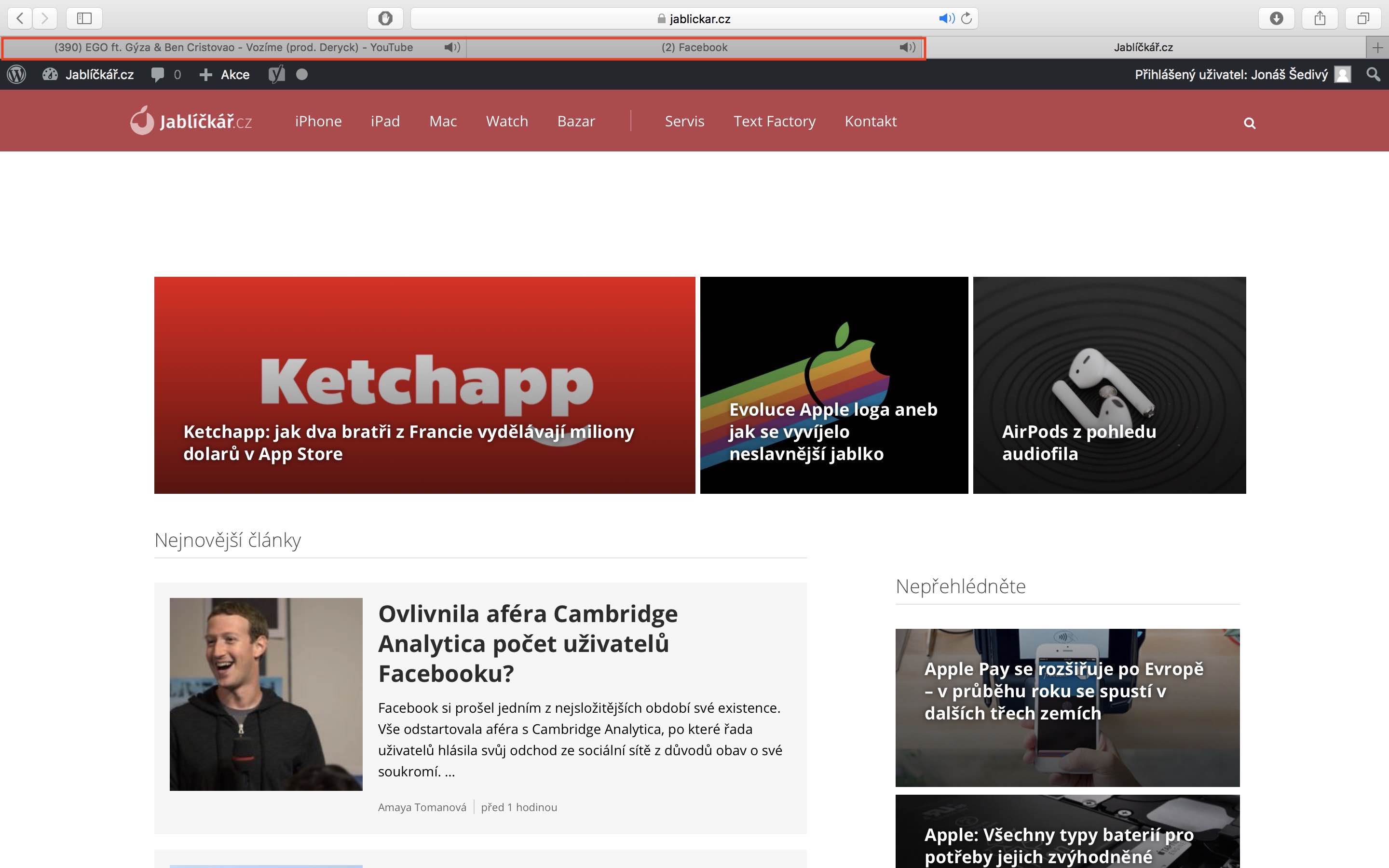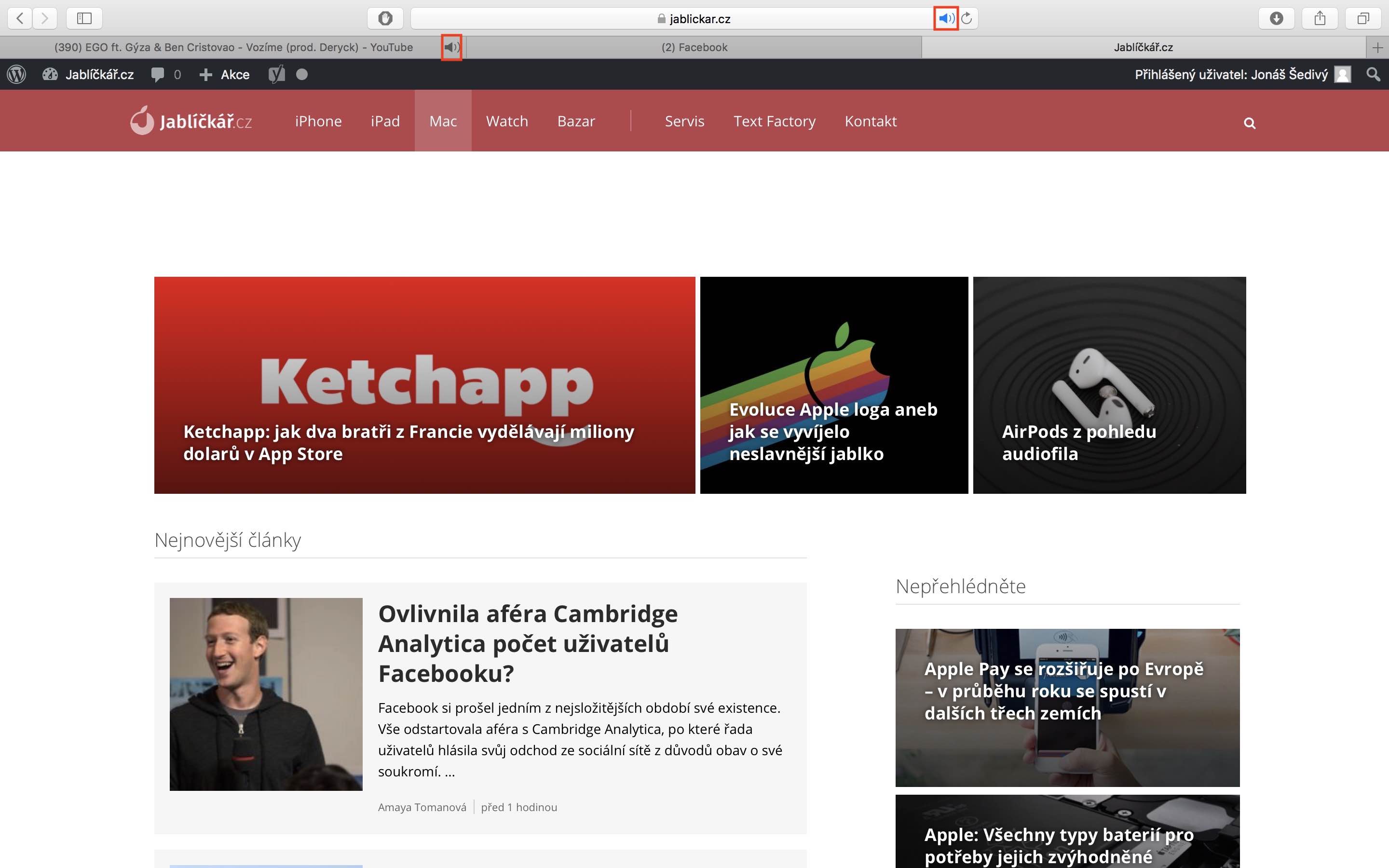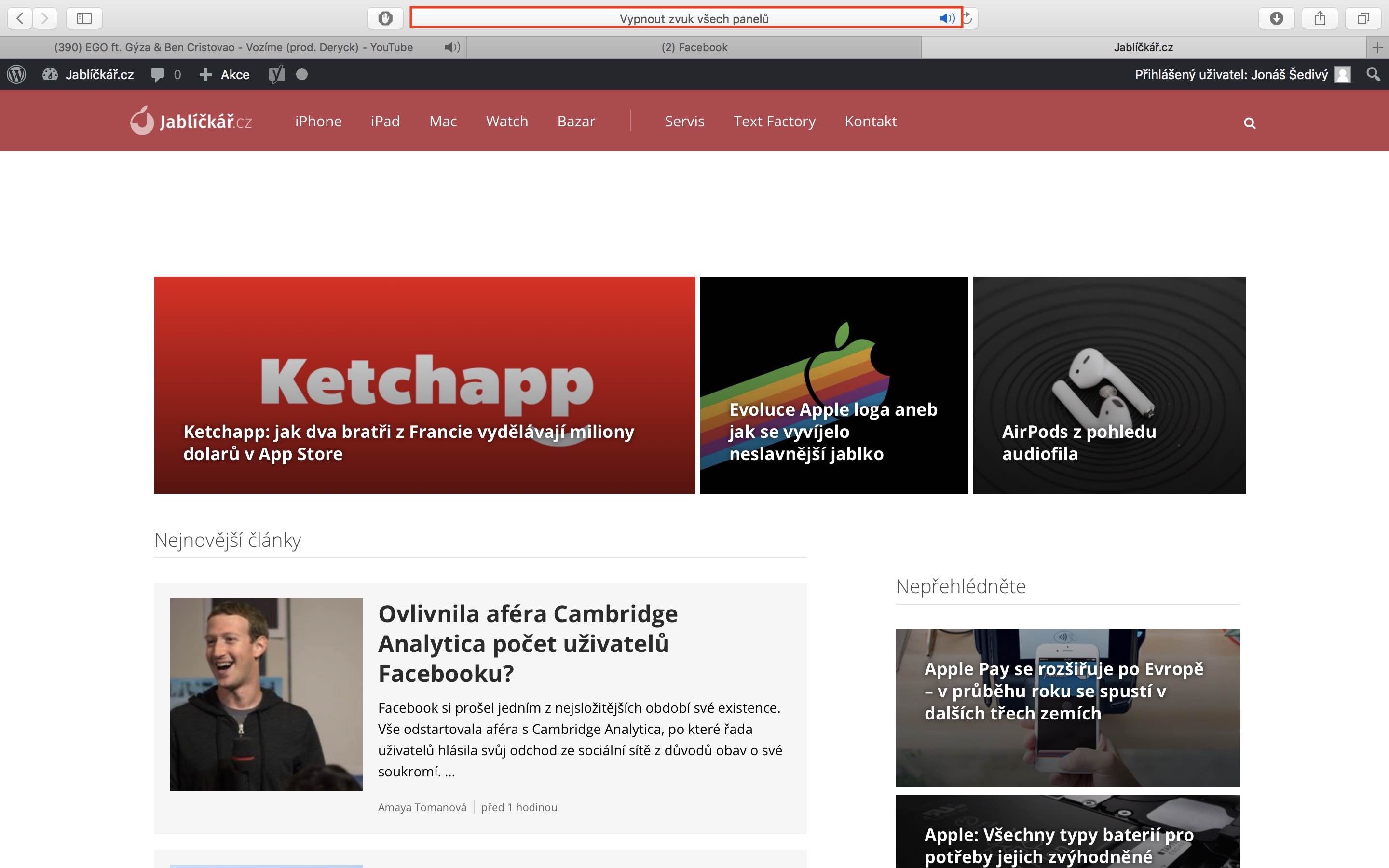In today's tutorial, we'll look at how to identify and immediately disable the card that's making the sound on your Mac or MacBook. Surely each of us knows it when we are browsing the Internet and suddenly an annoying advertisement with sound pops up at us. It can also simply happen while browsing Facebook, when a video starts by itself along with the sound. Both of these situations are unpleasant, so we will show you how to prevent them and, if they happen, how to act as quickly as possible.
It could be interest you
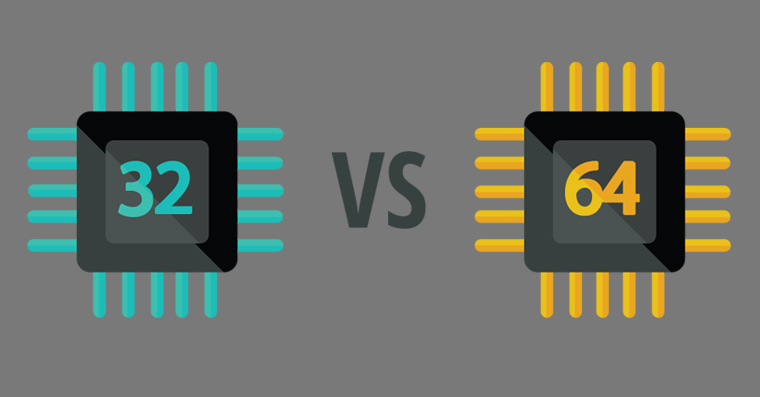
How to tell which card the sound is coming from
If a sound from one of the open tabs starts playing in Safari, you can recognize it very easily. A small speaker icon will appear next to this tab. This is the fastest way to identify the card that is disturbing you - so you can quickly switch to that card and stop the sound, but there is an easier way...
It could be interest you
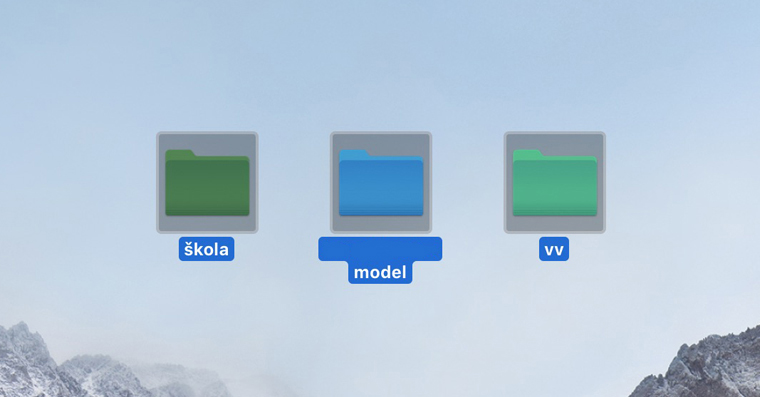
How to silence one specific card
- You click with the left button on the speaker icon
- The icon will be crossed out
- Sound from this card will stop playing immediately
- Now you have the option to switch to the tab and see what is bothering you
How to silence all cards at once
Instead of looking for which tab is making the sound, turn off the sound in all of Safari and calmly see where the sound is coming from. How to do it?
- We click on the speaker icon, which is located right on on the right side next to the field where you enter the URL address
- If you click on this icon, the sound will automatically play quiet down throughout Safari
- If you click it a second time, the sound will start playing again
Now you know how to easily get rid of the annoying sound from, for example, an advertisement that disturbed you. Just click on the news icon next to a certain tab or on the same icon next to the URL field - it's very simple.