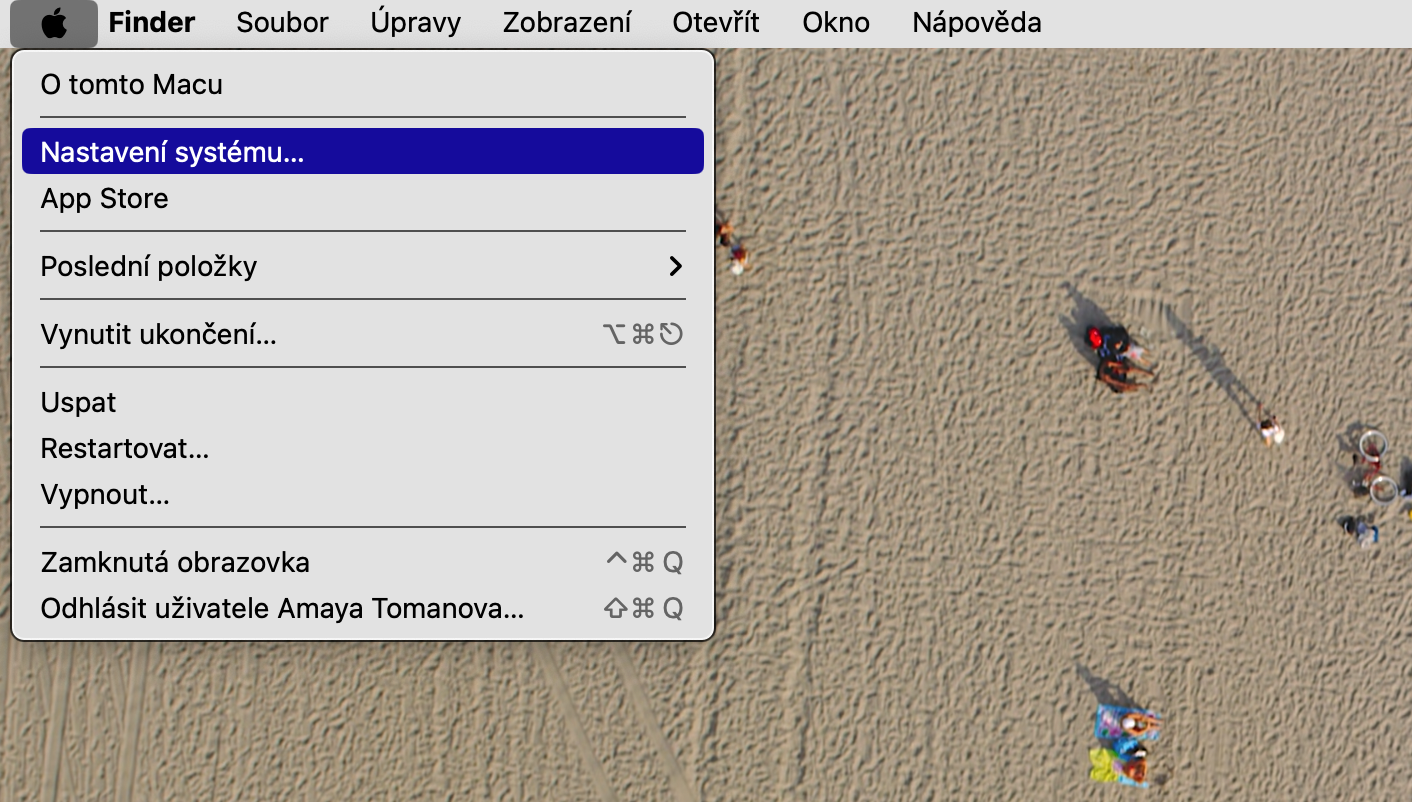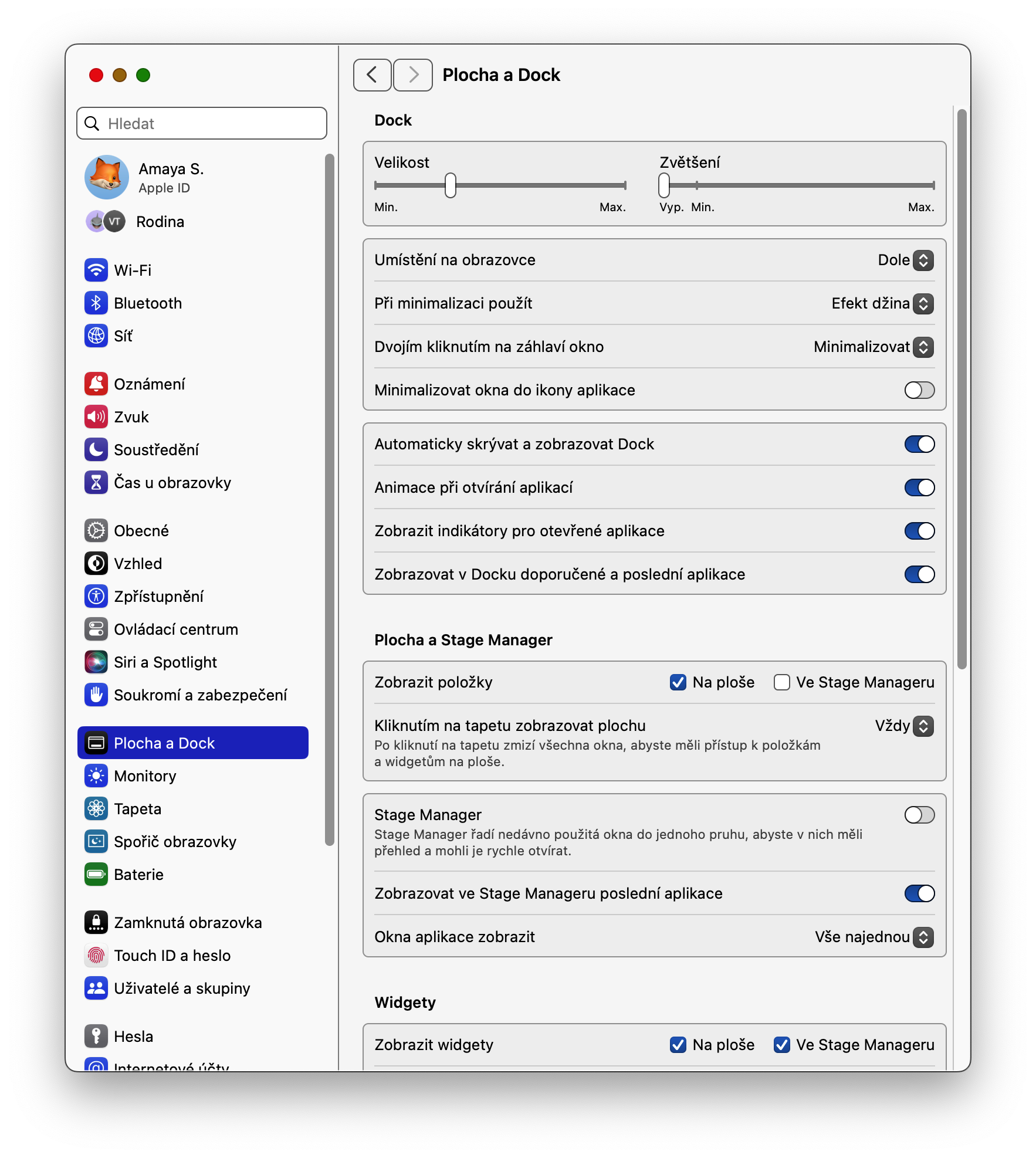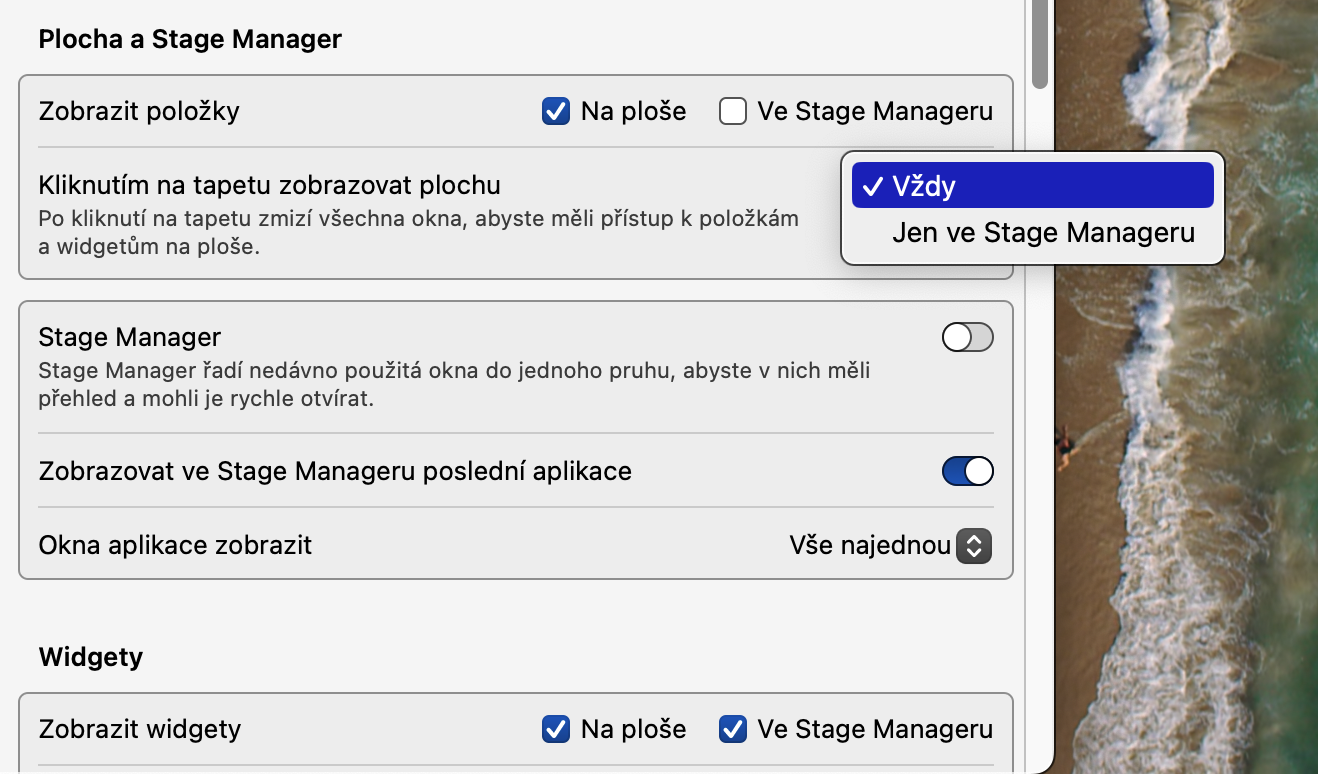In the macOS Sonoma operating system, Apple introduced a new feature - if you click on the desktop of your Mac, all applications will be hidden, and you will only see the desktop with the Dock, the icons placed on it and the menu bar. While some are enthusiastic about this feature, others find the click-to-display desktop rather annoying. Fortunately, there is an easy and quick way to disable this feature again.
It could be interest you

The click-to-display desktop feature is enabled by default in the macOS Sonoma operating system. It means that once you update to this version of macOS, you can use the feature. But what to do if you don't like the view of the desktop by clicking?
How to disable desktop view on click in macOS Sonoma
If you want to disable desktop view by clicking on Mac, follow the instructions below.
- In the upper-left corner of your Mac screen, click menu in the upper left corner.
- Choose System Settings.
- In the left part of the system settings window, click on Desktop and Dock.
- Head to the section Desktop and Stage Manager.
- In the drop-down menu for the item Click on the wallpaper to display the desktop choose Only in Stage Manager.
This way you can easily and quickly disable the display of the desktop with a click. If necessary, you can of course use a similar procedure to reactivate this function.