Despite the fact that programs from Adobe, specifically from the Creative Cloud package, are very popular, not everyone necessarily needs to use them for their work on the computer. Of course, there are other packages of similar applications that are often cheaper and may suit some users better. In this case, we can mention, for example, applications from Corel, specifically CorelDRAW, which is an application that can work with vector graphics and can easily replace, for example, Illustrator from Adobe.
It could be interest you

The truth is that, of course, even Corel applications are paid. Therefore, if someone sends you a file from the CorelDRAW application, which in the case of a vector has a CDR extension, then you can get into trouble, because you simply cannot open it on a Mac without the CorelDRAW application. In this case, you will probably say that you will use some program to convert to another format - and I personally said this to myself as well. But when you start looking for some online tools to convert CDR to AI, for example, you will find that none of them work and are rather fraudulent applications that do not perform the conversion. It's the same in the App Store - you'd have a hard time looking for a quality program here. But when I was already desperate about the whole situation and I was going to get my old Windows computer working again, where I had CorelDRAW, I found a great application CDRViewer, which served perfectly in my case.
As for the CDRViewer application, it is available absolutely free - you can download it using this link. However, it must be noted that in the free version this application can only display the vector in CDR format. In the worst case, of course, you can take a screenshot after opening the file, which will lose the vector format, but there are applications thanks to which you can easily convert raster to vector for free - for example vectorizer.io. Controlling the CDRViewer application is very simple - just turn it on, select a CDR file and you're done. In the upper bar, you can zoom in or out using the magnifying glass. So if you are able to use special tools, you will be able to get a vector that was originally in CDR format with the help of the CDRViewer program in its free version.

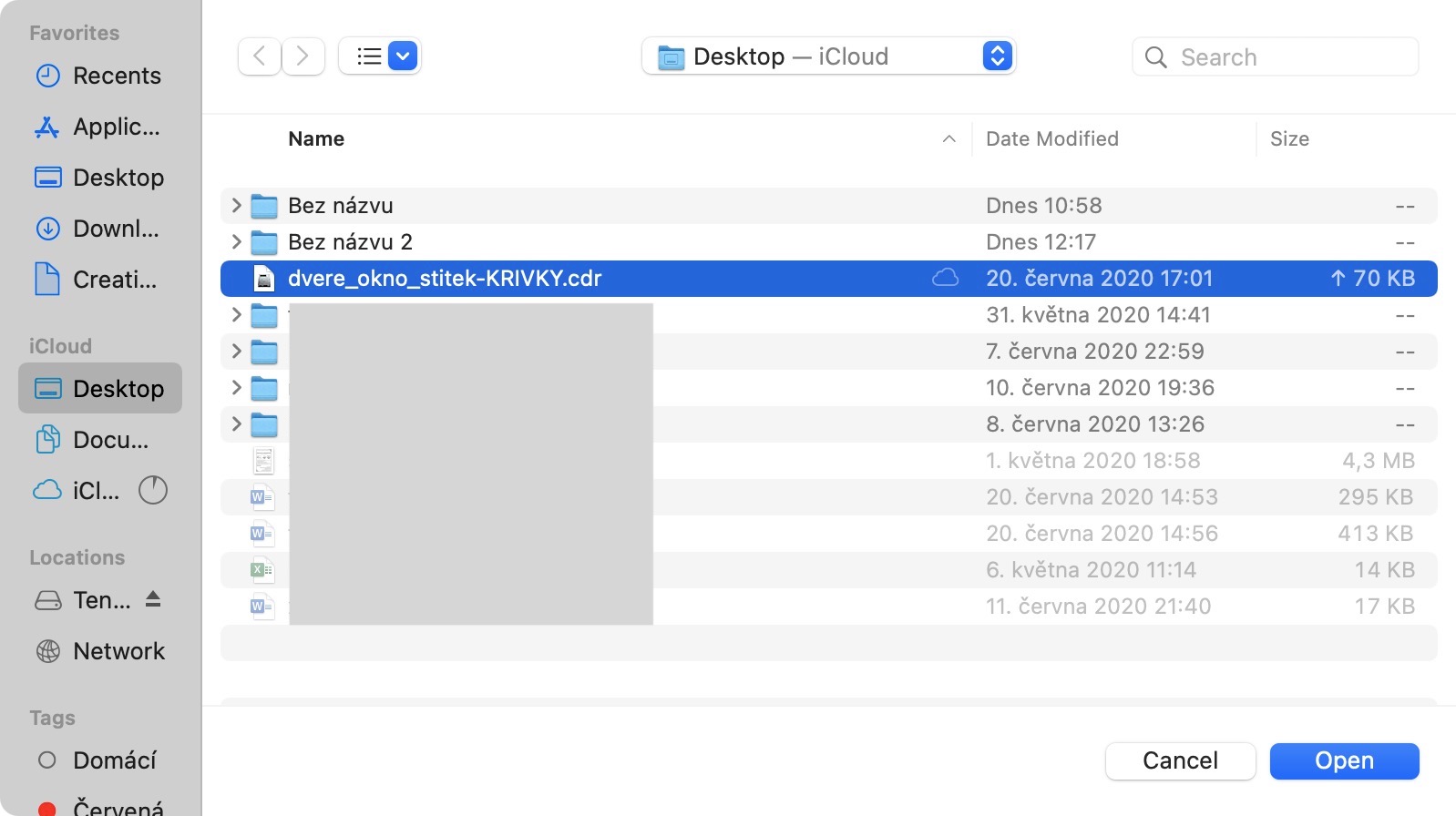
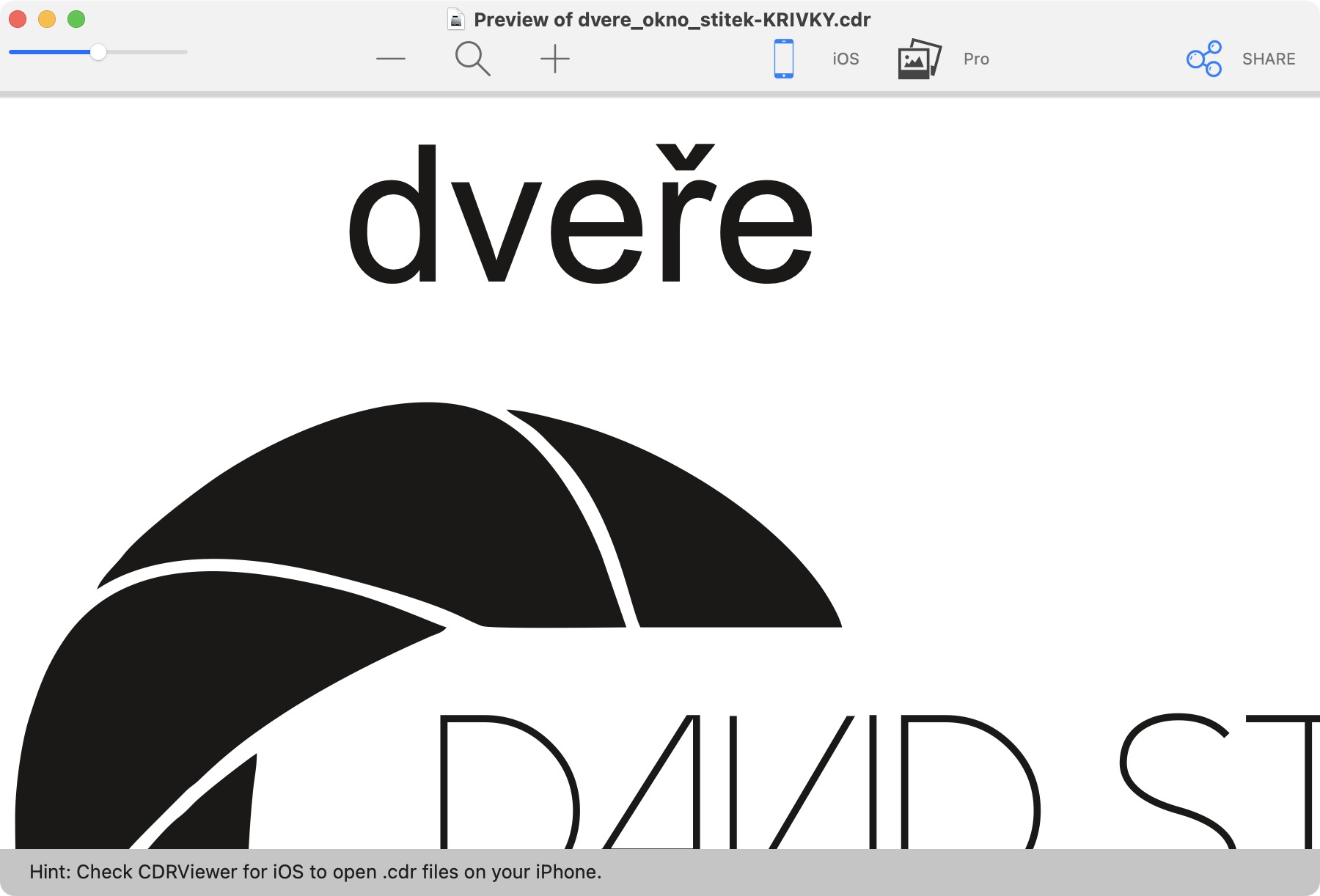
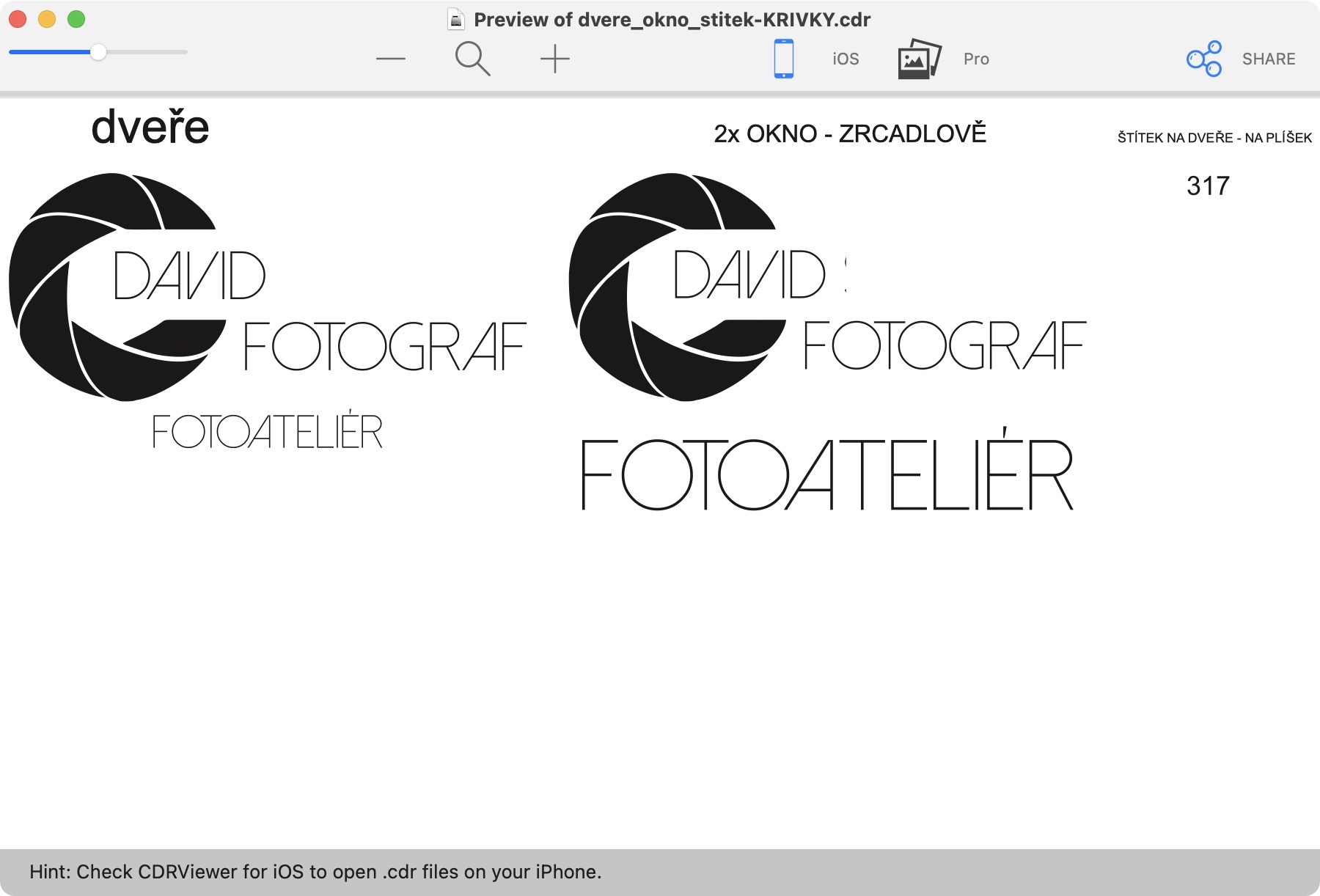
And it's even easier to use online converters, just search "cdr to ai" on Google.
I haven't found one that works.
So you probably can't search for it...