If you want to run Windows or another operating system on your Mac or MacBook, you have two options. Either you use Boot Camp, which is a utility directly from the apple company, and install Windows directly, or you get a program that can virtualize Windows directly within macOS. Both options have their advantages and disadvantages, in any case, if you are a Parallels Desktop user, you may have encountered a big problem with the arrival of macOS Big Sur.
It could be interest you

If you are a user of Parallels Desktop, you surely know that with the arrival of each new version of macOS, you have to buy this program again, i.e. you have to buy its update. This means that with the release of macOS Big Sur, you already had to update to Parallels Desktop 16, since version 15 is for macOS Catalina. If you decide to run Parallels Desktop 15 in macOS Big Sur, you will receive a warning that it cannot run because some required components are missing from the Mac operating system. But the truth is that there are no missing components in macOS Big Sur, and you can easily run Parallels Desktop 15 - you just need to know how.
How to run Parallels Desktop 15 in macOS Big Sur
All you need in this case is Terminal a command, which will get you into Parallels Desktop 15 in macOS Big Sur. You can find the terminal in applications, where just open the folder utilities, alternatively you can run it with Spotlight. After starting the Terminal, all you have to do is copied the command which I am attaching below:
export SYSTEM_VERSION_COMPAT=1 open -a "Parallels Desktop"
Once you've copied the command, move to terminal, into which enter the command and then press Enter. Parallels Desktop 15 will then start normally without any problems.
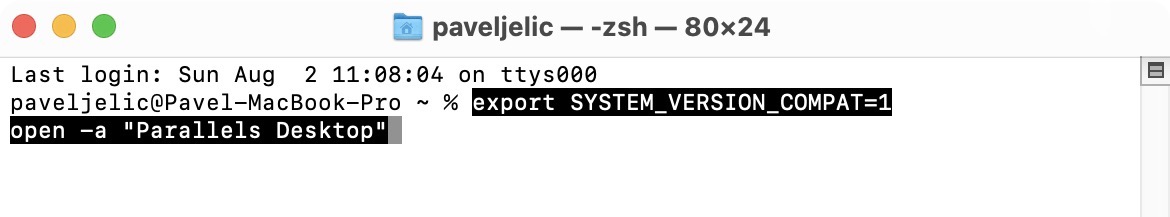
The above command was given by the Parallels Desktop developers themselves on their website. After the arrival of the beta version of macOS Big Sur, users complained that Parallels Desktop 15 did not work for them. Since version 16 for Big Sur wasn't out yet, it was necessary to come up with a solution - and that's what the above command is. The good news for us is that the command to launch the older Parallels Desktop 15 still works, so users don't need to do a paid update right away. The Parallels Desktop developers themselves then pulled the command from their website and instead stated that the bug was fixed in version 16. I've personally been using Parallels Desktop this way for several months now and haven't encountered any problems.
It could be interest you



The guys around Parallels are incredible visionaries. Thanks to a couple of programs under Win that you can't live without - academics... I bought a legal license a few years ago. I have no idea what kind of band it is. With each subsequent version, you may be forced to pay for an update amounting to half of the full price. And so, after one update, goodbye and the payment of the burnt out. Look for the illegal version. And this year, with big sur, all the parallels were sent to the computer and VMware Fusion was installed. The license is free for home use. So if someone doesn't want to have an illegal device in their Mac and doesn't want to pay a lot of money, then this is the way to go.
Exactly, I also send Parallels to the anus :-)
VMware Fusion works great for me, but it is very slow against Parallels, when I look at the system - the processor - it tells me that L2 Cache is not available and the processor is almost always at 100%. I have MBPro 2017.
Can you email me if that's the case for you too? Thomasvon@seznam.cz
I updated to Big Sur and Parallels 15 runs the same as before, no change, no need to type anything in Terminal.
I updated my Mac today and the code you like worked for me until now and now it doesn't. Can you advise me what to do?