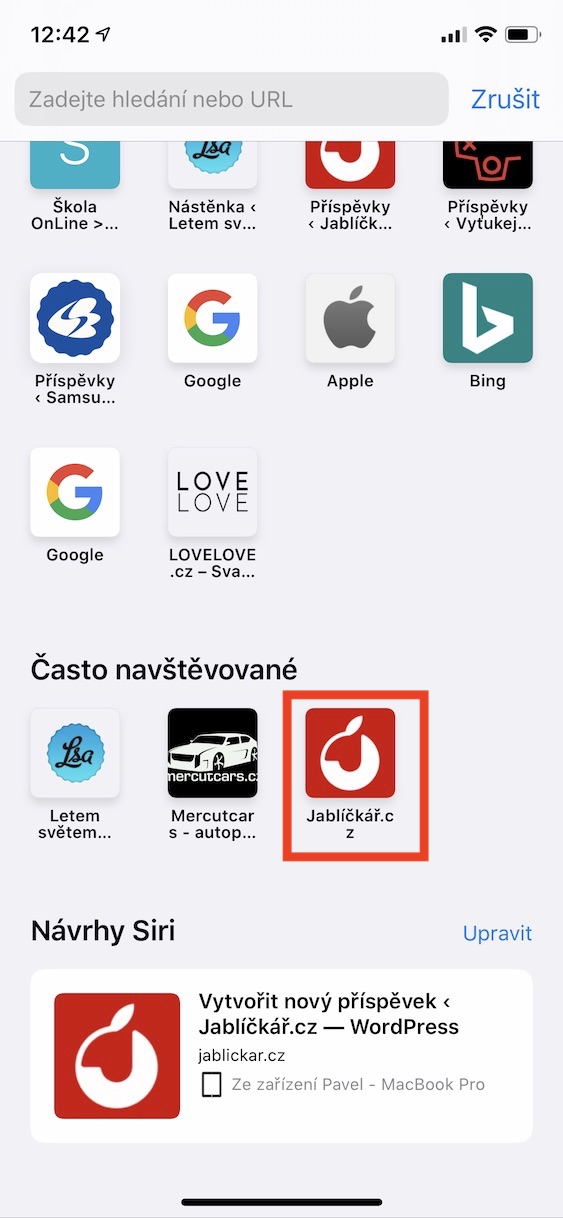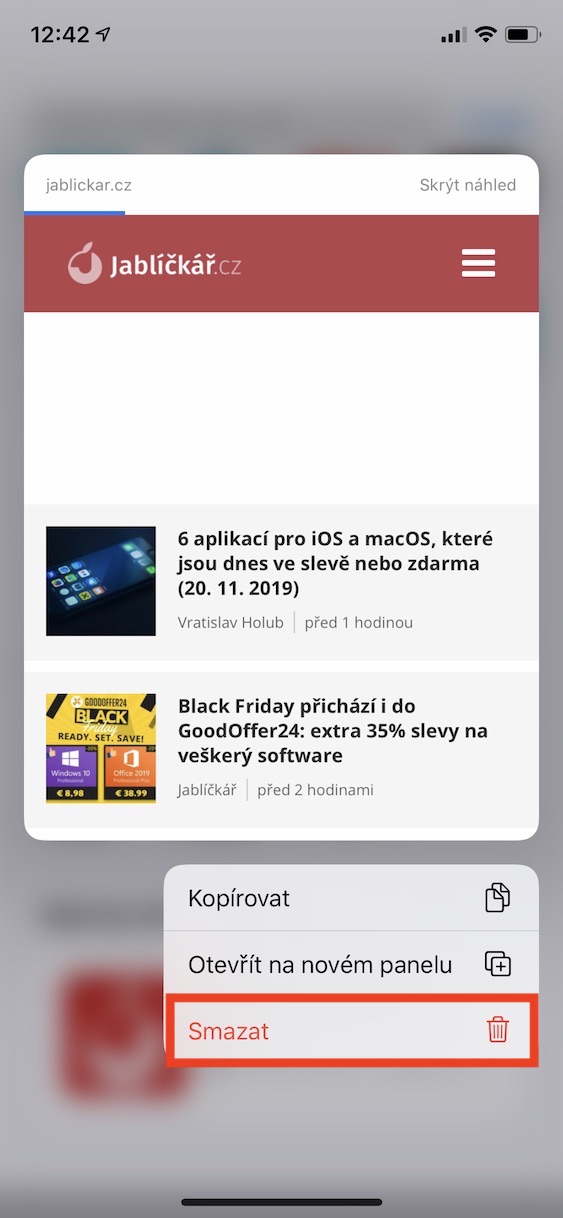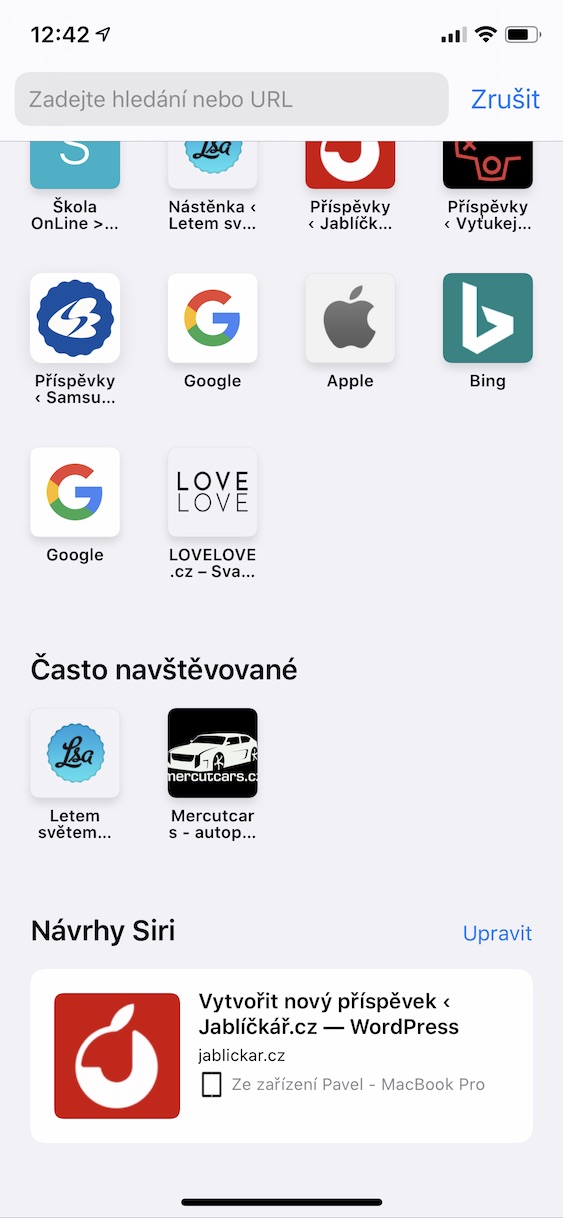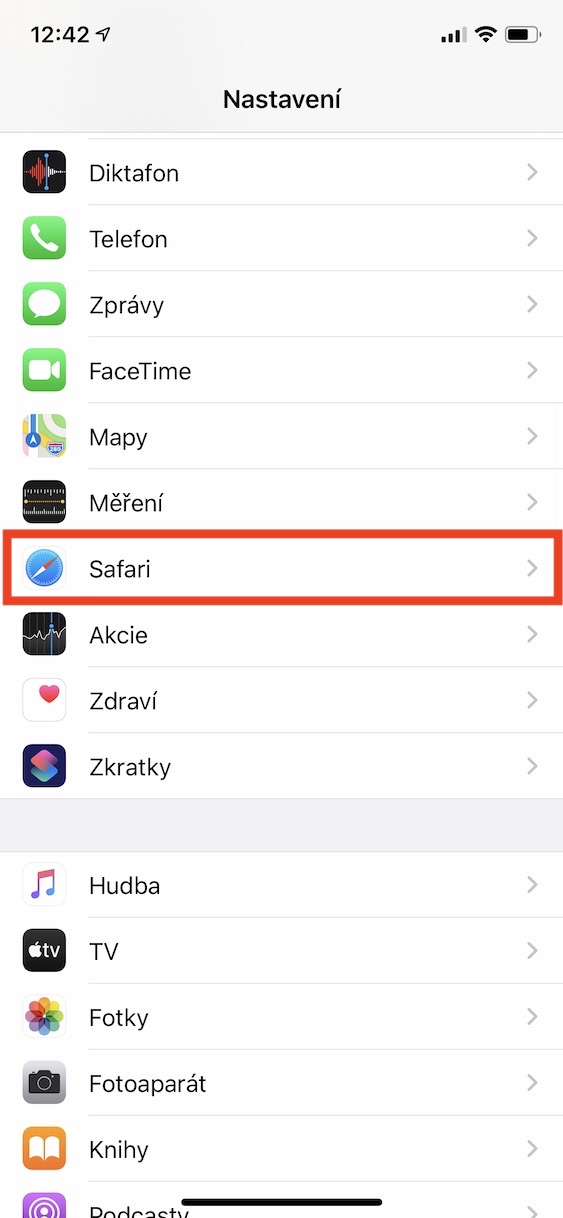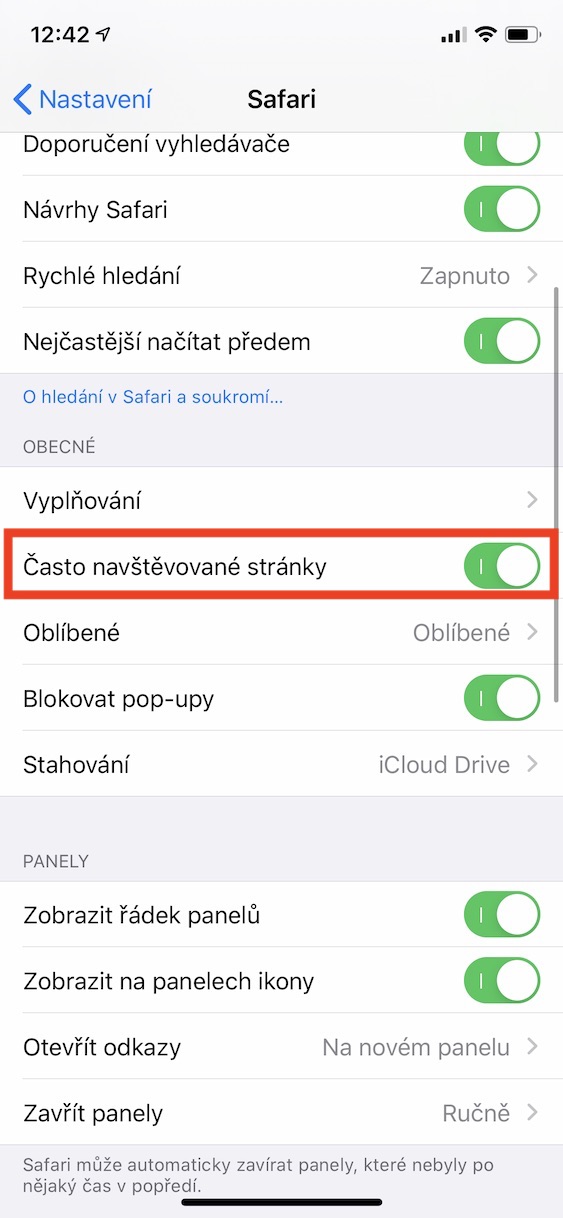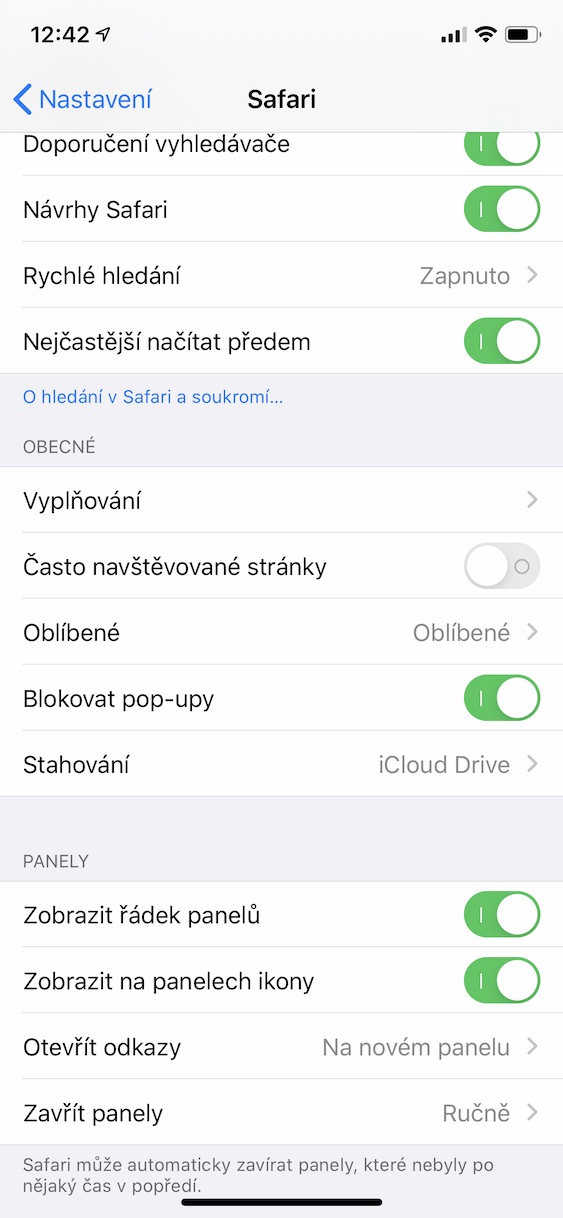Every time you load a web page in Safari on iPhone, a record is saved in the history. However, Apple has decided to place the sites you visit several times a day (or more often than others) on the home page in the Frequently Visited section. In some cases, this section can be useful, but if you lend your iPhone to someone here and there, they can see what sites you visit most often. This can be annoying, for example, in the run-up to Christmas, when you are looking for all kinds of gifts. Therefore, today we will show you how you can delete entries from the Frequently visited section, or how to deactivate this section completely.
It could be interest you

How to delete entries from the Frequently visited section
On your iPhone or iPad, go to the app safari, where you open new panel with the default home page. This is then where your favorite websites are located and right below them you will find a section Frequently visited. If you want any website from this section remove, so up to him hold your finger. A quick preview of the site will appear with other options at the touch of a button Delete. This will remove the entry from the Frequently Visited section.
How to turn off the Frequently visited section completely
If you do not want the Frequently visited section to be displayed in Safari at all, it is of course possible to disable this function completely. To deactivate, go to the app on your iPhone or iPad Settings and get off below, where you click the option Safari. After that, you only need to drive a little further lower and using the switch deactivate named function Frequently visited sites. After deactivating this feature, you will no longer see the Frequently Visited section on the home page in Safari won't be.