If you follow the events in the apple world, then you certainly did not miss the release of the public version of iOS and iPadOS 14 last week. Within these operating systems, we have seen many novelties, for example, the possibility of using the Picture in Picture mode can be mentioned. This feature can take the video or movie you're playing and turn it into a small window. This window is then always in the foreground in the system environment, so you can, for example, write messages, follow social networks and practically anything else while watching a video.
It could be interest you
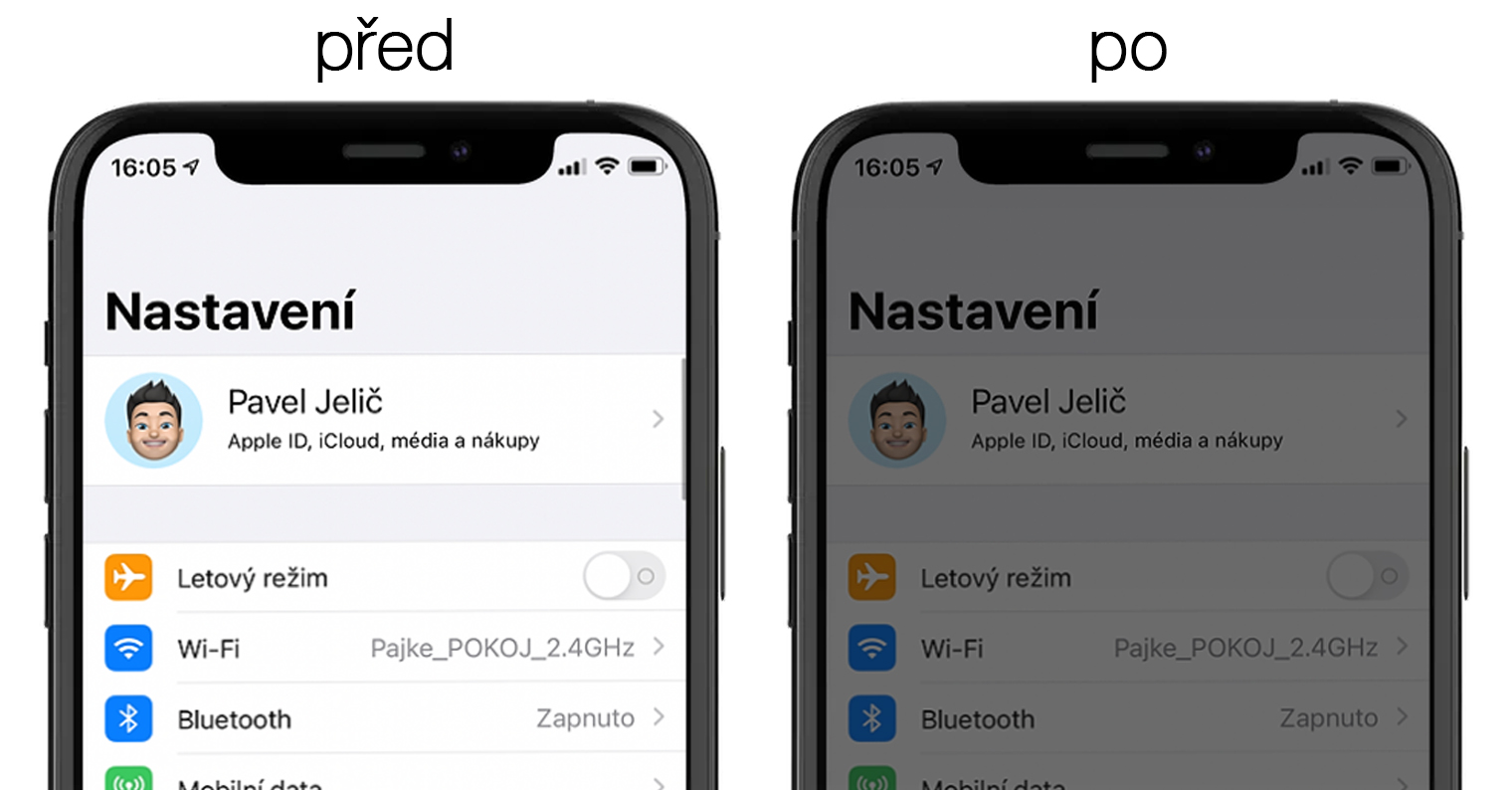
Picture-in-picture mode is most likely used by most of us within the YouTube app. Unfortunately, he decided in the last updates to make this option available only to users who purchase a subscription to this service. Originally, this ban could be classically bypassed via Safari, when you viewed the full version of the page, but YouTube also cut this loophole. Personally, I find it pointless to buy a YouTube subscription just for the Picture in Picture mode, so I started looking for other options to watch YouTube in Picture in Picture mode. Of course, after a short search, I found this option and would love to share it with you. So let's get straight to the point.

How to watch YouTube in Picture-in-Picture mode in iOS 14
Activating the Picture-in-Picture mode on YouTube is possible primarily because of the application Abbreviations, which is part of iOS and iPadOS. If you don't have this app, you can download it for free from the App Store. In addition, however, it is also necessary to download an application called for free scriptable, which is also available in the App Store. You will never directly need this application, it is only used to start the Picture-in-Picture mode. So, once you have downloaded both of these applications using the attached links, proceed as follows:
- First, on your iPhone or iPad, you need to move to Safari browser.
- In another browser, for example in the one integrated by Facebook, the procedure for you it will not work.
- Once you're in Safari, use this link move to the website to download the special shortcut.
- After moving, you just need to tap the button Get Shortcut.
- Once you do so, the Shortcuts app will open and display overview of the downloaded shortcut with name YouTube PiP.
- Take a ride in this overview Dolu and tap the option Enable untrusted shortcut. This will add the shortcut to the gallery.
- Now it is necessary for you to move to the application YouTube where are you find video which you want run in Picture-in-Picture mode.
- Once you find the video, watch it click and then tap in its upper right corner arrow icon.
- It will then appear at the bottom of the screen menu, in which to move all the way to the right and tap on More.
- Classic will open share menu, in which to get off all the way down and click on the line with the shortcut YouTube PiP.
- It is then executed sequence of tasks and the selected video will start in the application Scriptable.
- After the video starts, you just need to tap in the upper left corner of it icon for full screen viewing.
- Once you have the video in full screen, so be it gesture or the desktop button move to homepage.
- This way the video starts in Picture-in-Picture mode. Of course, you can work with it classically.
So if you want to play a video from YouTube in picture-in-picture mode, just tap on share arrow, and then selected YouTube PiP abbreviation. If the shortcut is not in the menu, click on the option here Edit Actions… and an abbreviation Add YouTube PiP to the list. After the video starts, within the Scriptable application you can set video speed, along with his quality a by skipping by 10 seconds. Note that this procedure was working at the time of writing - it may be fixed sooner or later. In this case, try to check whether a new version is available on the website with the shortcut.
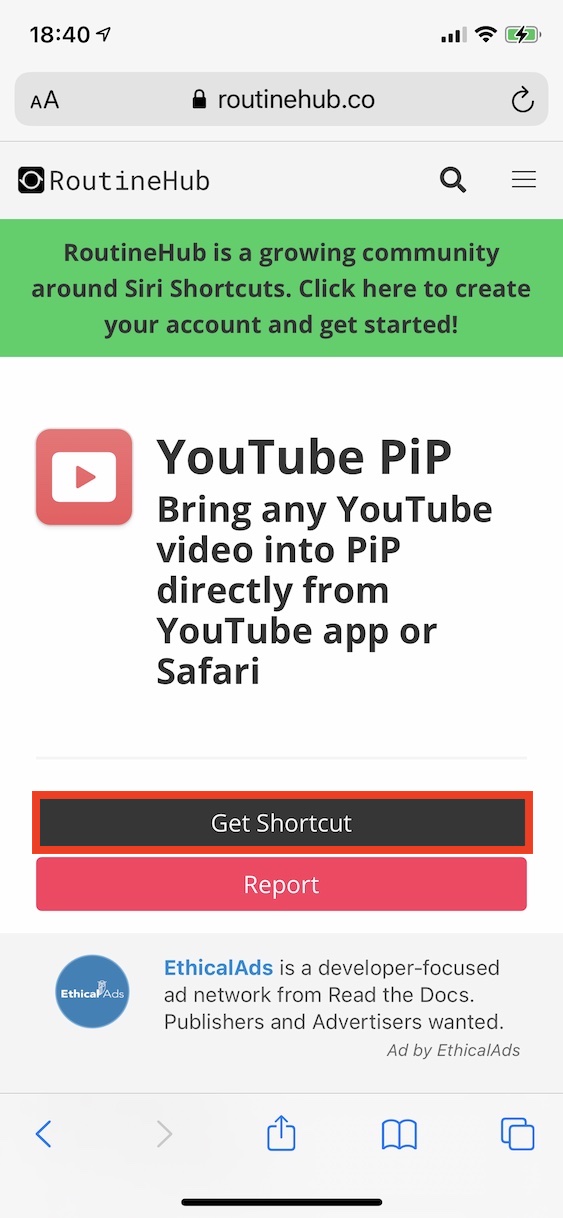
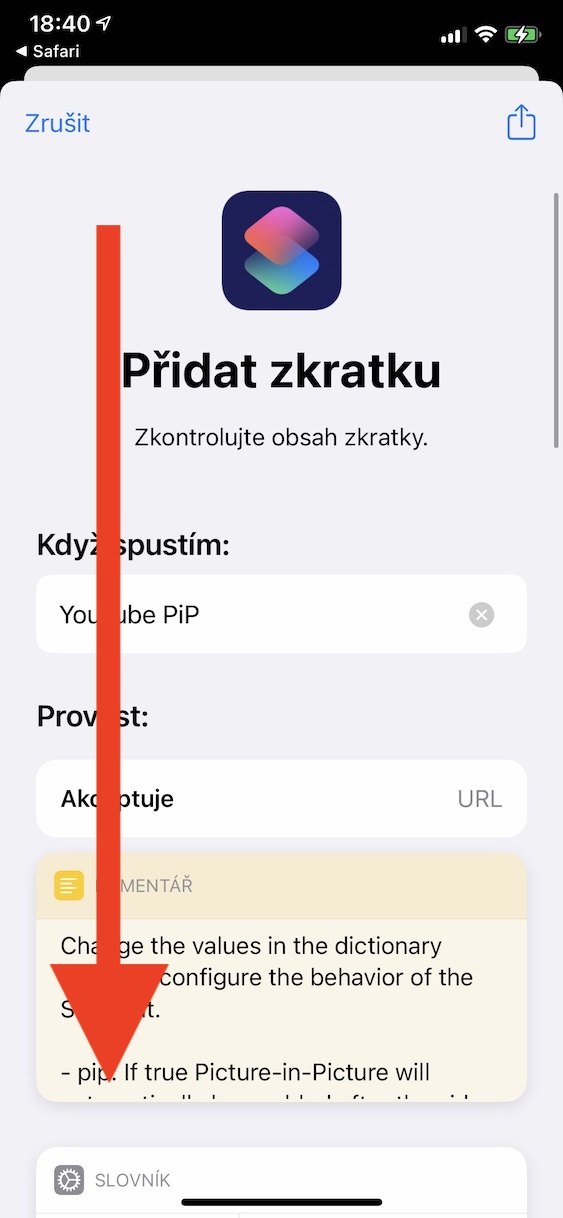
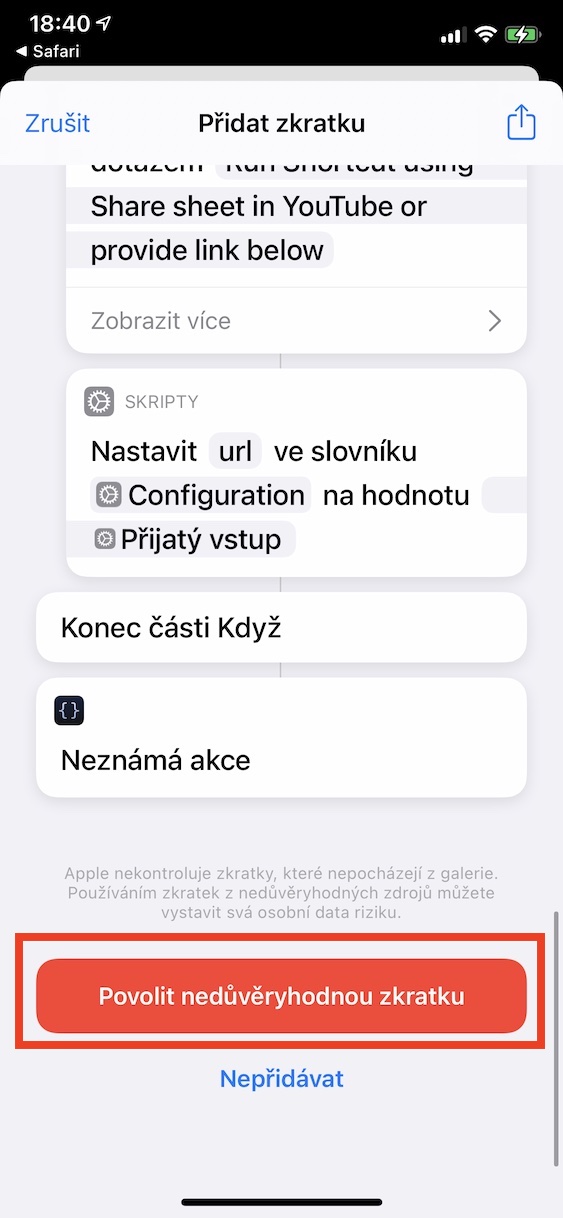
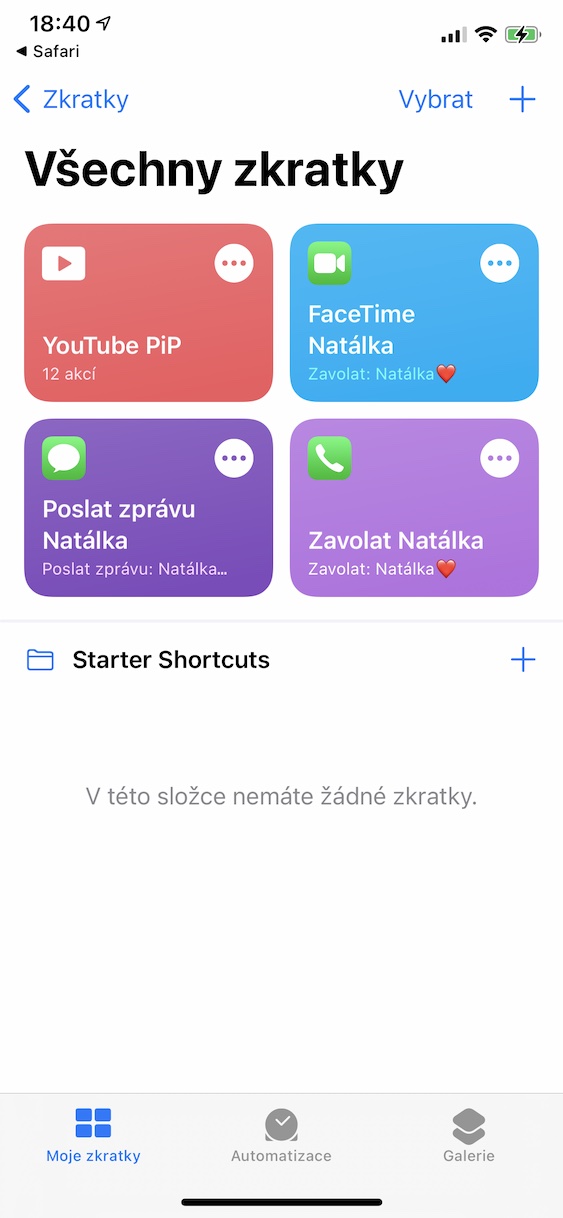
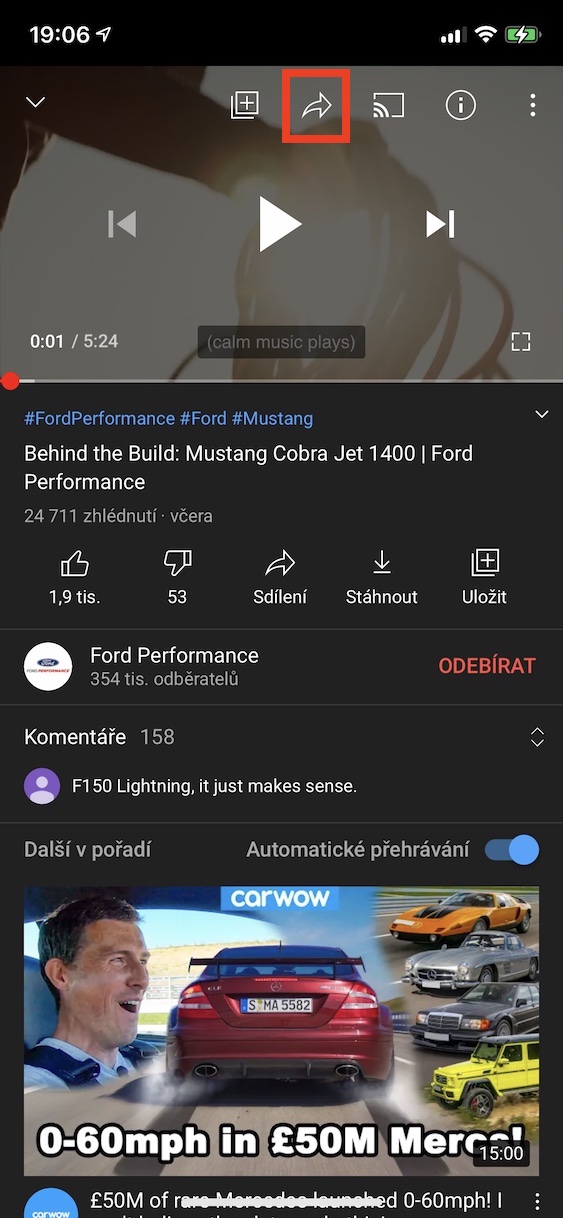
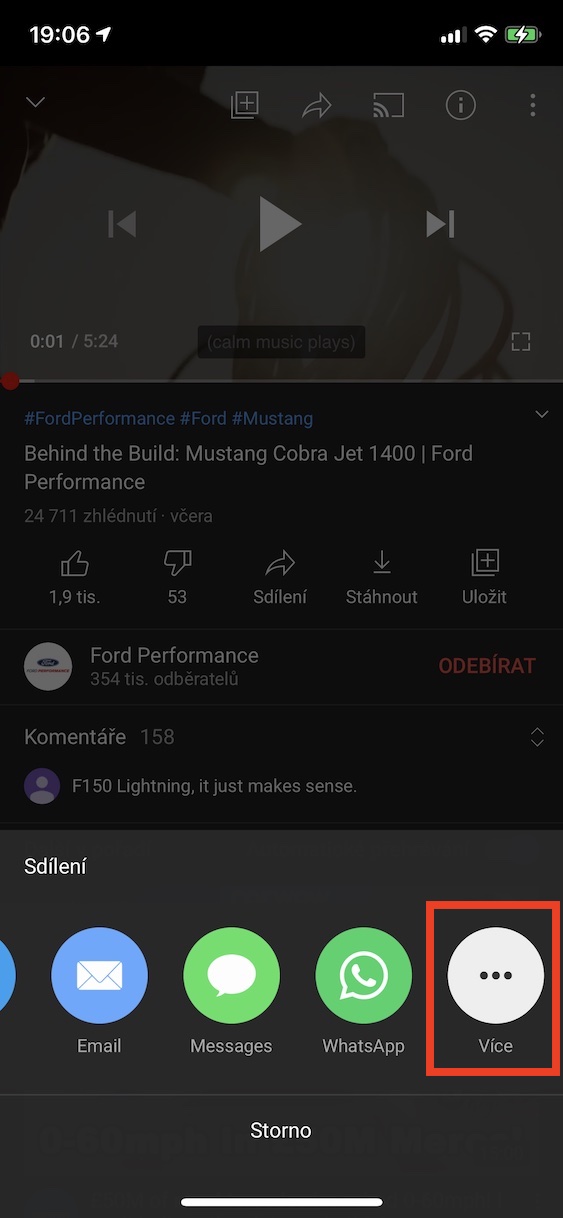
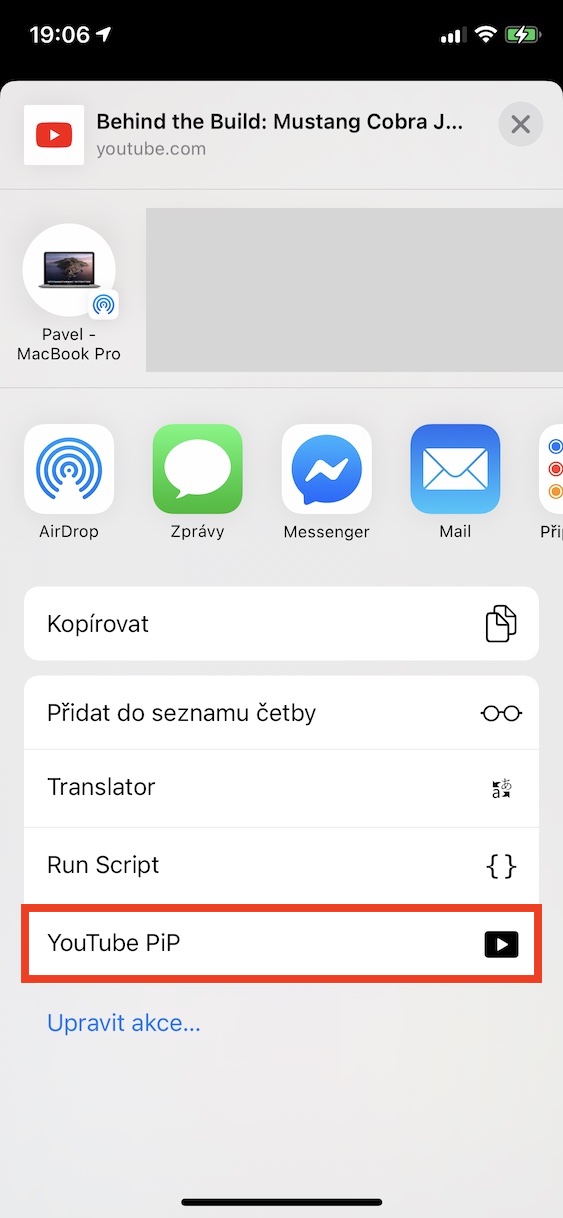
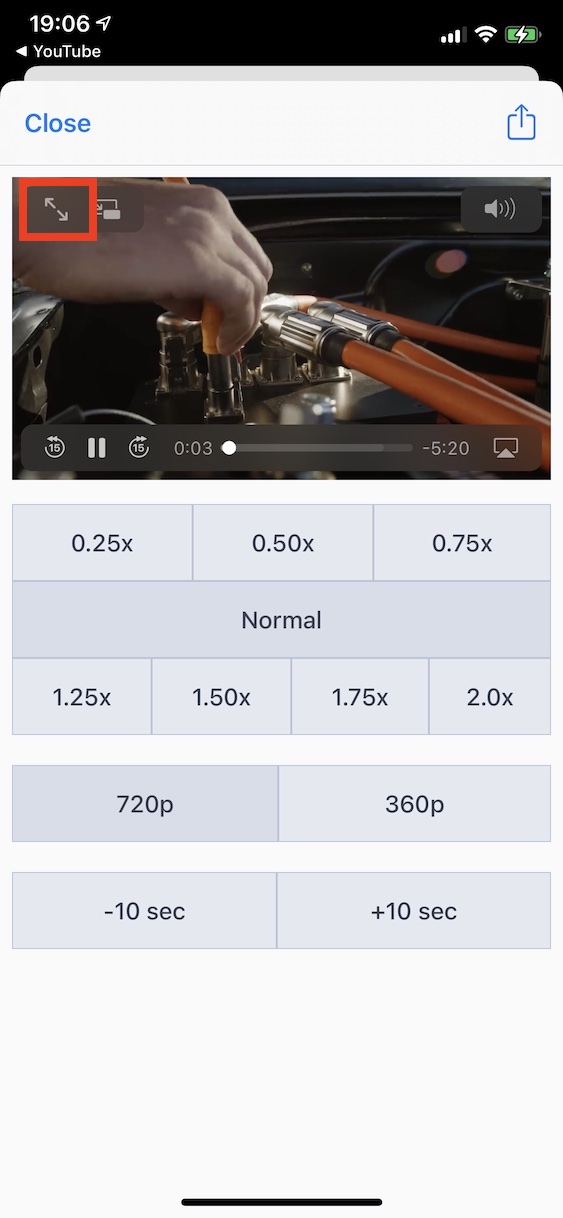


Like it's not complicated at all? in addition to downloading something from who knows what sites. Sorry, but whoever has 35 for an apple could already pay YT
After all, a lot of apps are paid for in the store and no one cares, there are many apps on Android that are free and you pay for Apple and we also pay for Spotify, why not pay for YT? Plus, at least it's ad-free
It's not difficult if you can read. Useful Shortcuts are only downloaded from public websites, so you can preview the shortcut before adding it. Once you have done the process in the instructions, then you can already convert the video into PiP mode in three clicks. It really is enough to read the article to the end, there is nothing more to it.
I have never understood this elitist rhetoric. You can buy an apple for five thousand second-hand, for 35 thousand the absolute minority will buy that phone in the Czech Republic. Does this mean that when someone buys a quality device, they are willing to spend money on any nonsense? Such a person would probably lose money quickly. It's only this particular form that bothers you, but to generalize that Apple users are extravagantly rich is complete nonsense. Especially if we add to that that, for example, in America, due to the disproportionately different price, almost everyone has access to Apple devices, which does not mean that they will then throw away a lot of money for complete nonsense to giant companies <3
I agree with JAJV!
CZK 239 per month is a bargain. And for the ad-free playback, it's worth it!
THE ONLY PROBLEM IS THAT PIP DOESN'T WORK FROM THE APP! Is it necessary to run YT from the browser?.
Otherwise, this is the first time I can praise something on iOS 14!
Google inappropriately bypassed pip on the browser as well. For a split second the pip starts and then cancels. That means they are hacking it with some script on the page. I hope that there will be some kind of blocker filter that will disable it. They are pigs.
Pip works and in the youtube application I have an iPhone SE.