If you already liked the Shortcuts app and you also like to use shortcuts that you download outside of the official gallery, you may encounter a minor problem in iOS 13. If you try to install a shortcut from an unverified source, the application will automatically block the installation. However, installation of shortcuts from unverified sources can be allowed. Once you do so, you will only see a warning that you are installing a shortcut from an unverified source, but you will be able to install it after confirming the warning. So how to enable installation of shortcuts from unverified sources in iOS 13? That's what we'll look at in this tutorial.
It could be interest you
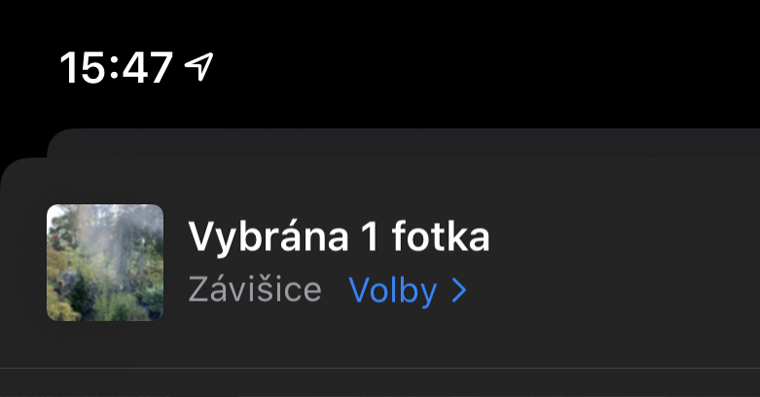
How to allow installation of shortcuts from unverified sources in iOS 13
On your iPhone or iPad, on which you have iOS 13 installed, i.e. iPadOS 13, open the native application Settings. Once you've done that, head over to Settings below, until you come across the section named Abbreviations. After that, all you have to do is click on this option using the switch activated named function Allow untrusted shortcuts. Once you enable this option, you will see a final warning stating that Apple doesn't check shortcuts that don't come from the official gallery. Of course, using untrusted shortcuts can put your personal data at risk. If you agree, press the button Allow. After that, you can start installing unofficial shortcuts that Apple marks as untrustworthy.
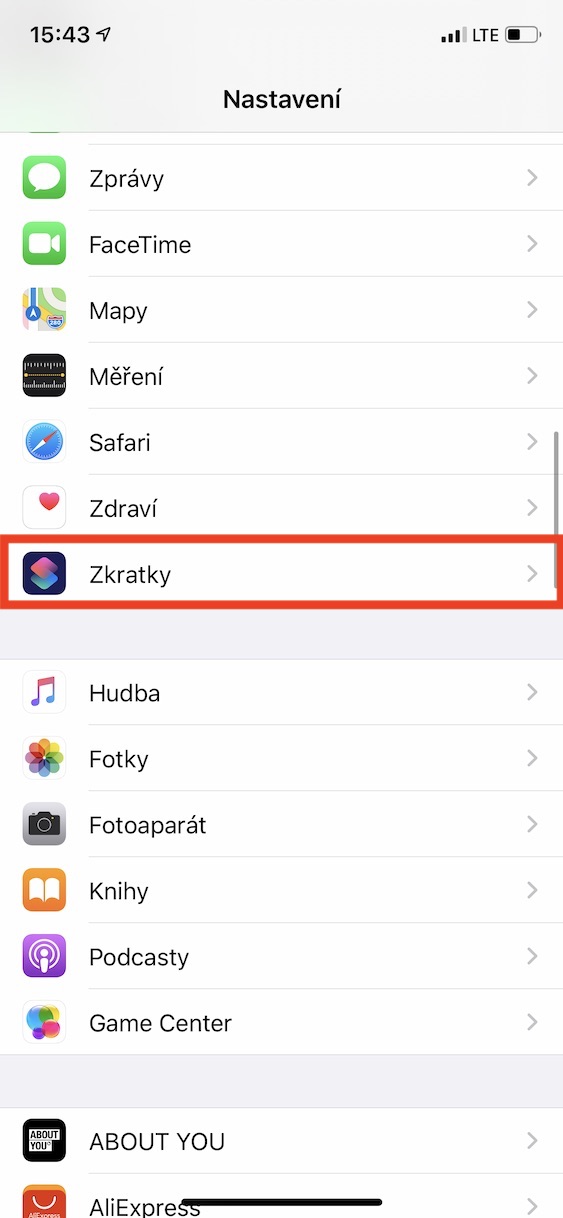
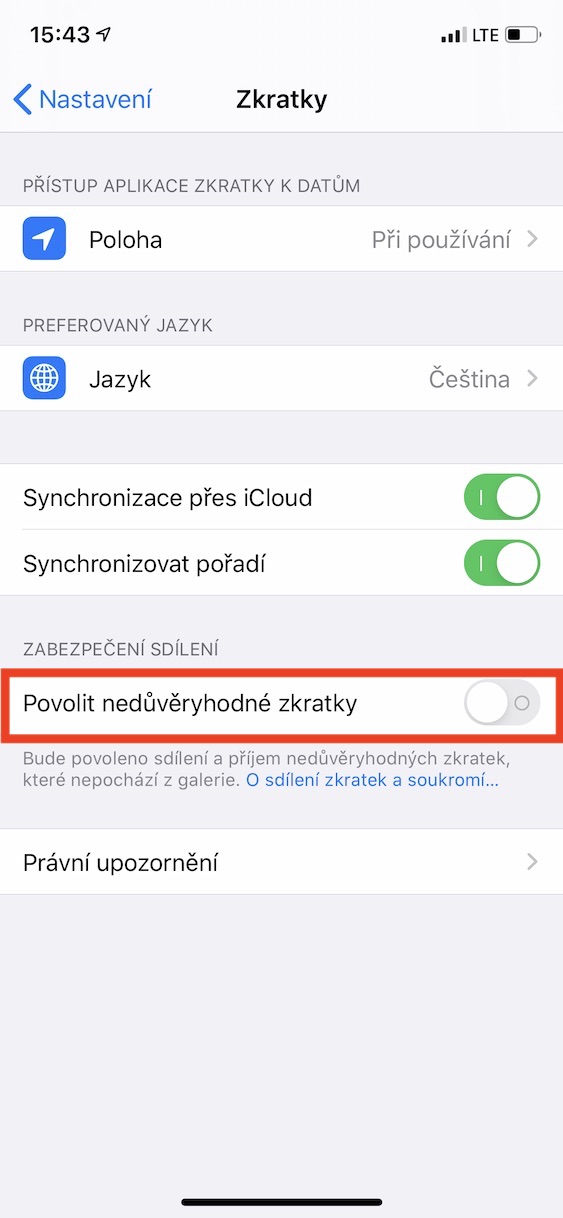
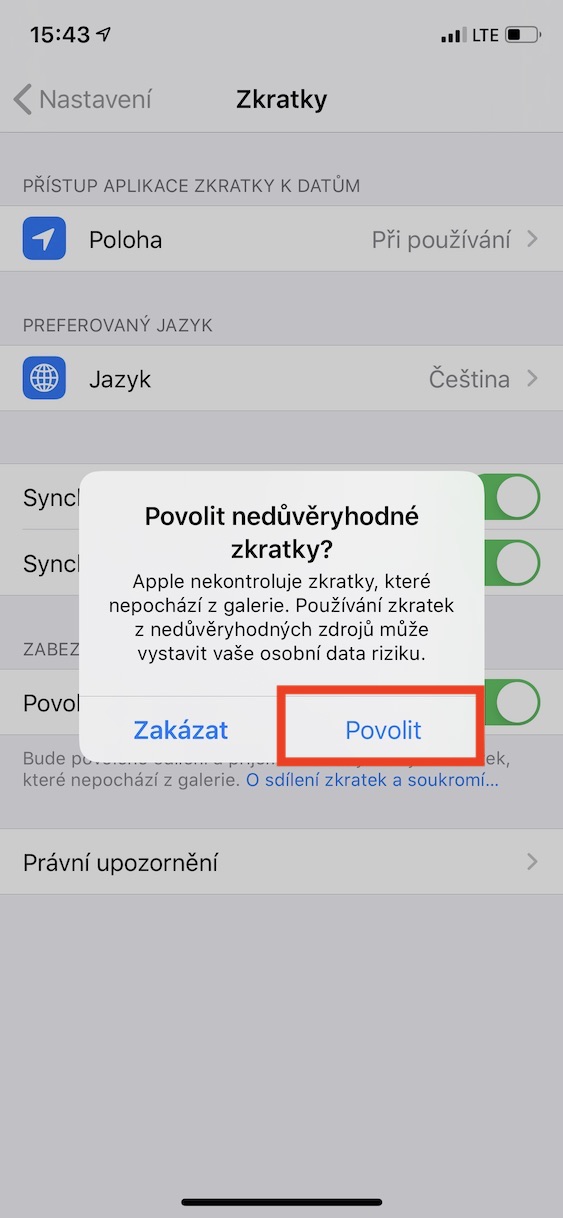
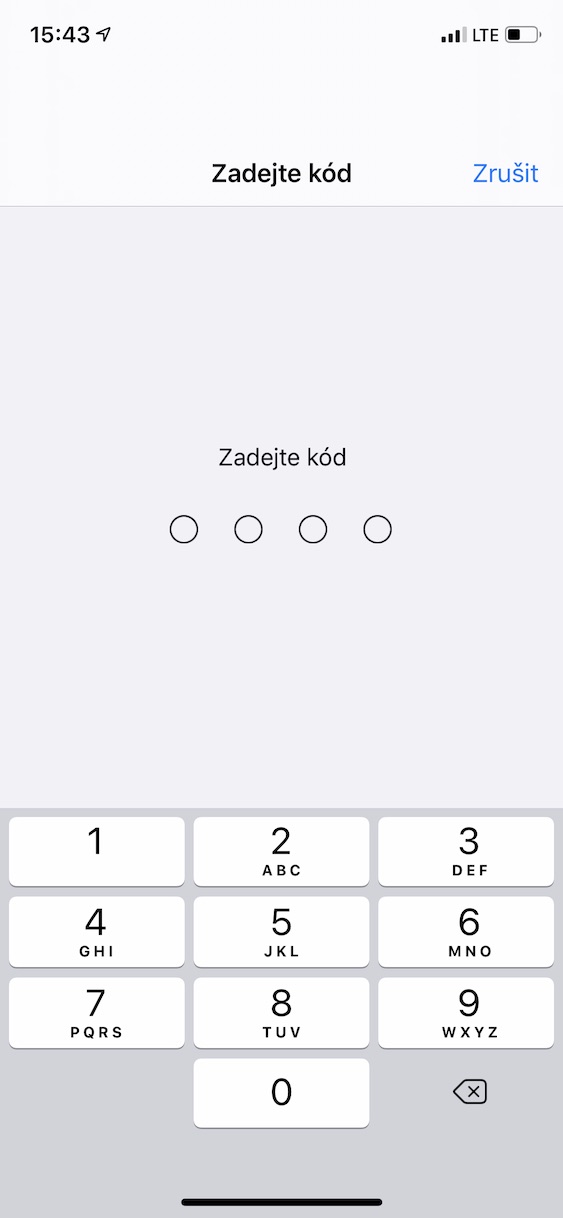
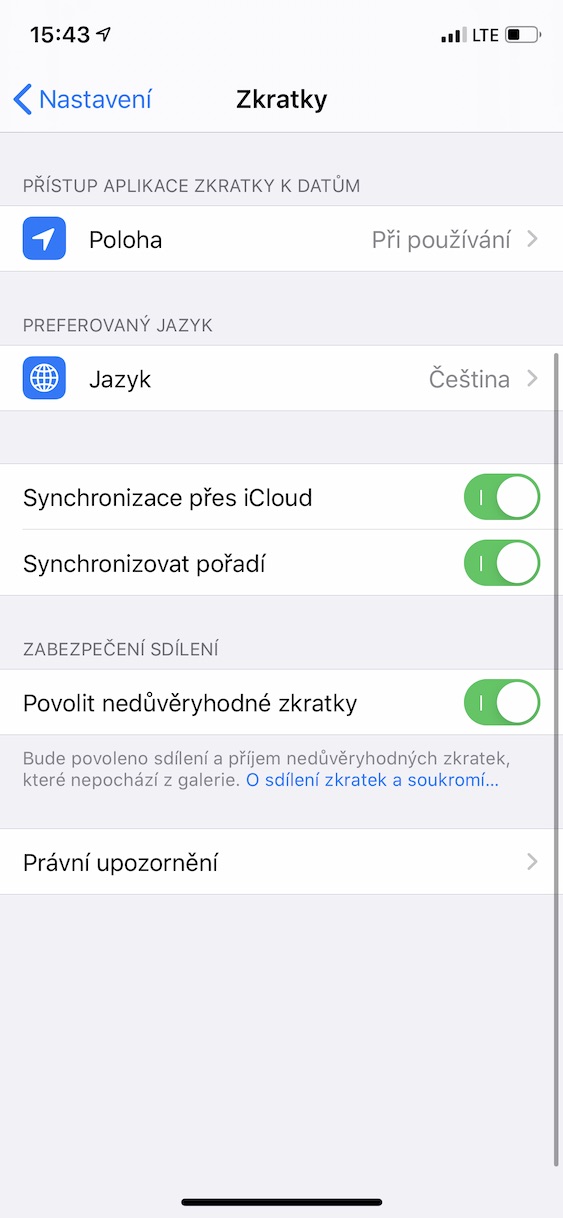
I don't know, but I have iOS 13.1.3 and the Allow Untrusted Shortcuts item is not there at all.
I don't have anything in the settings either. Would like to update the article.
I'm also missing this whole item, so how can I enable it if it's not there at all?