The new iOS 13 operating system, along with the new iPhones 11 and 11 Pro, have left us a little confused as to how to rearrange apps on the home screen and how to delete them. Unfortunately, the latest iPhones saw the removal of the popular 3D Touch, i.e. the function where the display was able to react to the force of its pressure. 3D Touch has replaced Haptic Touch, which no longer works on the basis of pressure, but classically on the basis of the length of time the finger is held on the display. Due to the removal of 3D Touch, the new operating system had to adapt, not only on new iPhones, but also on older ones. So let's see together how you can get to the interface where you can remove and move apps on the home screen.
It could be interest you
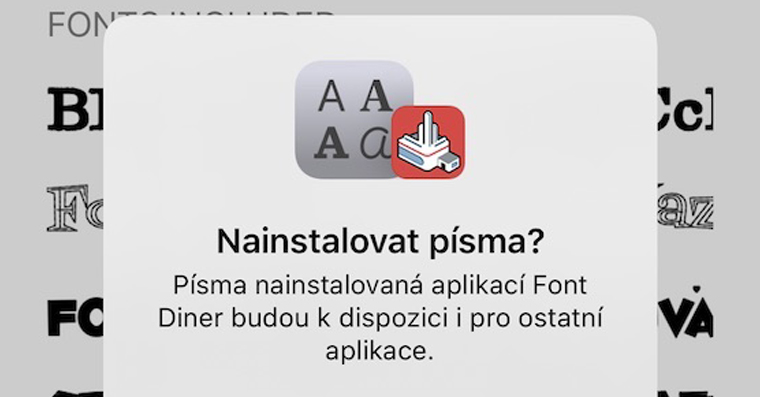
How to remove and rearrange apps on the home screen in iOS 13
On your iPhone running the latest iOS 13 operating system, navigate to home screen. Now it is enough to simply on any application they held up their finger. After a few moments, a context menu will appear where you just need to press a button Rearrange applications. If you want to speed up this process, just click on the icon they held up their finger so long, until you appear in the interface to rearrange applications. This means that you don't have to select any option in the context menu, just hold your finger on the icon longer period of time. If you have an iPhone with 3D Touch, both of the methods I mentioned will work above. However, you can speed up the whole process by clicking on the icon you push hard. It will then be displayed immediately context menu, where either you can choose an option Rearrange applications, or you can continue to hold the finger and wait until you appear in the interface for removing or rearranging applications.
Many users complained not only in the comments that the integration of Haptic Touch in iOS is very unfortunate. iPhones that still have 3D Touch can also use some Haptic Touch functions at the same time, so the controls can seem very confusing. Unfortunately, we will probably never see the return of 3D Touch. Therefore, it will be very interesting to see how Apple will deal with this "confusion". It would definitely be great if we could see a redesign in future updates where all devices with 3D Touch can take full advantage of this cool gadget just like it was in previous iOS versions.
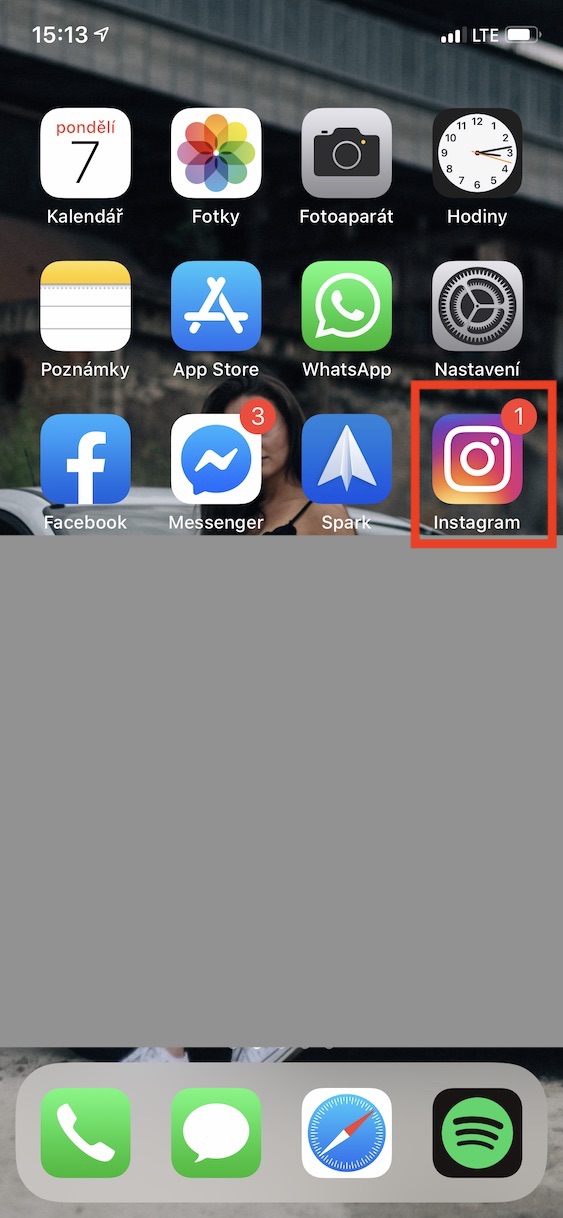
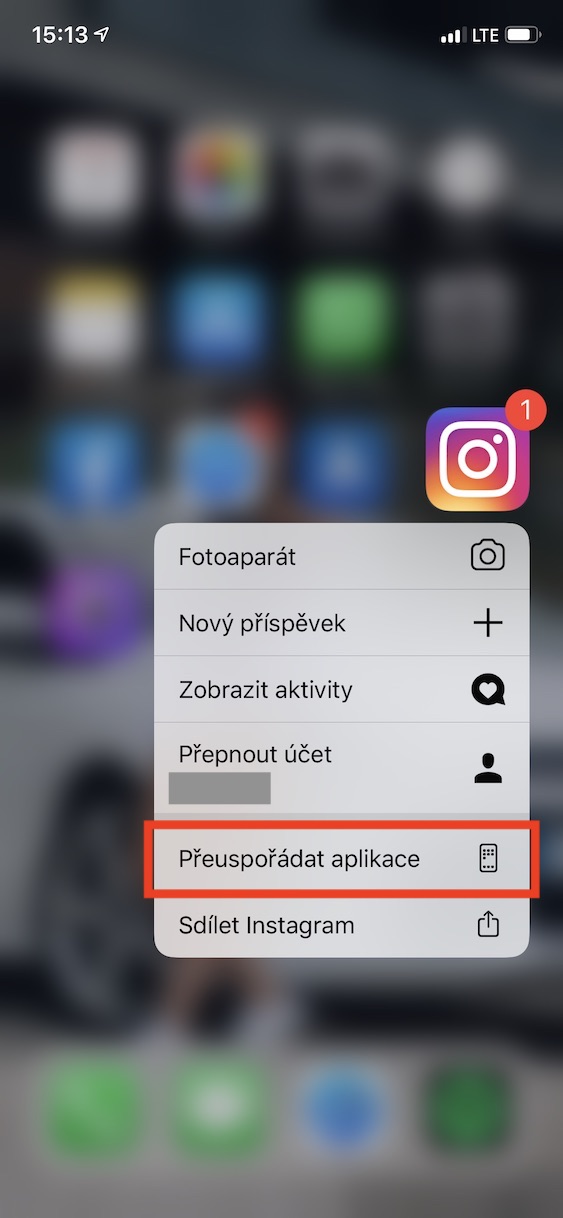

I'd rather learn how to regroup photos by place and time, like it was before... but that's probably not possible anymore.