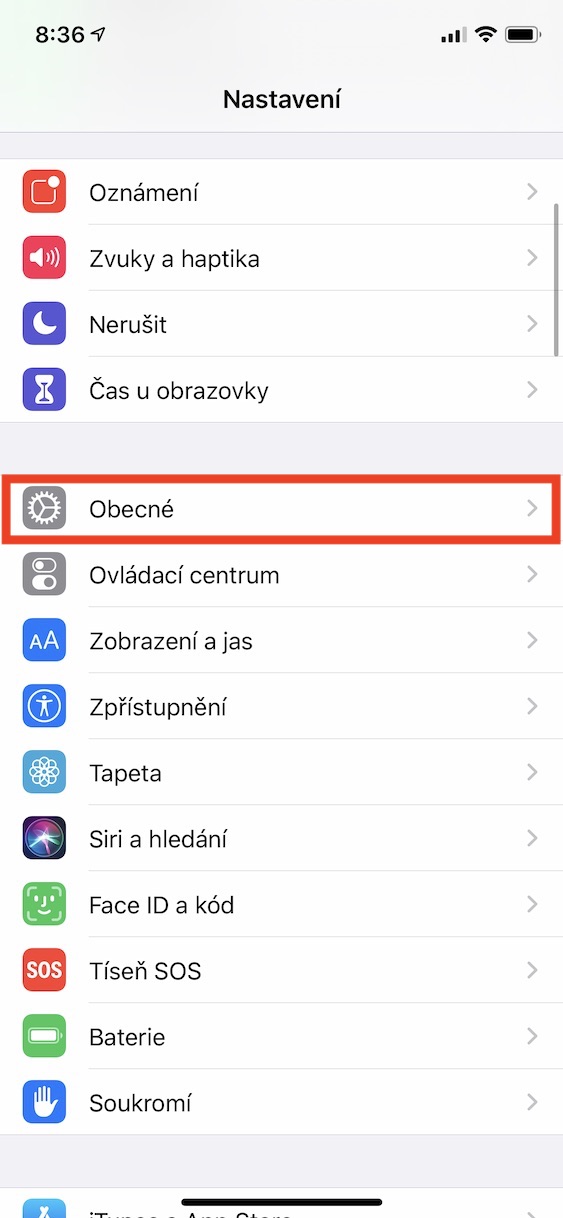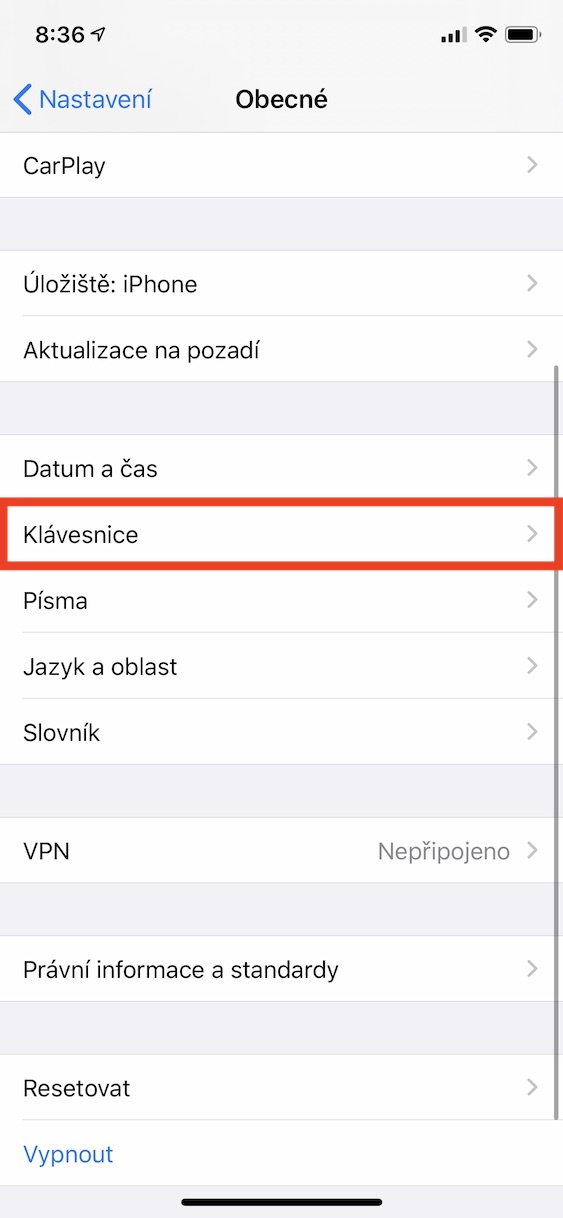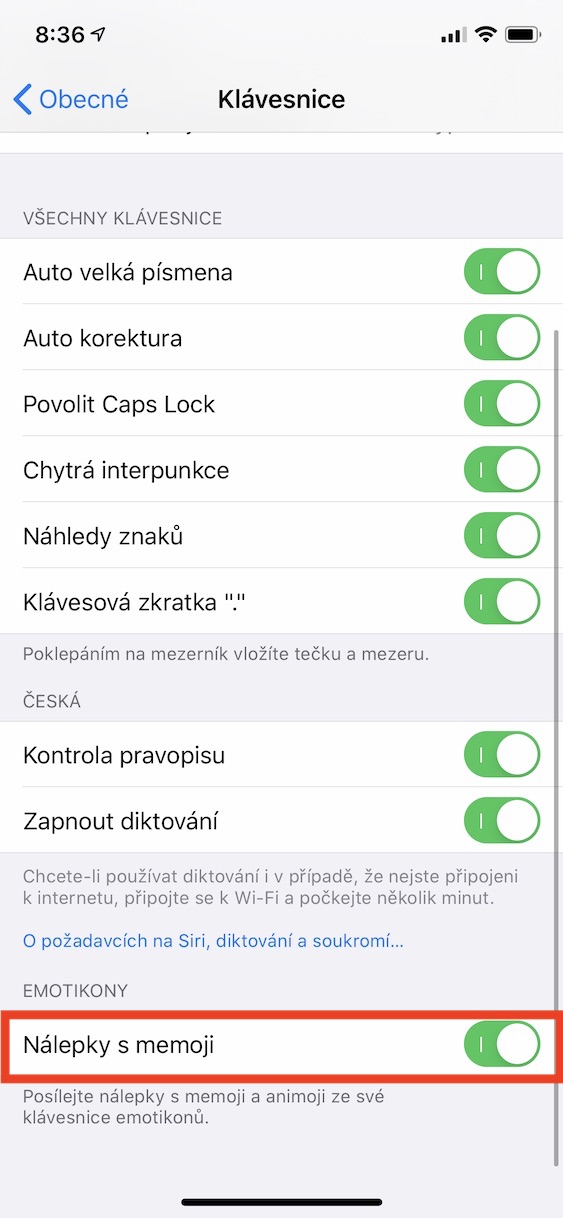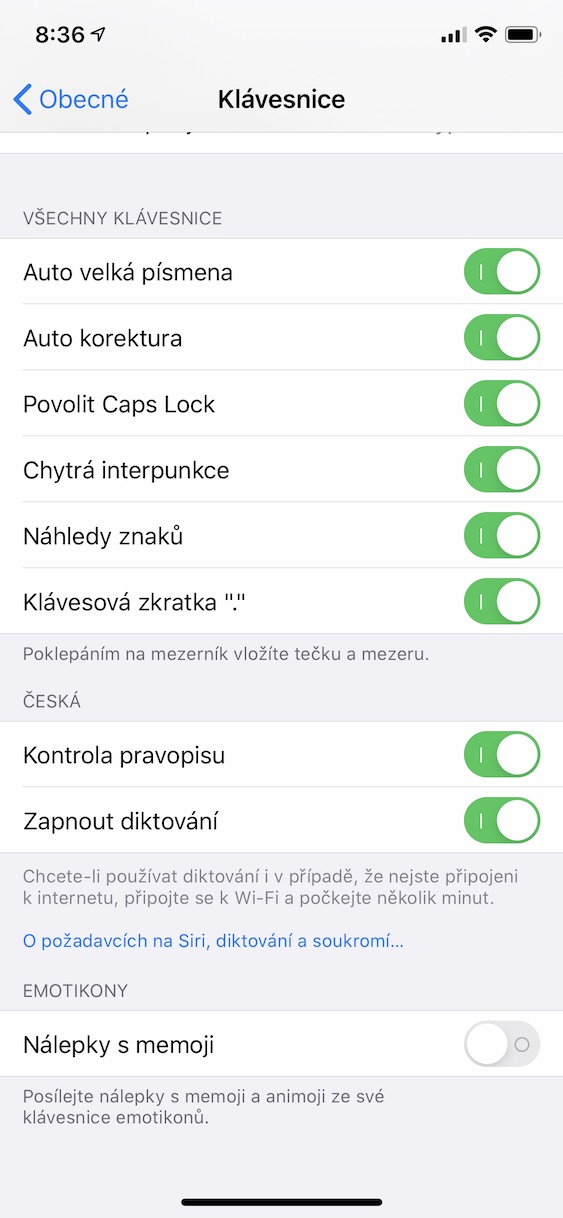Many of us have been waiting for the moment when Apple finally introduced an option in the iOS 13 and iPadOS 13 operating systems that would allow us to remove the annoying Memoji sticker section from the keyboard. If any of you have been testing beta versions of operating systems, you may have already discovered that this option is finally available in iOS and iPadOS 13.3. However, it was made available to the public only yesterday, as part of the official update, which is intended for classic users. If you want to find out how you can remove Memoji stickers from your keyboard, be sure to read this article to the end.
It could be interest you

How to remove Memoji stickers from the keyboard in iOS 13.3
On your iPhone or iPad, which you have successfully updated to iOS 13.3, i.e. iPadOS 13.3, open the native application Settings. Open a bookmark here In general and scroll down a bit where you will come across an option Keyboard, which you tap. In this section, scroll to the very bottom, where you will already find a switch with the name Stickers with memoji under the Emoticons heading. If you want the Memoji stickers to be removed from the keyboard, switch the switch to inactive positions. After that, you can enjoy sending emoticons undisturbed without having to move the Memoji stickers to the side. If you would like to return the stickers back, then of course the function is enough Stickers with memoji again activate.
As part of iOS 13.3 and iPadOS 13.3, Apple has prepared additional features and news for us along with fixing many bugs that users have complained about. If the ability to remove Memoji stickers from the keyboard is not enough of a reason for you to update, then the fact that in the Photos application you can already save this edited video as a new one after shortening the video could make you want to update it. Many may also find it useful that Safari supports NFC, USB and Lightning FIDO2 security keys. You can read the complete list of news in the article I am attaching below.