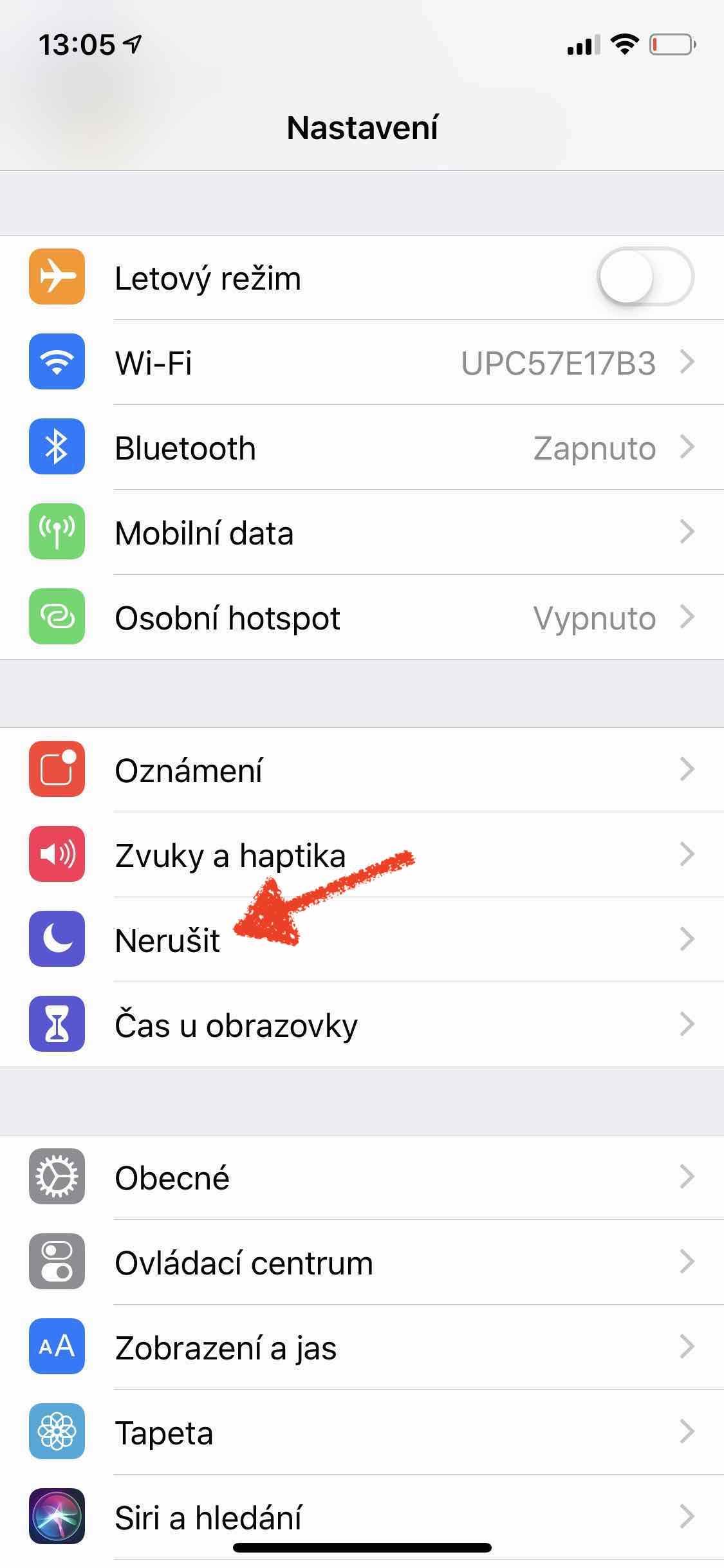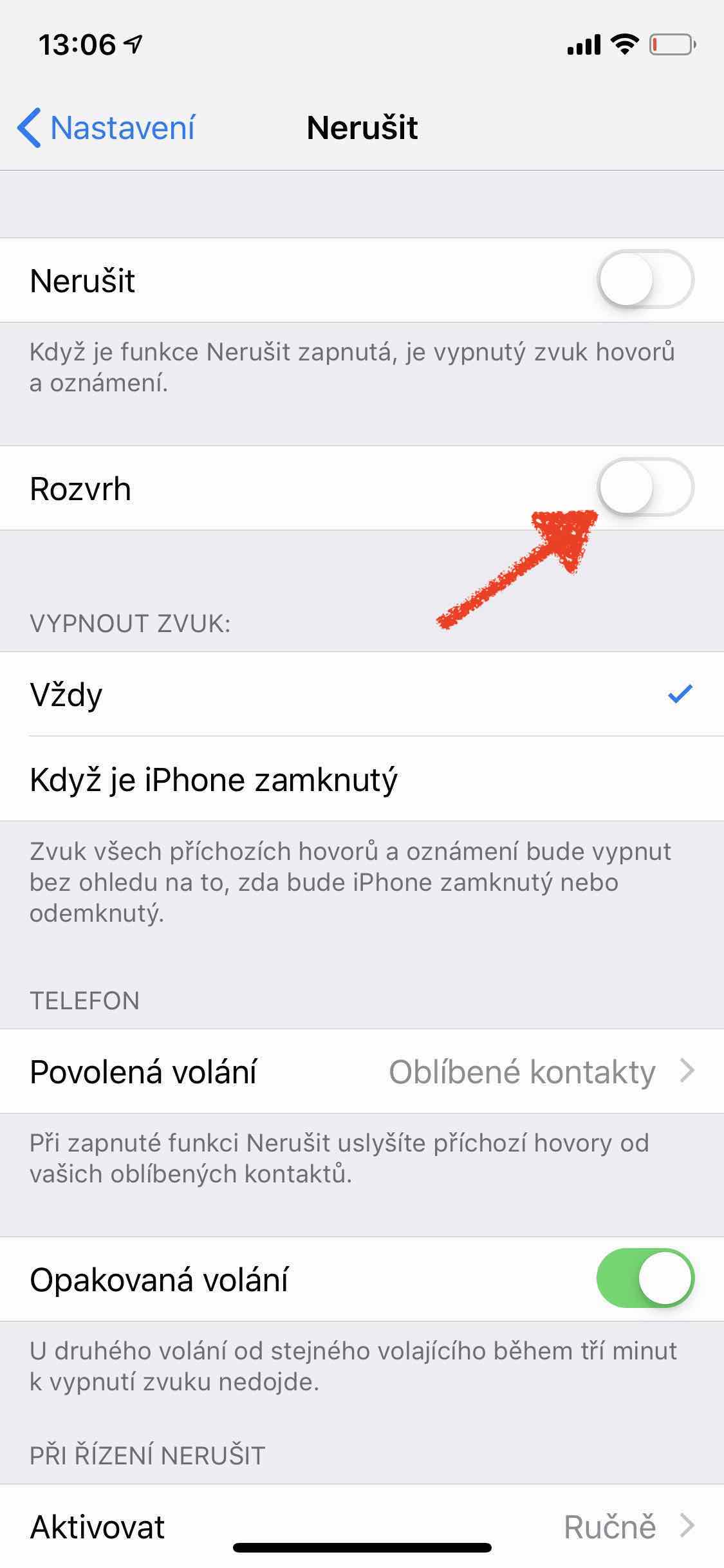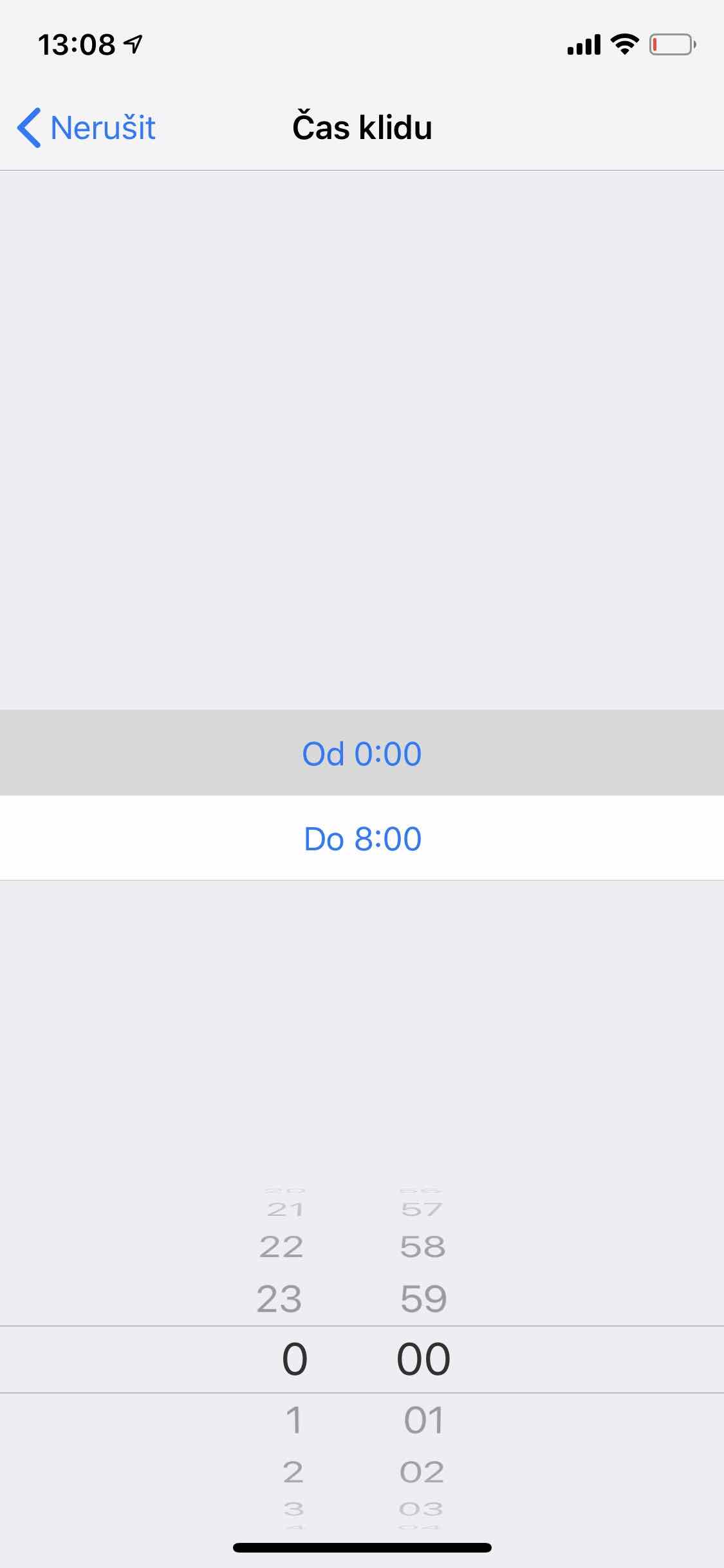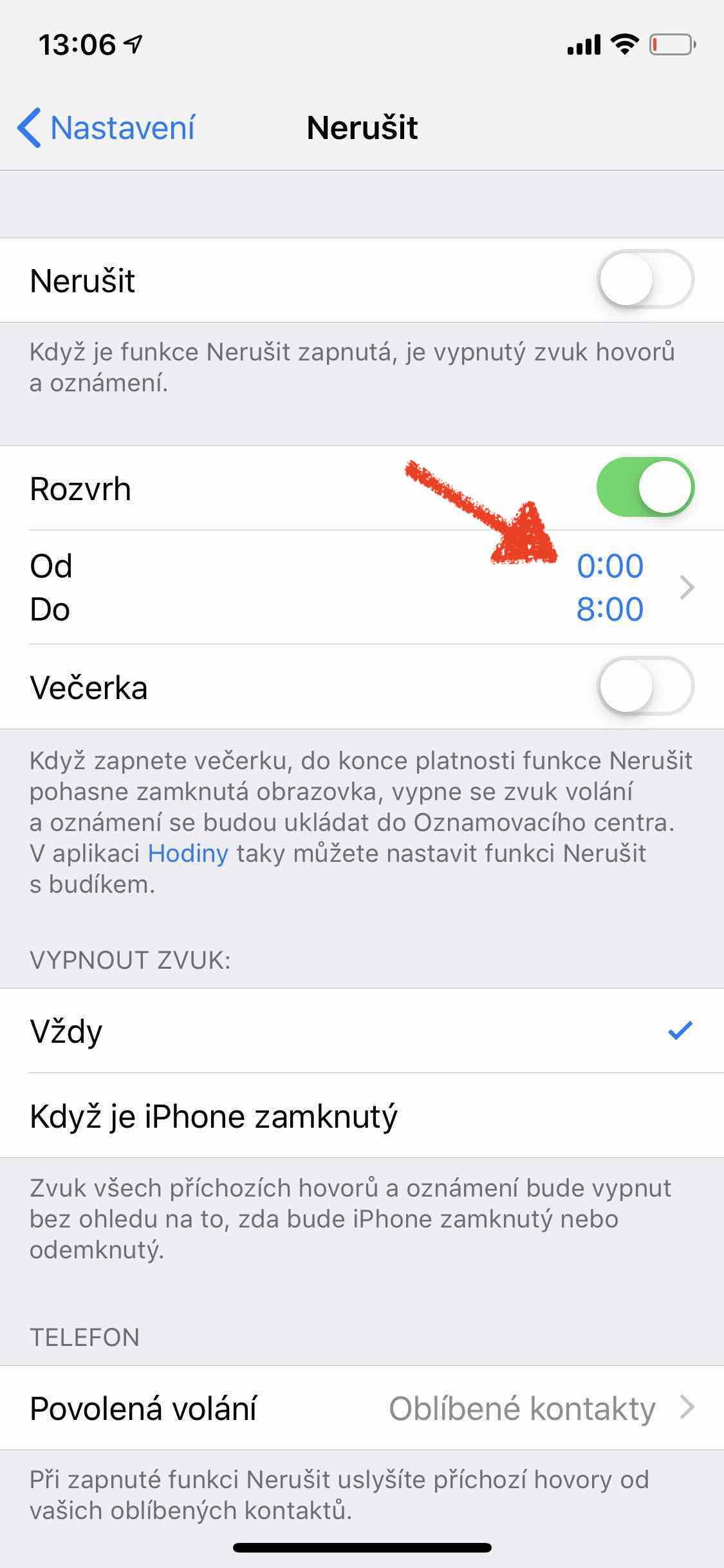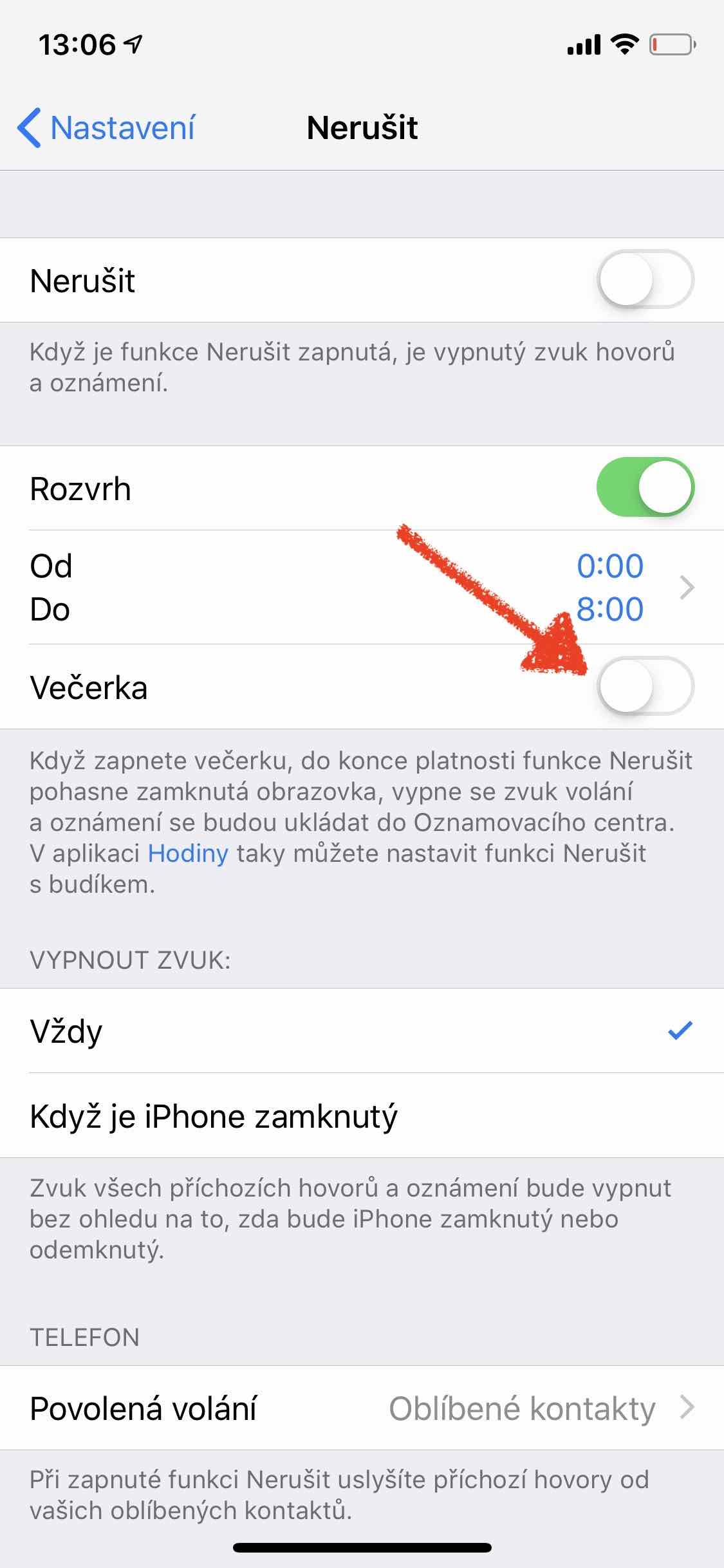Although iOS 12 is mainly in the spirit of optimization and performance enhancement, it also brings several new features. One of them is also the improved Do Not Disturb mode and, together with it, the Večerka function, which improves the aforementioned mode especially during the night hours. But the convenience store offers one more, lesser-known trick, when in the morning it can activate a special weather widget on the locked screen with the current forecast for the given day. So let's see what conditions need to be met to activate this function and how to set it up.
When the Vičerka function is active, the display is dimmed to a minimum value, so its possible use at night (for example, when you accidentally wake up) is much more pleasant. At the same time, the call sound is turned off and all notifications are saved to the Notification Center. However, the convenience store can only be turned on if a schedule is set for the Do Not Disturb mode. So you activate as follows:
- Go to Settings
- Choose Do not disturb
- Turn on here Schedule
- Set the time range according to your needs (for example, from 0:00 to 8:00)
- Activate the function Convenience store
In order for the weather forecast to appear on the lock screen along with the greeting in the morning after the Do Not Disturb mode is automatically turned off, one more change needs to be made. Specifically, it is necessary to allow the Weather application permanent access to the location. It is enough to proceed according to the following points:
- Go to Settings
- Choose Privacy
- choose Positional service
- Click on Weather
- Switch Location access to Always
Now everything is set. When you first look at your iPhone's screen in the morning, you'll see the greeting "Good morning" and below that the current weather condition and the predicted highest temperature for the day. Exactly as you see in the photo below.