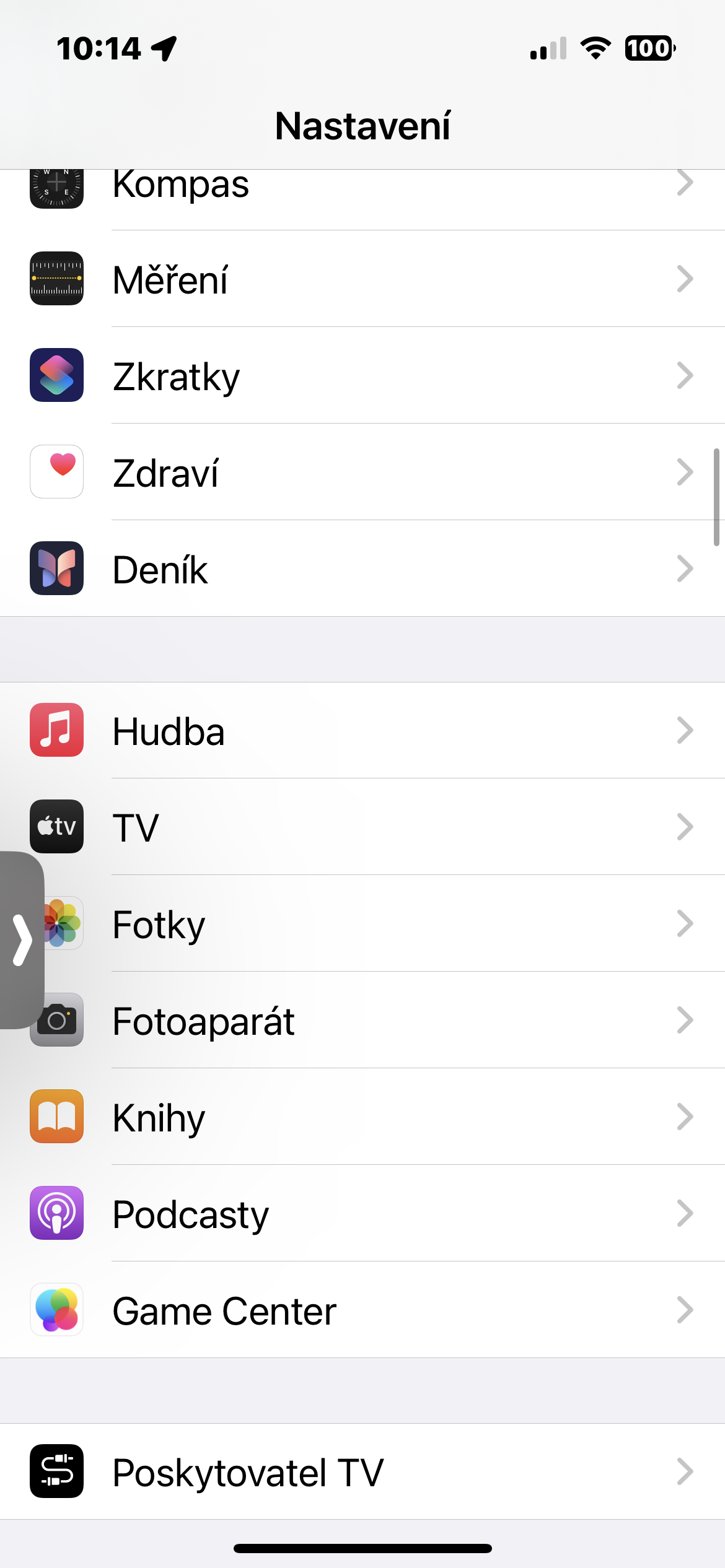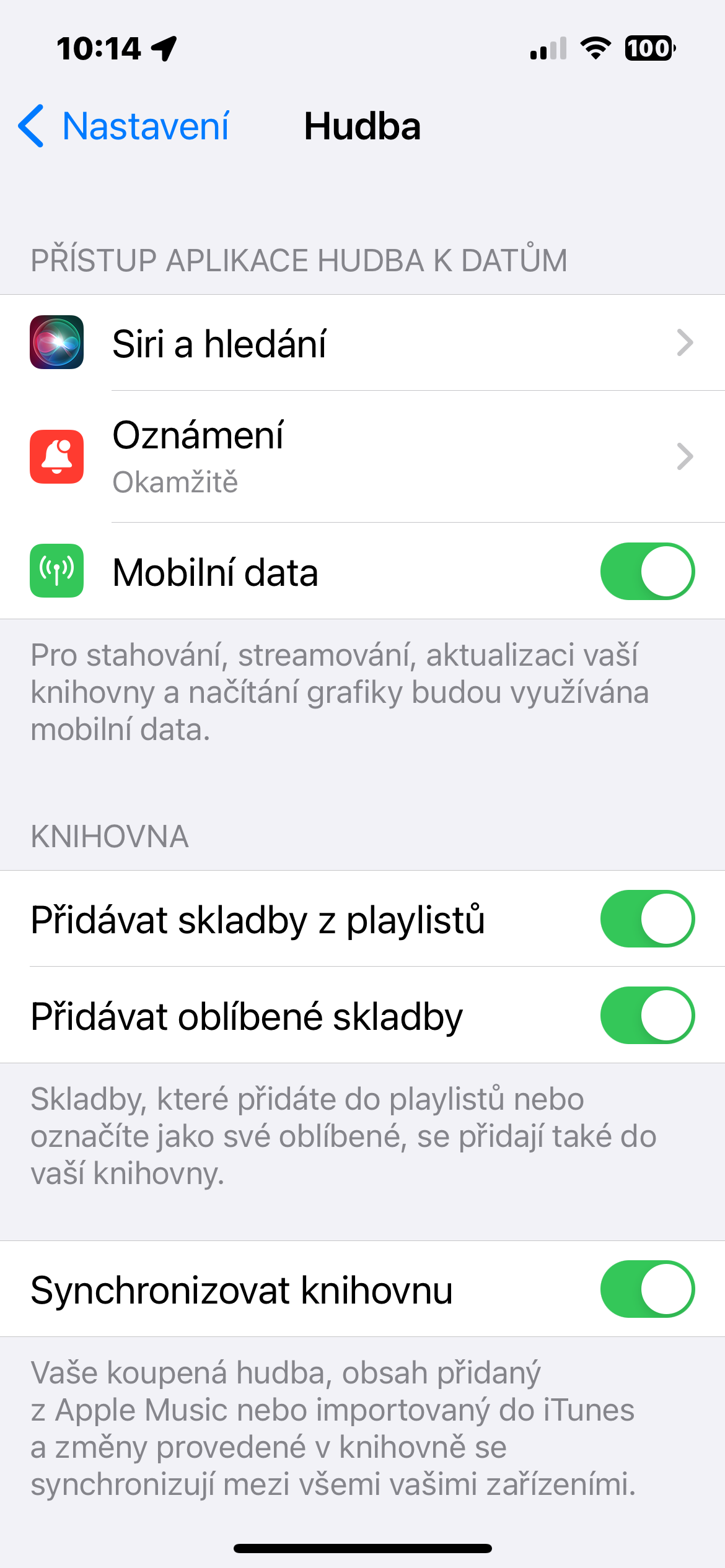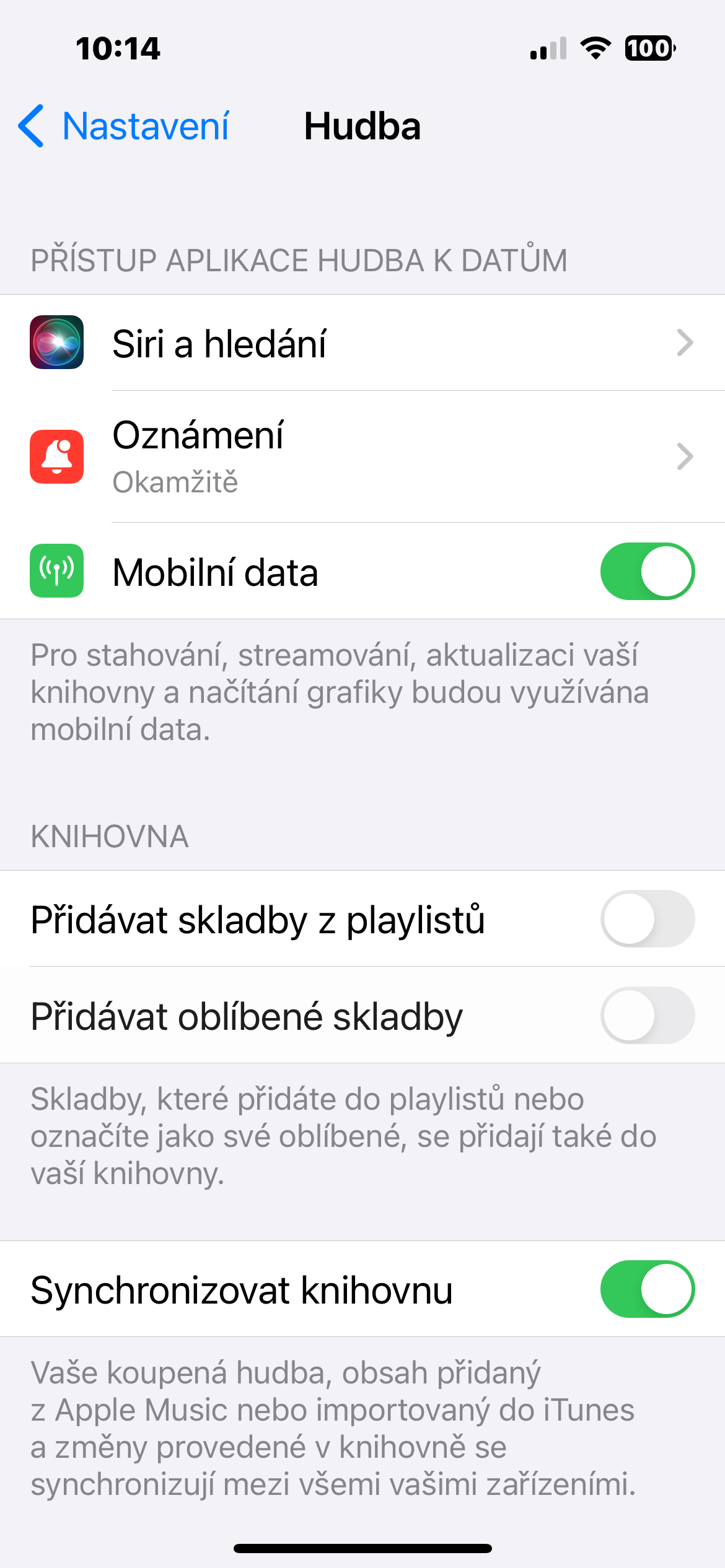The release of iOS 17.2 brought some great new features to Apple Music and one potentially major annoyance, which is accidentally adding your favorite songs to your Apple Music library. In today's article, we will show you how to deactivate this function again.
It could be interest you
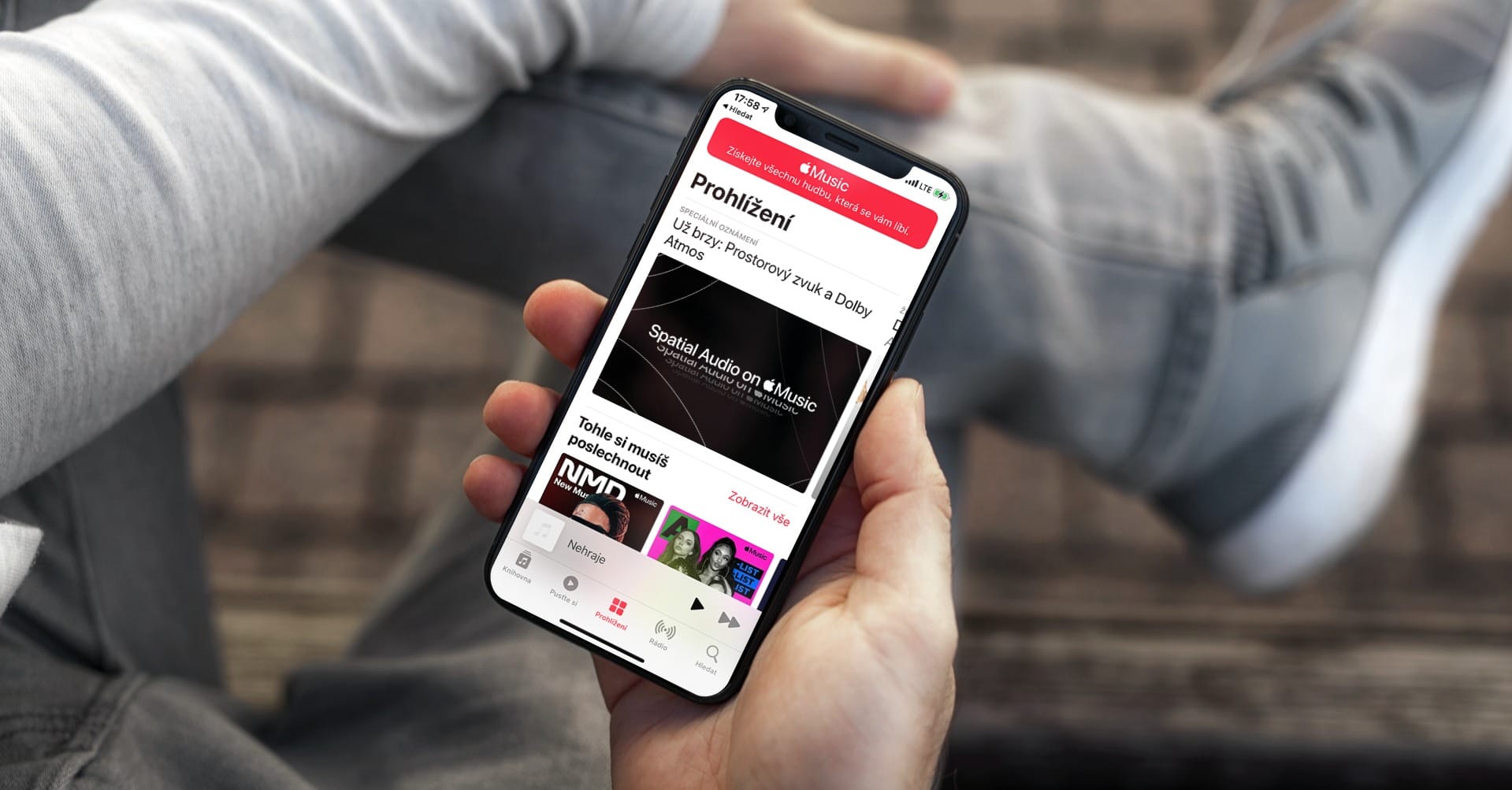
Apple Music has received several expected features in the latest iOS 17 update, such as shared playlists and a list of songs you've added to your favorites. However, one of the additions of these new features is also a new automatic process – whenever you like a song or add it to one of your future playlists, it will automatically be added to your Apple Music library.
While this isn't a problem in itself, flooding your library with every single song you choose to add to your favorites or playlist can be very annoying. Fortunately, there is a way to turn this feature off in Settings.
- On iPhone, run Settings.
- Click on Hudba.
- Head to the section Library.
- In the section Library disable items Add songs from playlists a Add favorite songs.
The setting will be disabled and any songs you add to your favorites or playlist will no longer be added to your library.
There is one small caveat to note: if and whenever you remove any of the songs from your library added by this feature, they will also disappear from your Favorites or respective playlists, even after turning this feature off. If you plan to clean up your library after turning this feature off, be prepared to re-add your favorite songs to your playlists.