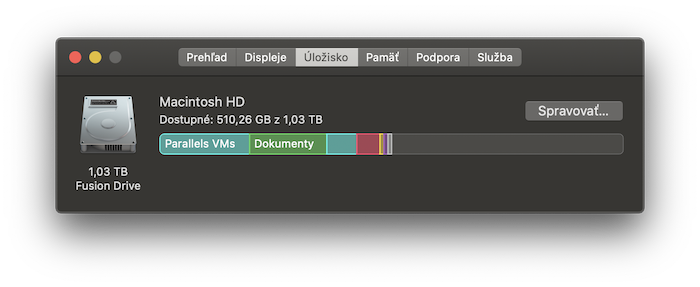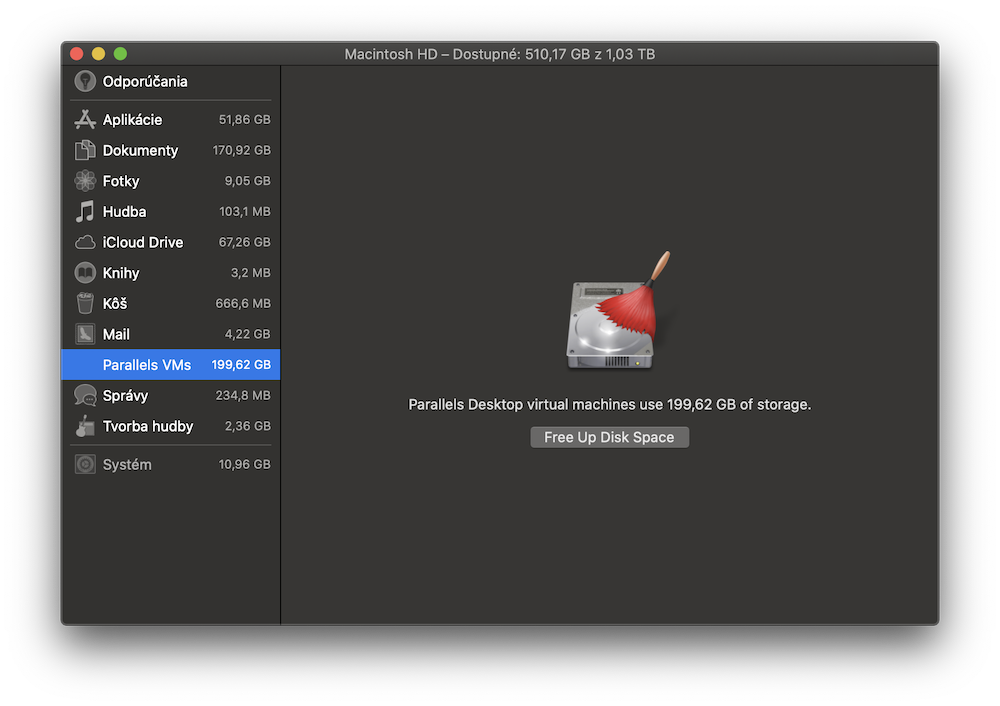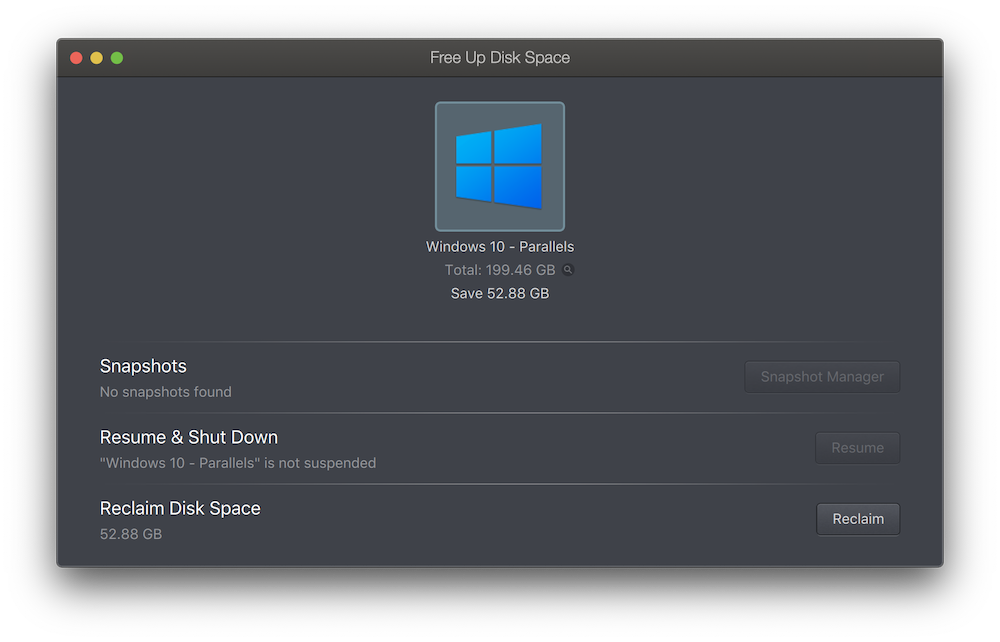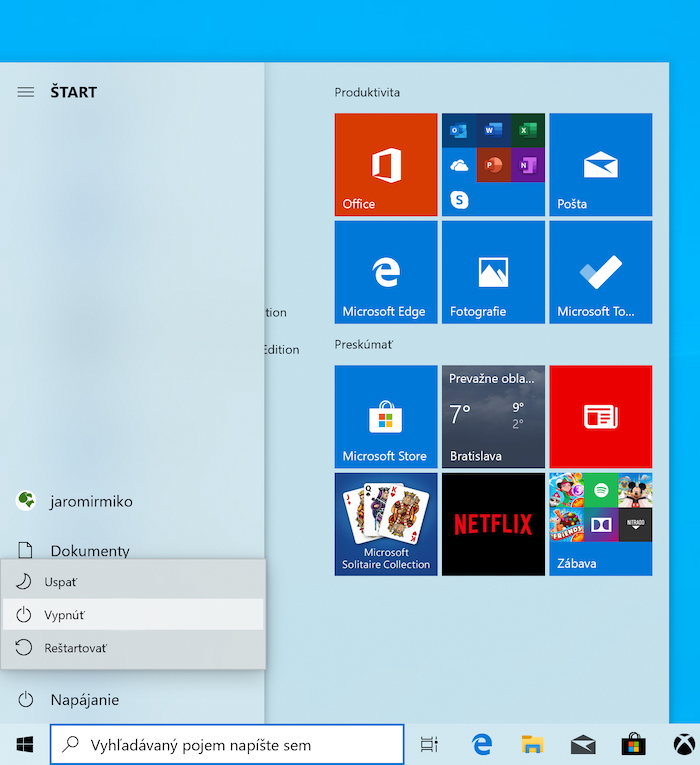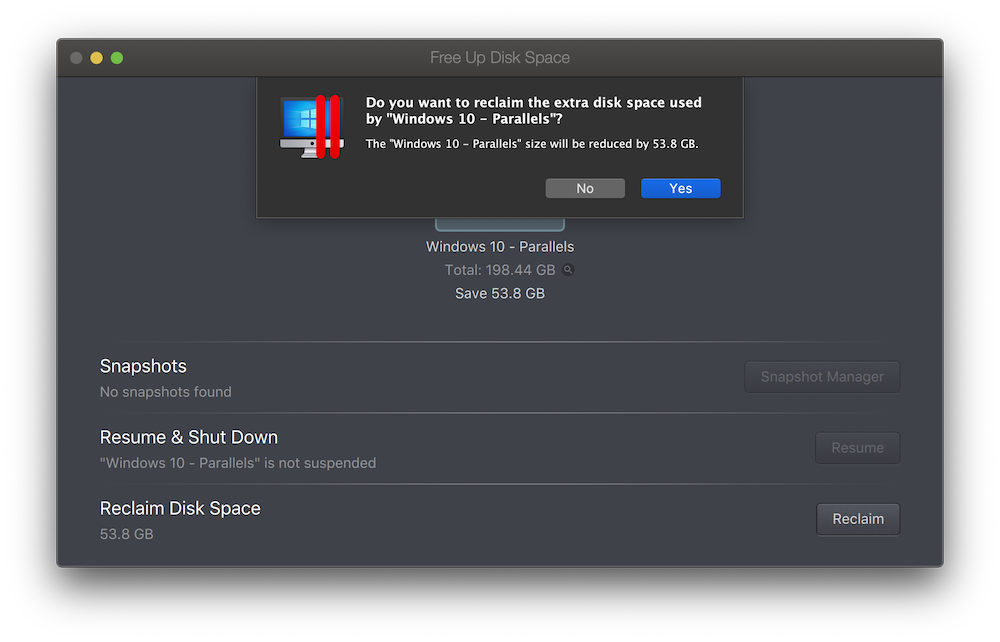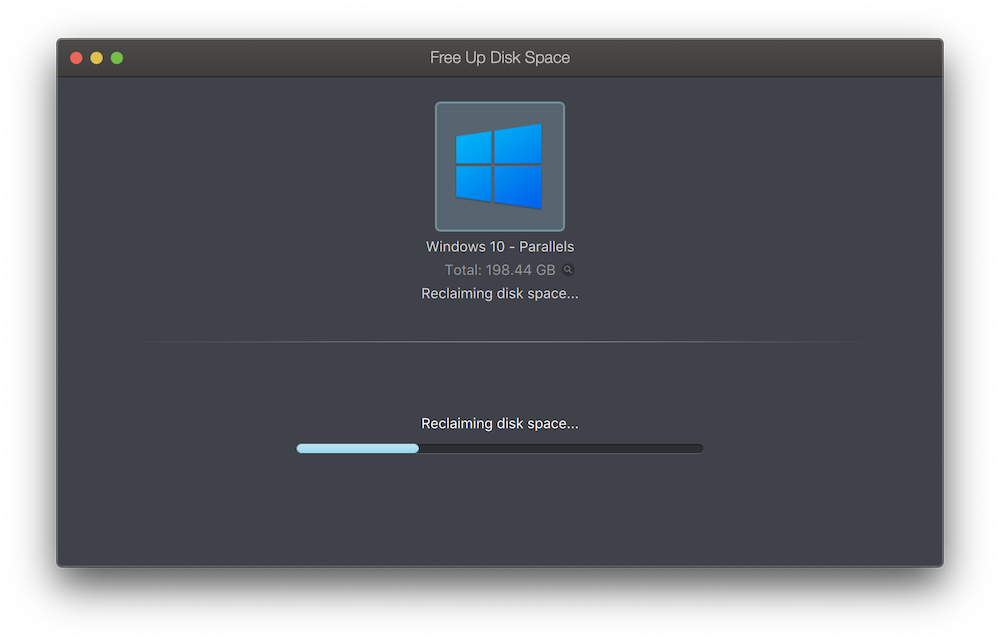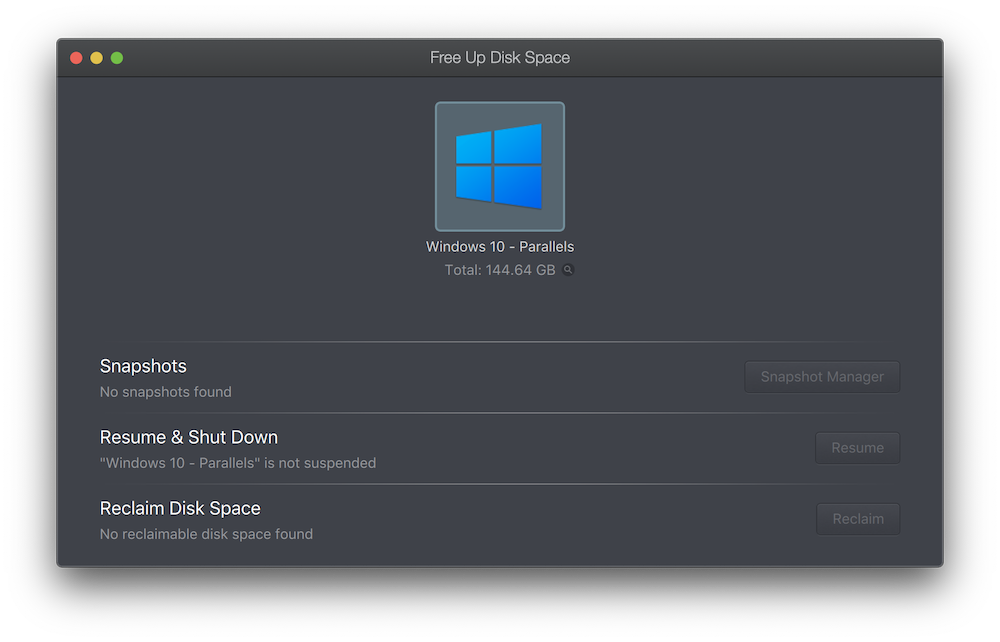There are various reasons why one would use a Windows operating system in addition to macOS on a Mac. There are programs that are only available for this OS, for example the database tool Microsoft Access or Publisher, although it has competition in the form of iBooks Author. Another reason can be collaborating on a project in Unity, where you want to be 100% sure that everything will work for all members and you don't have to deal with compatibility issues. And if you want to play Age of Empires, you can only do so on Windows.
It could be interest you

But all of these things come at a cost: gigabytes of disk space that you could one day use for other purposes, but you can't because that space remains in Windows' hands. If you use this system through Parallels, during the initial configuration you can set it to gradually take over the space according to how much it needs instead of the predetermined space. However, this solution also has its ills, when you uninstall some software, the space is not returned to the guest system (macOS) but remains allocated for the virtual machine in Parallels.
Do not lastHello long and after two months I am on my own found that my windows virtual machine was occupying almost 200 GB of space, of which only 145 are actually used GB. So I had a total of 53 GB of unusable space on my Mac before writing this tutorial, and it was time to get it back to the Mac.
And how to achieve it?
- Click the Apple Menu () at the top left and choose an option About this Mac.
- Go to the section Storage and tap on Manage…
- In the side menu new open window find and click on Parallels VMs.
- Regardless of the language, there will be a message telling you how much space the Parallels Desktop virtual machines are using and a button Free Up Disk Space. Click on it.
- A special window of the Parallels application will open in which you can see how much space you can free up.
- However, it is your responsibility to first turn the system on and then turn it off, not pause it! Once you've done this, just press the Reclaim button and confirm your choice. Then wait a few minutes for the release process to complete.