If you use the social network Instagram on a daily basis, then you must have noticed the appropriate improvements that have come to light in the latest versions of the application. In addition to the dark mode, for example, we also got brand new effects that also use augmented reality. In this guide, let's see how you can manage filters and effects in the Instagram application on iPhone or iPad.
It could be interest you

How to manage filters and effects on Instagram
As a first step, you will probably be interested in how you can add effects to your application. It's definitely nothing complicated, but if you don't know the exact procedure, you probably haven't even discovered this option yet. To open the effects gallery, just open the app Instagram, and then in the upper left corner they tapped on camera icon. This will take you to the camera interface. Here you only need to wear your underwear bubbles, in which various effects are located, they moved all the way to the right to the very end. Here is the bubble with magnifying glass icon and the name Check out the effects. If you click on this bubble, you will appear in effects gallery, where you can download them.
Adding effects to Instagram
If you like an effect, just click on it they clicked. After that, its preview will appear and you just need to tap on the option in the lower left corner Try it out. This allows you to try your chosen effect before you install it. If you like the effect, click on it below name, and then select an option from the menu that appears Save the effect. You can move further in the effects gallery using bubbles at the bottom of the screen, or se cross move back to the gallery. Unfortunately, the effects gallery does not currently have any search options. If you want to find an effect, you simply have to scroll down and down until you find it, or you can use tags at the top of the screen.
Effects from friends and stories
However, you can most often get the effects from your friends, who can send it to you as a photo in Direct Messages, or you can view them in user stories. If you want to add an effect from a message or story, just tap on it name under the username in the upper left. It will then be displayed to you effect menu, where you can easily to try or straight away add.
Applying and removing effects
Once you have added the effects, nothing is easier than starting to use them. You can achieve this in the application Instagram again move to camera. Any effects you manually downloaded are found to the left of the default bubble with no effect. The pre-installed and Instagram-created effects are then found to the right of the default bubble. So to apply an effect to it drag with your finger and it is done. If you want to remove the effect, just tap on it name at the bottom of the screen. Then select the icon from the menu Next, and then tap on in the menu Remove.


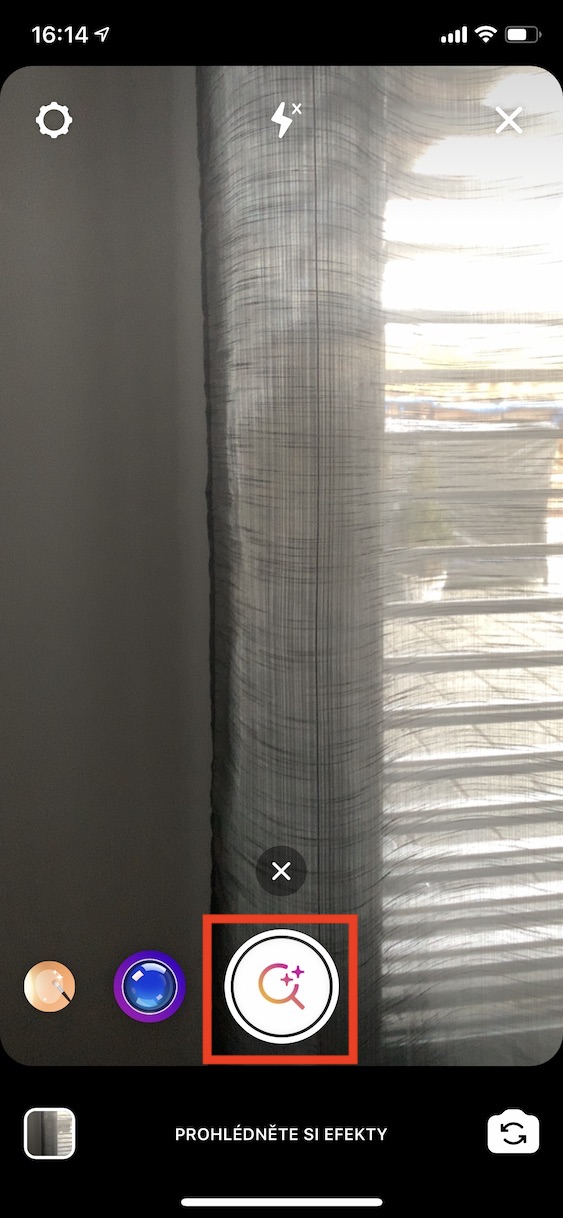
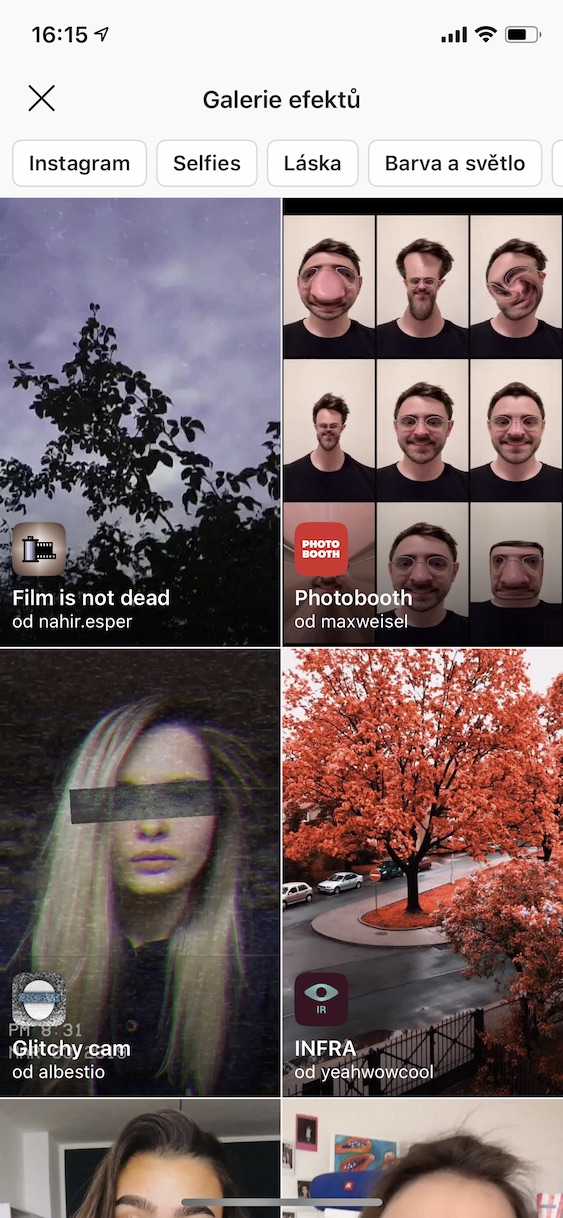


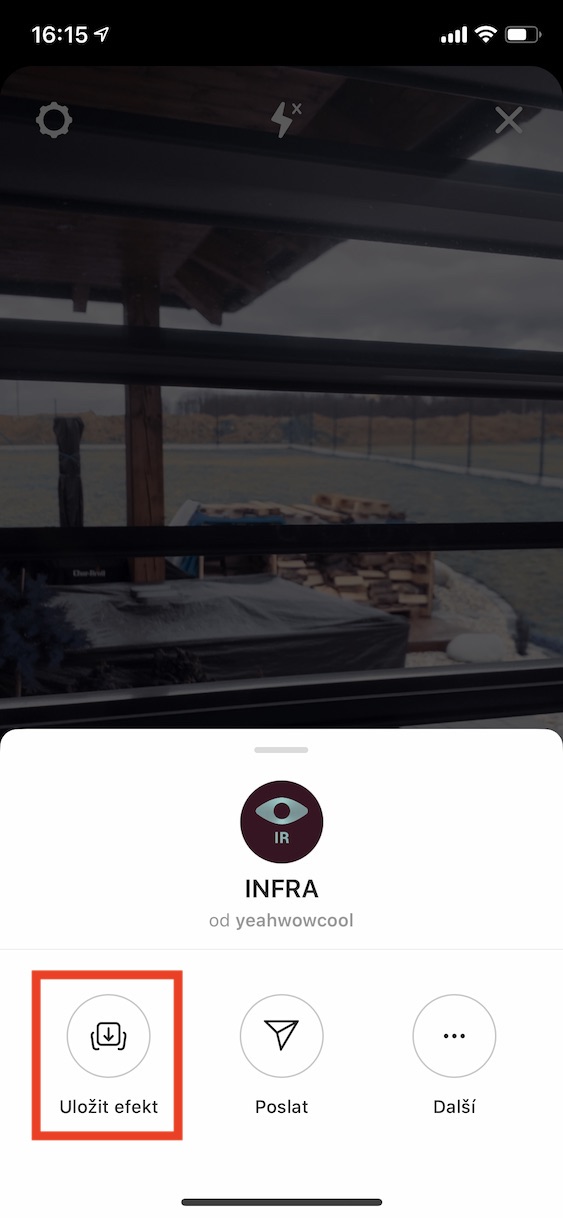

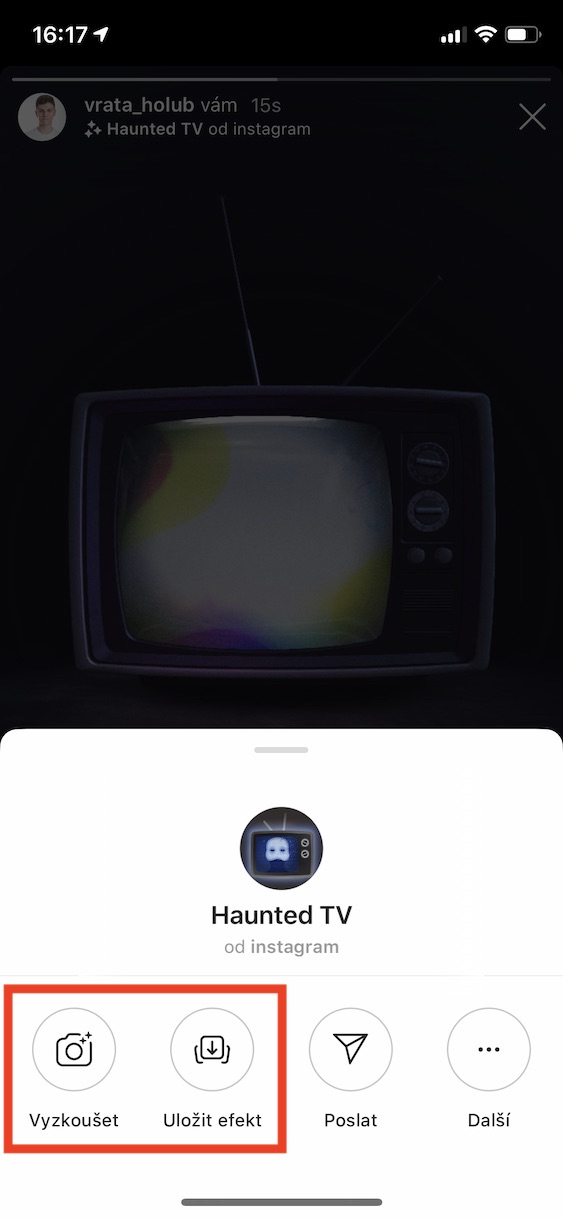
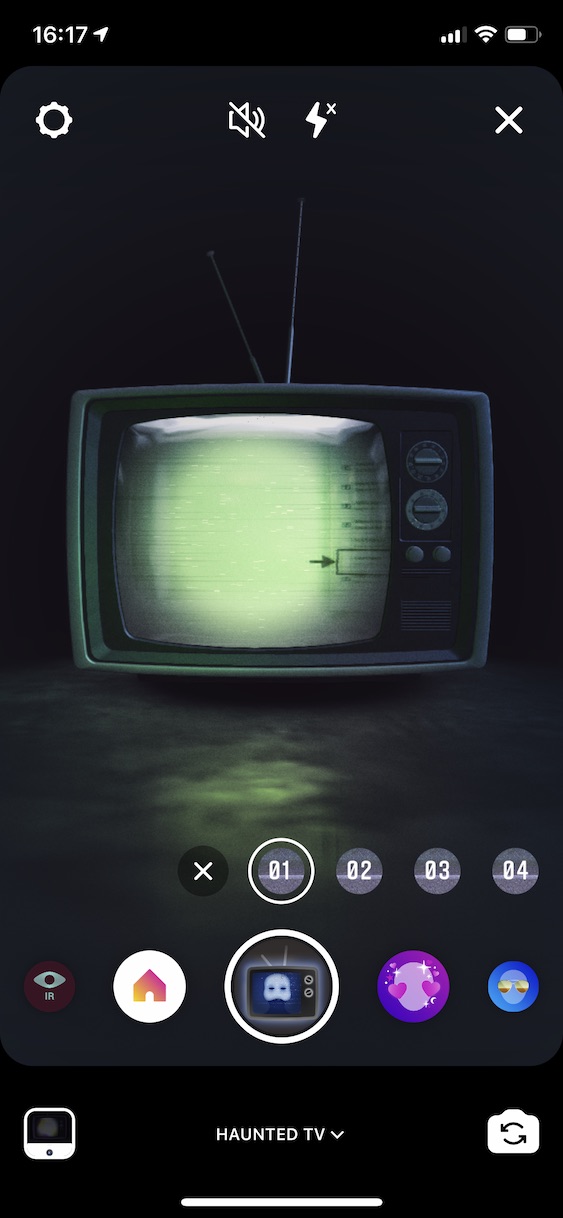

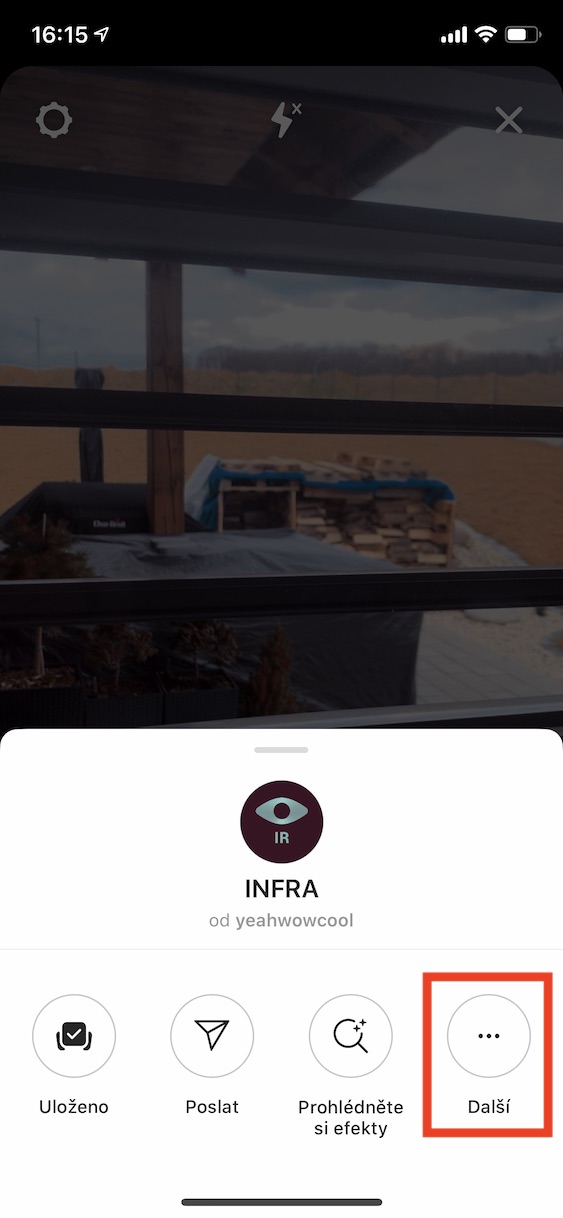
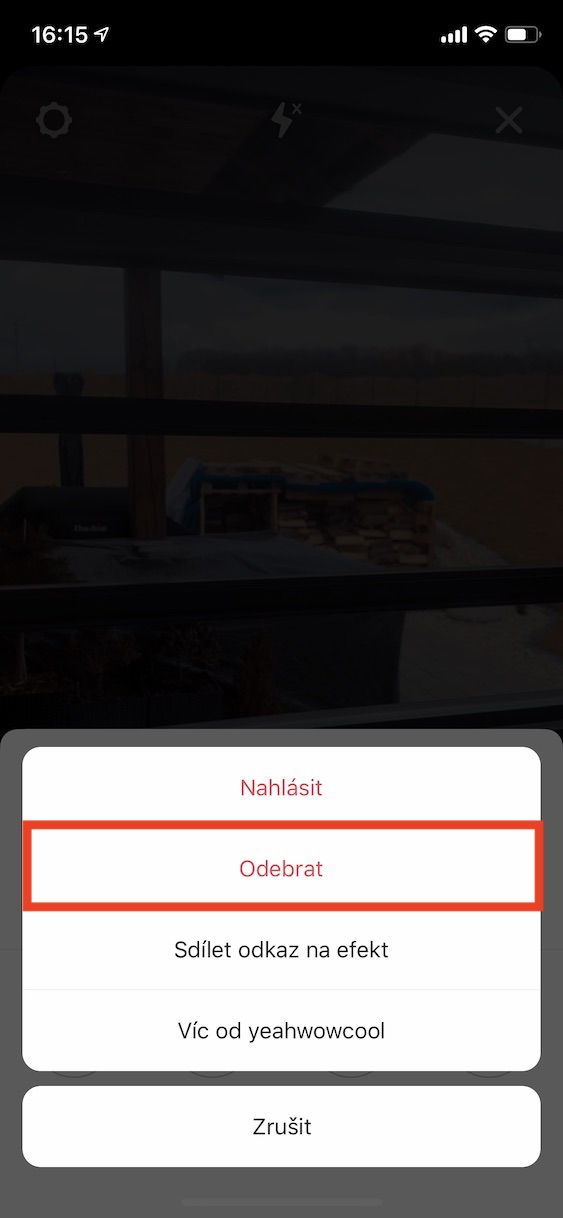
Hello, I want to ask if the saved effect can be used on a photo that I took on my mobile and not via instastory.
Good day. I want to ask where the error is, if I don't have the effect bubbles there at all. It is therefore not possible to use effects or add new ones. Thank you.
I have the same problem, I need some advice
I have exactly the same thing,.. I don't even have bubbles with effects, nothing works
Please ask, I've been using one filter in the story for a long time, it's my favorite, and now when I put it there, the photo is uploaded without it? How is this possible, please? Thanks🙏