Apple products are made from many different materials that may have specific cleaning requirements. The iPhone has the advantage over the company's other devices that it's waterproof, so it won't hurt to be rinsed under running water. However, Apple itself states how to properly disinfect an iPhone on their support website.
It could be interest you
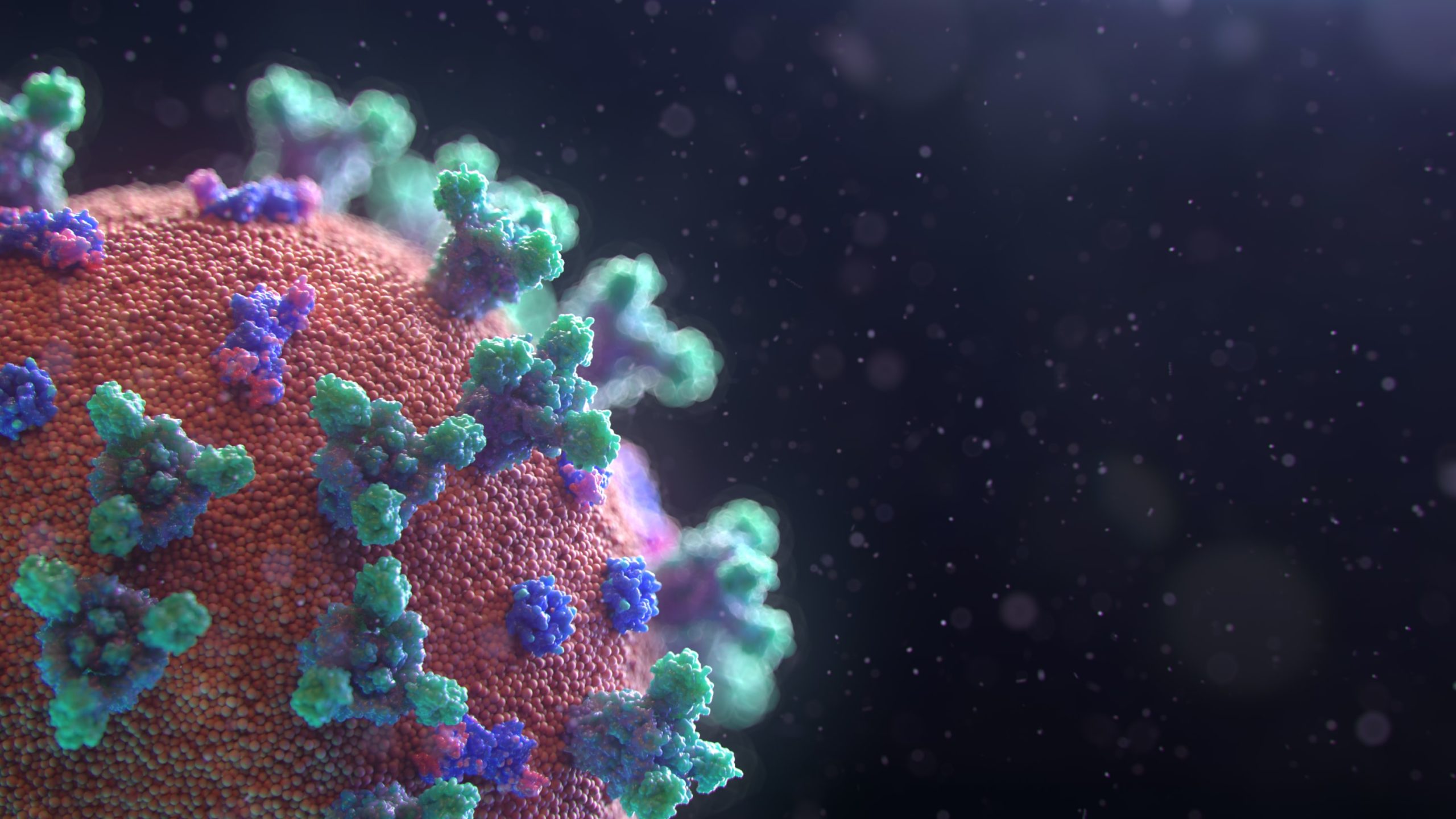
So if you are wondering if it is possible to clean the iPhone with a disinfectant, the answer is yes. However, the company specifically mentions which surfaces you can with what means to clean. Hard and non-porous surfaces products Apple such as the display, keyboard or other external surfaces, you can gently wipe with a moistened tissue 70% isopropyl alcohol or disinfectant wipes Clorox. He further adds that you should not use any bleaching agents and at the same time do not immerse the iPhone in any cleaning agent, and this also applies to waterproof devices. The iPhone display has, among other things oleophobic surface treatment that repels fingerprints and grease. Cleaning agents and abrasive materials reduce the effectiveness of this layer and in certain cases can scratch the iPhone. If you also use original leather covers with your iPhone, avoid using disinfectants on them. Keep in mind that liquid damage to your iPhone is not covered under warranty.
How to properly clean iPhone
iPhone disinfection is of course connected to the current coronavirus pandemic. However, it can easily happen that you just end up dirtying your iPhone for some reason. Apple indeed states, that even during normal use of the phone, material from objects that come into contact with the iPhone can be caught on its textured glass. This is, for example, denim or other things present in the pocket in which you carry your phone. Captured material can resemble scratches, but in most cases it is difficult to remove. If your iPhone comes into contact with a substance that can stain or otherwise damage it, such as mud, dirt, sand, ink, makeup, soap, detergents, creams, acids, or acidic foods, clean it immediately.
Perform cleaning as follows:
- Disconnect all cables from the iPhone and turn it off.
- Use a soft, damp, lint-free cloth - such as a lens cleaning cloth.
- If the trapped material still cannot be removed, use a lint-free cloth and lukewarm soapy water.
- Be careful not to get moisture into the holes.
- Do not use cleaning agents or compressed air.
It could be interest you

What to do if your iPhone gets wet
If you weren't very careful when cleaning, or if you spill a liquid other than water on your iPhone, rinse the affected area with tap water. Then wipe the phone with a soft, lint-free cloth. If you want to open the SIM card tray, make sure the iPhone is dry. This is how you dry your iPhone, that you will hold it with the Lightning connector down and gently tap it on your palm to remove excess liquid from it. After that, leave the iPhone in a dry place with air flow. You can help drying by placing the iPhone in front of a fan so that cold air blows directly into the Lightning connector.
But never use an external heat source to dry the iPhone lightning do not insert any objects, such as cotton buds or paper towels, into the connector. If you suspect that v lightning connector is still wet, only charge your iPhone wirelessly, or wait at least 5 hours, otherwise you could damage not only your iPhone, but also the charging accessories used.
 Flying around the world with Apple
Flying around the world with Apple 









Correction - at the beginning of the article you write that the iPhone is waterproof. It is a mistake. It is waterproof. Which is the difference.
Hello, thanks for the warning, it was a silly mistake. Further in the article, of course, we already mentioned the term "waterproof". We have corrected the article.