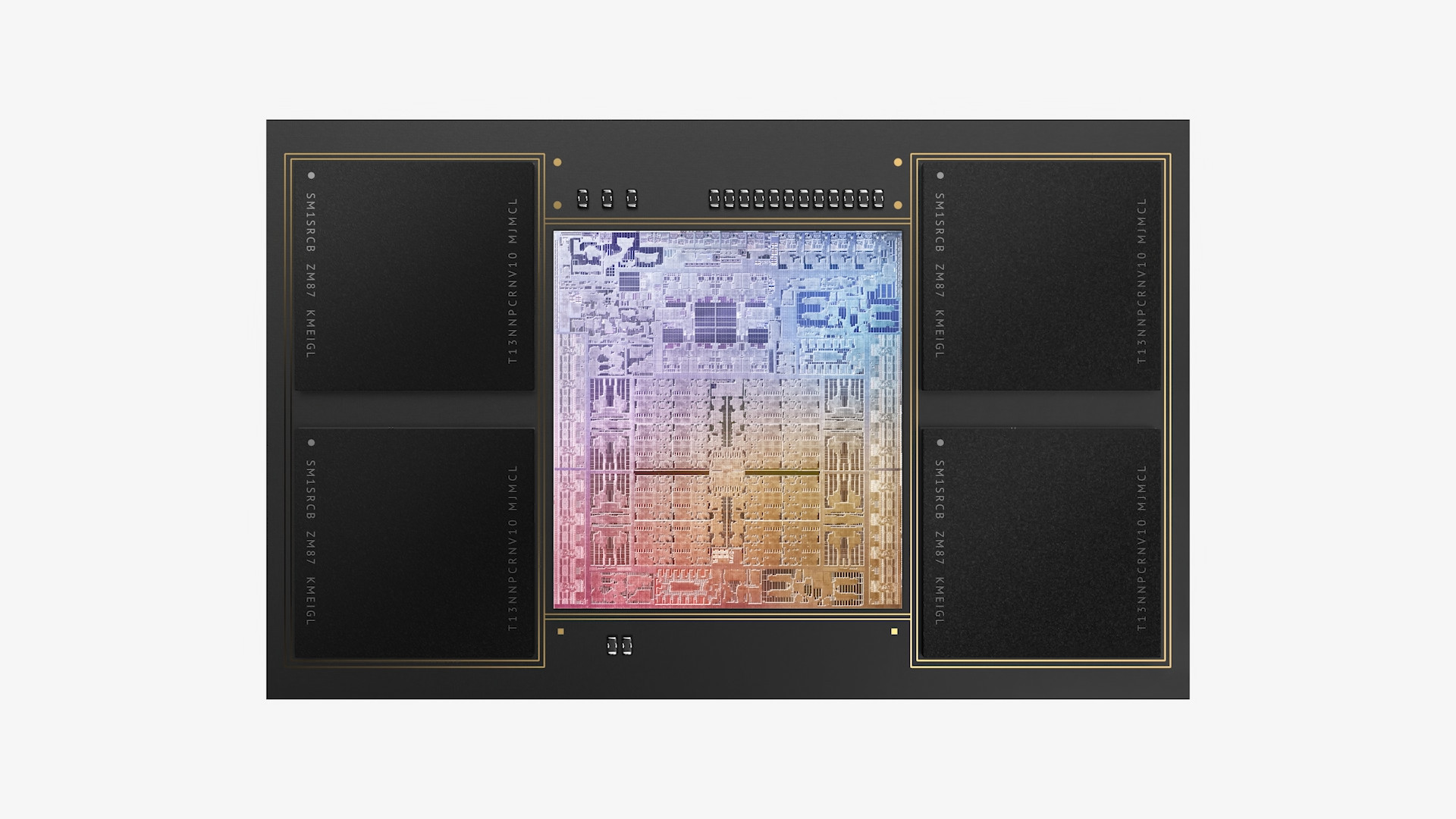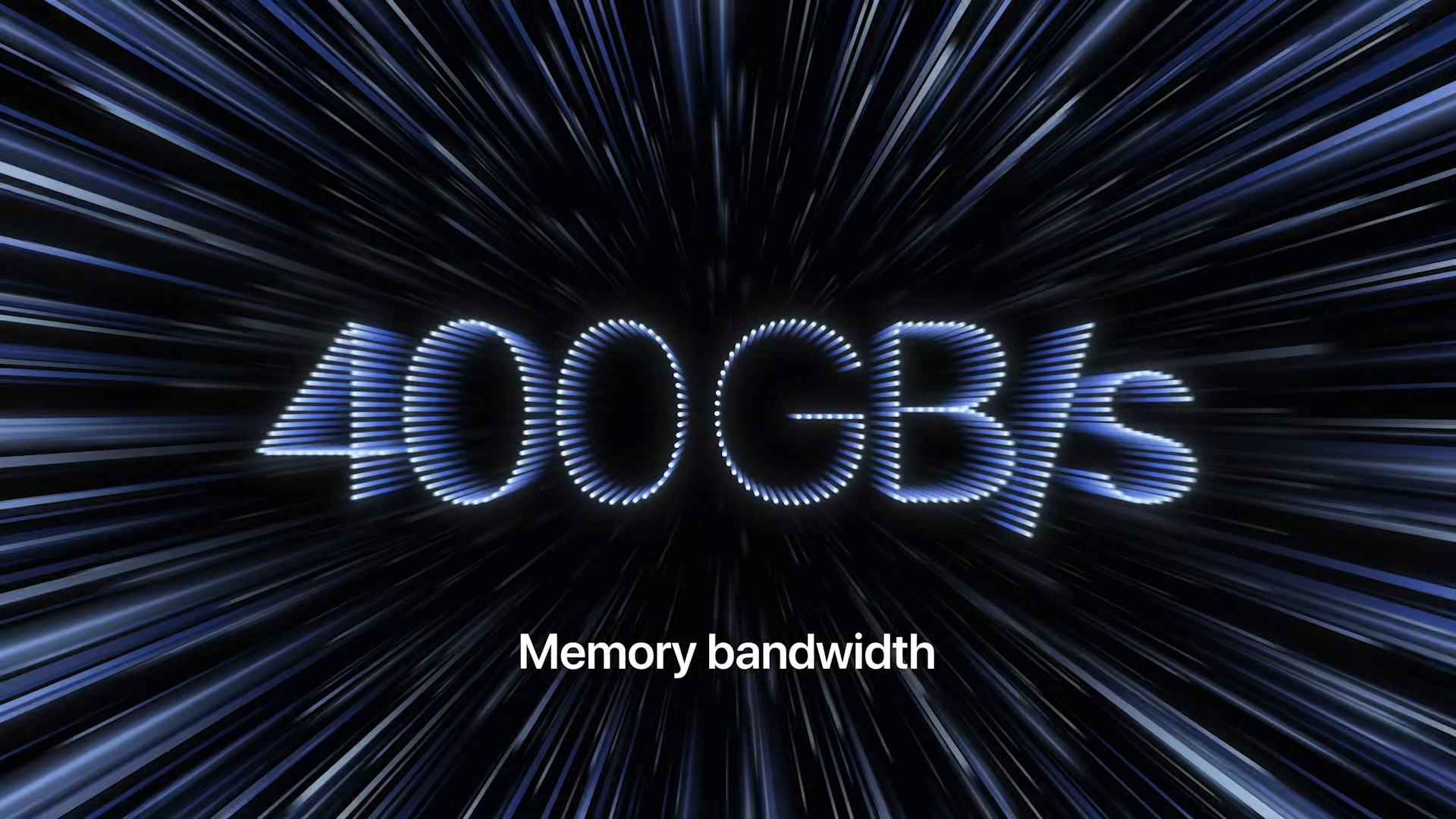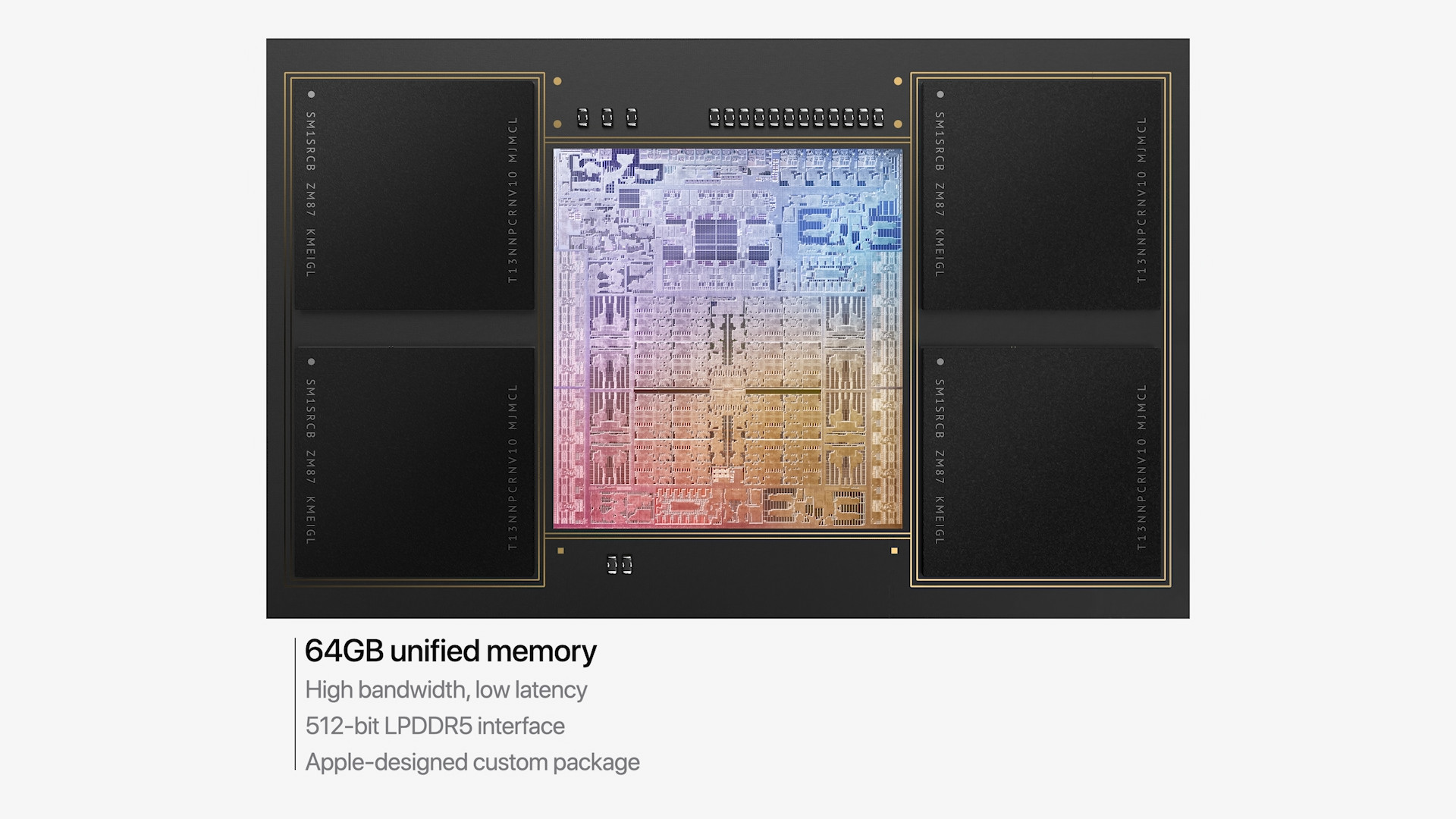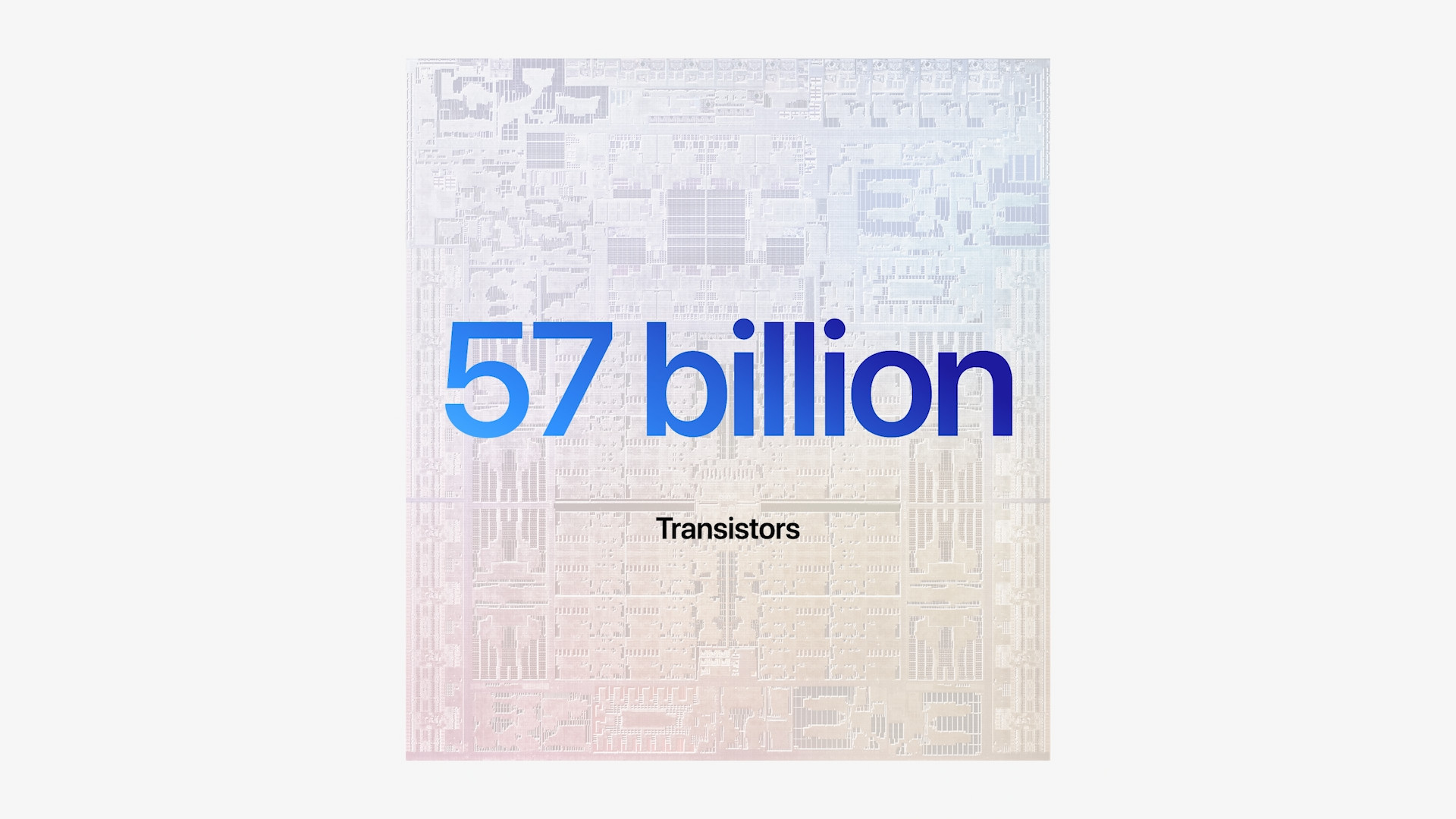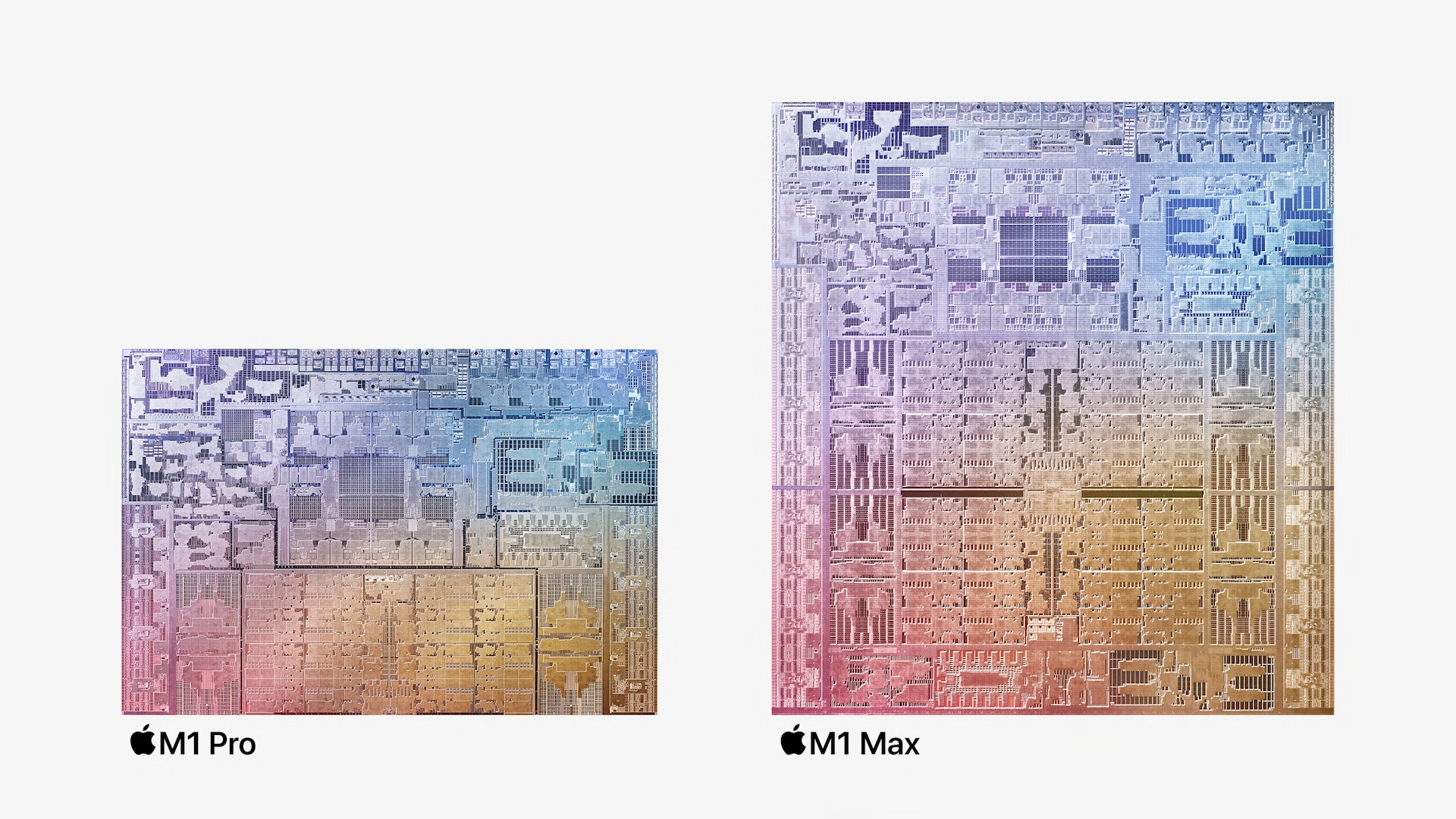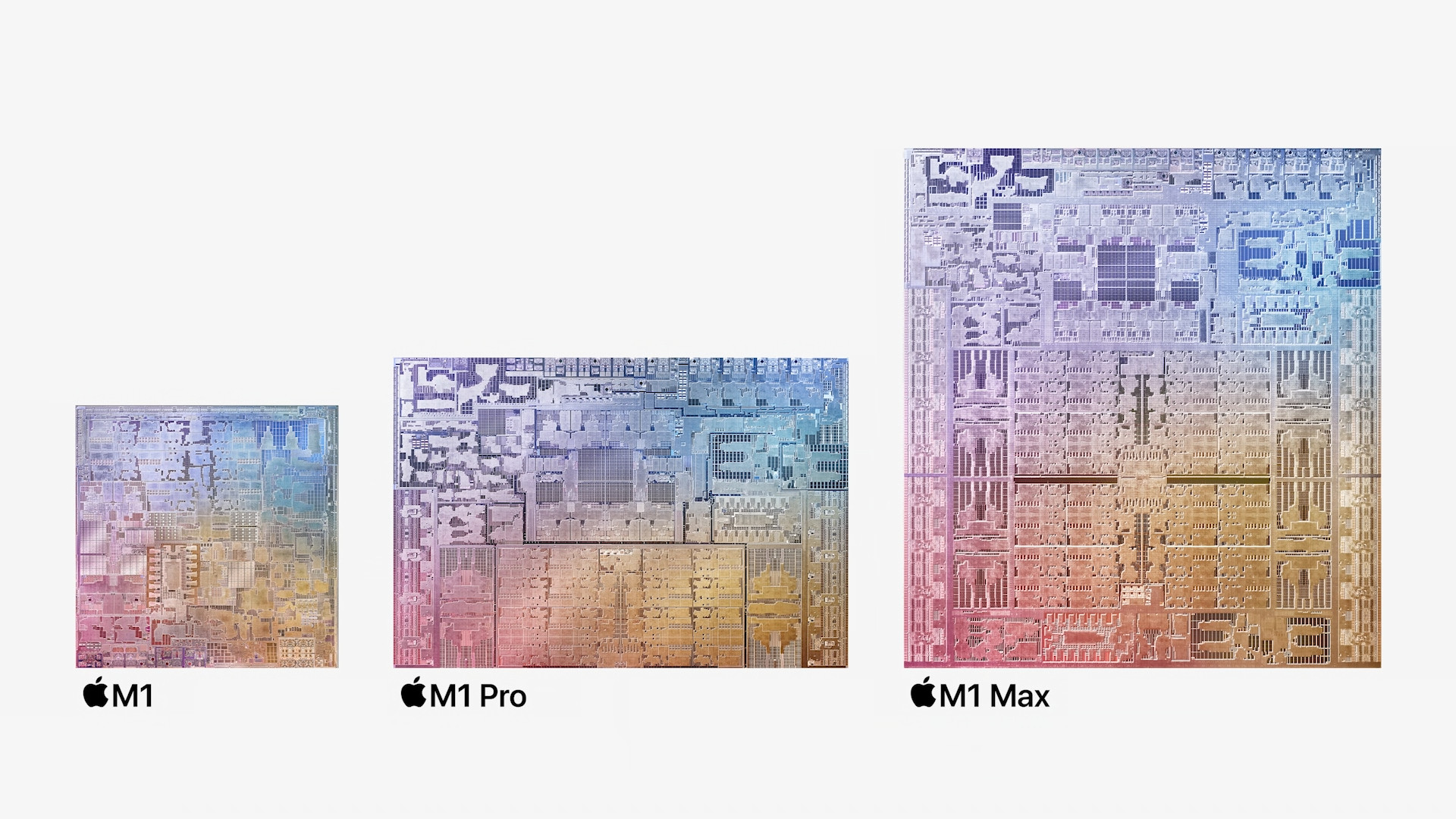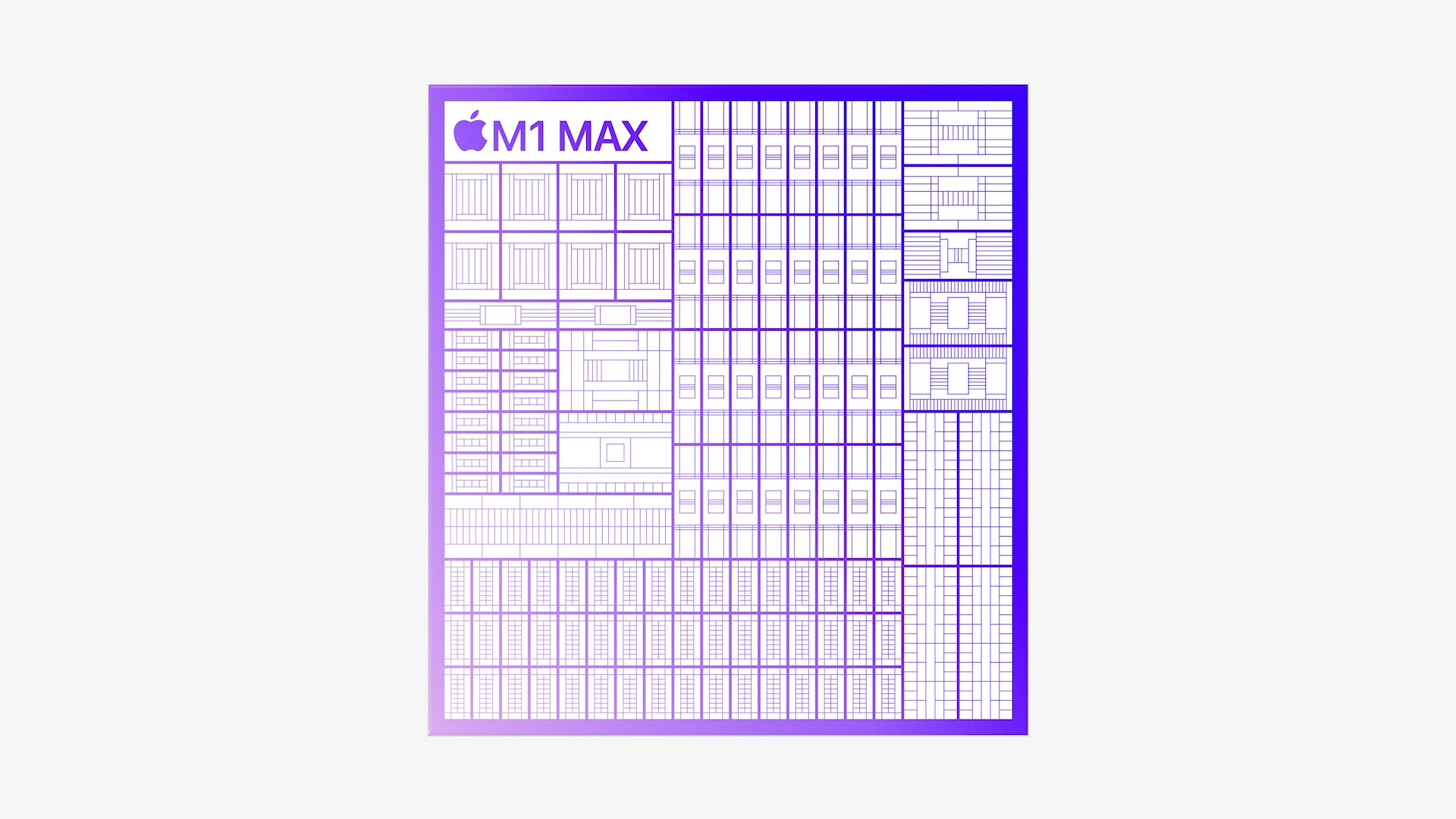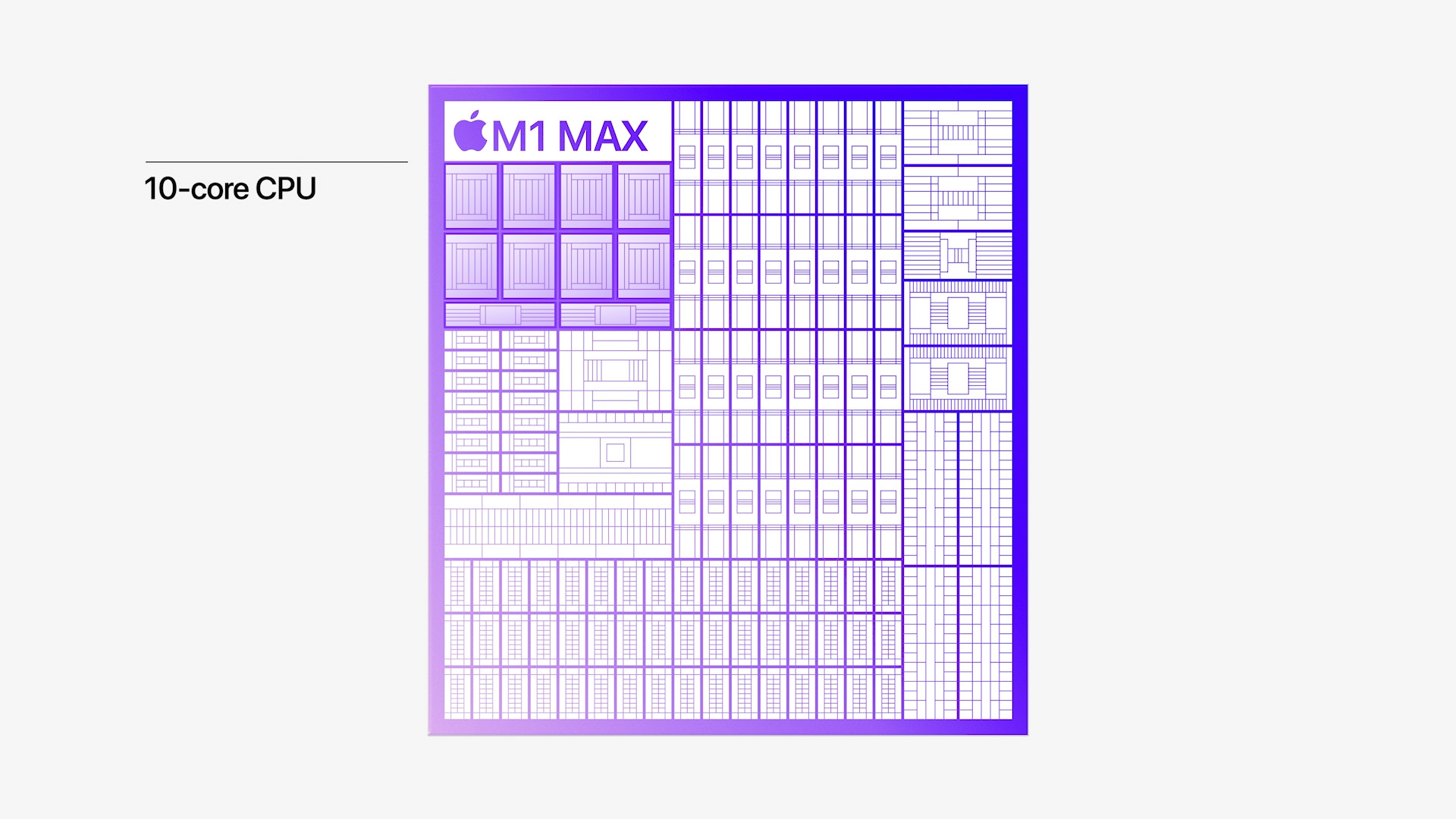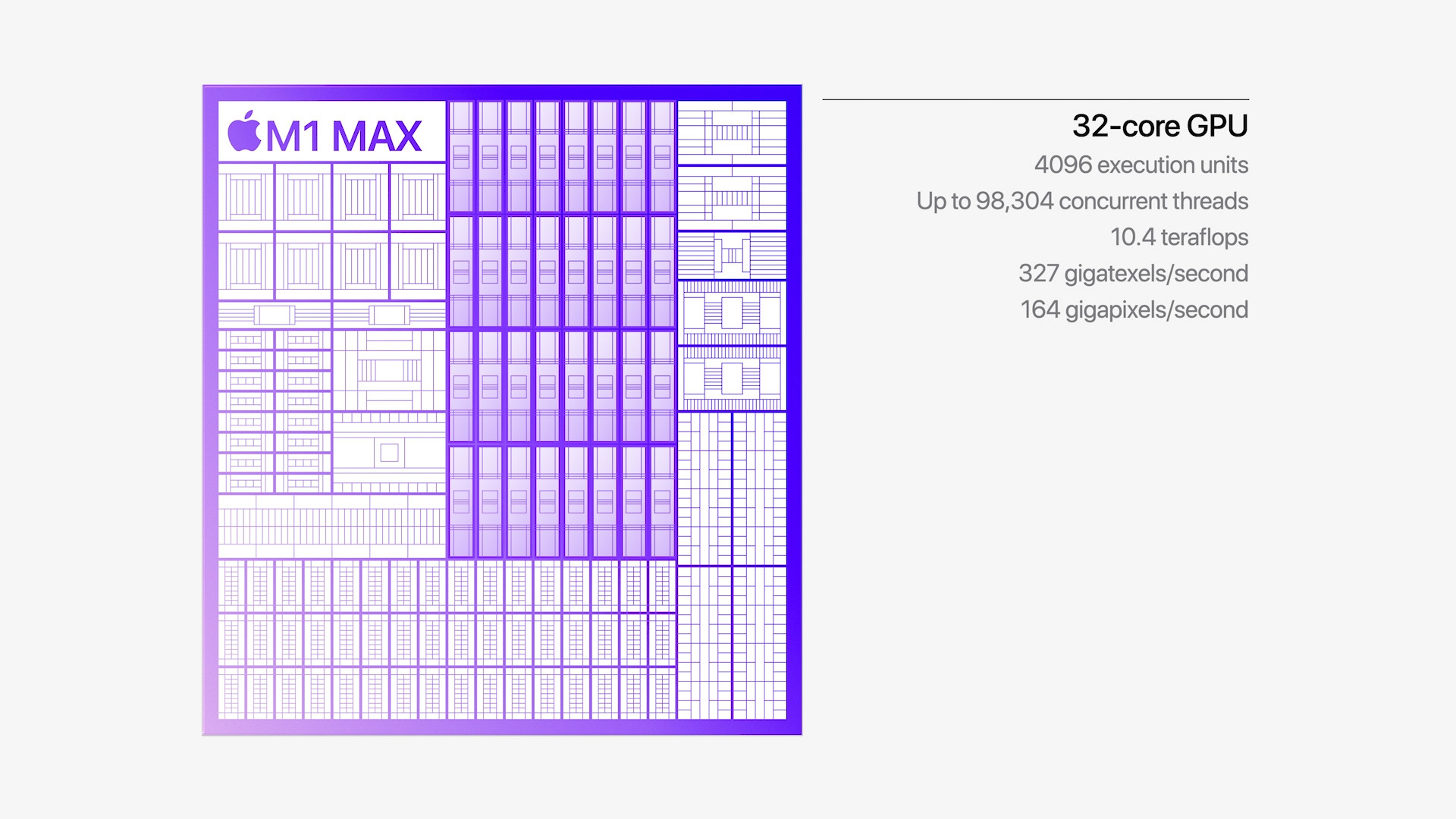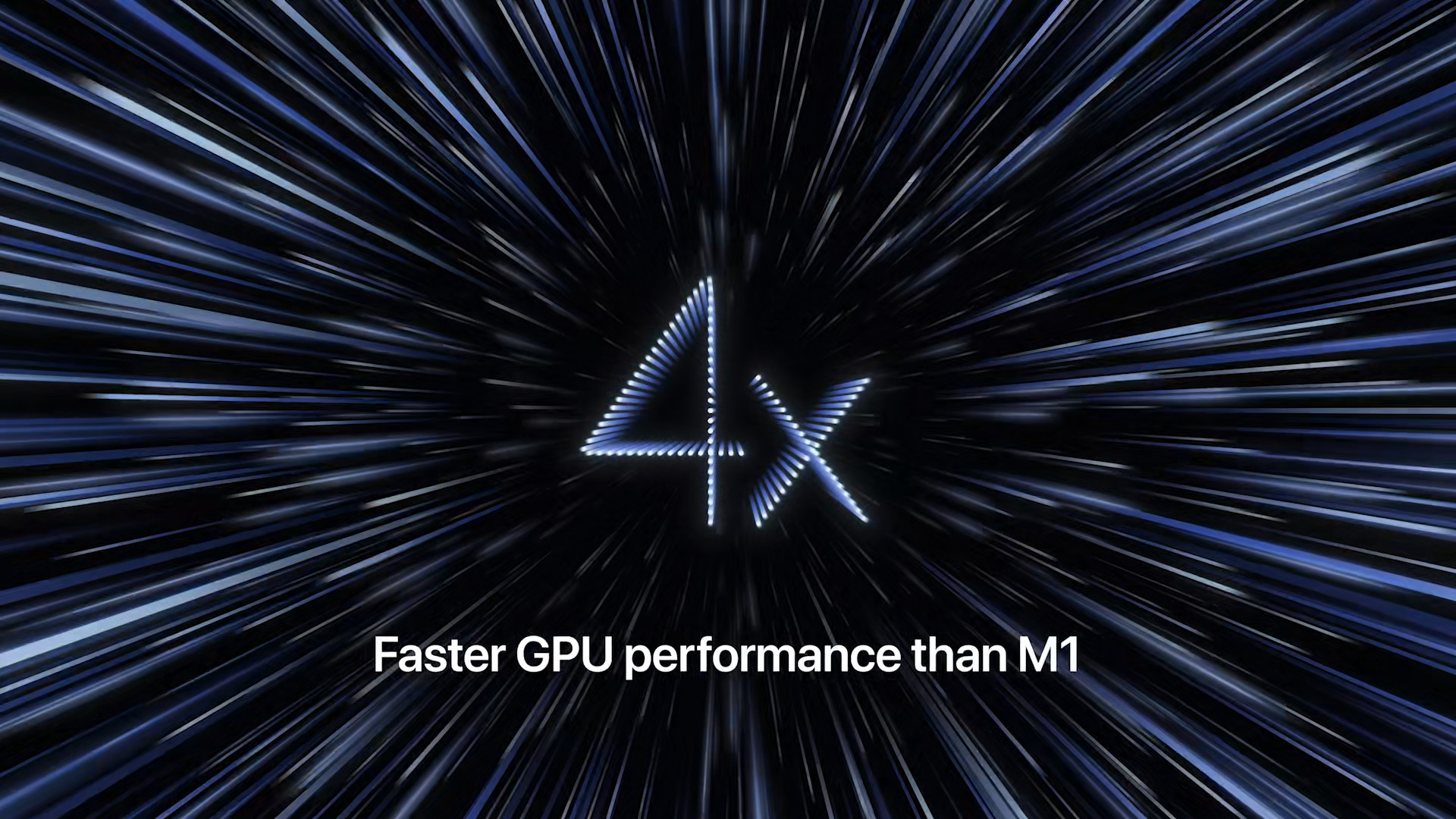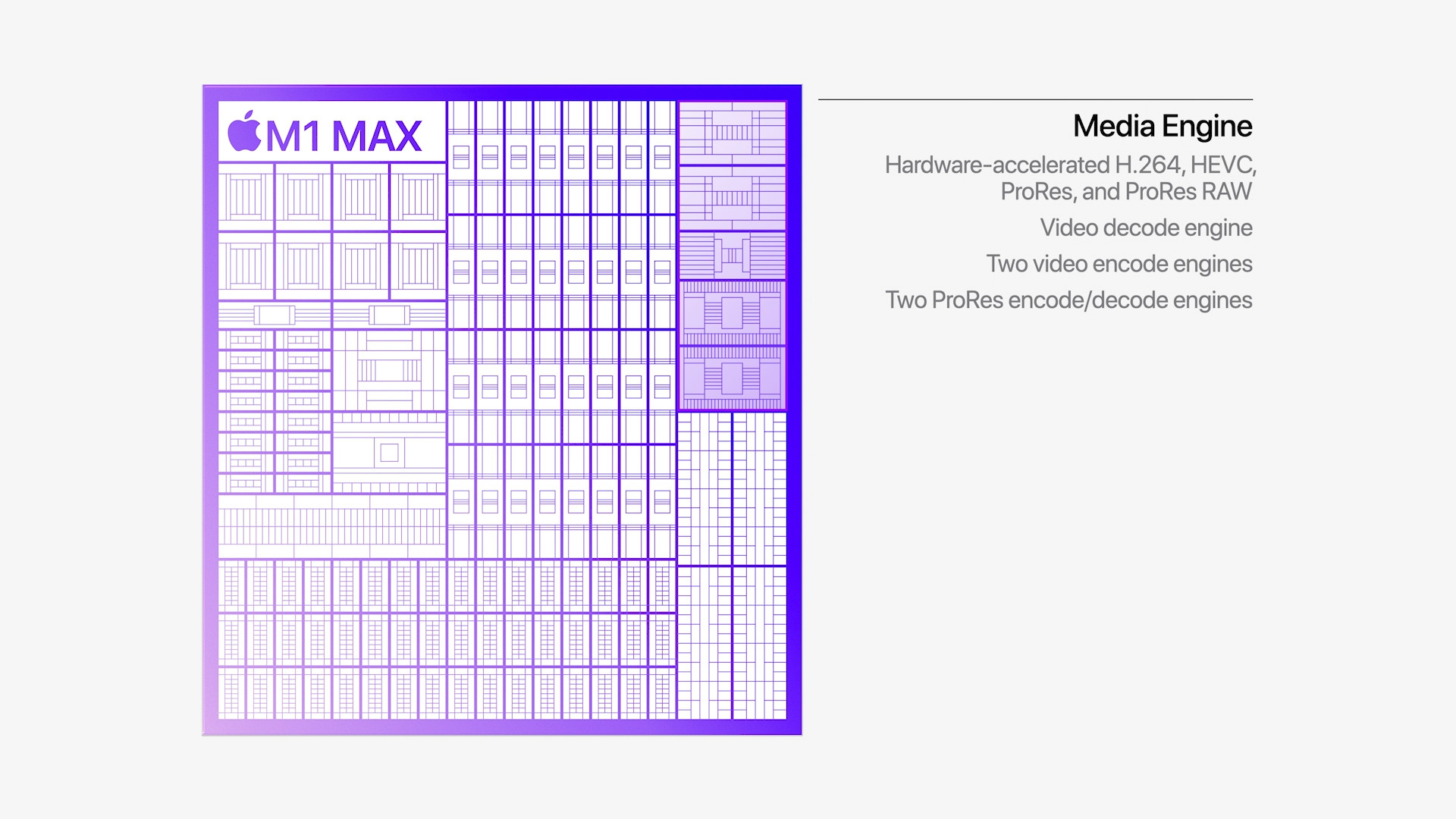When Apple introduced the new MacBook Pro 14″ and 16″ in October, it was immediately clear to everyone that the giant was heading in the right direction. Compared to earlier Macs with the M1 chip, the first in the Apple Silicon series, it has rocketed forward, thanks to the pair of new pro chips M1 Pro and M1 Max. They push the performance to a level that users could not even dream of until recently. But an interesting question arises. The current generation of MacBook Pro is not the cheapest. In that case, how can this 16″ MacBook Pro with M1 Max cope compared to the top Mac Pro, whose price can climb to almost 2 million crowns?
Performance
Let's start from the most fundamental, which is, of course, performance. This is literally the key factor in the case of professional devices. In this respect, Apple Silicon has quite the upper hand, as it is equipped with a 16-core Neural Engine, which can be used to process certain operations significantly faster. This chip focuses on machine learning, and working with photos is therefore a piece of cake for it. So on one side there is a 10-core Apple M1 Max CPU (with two economical and eight powerful cores), while on the other stands a basic Mac Pro with an 8-core (16-thread) Intel Xeon W-3223 CPU with a frequency of 3,5 GHz (Turbo Boost on 4,0 GHz). The results of the benchmark tests speak quite clearly.
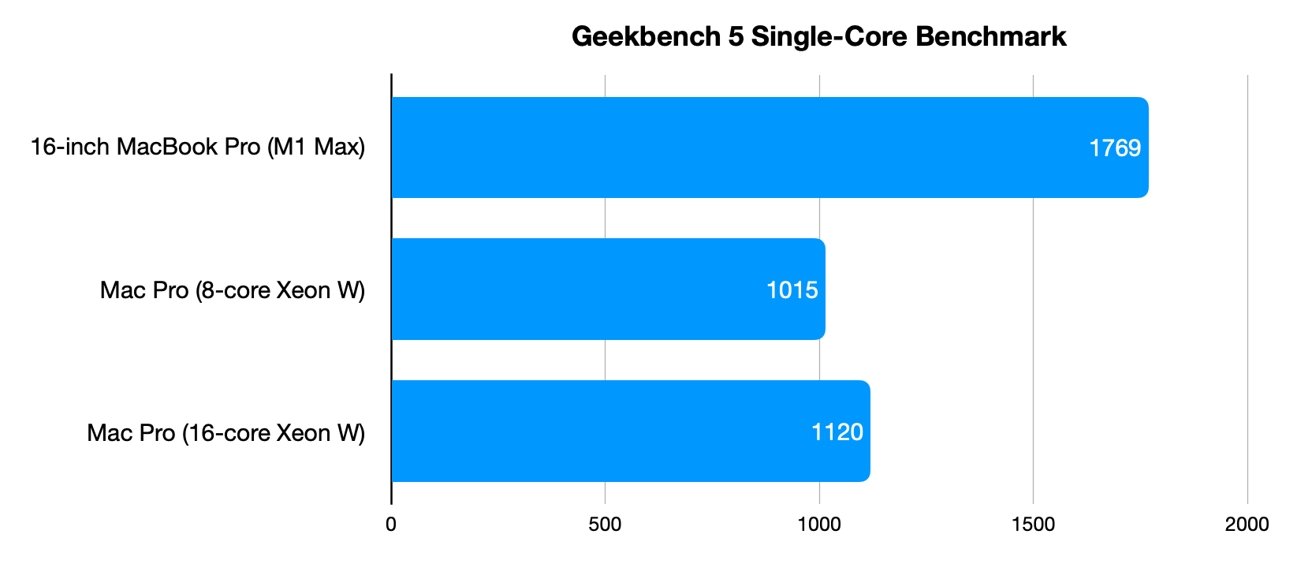
The tests were conducted via Geekbench 5, where the 16″ MacBook Pro with M1 Max with 32-core GPU scored 1769 points in the single-core test and 12308 points in the multi-core test. The Mac Pro with the mentioned processor offered only 1015 points in the single-core test and 7992 points in the multi-core test. This is a rather huge difference, which clearly speaks of the qualities of the latest MacBook Pro. Of course, the Mac Pro can be configured with a variety of processors. To obtain the most similar results possible, it is therefore advisable to go for the 16-core (32-thread) Intel Xeon W-3245 with a clock frequency of 3,2 GHz (Turbo Boost up to 4,4 GHz), which scored 1120 points and 14586 points in the benchmark. In the multi-core test, it thus defeated the best horse from the Apple Silicon stable, but it still lacks in the single-core test. So the result is clear - operations that run better on one core are handled significantly better by the M1 Max, while in the case of multi-core performance the Mac Pro wins, but you have to pay a lot more.
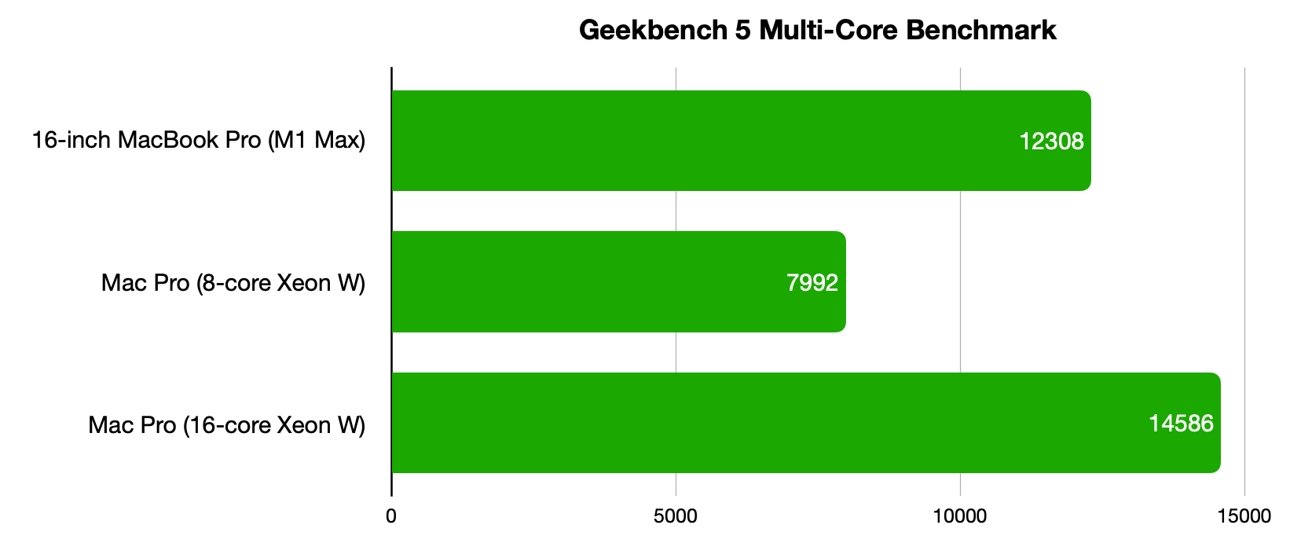
Memory
Now let's move on to another important attribute which is the RAM. In this case, Apple Silicon chips use the so-called unified memory, which we discussed in more detail in this article. In general, it can be said that this is a really interesting solution, with the help of which the work between individual components can be noticeably accelerated. In the case of the M1 Max chip, it even offers a throughput of 400 GB/s. The 16″ MacBook Pro with the M1 Max chip starts selling with 32GB of memory, with a 64GB version available for purchase. On the other side, there is a Mac Pro starting with 32 GB of DDR4 EEC memory, which in the case of the 8-core model works at a frequency of 2666 MHz. In the case of other configurations (better Xeon processors), the memory already offers a frequency of 2933 MHz.
But the Mac Pro has a huge advantage in that it offers 12 DIMM slots, thanks to which the memory options can be significantly increased. The device can thus be configured with 48 GB, 96 GB, 192 GB, 364 GB, 768 GB and 1,5 TB of operating memory. However, it must be added that if you would like to buy a Mac Pro with 1,5 TB of RAM, you will also have to choose a 24-core or 28-core Intel Xeon W processor. In this segment, the Mac Pro wins hands-down, as it can simply offer many times more operating memory . But the question arises whether it is actually necessary at all. Of course, professionals who use this machine for unimaginably demanding operations will undoubtedly use something similar. At the same time, this model also has an advantage in that almost everything is under the control of the user. He can thus add memory as he likes.
Graphics performance
From the point of view of graphic performance, the comparison is already a bit more interesting. The M1 Max chip offers two versions, with a 24-core GPU and a 32-core GPU. But since we are comparing the device with the best Mac today, we will of course talk about the more advanced, 32-core version. From the chip itself, Apple offers unimaginable graphics performance with low power consumption. The basic Mac Pro is then equipped with a dedicated AMD Radeon pro 580X graphics card with 8 GB of GDDR5 memory in the form of a half MPX module, which is a module known from the Mac Pro.
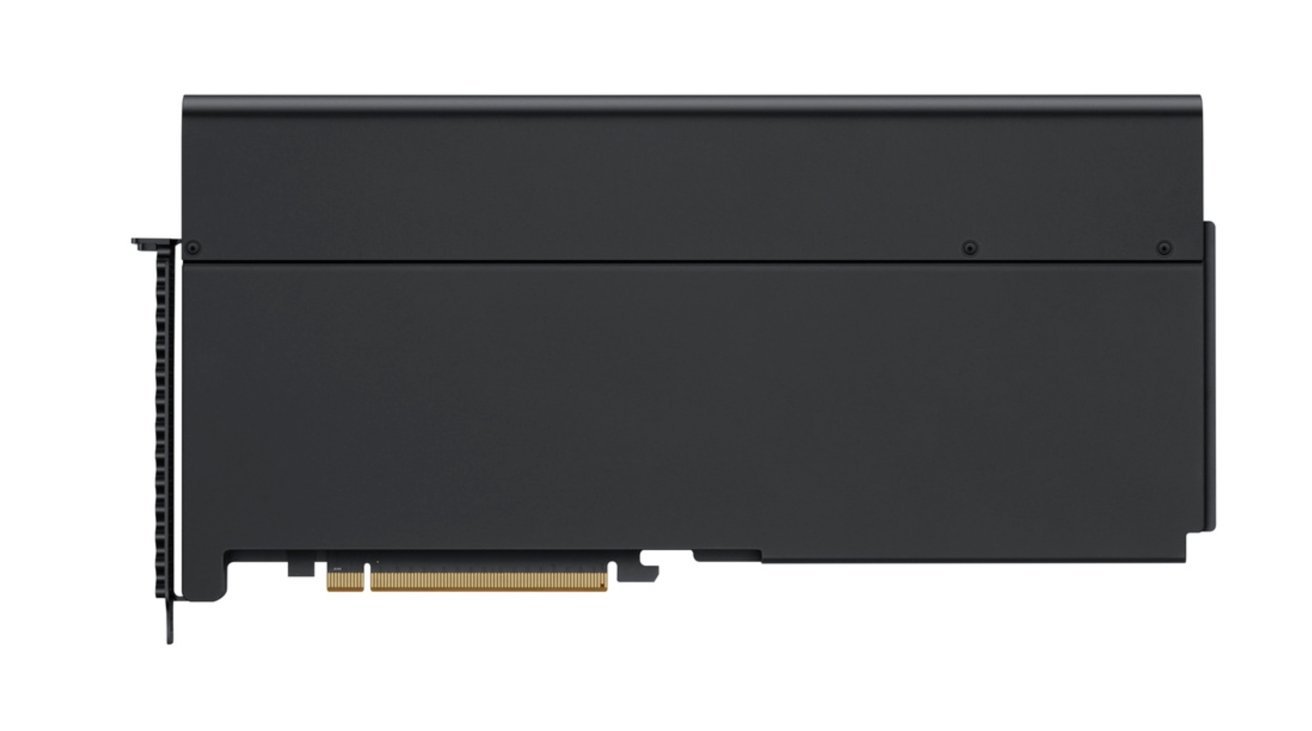
But let's look at some numbers again, of course from Geekbench 5. In the Metal test, the 16″ MacBook Pro with the M1 Max chip with the 32-core GPU scored 68950 points, while the Radeon Pro 580X scored only 38491 points. If we wanted to find a graphics card that could roughly approach the capabilities of an Apple chip, we would have to reach for the Radeon Pro 5700X with 16 GB of GDDR6 memory. This card scored 71614 points in the test. Anyway, it doesn't end here. Affinity Photo's lead developer, Andy Somerfield, also took a look at it, conducting extensive testing through a variety of benchmarks. According to him, the M1 Max easily surpassed the capabilities of a 12-core Mac Pro with a Radeon Pro W6900X card (with 32 GB of GDDR6 memory), which, among other things, costs 362 crowns. However, where the Mac Pro has the upper hand again, is the fact that it is possible to expand its capabilities with additional graphics cards. Simply plug them into the mentioned modules.
ProRes video processing
The 16″ MacBook Pro with M1 Max and Mac Pro are undoubtedly aimed primarily at professionals, while they are extremely close to experts who specialize in video editing. In such a case, it is extremely necessary that the device they are working on does not have the slightest problem with processing even the most sophisticated videos, which can be, for example, 8K ProRes recording. In this direction, both pieces offer their own solutions. With Mac Pro, we can pay extra for a special Afterburner card, which uses hardware to decode ProRes and ProRes RAW videos in Final Cut Pro X, QuickTime Player X and other supported applications. It is thus a rather key component for the mentioned type of users, who simply cannot do without it. However, it should be noted that the card will cost an additional 60 crowns.
On the other hand, here we have the popular 16″ MacBook Pro with M1 Max, which offers its own alternative to the Afterburner card. We are specifically talking about the Media Engine, which is already part of the Apple Silicon chip and therefore we do not have to pay extra for it at all. Again, this is the part that processes (encodes and decodes) the video through hardware. However, the Media Engine can handle H.264, HEVC, ProRes and ProRes RAW content. Specifically, the M1 Max chip offers 2 engines for video decoding, 2 for video encoding and 2 for encoding/decoding ProRes content. In terms of price, Apple Silicon wins. On the other hand, we don't know much about his abilities for now. Apple already mentioned during the presentation of the new chips that, thanks to the Media Engine, they can handle up to seven streams of 8K ProRes content in Final Cut Pro. Bottom line, according to this claim, the M1 Max is better than a 28-core Mac Pro with an Afterburner card, which, among other things, was stated directly by Apple. In this direction, Apple Silicon should win, not only in terms of price, but also in terms of performance.
Expansion options
But now we're moving into waters where the Mac Pro clearly dominates. If we choose a MacBook Pro, we have to think carefully when configuring it, because we can't change anything in retrospect. The way we choose a laptop when we buy it is how we will live with it until the end. But on the other side stands the Apple computer Mac Pro, which looks at this completely differently. Of course, this is not a laptop, but a standard computer, which gives it a significant part of the possibilities. Users can use MPX modules to expand, for example, graphics performance or connectivity, which is unimaginable in the case of MacBook Pro.

The MacBook Pro, on the other hand, has the advantage of being a compact device that can easily be carried around. Despite its weight and dimensions, it still offers unquestionable performance. It is therefore necessary to look at this from both sides.
Price
The price comparison is undoubtedly among the most interesting. Of course, neither device is cheap, as it is aimed at professionals who simply pay themselves for their work. But before we jump into the comparison, we have to point out that we are referring to configurations with basic storage. When it is increased, the price can of course swing a little higher. Let's first look at the cheaper 16″ MacBook Pro with an M1 Max chip with a 10-core CPU, 32-core GPU, 16-core Neural Engine, 64 GB of unified memory and 1 TB of SSD storage, which costs 114 CZK. This is therefore a top configuration, for which you can continue to pay extra only for storage. On the other hand, we have the basic Mac Pro for CZK 990, which offers an 164-core Intel Xeon, 990GB of RAM, AMD Radeon Pro 8X with 32GB of GDDR580 memory, and 8GB of storage.
But to make the comparison fair, we will have to pay slightly more for the Mac Pro. As we already mentioned at the start, in such a case it would be necessary to reach for a configuration with a 16-core Intel Xeon W processor, 96GB of operating memory and an AMD Radeon graphics card for the W5700X. In such a case, the price increased by more than 100 thousand crowns, namely to 272 CZK. So there is a huge difference in the prices of these two devices. Mac pro, on the other hand, can be significantly more powerful (and even more expensive), offering options in case of component replacement and the like. The MacBook Pro can then be carried and used on the go.
Who is the winner?
If we wanted to compare which device can offer the greatest performance, the winner would naturally be the Mac Pro. It is necessary to look at it from a slightly different angle. Both devices offer unimaginable performance and are simply not intended for everyone. Even so, it's amazing to see what Apple has achieved by switching to Apple Silicon, or to think about what actually awaits us. For now, we are only halfway through the aforementioned two-year transition to our own platform, which could theoretically end with the introduction of a Mac Pro with an Apple chip. Of course, we don't just mean a lower price. Not long ago, no one would have thought that Apple could come up with such a powerful laptop, whose M1 Max chip easily shoves Intel processors into your pocket.
It could be interest you

At the same time, MacBook Pros themselves already offer a high-quality Liquid Retina XDR display, which is based on Mini LED and ProMotion technologies. Thanks to this, it offers a high-quality image and a refresh rate of up to 120Hz. So, if you were to consider buying a Mac Pro, you have to add the cost of a quality monitor to its price.