Christmas is practically around the corner and with it comes everyone's favorite gift giving. If you are planning to gift yourself or a loved one with a new Apple product and are considering buying a used device, then you have practically nothing to worry about. Products from Apple are characterized by their excellent performance, long-term support and premium design, thanks to which they continue to work well even after many years. In addition, this is a great way to save on everything.
It could be interest you

On the other hand, it's not just like that. When buying a used device, you should be careful to avoid being robbed or scammed. Such cases appear quite often in the run-up to Christmas. In this article, we will therefore focus on one essential thing, which is the absolute alpha and omega when buying a used apple.
What to check first
Before we move on to the essentials, let's take a very brief look at what you should not forget when buying a used product. Whether it is an Apple phone, tablet or laptop, first of all you should always check the physical condition of the product, whether it corresponds to the description and whether it suffers from any damage. Afterwards, it is possible to move to the test of its functionality. For example, with an iPhone, you should not forget to check if the given model is not blocked on the operator.
It could be interest you

For the test, you should have a working SIM card at hand, insert it into it and check if it works correctly. Afterwards, don't forget to check the display, microphones, speakers (don't forget the handset for phone calls), connectors, Wi-Fi/Bluetooth connection and more. For a quick overview of what you should check with your iPhone, see the article attached above.
Activation lock
But now to the most important thing. Apple often brags about the sophisticated security of its products and its strong emphasis on privacy. Thanks to this, for example, all data can be encrypted, the device locked, and so on. In this regard, the so-called iCloud activation lock, or Activation Lock, plays an extremely important role, which binds the device to a specific user, or connects it to the owner's Apple ID. Even though the device may be working perfectly normally, you have full access to it and so on, it doesn't mean that you have nothing to worry about. When you try to restore or use a feature, your iPhone/iPad/Mac may ask you to enter your Apple ID account password. If you find in this step that the device is not registered to your Apple ID account, then unfortunately you are out of luck and there is nothing you can do about it. In this case, even Apple cannot unlock the device unless you actually have an official document for it. The purchase contract from the bazaar is invalid in such a case.
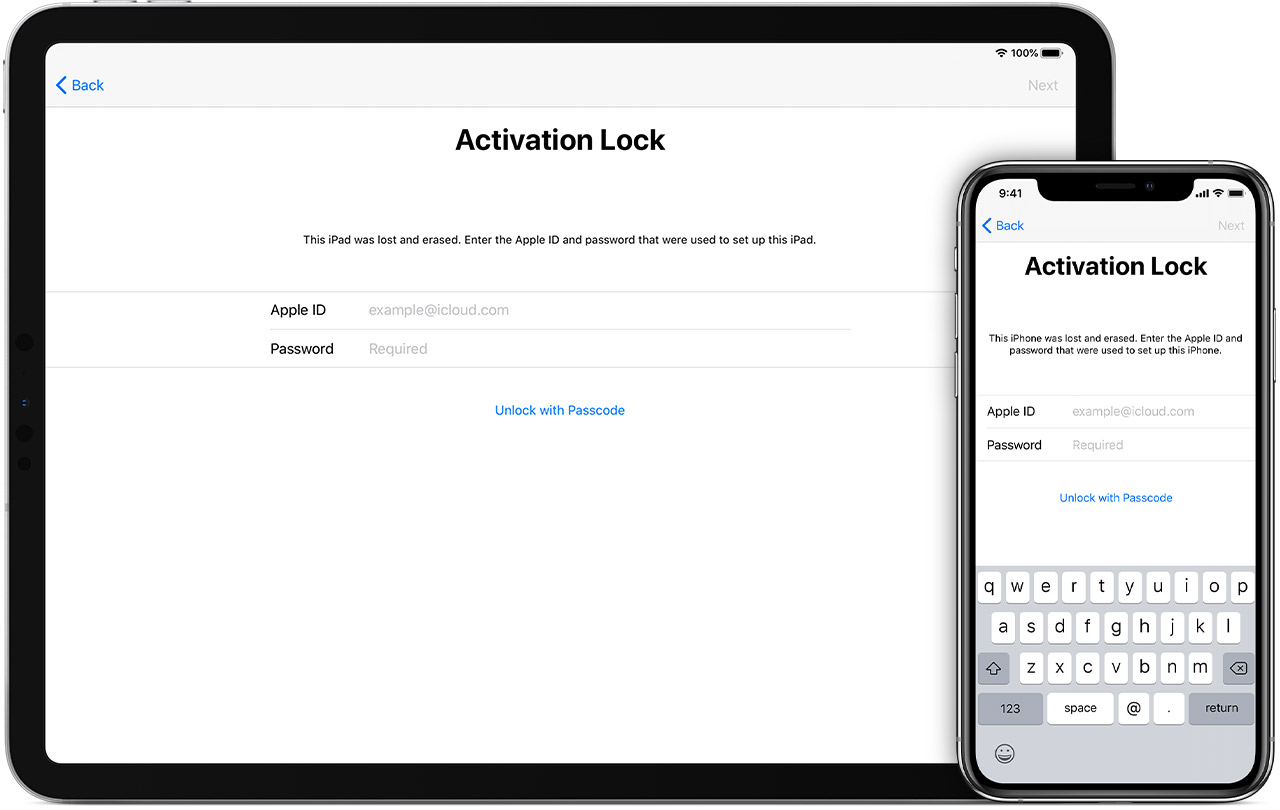
This is exactly why it is extremely important to check if Activation Lock is active before buying a second-hand device. How to check this data? If you are downloading a completely reinstalled iPhone, you should first see a screen that alternates between greetings in various languages. If you choose a language and the device does not require you to enter your Apple ID password in the next steps, but instead prompts you to sign in, then there is nothing to worry about. If the device was not deleted, go to Settings, where you should see your name at the very top, or a sign-in prompt. If the name of the previous owner appears here, do not take over the device, as it is still linked to their account! In this case, the owner can see the location of the device, while also being able to completely block it at any time. The same procedure applies to iPads.

Apple computers with the macOS operating system are in a very similar situation. If it's a clean install, you should be prompted to sign in/register your Apple ID on first boot. He certainly shouldn't want to enter a password for a specific account, which, as already mentioned, indicates an active Activation Lock. If, on the other hand, the device is not deleted, open System Settings, where you should have either your name or a login prompt at the very top left. So the procedure is practically exactly the same.
Beware of scammers
Unfortunately, almost anyone can encounter a fraudster. In addition, they often take advantage of people's ignorance and the Christmas season in general, when interest in such products naturally grows. That is why it is appropriate to be cautious, carefully check all aspects, and above all to pay attention to the aforementioned Activation Lock, which is absolutely critical in such a case. Although the lock can be canceled remotely, it is not uncommon for fraudsters to sell a locked device and then stop communicating.
It could be interest you

 Flying around the world with Apple
Flying around the world with Apple 






Dekuju