Danger lurks practically everywhere on the Internet. But you should definitely not go against him at any cost - you could find yourself in considerable trouble. There are several rules and manuals that can advise you on how to behave properly on the Internet, but common sense will serve you the most. One of the unwritten rules is that you should not connect to public Wi-Fi networks or any other Wi-Fi networks that you do not know. However, if you find yourself in a situation where you absolutely need to access the Internet and you decide to connect to an unknown Wi-Fi, you should at least activate the Private address option. This feature will take care of swapping your MAC address.
It could be interest you
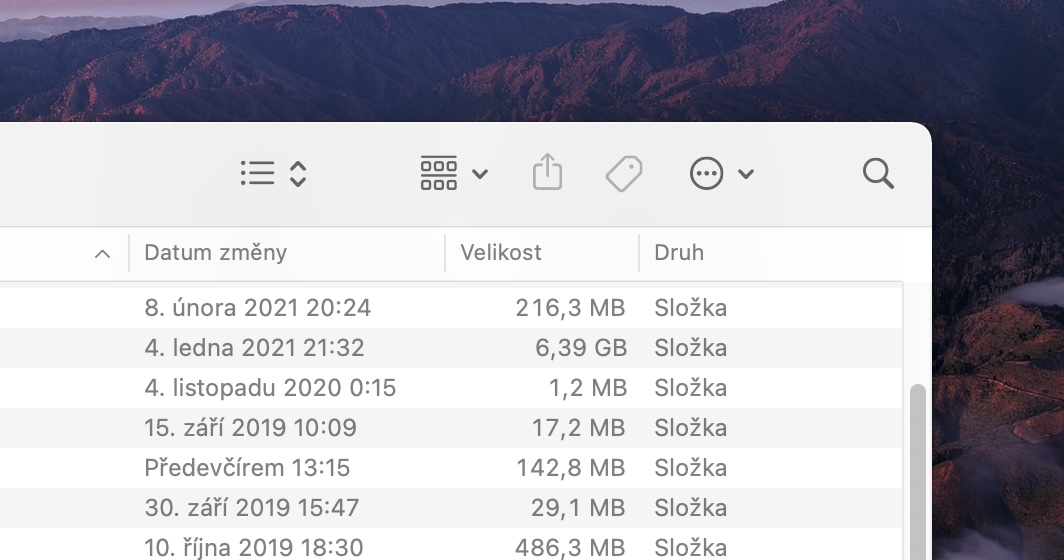
How to easily protect yourself on iPhone when connecting to an unknown Wi-Fi network
If you need to connect to an unknown or public Wi-Fi network for any reason, you should be especially careful. In addition, you should activate the Private Address function mentioned above. The procedure is as follows:
- First, you need to go to the native app on your iPhone Settings.
- Once you have done so, move to the section titled Wi-Fi access.
- This will bring you to a list of all available Wi-Fi networks.
- U specific Wi-Fi network, then tap on the right icon in the circle as well.
- On the next screen, you just have to activated function Private address.
If you activate or deactivate the Private Address function, you must disconnect from the network and reconnect. You should be presented with a dialog box that disconnects you from the network after confirmation. Using a private address can partially limit the tracking of your iPhone's movement between different Wi-Fi networks. Specifically, your iPhone's MAC address, which is a kind of network device identifier, will be confused. This MAC address is unique for each device and is assigned when the network card is manufactured. It cannot be changed "hard" in the classic way, but it is possible to falsify it. Thanks to this spoofing, it will be impossible to find out various information about your device, so the feature is definitely useful if you want to stay protected.
 Flying around the world with Apple
Flying around the world with Apple 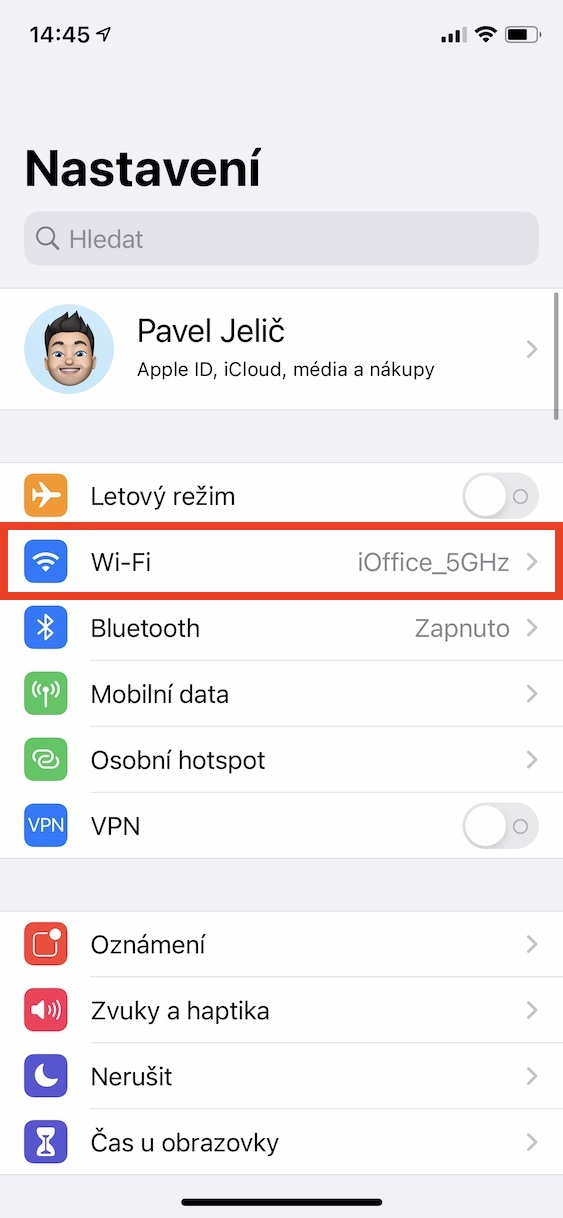

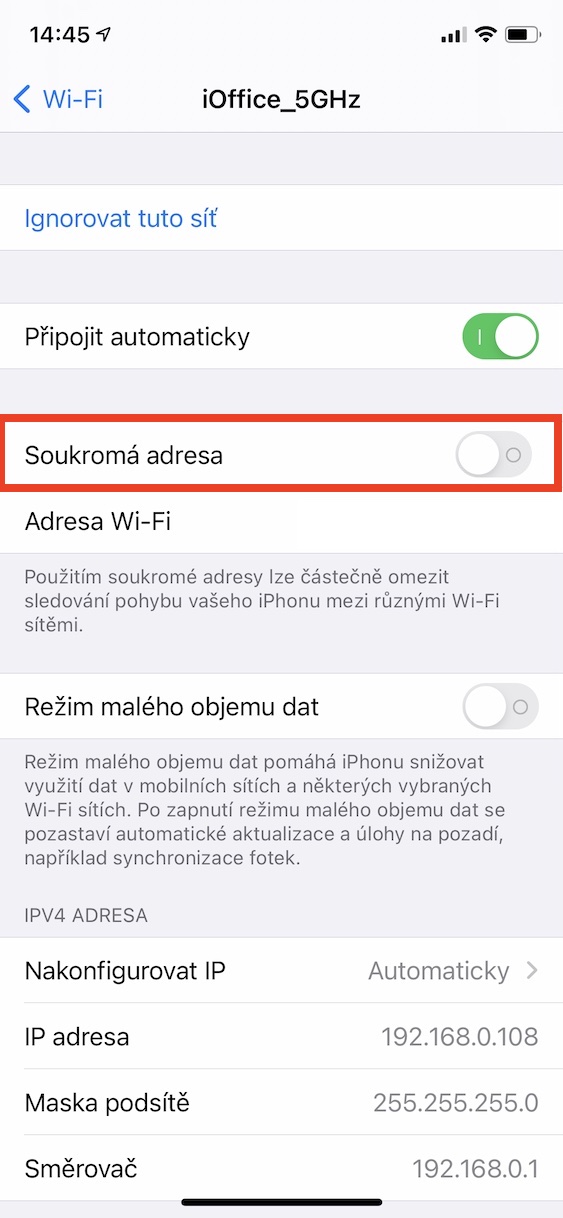
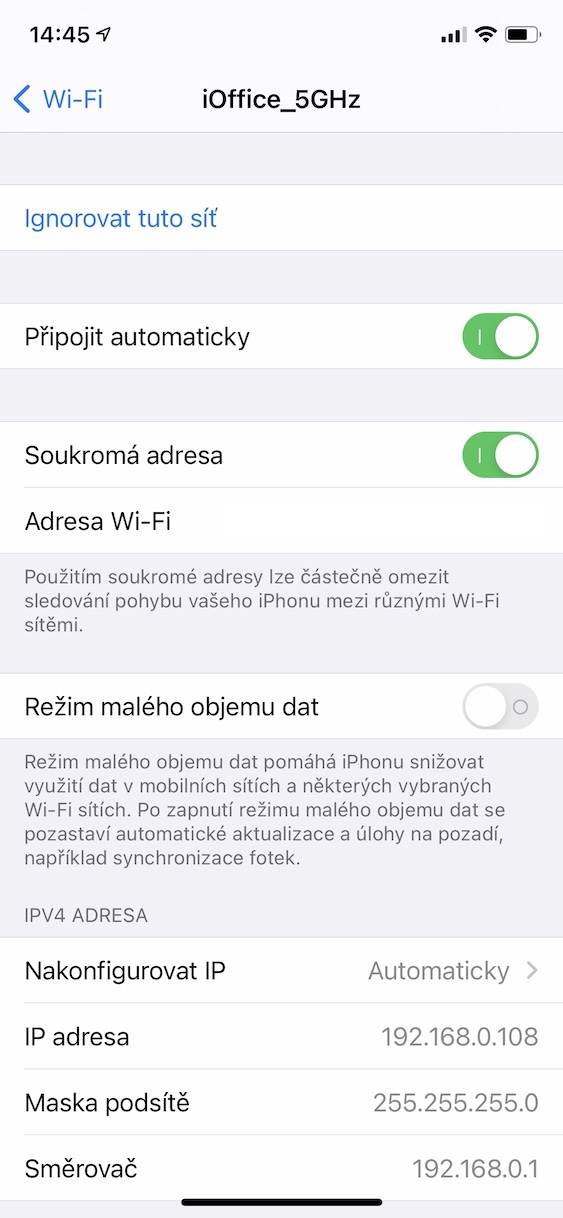
If I have two internal Wi-Fi at home, is it better to disable it on them?
If I need this unknown wifi, will it disconnect me from it? i thought the article was going to be about protection not disconnection !?!?!.
You must have read it wrong. If you activate or deactivate the Private Address, it is necessary for the device to connect to the network again, i.e. to disconnect and reconnect. What's wrong about it? This whole process takes about 5 seconds.
On my device it is set by default for all sites. I didn't change anything, so probably with all devices. Which means that you read the article and forget about it, you probably have it set and you won't gain anything by editing it.