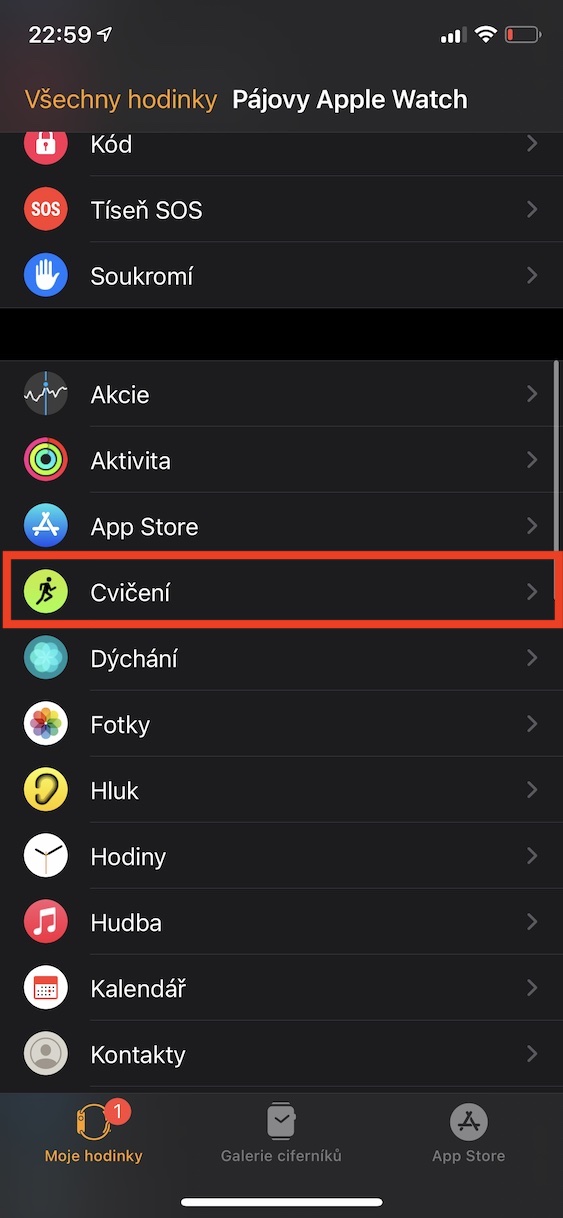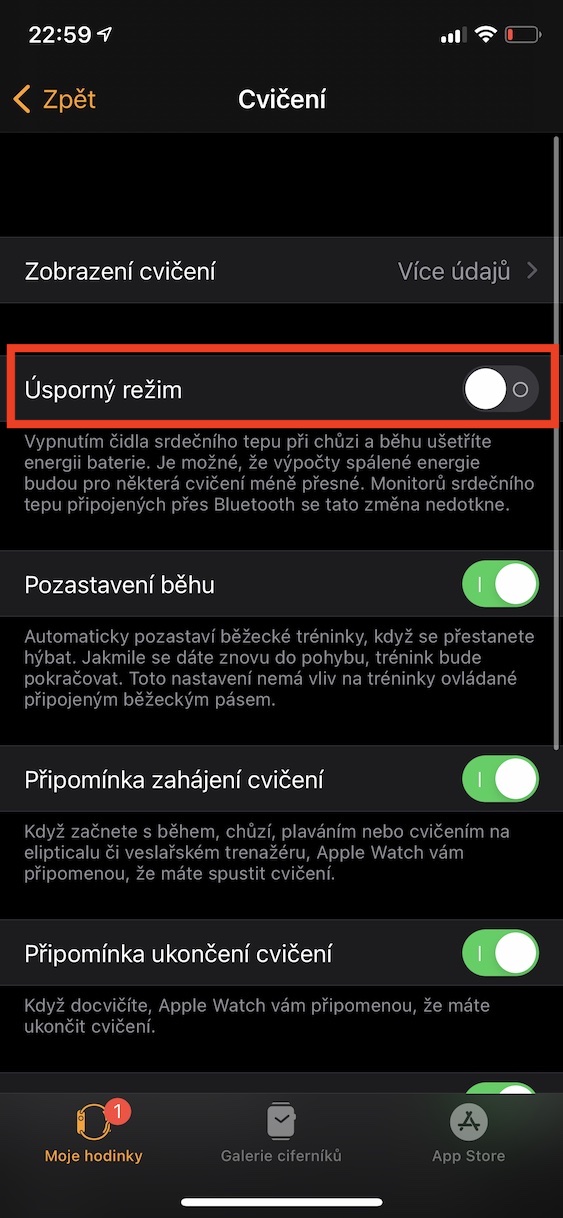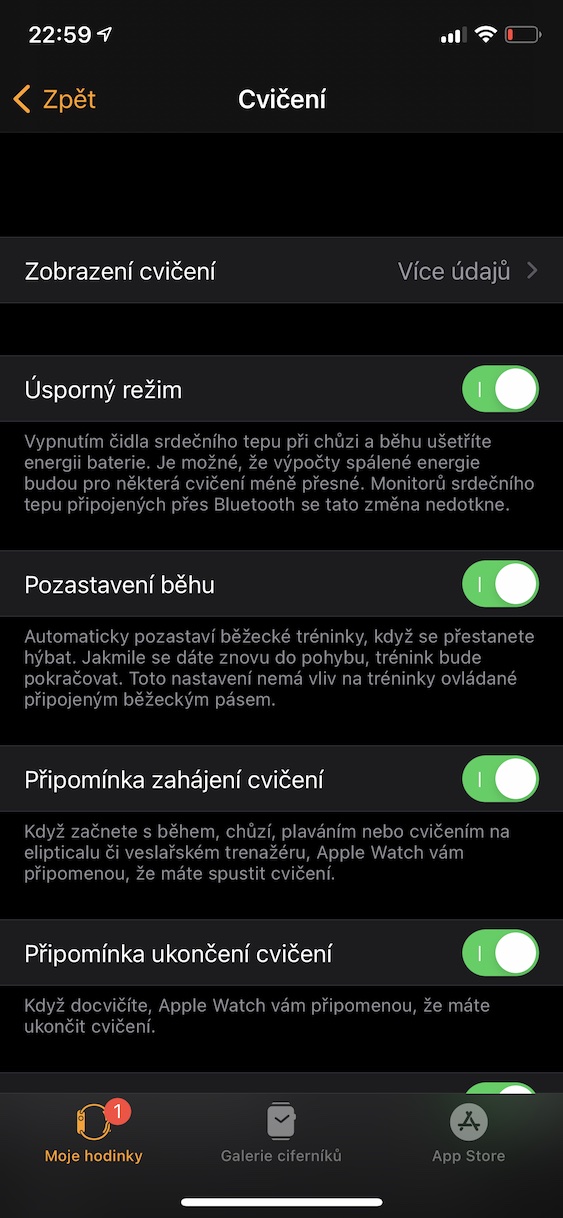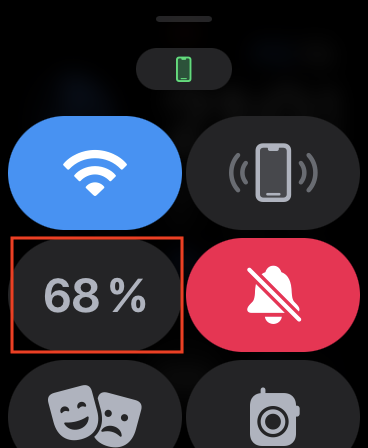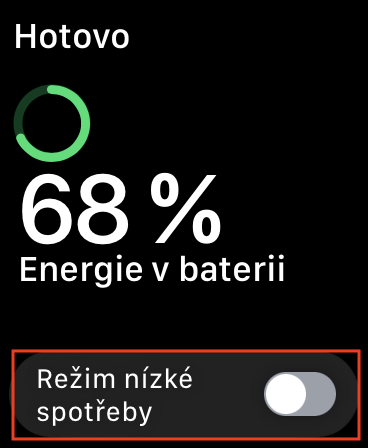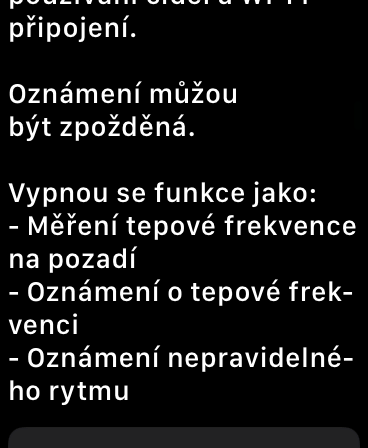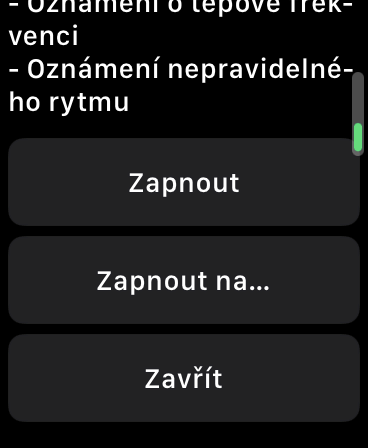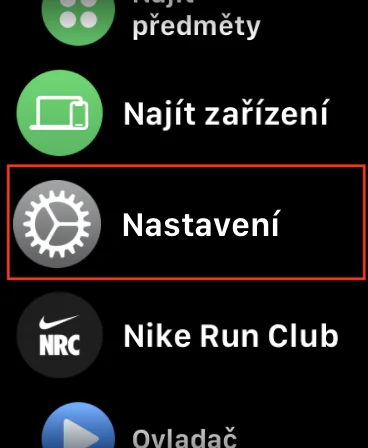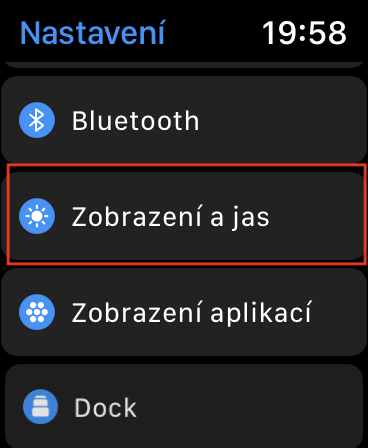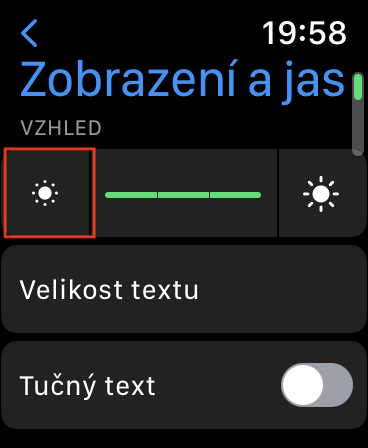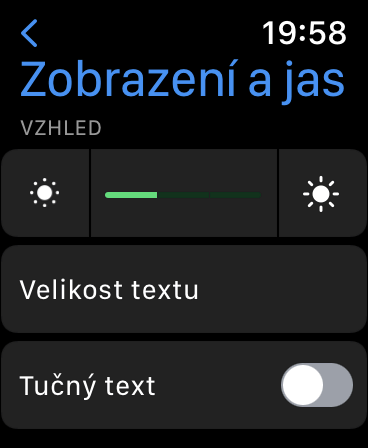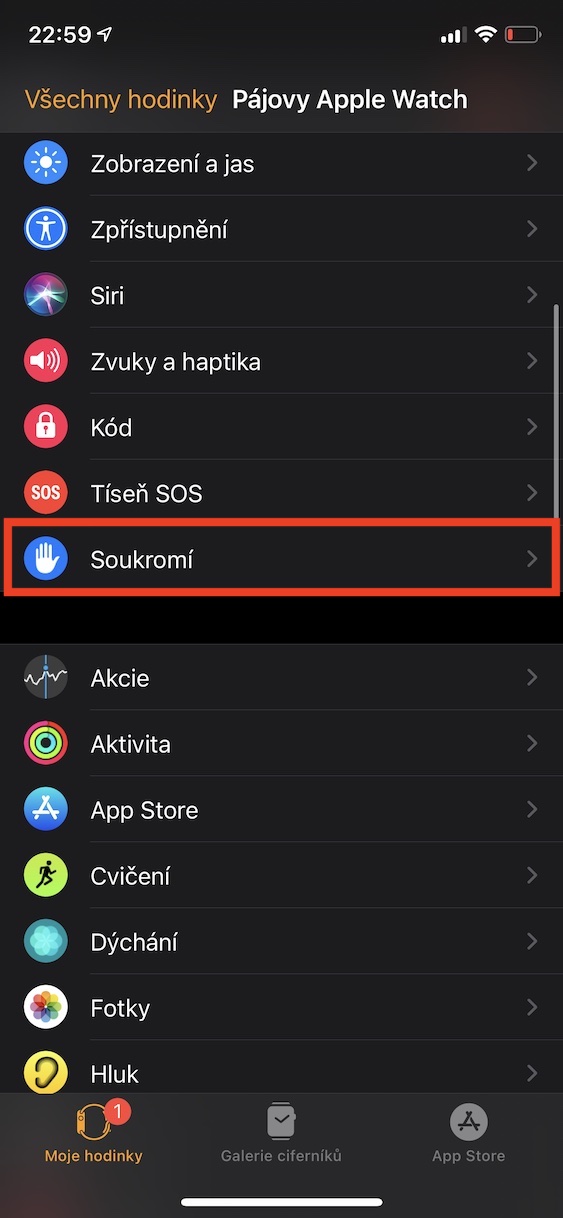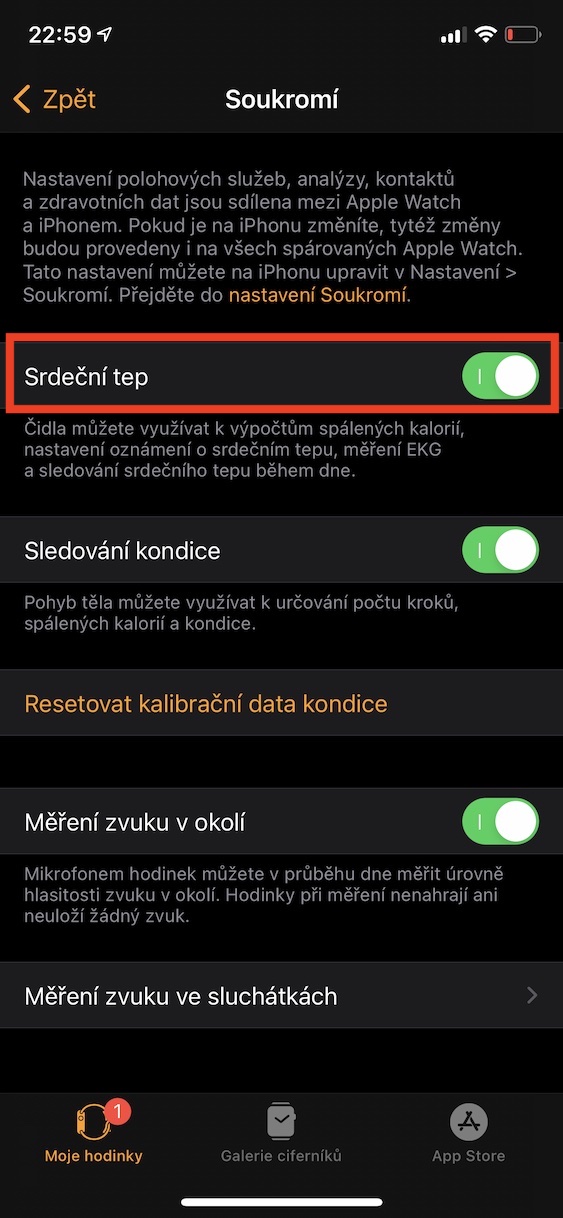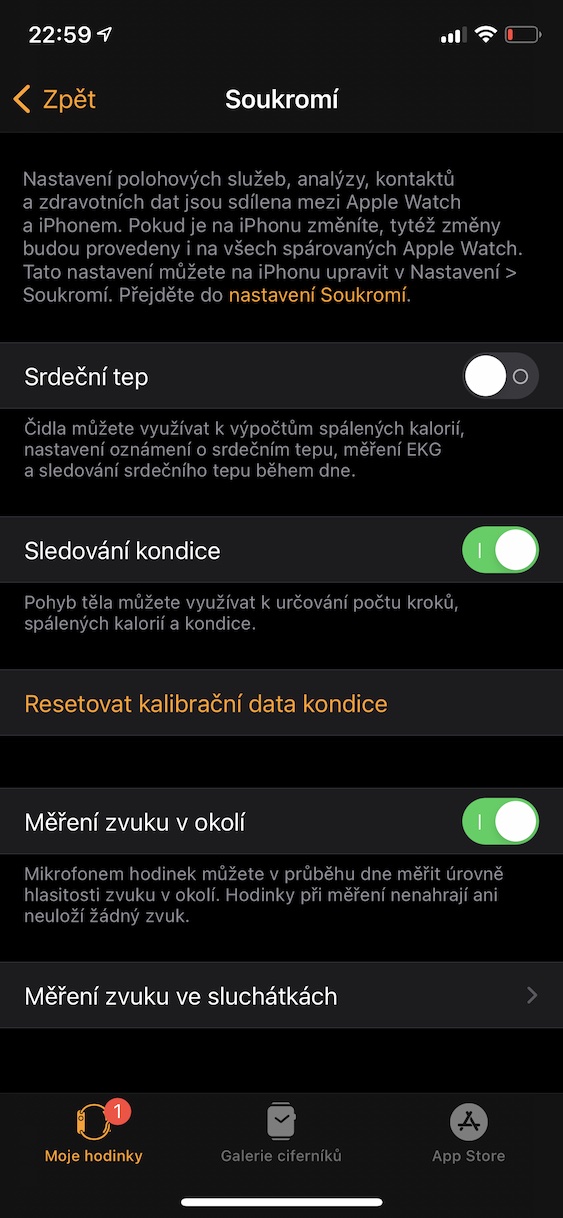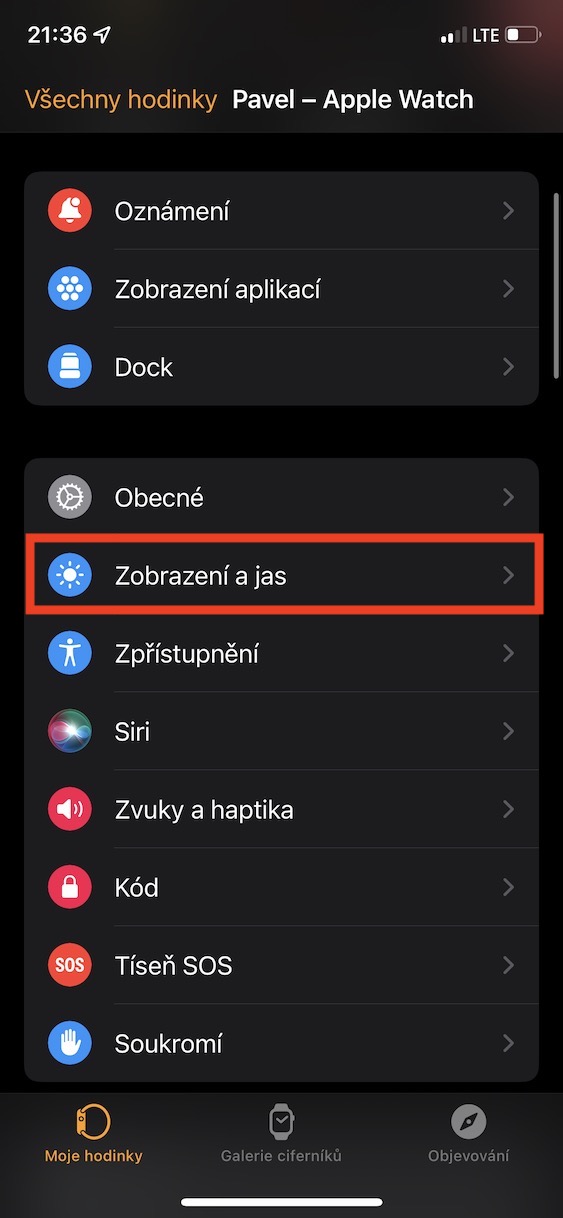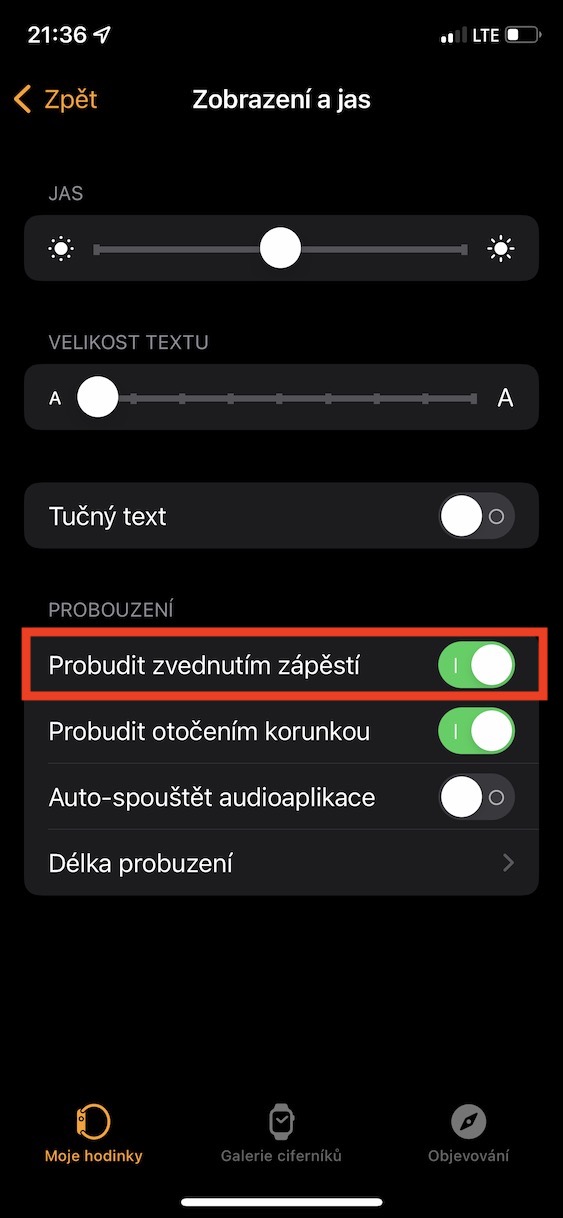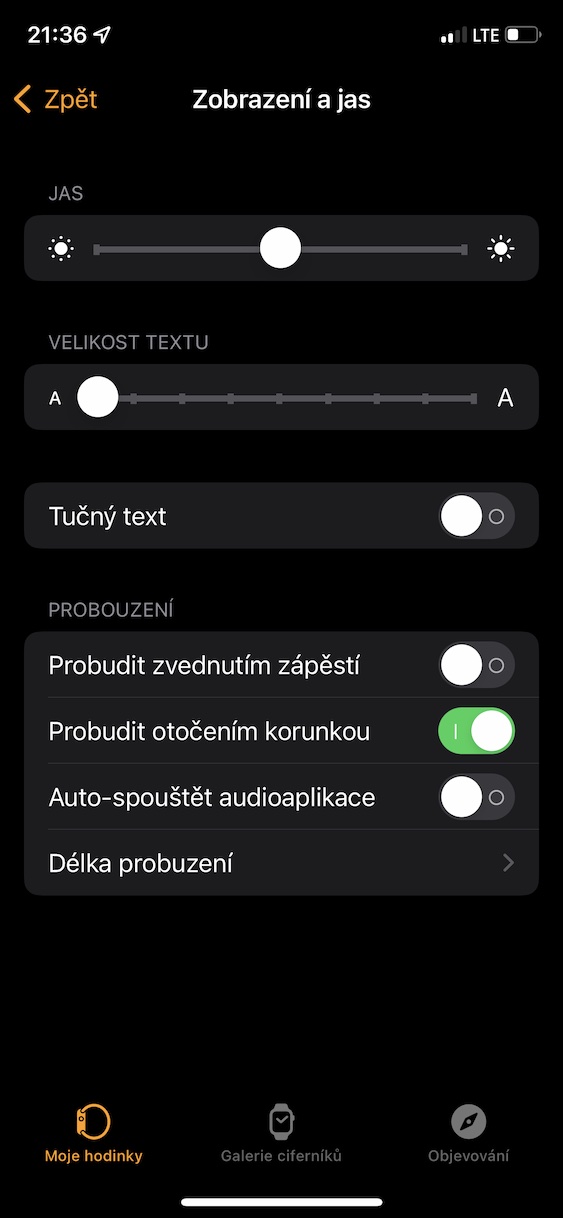Economy mode during exercise
The most power consumption occurs when you let the Apple Watch track your exercise. In this mode, practically all sensors are active that process the necessary data, which of course requires power. In any case, the Apple Watch includes a special energy-saving mode that you can activate for tracking walking and running. If you turn it on, heart activity will stop being tracked for these two types of exercise. To activate, just go to the app on your iPhone Watch, where you open My Watch → Exercise and here turn on function Economy mode.
Low power mode
You probably know that you can activate low power mode on your iPhone in several different ways. For a long time, Low Power Mode was really only available on Apple phones, but recently it has expanded to all other devices, including the Apple Watch. If you would like to turn on the low power mode on your Apple Watch, just open it control center, where then click on element with current battery status. In the end, all you have to do is go down Low power mode simply activate.
Manual brightness reduction
While automatic brightness is available on the iPhone, iPad or Mac, which is adjusted depending on the data received by the light sensor, unfortunately this function is not available on the Apple Watch. This means that the Apple Watch is constantly set to the same brightness. But not many people know that the brightness can be manually reduced on the Apple Watch, which can be useful to extend the battery life. It's nothing complicated, just go to them Settings → Display and brightness, and then just tap on icon of a smaller sun.
Turn off heart rate monitoring
On one of the previous pages, we talked more about the energy-saving mode, which saves the battery by not recording heart activity when measuring walking and running. In case you would like to increase the battery saving to a higher level, you can completely deactivate the monitoring of heart activity on the Apple Watch. However, this means that you will, for example, lose notifications about too low and high heart rate or atrial fibrillation, and it will not be possible to perform an ECG, monitor heart activity during sports, etc. If you count on this and do not need heart activity data, you can turn it off on your iPhone, where you open the application Watch, and then go to My watch → Privacy and here activate possibility Heart beat.
Disable automatic display wake-up
There are several ways you can wake up the Apple Watch display. You can either touch the display or just turn the digital crown, Apple Watch Series 5 and later even have an always-on display. Anyway, most of us wake up the display by lifting the watch upwards. This feature is definitely nice, however, sometimes it can misjudge and wake up the display at the wrong time, which of course causes the battery to drain faster. To deactivate this function under the pretext of increasing battery life, just go to the application on the iPhone Watch, where then click Moje watch → Display and brightness a turn off Wake up by raising your wrist.