If you're a fan of streaming services, you're well aware that there are plenty of them available these days. Sweden's Spotify is number one in this field by a huge margin, but if you want to use some Apple products like the HomePod in full, for example, you have to subscribe to Apple Music. In today's article, we will show you how to export your music library from Spotify to Apple Music and vice versa, or to completely different platforms.
It could be interest you

How to move music from Spotify to Apple Music and vice versa
If you thought that it was necessary to add all the playlists to your library manually, you were fortunately wrong. For the conversion, you just need to use one of the many converters available online. I can personally recommend it Tune My Music, which has worked well for me. To start the conversion, proceed as follows:
- First of all, you must of course go to the site Tune My Music they moved.
- Once you've done that, click on the link Let's begin.
- In the first step, then choose target resource – in my case it was about Spotify.
- Now you need to log in to your account a agree to the terms.
- Then select playlists, artists, albums and songs you want to add to your Apple Music account (or elsewhere).
- Among other things, there is also an option for exporting your entire library.
- Once selected, go to step Final destination and select Apple Music (or other).
- On the next screen, you must log in again and confirm the terms of the target service.
- After logging in, just click on Start converting my music.
- However, I must point out one fact if you have in the library more than 2000 songs, you will have to pay extra for premium membership.
I think it's very useful for many of us to easily export songs from one streaming service to another. Whether you want to switch or just try one of them out, this procedure might work for you. The limitation of 2000 free songs may be annoying for some, but on the other hand, you probably won't be migrating between services every week, so I think that this situation is also solvable and not financially demanding. So if you're looking to switch to another music streaming service, this tool is really very reliable and does exactly what you'd expect from a similar web application.
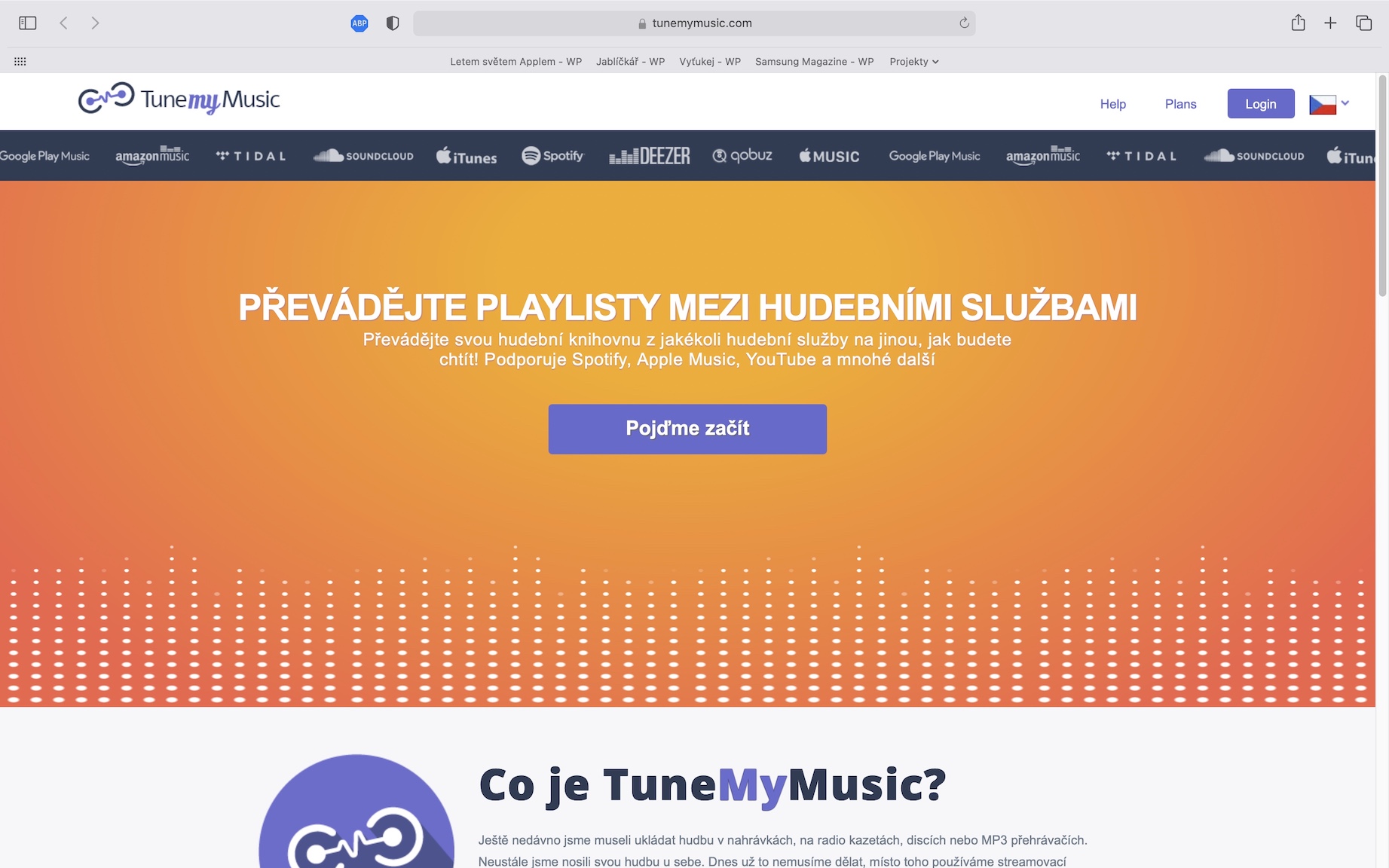

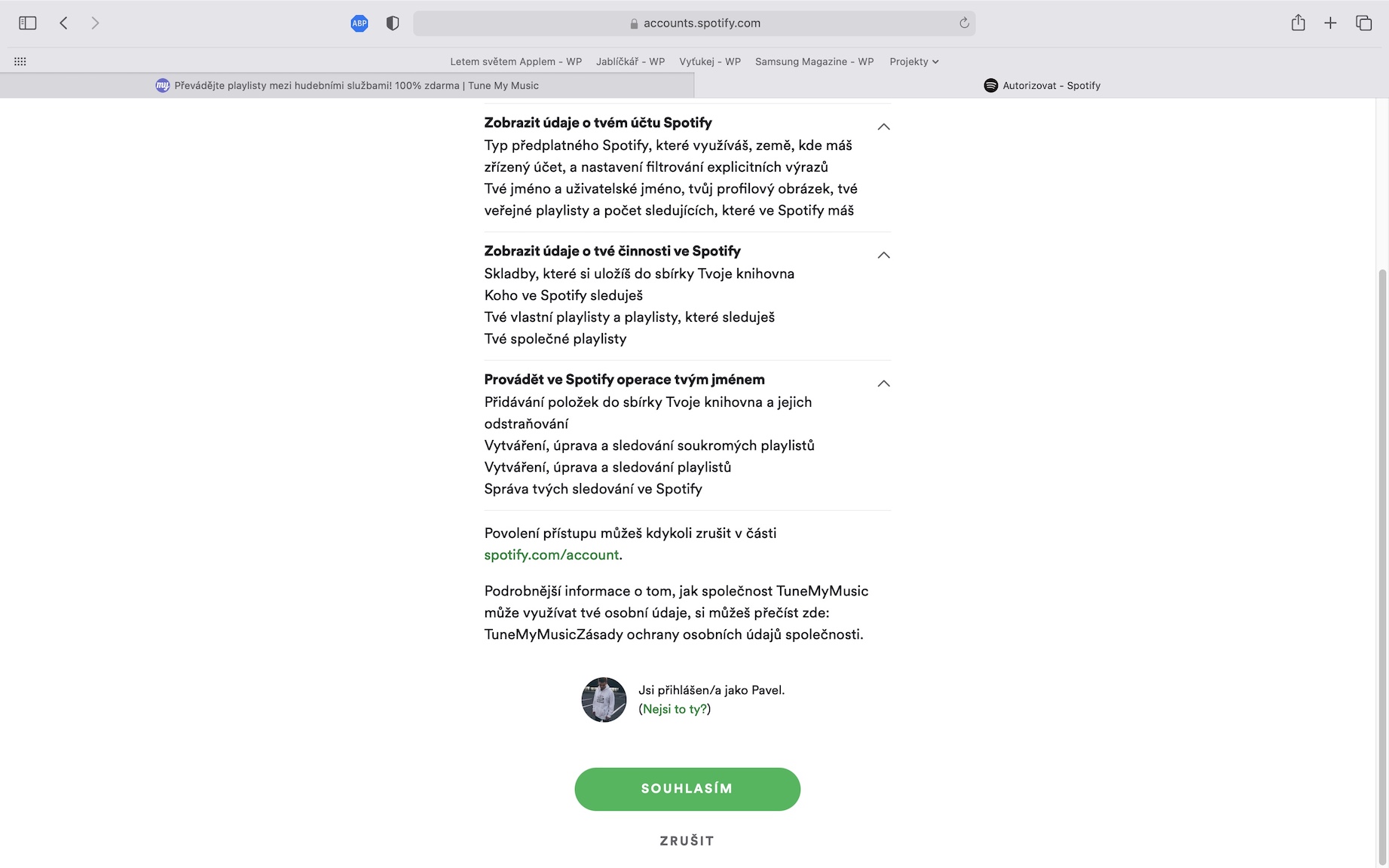

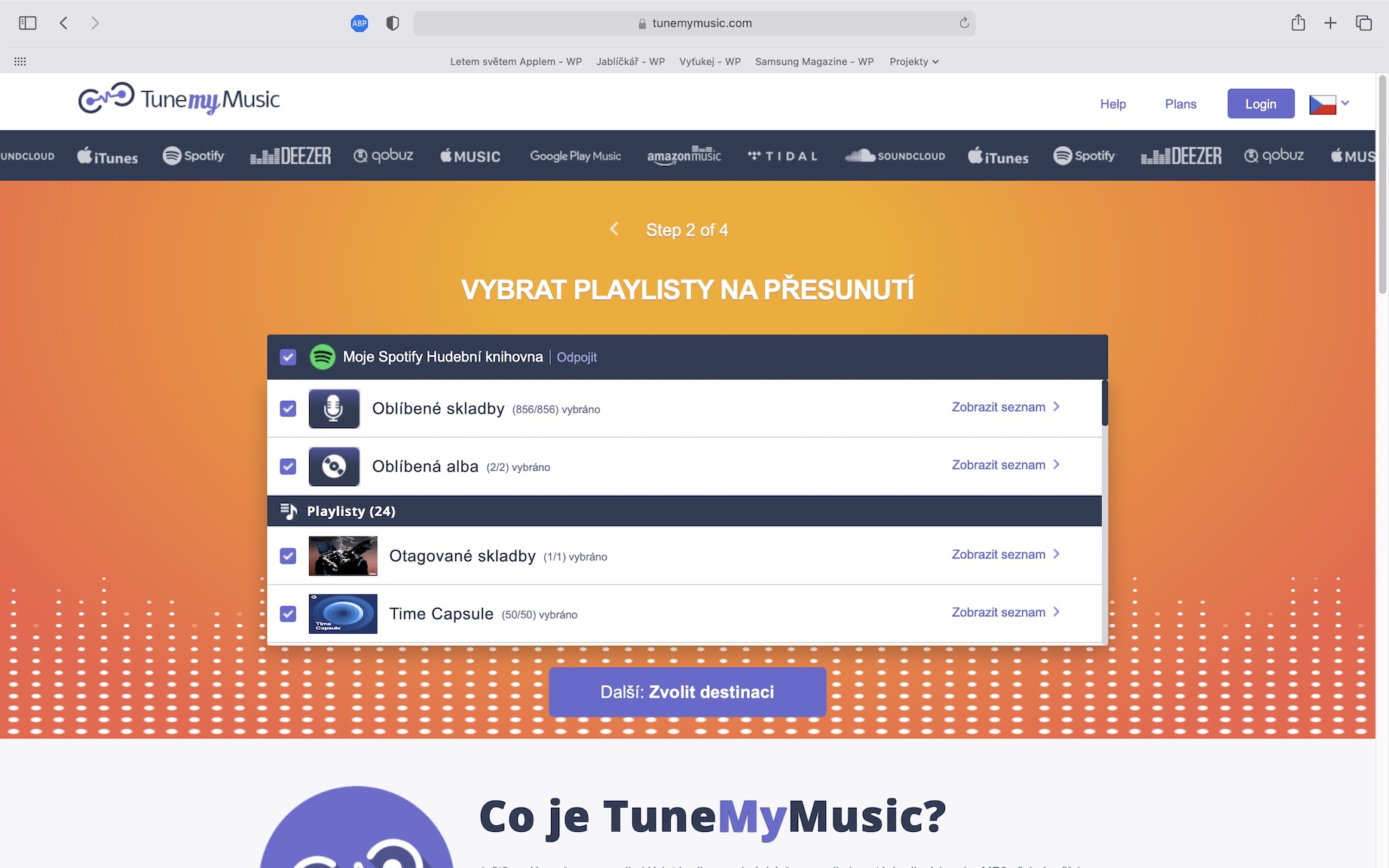
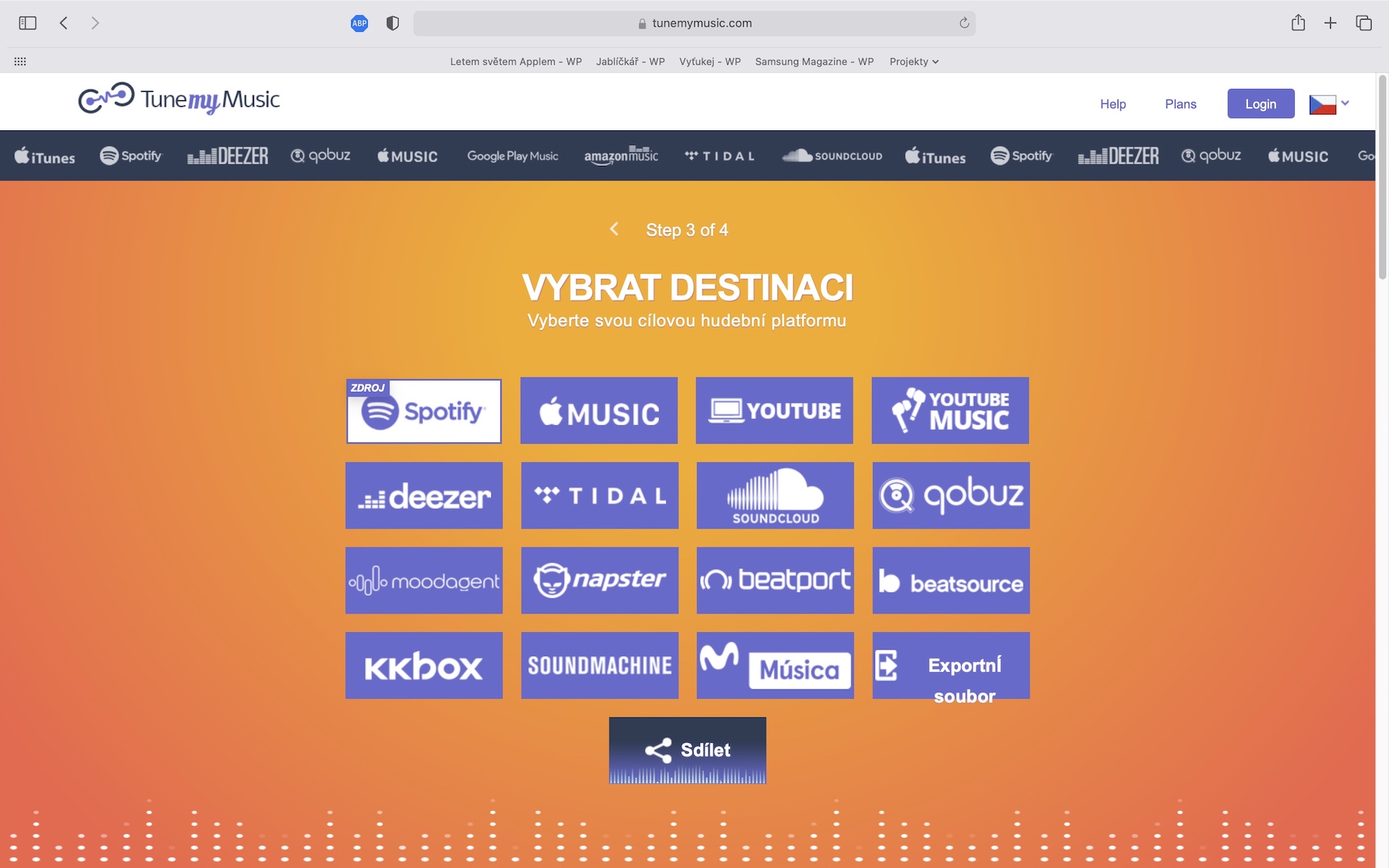
It's a shame that there is no status bar with this website to show what percentage is converted.
I started at 22pm and this morning at 00am it still says don't close the window. 🤷♂️
Anyone have any advice? 🤔
Dekuji