Despite Apple's persistent efforts to convince users that the iPad is no different from a classic laptop, from time to time even the most devoted iPad fan needs to use a computer for something - it can be adding songs to the iTunes music library, transferring files from an SD card, or perhaps performing a local photo library backups.
There are certainly also users who would like to work with a Mac, but the iMac is too big and not portable for them, while they see no point in getting a MacBook, because despite all that, the iPad is actually enough for them in many ways. For these cases, the Mac mini is quite a logical solution. It is not too difficult to guess that in such cases the iPad display offers itself as a logical solution. Not only does it eliminate the need to purchase another external monitor, but at the same time, the iPad Pro can be turned into a Mac at any time.
Charlie Sorrel of Cult of Mac he openly admits that he basically uses his iPad as his main computer. He mostly watches movies and series on his eight-year-old, 29-inch iMac and has no plans to buy a new one. If there is no other option, he is willing to buy a Mac mini instead of a large iMac - as one of the advantages of such a move, Sorrel mentions a significant saving of space on his desk. The Mac mini to iPad connection itself can be physical or wireless.
One option is to connect both devices with a USB cable and simultaneously use an iPad application such as Duet Display. The wireless version is then represented by connecting the Luna connector to the Mac and launching the corresponding application on the iPad. Device Luna Display it will cost less than eighty dollars overseas. It looks like a miniature flash drive that you plug into the USB-C or MiniDisplay port on your Mac, which will then behave as if an external display was physically connected to it. Then all you have to do is launch the appropriate application on the iPad, install it on the Mac and make the necessary settings. The biggest asset of this variant is complete wirelessness, so your Mac can rest peacefully on the shelf while you lie in bed with your iPad.
We have mentioned it here as a second option duet display – here you can no longer do without cables. One of the biggest advantages of this solution, especially compared to Luna, is the low purchase price, which is around ten to twenty dollars. You install the relevant application on both your Mac and iPad, and then connect the two devices with a USB-C cable. To start using your iPad as a monitor for your Mac in this case, you must first launch and sign in to Duet. This entails the need to activate automatic login, which means a certain security risk. Compared to Luna, however, Duet Display has the advantage of being able to add a virtual Touch Bar to the iPad.
For basic use, the new iPad Pro is an excellent additional display for your Mac. macOS looks natural on it, given its dimensions, and working on it will not be inconvenient at all. In the end, it depends only on the user whether he chooses a wired or wireless option, taking into account his needs and lifestyle.






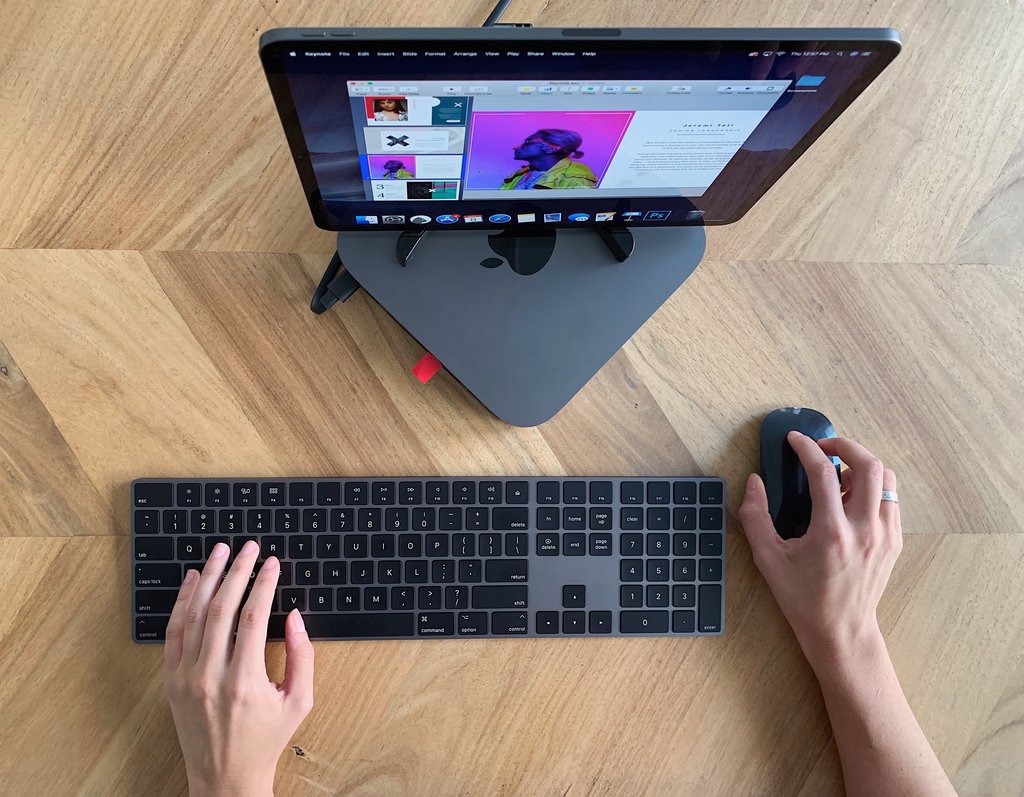
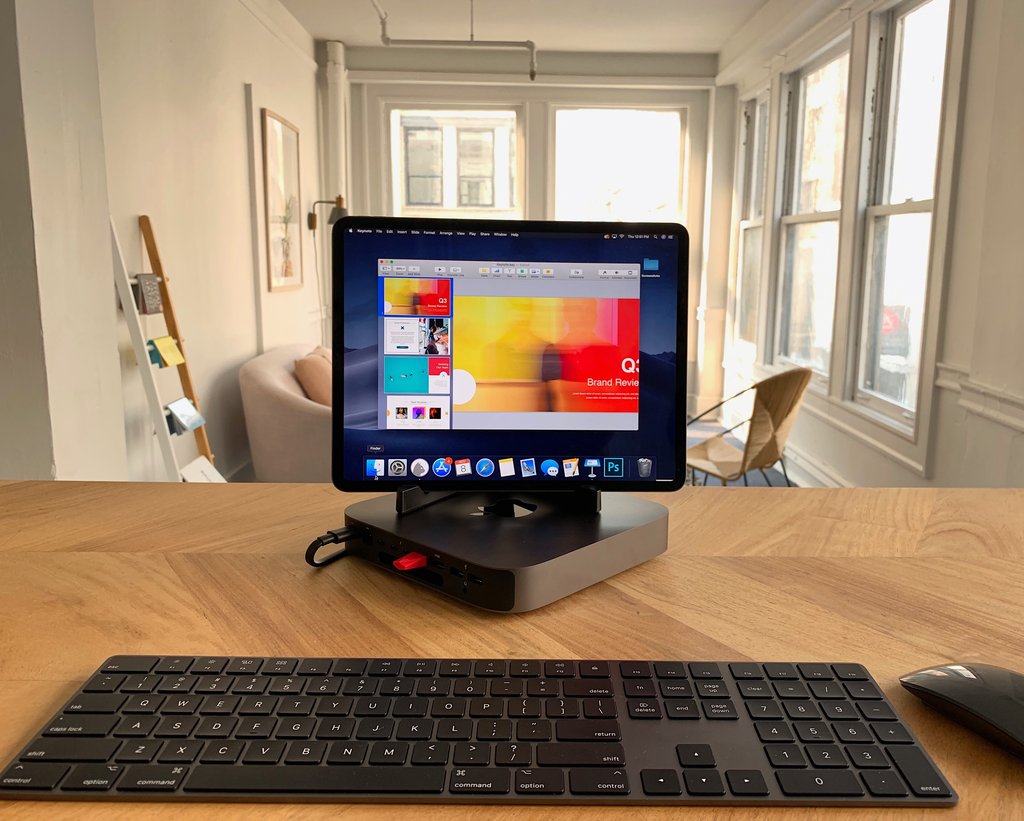

I use duet dispaly, it works fine, but in order to be able to use apple pencil as well, you have to pay an additional annual subscription.
Hello, could you please advise me on the following?: I would like to connect an iPad to a MacBook and use it as a graphics device, i.e. with an Apple pencil. During the meeting, I explain to the client and at the same time I write with an Apple pencil in the Noteshelf application on the IPad, and I would like it to be displayed to the client in real time on his screen when I share mine with him during a Skype conference, for example. I tried the SideCar connection, but it is so slow that the Apple Pencil is almost unresponsive and skips when writing... Thanks for any responses... Tereza