Although it doesn't happen often, you may occasionally find yourself in a situation where you find an iPhone. Many people often do not know at all how to behave in this case. Most individuals will panic and make the whole process to return the device difficult, but it is also often the case that the individual in question will deliberately "overlook" the device so that they don't have to worry about the entire return process. The main thing in this situation is not to panic and keep a cool head. So let's get straight to the point.
It could be interest you

Check the device charge
The first step in finding a lost iPhone is to make sure it's charged. So if you found your iPhone somewhere, make sure it is charged first. If you turn it on in the classic way by pressing the power button, then everything is fine. If you can't turn on the device, check if it's accidentally turned off. In this case, hold down the power button for a few seconds. If the device can be turned on, then everything is fine again, otherwise it will be necessary to take the device with you and charge it quickly. The person in question who has lost the device can only track it in the Find it application if it is turned on. So make sure the device has enough power in the battery and charge it if necessary.
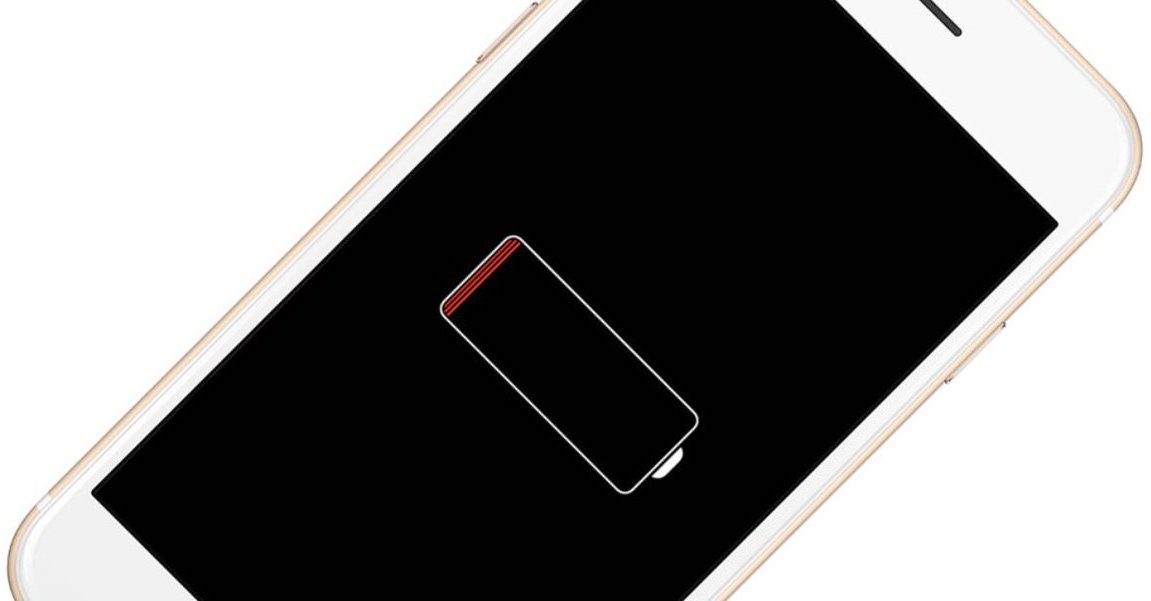
Is the code lock active?
As soon as you manage to turn on the device or charge it, it is necessary to check whether the code lock is active on the device. In most cases, the passcode lock is active on the device, so there's not much you can do. However, if you've found a device that doesn't have a passcode lock, then you've won. In this case, just go to contacts whether recent calls and dial some of the last numbers and report the loss. If you can't reach anyone, go to Settings, where to click profile of the user in question. It is then displayed at the top of the display Apple ID email. If the person has multiple Apple devices, the email will be displayed to them, and then you can agree on the next steps. If your device is not unlocked, continue reading.
Check the Health ID
If the device is locked, do not try to unlock it by false attempts and immediately check the Health ID. We have published information about the Health ID several times in our magazine. In general, this is a kind of card that is supposed to help rescuers in an emergency. The person's name and health information can be found here, but the person can also set up emergency contacts here. If there are emergency contacts in the Health ID, then again you have won - just call one of the numbers listed here. You can access the Health ID view by tapping on the bottom left of the lock screen Crisis situation, and then on Health ID. If the concerned Health ID was not set, then the whole situation worsens again and the options that you can do become narrower.
Device in lost mode
If the person to whom the found device belongs has already figured out that it was lost, they most likely set the device to lost mode via iCloud. In this case, the device will be locked and the message set by the person will appear on the lock screen. Most often, this message displays, for example, a phone number that you can call, or an e-mail that you can write to. In addition, there may also be an address or other contact with which you can arrange to return the lost device. If the person in question sets up the loss mode correctly, it can simplify the whole process.
It could be interest you

Ask Siri
If the device is not in lost mode, there is still one last option to call someone, and that is using Siri. If the person in question uses the iPhone to the full, then most probably they also have a relationship assigned to the individual contacts, i.e. for example a boyfriend, mother, father and others. So try to activate Siri and say the phrase "Call [relationship]", that is, for example "Call my boyfriend/girlfriend/mum/dad" and so on. In addition, you can also ask Siri who the device belongs to with a phrase "Who owns this iPhone". You should see a name that you can, for example, look up on social networks and contact the person.
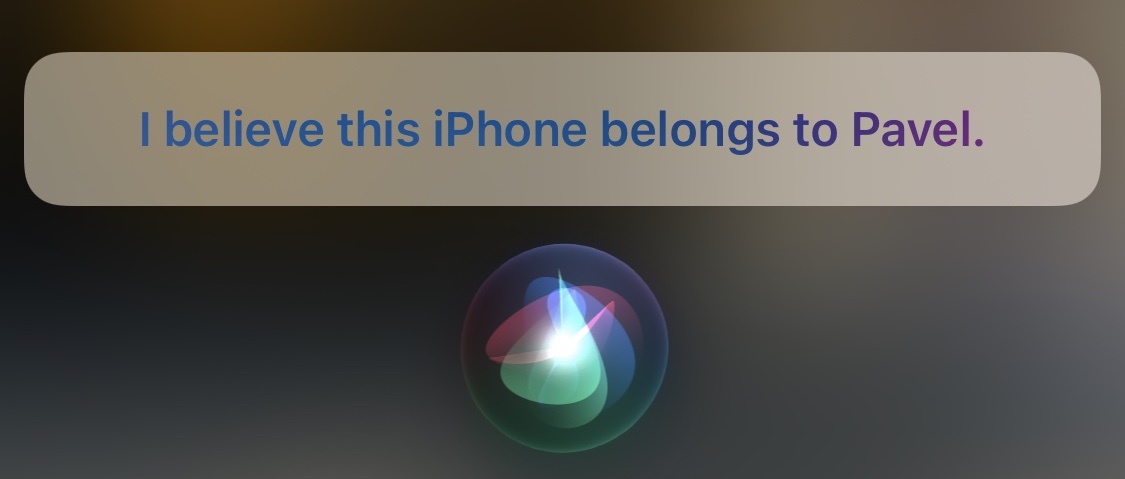
záver
Keep in mind that iPhones are never worth stealing in any way. Virtually every user has their iPhone assigned to their own Apple ID and at the same time also has the Find My iPhone feature turned on. So if you had bad intentions and thought to keep the device, you are simply out of luck. After transferring the device to factory settings, the iCloud lock is activated on the iPhone. After activating it, you must enter the password to the original Apple ID account, without which the system simply won't let you in. So always try to return the device to the original owner. If all the above steps fail, try to keep the device charged so the person knows where it is. Taking the device to the police is also an option - however, I can say from my own experience that the police will not do much to find the original owner.
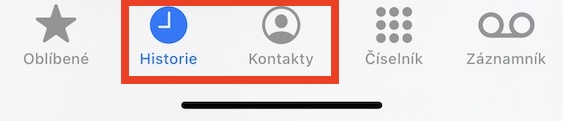

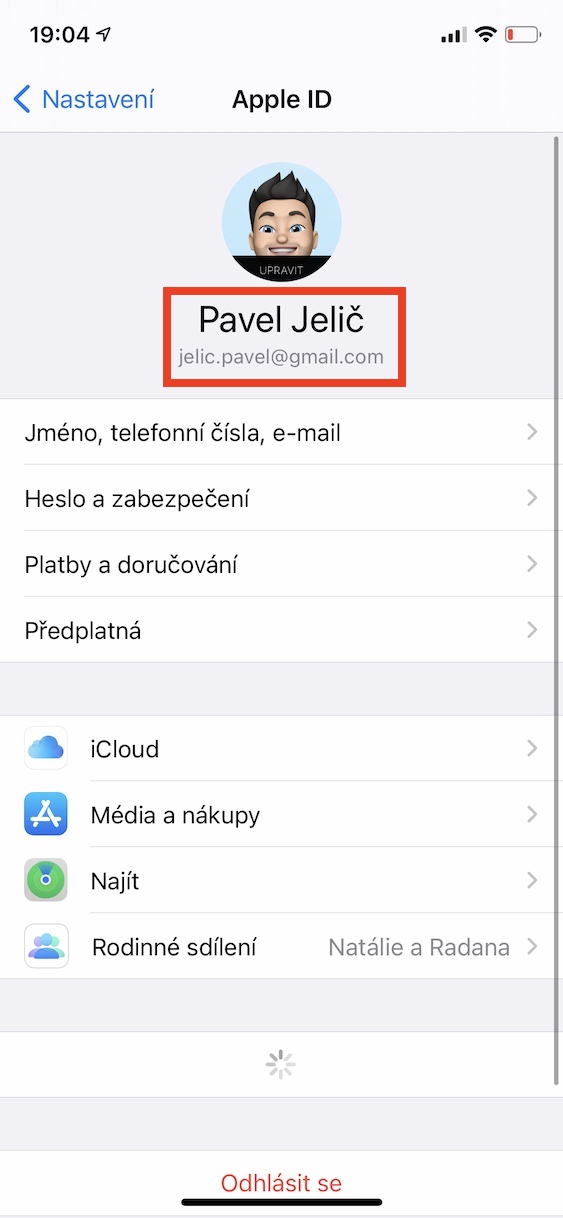


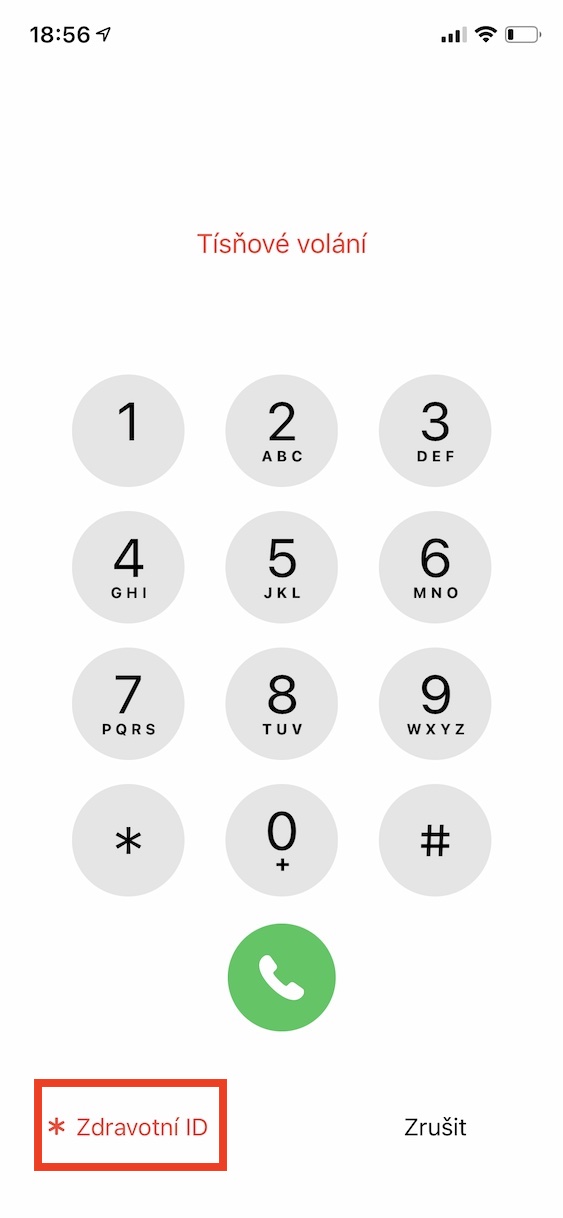
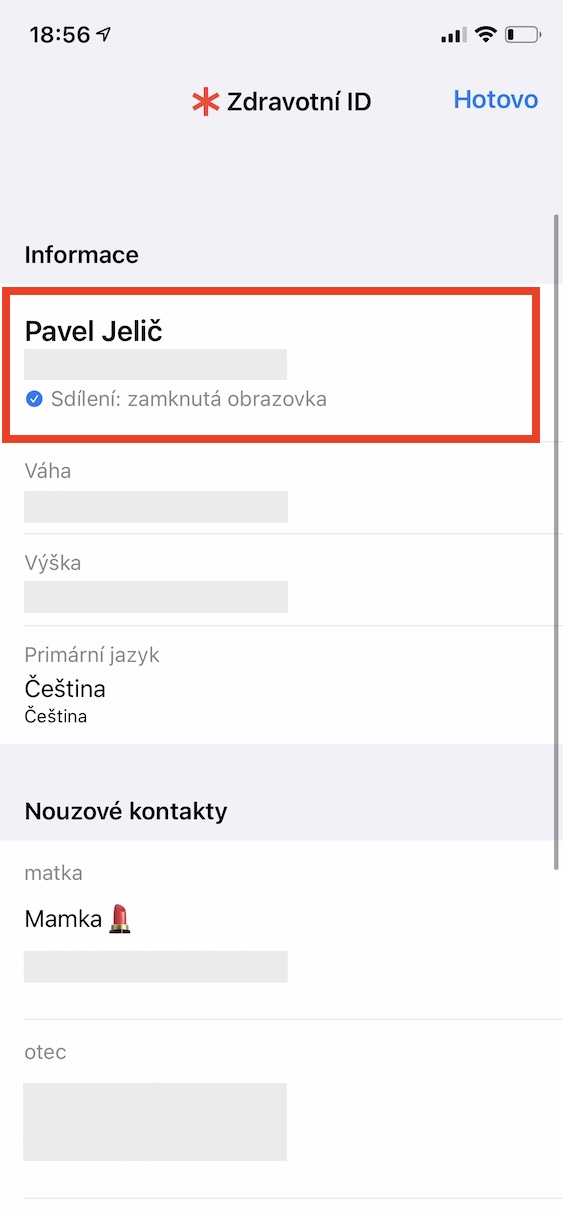

 Flying around the world with Apple
Flying around the world with Apple
Let's assume the iPhone was found by an HONEST person. Isn't the easiest solution to hand over to the police or city office? That is what the law stipulates!
And what's more, FINDERS ARE ENTITLED TO A REWARD OF 10% of the price!!! You kind of forgot about that.
I would recommend reading the article to the very end, where the information about handing over to the police is found. I don't know anyone to whom a reward was paid, instead people deserved sour looks from the police and a reluctance to deal with the found device in any way. So the practice is not so rosy.
I returned the found phone (Samshunt) by simply unlocking it (it doesn't have as good security as the iPhone), called the contact marked as "dad", and the guy came to get the phone and gave me 2.000 czk, which roughly corresponds to those 10% He gave it to me of his own accord and was still surprised that I didn't keep my phone.
Above all, PCR is not a company for losses and finds.
From there, there are magistrates and city offices, etc.. Study the legislation and then write articles. The above-mentioned salary also includes 10% + selling costs.
The reward is not paid by the police but by the owner of the phone! If I return someone's iPhone for 30-40000, it's decency!
This is only if you find the money, otherwise the reward will not be withdrawn. It is not an obligation.
Friends, instead of "smart" comments, let's check if we ourselves have filled out the health ID, if we could implement the mentioned procedures in practice, maybe it will come in handy. Nice day.
Dear apple lovers, please help with the found mobile phone, we found it while walking the dog in the village of Háj u Loučné pod Klínovcem, it is a higher range, I assume that someone will miss it. It was discharged but is now recharged but no word from the owner. I called the municipal office, the ski area, the info center and put up a poster at the location of the find, unfortunately nothing happened the next day. Looks like no one is looking for him. Does anyone have any advice?