A few years ago, if you wanted to find out what song was currently playing on the radio, or anywhere else, you would probably try to catch some words from the text, which you would then insert into a search engine. But now we live in modern times, when this procedure is no longer necessary and everything is simpler. There are applications that can recognize playing music - one of the most famous is Shazam, which has been owned by Apple for several years now. In addition, it has become a part of iOS, so the procedure for recognizing music playing on the iPhone is very simple.
It could be interest you

How to use Apple Watch to recognize a song
But sometimes you may find yourself in a situation where you need to recognize a song directly on your Apple Watch. For example, you won't have your iPhone at hand, or you won't have your hands free. The good news is that you can easily trigger song recognition directly from your wrist, and it's not too complicated. In any case, it is necessary to use Siri, so you must have at least a minimum knowledge of English (or another language in which you use Siri). Here's how to start recognition on Apple Watch:
- First, you need to on your Apple Watch activated Siri:
- Either you can hold the digital crown, to activate Siri;
- or just say activation phrase Hey Siri.
- After activating Siri, then say command What song is this?
- As soon as you say the command, track recognition will begin.
- Finally, Siri will tell you what song is it?. The name will also appear on the display.
So you can start music recognition on your Apple Watch using the above procedure. You can't do anything more with the result - so the options are relatively limited compared to the iPhone. On your Apple phone, you can immediately start playing a song on any of the streaming services, in addition, the recognized song is also saved in the list, thanks to which you can return to it at any time and remember what it was actually called. So, once your Apple Watch recognizes a song, make sure you remember the name or write it down somewhere, or you can take a screenshot. Of course, recognition requires you to be within range of your iPhone.
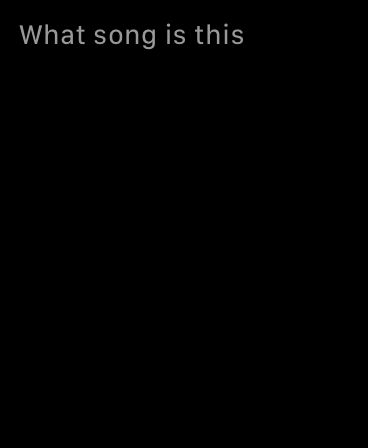
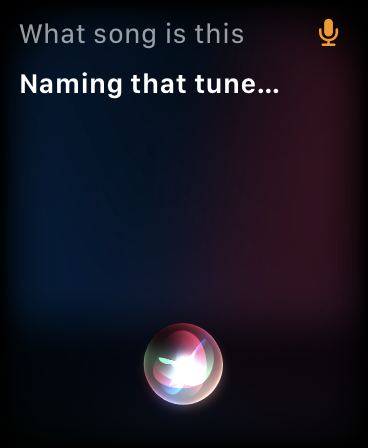

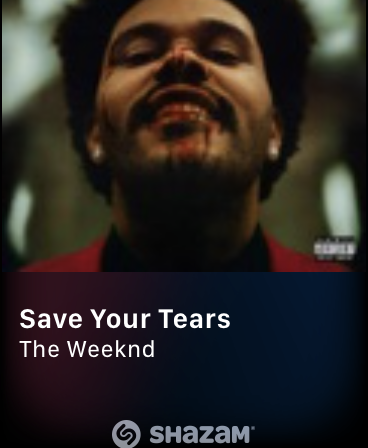
A better solution is to have Shazam installed. Then just say "Shazam" after activating Siri and that's it. There is no need to remember the result, because it will be automatically saved in the history of the Shazam application, both on the watch and on the iPhone, and with a simple selection you can go to the song you are looking for in the Music application.