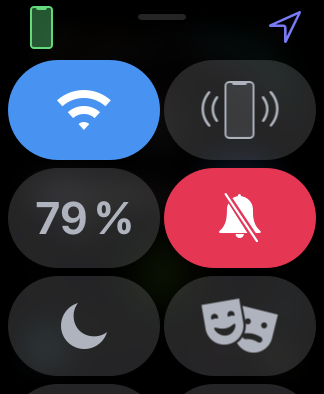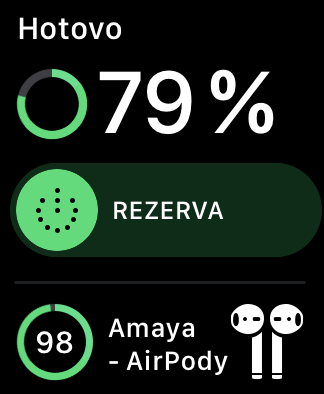Always having a perfect overview of the battery charge status of your AirPods is important and useful. There are several ways to check the battery status - you can simply open the lid of your AirPods case near your iPhone or iPad and immediately see how the battery of your wireless headphones is doing on the display of your iOS or iPadOS device.
It could be interest you

If your AirPods are currently connected to your iPhone, you can check their battery status by swiping the home screen to the right. Then on the widget screen you will find the one that informs you about the battery status. In addition to these two options, there is a third one, just as convenient and fast, and it consists of displaying the battery status of your headphones on the Apple Watch display. How to do it?
You can easily find out the charge status of your Apple Watch - just slide your finger across its display from bottom to top. You can find the battery percentage indicator in the Control Center of the watch. But have you ever tried to play with this indicator more? You surely know that after tapping the button with percentages, you can turn on reserve, i.e. reduced battery consumption mode, on your Apple Watch.
Now try putting on your AirPods and connecting them to the iPhone you have paired with your watch. Swipe up from the bottom of the watch screen and tap the indicator with the percentage of battery charge - the symbol of your AirPods will also appear there automatically. their name and their battery percentage indicator.
It's a quick, easy and useful way to check the charge level of your wireless headphones without having to unlock your iPhone or store your AirPods in a case and open it near your smartphone.

Source: Cult of Mac